ESVP - Extended Safezones with Vehicle Protection
-
Similar Content
-
[Outdated] New safezone script and a.i remover from safezone (works with dzai and dzms) (works for 1.0.6.2)
By nova,
- 12 replies
- 5323 views
-
[EU]AI|PVP|HELI+|LOOT+|Cars+|Guns+|Bank|Trader|NoStam|SpawnSelect|Mission|Namalsk|Takistan|Expansion|Time2Kill
By Harkness,
- spawn select
- missions
- (and 24 more)
- 2 replies
- 3139 views
-
- 0 answers
- 942 views
-
- 3 answers
- 1973 views
-
- 2 replies
- 4607 views
-
- Advertisement


(1)(1)(1)(1).thumb.jpg.2c25a9fd8dfc519e71c8ffa92d07a93c.jpg)
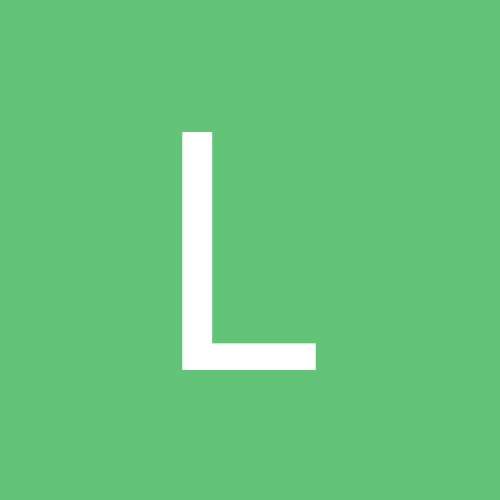

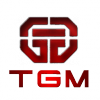

Recommended Posts
Please sign in to comment
You will be able to leave a comment after signing in
Sign In Now