-
Similar Content
-
[Outdated] New safezone script and a.i remover from safezone (works with dzai and dzms) (works for 1.0.6.2)
By nova,
- 12 replies
- 5323 views
-
- 24 replies
- 6108 views
-
[EU]AI|PVP|HELI+|LOOT+|Cars+|Guns+|Bank|Trader|NoStam|SpawnSelect|Mission|Namalsk|Takistan|Expansion|Time2Kill
By Harkness,
- spawn select
- missions
- (and 24 more)
- 2 replies
- 3139 views
-
- 1 answer
- 672 views
-
ESVP - Extended Safezones with Vehicle Protection 1 2 3 4 6
By Sp4rkY,
- parkingplace
- safezone
- (and 11 more)
- 145 replies
- 18554 views
-
- Advertisement

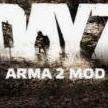
(1)(1)(1)(1).thumb.jpg.2c25a9fd8dfc519e71c8ffa92d07a93c.jpg)



Question
Cryten
is it possible to disable the Gear menu "Open Backpack" so that other players can steal anything?
besr regards Cryten
is used this script.
Private ["_EH_Fired"]; if (isNil "inSafezone") then { inSafezone = false; }; while {true} do { waitUntil { inSafeZone }; titleText [format["Du betritts die SafeZone. GodMod Aktiviert!"],"PLAIN DOWN"]; titleFadeOut 4; waitUntil { player == vehicle player }; thePlayer = vehicle player; _EH_Fired = thePlayer addEventHandler ["Fired", { titleText ["Deine Waffen sind deaktiviert!","PLAIN DOWN"]; titleFadeOut 4; NearestObject [_this select 0,_this select 4] setPos[0,0,0]; }]; player_zombieCheck = {}; fnc_usec_damageHandler = {}; fnc_usec_unconscious = {}; thePlayer removeAllEventHandlers "handleDamage"; thePlayer addEventHandler ["handleDamage", {false}]; thePlayer allowDamage false; waitUntil { !inSafeZone }; titleText [format["Du verlaesst die Safezone. GodMod deaktiviert!"],"PLAIN DOWN"]; titleFadeOut 4; thePlayer removeEventHandler ["Fired", _EH_Fired]; player_zombieCheck = compile preprocessFileLineNumbers "\z\addons\dayz_code\compile\player_zombieCheck.sqf"; fnc_usec_damageHandler = compile preprocessFileLineNumbers "\z\addons\dayz_code\compile\fn_damageHandler.sqf"; fnc_usec_unconscious = compile preprocessFileLineNumbers "\z\addons\dayz_code\compile\fn_unconscious.sqf"; thePlayer addEventHandler ["handleDamage", {true}]; thePlayer removeAllEventHandlers "handleDamage"; thePlayer allowDamage true; };Link to comment
Share on other sites
Top Posters For This Question
13
6
6
5
Popular Days
Oct 1
13
Sep 11
10
Oct 2
9
Apr 23
7
Top Posters For This Question
MGT 13 posts
ToejaM 6 posts
SilverShot 6 posts
maca134 5 posts
Popular Days
Oct 1 2013
13 posts
Sep 11 2013
10 posts
Oct 2 2013
9 posts
Apr 23 2014
7 posts
Popular Posts
SilverShot
Hello, I made a script to detect when the gear menu is open, and to force open your own gear menu. This prevents accessing gear from other players and vehicles. Install instructions: 1. Sa
SilverShot
Sorry I messed up the end, I have changed my post, it should be something like this, I am unable to check atm: expActiv="TitleText[""Now entering trader city Stary"",""PLAIN DOWN""]; canbuild = fa
Cryten
is it possible to disable the Gear menu "Open Backpack" so that other players can steal anything? besr regards Cryten is used this script. Private ["_EH_Fired"]; if (isNil "inSafezone") the
64 answers to this question
Recommended Posts
Create an account or sign in to comment
You need to be a member in order to leave a comment
Create an account
Sign up for a new account in our community. It's easy!
Register a new accountSign in
Already have an account? Sign in here.
Sign In Now