-
Similar Content
-
- 255 replies
- 42658 views
-
- 74 replies
- 18647 views
-
[Release] Vehicle Service Point (Refuel, Repair, Rearm) [Updated for 1.0.7] 1 2 3 4 5
By salival,
- repair
- briefcases
- (and 7 more)
- 114 replies
- 23448 views
-
- 0 replies
- 451 views
-
- 24 replies
- 6108 views
-
- Advertisement

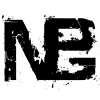

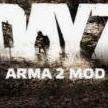

Recommended Posts
Please sign in to comment
You will be able to leave a comment after signing in
Sign In Now