[TUTORIAL] How to use Diffmerge to update custom scripts and overrides
-
Similar Content
-
- 1 reply
- 3811 views
-
- 12 replies
- 1739 views
-
- 4 answers
- 1496 views
-
[TUTORIAL] Quick Bulletpoint-style Notes to Set Up a Arma 3 Epoch Dedicated Server
By mgm,
- howto
- howto set up a server
- (and 5 more)
- 22 replies
- 8221 views
-
- 819 replies
- 151012 views
-
- Advertisement


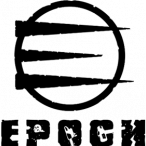




Recommended Posts
Please sign in to comment
You will be able to leave a comment after signing in
Sign In Now