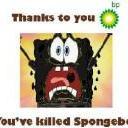[Tutorial] DZMS with Single Currency
-
Similar Content
-
[Release] Vehicle Service Point (Refuel, Repair, Rearm) [Updated for 1.0.7] 1 2 3 4 5
By salival,
- repair
- briefcases
- (and 7 more)
- 114 replies
- 23448 views
-
- 2 answers
- 362 views
-
- 8 replies
- 6693 views
-
- 22 replies
- 4321 views
-
- 3 replies
- 2358 views
-
- Advertisement