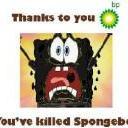-
Posts
1887 -
Joined
-
Last visited
-
Days Won
21
Reputation Activity
-
 Zupa got a reaction from Mama41 in [ALL] The Great Library Of Single Currency Scripts & Solutions
Zupa got a reaction from Mama41 in [ALL] The Great Library Of Single Currency Scripts & Solutions
The following topic contains addons or rewritten scripts for single currency.
Core Scripts
Single Currency 3.0 Storage - Zupa
New independet release, RECOMMENDED
Single Currency 1.1 - Zupa
The Scripts that makes this all happen. Currently always start installing the currency with this topic. It will set up your first version for you to choose to update to souls 2.0 updates (recommendend.)
In the close future i will make an officia SC 2.0 release.
Single Currency 2.0 ( Extension) - Soul
The soon to be official release but currently only an update to 1.1. Install 1.1 and update to this version to enjoy the best performace and support on your server.
Single Currency Development functions - Zupa
These functions provide easy implementation of adding and removing money in your script to support single currency. They should be in the 1.1 and 2.0 release but better check to be sure.
Single Currency Traders - Zupa
This folder contains compatible traders with the cfgtraders provided. I'll try to extend it as soon as possible, if someone has working traders and is willing to share them to the list, please do contact me.
SC Traders
Script Extensions
Maintain Single Currency (2.0 only) - Mcgough
This script allows you maintain at a plotpole with cash.
Smelting Items-Coins - Storm
This script allows you to smelt your coins into bars and the otherway arround next to a burning object.
Admins Tools & Infistar AH Single Currency actions on players - Rocu, Chunk
This script allows an admin to remove/give coins from a player.
Infistar AH Spectate players bank and cash - PeterBeer
This script allows an admin to see cash and bank while spectating a person.
Transfer Money from ATM - Rocu
Allows you to transfer money form one account to antother one.
Scripts made compatible with SC
JAEM Chopper Evac SC - Zupa
Changes to the original script to work with single currency.
Axe Cop Service Points SC - Zupa
Changes to the original script to work with single currency.
http://epochmod.com/forum/index.php?/topic/15464-release-single-currency-axe-cop-service-points-for-sc/
Advanced Alchemical Crafting SC - Zupa
Changes to the original script to work with single currency.
http://epochmod.com/forum/index.php?/topic/16203-advanced-alchemical-crafting-v33/?p=126080
Axe Cop Multy Character Select SC - Soul
Changes to the original script to work with single currency.
Map Addons/Changes
Central Chernarus Bank - Chunk, No Captain Chunk
A big bank in stary
http://epochmod.com/forum/index.php?/topic/16004-addon-central-chernarus-bank/
Napf Banks - Pwn3dNexus
Banks for Napf
Napf Banks
Banker NPC's - MGM
NPC's as bankers
http://epochmod.com/forum/index.php?/topic/16597-release-banker-npcs-to-replace-atm-objects/
Sahrani Banks & Changes - KingRaymond795
Banks for Sahrani
http://epochmod.com/forum/index.php?/topic/28432-sahrani-map-addons/
Usefull Guides
Money on AI - Zupa
Allows you to put money on AI.
http://epochmod.com/forum/index.php?/topic/15737-put-coins-on-ai/?p=117979
Freeze Objects & Banks into place - Soul, Storm
Allows you to make an item static, so it will never move. This stops players from knocking over banks.
http://epochmod.com/forum/index.php?/topic/15485-how-to-stop-users-from-knocking-down-the-atm/?p=121203
Custom Debug Monitor - PeterBeer
Guide + files for a more detailed debug monitor.
http://epochmod.com/forum/index.php?/topic/15437-tutorial-custom-debug-stats/
Custom Default Ammount in Fields - Zupa
Allows you to change the default 1 in your bank and give player dialogs.
http://epochmod.com/forum/index.php?/topic/16591-resolved-in-banking-menu-default-amount-is-prepopulated-with-1/
Remove trade animations - Peterbeer, Zupa
Allows you remove the trading animation
http://epochmod.com/forum/index.php?/topic/15911-tutorial-remove-animation-for-trading/
Add Traders and TradersItems with Single Currency - Chunk
Guide how to make new traders and add items to traders.
http://epochmod.com/forum/index.php?/topic/16386-tutorial-adding-custom-traders-with-single-currency-extras/
Common Issues -> Fixed
Bank Not Saving - Rocu, Soul, Zupa
Common Solution to fix bank value not saving to DB.
http://epochmod.com/forum/index.php?/topic/15924-issue-banking-data-not-saving-for-new-players-fixed/
Fix Money And Bank after skin change - Soul
Fixes the reset of money and bank when you change clothes
http://epochmod.com/forum/index.php?/topic/15449-fix-cashmoney-bankmoney-loss-after-skinchangehumanity-morph/
Fix - Better trade files - Rocu
Fixes the issue of the rpt logs when trading. Does bettter logging of trade activties
http://epochmod.com/forum/index.php?/topic/16750-fix-better-trade-files-proper-logging-etc/
More added later
Do you think your scripts/addon/guide should get added? Give me a message and i will evaluate the possibility. -
 Zupa got a reaction from vbawol in [Release] 1.0 Custom Skin Textures
Zupa got a reaction from vbawol in [Release] 1.0 Custom Skin Textures
Custom textures for player skins.
This guide will show you how you can change textures on an excisting skins IF this skin supports the texture.
In more detail, I will show you how to give admin a certain skin on command.
You can use this for other ideas ( clan skins, event clothing, make fun of the admin skin?).
Screenshots (My work):
Screenshots (raymix):
As you can see, you can make some nice stuff with custom texture
The first one is build on a civilian model ( default ) and raymix uses a different one ( i dont know which one that is)
NOW HOW DO I DO THIS
1)
in your compiles.sqf add a public event handeler
inside
if (!isDedicated) then { add
"PVOZ_adminSkin" addPublicVariableEventHandler { _obj = (_this select 1) select 0 ; _colour = (_this select 1) select 1; // this can also be a color or an image (color format = #(rgb,8,8,3)color(1,0,0,1) _obj setObjectTexture [0, _colour]; };(THIS ACTIVATES admin skin on all clients)
2)
now in your init.sqf, add the following at the bottom
{ _adminated = _x getVariable ["adminated",0]; if( !isNil "_adminated" && _adminated != 0)then{ _x setObjectTexture [0, "gui\upg\admin.jpg"]; }; }forEach playableUnits; // if your antihack doesnt allow this use nearestObjects[player, ["Survivor2_DZ"],25000]; ( this will check all players if they have adminate active and reskin their skin) , THIS IS SO IF a client LOGS IN HE ALSO sees that the admin has adminskin on)
3)
to activate , i'll show u how i do it in infistar
I add a option "Suit up" above "teleport to player"
add them to each level u want
adminadd = adminadd + [" Suit UP",adminskinning,"0","0","0","1",[0,0.8,1,1]]; now look for
admint2me = { and add ABOVE: ( change the image path to your image)
adminskinning = { PVOZ_adminSkin = [player , "gui\upg\admin.jpg" ]; // (or color , "#(argb,1,1,1)color(0,0,0,1)" ) publicVariable "PVOZ_adminSkin"; player setObjectTexture [0, "gui\upg\admin.jpg"]; // (to also see it yourself) player setVariable["adminated",1,true]; }; To deavtivate your skin, just change into another skin!
The skin image must be in your missions pbo
IMPORTANT BATTLEYE
Add the following exeptioon to publicvariable.txt in your battleye folder
on line 2 or 1 ( depends how it is made)
on the FIRST line that start with 5 add add the very end ( see there is a space between this and the last item)
!="PVOZ_adminSkin" IMAGE SIZE: 1024px x 1024 px !!
example images:
(MINE, quickly made with limitted time ^^) raymix probably did this quite better
https://www.dropbox.com/s/crd2qjk2zczj8kb/admin.jpg?dl=0
or
CHANGE THIS TO 1024 x 1024 to work ( By Sukkaed)
-
 Zupa got a reaction from theduke in SERVER HACKED PLEASE HELP
Zupa got a reaction from theduke in SERVER HACKED PLEASE HELP
C'mon now boys. Where is the fun in being a bad guy on the internet. Sure, finding a leak is fun. But then FIX the shit and get all the good points for it from the community.
Sure Epoch Arma 2 is an old game(mode). There are tons of other games so it's naturally the playerbase dropped allot. There are so many games these days for survivalists to choose from.
But let the people play their games. People pay money for arma. Keeping servers alive. I pay my monthly bill for my server ( not game server tho ) and i have to pay for my food and place aswell next to it.
Every working man knows the value of money. Just respect that. Don't waist people's time and money.
Hacking gives u what? 5 minuts of fame. Everyone will forget you after that and do you gain anything from it afterwards? No.
Point being: Play the goddamn game and have some fun. Build towards the community. If you want to be toxic. Go play league of legends.
-
 Zupa got a reaction from lwbuk in SERVER HACKED PLEASE HELP
Zupa got a reaction from lwbuk in SERVER HACKED PLEASE HELP
C'mon now boys. Where is the fun in being a bad guy on the internet. Sure, finding a leak is fun. But then FIX the shit and get all the good points for it from the community.
Sure Epoch Arma 2 is an old game(mode). There are tons of other games so it's naturally the playerbase dropped allot. There are so many games these days for survivalists to choose from.
But let the people play their games. People pay money for arma. Keeping servers alive. I pay my monthly bill for my server ( not game server tho ) and i have to pay for my food and place aswell next to it.
Every working man knows the value of money. Just respect that. Don't waist people's time and money.
Hacking gives u what? 5 minuts of fame. Everyone will forget you after that and do you gain anything from it afterwards? No.
Point being: Play the goddamn game and have some fun. Build towards the community. If you want to be toxic. Go play league of legends.
-
 Zupa got a reaction from DerpEZ in SERVER HACKED PLEASE HELP
Zupa got a reaction from DerpEZ in SERVER HACKED PLEASE HELP
C'mon now boys. Where is the fun in being a bad guy on the internet. Sure, finding a leak is fun. But then FIX the shit and get all the good points for it from the community.
Sure Epoch Arma 2 is an old game(mode). There are tons of other games so it's naturally the playerbase dropped allot. There are so many games these days for survivalists to choose from.
But let the people play their games. People pay money for arma. Keeping servers alive. I pay my monthly bill for my server ( not game server tho ) and i have to pay for my food and place aswell next to it.
Every working man knows the value of money. Just respect that. Don't waist people's time and money.
Hacking gives u what? 5 minuts of fame. Everyone will forget you after that and do you gain anything from it afterwards? No.
Point being: Play the goddamn game and have some fun. Build towards the community. If you want to be toxic. Go play league of legends.
-
 Zupa got a reaction from salival in SERVER HACKED PLEASE HELP
Zupa got a reaction from salival in SERVER HACKED PLEASE HELP
C'mon now boys. Where is the fun in being a bad guy on the internet. Sure, finding a leak is fun. But then FIX the shit and get all the good points for it from the community.
Sure Epoch Arma 2 is an old game(mode). There are tons of other games so it's naturally the playerbase dropped allot. There are so many games these days for survivalists to choose from.
But let the people play their games. People pay money for arma. Keeping servers alive. I pay my monthly bill for my server ( not game server tho ) and i have to pay for my food and place aswell next to it.
Every working man knows the value of money. Just respect that. Don't waist people's time and money.
Hacking gives u what? 5 minuts of fame. Everyone will forget you after that and do you gain anything from it afterwards? No.
Point being: Play the goddamn game and have some fun. Build towards the community. If you want to be toxic. Go play league of legends.
-
 Zupa got a reaction from JakeQue in SERVER HACKED PLEASE HELP
Zupa got a reaction from JakeQue in SERVER HACKED PLEASE HELP
C'mon now boys. Where is the fun in being a bad guy on the internet. Sure, finding a leak is fun. But then FIX the shit and get all the good points for it from the community.
Sure Epoch Arma 2 is an old game(mode). There are tons of other games so it's naturally the playerbase dropped allot. There are so many games these days for survivalists to choose from.
But let the people play their games. People pay money for arma. Keeping servers alive. I pay my monthly bill for my server ( not game server tho ) and i have to pay for my food and place aswell next to it.
Every working man knows the value of money. Just respect that. Don't waist people's time and money.
Hacking gives u what? 5 minuts of fame. Everyone will forget you after that and do you gain anything from it afterwards? No.
Point being: Play the goddamn game and have some fun. Build towards the community. If you want to be toxic. Go play league of legends.
-
 Zupa got a reaction from Anhor in SERVER HACKED PLEASE HELP
Zupa got a reaction from Anhor in SERVER HACKED PLEASE HELP
C'mon now boys. Where is the fun in being a bad guy on the internet. Sure, finding a leak is fun. But then FIX the shit and get all the good points for it from the community.
Sure Epoch Arma 2 is an old game(mode). There are tons of other games so it's naturally the playerbase dropped allot. There are so many games these days for survivalists to choose from.
But let the people play their games. People pay money for arma. Keeping servers alive. I pay my monthly bill for my server ( not game server tho ) and i have to pay for my food and place aswell next to it.
Every working man knows the value of money. Just respect that. Don't waist people's time and money.
Hacking gives u what? 5 minuts of fame. Everyone will forget you after that and do you gain anything from it afterwards? No.
Point being: Play the goddamn game and have some fun. Build towards the community. If you want to be toxic. Go play league of legends.
-
 Zupa got a reaction from TheVampire in ZBot - BE Rcon Discord Bot
Zupa got a reaction from TheVampire in ZBot - BE Rcon Discord Bot
ZBot ( An experimental project. ) -> For any BattlEye rcon game supported!
Current version: 1.0.1
A Discord bot that can roam your Discord server and function as an RCON client for your BattlEye game servers.
Screenshots at the bottom.
What can it do?
Print all chats in different discord text channels in their respective colours ( Side, Vehicle, Global, ... ). (Tip: Print sidechat in a channel that everyone can read !) Execute RCON & Server commands to your arma server in the assigned Command channel. Protect these commands with an appropriate Discord Role. Reply to user commands when they type ingame. These replies can be printed ingame and in discord. ( eg: !admin -> Admins can be found on discord -> @Admin some asked for an admin ingame. ) Webpanel to configure your rcon-game servers. List players, admins & bans trough rcon commands. ( All BattleEye commands supported ). UPCOMING in next version: Schedule text commands for ingame/discord through the web panel.
How to add it to my server?
https://bot.devzupa.be/
Follow the flow of the site. It should be straightforward. Always remember to save a page if needed before navigating to another page!
Add the bot before or after you filled in all the info. ( The button on top ).
Always be sure the chosen roles and channel exist in your discord server! ( channel names are without the # )
Whenever you make changes in the config panel you need to reload the config of your server onto the bot.
This can be easily done by just typing in a channel:
!zbot reload This commands also refreshes your rcon instance if it would have stopped for some reason.
All rcon commands can be viewed in the assigned 'command' discord channel. List these commands by typing
!rcon All commands are prefixed with that aswell.
1 example for a global message by the bot:
!rcon say all Welcome you our server! All rcon commands:
# ZBot BattlEye RCON commands **All commands are prefixed with !rcon** ## Commands players List all players admins List all admins bans List all bans load scripts Reloads al BE scripts load events Reloads al BE events say all [text] Sends text to all users say [playerId] [text] Sends text to specific user id MaxPing [ping] Sets the maxping of the serve. kick [playerId] [reason] Kicks player (eg: kick 32 Language pls.) ban [playerId] [minutes] Bans online player (eg: ban 11 0 Duping) 0 = forever [reason] addBan [GUID|IP] Bans on/off player (eg: addBan 127.0.0.1 0 Duping) [minutes] [reason] removeBan [banId] Remove bans (eg: ban 11 ) version Display the BattlEye version update Check for a newer BattlEye version loadBans Reload Bans from bans.txt writeBans Rewrite Bans to bans.txt disconnect Disconnects the rcon exit Exits the whole rcon client ## Server Commands **All commands are prefixed with !rcon** #shutdown Shutdown the GAME server #lock Locks the GAME server #unlock Unlocks the GAME server #missions Stops current missions and goes to mission list #reassign Moves all players back into the lobby #userlist Displays the list of users on the server #kick [serverPlayerId] Kicks an online player #exec ban Bans an online player [serverPlayerId]
Please provide as much feedback as possible ! 1 mistake by myself can crash the whole bot. So if there are still use cases where it fails we can finetune it!
You can join our discord server to discuss or report bugs ( or the topics ).
https://discord.gg/WYbeSKR
Technical info about the bot.
Hosted in france on a good server. Coded in NodeJS ( Ecmascript 6 ). Modular build
The bot will be hosted by myself until we encounter any problems we can't solve that way.
If i ever stop hosting the bot i will release the sourcecode.
I might also release the sourcecode earlier. ( If i know you, you can ask me for access to the code).
Credits - Testers
MGT -> DB Edge of Sanity -> Tobias Solem
Screenshots
-
 Zupa got a reaction from theduke in [Outdated] ZSC for Epoch 1.0.6.2 (And OverWatch 0.25)
Zupa got a reaction from theduke in [Outdated] ZSC for Epoch 1.0.6.2 (And OverWatch 0.25)
I didn't read up on the previous convo's but here a quick sit down of what i think is going on:
Epoch has the saving stuff implemented already:
Getting variables from player object
https://github.com/EpochModTeam/DayZ-Epoch/blob/master/SQF/dayz_server/compile/server_playerSync.sqf#L39-L41
Saving it to DB with DLL child 205
https://github.com/EpochModTeam/DayZ-Epoch/blob/master/SQF/dayz_server/compile/server_playerSync.sqf#L224-L227
On player login all variables are also set ( even when one doesn't use Single Currency)
(Search for 'coins' in the following file to see what happens)
https://github.com/EpochModTeam/DayZ-Epoch/blob/master/SQF/dayz_server/compile/server_playerLogin.sqf#L91-L114
-
 Zupa got a reaction from theduke in [Outdated] ZSC for Epoch 1.0.6.2 (And OverWatch 0.25)
Zupa got a reaction from theduke in [Outdated] ZSC for Epoch 1.0.6.2 (And OverWatch 0.25)
Also to add to the coins in an object inventory saving to DB ( Already in Epoch )
Child 303 / 309
https://github.com/EpochModTeam/DayZ-Epoch/blob/master/SQF/dayz_server/compile/server_updateObject.sqf#L94-L110
-
 Zupa reacted to salival in [Outdated] ZSC for Epoch 1.0.6.2 (And OverWatch 0.25)
Zupa reacted to salival in [Outdated] ZSC for Epoch 1.0.6.2 (And OverWatch 0.25)
Outdated, already built into Epoch 1.0.7
Hi,
This is my modified version of Zupas single currency framework. This drops into an Epoch 1.0.6.1+ server and just "works".
Credits to Zupa for his amazing work, There's quite a few fixes mentioned in his original release thread in this version to make it more secure.
GitHub link with install instructions: https://github.com/oiad/ZSC
Tested as working on a blank Epoch 1.0.6.1+ and OverWatch 0.25 server. Designed to minimize duping/glitching of bank related saving with nearby players (checkWallet etc). Lots of code snippets taken from the original Zupa release thread to stop multiple people checking wallet/depositing into the same safe etc. Supports multiple configuration types, Safes/lockboxes only, vehicles only, safes/lockboxes AND vehicles. Supports any map, currently only has server_traders files for Chernarus (default), napf and tavi. To install global banking: https://github.com/oiad/ZSC#changing-to-global-banking Install:
This install basically assumes you have NO custom variables.sqf or compiles.sqf or fn_selfActions.sqf, I would recommend diffmerging where possible. This has all the config traders set up for epoch 1.0.6 items and OverWatch guns/items. You will need to install the specific version you want to use, See install notes further down. -
 Zupa got a reaction from Brody in [Alpha Release] Single Currency 3.0 & Storage DEFAULT HIVE ( No global banking).
Zupa got a reaction from Brody in [Alpha Release] Single Currency 3.0 & Storage DEFAULT HIVE ( No global banking).
Single Currency 3.0 & Storage DEFAULT HIVE ( No global banking).
AKA: ZSC
RELEASE 1: INDEPENDENT RELEASE ( No converting script yet to convert old SC money to this version).
REQUEST: If someone is good with MYSQL can he complete the qyuery on the bottom of this post? ^^ limited time here ^^.
What is it?
This script replaces gold,silver,tin,copper,briefcases by 1 virtual currency with a configurable name. You can buy,sell, give, receive, take (from dead bodies) and STORE this money like it was a normal inventory item. ( It will work with a different dialog then your gear dialog.)
No more smelting gold into silver or anything related to that. Everything is in one currency ( For example "ZupasticiumCoins").
Features.
Store Money in storage objects and vehicles ( max money in 1 storage depends on the size). No global access to your money. Anyone can take the money out ( for vault/lockbox it must be open of course). Trade with this currency for cars/items. Give money to other players. NO inventory issues with gold!
Whats the difference with your other single currency scripts?
You can use the default hive! No global bank! Back to normal epoch danger to lose cash! Cleaned up code Very low changes to default saving system. (DB friendly) NO database changes needed. NO ATMs, Safezones, atms in trader whatsoever... Store money in vehicles.
Technical data:
Storage money is saved in the gear section of the object in the Database Player Money is added to gear section of the player in the Database ( Again thanks to maca for pointing this out for me).
Extra
This build will have all of the fixes on errors out there ( Build on peterbeers all in on packages with the bugfixes). Reworked the transfering money between players to be sure trade goes to the right object/player. Store money in vehicles Credits
Maca - Original private single currency. Peterbeer - for putting all fixes together in 1 pack. Soul - Hives modifications and code changes for it. ( not applied on this script, jsut credited for hard work). Rocu - Great help on forums and fixes. DraftKid - Testing and screenshots
Please report bugs so I can solve them!
The config located IN
ZSC/gold/ZSCconfig.sqf /* Single Currency 3.0 uses storages to store money which can be accessed by anyone if open of course (safe,lockbox). Each storage has his own money, so no global access. */ // Name of your currency CurrencyName = "Coins"; // Objects that can hold money. Vehicles are added automaticly. Size of money capacity is depended on ammount of magazines the object can hold. ZSC_MoneyStorage = ["VaultStorage","LockboxStorage","StorageShed_DZ","OutHouse_DZ","Wooden_shed_DZ","WoodShack_DZ","GunRack_DZ","WoodCrate_DZ","TentStorage","TentStorageDomed","TentStorageDomed2"]; // Multiplier how much money an object can hold. This number X ammount of magazines it can hold. ( so URAL -> 500 items * 1000 = 5 MIL cash). ZSC_MaxMoneyInStorageMultiplier = 1000; // (True = No Animation / False = Animation) InstantTrading = false; // If TRUE: overwrite yours player_switchmodel with mine. | IF False: Change content yourself @ step D ZSC_Overwrite_SwitchModel = true; // if TRUE: Overwrites yours fn_selfactions with default 1 + edits. | IF False: Change content yourself @ step D ZSC_Overwrite_SelfActions = true; // if TRUE: Overwrites yours fn_selfactions with default 1 + edits. | IF False: Change content yourself @ step D ZSC_Overwrite_UnLockVault = true; // if TRUE: Overwrites yours fn_selfactions with default 1 + edits. | IF False: Change content yourself @ step D ZSC_Overwrite_LockVault = true; /* IF YOU USE different mods like P4L it's recommended to do changes yourself or it wont work */ There are pbo's provided for cherno 11. Or follow the installation instructions
https://github.com/EpochSC/SingleCurrencyStorage
Installation instructions. ( TRIED TO KEEP IT NOOB FRIENDLY ^^)
If u are going to use the full pbo?!
The missions.sqm is build for OVERPOCH. Delete the overwatch addons if you are just using it for Epoch.
MISSION PBO
A ) In your init.sqf:
A 1) You must have
/*ZSC*/ DZE_ConfigTrader = true; /*ZSC*/ in the top section ( for example right above "EpochEvents"); Place if you do not have it yet. ZSC requires Config traders, It will also help your server reduce lag!
A 2) PLACE
/*ZSC*/ call compile preprocessFileLineNumbers "ZSC\gold\ZSCinit.sqf"; /*ZSC*/ ABOVE
progressLoadingScreen 0.5; A 3) PLACE
execVM "ZSC\compiles\playerHud.sqf"; RIGHT UNDER
_playerMonitor = [] execVM "\z\addons\dayz_code\system\player_monitor.sqf"; A 4 )
Change
call compile preprocessFileLineNumbers "server_traders.sqf"; to
call compile preprocessFileLineNumbers "server_traders_cherno_11.sqf"; ON THE BOTTOM OF THIS TOPIC THERE WILL BE AN EXPLANATION FOR OTHER MAPS / INSTANCES.
A 5 ) MAKE SURE
_serverMonitor = [] execVM "\z\addons\dayz_server\system\server_monitor.sqf"; this line is custom and doesnt have dayz_code in it. It should point at dayz_server or if u use another script to where ever that places it.
B ) In your description.ext
B 1) Place
#include "ZSC\config\cfgServerTrader.hpp" on the complete top.
B 2 ) Add if you do not have a RscTitles yet!
class RscTitles { #include "ZSC\config\ZSChud.hpp" }; at the bottom.
IF U ALREADY HAVE IT just add
#include "ZSC\config\ZSChud.hpp" behind whatever is in there.
B 3 ) JUST ADD AT THE COMPLETE BOTTOM
#include "ZSC\config\ZSCdefines.hpp" #include "ZSC\config\ZSCdialogs.hpp" B 4 ) If you come from another currency, u can remove the shit that was extra added in that one :).
C ) COPY FILES
C 1 ) Place the ZSC folder in your mission pbo ( take it out of the github's missions pbo).
C 2 ) Place server_traders_cherno_11.sqf in your missions pbo. ( If other map/instance check bottom of the topic.).
D ) fn_selfactions ( IF you use my overwrite, u do not have to to this step.
D 1 )PLACE
if(_typeOfCursorTarget in ZSC_MoneyStorage && (player distance _cursorTarget < 5)) then { if (s_bank_dialog < 0) then { s_bank_dialog = player addAction ["Money Storage", "ZSC\actions\bank_dialog.sqf",_cursorTarget, 3, true, true, "", ""]; }; } else { player removeAction s_bank_dialog; s_bank_dialog = -1; }; // cars if( _isVehicle && !_isMan &&_isAlive && !_isMan && !locked _cursorTarget && !(_cursorTarget isKindOf "Bicycle") && (player distance _cursorTarget < 5)) then { if (s_bank_dialog2 < 0) then { s_bank_dialog2 = player addAction ["Money Storage", "ZSC\actions\bank_dialog.sqf",_cursorTarget, 3, true, true, "", ""]; }; } else { player removeAction s_bank_dialog2; s_bank_dialog2 = -1; };
AFTER
} else { {player removeAction _x} count s_player_combi;s_player_combi = []; s_player_unlockvault = -1; }; D 2 )
if (_isMan and _isAlive and !_isZombie and !_isAnimal and !(_traderType in serverTraders)) then { if (s_givemoney_dialog < 0) then { s_givemoney_dialog = player addAction [format["Give Money to %1", (name _cursorTarget)], "ZSC\actions\give_player_dialog.sqf",_cursorTarget, 3, true, true, "", ""]; }; } else { player removeAction s_givemoney_dialog; s_givemoney_dialog = -1; }; ABOVE
if(_typeOfCursorTarget in dayz_fuelpumparray) then { D 3 ) CHANGE
if (_player_studybody) then { if (s_player_studybody < 0) then { s_player_studybody = player addAction [localize "str_action_studybody", "\z\addons\dayz_code\actions\study_body.sqf",_cursorTarget, 0, false, true, "",""]; }; } else { player removeAction s_player_studybody; s_player_studybody = -1; }; INTO
if (_player_studybody) then { if (s_player_studybody < 0) then { s_player_studybody = player addAction [("<t color=""#FF0000"">"+("Check Wallet") + "</t>"), "ZSC\actions\check_wallet.sqf",_cursorTarget, 0, false, true, "",""]; }; } else { player removeAction s_player_studybody; s_player_studybody = -1; }; D 4 )
ADD
player removeAction s_givemoney_dialog; s_givemoney_dialog = -1; player removeAction s_bank_dialog; s_bank_dialog = -1; player removeAction s_bank_dialog2; s_bank_dialog2 = -1; BEHIND
player removeAction s_player_towing; s_player_towing = -1; player removeAction s_player_fuelauto; s_player_fuelauto = -1; player removeAction s_player_fuelauto2; s_player_fuelauto2 = -1; D 5 ) TO remove the client side errors u getting add in your VARIABLES.SQF
s_givemoney_dialog = -1; s_bank_dialog = -1; s_bank_dialog2 = -1; TO
dayz_resetSelfActions = { E ) player_switchModel.sqf again, if u overwriten with mine in first step, u can skip.
E 1 ) add
_cashMoney = player getVariable["cashMoney",0]; behind
_weapons = weapons player; _countMags = call player_countMagazines; _magazines = _countMags select 0; E 2 ) Add
player setVariable ["cashMoney",_cashMoney,true]; on the BOTTOM
E 3 ) CHANGE
//Create New Character _group = createGroup west; _newUnit = _group createUnit [_class,dayz_spawnPos,[],0,"NONE"]; _newUnit setPosATL _position; _newUnit setDir _dir; into
_group = createGroup west; _newUnit = _group createUnit [_class,dayz_spawnPos,[],0,"NONE"]; [_newUnit] joinSilent createGroup WEST; _newUnit setPosATL _position; _newUnit setDir _dir; _newUnit setVariable ["cashMoney",_cashMoney,true]; F) You can use my unclockVault in ZSCinit, If u got a custom one, do the following changes:
F1)
place
_objMoney = _obj getVariable["bankMoney",0]; behind
_dir = direction _obj; _pos = _obj getVariable["OEMPos",(getposATL _obj)]; _objectID = _obj getVariable["ObjectID","0"]; _objectUID = _obj getVariable["ObjectUID","0"]; F 2)
place
_holder setVariable ["bankMoney", _objMoney, true]; behind
_holder setVariable["CharacterID",_ownerID,true]; _holder setVariable["ObjectID",_objectID,true]; _holder setVariable["ObjectUID",_objectUID,true]; _holder setVariable ["OEMPos", _pos, true]; E) in LockVault.sqf if u got a custom one, otherwise use mine and set true in config:
E1 ) place)
_objMoney = _obj getVariable["bankMoney",0]; behind
_ownerID = _obj getVariable["CharacterID","0"]; _objectID = _obj getVariable["ObjectID","0"]; _objectUID = _obj getVariable["ObjectUID","0"]; E2 )
place
_holder setVariable ["bankMoney", _objMoney, true]; behind
_holder setVariable["CharacterID",_ownerID,true]; _holder setVariable["ObjectID",_objectID,true]; _holder setVariable["ObjectUID",_objectUID,true]; _holder setVariable ["OEMPos", _pos, true]; SERVER PBO
A ) REPLACE your "compiles/server_tradeObject.sqf" With my one ( not other script uses that anyways).
B ) IN compiles/server_updateObject.sqf
Change
_inventory = [ getWeaponCargo _object, getMagazineCargo _object, getBackpackCargo _object ]; into
_inventory = [ getWeaponCargo _object, getMagazineCargo _object, getBackpackCargo _object /*ZSC*/ , _object getVariable["bankMoney",0] /*ZSC*/ ]; C ) In your server_monitor.sqf ( NOTE: the " _intentory' variable can be called "_inventory" at your files, so change my code to that, if it's the case).
Add
/*ZSC*/ if( count (_intentory) > 3)then{ _object setVariable ["bankMoney", _intentory select 3, true]; }else{ _object setVariable ["bankMoney", 0, true]; }; /*ZSC*/ ABOVE
if (_type in DZE_LockedStorage) then { // Fill variables with loot _object setVariable ["WeaponCargo", (_intentory select 0),true]; _object setVariable ["MagazineCargo", (_intentory select 1),true]; _object setVariable ["BackpackCargo", (_intentory select 2),true]; } else { D) in compiles/server_playerSync.sqf
Change
_playerGear = [weapons _character,_magazines]; into
_playerGear = [weapons _character,_magazines, _character getVariable["cashMoney",0]]; NOTE:
in the gold init i use a custom gearSet.sqf
If u would have a custom one, it's defined in the ZSCinit.sqf. Only differnecy will be the top where it checks for the money in your gear sections.
FAQ!
I use a different instance/map to play one! What do i do?
The only things that difference between maps where u need to worrie about is the server_traders.sqf. I included them for 4 maps, if your map is NOT in there u will have to change your original one.
FAIR SIMPLE:
1) Take your original server_traders
2) Open one of mine
3) Copy my categories with the correct numbes to your traders. You can choose also which traders sells what then ^^.
4) Share your file to me so i can put it in the list
Does it work with Overpoch(ins).
Simple: Yes, Everything with epoch as base.
Overwatch items or included in traders, remove the categories if you do not use them.
Can i convert from the older system?
You will have to revert your database to the default structure and maybe transfer money. Banks added to the players cash is the best solution.
How do i see my money and bank?
1 - Bank will not be visible cus their is none. You store money in storages like other items ( but in a different dialog). So the money can be accessed by anyone that has access to that storage.
2- Money is visisble with a money icon on the right side of the screen. Feel free to add it to other places aswell.
This will return your money:
player getVariable["cashMoney",0]; Can I use it with database traders?
No, this build is made for config traders. No support (Yet).
Screenshots
I probably will code this inthe default epoch code and send a merge request to Epoch Devs with an option to do
DZE_SingleCurrency = true/false; And if they accept it , it might be in 1.6 ^^
-
 Zupa got a reaction from Tarabas in [Server Addon] ZCP - Zupa's Capture Points 2.0 Updated for Epoch 0.3
Zupa got a reaction from Tarabas in [Server Addon] ZCP - Zupa's Capture Points 2.0 Updated for Epoch 0.3
i need to convert the ExileMod one to Epoch mod.
It has alot of extra functionality and huge optimalisation for performance : )
-
 Zupa reacted to ebayShopper in [Release] ESSV3 - Enhanced Spawn Selection [Updated for 1.0.7.1+]
Zupa reacted to ebayShopper in [Release] ESSV3 - Enhanced Spawn Selection [Updated for 1.0.7.1+]
Updated for Epoch 1.0.7.1+:
https://github.com/AirwavesMan/ESSV3
Old 1.0.6.2
https://github.com/ebayShopper/ESSV3
-
 Zupa got a reaction from Linux in [Alpha Release] Single Currency 3.0 & Storage DEFAULT HIVE ( No global banking).
Zupa got a reaction from Linux in [Alpha Release] Single Currency 3.0 & Storage DEFAULT HIVE ( No global banking).
Single Currency 3.0 & Storage DEFAULT HIVE ( No global banking).
AKA: ZSC
RELEASE 1: INDEPENDENT RELEASE ( No converting script yet to convert old SC money to this version).
REQUEST: If someone is good with MYSQL can he complete the qyuery on the bottom of this post? ^^ limited time here ^^.
What is it?
This script replaces gold,silver,tin,copper,briefcases by 1 virtual currency with a configurable name. You can buy,sell, give, receive, take (from dead bodies) and STORE this money like it was a normal inventory item. ( It will work with a different dialog then your gear dialog.)
No more smelting gold into silver or anything related to that. Everything is in one currency ( For example "ZupasticiumCoins").
Features.
Store Money in storage objects and vehicles ( max money in 1 storage depends on the size). No global access to your money. Anyone can take the money out ( for vault/lockbox it must be open of course). Trade with this currency for cars/items. Give money to other players. NO inventory issues with gold!
Whats the difference with your other single currency scripts?
You can use the default hive! No global bank! Back to normal epoch danger to lose cash! Cleaned up code Very low changes to default saving system. (DB friendly) NO database changes needed. NO ATMs, Safezones, atms in trader whatsoever... Store money in vehicles.
Technical data:
Storage money is saved in the gear section of the object in the Database Player Money is added to gear section of the player in the Database ( Again thanks to maca for pointing this out for me).
Extra
This build will have all of the fixes on errors out there ( Build on peterbeers all in on packages with the bugfixes). Reworked the transfering money between players to be sure trade goes to the right object/player. Store money in vehicles Credits
Maca - Original private single currency. Peterbeer - for putting all fixes together in 1 pack. Soul - Hives modifications and code changes for it. ( not applied on this script, jsut credited for hard work). Rocu - Great help on forums and fixes. DraftKid - Testing and screenshots
Please report bugs so I can solve them!
The config located IN
ZSC/gold/ZSCconfig.sqf /* Single Currency 3.0 uses storages to store money which can be accessed by anyone if open of course (safe,lockbox). Each storage has his own money, so no global access. */ // Name of your currency CurrencyName = "Coins"; // Objects that can hold money. Vehicles are added automaticly. Size of money capacity is depended on ammount of magazines the object can hold. ZSC_MoneyStorage = ["VaultStorage","LockboxStorage","StorageShed_DZ","OutHouse_DZ","Wooden_shed_DZ","WoodShack_DZ","GunRack_DZ","WoodCrate_DZ","TentStorage","TentStorageDomed","TentStorageDomed2"]; // Multiplier how much money an object can hold. This number X ammount of magazines it can hold. ( so URAL -> 500 items * 1000 = 5 MIL cash). ZSC_MaxMoneyInStorageMultiplier = 1000; // (True = No Animation / False = Animation) InstantTrading = false; // If TRUE: overwrite yours player_switchmodel with mine. | IF False: Change content yourself @ step D ZSC_Overwrite_SwitchModel = true; // if TRUE: Overwrites yours fn_selfactions with default 1 + edits. | IF False: Change content yourself @ step D ZSC_Overwrite_SelfActions = true; // if TRUE: Overwrites yours fn_selfactions with default 1 + edits. | IF False: Change content yourself @ step D ZSC_Overwrite_UnLockVault = true; // if TRUE: Overwrites yours fn_selfactions with default 1 + edits. | IF False: Change content yourself @ step D ZSC_Overwrite_LockVault = true; /* IF YOU USE different mods like P4L it's recommended to do changes yourself or it wont work */ There are pbo's provided for cherno 11. Or follow the installation instructions
https://github.com/EpochSC/SingleCurrencyStorage
Installation instructions. ( TRIED TO KEEP IT NOOB FRIENDLY ^^)
If u are going to use the full pbo?!
The missions.sqm is build for OVERPOCH. Delete the overwatch addons if you are just using it for Epoch.
MISSION PBO
A ) In your init.sqf:
A 1) You must have
/*ZSC*/ DZE_ConfigTrader = true; /*ZSC*/ in the top section ( for example right above "EpochEvents"); Place if you do not have it yet. ZSC requires Config traders, It will also help your server reduce lag!
A 2) PLACE
/*ZSC*/ call compile preprocessFileLineNumbers "ZSC\gold\ZSCinit.sqf"; /*ZSC*/ ABOVE
progressLoadingScreen 0.5; A 3) PLACE
execVM "ZSC\compiles\playerHud.sqf"; RIGHT UNDER
_playerMonitor = [] execVM "\z\addons\dayz_code\system\player_monitor.sqf"; A 4 )
Change
call compile preprocessFileLineNumbers "server_traders.sqf"; to
call compile preprocessFileLineNumbers "server_traders_cherno_11.sqf"; ON THE BOTTOM OF THIS TOPIC THERE WILL BE AN EXPLANATION FOR OTHER MAPS / INSTANCES.
A 5 ) MAKE SURE
_serverMonitor = [] execVM "\z\addons\dayz_server\system\server_monitor.sqf"; this line is custom and doesnt have dayz_code in it. It should point at dayz_server or if u use another script to where ever that places it.
B ) In your description.ext
B 1) Place
#include "ZSC\config\cfgServerTrader.hpp" on the complete top.
B 2 ) Add if you do not have a RscTitles yet!
class RscTitles { #include "ZSC\config\ZSChud.hpp" }; at the bottom.
IF U ALREADY HAVE IT just add
#include "ZSC\config\ZSChud.hpp" behind whatever is in there.
B 3 ) JUST ADD AT THE COMPLETE BOTTOM
#include "ZSC\config\ZSCdefines.hpp" #include "ZSC\config\ZSCdialogs.hpp" B 4 ) If you come from another currency, u can remove the shit that was extra added in that one :).
C ) COPY FILES
C 1 ) Place the ZSC folder in your mission pbo ( take it out of the github's missions pbo).
C 2 ) Place server_traders_cherno_11.sqf in your missions pbo. ( If other map/instance check bottom of the topic.).
D ) fn_selfactions ( IF you use my overwrite, u do not have to to this step.
D 1 )PLACE
if(_typeOfCursorTarget in ZSC_MoneyStorage && (player distance _cursorTarget < 5)) then { if (s_bank_dialog < 0) then { s_bank_dialog = player addAction ["Money Storage", "ZSC\actions\bank_dialog.sqf",_cursorTarget, 3, true, true, "", ""]; }; } else { player removeAction s_bank_dialog; s_bank_dialog = -1; }; // cars if( _isVehicle && !_isMan &&_isAlive && !_isMan && !locked _cursorTarget && !(_cursorTarget isKindOf "Bicycle") && (player distance _cursorTarget < 5)) then { if (s_bank_dialog2 < 0) then { s_bank_dialog2 = player addAction ["Money Storage", "ZSC\actions\bank_dialog.sqf",_cursorTarget, 3, true, true, "", ""]; }; } else { player removeAction s_bank_dialog2; s_bank_dialog2 = -1; };
AFTER
} else { {player removeAction _x} count s_player_combi;s_player_combi = []; s_player_unlockvault = -1; }; D 2 )
if (_isMan and _isAlive and !_isZombie and !_isAnimal and !(_traderType in serverTraders)) then { if (s_givemoney_dialog < 0) then { s_givemoney_dialog = player addAction [format["Give Money to %1", (name _cursorTarget)], "ZSC\actions\give_player_dialog.sqf",_cursorTarget, 3, true, true, "", ""]; }; } else { player removeAction s_givemoney_dialog; s_givemoney_dialog = -1; }; ABOVE
if(_typeOfCursorTarget in dayz_fuelpumparray) then { D 3 ) CHANGE
if (_player_studybody) then { if (s_player_studybody < 0) then { s_player_studybody = player addAction [localize "str_action_studybody", "\z\addons\dayz_code\actions\study_body.sqf",_cursorTarget, 0, false, true, "",""]; }; } else { player removeAction s_player_studybody; s_player_studybody = -1; }; INTO
if (_player_studybody) then { if (s_player_studybody < 0) then { s_player_studybody = player addAction [("<t color=""#FF0000"">"+("Check Wallet") + "</t>"), "ZSC\actions\check_wallet.sqf",_cursorTarget, 0, false, true, "",""]; }; } else { player removeAction s_player_studybody; s_player_studybody = -1; }; D 4 )
ADD
player removeAction s_givemoney_dialog; s_givemoney_dialog = -1; player removeAction s_bank_dialog; s_bank_dialog = -1; player removeAction s_bank_dialog2; s_bank_dialog2 = -1; BEHIND
player removeAction s_player_towing; s_player_towing = -1; player removeAction s_player_fuelauto; s_player_fuelauto = -1; player removeAction s_player_fuelauto2; s_player_fuelauto2 = -1; D 5 ) TO remove the client side errors u getting add in your VARIABLES.SQF
s_givemoney_dialog = -1; s_bank_dialog = -1; s_bank_dialog2 = -1; TO
dayz_resetSelfActions = { E ) player_switchModel.sqf again, if u overwriten with mine in first step, u can skip.
E 1 ) add
_cashMoney = player getVariable["cashMoney",0]; behind
_weapons = weapons player; _countMags = call player_countMagazines; _magazines = _countMags select 0; E 2 ) Add
player setVariable ["cashMoney",_cashMoney,true]; on the BOTTOM
E 3 ) CHANGE
//Create New Character _group = createGroup west; _newUnit = _group createUnit [_class,dayz_spawnPos,[],0,"NONE"]; _newUnit setPosATL _position; _newUnit setDir _dir; into
_group = createGroup west; _newUnit = _group createUnit [_class,dayz_spawnPos,[],0,"NONE"]; [_newUnit] joinSilent createGroup WEST; _newUnit setPosATL _position; _newUnit setDir _dir; _newUnit setVariable ["cashMoney",_cashMoney,true]; F) You can use my unclockVault in ZSCinit, If u got a custom one, do the following changes:
F1)
place
_objMoney = _obj getVariable["bankMoney",0]; behind
_dir = direction _obj; _pos = _obj getVariable["OEMPos",(getposATL _obj)]; _objectID = _obj getVariable["ObjectID","0"]; _objectUID = _obj getVariable["ObjectUID","0"]; F 2)
place
_holder setVariable ["bankMoney", _objMoney, true]; behind
_holder setVariable["CharacterID",_ownerID,true]; _holder setVariable["ObjectID",_objectID,true]; _holder setVariable["ObjectUID",_objectUID,true]; _holder setVariable ["OEMPos", _pos, true]; E) in LockVault.sqf if u got a custom one, otherwise use mine and set true in config:
E1 ) place)
_objMoney = _obj getVariable["bankMoney",0]; behind
_ownerID = _obj getVariable["CharacterID","0"]; _objectID = _obj getVariable["ObjectID","0"]; _objectUID = _obj getVariable["ObjectUID","0"]; E2 )
place
_holder setVariable ["bankMoney", _objMoney, true]; behind
_holder setVariable["CharacterID",_ownerID,true]; _holder setVariable["ObjectID",_objectID,true]; _holder setVariable["ObjectUID",_objectUID,true]; _holder setVariable ["OEMPos", _pos, true]; SERVER PBO
A ) REPLACE your "compiles/server_tradeObject.sqf" With my one ( not other script uses that anyways).
B ) IN compiles/server_updateObject.sqf
Change
_inventory = [ getWeaponCargo _object, getMagazineCargo _object, getBackpackCargo _object ]; into
_inventory = [ getWeaponCargo _object, getMagazineCargo _object, getBackpackCargo _object /*ZSC*/ , _object getVariable["bankMoney",0] /*ZSC*/ ]; C ) In your server_monitor.sqf ( NOTE: the " _intentory' variable can be called "_inventory" at your files, so change my code to that, if it's the case).
Add
/*ZSC*/ if( count (_intentory) > 3)then{ _object setVariable ["bankMoney", _intentory select 3, true]; }else{ _object setVariable ["bankMoney", 0, true]; }; /*ZSC*/ ABOVE
if (_type in DZE_LockedStorage) then { // Fill variables with loot _object setVariable ["WeaponCargo", (_intentory select 0),true]; _object setVariable ["MagazineCargo", (_intentory select 1),true]; _object setVariable ["BackpackCargo", (_intentory select 2),true]; } else { D) in compiles/server_playerSync.sqf
Change
_playerGear = [weapons _character,_magazines]; into
_playerGear = [weapons _character,_magazines, _character getVariable["cashMoney",0]]; NOTE:
in the gold init i use a custom gearSet.sqf
If u would have a custom one, it's defined in the ZSCinit.sqf. Only differnecy will be the top where it checks for the money in your gear sections.
FAQ!
I use a different instance/map to play one! What do i do?
The only things that difference between maps where u need to worrie about is the server_traders.sqf. I included them for 4 maps, if your map is NOT in there u will have to change your original one.
FAIR SIMPLE:
1) Take your original server_traders
2) Open one of mine
3) Copy my categories with the correct numbes to your traders. You can choose also which traders sells what then ^^.
4) Share your file to me so i can put it in the list
Does it work with Overpoch(ins).
Simple: Yes, Everything with epoch as base.
Overwatch items or included in traders, remove the categories if you do not use them.
Can i convert from the older system?
You will have to revert your database to the default structure and maybe transfer money. Banks added to the players cash is the best solution.
How do i see my money and bank?
1 - Bank will not be visible cus their is none. You store money in storages like other items ( but in a different dialog). So the money can be accessed by anyone that has access to that storage.
2- Money is visisble with a money icon on the right side of the screen. Feel free to add it to other places aswell.
This will return your money:
player getVariable["cashMoney",0]; Can I use it with database traders?
No, this build is made for config traders. No support (Yet).
Screenshots
I probably will code this inthe default epoch code and send a merge request to Epoch Devs with an option to do
DZE_SingleCurrency = true/false; And if they accept it , it might be in 1.6 ^^
-
 Zupa got a reaction from mimmosan in [Release] 3.0 Door Management - No More Codes
Zupa got a reaction from mimmosan in [Release] 3.0 Door Management - No More Codes
[RELEASE] Door Management - No More Codes
First release ONLY for Plot 4 Life users.
Tired of giving in codes? Which code belongs to which door anyways? Geezus, some guy put a bot on my door to break the code. FUCK THAT
Here comes Door Management. Throw away your codes and enjoy a simple eye scan. Add your friends to your list on the door an enjoy a stress free "door opening" experience. Door opening too fast? dont worry just put the opening time a bit longer.
Inspired by plotManagement but now for Doors!
If you press the unlock action you will not see a code dialog anymore. My dialog overwrites this dialog with my personal one. Here you get to simple action to press EYE SCAN. This will open the door after 2 seconds of scanning. Fails when you are not on the manage list ofcourse. Only people on the manage list can manage the door ofcourse. Owner will be alwyas highest authority and can never be erased. (Thanks P4L - Rimblock).
[insert Image of the manage window here when i'm @ home, or anyone else provide it in the meantime]
If you press manual code you get the old dialog back. You can disable this in the config section.
This Scripts DOES not change anything gamebreaking or database related. The door code is still being used, but only codewise (back-end). You dont see anything in the front-end.
Instructions
0 - Download the files from github:
https://github.com/DevZupa/DoorManagement
1 - in your description.ext: ( Mission PBO )
Add to the bottom: ( THE DEFINES IS UPDATED, overwrite any other defines i gave u at other mods of mine!)
If you get any duplicates of classes, just delete them from the defines.hpp, problem solved.
#include "doorManagement\defines.hpp" #include "doorManagement\doorUnlock.hpp" #include "doorManagement\doorManagement.hpp" #include "doorManagement\ComboLockUI.hpp" 2 - In your compiles.sqf: ( Mission PBO ) Add the following lines
/*DoorManagement Zupa*/ DoorGetFriends = compile preprocessFileLineNumbers "doorManagement\doorGetFriends.sqf"; DoorNearbyHumans = compile preprocessFileLineNumbers "doorManagement\doorNearbyHumans.sqf"; DoorAddFriend = compile preprocessFileLineNumbers "doorManagement\doorAddFriend.sqf"; DoorRemoveFriend = compile preprocessFileLineNumbers "doorManagement\doorRemoveFriend.sqf"; player_unlockDoor = compile preprocessFileLineNumbers "doorManagement\player_unlockDoor.sqf"; player_unlockDoorCode = compile preprocessFileLineNumbers "doorManagement\player_unlockDoorCode.sqf"; player_manageDoor = compile preprocessFileLineNumbers "doorManagement\initDoorManagement.sqf"; player_enterCode = compile preprocessFileLineNumbers "doorManagement\player_enterCode.sqf"; player_changeCombo = compile preprocessFileLineNumbers "doorManagement\player_changeCombo.sqf"; /*DoorManagement End*/ Above
BIS_Effects_Burn = compile preprocessFile "\ca\Data\ParticleEffects\SCRIPTS\destruction\burn.sqf"; AND place "//" infront of the normal player_actions so it looks like this:
// player_unlockDoor = compile preprocessFileLineNumbers "defaultfile.sqf"; //player_changeCombo = compile preprocessFileLineNumbers "defaultfike.sqf"; 3 - Variables.sqf: Add somewhere at the top: NOT FIRST LINE:
/**DoorManagement Config**/ DoorAdminList = ["-2","-3"]; // List of Player Id's of admins that can manage all doors AllowManualCode = true;// 2 reason| 1: Allows breaking codes (if 2nd config = false and code = 3 digits) | 2: Friends can access access not owned doors until owner gets on. HarderPenalty = true;// Cen's Penalty: Flashes screen white. And kicks player to lobby if failed more then (random number between 4 and 14) times. // AllowUncrackableCode = false; // in next release: if set to true, player can change code to more then 4 digits, The manualCode will always fail when he does. THIS is for AntiCodeCrack servers that allow Manual Code for people that like that system. // in next release. AllowManualCode will allow players to change the code in the DoorManagement Menu. /**DoorManagement Config END**/ DZE_DoorsLocked = ["Land_DZE_GarageWoodDoorLocked","Land_DZE_LargeWoodDoorLocked","Land_DZE_WoodDoorLocked","CinderWallDoorLocked_DZ","CinderWallDoorSmallLocked_DZ"]; 4 - FN_SELFACTIONS.SQF:
a - Add the following
player removeAction s_player_manageDoor; s_player_manageDoor = -1; // u might also want to add this to variables reset in your variables.sqf Under
player removeAction s_player_barkdog; s_player_barkdog = -1; player removeAction s_player_warndog; s_player_warndog = -1; player removeAction s_player_followdog; s_player_followdog = -1; b - Place the following:
//Allow manage door if((_typeOfCursorTarget in DZE_DoorsLocked)) then { if (s_player_manageDoor < 0) then { s_player_manageDoor = player addAction ["<t color='#0059FF'>Manage Door</t>", "doorManagement\initDoorManagement.sqf", _cursorTarget, 5, false]; }; } else { player removeAction s_player_manageDoor; s_player_manageDoor = -1; }; above
//Allow owner to unlock vault Now in the Server.pbo
5 - server_monitor.sqf ( Mostly found in dayz_server/system/ if you are not using any modded one).
a) place
if (typeOf (_object) in DZE_DoorsLocked) then { _object setVariable ["doorfriends", _intentory, true]; }; under
_object = createVehicle [_type, _pos, [], 0, "CAN_COLLIDE"];
B - Find ( IF NOT USING PLOTMANAGEMENT )
if (count _intentory > 0) then { Replace that with
if ((count _intentory > 0) && !(typeOf( _object) in DZE_DoorsLocked)) then { B - IF USING PLOT MANAGEMENT,
REplace:
if ((count _intentory > 0) && !(typeOf( _object) == "Plastic_Pole_EP1_DZ")) then { With
if ((count _intentory > 0) && !(typeOf( _object) == "Plastic_Pole_EP1_DZ") && !(typeOf( _object) in DZE_DoorsLocked)) then { 6 - server_UpdateObject.sqf ( Mostly found in dayz_server/compile/ if you are not using any modded one).
Change
_inventory = [ getWeaponCargo _object, getMagazineCargo _object, getBackpackCargo _object ]; into ( IF NOT using PLotManagement)
_isNormal = true; if (typeOf (_object)in DZE_DoorsLocked) then{ _isNormal = false; _inventory = _object getVariable ["doorfriends", []]; //We're replacing the inventory with UIDs for this item }; if(_isNormal)then { _inventory = [ getWeaponCargo _object, getMagazineCargo _object, getBackpackCargo _object ]; }; IF USING PLOT MANAGEMENT
Change
if (typeOf (_object) == "Plastic_Pole_EP1_DZ") then{ _inventory = _object getVariable ["plotfriends", []]; //We're replacing the inventory with UIDs for this item } else { _inventory = [ getWeaponCargo _object, getMagazineCargo _object, getBackpackCargo _object ]; }; Into
_isNormal = true; if (typeOf (_object) == "Plastic_Pole_EP1_DZ") then{ _isNormal = false; _inventory = _object getVariable ["plotfriends", []]; //We're replacing the inventory with UIDs for this item }; if (typeOf (_object)in DZE_DoorsLocked) then{ _isNormal = false; _inventory = _object getVariable ["doorfriends", []]; //We're replacing the inventory with UIDs for this item }; if(_isNormal)then { _inventory = [ getWeaponCargo _object, getMagazineCargo _object, getBackpackCargo _object ]; }; Infistar Antihack
If you're running Infistar Antihack, add this to the dialogs array;
711195, 41144 And this to the '_cMenu =' section
"DoorManagement","Entercode" IMPORTANT FOR NON PLOT 4 LIFE USERS
-
 Zupa got a reaction from DirtySanchez in ZBot - BE Rcon Discord Bot
Zupa got a reaction from DirtySanchez in ZBot - BE Rcon Discord Bot
ZBot ( An experimental project. ) -> For any BattlEye rcon game supported!
Current version: 1.0.1
A Discord bot that can roam your Discord server and function as an RCON client for your BattlEye game servers.
Screenshots at the bottom.
What can it do?
Print all chats in different discord text channels in their respective colours ( Side, Vehicle, Global, ... ). (Tip: Print sidechat in a channel that everyone can read !) Execute RCON & Server commands to your arma server in the assigned Command channel. Protect these commands with an appropriate Discord Role. Reply to user commands when they type ingame. These replies can be printed ingame and in discord. ( eg: !admin -> Admins can be found on discord -> @Admin some asked for an admin ingame. ) Webpanel to configure your rcon-game servers. List players, admins & bans trough rcon commands. ( All BattleEye commands supported ). UPCOMING in next version: Schedule text commands for ingame/discord through the web panel.
How to add it to my server?
https://bot.devzupa.be/
Follow the flow of the site. It should be straightforward. Always remember to save a page if needed before navigating to another page!
Add the bot before or after you filled in all the info. ( The button on top ).
Always be sure the chosen roles and channel exist in your discord server! ( channel names are without the # )
Whenever you make changes in the config panel you need to reload the config of your server onto the bot.
This can be easily done by just typing in a channel:
!zbot reload This commands also refreshes your rcon instance if it would have stopped for some reason.
All rcon commands can be viewed in the assigned 'command' discord channel. List these commands by typing
!rcon All commands are prefixed with that aswell.
1 example for a global message by the bot:
!rcon say all Welcome you our server! All rcon commands:
# ZBot BattlEye RCON commands **All commands are prefixed with !rcon** ## Commands players List all players admins List all admins bans List all bans load scripts Reloads al BE scripts load events Reloads al BE events say all [text] Sends text to all users say [playerId] [text] Sends text to specific user id MaxPing [ping] Sets the maxping of the serve. kick [playerId] [reason] Kicks player (eg: kick 32 Language pls.) ban [playerId] [minutes] Bans online player (eg: ban 11 0 Duping) 0 = forever [reason] addBan [GUID|IP] Bans on/off player (eg: addBan 127.0.0.1 0 Duping) [minutes] [reason] removeBan [banId] Remove bans (eg: ban 11 ) version Display the BattlEye version update Check for a newer BattlEye version loadBans Reload Bans from bans.txt writeBans Rewrite Bans to bans.txt disconnect Disconnects the rcon exit Exits the whole rcon client ## Server Commands **All commands are prefixed with !rcon** #shutdown Shutdown the GAME server #lock Locks the GAME server #unlock Unlocks the GAME server #missions Stops current missions and goes to mission list #reassign Moves all players back into the lobby #userlist Displays the list of users on the server #kick [serverPlayerId] Kicks an online player #exec ban Bans an online player [serverPlayerId]
Please provide as much feedback as possible ! 1 mistake by myself can crash the whole bot. So if there are still use cases where it fails we can finetune it!
You can join our discord server to discuss or report bugs ( or the topics ).
https://discord.gg/WYbeSKR
Technical info about the bot.
Hosted in france on a good server. Coded in NodeJS ( Ecmascript 6 ). Modular build
The bot will be hosted by myself until we encounter any problems we can't solve that way.
If i ever stop hosting the bot i will release the sourcecode.
I might also release the sourcecode earlier. ( If i know you, you can ask me for access to the code).
Credits - Testers
MGT -> DB Edge of Sanity -> Tobias Solem
Screenshots
-
 Zupa got a reaction from Pmba79 in ZBot - BE Rcon Discord Bot
Zupa got a reaction from Pmba79 in ZBot - BE Rcon Discord Bot
ZBot ( An experimental project. ) -> For any BattlEye rcon game supported!
Current version: 1.0.1
A Discord bot that can roam your Discord server and function as an RCON client for your BattlEye game servers.
Screenshots at the bottom.
What can it do?
Print all chats in different discord text channels in their respective colours ( Side, Vehicle, Global, ... ). (Tip: Print sidechat in a channel that everyone can read !) Execute RCON & Server commands to your arma server in the assigned Command channel. Protect these commands with an appropriate Discord Role. Reply to user commands when they type ingame. These replies can be printed ingame and in discord. ( eg: !admin -> Admins can be found on discord -> @Admin some asked for an admin ingame. ) Webpanel to configure your rcon-game servers. List players, admins & bans trough rcon commands. ( All BattleEye commands supported ). UPCOMING in next version: Schedule text commands for ingame/discord through the web panel.
How to add it to my server?
https://bot.devzupa.be/
Follow the flow of the site. It should be straightforward. Always remember to save a page if needed before navigating to another page!
Add the bot before or after you filled in all the info. ( The button on top ).
Always be sure the chosen roles and channel exist in your discord server! ( channel names are without the # )
Whenever you make changes in the config panel you need to reload the config of your server onto the bot.
This can be easily done by just typing in a channel:
!zbot reload This commands also refreshes your rcon instance if it would have stopped for some reason.
All rcon commands can be viewed in the assigned 'command' discord channel. List these commands by typing
!rcon All commands are prefixed with that aswell.
1 example for a global message by the bot:
!rcon say all Welcome you our server! All rcon commands:
# ZBot BattlEye RCON commands **All commands are prefixed with !rcon** ## Commands players List all players admins List all admins bans List all bans load scripts Reloads al BE scripts load events Reloads al BE events say all [text] Sends text to all users say [playerId] [text] Sends text to specific user id MaxPing [ping] Sets the maxping of the serve. kick [playerId] [reason] Kicks player (eg: kick 32 Language pls.) ban [playerId] [minutes] Bans online player (eg: ban 11 0 Duping) 0 = forever [reason] addBan [GUID|IP] Bans on/off player (eg: addBan 127.0.0.1 0 Duping) [minutes] [reason] removeBan [banId] Remove bans (eg: ban 11 ) version Display the BattlEye version update Check for a newer BattlEye version loadBans Reload Bans from bans.txt writeBans Rewrite Bans to bans.txt disconnect Disconnects the rcon exit Exits the whole rcon client ## Server Commands **All commands are prefixed with !rcon** #shutdown Shutdown the GAME server #lock Locks the GAME server #unlock Unlocks the GAME server #missions Stops current missions and goes to mission list #reassign Moves all players back into the lobby #userlist Displays the list of users on the server #kick [serverPlayerId] Kicks an online player #exec ban Bans an online player [serverPlayerId]
Please provide as much feedback as possible ! 1 mistake by myself can crash the whole bot. So if there are still use cases where it fails we can finetune it!
You can join our discord server to discuss or report bugs ( or the topics ).
https://discord.gg/WYbeSKR
Technical info about the bot.
Hosted in france on a good server. Coded in NodeJS ( Ecmascript 6 ). Modular build
The bot will be hosted by myself until we encounter any problems we can't solve that way.
If i ever stop hosting the bot i will release the sourcecode.
I might also release the sourcecode earlier. ( If i know you, you can ask me for access to the code).
Credits - Testers
MGT -> DB Edge of Sanity -> Tobias Solem
Screenshots
-
 Zupa got a reaction from Joshyy in ZBot - BE Rcon Discord Bot
Zupa got a reaction from Joshyy in ZBot - BE Rcon Discord Bot
ZBot ( An experimental project. ) -> For any BattlEye rcon game supported!
Current version: 1.0.1
A Discord bot that can roam your Discord server and function as an RCON client for your BattlEye game servers.
Screenshots at the bottom.
What can it do?
Print all chats in different discord text channels in their respective colours ( Side, Vehicle, Global, ... ). (Tip: Print sidechat in a channel that everyone can read !) Execute RCON & Server commands to your arma server in the assigned Command channel. Protect these commands with an appropriate Discord Role. Reply to user commands when they type ingame. These replies can be printed ingame and in discord. ( eg: !admin -> Admins can be found on discord -> @Admin some asked for an admin ingame. ) Webpanel to configure your rcon-game servers. List players, admins & bans trough rcon commands. ( All BattleEye commands supported ). UPCOMING in next version: Schedule text commands for ingame/discord through the web panel.
How to add it to my server?
https://bot.devzupa.be/
Follow the flow of the site. It should be straightforward. Always remember to save a page if needed before navigating to another page!
Add the bot before or after you filled in all the info. ( The button on top ).
Always be sure the chosen roles and channel exist in your discord server! ( channel names are without the # )
Whenever you make changes in the config panel you need to reload the config of your server onto the bot.
This can be easily done by just typing in a channel:
!zbot reload This commands also refreshes your rcon instance if it would have stopped for some reason.
All rcon commands can be viewed in the assigned 'command' discord channel. List these commands by typing
!rcon All commands are prefixed with that aswell.
1 example for a global message by the bot:
!rcon say all Welcome you our server! All rcon commands:
# ZBot BattlEye RCON commands **All commands are prefixed with !rcon** ## Commands players List all players admins List all admins bans List all bans load scripts Reloads al BE scripts load events Reloads al BE events say all [text] Sends text to all users say [playerId] [text] Sends text to specific user id MaxPing [ping] Sets the maxping of the serve. kick [playerId] [reason] Kicks player (eg: kick 32 Language pls.) ban [playerId] [minutes] Bans online player (eg: ban 11 0 Duping) 0 = forever [reason] addBan [GUID|IP] Bans on/off player (eg: addBan 127.0.0.1 0 Duping) [minutes] [reason] removeBan [banId] Remove bans (eg: ban 11 ) version Display the BattlEye version update Check for a newer BattlEye version loadBans Reload Bans from bans.txt writeBans Rewrite Bans to bans.txt disconnect Disconnects the rcon exit Exits the whole rcon client ## Server Commands **All commands are prefixed with !rcon** #shutdown Shutdown the GAME server #lock Locks the GAME server #unlock Unlocks the GAME server #missions Stops current missions and goes to mission list #reassign Moves all players back into the lobby #userlist Displays the list of users on the server #kick [serverPlayerId] Kicks an online player #exec ban Bans an online player [serverPlayerId]
Please provide as much feedback as possible ! 1 mistake by myself can crash the whole bot. So if there are still use cases where it fails we can finetune it!
You can join our discord server to discuss or report bugs ( or the topics ).
https://discord.gg/WYbeSKR
Technical info about the bot.
Hosted in france on a good server. Coded in NodeJS ( Ecmascript 6 ). Modular build
The bot will be hosted by myself until we encounter any problems we can't solve that way.
If i ever stop hosting the bot i will release the sourcecode.
I might also release the sourcecode earlier. ( If i know you, you can ask me for access to the code).
Credits - Testers
MGT -> DB Edge of Sanity -> Tobias Solem
Screenshots
-
 Zupa got a reaction from vbawol in ZBot - BE Rcon Discord Bot
Zupa got a reaction from vbawol in ZBot - BE Rcon Discord Bot
ZBot ( An experimental project. ) -> For any BattlEye rcon game supported!
Current version: 1.0.1
A Discord bot that can roam your Discord server and function as an RCON client for your BattlEye game servers.
Screenshots at the bottom.
What can it do?
Print all chats in different discord text channels in their respective colours ( Side, Vehicle, Global, ... ). (Tip: Print sidechat in a channel that everyone can read !) Execute RCON & Server commands to your arma server in the assigned Command channel. Protect these commands with an appropriate Discord Role. Reply to user commands when they type ingame. These replies can be printed ingame and in discord. ( eg: !admin -> Admins can be found on discord -> @Admin some asked for an admin ingame. ) Webpanel to configure your rcon-game servers. List players, admins & bans trough rcon commands. ( All BattleEye commands supported ). UPCOMING in next version: Schedule text commands for ingame/discord through the web panel.
How to add it to my server?
https://bot.devzupa.be/
Follow the flow of the site. It should be straightforward. Always remember to save a page if needed before navigating to another page!
Add the bot before or after you filled in all the info. ( The button on top ).
Always be sure the chosen roles and channel exist in your discord server! ( channel names are without the # )
Whenever you make changes in the config panel you need to reload the config of your server onto the bot.
This can be easily done by just typing in a channel:
!zbot reload This commands also refreshes your rcon instance if it would have stopped for some reason.
All rcon commands can be viewed in the assigned 'command' discord channel. List these commands by typing
!rcon All commands are prefixed with that aswell.
1 example for a global message by the bot:
!rcon say all Welcome you our server! All rcon commands:
# ZBot BattlEye RCON commands **All commands are prefixed with !rcon** ## Commands players List all players admins List all admins bans List all bans load scripts Reloads al BE scripts load events Reloads al BE events say all [text] Sends text to all users say [playerId] [text] Sends text to specific user id MaxPing [ping] Sets the maxping of the serve. kick [playerId] [reason] Kicks player (eg: kick 32 Language pls.) ban [playerId] [minutes] Bans online player (eg: ban 11 0 Duping) 0 = forever [reason] addBan [GUID|IP] Bans on/off player (eg: addBan 127.0.0.1 0 Duping) [minutes] [reason] removeBan [banId] Remove bans (eg: ban 11 ) version Display the BattlEye version update Check for a newer BattlEye version loadBans Reload Bans from bans.txt writeBans Rewrite Bans to bans.txt disconnect Disconnects the rcon exit Exits the whole rcon client ## Server Commands **All commands are prefixed with !rcon** #shutdown Shutdown the GAME server #lock Locks the GAME server #unlock Unlocks the GAME server #missions Stops current missions and goes to mission list #reassign Moves all players back into the lobby #userlist Displays the list of users on the server #kick [serverPlayerId] Kicks an online player #exec ban Bans an online player [serverPlayerId]
Please provide as much feedback as possible ! 1 mistake by myself can crash the whole bot. So if there are still use cases where it fails we can finetune it!
You can join our discord server to discuss or report bugs ( or the topics ).
https://discord.gg/WYbeSKR
Technical info about the bot.
Hosted in france on a good server. Coded in NodeJS ( Ecmascript 6 ). Modular build
The bot will be hosted by myself until we encounter any problems we can't solve that way.
If i ever stop hosting the bot i will release the sourcecode.
I might also release the sourcecode earlier. ( If i know you, you can ask me for access to the code).
Credits - Testers
MGT -> DB Edge of Sanity -> Tobias Solem
Screenshots
-
 Zupa got a reaction from He-Man in ZBot - BE Rcon Discord Bot
Zupa got a reaction from He-Man in ZBot - BE Rcon Discord Bot
ZBot ( An experimental project. ) -> For any BattlEye rcon game supported!
Current version: 1.0.1
A Discord bot that can roam your Discord server and function as an RCON client for your BattlEye game servers.
Screenshots at the bottom.
What can it do?
Print all chats in different discord text channels in their respective colours ( Side, Vehicle, Global, ... ). (Tip: Print sidechat in a channel that everyone can read !) Execute RCON & Server commands to your arma server in the assigned Command channel. Protect these commands with an appropriate Discord Role. Reply to user commands when they type ingame. These replies can be printed ingame and in discord. ( eg: !admin -> Admins can be found on discord -> @Admin some asked for an admin ingame. ) Webpanel to configure your rcon-game servers. List players, admins & bans trough rcon commands. ( All BattleEye commands supported ). UPCOMING in next version: Schedule text commands for ingame/discord through the web panel.
How to add it to my server?
https://bot.devzupa.be/
Follow the flow of the site. It should be straightforward. Always remember to save a page if needed before navigating to another page!
Add the bot before or after you filled in all the info. ( The button on top ).
Always be sure the chosen roles and channel exist in your discord server! ( channel names are without the # )
Whenever you make changes in the config panel you need to reload the config of your server onto the bot.
This can be easily done by just typing in a channel:
!zbot reload This commands also refreshes your rcon instance if it would have stopped for some reason.
All rcon commands can be viewed in the assigned 'command' discord channel. List these commands by typing
!rcon All commands are prefixed with that aswell.
1 example for a global message by the bot:
!rcon say all Welcome you our server! All rcon commands:
# ZBot BattlEye RCON commands **All commands are prefixed with !rcon** ## Commands players List all players admins List all admins bans List all bans load scripts Reloads al BE scripts load events Reloads al BE events say all [text] Sends text to all users say [playerId] [text] Sends text to specific user id MaxPing [ping] Sets the maxping of the serve. kick [playerId] [reason] Kicks player (eg: kick 32 Language pls.) ban [playerId] [minutes] Bans online player (eg: ban 11 0 Duping) 0 = forever [reason] addBan [GUID|IP] Bans on/off player (eg: addBan 127.0.0.1 0 Duping) [minutes] [reason] removeBan [banId] Remove bans (eg: ban 11 ) version Display the BattlEye version update Check for a newer BattlEye version loadBans Reload Bans from bans.txt writeBans Rewrite Bans to bans.txt disconnect Disconnects the rcon exit Exits the whole rcon client ## Server Commands **All commands are prefixed with !rcon** #shutdown Shutdown the GAME server #lock Locks the GAME server #unlock Unlocks the GAME server #missions Stops current missions and goes to mission list #reassign Moves all players back into the lobby #userlist Displays the list of users on the server #kick [serverPlayerId] Kicks an online player #exec ban Bans an online player [serverPlayerId]
Please provide as much feedback as possible ! 1 mistake by myself can crash the whole bot. So if there are still use cases where it fails we can finetune it!
You can join our discord server to discuss or report bugs ( or the topics ).
https://discord.gg/WYbeSKR
Technical info about the bot.
Hosted in france on a good server. Coded in NodeJS ( Ecmascript 6 ). Modular build
The bot will be hosted by myself until we encounter any problems we can't solve that way.
If i ever stop hosting the bot i will release the sourcecode.
I might also release the sourcecode earlier. ( If i know you, you can ask me for access to the code).
Credits - Testers
MGT -> DB Edge of Sanity -> Tobias Solem
Screenshots
-
 Zupa got a reaction from Sp4rkY in ZBot - BE Rcon Discord Bot
Zupa got a reaction from Sp4rkY in ZBot - BE Rcon Discord Bot
ZBot ( An experimental project. ) -> For any BattlEye rcon game supported!
Current version: 1.0.1
A Discord bot that can roam your Discord server and function as an RCON client for your BattlEye game servers.
Screenshots at the bottom.
What can it do?
Print all chats in different discord text channels in their respective colours ( Side, Vehicle, Global, ... ). (Tip: Print sidechat in a channel that everyone can read !) Execute RCON & Server commands to your arma server in the assigned Command channel. Protect these commands with an appropriate Discord Role. Reply to user commands when they type ingame. These replies can be printed ingame and in discord. ( eg: !admin -> Admins can be found on discord -> @Admin some asked for an admin ingame. ) Webpanel to configure your rcon-game servers. List players, admins & bans trough rcon commands. ( All BattleEye commands supported ). UPCOMING in next version: Schedule text commands for ingame/discord through the web panel.
How to add it to my server?
https://bot.devzupa.be/
Follow the flow of the site. It should be straightforward. Always remember to save a page if needed before navigating to another page!
Add the bot before or after you filled in all the info. ( The button on top ).
Always be sure the chosen roles and channel exist in your discord server! ( channel names are without the # )
Whenever you make changes in the config panel you need to reload the config of your server onto the bot.
This can be easily done by just typing in a channel:
!zbot reload This commands also refreshes your rcon instance if it would have stopped for some reason.
All rcon commands can be viewed in the assigned 'command' discord channel. List these commands by typing
!rcon All commands are prefixed with that aswell.
1 example for a global message by the bot:
!rcon say all Welcome you our server! All rcon commands:
# ZBot BattlEye RCON commands **All commands are prefixed with !rcon** ## Commands players List all players admins List all admins bans List all bans load scripts Reloads al BE scripts load events Reloads al BE events say all [text] Sends text to all users say [playerId] [text] Sends text to specific user id MaxPing [ping] Sets the maxping of the serve. kick [playerId] [reason] Kicks player (eg: kick 32 Language pls.) ban [playerId] [minutes] Bans online player (eg: ban 11 0 Duping) 0 = forever [reason] addBan [GUID|IP] Bans on/off player (eg: addBan 127.0.0.1 0 Duping) [minutes] [reason] removeBan [banId] Remove bans (eg: ban 11 ) version Display the BattlEye version update Check for a newer BattlEye version loadBans Reload Bans from bans.txt writeBans Rewrite Bans to bans.txt disconnect Disconnects the rcon exit Exits the whole rcon client ## Server Commands **All commands are prefixed with !rcon** #shutdown Shutdown the GAME server #lock Locks the GAME server #unlock Unlocks the GAME server #missions Stops current missions and goes to mission list #reassign Moves all players back into the lobby #userlist Displays the list of users on the server #kick [serverPlayerId] Kicks an online player #exec ban Bans an online player [serverPlayerId]
Please provide as much feedback as possible ! 1 mistake by myself can crash the whole bot. So if there are still use cases where it fails we can finetune it!
You can join our discord server to discuss or report bugs ( or the topics ).
https://discord.gg/WYbeSKR
Technical info about the bot.
Hosted in france on a good server. Coded in NodeJS ( Ecmascript 6 ). Modular build
The bot will be hosted by myself until we encounter any problems we can't solve that way.
If i ever stop hosting the bot i will release the sourcecode.
I might also release the sourcecode earlier. ( If i know you, you can ask me for access to the code).
Credits - Testers
MGT -> DB Edge of Sanity -> Tobias Solem
Screenshots
-
 Zupa reacted to icomrade in Arma 2: DayZ Epoch 1.0.6
Zupa reacted to icomrade in Arma 2: DayZ Epoch 1.0.6
Hello all,
We are pleased to announce the release of ArmA 2 DayZ Epoch 1.0.6, available for download at: http://epochmod.com/a2dayzepoch.php
This release introduces the integration of some of the most common Epoch community modifications from prior epoch release, DayZ Mod 1.8.8, and a new group system that persists in the database. Most of the highlights can be found in the change log below, which is fairly comprehensive, but by no means exhaustive.
Please note that community addons/expansions for previous Epoch release WILL NOT work on Epoch 1.0.6, be sure to review the change log for which mods are now included. In addition, the loot table format has completely changed, you must base your loot table modifications on the new format, which can be found by evaluating the stock loot tables: https://github.com/EpochModTeam/DayZ-Epoch/tree/Release_1.0.6/SQF/dayz_code/Configs/CfgLoot
1.0.5.1 and older Single Currency scripts are NOT compatible with 1.0.6, there is no included single currency script in this release. However, because we are so wonderful, we have chosen to integrate single currency saving to the DB, so a third-party HiveEXT is not necessary and the SQF is all that needs to be written/updated.
-
 Zupa got a reaction from _Lance_ in [Release] Advanced Trading 2.1 !UPDATED!
Zupa got a reaction from _Lance_ in [Release] Advanced Trading 2.1 !UPDATED!
Just a headsup.
Epoch will update today to 1.0.6
[NEW] A much improved version of Zupa's Advanced Trading 2.1+ is now the default config trader menu, NOT COMPATIBLE WITH DATABASE TRADERS @icomrade @Windmolders [NEW] A Plot For Life v2.5+ by RimBlock is now included and enabled by default, see configVariables.sqf @RimBlock @icomrade [NEW] Build Vectors v4+ by Striker is now included, only enabled with Snap building. Note there is no option to turn off Vector Building with Snap Building enabled @strikerforce @icomrade [NEW] Door Management v3.0+ by Zupa is now included and enabled by default with variable DZE_doorManagement, see configVariables.sqf @DevZupa @Bruce-LXXVI @ebayShopper [NEW] Plot Management v2.1+ by Zupa is now included and enabled by default with variable DZE_permanentPlot, see configVariables.sqf @DevZupa @Bruce-LXXVI @icomrade