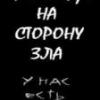Hi!
How to add custom ai spawn Dzai or Wai? Napf map
Explanation of DZAI_spawn_units (For spawning infantry AI)
[
"1489.94,3657.41,0.002", //This is the marker name to be used as the patrol and spawning area.
2, //This trigger will spawn a group of 2 AI units.
1, //Weapon grade setting. 1 = weapon chosen from Military loot table (see below for explanation of Weapon Grade)
true //(OPTIONAL)* Respawn setting. True: AI spawned will respawn (Default). False: AI will not respawn. Spawn area will be deleted when all units have been killed.
] call DZAI_spawn_units;
Not worked.



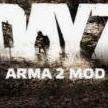
(1)(1)(1)(1).thumb.jpg.2c25a9fd8dfc519e71c8ffa92d07a93c.jpg)