- 0
Cruise Control script -modified-
-
Similar Content
-
- 5 replies
- 1558 views
-
- 8 replies
- 3285 views
-
- 58 replies
- 15399 views
-
- 4 answers
- 3162 views
-
- 62 replies
- 31404 views
-
- Advertisement



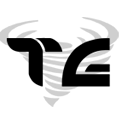


Question
mgm
@BetterDeadThanZed,
The other thread got locked - wanted to thank you for mentioning this mod, I wasn't aware such a cool thing existed, I'm using it now, cheers!
My small contribution: I like what Allen created but I wanted to add a feature so that vehicles with turned off engines wouldn't magically continue moving.
This feature is now added & working fine - sharing my modifications below.
SUMMARY OF MY CHANGES
Full ChangeLog can be found in the linked SQF file in step #4 below.
This is a big improvement IMHO - as detailed in spoiler below.
COPYRIGHT NOTE
Just to be clear... I only added one feature and changed text & stuff.
All credits go to script creator: Allen Kaganovsky @ http://kaganovsky.ca && https://github.com/allen-k
Step #1: Choose the correct option that matches your current setup and proceed accordingly:
Option 1: If you are using a server-side single mission.PBO file ==> Open the spoiler below and proceed with Subtask #1.
Option 2: If you are using a server-side mission folder (without any mission.PBOs) ==> Ignore the first spoiler above, simply proceed with Step #2.
Step #2: In your mission directory, create a new subdirectory custom
Step #3: In the new custom directory, create a new subdirectory cruiseControl
Step #4: Save the file from the following link as "custom\cruiseControl\cruiseControl.sqf" http://pastebin.com/raw.php?i=qpfxmsxY
Step #5: In your epoch.Altis\init.sqf, add the following to the very bottom:
Step #6: In your "epoch.Altis\initServer.sqf" [or "epoch.Chernarus\initServer.sqf", and so on, modify the underlined bit] to suit your map, add the following to the very bottom:
Link to comment
Share on other sites
6 answers to this question
Recommended Posts
Create an account or sign in to comment
You need to be a member in order to leave a comment
Create an account
Sign up for a new account in our community. It's easy!
Register a new accountSign in
Already have an account? Sign in here.
Sign In Now