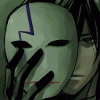-
Posts
256 -
Joined
-
Last visited
-
Days Won
3
Reputation Activity
-
 HollowAddiction got a reaction from salival in Need help setting up BEC Auto restarts.
HollowAddiction got a reaction from salival in Need help setting up BEC Auto restarts.
This is my Scheduler, 3 hour restarts, as well as 5 messages(replace the text with your message)
Use if you like.
<?xml version="1.0"?> <Scheduler> <!-- Repeating messages every 5 minutes --> <job id="0"> <time>002500</time> <delay>000000</delay> <day>1,2,3,4,5,6,7</day> <loop>1</loop> <cmd>say -1 REPLACE THIS TEXT</cmd> <cmdtype>0</cmdtype> </job> <job id="1"> <time>002500</time> <delay>000500</delay> <day>1,2,3,4,5,6,7</day> <loop>1</loop> <cmd>say -1 REPLACE THIS TEXT</cmd> <cmdtype>0</cmdtype> </job> <job id="2"> <time>002500</time> <delay>001000</delay> <day>1,2,3,4,5,6,7</day> <loop>1</loop> <cmd>say -1 REPLACE THIS TEXT</cmd> <cmdtype>0</cmdtype> </job> <job id="3"> <time>002500</time> <delay>001500</delay> <day>1,2,3,4,5,6,7</day> <loop>1</loop> <cmd>say -1 REPLACE THIS TEXT</cmd> <cmdtype>0</cmdtype> </job> <job id="4"> <time>002500</time> <delay>002000</delay> <day>1,2,3,4,5,6,7</day> <loop>1</loop> <cmd>say -1 REPLACE THIS TEXT</cmd> <cmdtype>0</cmdtype> </job> <!-- End repeat messages --> <!-- 06:00 restart --> <job id="5"> <time>05:45:00</time> <delay>000000</delay> <day>1,2,3,4,5,6,7</day> <loop>0</loop> <cmd>say -1 This server will restart in 15 minutes</cmd> <cmdtype>0</cmdtype> </job> <job id="6"> <time>05:59:00</time> <delay>000000</delay> <day>1,2,3,4,5,6,7</day> <loop>0</loop> <cmd>say -1 This server will restart in 1 minute, Log out now!</cmd> <cmdtype>0</cmdtype> </job> <job id="7"> <time>06:00:00</time> <delay>000000</delay> <day>1,2,3,4,5,6,7</day> <loop>0</loop> <cmd>#shutdown</cmd> <cmdtype>0</cmdtype> </job> <!-- End 06:00 restart --> <!-- 09:00 restart --> <job id="8"> <time>08:45:00</time> <delay>000000</delay> <day>1,2,3,4,5,6,7</day> <loop>0</loop> <cmd>say -1 This server will restart in 15 minutes</cmd> <cmdtype>0</cmdtype> </job> <job id="9"> <time>08:59:00</time> <delay>000000</delay> <day>1,2,3,4,5,6,7</day> <loop>0</loop> <cmd>say -1 This server will restart in 1 minute, Log out now!</cmd> <cmdtype>0</cmdtype> </job> <job id="10"> <time>09:00:00</time> <delay>000000</delay> <day>1,2,3,4,5,6,7</day> <loop>0</loop> <cmd>#shutdown</cmd> <cmdtype>0</cmdtype> </job> <!-- End 09:00 restart --> <!-- 12:00 restart --> <job id="11"> <time>11:45:00</time> <delay>000000</delay> <day>1,2,3,4,5,6,7</day> <loop>0</loop> <cmd>say -1 This server will restart in 15 minutes</cmd> <cmdtype>0</cmdtype> </job> <job id="12"> <time>11:59:00</time> <delay>000000</delay> <day>1,2,3,4,5,6,7</day> <loop>0</loop> <cmd>say -1 This server will restart in 1 minute, Log out now!</cmd> <cmdtype>0</cmdtype> </job> <job id="13"> <time>12:00:00</time> <delay>000000</delay> <day>1,2,3,4,5,6,7</day> <loop>0</loop> <cmd>#shutdown</cmd> <cmdtype>0</cmdtype> </job> <!-- End 12:00 restart --> <!-- 15:00 restart --> <job id="14"> <time>14:45:00</time> <delay>000000</delay> <day>1,2,3,4,5,6,7</day> <loop>0</loop> <cmd>say -1 This server will restart in 15 minutes</cmd> <cmdtype>0</cmdtype> </job> <job id="15"> <time>14:59:00</time> <delay>000000</delay> <day>1,2,3,4,5,6,7</day> <loop>0</loop> <cmd>say -1 This server will restart in 1 minute, Log out now!</cmd> <cmdtype>0</cmdtype> </job> <job id="16"> <time>15:00:00</time> <delay>000000</delay> <day>1,2,3,4,5,6,7</day> <loop>0</loop> <cmd>#shutdown</cmd> <cmdtype>0</cmdtype> </job> <!-- End 15:00 restart --> <!-- 18:00 restart --> <job id="17"> <time>17:45:00</time> <delay>000000</delay> <day>1,2,3,4,5,6,7</day> <loop>0</loop> <cmd>say -1 This server will restart in 15 minutes</cmd> <cmdtype>0</cmdtype> </job> <job id="18"> <time>17:59:00</time> <delay>000000</delay> <day>1,2,3,4,5,6,7</day> <loop>0</loop> <cmd>say -1 This server will restart in 1 minute, Log out now!</cmd> <cmdtype>0</cmdtype> </job> <job id="19"> <time>18:00:00</time> <delay>000000</delay> <day>1,2,3,4,5,6,7</day> <loop>0</loop> <cmd>#shutdown</cmd> <cmdtype>0</cmdtype> </job> <!-- End 18:00 restart --> <!-- 21:00 restart --> <job id="20"> <time>20:45:00</time> <delay>000000</delay> <day>1,2,3,4,5,6,7</day> <loop>0</loop> <cmd>say -1 This server will restart in 15 minutes</cmd> <cmdtype>0</cmdtype> </job> <job id="21"> <time>20:59:00</time> <delay>000000</delay> <day>1,2,3,4,5,6,7</day> <loop>0</loop> <cmd>say -1 This server will restart in 1 minute, Log out now!</cmd> <cmdtype>0</cmdtype> </job> <job id="22"> <time>21:00:00</time> <delay>000000</delay> <day>1,2,3,4,5,6,7</day> <loop>0</loop> <cmd>#shutdown</cmd> <cmdtype>0</cmdtype> </job> <!-- End 21:00 restart --> <!-- 00:00 restart --> <job id="23"> <time>23:45:00</time> <delay>000000</delay> <day>1,2,3,4,5,6,7</day> <loop>0</loop> <cmd>say -1 This server will restart in 15 minutes</cmd> <cmdtype>0</cmdtype> </job> <job id="24"> <time>23:59:00</time> <delay>000000</delay> <day>1,2,3,4,5,6,7</day> <loop>0</loop> <cmd>say -1 This server will restart in 1 minute, Log out now!</cmd> <cmdtype>0</cmdtype> </job> <job id="25"> <time>00:00:00</time> <delay>000000</delay> <day>1,2,3,4,5,6,7</day> <loop>0</loop> <cmd>#shutdown</cmd> <cmdtype>0</cmdtype> </job> <!-- End 00:00 restart --> <!-- 03:00 restart --> <job id="26"> <time>02:45:00</time> <delay>000000</delay> <day>1,2,3,4,5,6,7</day> <loop>0</loop> <cmd>say -1 This server will restart in 15 minutes</cmd> <cmdtype>0</cmdtype> </job> <job id="27"> <time>02:59:00</time> <delay>000000</delay> <day>1,2,3,4,5,6,7</day> <loop>0</loop> <cmd>say -1 This server will restart in 1 minute, Log out now!</cmd> <cmdtype>0</cmdtype> </job> <job id="28"> <time>03:00:00</time> <delay>000000</delay> <day>1,2,3,4,5,6,7</day> <loop>0</loop> <cmd>#shutdown</cmd> <cmdtype>0</cmdtype> </job> <!-- End 03:00 restart --> </Scheduler> -
 HollowAddiction got a reaction from looter809 in [Release] Hollow's Chernarus Caves (Prud)
HollowAddiction got a reaction from looter809 in [Release] Hollow's Chernarus Caves (Prud)
Hollow's Caves Prud
http://www.CraftDoge.com
This is Third in a series of Caves in Chernarus, I am adding them one by one so you can chose the ones you like and add them individually, i have left them bare so they can be customized. Included in the download is the mission and biedi. As always, use it as you wish.
Cave Series:
Caves North:
Caves South:
Caves Prud:
Video:
https://www.youtube.com/watch?v=nz2W5JBvetw&feature=youtu.be
Screenshots:
http://imgur.com/a/l93rq#0
Download:
http://www.craftdoge.com/downloads/
Tutorial:
click the download link above and download the Prud_Cave.zip
Unpack your dayz_server.pbo
Add the following code to the bottom of your server_functions.sqf located at:
dayz_server\init\server_functions.sqf
[] ExecVM "\z\addons\dayz_server\custom\Prud_Cave.sqf"; Create a folder named "custom"(if you dont have one) and place the Prud_Cave.sqf
you downloaded, inside the custom folder.
Place the custom folder in the root of your dayz_server.pbo then repack and upload your pbo.
I haven't included a map marker in this build.
-
 HollowAddiction got a reaction from Petite in [RELEASE] Vehicle Key Changer - For making Masterkey - V 1.4 (Updated 06/15/2014)
HollowAddiction got a reaction from Petite in [RELEASE] Vehicle Key Changer - For making Masterkey - V 1.4 (Updated 06/15/2014)
This whole post needs to be removed and redone, at this point i have no idea what will work and what doesnt, i tried downloading the zip above and installed with the op tutorial, i dont even get a scrollwheel option
-
 HollowAddiction got a reaction from Donnovan in [Release] Hollow's Chernarus Caves (Prud)
HollowAddiction got a reaction from Donnovan in [Release] Hollow's Chernarus Caves (Prud)
Hollow's Caves Prud
http://www.CraftDoge.com
This is Third in a series of Caves in Chernarus, I am adding them one by one so you can chose the ones you like and add them individually, i have left them bare so they can be customized. Included in the download is the mission and biedi. As always, use it as you wish.
Cave Series:
Caves North:
Caves South:
Caves Prud:
Video:
https://www.youtube.com/watch?v=nz2W5JBvetw&feature=youtu.be
Screenshots:
http://imgur.com/a/l93rq#0
Download:
http://www.craftdoge.com/downloads/
Tutorial:
click the download link above and download the Prud_Cave.zip
Unpack your dayz_server.pbo
Add the following code to the bottom of your server_functions.sqf located at:
dayz_server\init\server_functions.sqf
[] ExecVM "\z\addons\dayz_server\custom\Prud_Cave.sqf"; Create a folder named "custom"(if you dont have one) and place the Prud_Cave.sqf
you downloaded, inside the custom folder.
Place the custom folder in the root of your dayz_server.pbo then repack and upload your pbo.
I haven't included a map marker in this build.
-
 HollowAddiction got a reaction from Brummelpuh in [Release] Center For Disease Control
HollowAddiction got a reaction from Brummelpuh in [Release] Center For Disease Control
Hollow's Center for Disease Control
http://www.CraftDoge.com
A nice little Balota Addition
I made this build as a housing place for my CDC Trader in which you can trade zombie parts for gold, the idea is a single scientist is trying to find the cure and needs you to gather zombie flesh for him and he is willing to make it worth your wild.
Below are tutorials for with, and without the trader.
ScreenShots:
http://imgur.com/a/uMig4
Downloads:
http://www.craftdoge.com/downloads/
Tutorial WITHOUT Trader: (with trader tutorial below)
click the download link above and download the CDC_Balota.zip
Unpack your dayz_server.pbo
Add the following code to the bottom of your server_functions.sqf located at:
dayz_server\init\server_functions.sqf
[] ExecVM "\z\addons\dayz_server\custom\CDC_Balota.sqf"; Create a folder named "custom" and place the CDC_Balota.sqf
you downloaded, inside the custom folder.
Place the custom folder in the root of your dayz_server.pbo then repack and upload your pbo
To add the map marker open your mission.sqm
search for
class Markers and scroll to the bottom of the markers and add this code
class Item20 { position[]={4843.2983,365.13501,2278.8335}; name="Centre for Disease Control"; text="Centre for Disease Control"; type="mil_triangle"; colorName="ColorYellow"; }; Remember to change the items=? and class Item20 to match your own markers.
(keep in mind the first marker item is 0, so if you have 24 markers, it should read items=25 and this marker should be class Item24)
Tutorial WITH Trader:
Do the above, but substitue all CDC_Balota.sqf in the code with
Trader_CDC_Balota.sqf
and use the Trader_CDC_Balota.zip download obviously.
Open your server_traders.sqf and add this code to the bottom
// CDC menu_RU_Doctor = [ [["Specimens",900],["Medical Supplies",901]], [], "neutral" ]; at the top of your server_traders.sqf add "RU_Doctor" to the list of servertraders
Now make the new TID's in your Database and add the items to them
(assuming you have changed or added items to traders before)
Now your done.
Reply with any questions
Additions to this build are welcome, everyone has full permission to use this how ever they want.
-
 HollowAddiction got a reaction from williamjbrown in [Release] Custom WAI Mission - Bunny Ranch!
HollowAddiction got a reaction from williamjbrown in [Release] Custom WAI Mission - Bunny Ranch!
Just figured out who made the "Mayor's Mansion Mission" So credit goes to williamjbrown for writing the base code. you can find him at http://epochmod.com/forum/index.php?/user/6078-williamjbrown/
-
 HollowAddiction got a reaction from AG.Ndogg97 in [WIP] Player Voting for Night/Day
HollowAddiction got a reaction from AG.Ndogg97 in [WIP] Player Voting for Night/Day
Finally some help! Cheers mate
-

-

-

-
 HollowAddiction got a reaction from Cinjun in [Release] Custom WAI Mission - Bunny Ranch!
HollowAddiction got a reaction from Cinjun in [Release] Custom WAI Mission - Bunny Ranch!
Hollow's
www.CraftDoge.com
On my server The missions range from expert to insane, so i wanted to make a mission that's lightweight and just fun.
Thus The Bunny Ranch was born ^^
Mission spawns a whorehouse and several roaming prostitutes. The theme is the ranch owner has been beating his girls again and its up to you to teach him a lesson, He is armed with a golden AK and two bodyguards.
in the building is a large "safe" filled with currency items for my server so you might want to edit to fit yours.
Also this will have a custom map marker.
You will already need to have WAI installed on your server
you can find it here:
INSTALL:
Download BunnyRanch.zip here: [Download]
Open your dayz_server.pbo
open the folder "WAI"
open the file AIconfig.sqf and below this
/// 4 /// ai_gear4 = [ ["ItemBandage","ItemBandage","ItemPainkiller"], ["ItemKnife","ItemRadio","ItemFlashlight"] ]; add this
/// 5 /// ai_gear5 = [ ["ItemBandage","ItemBandage","ItemPainkiller"], ["ItemKnife","ItemRadio","ItemFlashlight"] ]; /// 6 /// ai_gear6 = []; and below this /// 4 /// ai_wep4 = [ ["RPK_74","75Rnd_545x39_RPK"], ["MK_48_DZ","100Rnd_762x51_M240"], ["M249_DZ","200Rnd_556x45_M249"], ["Pecheneg_DZ","100Rnd_762x54_PK"], ["M240_DZ","100Rnd_762x51_M240"] ]; add this
/// 5 /// ai_wep5 = [ ["AKS_GOLD","30Rnd_762x39_AK47"] ]; /// 6 /// ai_wep6 = []; open up your missionini.sqf
found at WAI\missions\missionini.sqf
and below this
Small_Gun_Box = compile preprocessFileLineNumbers "\z\addons\dayz_server\WAI\missions\compile\SmallGunBox.sqf"; Add this
Bunny_Safe = compile preprocessFileLineNumbers "\z\addons\dayz_server\WAI\missions\compile\Bunny_Safe.sqf"; in the same folder open your missionCfg.sqf
and add this
"Bunny_Ranch" to your missions list, remember each mission should be separated with a , except the last one.
Next open your SpawnGroup.sqf
can be found at WAI\compile\SpawnGroup.sqf
Below this
case 4 : {_aiweapon = ai_wep4;}; add this
case 5 : {_aiweapon = ai_wep5;}; and below this
case 4 : {_aigear = ai_gear4;}; add this
case 5 : {_aigear = ai_gear5;}; Finally open the BunnyRanch.zip you downloaded and move
markers2.sqf & Bunny_Safe.sqf
to
WAI\missions\compile
and move Bunny_Ranch.sqf
to
WAI\missions\missions
repack your pbo, and upload.
Enjoy!
Credits: This is a rewrite of the Mayor's Mansion Mission, created by williamjbrown
Credit to Matt L for help
-
 HollowAddiction got a reaction from js2k6 in How to add player's name to all his mapMarkings?
HollowAddiction got a reaction from js2k6 in How to add player's name to all his mapMarkings?
try this https://gist.github.com/maca134/c360c9584a2ebc8aaeb9
-
 HollowAddiction got a reaction from stonXer in Update to Patch 125548 via steam tutorial for players
HollowAddiction got a reaction from stonXer in Update to Patch 125548 via steam tutorial for players
Added an additional video to help players troubleshoot any errors after updating, feel free to use both videos
-
 HollowAddiction got a reaction from Storm in Update to Patch 125548 via steam tutorial for players
HollowAddiction got a reaction from Storm in Update to Patch 125548 via steam tutorial for players
As any Server Owner knows, players can be clueless, here is a short video tutorial you can show them to install the Arma2 patch 125548
via steam untill commander gets his shit in order
VIDEO Tutorial
--------------------
Troubleshooting VIDEO
-
 HollowAddiction reacted to HollowAddiction in Update to Patch 125548 via steam tutorial for players
HollowAddiction reacted to HollowAddiction in Update to Patch 125548 via steam tutorial for players
As any Server Owner knows, players can be clueless, here is a short video tutorial you can show them to install the Arma2 patch 125548
via steam untill commander gets his shit in order
VIDEO Tutorial
--------------------
Troubleshooting VIDEO
-
 HollowAddiction got a reaction from stonXer in Update to Patch 125548 via steam tutorial for players
HollowAddiction got a reaction from stonXer in Update to Patch 125548 via steam tutorial for players
I'll try to dumb it down i guess.
Servers running 125548 will show on dayz commander, however if you look in the install/update, players can only update to 112555 as commander has not added the latest patch. if you look in the changelog for DZC you will also see that this update is Initial support for Steam based servers only.
hope this alleviates any left over confusion .
-
 HollowAddiction got a reaction from MGT in Update to Patch 125548 via steam tutorial for players
HollowAddiction got a reaction from MGT in Update to Patch 125548 via steam tutorial for players
I'll try to dumb it down i guess.
Servers running 125548 will show on dayz commander, however if you look in the install/update, players can only update to 112555 as commander has not added the latest patch. if you look in the changelog for DZC you will also see that this update is Initial support for Steam based servers only.
hope this alleviates any left over confusion .
-
 HollowAddiction got a reaction from Defent in Update to Patch 125548 via steam tutorial for players
HollowAddiction got a reaction from Defent in Update to Patch 125548 via steam tutorial for players
As any Server Owner knows, players can be clueless, here is a short video tutorial you can show them to install the Arma2 patch 125548
via steam untill commander gets his shit in order
VIDEO Tutorial
--------------------
Troubleshooting VIDEO
-
 HollowAddiction got a reaction from Flosstradamus in Update to Patch 125548 via steam tutorial for players
HollowAddiction got a reaction from Flosstradamus in Update to Patch 125548 via steam tutorial for players
As any Server Owner knows, players can be clueless, here is a short video tutorial you can show them to install the Arma2 patch 125548
via steam untill commander gets his shit in order
VIDEO Tutorial
--------------------
Troubleshooting VIDEO
-
 HollowAddiction got a reaction from MGT in Update to Patch 125548 via steam tutorial for players
HollowAddiction got a reaction from MGT in Update to Patch 125548 via steam tutorial for players
As any Server Owner knows, players can be clueless, here is a short video tutorial you can show them to install the Arma2 patch 125548
via steam untill commander gets his shit in order
VIDEO Tutorial
--------------------
Troubleshooting VIDEO
-
 HollowAddiction got a reaction from Darihon in Update to Patch 125548 via steam tutorial for players
HollowAddiction got a reaction from Darihon in Update to Patch 125548 via steam tutorial for players
As any Server Owner knows, players can be clueless, here is a short video tutorial you can show them to install the Arma2 patch 125548
via steam untill commander gets his shit in order
VIDEO Tutorial
--------------------
Troubleshooting VIDEO
-
 HollowAddiction got a reaction from insertcoins in Update to Patch 125548 via steam tutorial for players
HollowAddiction got a reaction from insertcoins in Update to Patch 125548 via steam tutorial for players
As any Server Owner knows, players can be clueless, here is a short video tutorial you can show them to install the Arma2 patch 125548
via steam untill commander gets his shit in order
VIDEO Tutorial
--------------------
Troubleshooting VIDEO
-
 HollowAddiction got a reaction from insertcoins in Why are there still some servers on DAYZ Commander
HollowAddiction got a reaction from insertcoins in Why are there still some servers on DAYZ Commander
This just struck me as silly and worthless
-
 HollowAddiction reacted to vbawol in Why are there still some servers on DAYZ Commander
HollowAddiction reacted to vbawol in Why are there still some servers on DAYZ Commander
Its not really needed to pick sides, more options for players is a good thing.
-
 HollowAddiction reacted to Royal in Why are there still some servers on DAYZ Commander
HollowAddiction reacted to Royal in Why are there still some servers on DAYZ Commander
Might not mean anything. But it might be a small bit of hope: http://prntscr.com/45y42m