-
Similar Content
-
- 7 replies
- 3519 views
-
- 0 replies
- 373 views
-
[RE-RELEASED] JuanDayZ's Attach Zombies to Vehicle script 1.0.7.1+
By looter809,
- zombie bus
- vehicles
- (and 2 more)
- 1 reply
- 548 views
-
- 24 replies
- 6108 views
-
dayz Devils Brigade MultiMap[HIGHLOOTx8 |Tele to TakistanPlus | Base Garages| Security Raid Bot 24/7| Vaults|KOH|CARS|HELI|DRUGS+|RAIDING24/7|BBP|Keycards|
By Shermanator,
- 0 replies
- 438 views
-
- Advertisement




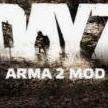

Question
tehatomicpotato
Basically as the title says, the vehicles on my PVP server are not being saved to the database correctly. They generated and spawn in just fine but if you get in a world generated vehicle and drive it somewhere else it will just revert back to its original position and its original state after restart. Spawnign in vehicles works alright and it even saves their position after you move them, but only on the session they were spawned in. Once you restart the server it too becomes locked in place on where ever you left it and will keep reverting to that spot just like all other vehicles do.
I'm gonna guess it has something to do with the publish vehicles or objects files in the mission pbo so I compared those files from my PVE server which works fine to the ones on the PVP server and found that the PVP server's update object and publish object files had a few lines missing that were included in the PVE server's files. So i tried adding in the missing code but that only made it worse. It caused the server to get stuck are trying to get authentication even after wiping the database and puting back in the working server files. To fix that problem i had to completely wipe the server and start back over with vanilla files. Which is why I always make back up files but its still annoying and time consuming. I'm out of ideas.
If anyone can help me with this that would be great. If you need to look at the files I can just email them to you.
Link to comment
Share on other sites
4 answers to this question
Recommended Posts
Please sign in to comment
You will be able to leave a comment after signing in
Sign In Now