It's a fact that ARMA has a dated architecture that only recently received some optimizations for multiple cores and utilizing them for different purposes (multi-tasking and multi-threading). There are several ways for you to optimize your server-side performance to get the maximum speed out of your Epoch server (because Epoch loads so many building items, it requires even more processing power).
Before I continue there is a fundamental thing you have to know and consider when you configure your Epoch server:
* Every client will load and have to calculate everything that occurs on your server, meaning:
- Every client has to load ALL base building items
- Every client has to load ALL the vehicles
- Every client has to load and calculate ALL AI movement
- Every client has to load and calculate ALL clan logos/custom graphics
Another thing to consider is the fact that there is something called ragdoll and physics in ARMA 3, basically it is a set of calculations applied to each player body, each AI-body, and each car, and for a moment, also every placed building block. All vehicles run physics-calculations in real-time 24/7 (100% all the time) this means that for every car you have on your server, the server and each client will have to run the calculations for physics on that vehicle all the time. Naturally more calculations are required when something happens to that vehicle (driving, getting shot at, colliding, etc.) but essentially the computing power for all these physics & ragdoll items will take a toll.
Furthermore, all inventories and contents of traders, tents, vehicles, etc. are fed from the database in real-time, essentially the more items a container holds, the heavier the load on the server for each time that inventory is loaded. So if you have, say 300 items in a container, all those 300 will load in a big packet, which sucks some server performance. The less a container can hold, the less strain on the server.
Now, multiply physics, and inventory calculations per client, the more clients connected, the more vehicles driving, swimming, running, flying, inventories getting opened, the more the strain on each client, and on the server. A lot of this information is also sent from the server, and Arma 3 Epoch is one of the most bandwidth-intensive games out there. When the bandwidth is maximized on either the server-side or the client-side, you will see a yellow chain link in your bottom right corner, or a red chain link, depending on how overloaded the server or the client is with data. This is also when you will see lag happening. Whereas "desynch" (client and server not having the same information, and thus weird things happen) and rubberbanding (which looks like teleporting/warping) is usually a combination of over-stressed CPU (server and or client-side).
It is also important to know that in player interaction, the weakest link is usually the cause of the issues, for example: It doesn't matter if you are connected with a 1Gbit connection, with an awesome CPU and GPU, if the server is overloaded, that's the problem, you can't fix it clientside. But the same thing is if you and your friends are connected and your friend has a shitty Internet connection and/or computer and happens to be driving the car. He will lag/desynch based on his low-performance equipment, and that will affect you, and anyone trying to blow that car up (because the car will behave erratically).
Virtual Machines
It should also be known that the arma3 server-file has issues with running on virtual machines (VMWare, or XenServer, etc.) essentially the performance output gets negated by as much as 30% if you run it on the same hardware as a dedibox, ARMA 3 is currently (2014-12-30) not well-optimized for running on Virtual Machines. Dedicated, native servers will see better performance than a VM.
How do I combat/fix this?
With these basic fundamentals in knowing how the server works, you as a player need to know that connecting to a server with hundreds of vehicles, or tens of thousands of buildables, or tons of AI-missions will not necessarily be a good thing for your game experience. While there may be plenty of content to have fun with, the experience with all that content will soon turn sour when your client FPS sinks (because the server has low performance, or is under too much strain (yes this affects clients too, if the server is the weakest link, all clients suffer)) your gameplay and experience will suffer too.
Currently, the thoroughly tested, recommended max settings for cars on an Epoch server is 150, and the max amount of buildables is 1500 and the max amount of container content is 1500. This is the default settings in Epoch and it is what makes it possible for a server like Mellys to run 100 clients connected, with little to no issues. Yes, there will be a struggle to find a car, but the experience for each player will be as optimal as ARMA 3 Epoch can be with 100 players connected simultaneously.
The only possible compromise if you want to have more vehicles, more buildables, more missions, etc. is to allow for fewer clients (less than 100 players). It doesn't matter if the server has SSD-drives, or 1Gbit up and down, or 32GB DDR5 RAM on a super-high cache Xeon-processor. The arma3server-binary can't handle more than a certain amount of load anyways.
No logs, memory handlers, and toggles
If you run a server with hyperthreading you should use the following toggle (do NOT combine it with cpuCounts=X or threads=X, etc.):
-enableHT
If you want to squeeze some more performance out of your server with an optimized memory allocator, use the following (download fred's dll here https://github.com/fred41/tbbmalloc_arma/raw/master/dwarden/uptodate_bins.zip ) and place its contents in your dlls-directory where you have arma3server:
-malloc=tbbmalloc
IF you want to squeeze some extra FPS out of the server you can also turn off RPT-logging (not recommended if you are having issues or are actively tracking other problems/reports) by using:
-nologs
Setting the processor priority higher is also recommended:
-high



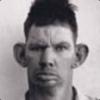



(1)(1)(1)(1).thumb.jpg.2c25a9fd8dfc519e71c8ffa92d07a93c.jpg)

