-
Posts
808 -
Joined
-
Last visited
-
Days Won
63
Content Type
Profiles
Forums
Articles
Posts posted by He-Man
-
-
There are some changes in the code. It only supports the standard Epoch Units at the moment.
What you can try is changing the array of Epoch soldiers in cfgepochclient.hpp:
Spoilerclass CfgEpochSoldier
{
unitTypes[] = {"I_Soldier_EPOCH", "I_Soldier2_EPOCH", "I_Soldier3_EPOCH"};//Selects from randomly
-
Hey,
- download the Server Files
- paste the content of "Server_Install_Pack" into the root of your Arma3 Server folder
- download the @Epoch client files
- paste the @Epoch folder into the root of your Arma3 Server folder
- rename these files:
- sc\battleye\example-beserver.cfg (or example-beserver_x64.cfg if running 64bit exe) into beserver.cfg (beserver_x64.cfg)
- sc\basic-example.cfg -> basic.cfg
- sc\server-example.cfg -> server.cfg
- set the correct Battleye path in @epochhive\epochserver.ini (for example BattlEyePath = D:\Servers\Epoch\SC\BattlEye)
- Set the correct passwords in:
- @epochhive\epochserver.ini
- sc\battleye\beserver.cfg (beserver_x64.cfg)
- sc\server.cfg
- DB\redis.conf
Your Mission file should be inside the mpmissions folder. Unpbo it with pbo manager (or any other tool), make your changes / paste your addons and repack it with the same tool.
Serverside Addons you have to put into @epochhive\addons folder
And run the Server with startparameters like this:
-mod=@Epoch; -serverMod=@EpochHive; -config=D:\Servers\Epoch\SC\server.cfg -port=2302 -profiles=D:\Servers\Epoch\SC -cfg=D:\Servers\Epoch\SC\basic.cfg -name=SC -autoInit -loadMissionToMemory -enableHT
For the Status Bar I would use my updated files: https://github.com/Ignatz-HeMan/Ignatz_Statusbar
Hope this helps a bit
-
I mean, that this issue is already discussed here and the solutions are already given by @rvg?!
-
-
Here is an example to enable the Simulation
-
-
No time to try it atm, but the Simulation was disabled (also for the Vehicles in Dynamic Missions, so they stand still).
https://github.com/Ignatz-HeMan/SEM/commit/df7fe3d813fd6bf3f53dcb8a0358339c8dfbae3e
-
Okay, now I think I have it...
Spoiler["I_HMG_01_A_F",[-9.03711,5.17773,0.00170755],359.754,1,0,"_this call EPOCH_server_setVToken;_grp = creategroup [resistance,true];_driver = _grp createUnit ['I_UAV_AI', getpos _this, [], 0, 'CAN_COLLIDE'];_driver moveInAny _this"],
-
With at the End, I mean this:
Spoiler["I_HMG_01_A_F",[-9.03711,5.17773,0.00170755],359.754,1,0,"_grp = creategroup [resistance,true];_driver = _grp createUnit ['I_UAV_AI', getpos _this, [], 0, 'CAN_COLLIDE'];_driver moveInGunner _this;_this call EPOCH_server_setVToken"],
Okay, forget it. It is not working. I will test a bit...
-
Put the setvtoken at the end. I will explain you later why. Im on my Couch ;)
-
Hehe, never noticed (known) this.
I have searched and tried a bit...
This could work:
["I_HMG_01_A_F",[-9.03711,5.17773,0.00170755],359.754,1,0,"_grp = creategroup [resistance,true];_driver = _grp createUnit ['I_UAV_AI', getpos _this, [], 0, 'CAN_COLLIDE'];_driver moveInGunner _this"],
-
He have it already fixed.
He had a script, that disabled the simulation for the Doors and Gates.
Now he have removed it and it works...
But the other problem with sometimes bugged doors is another thing and also sometimes annoying
-
On 6.12.2016 at 6:53 PM, He-Man said:
Based on this Status Bar, I made a complete rewrite. (without a difference between PlayerBar / AdminBar, because it is not needed for us).
- Completely removed external config file
- Only 1 File for all
- Config section on the top of the Script-File
- Blinking Icons, if in a dangerous value
- Easy changeable Status Bar Content
- Toggleable between 3 Statusbar sizes (right shift key / configurable)
- 0-No Status Bar
- 1 Full Status Bar
- 2 Half Status Bar
- 3 Small Status Bar
I made it only for our Server.
But I want to share it now, if someone also want it.
Updated:
- Added Restart Warnings
- Added Player Kick short before Restart
- Added a possibility to use realtime restarts (only working, when also installed Ignatz_Server_AutoLock )
- Realtime Restarts means: If the Server restarts at 01:50 and normally the next restart should be at 03:00, this script will calculate the right restart timer.
- Updated to new File-Structure and usage of Epoch Custom Eventhandlers.
- The Custom Eventhandlers make it possible to add custom Eventhandler directly into the Epoch Codes.
- So there should be no problems with any Antihack tools blocking this Eventhandlers.
- Just copy / paste them after each Epoch Update back into the folder (Epoch should not change this files on updates)
The Realtime Restart Timer will be adjusted about 5 minutes after server uptime. Don't change it, or it will not work correct!!!
I will make it more configurable in the next weeks, but atm I have not the time for it...
If there are any Bugs, let me know!
-
On 29.12.2016 at 3:16 PM, He-Man said:
Here a simple Earplug Script, special for the new Epoch Custom functions since Epoch 0.5
Updated to new File-Structure and usage of Epoch Custom Eventhandlers.
The Custom Eventhandlers make it possible to add custom Eventhandler directly into the Epoch Codes.
So there should be no problems with any Antihack tools blocking this Eventhandlers.
Just copy / paste them after each Epoch Update back into the folder (Epoch should not change this files on updates)
-
-
@Sneer, I have double checked it now.
For me, it works with the actual files without any problems / errors.
The only I have changed is:
SpoilerSEM_TimerStart = 1; // Minutes to start first Mission.
SEM_MissionTimerMin = 1; // Minimum minutes between missions.
SEM_MissionTimerMax = 1.5; // Maximum minutes between missions.
SEM_dynamicMissions = [
["convoySupply", "Supply Convoy", 1, 100, 0, true],
["convoyRepair", "Repair Convoy", 1, 100, 1, true],
["convoyStrider", "Strider Convoy", 1, 100, 2, true],
["convoyWeapon", "Weapon Convoy", 1, 100, 3, true] //NO COMMA AT THE LAST LINE!
];To start and restart the missions faster and not have to wait to long for testing.
It was also not needed to change the execvm to call ...
So I am really wondering, why it is not working for you.
Okay, the dynamic missions are not finished and the behaviour is more then boring / uncontrolled. But this is only in beta and will stay there, I think.
My intention was not to create a new Mission-System, but make thie static missions run plug'n'play and fix some things (marker / loot ...)
-
If I remember right, it was never different. But I could be wrong.
Or do the hexes also stay, when Player logs out after died?
We could add an "ungroup" to the Killed EH.
-
I will double check it tomorrow and give you some feedback!
-
Have you any older SEM Versions forgotten in your addons?
Sorry for the question, but for me and Carcus it is working with the last pbo from yesterday...
-
Hmm can't find any problems.
You can try:
init:Spoiler_handle = execVM "sem\sem_config.sqf";waitUntil {isNull _handle};
_null = call compile preprocessfilelinenumbers "sem\sem_config.sqf";sem_config:
Spoiler...
/* DO NOT EDIT BELOW THIS LINE */
/**/SEM_config_loaded = true;/**/true
-
Can you pastebin me your fn_semInit and sem_config?
-
-
-



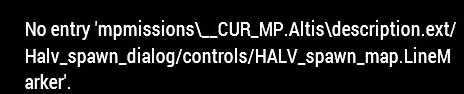
Have Drones spawn Sappers
in Scripting
Posted
But not put them into cfgepochuavsupport! There must be the soldiers.