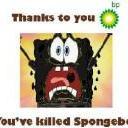icomrade
-
Posts
493 -
Joined
-
Last visited
-
Days Won
20
Reputation Activity
-

-
 icomrade got a reaction from DirtySanchez in Kick all players prior to restart
icomrade got a reaction from DirtySanchez in Kick all players prior to restart
You should be able to use your BEC scheduler.xml file to do this. Here's an example using maxping to kick all players, you should warn them beforehand that they will be kicked to prevent confusion. I haven't tested this example, but it should work, be sure to edit the start time and job id.
Edit: Just tested and this works, it takes about 10 seconds for the maxping to update and kick players, but it works. Also, don't forget to issue the lock command to prevent players from rejoining before restart.
<job id="9"> <start>035800</start> <runtime>000000</runtime> <day>1,2,3,4,5,6,7</day> <loop>0</loop> <cmd>maxping 0</cmd> <cmdtype>0</cmdtype> </job> -
 icomrade got a reaction from SmokeyBR in Simple Check for Scripts Filter Bypass
icomrade got a reaction from SmokeyBR in Simple Check for Scripts Filter Bypass
Yeah it needs an exception in publicvariable.txt.
to execute every 30 minutes you just need to execute LogMyLogin = [getPlayerUID player]; publicVariableServer "LogMyLogin"; in a loop + uisleep 1800;
in the most basic example
[] spawn { while {1 == 1} do { LogMyLogin = [getPlayerUID player]; publicVariableServer "LogMyLogin"; uisleep 1800; }; };
-
 icomrade got a reaction from SmokeyBR in Simple Check for Scripts Filter Bypass
icomrade got a reaction from SmokeyBR in Simple Check for Scripts Filter Bypass
I've finally had time to build the Hive extension with a custom player check for a scripts bypass. it's rather basic but may still be quite effective for the majority of those bypassing the scripts filter.
To start you must download this custom HiveExt.dll (includes virtual garage calls) and edit your HiveExt.ini as in the one in the linked repo (add the Battleye section to your Hive.ini). https://github.com/icomrade/icomradeHiveEpoch/tree/master/Pre-Compiled
Some client side code is required, you can place it inside the !isDedicated check of init.sqf: https://github.com/EpochModTeam/DayZ-Epoch/blob/Release_1.0.6.2/Server Files/MPMissions/DayZ_Epoch_11.Chernarus/init.sqf#L81
waitUntil {(getPlayerUID player) != ""}; LogMyLogin = [getPlayerUID player]; publicVariableServer "LogMyLogin";
You also need to have a line which you log in scripts.txt. the simplest way to get 1 line per login is by adding a textLog to one vehicle's init line
for example add an object with an init line to your mission.sqm, or append you desired textLog line to it (this example uses textLog 'Amadeus Amadeus log me Amadeus'; )
class Vehicles { class Item0 { position[]={6391.9619, -0.29052943, 7790.3203}; azimut=487.7664; id=0; side=EMPTY; vehicle="TK_GUE_WarfareBLightFactory_base_EP1"; init="this setPos [6391.9619, 7790.3203, -0.29052943]; textLog 'Amadeus Amadeus log me Amadeus';"; skill=1; }; items=1; };
Server side code is also required, in server_functions.sqf add after the Server_hiveWrite compile! https://github.com/EpochModTeam/DayZ-Epoch/blob/Release_1.0.6.2/SQF/dayz_server/init/server_functions.sqf#L172
DZE_LegitPlayers = []; DayZ_LegitCheck = { private ["_closeEnough","_index"]; _closeEnough = false; _index = -1; { private ["_PUID","_lastCheckTime"]; _PUID = _x select 0; _lastCheckTime = _x select 1; if (_PUID == _this select 0) exitWith { if ((_lastCheckTime + 60) > diag_tickTime_) then { _closeEnough = true; } else { _index = _forEachIndex; }; }; } forEach DZE_LegitPlayers; if (!_closeEnough) then { if (_index >= 0) then { DZE_LegitPlayers set [_index, [(_this select 0), Diag_TickTime]]; } else { DZE_LegitPlayers set [(count DZE_LegitPlayers), [(_this select 0), Diag_TickTime]]; }; _key = format["CHILD:777:%1:",_this select 0]; _key call server_hiveWrite; }; }; "LogMyLogin" addPublicVariableEventHandler {(_this select 1) call DayZ_LegitCheck;}; Finally be sure to add the log line to your battleye filter: scripts.txt!!!
for example
//check one thing at login 1 "Amadeus"
Edit: You may want to manually review these bans, or not idc, but there are sometimes false positives. i.e. the scripts.txt filter fails to log and a legit player will not show up in the scripts.log, subsequently resulting in a ban (strange behavior, probably an issue with the scripts filter on battleye's end). I've observed failure to log on myself when testing, so I use a temp list and transfer overto my real ban list after review
-
 icomrade got a reaction from vbawol in Simple Check for Scripts Filter Bypass
icomrade got a reaction from vbawol in Simple Check for Scripts Filter Bypass
I've finally had time to build the Hive extension with a custom player check for a scripts bypass. it's rather basic but may still be quite effective for the majority of those bypassing the scripts filter.
To start you must download this custom HiveExt.dll (includes virtual garage calls) and edit your HiveExt.ini as in the one in the linked repo (add the Battleye section to your Hive.ini). https://github.com/icomrade/icomradeHiveEpoch/tree/master/Pre-Compiled
Some client side code is required, you can place it inside the !isDedicated check of init.sqf: https://github.com/EpochModTeam/DayZ-Epoch/blob/Release_1.0.6.2/Server Files/MPMissions/DayZ_Epoch_11.Chernarus/init.sqf#L81
waitUntil {(getPlayerUID player) != ""}; LogMyLogin = [getPlayerUID player]; publicVariableServer "LogMyLogin";
You also need to have a line which you log in scripts.txt. the simplest way to get 1 line per login is by adding a textLog to one vehicle's init line
for example add an object with an init line to your mission.sqm, or append you desired textLog line to it (this example uses textLog 'Amadeus Amadeus log me Amadeus'; )
class Vehicles { class Item0 { position[]={6391.9619, -0.29052943, 7790.3203}; azimut=487.7664; id=0; side=EMPTY; vehicle="TK_GUE_WarfareBLightFactory_base_EP1"; init="this setPos [6391.9619, 7790.3203, -0.29052943]; textLog 'Amadeus Amadeus log me Amadeus';"; skill=1; }; items=1; };
Server side code is also required, in server_functions.sqf add after the Server_hiveWrite compile! https://github.com/EpochModTeam/DayZ-Epoch/blob/Release_1.0.6.2/SQF/dayz_server/init/server_functions.sqf#L172
DZE_LegitPlayers = []; DayZ_LegitCheck = { private ["_closeEnough","_index"]; _closeEnough = false; _index = -1; { private ["_PUID","_lastCheckTime"]; _PUID = _x select 0; _lastCheckTime = _x select 1; if (_PUID == _this select 0) exitWith { if ((_lastCheckTime + 60) > diag_tickTime_) then { _closeEnough = true; } else { _index = _forEachIndex; }; }; } forEach DZE_LegitPlayers; if (!_closeEnough) then { if (_index >= 0) then { DZE_LegitPlayers set [_index, [(_this select 0), Diag_TickTime]]; } else { DZE_LegitPlayers set [(count DZE_LegitPlayers), [(_this select 0), Diag_TickTime]]; }; _key = format["CHILD:777:%1:",_this select 0]; _key call server_hiveWrite; }; }; "LogMyLogin" addPublicVariableEventHandler {(_this select 1) call DayZ_LegitCheck;}; Finally be sure to add the log line to your battleye filter: scripts.txt!!!
for example
//check one thing at login 1 "Amadeus"
Edit: You may want to manually review these bans, or not idc, but there are sometimes false positives. i.e. the scripts.txt filter fails to log and a legit player will not show up in the scripts.log, subsequently resulting in a ban (strange behavior, probably an issue with the scripts filter on battleye's end). I've observed failure to log on myself when testing, so I use a temp list and transfer overto my real ban list after review
-
 icomrade got a reaction from spitfirez404 in [Release] Anti Combat Log 1.0.6.1
icomrade got a reaction from spitfirez404 in [Release] Anti Combat Log 1.0.6.1
Updated version of this script:
In server_playerSync.sqf
Find this block of code: https://github.com/EpochModTeam/DayZ-Epoch/blob/Release_1.0.6.2/SQF/dayz_server/compile/server_playerSync.sqf#L142-L149
Replace with:
if (_this select 4) then { //combat logged _medical set [1, true]; //set unconcious to true _medical set [10, 150]; //combat timeout //_character setVariable ["NORRN_unconscious",true,true]; // Set status to unconscious //_character setVariable ["unconsciousTime",150,true]; // Set knock out timer to 2 minutes 30 seconds //_character setVariable ["USEC_injured",true]; // Set status to bleeding //_character setVariable ["USEC_BloodQty",3000]; // Set blood to 3000 //Begin anti combat log _weapons = _playerGear select 0; _weapons_backpack = _playerBackp select 1; _current_magazine = currentMagazine _playerObj; _magazines_backpack = _playerBackp select 2; _magazinesRemove = _magazines; if ((typeName (_magazinesRemove select 0)) == "ARRAY") then { if ((count _magazinesRemove > 1) && {((typeName (_magazinesRemove select 1)) == "STRING") && {((_magazinesRemove select 1) != "")}}) then { _weapons set [(count _weapons), (_magazinesRemove select 1)]; }; _magazinesRemove = _magazines select 0; }; _loot_box = "USBasicAmmunitionBox" createVehicle [0,0,0]; clearMagazineCargoGlobal _loot_box; clearWeaponCargoGlobal _loot_box; { _loot_box addWeaponCargoGlobal [_x,1]; } forEach _weapons; _magazinesRemove set [(count _magazinesRemove),_current_magazine]; { _loot_box addMagazineCargoGlobal [_x,1]; } forEach _magazinesRemove; if (typeOf _backpack != "") then { if ((typename _weapons_backpack) == "ARRAY") then { { _loot_box addWeaponCargoGlobal [_x,((_weapons_backpack select 1) select _forEachIndex)]; } forEach (_weapons_backpack select 0); }; if ((typename _magazines_backpack) == "ARRAY") then { { _loot_box addMagazineCargoGlobal [_x,((_magazines_backpack select 1) select _forEachIndex)]; } forEach (_magazines_backpack select 0); }; _loot_box addBackpackCargoGlobal[(typeOf _backpack),1]; }; _playerBackp = ["",[[],[]],[[],[]]]; _playerGear = [[],[]]; _currentAnim = ""; _currentWpn = ""; //End anti combat log };
Above this line: https://github.com/EpochModTeam/DayZ-Epoch/blob/Release_1.0.6.2/SQF/dayz_server/compile/server_playerSync.sqf#L180
place this code:
if (!isNil "_loot_box") then { //anti combat-log _loot_box setPos _charPos; }; YOU MUST ADD "_loot_box" TO YOUR PRIVATE ARRAY AT THE TOP OF THE FILE!
-
 icomrade got a reaction from Airwaves Man in Simple Check for Scripts Filter Bypass
icomrade got a reaction from Airwaves Man in Simple Check for Scripts Filter Bypass
I've finally had time to build the Hive extension with a custom player check for a scripts bypass. it's rather basic but may still be quite effective for the majority of those bypassing the scripts filter.
To start you must download this custom HiveExt.dll (includes virtual garage calls) and edit your HiveExt.ini as in the one in the linked repo (add the Battleye section to your Hive.ini). https://github.com/icomrade/icomradeHiveEpoch/tree/master/Pre-Compiled
Some client side code is required, you can place it inside the !isDedicated check of init.sqf: https://github.com/EpochModTeam/DayZ-Epoch/blob/Release_1.0.6.2/Server Files/MPMissions/DayZ_Epoch_11.Chernarus/init.sqf#L81
waitUntil {(getPlayerUID player) != ""}; LogMyLogin = [getPlayerUID player]; publicVariableServer "LogMyLogin";
You also need to have a line which you log in scripts.txt. the simplest way to get 1 line per login is by adding a textLog to one vehicle's init line
for example add an object with an init line to your mission.sqm, or append you desired textLog line to it (this example uses textLog 'Amadeus Amadeus log me Amadeus'; )
class Vehicles { class Item0 { position[]={6391.9619, -0.29052943, 7790.3203}; azimut=487.7664; id=0; side=EMPTY; vehicle="TK_GUE_WarfareBLightFactory_base_EP1"; init="this setPos [6391.9619, 7790.3203, -0.29052943]; textLog 'Amadeus Amadeus log me Amadeus';"; skill=1; }; items=1; };
Server side code is also required, in server_functions.sqf add after the Server_hiveWrite compile! https://github.com/EpochModTeam/DayZ-Epoch/blob/Release_1.0.6.2/SQF/dayz_server/init/server_functions.sqf#L172
DZE_LegitPlayers = []; DayZ_LegitCheck = { private ["_closeEnough","_index"]; _closeEnough = false; _index = -1; { private ["_PUID","_lastCheckTime"]; _PUID = _x select 0; _lastCheckTime = _x select 1; if (_PUID == _this select 0) exitWith { if ((_lastCheckTime + 60) > diag_tickTime_) then { _closeEnough = true; } else { _index = _forEachIndex; }; }; } forEach DZE_LegitPlayers; if (!_closeEnough) then { if (_index >= 0) then { DZE_LegitPlayers set [_index, [(_this select 0), Diag_TickTime]]; } else { DZE_LegitPlayers set [(count DZE_LegitPlayers), [(_this select 0), Diag_TickTime]]; }; _key = format["CHILD:777:%1:",_this select 0]; _key call server_hiveWrite; }; }; "LogMyLogin" addPublicVariableEventHandler {(_this select 1) call DayZ_LegitCheck;}; Finally be sure to add the log line to your battleye filter: scripts.txt!!!
for example
//check one thing at login 1 "Amadeus"
Edit: You may want to manually review these bans, or not idc, but there are sometimes false positives. i.e. the scripts.txt filter fails to log and a legit player will not show up in the scripts.log, subsequently resulting in a ban (strange behavior, probably an issue with the scripts filter on battleye's end). I've observed failure to log on myself when testing, so I use a temp list and transfer overto my real ban list after review
-
 icomrade got a reaction from salival in Simple Check for Scripts Filter Bypass
icomrade got a reaction from salival in Simple Check for Scripts Filter Bypass
I've finally had time to build the Hive extension with a custom player check for a scripts bypass. it's rather basic but may still be quite effective for the majority of those bypassing the scripts filter.
To start you must download this custom HiveExt.dll (includes virtual garage calls) and edit your HiveExt.ini as in the one in the linked repo (add the Battleye section to your Hive.ini). https://github.com/icomrade/icomradeHiveEpoch/tree/master/Pre-Compiled
Some client side code is required, you can place it inside the !isDedicated check of init.sqf: https://github.com/EpochModTeam/DayZ-Epoch/blob/Release_1.0.6.2/Server Files/MPMissions/DayZ_Epoch_11.Chernarus/init.sqf#L81
waitUntil {(getPlayerUID player) != ""}; LogMyLogin = [getPlayerUID player]; publicVariableServer "LogMyLogin";
You also need to have a line which you log in scripts.txt. the simplest way to get 1 line per login is by adding a textLog to one vehicle's init line
for example add an object with an init line to your mission.sqm, or append you desired textLog line to it (this example uses textLog 'Amadeus Amadeus log me Amadeus'; )
class Vehicles { class Item0 { position[]={6391.9619, -0.29052943, 7790.3203}; azimut=487.7664; id=0; side=EMPTY; vehicle="TK_GUE_WarfareBLightFactory_base_EP1"; init="this setPos [6391.9619, 7790.3203, -0.29052943]; textLog 'Amadeus Amadeus log me Amadeus';"; skill=1; }; items=1; };
Server side code is also required, in server_functions.sqf add after the Server_hiveWrite compile! https://github.com/EpochModTeam/DayZ-Epoch/blob/Release_1.0.6.2/SQF/dayz_server/init/server_functions.sqf#L172
DZE_LegitPlayers = []; DayZ_LegitCheck = { private ["_closeEnough","_index"]; _closeEnough = false; _index = -1; { private ["_PUID","_lastCheckTime"]; _PUID = _x select 0; _lastCheckTime = _x select 1; if (_PUID == _this select 0) exitWith { if ((_lastCheckTime + 60) > diag_tickTime_) then { _closeEnough = true; } else { _index = _forEachIndex; }; }; } forEach DZE_LegitPlayers; if (!_closeEnough) then { if (_index >= 0) then { DZE_LegitPlayers set [_index, [(_this select 0), Diag_TickTime]]; } else { DZE_LegitPlayers set [(count DZE_LegitPlayers), [(_this select 0), Diag_TickTime]]; }; _key = format["CHILD:777:%1:",_this select 0]; _key call server_hiveWrite; }; }; "LogMyLogin" addPublicVariableEventHandler {(_this select 1) call DayZ_LegitCheck;}; Finally be sure to add the log line to your battleye filter: scripts.txt!!!
for example
//check one thing at login 1 "Amadeus"
Edit: You may want to manually review these bans, or not idc, but there are sometimes false positives. i.e. the scripts.txt filter fails to log and a legit player will not show up in the scripts.log, subsequently resulting in a ban (strange behavior, probably an issue with the scripts filter on battleye's end). I've observed failure to log on myself when testing, so I use a temp list and transfer overto my real ban list after review
-
 icomrade got a reaction from vbawol in ANY UPDATE ???
icomrade got a reaction from vbawol in ANY UPDATE ???
The A2 OA 1.64 update will add callExtension support so you should be able to use the linux version of extDB for hive functionality. I haven't tested it yet, but the hive pbo will need some modification
-
 icomrade got a reaction from salival in Default Loadouts for Epoch 1.0.6.2
icomrade got a reaction from salival in Default Loadouts for Epoch 1.0.6.2
well it probably doesn't work because your server_playerLogin file is missing lines of code essential to the variables actually doing anything. Please ensure your server is properly updated to 1.0.6.2 by comparing files between those in the server pack and your dayz_server.pbo (Notepad++ has an excellent compare plugin).
You can see the code required highlighted here: https://github.com/EpochModTeam/DayZ-Epoch/blob/eaaedf21c057cb183d169c133fc49e156b61f2bc/SQF/dayz_server/compile/server_playerLogin.sqf#L119-L129
-
 icomrade got a reaction from SmokeyBR in [Release] Virtual Garage [Updated for 1.0.7]
icomrade got a reaction from SmokeyBR in [Release] Virtual Garage [Updated for 1.0.7]
The garage table is tied to the Object DB which can be separated from the per-instance DB, and shared between servers. You can test this out on a local server to ensure it meets your needs by customizing the highlighted config group in HiveExt.ini and matching the settings on all your servers. Ensure VGTable name is also the same on all your servers
However, as a side effect you will also need to copy your object table contents to the shared ObjectDB
https://github.com/oiad/virtualGarage/blob/master/DZE_Server_Config/HiveExt.ini#L86-L97
-
 icomrade got a reaction from salival in error undefined variable in expression dze_safezonearray
icomrade got a reaction from salival in error undefined variable in expression dze_safezonearray
it's in the mission init.sqf. If you are using a safezone script then you should set the variable DZE_SafeZonePosArray = []; otherwise, use as linked. Define in the same position as linked.
https://github.com/EpochModTeam/DayZ-Epoch/blob/Release_1.0.6.2/Server Files/MPMissions/DayZ_Epoch_11.Chernarus/init.sqf#L64
Edit: as a server admin/owner you should be playing with -showscripterrors enabled to ensure there are no errors in your server client side, and checking your server's RPT file to ensure there are no server side errors. You should also be able to determine how to fix these errors, but we are always here to help
-
 icomrade got a reaction from Joshyy in Default Loadouts for Epoch 1.0.6.2
icomrade got a reaction from Joshyy in Default Loadouts for Epoch 1.0.6.2
well it probably doesn't work because your server_playerLogin file is missing lines of code essential to the variables actually doing anything. Please ensure your server is properly updated to 1.0.6.2 by comparing files between those in the server pack and your dayz_server.pbo (Notepad++ has an excellent compare plugin).
You can see the code required highlighted here: https://github.com/EpochModTeam/DayZ-Epoch/blob/eaaedf21c057cb183d169c133fc49e156b61f2bc/SQF/dayz_server/compile/server_playerLogin.sqf#L119-L129
-
 icomrade got a reaction from GolovaRaoul in Arma 2: DayZ Epoch 1.0.6.2
icomrade got a reaction from GolovaRaoul in Arma 2: DayZ Epoch 1.0.6.2
Hello all,
We are pleased to announce the release of ArmA 2 DayZ Epoch 1.0.6.2, [will shortly be] available for download at: http://epochmod.com/a2dayzepoch.php
or use the direct links.
1.0.6.2 Client Package
1.0.6.2 Server Package
We've further refined Epoch 1.0.6/1.0.6.1, fixing and expanding many of the features that were added. Please see the change-log below for a list of new features, fixes, and changes. Throughout the update process we have kept up to date with changes from DayZ mod 1.9.0
Server admins should read the README.TXT included in the server package. BE and server profile/config directories should be placed outside of the A2/OA folder, i.e. in a folder C:\DayZ_Epoch_Server_Config to prevent hackers from obtaining RCON/admin passwords!
Addons from 1.0.5.1 and older are not guaranteed to be compatible with 1.0.6 releases and greater. Please see the updated resources forum for mods which are guaranteed to be compatible, otherwise please be thorough when testing older mods on your 1.0.6 server. A list of variables that have change is available as part of the 1.0.6 changelog txt file included in the client package.
https://epochmod.com/forum/forum/122-resources/
Single currency has been updated for 1.0.6 and newer, please see the following thread for DL and info:
-
 icomrade got a reaction from salival in Loot respawning too fast? 1.0.6.2 [SOLVED]
icomrade got a reaction from salival in Loot respawning too fast? 1.0.6.2 [SOLVED]
https://github.com/EpochModTeam/DayZ-Epoch/blob/master/SQF/dayz_code/Configs/CfgLoot/CfgLoot.hpp#L111
-
 icomrade got a reaction from Hooty in Loot respawning too fast? 1.0.6.2 [SOLVED]
icomrade got a reaction from Hooty in Loot respawning too fast? 1.0.6.2 [SOLVED]
https://github.com/EpochModTeam/DayZ-Epoch/blob/master/SQF/dayz_code/Configs/CfgLoot/CfgLoot.hpp#L111
-
 icomrade got a reaction from totis in some issues with group and dynamic missions
icomrade got a reaction from totis in some issues with group and dynamic missions
the key for groups is f5. you need to look at your missions addon config to make sure there are no errors or erroneous crate config
-
 icomrade got a reaction from WLF in Arma 2: DayZ Epoch 1.0.6.2
icomrade got a reaction from WLF in Arma 2: DayZ Epoch 1.0.6.2
Hello all,
We are pleased to announce the release of ArmA 2 DayZ Epoch 1.0.6.2, [will shortly be] available for download at: http://epochmod.com/a2dayzepoch.php
or use the direct links.
1.0.6.2 Client Package
1.0.6.2 Server Package
We've further refined Epoch 1.0.6/1.0.6.1, fixing and expanding many of the features that were added. Please see the change-log below for a list of new features, fixes, and changes. Throughout the update process we have kept up to date with changes from DayZ mod 1.9.0
Server admins should read the README.TXT included in the server package. BE and server profile/config directories should be placed outside of the A2/OA folder, i.e. in a folder C:\DayZ_Epoch_Server_Config to prevent hackers from obtaining RCON/admin passwords!
Addons from 1.0.5.1 and older are not guaranteed to be compatible with 1.0.6 releases and greater. Please see the updated resources forum for mods which are guaranteed to be compatible, otherwise please be thorough when testing older mods on your 1.0.6 server. A list of variables that have change is available as part of the 1.0.6 changelog txt file included in the client package.
https://epochmod.com/forum/forum/122-resources/
Single currency has been updated for 1.0.6 and newer, please see the following thread for DL and info:
-
 icomrade got a reaction from Helion4 in Arma 2: DayZ Epoch 1.0.6.2
icomrade got a reaction from Helion4 in Arma 2: DayZ Epoch 1.0.6.2
Hello all,
We are pleased to announce the release of ArmA 2 DayZ Epoch 1.0.6.2, [will shortly be] available for download at: http://epochmod.com/a2dayzepoch.php
or use the direct links.
1.0.6.2 Client Package
1.0.6.2 Server Package
We've further refined Epoch 1.0.6/1.0.6.1, fixing and expanding many of the features that were added. Please see the change-log below for a list of new features, fixes, and changes. Throughout the update process we have kept up to date with changes from DayZ mod 1.9.0
Server admins should read the README.TXT included in the server package. BE and server profile/config directories should be placed outside of the A2/OA folder, i.e. in a folder C:\DayZ_Epoch_Server_Config to prevent hackers from obtaining RCON/admin passwords!
Addons from 1.0.5.1 and older are not guaranteed to be compatible with 1.0.6 releases and greater. Please see the updated resources forum for mods which are guaranteed to be compatible, otherwise please be thorough when testing older mods on your 1.0.6 server. A list of variables that have change is available as part of the 1.0.6 changelog txt file included in the client package.
https://epochmod.com/forum/forum/122-resources/
Single currency has been updated for 1.0.6 and newer, please see the following thread for DL and info:
-
 icomrade got a reaction from Bricktop in Arma 2: DayZ Epoch 1.0.6.2
icomrade got a reaction from Bricktop in Arma 2: DayZ Epoch 1.0.6.2
Hello all,
We are pleased to announce the release of ArmA 2 DayZ Epoch 1.0.6.2, [will shortly be] available for download at: http://epochmod.com/a2dayzepoch.php
or use the direct links.
1.0.6.2 Client Package
1.0.6.2 Server Package
We've further refined Epoch 1.0.6/1.0.6.1, fixing and expanding many of the features that were added. Please see the change-log below for a list of new features, fixes, and changes. Throughout the update process we have kept up to date with changes from DayZ mod 1.9.0
Server admins should read the README.TXT included in the server package. BE and server profile/config directories should be placed outside of the A2/OA folder, i.e. in a folder C:\DayZ_Epoch_Server_Config to prevent hackers from obtaining RCON/admin passwords!
Addons from 1.0.5.1 and older are not guaranteed to be compatible with 1.0.6 releases and greater. Please see the updated resources forum for mods which are guaranteed to be compatible, otherwise please be thorough when testing older mods on your 1.0.6 server. A list of variables that have change is available as part of the 1.0.6 changelog txt file included in the client package.
https://epochmod.com/forum/forum/122-resources/
Single currency has been updated for 1.0.6 and newer, please see the following thread for DL and info:
-
 icomrade got a reaction from gernika in Epoch 1.6.2 and GTX
icomrade got a reaction from gernika in Epoch 1.6.2 and GTX
name is used as the profile name the server runs on, i.e. similar to your player name, except it controls the server settings directory name and RCON message name
-
 icomrade got a reaction from Cherdenko in Arma 2: DayZ Epoch 1.0.6.2
icomrade got a reaction from Cherdenko in Arma 2: DayZ Epoch 1.0.6.2
Hello all,
We are pleased to announce the release of ArmA 2 DayZ Epoch 1.0.6.2, [will shortly be] available for download at: http://epochmod.com/a2dayzepoch.php
or use the direct links.
1.0.6.2 Client Package
1.0.6.2 Server Package
We've further refined Epoch 1.0.6/1.0.6.1, fixing and expanding many of the features that were added. Please see the change-log below for a list of new features, fixes, and changes. Throughout the update process we have kept up to date with changes from DayZ mod 1.9.0
Server admins should read the README.TXT included in the server package. BE and server profile/config directories should be placed outside of the A2/OA folder, i.e. in a folder C:\DayZ_Epoch_Server_Config to prevent hackers from obtaining RCON/admin passwords!
Addons from 1.0.5.1 and older are not guaranteed to be compatible with 1.0.6 releases and greater. Please see the updated resources forum for mods which are guaranteed to be compatible, otherwise please be thorough when testing older mods on your 1.0.6 server. A list of variables that have change is available as part of the 1.0.6 changelog txt file included in the client package.
https://epochmod.com/forum/forum/122-resources/
Single currency has been updated for 1.0.6 and newer, please see the following thread for DL and info:
-
 icomrade got a reaction from gernika in Epoch 1.6.2 and GTX
icomrade got a reaction from gernika in Epoch 1.6.2 and GTX
There is a security vulnerability in A2/OA where config files placed inside of the A2/OA root can be read by a hacker if the file name and path is known or guessed. Files placed outside of the A2 folder, A2 documents folder and A2 appdata folder cannot be read by A2/OA so this effectively solves the vulnerability. The next best step is to make the startup bat name, profile directory, server and battle configs long and random such that they cannot be guessed and read.
-
 icomrade got a reaction from theduke in Arma 2: DayZ Epoch 1.0.6.2
icomrade got a reaction from theduke in Arma 2: DayZ Epoch 1.0.6.2
Hello all,
We are pleased to announce the release of ArmA 2 DayZ Epoch 1.0.6.2, [will shortly be] available for download at: http://epochmod.com/a2dayzepoch.php
or use the direct links.
1.0.6.2 Client Package
1.0.6.2 Server Package
We've further refined Epoch 1.0.6/1.0.6.1, fixing and expanding many of the features that were added. Please see the change-log below for a list of new features, fixes, and changes. Throughout the update process we have kept up to date with changes from DayZ mod 1.9.0
Server admins should read the README.TXT included in the server package. BE and server profile/config directories should be placed outside of the A2/OA folder, i.e. in a folder C:\DayZ_Epoch_Server_Config to prevent hackers from obtaining RCON/admin passwords!
Addons from 1.0.5.1 and older are not guaranteed to be compatible with 1.0.6 releases and greater. Please see the updated resources forum for mods which are guaranteed to be compatible, otherwise please be thorough when testing older mods on your 1.0.6 server. A list of variables that have change is available as part of the 1.0.6 changelog txt file included in the client package.
https://epochmod.com/forum/forum/122-resources/
Single currency has been updated for 1.0.6 and newer, please see the following thread for DL and info:
-
 icomrade got a reaction from iben in Arma 2: DayZ Epoch 1.0.6.2
icomrade got a reaction from iben in Arma 2: DayZ Epoch 1.0.6.2
Hello all,
We are pleased to announce the release of ArmA 2 DayZ Epoch 1.0.6.2, [will shortly be] available for download at: http://epochmod.com/a2dayzepoch.php
or use the direct links.
1.0.6.2 Client Package
1.0.6.2 Server Package
We've further refined Epoch 1.0.6/1.0.6.1, fixing and expanding many of the features that were added. Please see the change-log below for a list of new features, fixes, and changes. Throughout the update process we have kept up to date with changes from DayZ mod 1.9.0
Server admins should read the README.TXT included in the server package. BE and server profile/config directories should be placed outside of the A2/OA folder, i.e. in a folder C:\DayZ_Epoch_Server_Config to prevent hackers from obtaining RCON/admin passwords!
Addons from 1.0.5.1 and older are not guaranteed to be compatible with 1.0.6 releases and greater. Please see the updated resources forum for mods which are guaranteed to be compatible, otherwise please be thorough when testing older mods on your 1.0.6 server. A list of variables that have change is available as part of the 1.0.6 changelog txt file included in the client package.
https://epochmod.com/forum/forum/122-resources/
Single currency has been updated for 1.0.6 and newer, please see the following thread for DL and info:

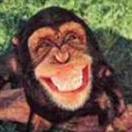


.thumb.jpg.25316566bf4b0592fa057a35b75e9df3.jpg)