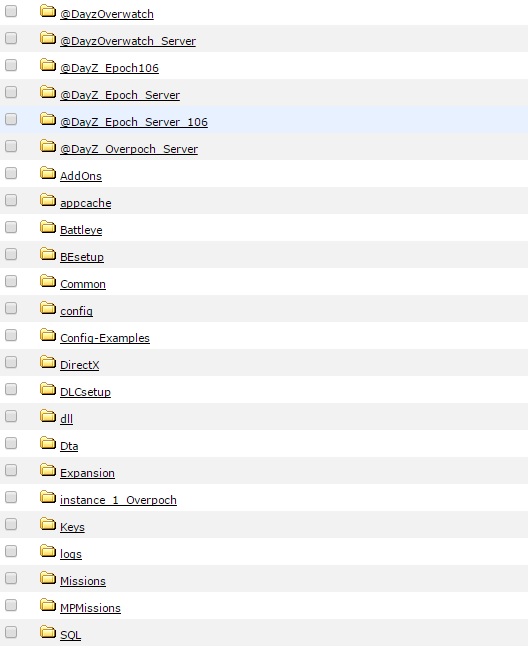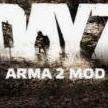Hi.
I'm completely new to server management, scripting, coding etc.
I thought that by renting a server all I had to do was place a couple of files and suddenly everything would work :P
I am willing to learn, so I have looked through countless threads, guides and post on your site. I've managed to edit a few things, like the welcome message and such.
Many guides say: "Simply open the mission.pbo file in a pbo manager and then edit this and this, pack it again and your done".
In the file manager on my hosts site, I have no idea where to find these .pbo files. I dont know which ones I can edit and which ones I should stay completely away from.
I get that scripting and coding is a matter of trying, testing and failing, but I dont even know where to start.
If somebody could just say something along the lines of: "Ok, your server is running on these files, they are placed in these folders in your file manager, and they are the ones you should edit" I would be very grateful.
All I want to do is add a few simple scripts, like coins, adv. traders and missions.
I've added a screenshot of what my file manager looks like. Epoch 1.0.6 and Overwatch currently running