-
Similar Content
-
- 2 answers
- 303 views
-
[RELEASE] Locate Vehicle (VKC Support) [Updated for 1.0.7]
By salival,
- 1.0.7
- locate vehicle
- (and 3 more)
- 14 replies
- 4657 views
-
- 0 replies
- 451 views
-
- 24 replies
- 6108 views
-
[EU]AI|PVP|HELI+|LOOT+|Cars+|Guns+|Bank|Trader|NoStam|SpawnSelect|Mission|Namalsk|Takistan|Expansion|Time2Kill
By Harkness,
- spawn select
- missions
- (and 24 more)
- 2 replies
- 3139 views
-
- Advertisement


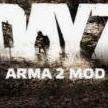
(1)(1)(1)(1).thumb.jpg.2c25a9fd8dfc519e71c8ffa92d07a93c.jpg)

Question
Lukedbx
So I have been messing around with the traders over the last few days and set up a small trader city with some high value weapons and stuff.. I am able to trade weapons/Items perfectly fine, but when I try to trade vehicles I get an error thats something like cannot find script\dayz_code\randomthings\trade_vehicles, and then when I click it, nothing happens. Anyone know why this is happening and have any suggestions? Ive probably missed something out, dont understand if you have to add the spawn location for vehicles manually or something if your making your own trader?
Thanks guys
Link to comment
Share on other sites
8 answers to this question
Recommended Posts
Please sign in to comment
You will be able to leave a comment after signing in
Sign In Now