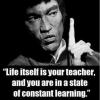-
Posts
840 -
Joined
-
Last visited
-
Days Won
12
Reputation Activity
-
 Donnovan got a reaction from Bricktop in Joelma's Time Control
Donnovan got a reaction from Bricktop in Joelma's Time Control
If you like my work, please consider a donation:
$USD
$EURO
*** UPDATED THE FILE TIME_CONTROL.SQF IN 2014-10-09 13:00 ***
*** TIME_CONTROL.SQF WAS CHANGED, THE CHANGED PARTE HAVE ***
*** THE COMMENT "//LAST CHANGE WAS IN THIS SPAWN" ***
JOELMA'S TIME CONTROL SYSTEMA
Default configuration: A day of 2 hours.
- 60 minutes completely day time (08:00 - 16:00)
- 36 minutes of sunrise and sunfall (04:00 - 08:00, 16:00 - 20:00)
- 24 minutes of night (00:00 - 04:00, 20:00 - 24:00)
CLIENT SIDE: TIME_CONTROL.SQF
In your mission folder, create the folder custom if it does not exist.
Create inside the custom folder a txt file called time_control.sqf.
Put inside time_control.sqf the content bellow:
donn_sleep = 0.2; donn_multi = 2; drn_fnc_DynamicWeather_SetWeatherLocal = {}; 0 setOvercast 0; 0 setFog 0.05; if (!isDedicated) then { "cad_pvar_server_date" addPublicVariableEventHandler {(_this select 1) call donn_setdate;}; donn_setdate = { private ["_dateSer","_dateCli","_date_diff"]; donn_speed = _this select 1; 0 setOvercast 0; _dateSer = dateToNumber (_this select 0); _dateCli = dateToNumber date; _date_diff = (_dateSer-_dateCli)*12*31*24; if (abs _date_diff > 5/60) then {setDate (_this select 0);}; }; }; [] spawn { //LAST CHANGE WAS IN THIS SPAWN private ["_tm","_tmLen"]; _tm = diag_tickTime; waitUntil {!isNil "donn_speed"}; while {true} do { sleep donn_sleep; _tmLen = diag_TickTime - _tm; _tm = _tm + _tmLen; skipTime ((_tmLen*(donn_speed*donn_multi-1))/3600); }; }; if (!isDedicated) then { [] spawn { for "_x" from 1 to 10 do { "infiSTAR_SetDate" addPublicVariableEventHandler {}; "PVDZE_plr_SetDate" addPublicVariableEventHandler {}; cad_pvar_send_owner = player; publicVariableServer "cad_pvar_send_owner"; sleep 0.5; }; }; }; CLIENT SIDE: INIT.SQF
Step 1
On your mission folder, open the file init.sqf.
Inside it change this:
//Start Dynamic Weather execVM "\z\addons\dayz_code\external\DynamicWeatherEffects.sqf"; To this:
//Start Dynamic Weather //execVM "\z\addons\dayz_code\external\DynamicWeatherEffects.sqf"; Step 2At the end of your init.sqf file, add this line:
call compile preprocessFileLineNumbers "custom\time_control.sqf"; SERVER SIDE: SERVER_FUNCTIONS.SQF
Now we need to modify files inside dayz_server.pbo.
At the end of the file init\server_functions.sqf add this code:
initialSend = false; donn_server_timeSync = server_timeSync; server_timeSync = {if (!initialSend) then {[] call donn_server_timeSync;}; initialSend = true;}; [] spawn { waitUntil {initialSend}; while {true} do { _dayTime = dayTime; //========================TIME FUNCTION============================ if (_dayTime >= 8 && _dayTime <= 16) then {donn_speed = 4.000;}; if (_dayTime > 4 && _dayTime < 8) then {donn_speed = 6.666;}; if (_dayTime > 16 && _dayTime < 20) then {donn_speed = 6.666;}; if (_dayTime <= 4 || _dayTime >= 20) then {donn_speed = 10.000;}; //================================================================= cad_pvar_server_date = [date, donn_speed]; publicVariable "cad_pvar_server_date"; sleep 30; }; }; "cad_pvar_send_owner" addPublicVariableEventHandler { cad_pvar_server_date = [date, donn_speed]; owner (_this select 1) publicVariableClient "cad_pvar_server_date"; }; BATTLEYE FILTER:
On the BattlEye filter publicvariable.txt search for the line that start with 5 "" and add at the end of it an empty space and than !"cad_pvar_s".
My line is like that after the adition:
EXTRA:
To have a 3 hours day, change the line "donn_multi = 2;" in time_control.sqf:
donn_multi = 1; -> 4 hours day donn_multi = 4/3; -> 3 hours day donn_multi = 2; -> 2 hours day -
 Donnovan got a reaction from oldmatechoc in Joelma's Time Control
Donnovan got a reaction from oldmatechoc in Joelma's Time Control
A battleEye restriction have nothing to do with a script work or not work.
You don't know how to deal with a battleEye restriction. And i don't have the time to teach you. So...
Good luck.
-
 Donnovan reacted to Albertus Smythe in Andre Aerial Patrol - [Coconut Release] - Any Map
Donnovan reacted to Albertus Smythe in Andre Aerial Patrol - [Coconut Release] - Any Map
Here's my modified version of the serverside code i'm running on my servers.
I've changed it to create ALL the crew members before deleteing the default crew and then adding our crew.
I also create the pilot with a "TK_soldier_pilot_EP1" skin then randomise the selection of the rest of the crew, I chose a selection from the TK forces as these skins are not available to players on my servers but you can change them to whatever you want. I've also added Tang0's random weapon code
I also added comments to the code as I understand it.
-
 Donnovan reacted to Petite in [Release] Casca Vehicles Convoy for any Map
Donnovan reacted to Petite in [Release] Casca Vehicles Convoy for any Map
If you mean that part the number is to tell you which vehicle in your donn_carsConvy gonna spawn. You can make the convoy as long as you want.
_convoyFormation = [
[0,1,2], ////////////There is my first set of vehicle that will spawn HMMWV, BTR40, Vodnik
[4],
[0,2],
[5,2,0],
[3],
[3,4],
[0,1,0]
Look at that (well my vehicles will be different then your)
donn_carsConvy = [
//(0) Vehicle Unarmored Unarmed Mediun Capacity
["HMMWV",3,[]], ///////////////////number 3 mean the number of AI
//(1) Vehicle Unarmed Armored High Capacity
["BTR40_TK_GUE_EP1",3,[]],
//(2) Vehicle Unarmed Armored High Capacity
["GAZ_Vodnik_MedEvac",3,[]],
//(3) Vehicle Trash High Capacity
["SUV_Camo",4,[]],
//(4) Civil Truck Ultra High Capacity
["Ural_TK_CIV_EP1",4,[]],
//(5) Civil Truck Ultra High Capacity
["V3S_Open_TK_CIV_EP1",4,[]]
];
Hope that what you wanted to know.
-
 Donnovan reacted to Bricktop in Andre Aerial Patrol - [Coconut Release] - Any Map
Donnovan reacted to Bricktop in Andre Aerial Patrol - [Coconut Release] - Any Map
Made the change and they are moving! Thank you very much Donnovan ...
I have one concern though - I do not have infistar on the live server could this be the reason they are not patrolling? Is there a way around this?
-
 Donnovan reacted to Albertus Smythe in Andre Aerial Patrol - [Coconut Release] - Any Map
Donnovan reacted to Albertus Smythe in Andre Aerial Patrol - [Coconut Release] - Any Map
I think I have identified the problem with asigning different skins to the pilot, it seems that because the heli's are spawned in the air, timing is critical and it's taking too long for the pilot to be loaded before the heli crashes, I've watched it happen... Heli spawns ... heli crashes ... pilot & crew spawns next to the crashed heli and marches off into the sunset.
If the OP doesn't mind I'll look to optimise the code for speed.
-
 Donnovan got a reaction from Linux in Make Bec run a Server Script
Donnovan got a reaction from Linux in Make Bec run a Server Script
Linux,
This is a nice solution, but if for some reason you need to restart the server outside the normal restart times, this solution will not work.
-
 Donnovan got a reaction from RiMMON in Epoch - No lobby after death - How To
Donnovan got a reaction from RiMMON in Epoch - No lobby after death - How To
This is how i make no-lobby after death:
Files to change:
1 - Client side: compile\player_death.sqf
use this custom player_death.sqf: https://www.dropbox.com/s/4yaijzuj1ieegiq/player_death.sqf?dl=0
2 - Client side: description.ext (on the root of the mission file)
Change this:
respawndelay = 5; to this: respawndelay = 0; 3 - Server side: compile\server_playerSetup.sqf Look for this line:
_playerObj addMPEventHandler ["MPHit", {_this spawn fnc_plyrHit;}]; Add above it, this line: _playerObj removeAllMPEventHandlers "MPHit"; Create new file: 1 - Put this file in the root of the mission: https://www.dropbox.com/s/omb7n23bxcky2gl/player_monitor.fsm?dl=0
It's a custom player_monitor.fsm to run everytime the player dies.
2 - Create reinit.sqf, in root of the mission file, and add inside it this content:
dayz_originalPlayer = player; _id = player addEventHandler ["Respawn", {_id = [] spawn player_death;}]; if (isServer) then { waitUntil{dayz_preloadFinished}; }; mtdr_reinitOk = false; _id = [] execFSM "player_monitor.fsm"; waitUntil {mtdr_reinitOk}; //If you use ESS, uncomment the line bellow: //sorry, i dont know the start line for it //If you use ESS2, uncomment the line bellow: //execVM "spawn\start.sqf"; Anti Hack Problems
I believe antihack kill the player if he goes to the debug area (respawn_west marker set in mission.sqm) after first respawn, so if you use antihack, the player will enter in a die/respawn/die/respaw cicle and probabily crash the game. Without antihack, it seens to work ok, but tell me if you find a problem.
Thankyou.
-
 Donnovan reacted to DangerRuss in Better infiStar for Epoch 1.0.5.1
Donnovan reacted to DangerRuss in Better infiStar for Epoch 1.0.5.1
Isn't there a built in command box (not sure what you call it) in infistar that allows you to execute code live on your server already? There definitely used to be.
Also, the latest version of infistar I have is from September last year. I checked out the website but Im a little confused how to go about getting an update and I dont want to blow up Chris' inbox because it will most likely get lost in the other million emails he receives. How do I go about getting the latest version?
-
 Donnovan reacted to Tang0 in Better infiStar for Epoch 1.0.5.1
Donnovan reacted to Tang0 in Better infiStar for Epoch 1.0.5.1
tbh the 1429A (latest) seems very smooth, ive had no issues with it , older version gave some issues when players joined the server resulting in kicks when antihack didnt load fast enough. Only problem atm is with the latest arma2 update few weeks back the spawn boxes (medi boxes) dont have tools or weapons in them but that was fixed by replacing the medi/food box with a weapons box. Also when running Group Management the ESP doesnt work the best and the other esp built into the AH isnt the greatest. It would be nice to be able to run manual event from the AH ie the admin can start a scripted event when he wants to or spawn an Ai mission or design Ai missions from inside the AH. Could also do with more Epoch Building control etc in the AH to help admins - eg plotpole age etc, the ability to chnage player inventorys etc
-
 Donnovan got a reaction from Bricktop in Andre Aerial Patrol - [Coconut Release] - Any Map
Donnovan got a reaction from Bricktop in Andre Aerial Patrol - [Coconut Release] - Any Map
Bricktop
Any error on the server RPT file?
Try to use:
_mapSize = 12000;
_gridN = 35;
Eldubya, you can change the heli classnames. but make sure there is room for all AI units or they will fall to the ground.
-
 Donnovan got a reaction from Tang0 in Andre Aerial Patrol - [Coconut Release] - Any Map
Donnovan got a reaction from Tang0 in Andre Aerial Patrol - [Coconut Release] - Any Map
RAR!
Also, the on-foot patrol.
-
 Donnovan got a reaction from Bricktop in Andre Aerial Patrol - [Coconut Release] - Any Map
Donnovan got a reaction from Bricktop in Andre Aerial Patrol - [Coconut Release] - Any Map
Bricktop,
It work with any map. Just set the map configurations on the initial part.
-
 Donnovan reacted to vbawol in Game Server Company Selling my Epoch Script
Donnovan reacted to vbawol in Game Server Company Selling my Epoch Script
I would recommend to use one of the Arma licenses or a NonCommercial Creative Commons license.
https://www.bistudio.com/community/licenses
https://creativecommons.org/choose/
-
 Donnovan reacted to Richie in Game Server Company Selling my Epoch Script
Donnovan reacted to Richie in Game Server Company Selling my Epoch Script
Hi Donnovan,
Contact them and tell them to stop or work out an arrangement with them, as the author i'm sure you want people to enjoy your work, on the other side it's unfair a company should profit from the time you spent creating it.
If you get no response then message Awol, he'll be sure to help you out.
-
 Donnovan reacted to ElDubya in Infistar Boxes issue
Donnovan reacted to ElDubya in Infistar Boxes issue
Open your AH.sqf with Notepad++.
Search "9001".
This is where your spawn boxes start. Change them all to this :
_b0x = 'USOrdnanceBox' createVehicle _pos;
-
 Donnovan reacted to Thug in [Release] Casca Vehicles Convoy for any Map
Donnovan reacted to Thug in [Release] Casca Vehicles Convoy for any Map
is this being run server side or client side?
never mind i read the instructions. lol
-
 Donnovan reacted to Mikeeeyy in How to know the itens inside a Backpack?
Donnovan reacted to Mikeeeyy in How to know the itens inside a Backpack?
getWeaponCargo unitBackpack player getMagazineCargo unitBackpack player
-
 Donnovan reacted to Albertus Smythe in Andre Aerial Patrol - [Coconut Release] - Any Map
Donnovan reacted to Albertus Smythe in Andre Aerial Patrol - [Coconut Release] - Any Map
I've randomised the convoy and only repawn every 40 mins, with a 4hr restart it'as not too bad plus on Panthera they have a habit of flying into mountains...easy pickings!
I've also noted that when I try to have the pilot with a different skin to the crew the helis spawn in without a pilot and fall to the ground, although a search of the bodies shows that the skins spawned in as I expected,.
Anyway I like coding so I'll continue to try and tweak this mod because I like it a lot.
-
 Donnovan got a reaction from Cavadus in [Release] Andre Convoy Patrol
Donnovan got a reaction from Cavadus in [Release] Andre Convoy Patrol
If you like my work, please consider a donation:
$USD
$EURO
ANDRE CONVOY: VERSION BOMBA V2a (28 of May of 2015)
INSTALLATION (BOMBA V2a):
Unzip this file in your mission folder: https://www.dropbox.com/s/xgthgs2r44utiv9/andre_convoy_bomba_arma3_epoch_v2a.7z?dl=0
Configure the map you is using in andre_convoy.sqf on line 70.
See in init(example).sqf a example on how to run the script and reproduce it in your init.sqf.
BE FILTERS:
On scripts.txt add !"execVM \"andre_convoy.sqf\"" at the end of the line that iniciate with 7 exec.
DONATION:
If the script works for you as you intended, i kindly ask for a donation. Thankyou.
NEW ON BOMBA VERSION:
- Suicide bomber engage on player.
- You can set bomberman frequency.
- Bomberman don't detonate if near allies.
- Shot the head, arms and legs of a bomberman will not make hin explode.
- Vehicles became acessible and vulnerable when all crew die and a player enters it.
- Reduced the number of "[] spwan {}".
- Added configuration to reduce or increase loot quantity.
- You can turn on/off vehicle crew number on map icons.
- Functions created to make the main code cleaner.
- Optimization on: code consistency & performance.
- Better became better, in general.
ADDED TO BOMBA WITH V2 VERSION:
- Fix: you don't need to kill all convoy to liberate a vehicle, you just need to kill the vehicle crew.
- Fix: Convoy units does not shot the bomberman anymore.
- Code to embark/disembark simplified and realiable, minimum complications.
- Runner Bomber, if alive at the end of the battle, make a salute and explode if friends are not near.
BOMBA V2a VERSION:
- Fix: players consecutive disembark does not trigger bomberman spawn anymore.
-
 Donnovan reacted to Thug in [Release] Banko Mat - Chernarus Mission
Donnovan reacted to Thug in [Release] Banko Mat - Chernarus Mission
Donnovan if you need testers, TBsGaming will help.
-
 Donnovan got a reaction from MatthewK in [Release] Heli Guard on DDOS
Donnovan got a reaction from MatthewK in [Release] Heli Guard on DDOS
If this is not of your interest. Sorry. I believe you can ignore. Thankyou.
DDOS HELI GUARD
WHAT THIS DO
Park your heli if all the crew is sudenly disconected.
WHERE THE HELI IS PARKED?
If the heli is above a open camp, it will be parked on this camp.
AND IF THE HELI IS ABOVE A CITY OR FOREST?
So the heli will be parked on the nearest open area.
IF JUST THE PILOT LOST CONNECTION THE HELI WILL BE PARKED?
No.
INSTALATION
1 - Download the script on this link: https://www.dropbox.com/s/8tseh7u8ct6gy49/andre_ddos_heli_guard.sqf?dl=0
2 - Put the script on the root of your mission folder.
3 - Open the file init.sqf.
4 - Put this line at the end of your init.sqf: execVM "andre_ddos_heli_guard.sqf";
BE FILTERS
On publicvariable.txt add this at the end of the line that begins with 5 "" (usually first or second line):
!="donn_heli_monitor"
MAKE A TEST 1 - Fly on a Heli as a pilot. 2 - Press Alt + F4 to close the Arma 2 OA client. 3 - Re-join the server. 4 - Look for your Heli. It will be parked. -
 Donnovan got a reaction from Ayy_Lmao in BR PVP - Chernarus - Arma 3
Donnovan got a reaction from Ayy_Lmao in BR PVP - Chernarus - Arma 3
Ayy_Lmao,
You just need the updated versions of Arma 2 and Arma 2 OA (the server is not using beta versions).
The mod actually only make use of original game content so you don't need to download anything. The map Takistan already comes with Arma 2 OA.
-
 Donnovan got a reaction from TheStainlessSteelRat in BR PVP - Chernarus - Arma 3
Donnovan got a reaction from TheStainlessSteelRat in BR PVP - Chernarus - Arma 3
The server is offline now. I will try to leave it on until the end of the day. We had 6 people that sunday. Its all tests now but its quite playable!
I also need to translate the messages to english and add a way for players to select betwen portuguese and english. The mod is in portuguese now.
-
 Donnovan reacted to TheStainlessSteelRat in BR PVP - Chernarus - Arma 3
Donnovan reacted to TheStainlessSteelRat in BR PVP - Chernarus - Arma 3
Not seeing the server in the multiplayer list either by remote nor using filter for Takistan.
Is it labelled as 'BR PVP Takistan' ?