-
Similar Content
-
- 2 replies
- 434 views
-
- 3 replies
- 202 views
-
- 24 replies
- 6108 views
-
- 4 replies
- 2984 views
-
[Release] Epoch Admin Tools V1.10.0 1 2 3 4 112
By NoxSicarius,
- bluephoenix
- admin tools
- (and 8 more)
- 2785 replies
- 366852 views
-
- Advertisement



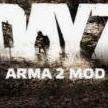

Question
chi
I have looked but can't find any info on this anywhere....
I wanted all of my buildables to be set to right click the toolbox. I have it all set up right with 46 items in the drop down menu. The drop down menu will not load and it breaks the crafting window when I load that many. I haven't tried to figure out how many possible entries I can have in the drop down menu without breaking anything, but i did just try to put 4 items in it and it worked fine.
Does anyone know:
---how many entries the menu will hold without breaking
---If it is possible to change the max number of items it holds
---Or if i just have to make a second right click entry for the toolbox and have a whole other crafting window pop up with a different sets of items?
Thanks in advance!!!
Link to comment
Share on other sites
4 answers to this question
Recommended Posts
Please sign in to comment
You will be able to leave a comment after signing in
Sign In Now