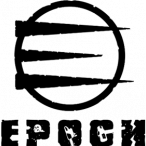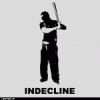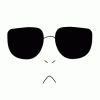nedfox
-
Posts
1041 -
Joined
-
Last visited
Reputation Activity
-
 nedfox got a reaction from MGT in Publicvariable.txt being overwritten! - Hence admin menu kicks
nedfox got a reaction from MGT in Publicvariable.txt being overwritten! - Hence admin menu kicks
^^ This worked for me.
readonly that file and you're golden.
-
 nedfox got a reaction from AgosBR in 2.5.1. Food & Drinks
nedfox got a reaction from AgosBR in 2.5.1. Food & Drinks
The latest patch seems a bit harsh on the need of water en food.
Are there parameters to edit it? If not, please tune it down a little bit.. You consume more in time, and drinks give you 300 instead of 1000 so ppl are asking me for mobile refrigerators so they can carry more food and drink to survive ..
-
 nedfox got a reaction from mgm in FAQ: How to make backups of your Redis database
nedfox got a reaction from mgm in FAQ: How to make backups of your Redis database
So you want backups of your database ? Yes, of course !
The output is pretty small, don't be afraid , they are not 8Gb dumps every time, but really, really small.
Quick and dirty, not too much explanation needed, so here are the 2 batch files you need :
1] Get redis-cli.exe (provided in the redis distribution ZIP). Place it in the same folder as redis-server.exe
2] Create a batchfile in the DB folder (by default "C:\Program Files (x86)\Steam\SteamApps\common\Arma 3\DB") called rdate.cmd. Copy the following text in it and save.
@echo off rem ******************************************************************* rem rem Set environment variables with date/time information. rem rem DT_MONTH .................... Two digit month rem DT_DAY ...................... Two digit day rem DT_YEAR ..................... Four digit year rem DT_HOUR ..................... Two digit hour rem DT_MINUTE ................... Two digit minute rem DT_SECOND ................... Two digit second rem DT_RFC ...................... YYYYMMDDTHHMMSS rem rem ******************************************************************* rem Grab date and time values for conversion. SET _CUR_DATE=%DATE% SET _CUR_TIME=%TIME% FOR /F "tokens=1-4 delims=/.- " %%a IN ("%_CUR_DATE%") DO SET DT_MONTH=%%b FOR /F "tokens=1-4 delims=/.- " %%a IN ("%_CUR_DATE%") DO SET DT_DAY=%%c FOR /F "tokens=1-4 delims=/.- " %%a IN ("%_CUR_DATE%") DO SET DT_YEAR=%%d rem Convert from "11:40:12.82" to individual parts by using a DOS FOR loop. FOR /F "tokens=1-4 delims=:." %%a IN ("%_CUR_TIME%") DO SET DT_HOUR=%%a FOR /F "tokens=1-4 delims=:." %%a IN ("%_CUR_TIME%") DO SET DT_MINUTE=%%b FOR /F "tokens=1-4 delims=:." %%a IN ("%_CUR_TIME%") DO SET DT_SECOND=%%c SET DT_RFC=%YEAR%%MONTH%%DAY%T%HOUR%%MINUTE%%SECOND% 3] Create a batchfile in the same folder called backup.cmd and paste the following code in.
@echo off rem If you want to skip backups, delete the REM at the next line rem goto notthistime C: cd "C:\Program Files (x86)\Steam\SteamApps\common\Arma 3\DB" call rdate.cmd SET YEAR=%DT_YEAR% SET MONTH=%DT_MONTH% SET DAY=%DT_DAY% SET HOUR=%DT_HOUR% SET MINUTE=%DT_MINUTE% SET SECOND=%DT_SECOND% SET BACKUP_FILE=Epoch-%YEAR%-%MONTH%-%DAY%-%HOUR%.rdb rem redis-cli.exe is in the ZIP file obtained from the Redis site. del dump.rdb /y redis-cli -a <YOURREDISPASSWORDHERE> save rename dump.rdb %BACKUP_FILE% rem the next line copies the DB to a different location for safe keeping. rem xcopy %BACKUP_FILE% <safe backuplocation> rem then also unremark next line to delete the dumpfile from the dabatase folder. rem del %BACKUP_FILE% /y :notthistime To manually perform a backup, just start the backup.cmd and after dumping it will rename the output to a file named Epoch-year-month-day-hour.rdb
If you want, remove some remarks to copy the created file to another location on your network and delete the dumpfile.
To schedule it :
If you have command prompt access , execute these commands elevated (Execute as Administrator) :
cmd.exe (run as admin!)
schtasks /create /tn "redis Backup" /tr "C:\Program Files (x86)\Steam\SteamApps\common\Arma3\DB\backup.cmd" /sc hourly /st 00:00 If you do not have access to the command prompt, find your way to the scheduler and put them in at your required times.
It also gives you the options to run the tasks Interactive, which will have a visible command window on your desktop.. The commands from the stuff above exectutes the tasks invisible !!
----------------
To restore (and correct me if I'm wrong, it looks plain and simple) :
Stop Redis, delete dump.rdb , copy the desired backupfile back to the DB folder and rename it to dump.rbd, restart Redis, done !
----------------
----------------
Redis makes a dump.rdb itself once every xx minutes, but this methode forces a timed backup of the exact time you want.
----------------
Have fun,
NedFox [TZW]
TimeZone Warriors/GOB Server : 80.60.255.84:2324
-
 nedfox reacted to uniflare in Unofficial F.A.Q - Common Setup Problems
nedfox reacted to uniflare in Unofficial F.A.Q - Common Setup Problems
Just thought I would do a good deed and try get thread spam lower :).
Here I will cover the most common problems for installing 0.2.5.1 on a Windows Server;
START WITH VANILLA (NO CUSTOM MODS ETC). ONCE THE SERVER WORKS, THEN EDIT WHAT YOU WANT / ADD ADMIN ETC. ONE THING AT A TIME.
Battleye: Public Variable Restriction #0 When a player joins they get kicked
Check the RPT log, probably mentions something like SERVER VERSION MISMATCH or something. Client doesnt have the same version as the server.
When using the admin tool you get kicked:
Make sure you are using the latest server files and the latest BE Filters included in the SC/Battleye Folder.
Check the Paths to your Battleye folder (in files @EpochHive/EpochServer.ini and BEC/Config/Config.cfg) point to the SC/BattlEye Folder.
Check to make sure BEC has loaded the Watchdog plugin correctly (It should say in the BEC console window).
If you still get kicked there may be a bug (unconfirmed) where your txt filters will be overridden with incorrect values every restart, If this is the case, be patient for a fix.
Workarounds modifying publicvar.txt manually can cause security issues.
(Could be the log rotator, need confirmation).
Mission Read From Bank / Server Auto-Closes or Crash Upon Joining / Stuck at Server Initializing / Server not Ready (Error 02) This occurs when there is a problem loading the mod. This could be due to several causes:
Redis Database Server Problems:
Check Redis Database Server Issues below for the solution.
Incorrect Configuration of Database:
Check your DB/Redis.conf file and make sure the ip/port and the password you chose is correct;
Then check your @EpochHive/EpochServer.ini file and make sure the ip/port and password are the same as in redis.conf.
Incorrect Configuration of Server/Mod Files:
Check that anything you modified in any of the following files didnt cause any syntax errors/problems (best to start fresh just to get it working):
@EpochHive/epochAH.hpp
@EpochHive/epochconfig.hpp
SC/config.cfg
SC/basic.cfg
SC/Users/SC/SC.Arma3Profile
Check that you have placed all the files (DB/SC/MPMissions/@EpochHive/Keys Folders etc) in the correct locations in the correct place etc, just copy the entire contents of the server file zip to your arma 3 main directory, where your arma3server.exe is located.
Redis Database Server Issues Nothing is saving to the database:
Either your configuration (ip/port/passsword) dont match (check Mission Read From Bank ->Incorrect Configuration of Database)
or the redis-server.exe in not running. If the redis-server.exe is not in the process list then check below;
Redis-Server.exe not in Process list/No Console window:
There are two causes I know of for this, the first is to check if you have all the redistributables required (it is like extra Microsoft files that the program needs to work).
To do this, check your event log (start menu->type event viewer. On the left pane click Windows Logs->Application). Look for "Side-By-Side" Errors, you need to find the part of the error description that gives you a package name, for ex. "Dependent Assembly Microsoft.VC90.CRT".
Put that string in google and you should find the package you need quite easily.
The second cause could be a low filespace/virtual memory/ram issue. To check this, Hold shift and right click in the redis-server.exe folder (DB folder) and select "Open Command Line Here". Type "redis-server.exe redis.conf". You should get and error or some kind of output stating a process fork failed due to space/memory issues.
If this is the case you can either lower the "maxmemory" config in redis.conf (Minimum I would say 2gb, but personally I prefer the second option next) or you can increase your Paging File Size, You may need to experiment with this to get it stable, I currently have 16gb page file and it seems to run perfectly fine with maxmemory=4gb on a 3gb RAM machine.
BEC Closes/Wont Connect/Scheduler Issues BEC Auto Closes when you try to run it
Make sure you have the correct Visual C++ Redistributables, vc 2008 and vc 2003 should be sufficient, you can check your event log (windows->startmenu->type event viewer) under windows logs->applications and look for "side by side" errors for bec.exe. Google the description you find.
BEC Wont connect to the server
Make sure your ip from your command line is your actual IP address, also make sure the IP in the BEC/Config/Config.cfg file is correct.
Or alternatively you can try omitting the -ip parameter from your command line and using the IP 127.0.0.1 in the BEC Config file.
BEC Scheduler is not working, no messages/restarts/errors
First thing to check is that you have un-commented the Scheduler Path line in your BEC Config. If not simply remove the # from start of the line
If you setup your scheduler paths correct and it still will not work you should get some "error loading scheduler.xml" in the BEC Console window. If not, then maybe your timings are off? Consult the Scheduler Help File inside the BEC Config Directory.
Some things to note: The scheduler must be in _precise_ format. eg,
Id starts at 0 and increments by one for each new job.
Older syntax from BEC prior to 1.6 will not work, they need to be modified (very simple)
Data type none
You might have forgotten to rename "example_BEServer.cfg" to "BEServer.cfg" in "Arma/SC/Battleye" folder. (Thanks to hogscraper)
I can add some scheduler templates if people find it necessary though the scheduler has a very nice readme that explains everything you need to know.
Admin Menu Wont Show/Spawn Menu Greyed Out etc No admin menu when F1 is pressed:
Basically put - assuming you havn't disabled the anti-hack, your steamid64 is not in the admin list in epochAH.hpp
You need to get your steamid64 (You can get your normal steam id here, you can then convert that to steamid64 here.
Admin menu shows, but Spawn or other options are greyed out (Server is currently disabled)
Looks like you put your steamid64 into the wrong admin slot, make sure you just put your id into the owner slot, once, that will give you full permissions. for ex;
adminMenu_Owner[] = {{"7656xxxxxxxxxxx21","Any name you like (will go in admin log)"}}; Mission Select Screen Joining Server Server Files Is out of date
If you have access to the server file system and can execute, update your server files using STEAMCMD.
Plenty of tutorials online on updating dedicated arma 3 servers, same routine.
ex. http://forums.bistudio.com/showthread.php?147537-Tutorial-How-to-run-ArmA3-on-a-dedicated-server
Startup Command-line Incorrect (Not loading SC/Config.cfg File)/Servername not same as in config.cfg
Either you have something wrong with your startup parameters, or
A problem with your config.cfg file, or - more likely;
Your command line parameters are setup incorrectly.
To remedy this:
Make sure you copied the SC folder from the zip file to your arma3 server directory. Then use this command line to start your server:
arma3server.exe -mod=@Epoch;@EpochHive; -config=C:\Path\to\Arma3server\SC\config.cfg -ip=xxx.xxx.xxx.xxx -port=2302 -profiles=SC -cfg=C:\Path\to\Arma3server\SC\basic.cfg -name=SC
Be sure to replace "C:\Path\to\Arma3server" with the correct path to your arma 3 server directory. (With arma3server.exe inside)
Also replace "xxx.xxx.xxx.xxx" with the servers remote IP address. (The one the public see, not your lan/local address, you can use http://whatismyipaddress.com/).
Note: You may omit the "-ip=xx... parameter completely if BEC still wont connect after reading the above tips.
Note: You can also omit the full path to your config params, (Thanks to Scoo) eg
-config=SC\config.cfg -cfg=SC\basic.cfg Feel free to post anything that I may have missed or that you would like to contribute to this faq.
I can guaruntee there are spelling errors but this will do for now :).
Good Luck!
-
 nedfox got a reaction from RC_Robio in FAQ: How to make backups of your Redis database
nedfox got a reaction from RC_Robio in FAQ: How to make backups of your Redis database
So you want backups of your database ? Yes, of course !
The output is pretty small, don't be afraid , they are not 8Gb dumps every time, but really, really small.
Quick and dirty, not too much explanation needed, so here are the 2 batch files you need :
1] Get redis-cli.exe (provided in the redis distribution ZIP). Place it in the same folder as redis-server.exe
2] Create a batchfile in the DB folder (by default "C:\Program Files (x86)\Steam\SteamApps\common\Arma 3\DB") called rdate.cmd. Copy the following text in it and save.
@echo off rem ******************************************************************* rem rem Set environment variables with date/time information. rem rem DT_MONTH .................... Two digit month rem DT_DAY ...................... Two digit day rem DT_YEAR ..................... Four digit year rem DT_HOUR ..................... Two digit hour rem DT_MINUTE ................... Two digit minute rem DT_SECOND ................... Two digit second rem DT_RFC ...................... YYYYMMDDTHHMMSS rem rem ******************************************************************* rem Grab date and time values for conversion. SET _CUR_DATE=%DATE% SET _CUR_TIME=%TIME% FOR /F "tokens=1-4 delims=/.- " %%a IN ("%_CUR_DATE%") DO SET DT_MONTH=%%b FOR /F "tokens=1-4 delims=/.- " %%a IN ("%_CUR_DATE%") DO SET DT_DAY=%%c FOR /F "tokens=1-4 delims=/.- " %%a IN ("%_CUR_DATE%") DO SET DT_YEAR=%%d rem Convert from "11:40:12.82" to individual parts by using a DOS FOR loop. FOR /F "tokens=1-4 delims=:." %%a IN ("%_CUR_TIME%") DO SET DT_HOUR=%%a FOR /F "tokens=1-4 delims=:." %%a IN ("%_CUR_TIME%") DO SET DT_MINUTE=%%b FOR /F "tokens=1-4 delims=:." %%a IN ("%_CUR_TIME%") DO SET DT_SECOND=%%c SET DT_RFC=%YEAR%%MONTH%%DAY%T%HOUR%%MINUTE%%SECOND% 3] Create a batchfile in the same folder called backup.cmd and paste the following code in.
@echo off rem If you want to skip backups, delete the REM at the next line rem goto notthistime C: cd "C:\Program Files (x86)\Steam\SteamApps\common\Arma 3\DB" call rdate.cmd SET YEAR=%DT_YEAR% SET MONTH=%DT_MONTH% SET DAY=%DT_DAY% SET HOUR=%DT_HOUR% SET MINUTE=%DT_MINUTE% SET SECOND=%DT_SECOND% SET BACKUP_FILE=Epoch-%YEAR%-%MONTH%-%DAY%-%HOUR%.rdb rem redis-cli.exe is in the ZIP file obtained from the Redis site. del dump.rdb /y redis-cli -a <YOURREDISPASSWORDHERE> save rename dump.rdb %BACKUP_FILE% rem the next line copies the DB to a different location for safe keeping. rem xcopy %BACKUP_FILE% <safe backuplocation> rem then also unremark next line to delete the dumpfile from the dabatase folder. rem del %BACKUP_FILE% /y :notthistime To manually perform a backup, just start the backup.cmd and after dumping it will rename the output to a file named Epoch-year-month-day-hour.rdb
If you want, remove some remarks to copy the created file to another location on your network and delete the dumpfile.
To schedule it :
If you have command prompt access , execute these commands elevated (Execute as Administrator) :
cmd.exe (run as admin!)
schtasks /create /tn "redis Backup" /tr "C:\Program Files (x86)\Steam\SteamApps\common\Arma3\DB\backup.cmd" /sc hourly /st 00:00 If you do not have access to the command prompt, find your way to the scheduler and put them in at your required times.
It also gives you the options to run the tasks Interactive, which will have a visible command window on your desktop.. The commands from the stuff above exectutes the tasks invisible !!
----------------
To restore (and correct me if I'm wrong, it looks plain and simple) :
Stop Redis, delete dump.rdb , copy the desired backupfile back to the DB folder and rename it to dump.rbd, restart Redis, done !
----------------
----------------
Redis makes a dump.rdb itself once every xx minutes, but this methode forces a timed backup of the exact time you want.
----------------
Have fun,
NedFox [TZW]
TimeZone Warriors/GOB Server : 80.60.255.84:2324
-
 nedfox got a reaction from RC_Robio in Redis Server Errors (SOLVED)
nedfox got a reaction from RC_Robio in Redis Server Errors (SOLVED)
Change your OP then please by adding : (Resolved)
Ppl searching for same errors will know there's a solution in the thread.
-
 nedfox got a reaction from Richie in Redis Server Errors (SOLVED)
nedfox got a reaction from Richie in Redis Server Errors (SOLVED)
Change your OP then please by adding : (Resolved)
Ppl searching for same errors will know there's a solution in the thread.
-
 nedfox got a reaction from samuelcomplex in infiSTAR and epoch 0.2.5
nedfox got a reaction from samuelcomplex in infiSTAR and epoch 0.2.5
As goes for all post, whoever posts them. Can we have a sticky pointing out that Infistar related problems should be directed to Infistar, to avoid people asking genuine questions and get caught in a catfight?
Lots of communitees will be using Infistar, and getting responses like "drop the case or you get banned" isn't really helping.
A nice sticky pointing in the right direction will help here.
-
 nedfox got a reaction from RC_Robio in MGT server is banning anyone with a previous VAC ban on thier steam accs!
nedfox got a reaction from RC_Robio in MGT server is banning anyone with a previous VAC ban on thier steam accs!
So you steal from old ladies but not from your mum?
You cheated.. Get over it.. there's plenty of servers that allow you in, go play there.
Our server will fully support VAC bans.
-
 nedfox got a reaction from Uebermorgen in **** BIG PROBLEM ****
nedfox got a reaction from Uebermorgen in **** BIG PROBLEM ****
Did you search for "Big Problem" or did you actually try and search for "Glitching". In the latter case you would have found dozens of posts mentioning / discussing this.
**It does make sense to have a title describing your issue instead of "Big Problem" ** , AND search before you post doubles.
-
 nedfox got a reaction from RC_Robio in **** BIG PROBLEM ****
nedfox got a reaction from RC_Robio in **** BIG PROBLEM ****
Did you search for "Big Problem" or did you actually try and search for "Glitching". In the latter case you would have found dozens of posts mentioning / discussing this.
**It does make sense to have a title describing your issue instead of "Big Problem" ** , AND search before you post doubles.
-
 nedfox reacted to Knawx in I made a small guide to Arma 3 Epoch
nedfox reacted to Knawx in I made a small guide to Arma 3 Epoch
Things that would have greatly helped me when I started out.
*How do you get "energy"
*What are Epicenters and Shipping containers?
*How do you build a wall with a door?
*How to build in general
*What is the Multi Gun and how does it work?
*How do Tipi's work
*How do you tame dogs
These are some of things I struggled with when I started playing and there really wasn't a lot of help out there to explain them oddly enough.
*How do you get "energy"
Energy is gained by standing in certain areas such as Windmill and Solar Farms. Your character will gain 5 energy every 10 seconds that you are close enough to one of these "Energy Stations". Also, you can gain energy when sitting in a vehicle that is running. Energy is used for building and also Night Vision goggles.
*What are Epicenters and Shipping containers?
These seem to be random spawns in the world. They appear on your map represented by a red dot.
The Epicenters are Ore Veins. They look like a black/brown rock jetting out of the ground. You can destroy this rock by damaging it with guns or a sledgehammer. After you have destroyed the rock you can "search it for precious gems and ore. Gems can be sold to traders for Krypto and I believe ore can be crafted into materials (although I have not done this yet).
Shipping Containers appear on the coast and sometimes inland near the swamp area. You can open the door on them to reveal a box inside that can be looted. Loot generally seems to be focused on building materials such as cinder blocks, scrap metal, mortar, etc. Although I have also found backpacks and other loot in them as well.
Once an ore deposit or shipping container has been looted it does not disappear from the map. So be careful when pursuing these items. Bandits could be waiting for you.
*How do you build a wall with a door?
Useful info on the wiki can be found here. http://epochmod.gamepedia.com/Wooden_Wall_Upgrades. To get you started you have to find an axe or a chainsaw to harvest wood from a tree. Once the wood is in your inventory you can double click on it. This will open up the crafting window and you will be able to craft a "lumber pack" for every two wood that you have. Now, double click on the lumber packs and you should be able to craft a studded wall that can then be upgraded using the command Control+i function.
*How to build/craft in general
Crafting material such as wood and metal can be double clicked while in your inventory to open up the crafting menu. This will show you what you can build with the particular ingredient. If you have "Energy" you can activate building modes by pressing 1 or 2 on your keyboard. I believe 1 is for snapping and 2 is free build mode. Controls on this can be found on the wiki.
*What is the Multi Gun and how does it work?
This is a magical gun that to my knowledge is not a weapon. It is a multipurpose tool that can be used to revive players, heal players and fix vehicles. It works very much like a gun. It replaces your pistol slot and you can add modules to the gun depended on what you want it to do. For instance, you can find a revive player module, it can be fitted to the barrel of the gun via the drag and drop function of the inventory. Once it has been attached you will need an "energy pack". These look like a small square battery. It also attaches to the gun if placed into the magazine slot. Now you are ready. If a friend goes down you will have roughly 9 minutes to revive him. Simply walk up to your comrade and shoot him with the revive module. This also works on vehicles when you have the vehicle repair module installed.
*How do Tipi's work
Think of Tipi's like a tent. They are used for storage. You can build one with 4 pelts and a piece of wood. The pelts can be harvested from animals, and also the Sapper enemies which are the monsters with no arms that blow up. The tricky part of the Tipi is figuring out how to store your loot. To "access" the Tipi simply stand inside and press your inventory button which is the letter (i). You will notice that instead of the inventory showing the "Ground" you will see a new option listed as "Crate". Anything you put into the Crate option is being stored in the Tipi. Don't be alarmed but you will see all of you stuff piling up on the ground. This is normal. You can also build a metal shelf for storage using scrap metal.
*How do you tame dogs
If you want to tame a dog you need to acquire some animal meat. Place the meat onto the ground when a dog approaches you. He will consume the meat and the dog will now be "tamed" Although right now I see no benefit to doing so as there doesn't seem to be anything you can use the dog for.
-
 nedfox got a reaction from MGT in Questions to License on server files
nedfox got a reaction from MGT in Questions to License on server files
Nope panadur : "but changing/using our code for your own gains will not be accepted"
AFAIK :
Server hosts can modify the files, as long as there's no profit / gain... If an admin decides to implement indestructable buildings, like in Arma 2, I don't think the Devs will object after 0.5
There's some doubt if you should tho; bugs coming from mods might clutter the bugfixing from the Devs, so *I ASSUME* the official servers will have to run 100% , and the public ones not.
But this all is my guess :)
I think Axle missed the point of the OP, as I think the thing I mentioned here is what you where after.
-
 nedfox got a reaction from ZellsWrath in Wall Glitch
nedfox got a reaction from ZellsWrath in Wall Glitch
I (and my clan) take dying for accidental glitches 1000 times over 1 guy glitching in daily and raid the base.
+1 vote for dying when you glitch through a wall.
-
 nedfox got a reaction from Bushwick in Wall Glitch
nedfox got a reaction from Bushwick in Wall Glitch
I (and my clan) take dying for accidental glitches 1000 times over 1 guy glitching in daily and raid the base.
+1 vote for dying when you glitch through a wall.
-
 nedfox got a reaction from Nic in Wall Glitch
nedfox got a reaction from Nic in Wall Glitch
I (and my clan) take dying for accidental glitches 1000 times over 1 guy glitching in daily and raid the base.
+1 vote for dying when you glitch through a wall.
-
 nedfox got a reaction from jus61 in Anyone have an idea about the next big update for 0.3?
nedfox got a reaction from jus61 in Anyone have an idea about the next big update for 0.3?
Glitching through walls fixed.. Die if you try !
-
 nedfox got a reaction from Nic in Anyone have an idea about the next big update for 0.3?
nedfox got a reaction from Nic in Anyone have an idea about the next big update for 0.3?
Glitching through walls fixed.. Die if you try !
-
 nedfox got a reaction from TheDanius in D'oh: Items on the Ground Disappear
nedfox got a reaction from TheDanius in D'oh: Items on the Ground Disappear
To make the server playable, It has to be done.. But I guess when items would stay, OP would be the 1st one to complain about FPS drops. :)
-
 nedfox got a reaction from Čeh in D'oh: Items on the Ground Disappear
nedfox got a reaction from Čeh in D'oh: Items on the Ground Disappear
To make the server playable, It has to be done.. But I guess when items would stay, OP would be the 1st one to complain about FPS drops. :)
-

-
 nedfox got a reaction from Xyn in how do i get in to the servers
nedfox got a reaction from Xyn in how do i get in to the servers
Installing Arma isn't enough, you need the addon.
Look on this forum on howto install the launcher (which installs the stuff for you).
-
 nedfox got a reaction from Trenith in DLC Content
nedfox got a reaction from Trenith in DLC Content
Yes, Epoch devs can remove the DLC content. If it's not available you won't get surprised by a screen filling up with helmets ..
-
 nedfox got a reaction from SmokieMcPot in Logging in while in water put you to the bottom of the ocean
nedfox got a reaction from SmokieMcPot in Logging in while in water put you to the bottom of the ocean
Indeed. Axle already replied pointing out the tide problem attached to it. It still will be nice, but I guess we might fall down 2 meters when the tides are lower then when you logged off, we'll see :P
-
 nedfox got a reaction from VAL *M3RC* in DayZed and Confused about A3 Epoch
nedfox got a reaction from VAL *M3RC* in DayZed and Confused about A3 Epoch
Being with friends spawns more stuff indeed !!! Confirmed 100%



.png.6f71bdffb4dcaacdcdc753e8df954bb1.thumb.png.8b50ac627d8e1b2a097aa6b71f4c6239.png)