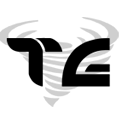-
Posts
742 -
Joined
-
Last visited
-
Days Won
61
Reputation Activity
-
 Grahame got a reaction from BlackhatEspeed in DayZ-Style Portable Generators for A3E
Grahame got a reaction from BlackhatEspeed in DayZ-Style Portable Generators for A3E
I got certain configs updated in the EpochCore client files allowing a few extra nice features to be deployed in A3/Epoch, and I'll start off by posting the information to set up portable generators to allow fuel pumps to be used for refueling vehicles if auto-refueling is turned off on your server.
Installation Instructions
(1) Add the portable generator "kit" to your loot tables and trader price lists. The class name is KitGenerator
(2) Add the files in this downloadable archive to a folder in your mission called, for example, sounds:
https://www.dropbox.com/s/75gq2rezy1tcbe2/generator_sounds.zip?dl=0
The license file is required! It is a Creative Commons Attribution Only license for the sound file.
(3) Add the following lines to your mission file's custom description.ext (replacing the path for the generator1.ogg sound with the location in which you put it):
// Portable Generator Sounds class CfgSFX { class Generator { sounds[] = {"Generator"}; name = "Generator"; Generator[] = {"sounds\generator1.ogg","db+10",1,200,1,0,0,0}; Empty[] = {"",0,0,0,0,0,0,0}; }; }; class CfgVehicles // NOTE: CfgVehicles definitions are only permitted in description.ext for sound sources. It cannot be used for CfgVehicles customizations { class PortableGenerator { sound = "Generator"; }; }; (4) Create a file in the folder of your mission file where you store your own scripts, e.g. custom called PortableGenerator.sqf and paste the following code into it:
(5) Add the following lines to your mission's init.sqf (replacing the path with whatever you used in step (4)):
if(hasInterface) then{ PortableGenerator = compileFinal preprocessFileLineNumbers "custom\PortableGenerator.sqf"; }; (6) Add the following to epoch_config/Configs/CfgItemInteractions.hpp:
class KitGenerator : Item_Build_base { buildClass = "Generator_EPOCH"; }; (7) Add the following to epoch_config/Configs/CfgBaseBuilding.hpp:
class Generator_EPOCH : Default { removeParts[] = {{"KitGenerator",1}}; GhostPreview = "Generator_Ghost_EPOCH"; staticClass = "Generator_EPOCH"; simulClass = "Generator_SIM_EPOCH"; limitNearby = 2; bypassJammer = 1; }; class Generator_SIM_EPOCH : Generator_EPOCH { removeParts[] = {}; }; class Generator_Ghost_EPOCH : Generator_SIM_EPOCH {}; (8) Add the following code to epoch_config/Configs/CfgActionMenu/cfgActionMenu_target.hpp:
// Portable Generators class generator_refill { condition = "((dyna_cursorTarget isKindOf 'Generator_EPOCH') && !(dyna_cursorTarget getVariable [""GeneratorFueled"",false]) && !(dyna_cursorTarget getVariable [""GeneratorRunning"",false]))"; action = "[dyna_cursorTarget, 2] call PortableGenerator;"; icon = "x\addons\a3_epoch_code\Data\UI\buttons\vehicle_refuel.paa"; tooltip = "Refuel generator"; }; class generator_start { condition = "((dyna_cursorTarget isKindOf 'Generator_EPOCH') && (dyna_cursorTarget getVariable [""GeneratorFueled"",false]) && !(dyna_cursorTarget getVariable [""GeneratorRunning"",false]))"; action = "[dyna_cursorTarget, 1] call PortableGenerator;"; icon = "x\addons\a3_epoch_code\Data\UI\buttons\Replace_Engine.paa"; tooltip = "Start generator"; }; class generator_stop { condition = "((dyna_cursorTarget isKindOf 'Generator_EPOCH') && (dyna_cursorTarget getVariable [""GeneratorRunning"",false]))"; action = "[dyna_cursorTarget, 0] call PortableGenerator;"; icon = "x\addons\a3_epoch_code\Data\UI\buttons\Remove_Engine.paa"; tooltip = "Stop generator"; }; RePBO your mission file and upload it to the server. That should be it.
-
 Grahame got a reaction from Ghostrider-GRG in DayZ-Style Portable Generators for A3E
Grahame got a reaction from Ghostrider-GRG in DayZ-Style Portable Generators for A3E
I got certain configs updated in the EpochCore client files allowing a few extra nice features to be deployed in A3/Epoch, and I'll start off by posting the information to set up portable generators to allow fuel pumps to be used for refueling vehicles if auto-refueling is turned off on your server.
Installation Instructions
(1) Add the portable generator "kit" to your loot tables and trader price lists. The class name is KitGenerator
(2) Add the files in this downloadable archive to a folder in your mission called, for example, sounds:
https://www.dropbox.com/s/75gq2rezy1tcbe2/generator_sounds.zip?dl=0
The license file is required! It is a Creative Commons Attribution Only license for the sound file.
(3) Add the following lines to your mission file's custom description.ext (replacing the path for the generator1.ogg sound with the location in which you put it):
// Portable Generator Sounds class CfgSFX { class Generator { sounds[] = {"Generator"}; name = "Generator"; Generator[] = {"sounds\generator1.ogg","db+10",1,200,1,0,0,0}; Empty[] = {"",0,0,0,0,0,0,0}; }; }; class CfgVehicles // NOTE: CfgVehicles definitions are only permitted in description.ext for sound sources. It cannot be used for CfgVehicles customizations { class PortableGenerator { sound = "Generator"; }; }; (4) Create a file in the folder of your mission file where you store your own scripts, e.g. custom called PortableGenerator.sqf and paste the following code into it:
(5) Add the following lines to your mission's init.sqf (replacing the path with whatever you used in step (4)):
if(hasInterface) then{ PortableGenerator = compileFinal preprocessFileLineNumbers "custom\PortableGenerator.sqf"; }; (6) Add the following to epoch_config/Configs/CfgItemInteractions.hpp:
class KitGenerator : Item_Build_base { buildClass = "Generator_EPOCH"; }; (7) Add the following to epoch_config/Configs/CfgBaseBuilding.hpp:
class Generator_EPOCH : Default { removeParts[] = {{"KitGenerator",1}}; GhostPreview = "Generator_Ghost_EPOCH"; staticClass = "Generator_EPOCH"; simulClass = "Generator_SIM_EPOCH"; limitNearby = 2; bypassJammer = 1; }; class Generator_SIM_EPOCH : Generator_EPOCH { removeParts[] = {}; }; class Generator_Ghost_EPOCH : Generator_SIM_EPOCH {}; (8) Add the following code to epoch_config/Configs/CfgActionMenu/cfgActionMenu_target.hpp:
// Portable Generators class generator_refill { condition = "((dyna_cursorTarget isKindOf 'Generator_EPOCH') && !(dyna_cursorTarget getVariable [""GeneratorFueled"",false]) && !(dyna_cursorTarget getVariable [""GeneratorRunning"",false]))"; action = "[dyna_cursorTarget, 2] call PortableGenerator;"; icon = "x\addons\a3_epoch_code\Data\UI\buttons\vehicle_refuel.paa"; tooltip = "Refuel generator"; }; class generator_start { condition = "((dyna_cursorTarget isKindOf 'Generator_EPOCH') && (dyna_cursorTarget getVariable [""GeneratorFueled"",false]) && !(dyna_cursorTarget getVariable [""GeneratorRunning"",false]))"; action = "[dyna_cursorTarget, 1] call PortableGenerator;"; icon = "x\addons\a3_epoch_code\Data\UI\buttons\Replace_Engine.paa"; tooltip = "Start generator"; }; class generator_stop { condition = "((dyna_cursorTarget isKindOf 'Generator_EPOCH') && (dyna_cursorTarget getVariable [""GeneratorRunning"",false]))"; action = "[dyna_cursorTarget, 0] call PortableGenerator;"; icon = "x\addons\a3_epoch_code\Data\UI\buttons\Remove_Engine.paa"; tooltip = "Stop generator"; }; RePBO your mission file and upload it to the server. That should be it.
-
 Grahame got a reaction from Tarabas in DayZ-Style Portable Generators for A3E
Grahame got a reaction from Tarabas in DayZ-Style Portable Generators for A3E
I got certain configs updated in the EpochCore client files allowing a few extra nice features to be deployed in A3/Epoch, and I'll start off by posting the information to set up portable generators to allow fuel pumps to be used for refueling vehicles if auto-refueling is turned off on your server.
Installation Instructions
(1) Add the portable generator "kit" to your loot tables and trader price lists. The class name is KitGenerator
(2) Add the files in this downloadable archive to a folder in your mission called, for example, sounds:
https://www.dropbox.com/s/75gq2rezy1tcbe2/generator_sounds.zip?dl=0
The license file is required! It is a Creative Commons Attribution Only license for the sound file.
(3) Add the following lines to your mission file's custom description.ext (replacing the path for the generator1.ogg sound with the location in which you put it):
// Portable Generator Sounds class CfgSFX { class Generator { sounds[] = {"Generator"}; name = "Generator"; Generator[] = {"sounds\generator1.ogg","db+10",1,200,1,0,0,0}; Empty[] = {"",0,0,0,0,0,0,0}; }; }; class CfgVehicles // NOTE: CfgVehicles definitions are only permitted in description.ext for sound sources. It cannot be used for CfgVehicles customizations { class PortableGenerator { sound = "Generator"; }; }; (4) Create a file in the folder of your mission file where you store your own scripts, e.g. custom called PortableGenerator.sqf and paste the following code into it:
(5) Add the following lines to your mission's init.sqf (replacing the path with whatever you used in step (4)):
if(hasInterface) then{ PortableGenerator = compileFinal preprocessFileLineNumbers "custom\PortableGenerator.sqf"; }; (6) Add the following to epoch_config/Configs/CfgItemInteractions.hpp:
class KitGenerator : Item_Build_base { buildClass = "Generator_EPOCH"; }; (7) Add the following to epoch_config/Configs/CfgBaseBuilding.hpp:
class Generator_EPOCH : Default { removeParts[] = {{"KitGenerator",1}}; GhostPreview = "Generator_Ghost_EPOCH"; staticClass = "Generator_EPOCH"; simulClass = "Generator_SIM_EPOCH"; limitNearby = 2; bypassJammer = 1; }; class Generator_SIM_EPOCH : Generator_EPOCH { removeParts[] = {}; }; class Generator_Ghost_EPOCH : Generator_SIM_EPOCH {}; (8) Add the following code to epoch_config/Configs/CfgActionMenu/cfgActionMenu_target.hpp:
// Portable Generators class generator_refill { condition = "((dyna_cursorTarget isKindOf 'Generator_EPOCH') && !(dyna_cursorTarget getVariable [""GeneratorFueled"",false]) && !(dyna_cursorTarget getVariable [""GeneratorRunning"",false]))"; action = "[dyna_cursorTarget, 2] call PortableGenerator;"; icon = "x\addons\a3_epoch_code\Data\UI\buttons\vehicle_refuel.paa"; tooltip = "Refuel generator"; }; class generator_start { condition = "((dyna_cursorTarget isKindOf 'Generator_EPOCH') && (dyna_cursorTarget getVariable [""GeneratorFueled"",false]) && !(dyna_cursorTarget getVariable [""GeneratorRunning"",false]))"; action = "[dyna_cursorTarget, 1] call PortableGenerator;"; icon = "x\addons\a3_epoch_code\Data\UI\buttons\Replace_Engine.paa"; tooltip = "Start generator"; }; class generator_stop { condition = "((dyna_cursorTarget isKindOf 'Generator_EPOCH') && (dyna_cursorTarget getVariable [""GeneratorRunning"",false]))"; action = "[dyna_cursorTarget, 0] call PortableGenerator;"; icon = "x\addons\a3_epoch_code\Data\UI\buttons\Remove_Engine.paa"; tooltip = "Stop generator"; }; RePBO your mission file and upload it to the server. That should be it.
-
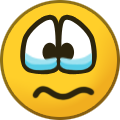 Grahame reacted to vbawol in Epoch 1.1 Release Changelog
Grahame reacted to vbawol in Epoch 1.1 Release Changelog
Arma 3 Epoch 1.1 has been released!
Server Files:
https://github.com/EpochModTeam/Epoch/archive/1.1.0.1195.zip
File Changes:
https://github.com/EpochModTeam/Epoch/pull/969/files
Client Files
https://github.com/EpochModTeam/EpochCore/releases/download/1.1.0.1194/Epoch_Client_1.1.0.0.zip
Changelog:
Added
Plant Spawner: vehicle object for sunflower. @Helion4 MoneyDrop Event: Random Money lump with Mapmarker (like Plants) @he-man Examples for Vehicle upgrades for Server Admins into CfgVehicleUpgrades.hpp @he-man Make Lighter refillable at Fuel-Sources (Gasstations / Vehicles) @he-man Make Trader more configurable in epochconfig.hpp @he-man Added Examples for Batchfiles to control Server Restarts @DirtySanchez default pops for "center" marker @awol More map supports @awol Lighter is needed to imflame fires @DirtySanchez FireExtinguisher is needed to "put our fire" on Burn Barrel @DirtySanchez Rope is needed for SlingLoad (get back on release) @DirtySanchez R3F compatibility for SlingLoad @DirtySanchez Hints while using Vehicle Repair (MultiGun) @he-man Config to completely disable Simulation for BaseParts (if not needed) @he-man Made Radiation configureable by cfgepochclient.hpp @raymix Hints for lock / unlock Vehicles / Storages @he-man Nuisance multiplicator in cfgepochclient.hpp @he-man Reduce rads over time at cost of immunity @raymix Wearable Male & Female wearable full radiation suit @Helion4 December seasonal items (Santa hat / Snowman) @Helion4 Autorun function (suggested by Ghostrider) @he-man Default Key is "W" You can change the key in EPOCH ESC Menu If choosen key is same as "moveforward" (default), you have to 2x tap it, else you only have to 1x tap it If your legs are broken, you get a hint "can not autorun - legs are broken" If the terrain is too steep, you only walk in AutoRun Inside Water, you can not Autorun Helper 3D-Icon + Line on the part, where element is snapped on (while Base-Building) @he-man Config in cfgepochclient.hpp to block ATM's in Plotpole range @he-man Power Sword @helion Fixed
False BE kicks since Arma 3 1.80 update. Nightlight now also follow players inside Vehicles @he-man Fixed fault disabled DynamicDebris @morgoth0 SERVER_VARS (BaseSpawn) was not saved on revive @morgoth0 Without Advanced Vehicle Repair, Vehicle upgrade was not available @he-man Base Storages could be deleted if near Loot containers were auto-deleted @he-man Some Tarp Loot was spawned under the Floor @he-man Reworked wall check by getting out of Vehicles @he-man Garden Plot had no physical ground @Helion4 Some Vehicles were missing in EPOCH Admin Spawn Menu @he-man Changed
RCon Port is now set to 2307 by default since changes in A3 1.78 prevent use of 2306. @awol SnapPoints for Building objects (especially full / half / quarter Floors) @he-man Some performance tweaks Inventory will be opened automatically, if "you found something" @awol EPOCH Events reworked (Markers will change if players near / event looted) @DirtySanchez Traders will no longer refill sold magazines @he-man Magazines will automatic be repacked in Trader First the trader offers full magazines If no full magazine is available, the Trader offer the last not full magazine Not full magazines are colored: Yellow (nearly full) -> Red (nearly empty) You also get a Tooltip, how much bullets left in magazine The prices are calculated by the left bullets in the magazine Increased snap-distance for Foundations (much easier to find snap positions) @he-man Reworked and added EPOCH Vehicle Classes @he-man Each upgrade increase Speed, Torque, Fuel, Terrainbehaviour, Load and Armor Hatchback >= lvl2 will no longer stuck in forests Added M900 forced without Backseats -> "C_Heli_Light_01_civil_2seat_EPOCH" Added M900 forced with Backseats -> "C_Heli_Light_01_civil_4seat_EPOCH" The Random M900 will also stay available -> "C_Heli_Light_01_civil_EPOCH" Added very low EPOCH variants of VTOL and Xi'an (eventually we have to change them with the next update a bit) Added Door-Animations to some Vehicles by GetIn / GetOut -
 Grahame got a reaction from RC_Robio in DayZ Style Portable Generators & Refueling in A3E
Grahame got a reaction from RC_Robio in DayZ Style Portable Generators & Refueling in A3E
I'll pass back the code to the A3/Epoch devs if they want it and if someone has or can get a public domain generator sound... obviously the one I use on my servers is not afaik (though it might be...)
P.S. Apologies for the poor quality of the video, my PC is a potato...
-
 Grahame got a reaction from natoed in DayZ Style Portable Generators & Refueling in A3E
Grahame got a reaction from natoed in DayZ Style Portable Generators & Refueling in A3E
I'll pass back the code to the A3/Epoch devs if they want it and if someone has or can get a public domain generator sound... obviously the one I use on my servers is not afaik (though it might be...)
P.S. Apologies for the poor quality of the video, my PC is a potato...
-
 Grahame reacted to He-Man in Door remote script
Grahame reacted to He-Man in Door remote script
I like your idea and I have done some more work on it.
http://plays.tv/video/5aa4580e23dbbbd67b/door-opener
I will rework it a bit, make some configs and give it to you. I think tomorrow evening...
-
 Grahame reacted to He-Man in Door remote script
Grahame reacted to He-Man in Door remote script
Hey, I have played a bit with this function and have a sample for you.
This Script will check, if you are in your Plotpole-Range and will open / close the nearest handleable visible Door from your Position.
Eventually you have to add some Door classes and add a distance check (if wanted).
To Close the nearest opened Door, just change "_open = true" to "_open = false".
_open = true; _config = 'CfgEpochClient' call EPOCH_returnConfig; _buildingJammerRange = getNumber(_config >> "buildingJammerRange"); _nearjammers = nearestobjects [player,["Plotpole_EPOCH"],_buildingJammerRange]; if (_nearjammers isEqualTo []) exitwith { ["You are not in your PlotPole-Range",5] call Epoch_Message; }; _nearestJammer = _nearjammers select 0; if !((_nearestJammer getVariable["BUILD_OWNER", "-1"]) in[getPlayerUID player, Epoch_my_GroupUID]) exitwith { ["You are not in your PlotPole-Range",5] call Epoch_Message; }; _OpenableItems = ["CinderWallGarage_EPOCH","WoodLargeWallDoorL_EPOCH","WoodLargeWallDoor_EPOCH","Land_BarGate_F","CinderWallDoorwHatch_EPOCH"]; _NearestDoors = []; _fnc_CheckDoorsToOpen = { _NearestDoors = (nearestobjects [_nearestJammer,_OpenableItems,_buildingJammerRange]) select { ([_x, "VIEW"] checkVisibility [eyePos player, [(getposasl _x select 0),(getposasl _x select 1),(getposasl _x select 2) + 1.5]]) > 0.5 && ( _x animationPhase "open_left" < 0.5 && _x animationPhase "open_right" < 0.5 && _x animationPhase "Door_1_rot" < 0.5 && _x animationPhase "Open_Door" < 0.5 ) }; _NearestDoors }; _fnc_CheckDoorsToClose = { _NearestDoors = (nearestobjects [_nearestJammer,_OpenableItems,_buildingJammerRange]) select { ([_x, "VIEW"] checkVisibility [eyePos player, [(getposasl _x select 0),(getposasl _x select 1),(getposasl _x select 2) + 1.5]]) > 0.5 && ( _x animationPhase "open_left" > 0.5 || _x animationPhase "open_right" > 0.5 || _x animationPhase "Door_1_rot" > 0.5 || _x animationPhase "Open_Door" > 0.5 ) }; _NearestDoors }; if (_open) then { _NearestDoors = call _fnc_CheckDoorsToOpen; } else { _NearestDoors = call _fnc_CheckDoorsToClose; }; if (_NearestDoors isequalto []) exitwith { [format ["No Door to %1 found",if (_open) then {"open"} else {"close"}],5] call Epoch_Message; }; _DoorToHandle = _NearestDoors select 0; _value = (if (_open) then {1} else {0}); _DoorToHandle animate ['open_left', _value]; _DoorToHandle animate ['open_right', _value]; _DoorToHandle animate ['Door_1_rot', _value]; _DoorToHandle animate ['Open_Door', _value];
-
 Grahame got a reaction from natoed in Door remote script
Grahame got a reaction from natoed in Door remote script
Can you post the script with all the code (including the group jammer stuff) together?
Also the scanner range should be a lot smaller than 25km...
Ideally this would not be an action but an automatic thing (maybe, can see reasons why not). I use a script from KillZoneKid for the automatic doors at Karvala Hospital and Altis International Airport. Here's the AIA one:
call { if (!isDedicated || worldName != "Altis") exitWith {}; private ["_fnc","_tr","_side"]; _fnc = { { _tr = createTrigger [ "EmptyDetector", _side modelToWorld _x ]; _tr setVariable ["parent", _side]; _tr setTriggerArea [5, 5, 0, false]; _tr setTriggerActivation ["ANY", "PRESENT", true]; _tr setTriggerStatements [ "this", format [ " (thisTrigger getVariable 'parent') animate ['Door_%1A_move', 1]; (thisTrigger getVariable 'parent') animate ['Door_%1B_move', 1]; ", _forEachIndex + 7 ], format [ " (thisTrigger getVariable 'parent') animate ['Door_%1A_move', 0]; (thisTrigger getVariable 'parent') animate ['Door_%1B_move', 0]; ", _forEachIndex + 7 ] ]; _side setVariable [format [ "bis_disabled_Door_%1", _forEachIndex + 7 ], 1, true]; } forEach _this; }; _side = [14619,16810,0] nearestObject "Land_Airport_left_F"; [ [-0.62,-15.16,-7], [-0.62,15.16,-7] ] call _fnc; _side = [14587,16776,0] nearestObject "Land_Airport_right_F"; [ [0.62,-15.16,-7], [0.62,15.16,-7] ] call _fnc; }; Should be a way to integrate your idea for a auto-door opener with KZK's scripts maybe...? You just set the triggers on found doors to run the code to open them if you are part of the group at the time you come into the trigger's range
-
 Grahame got a reaction from Razor1977 in A3E DZMS
Grahame got a reaction from Razor1977 in A3E DZMS
Works with few changes. But you need a client side mod to handle medical properly and make epi pens a magazine. Also, infiSTAR needs a small bit of code removed, if you use it, to allow advanced throwing and tactical ladders to work with the scroll wheel. I'll put up a mod on Steam with just the character model changes if you'd like @Sneer
-
 Grahame got a reaction from Razor1977 in A3E DZMS
Grahame got a reaction from Razor1977 in A3E DZMS
Couple of things I need to fix (minor things) and will be adding all the missions for those with CUP Terrains Core on their servers. Will provide an update in the morning. Does work and look so much better with CUP Terrains Core (and CUP Weapons/Vehicles for the graphics on the mission notifications)
-
 Grahame got a reaction from natoed in A3E DZMS
Grahame got a reaction from natoed in A3E DZMS
Couple of things I need to fix (minor things) and will be adding all the missions for those with CUP Terrains Core on their servers. Will provide an update in the morning. Does work and look so much better with CUP Terrains Core (and CUP Weapons/Vehicles for the graphics on the mission notifications)
-
 Grahame got a reaction from TheVampire in A3E DZMS
Grahame got a reaction from TheVampire in A3E DZMS
ARMA3 DayZ Mission System (DZMS)
This is a purely derivative port of the DayZ Mission System to ARMA3/Epoch. I have added functionality where appropriate (equipping uniforms for example) and stripped and replaced ARMA2 or DayZ/Epoch specific code in this implementation.
The DayZ Mission System is a very good, lightweight and modular mission system.
Credits
There are a lot of people who have contributed to DZMS on A2/DayZ/Epoch. Please check the links below for many of them. Personally they all have my thanks for providing a solid mission system that has been a lot of fun to play in the years I've spent on DayZ/Epoch:
Download
Download from GitHub at:
https://github.com/morgoth0/A3E-DZMS
Installation Instructions
If using Vanilla ARMA3/Epoch, and you just want to just try it out simply download and upload the DZMS.pbo in the @EpochHive folder into the @EpochHive/addons folder on your server.
The source files, including the three config files are located in the DZMS folder on GitHub
Coming soon
All the missions included within the latest version of DZMS 1.1 uploaded by @JasonTM will be implemented using CUP Terrains Core for use on maps and servers that support it. A module to support Static weapons at missions More diverse and varied loot tables for custom crates A port of the DZMS Hotspots code for roadblocks and other such interesting things The ability to run multiple major, minor and hotspot missions Better configuration instructions and a mission file design tutorial -
 Grahame got a reaction from Sneer in A3E DZMS
Grahame got a reaction from Sneer in A3E DZMS
ARMA3 DayZ Mission System (DZMS)
This is a purely derivative port of the DayZ Mission System to ARMA3/Epoch. I have added functionality where appropriate (equipping uniforms for example) and stripped and replaced ARMA2 or DayZ/Epoch specific code in this implementation.
The DayZ Mission System is a very good, lightweight and modular mission system.
Credits
There are a lot of people who have contributed to DZMS on A2/DayZ/Epoch. Please check the links below for many of them. Personally they all have my thanks for providing a solid mission system that has been a lot of fun to play in the years I've spent on DayZ/Epoch:
Download
Download from GitHub at:
https://github.com/morgoth0/A3E-DZMS
Installation Instructions
If using Vanilla ARMA3/Epoch, and you just want to just try it out simply download and upload the DZMS.pbo in the @EpochHive folder into the @EpochHive/addons folder on your server.
The source files, including the three config files are located in the DZMS folder on GitHub
Coming soon
All the missions included within the latest version of DZMS 1.1 uploaded by @JasonTM will be implemented using CUP Terrains Core for use on maps and servers that support it. A module to support Static weapons at missions More diverse and varied loot tables for custom crates A port of the DZMS Hotspots code for roadblocks and other such interesting things The ability to run multiple major, minor and hotspot missions Better configuration instructions and a mission file design tutorial -
 Grahame got a reaction from Razor1977 in A3E DZMS
Grahame got a reaction from Razor1977 in A3E DZMS
ARMA3 DayZ Mission System (DZMS)
This is a purely derivative port of the DayZ Mission System to ARMA3/Epoch. I have added functionality where appropriate (equipping uniforms for example) and stripped and replaced ARMA2 or DayZ/Epoch specific code in this implementation.
The DayZ Mission System is a very good, lightweight and modular mission system.
Credits
There are a lot of people who have contributed to DZMS on A2/DayZ/Epoch. Please check the links below for many of them. Personally they all have my thanks for providing a solid mission system that has been a lot of fun to play in the years I've spent on DayZ/Epoch:
Download
Download from GitHub at:
https://github.com/morgoth0/A3E-DZMS
Installation Instructions
If using Vanilla ARMA3/Epoch, and you just want to just try it out simply download and upload the DZMS.pbo in the @EpochHive folder into the @EpochHive/addons folder on your server.
The source files, including the three config files are located in the DZMS folder on GitHub
Coming soon
All the missions included within the latest version of DZMS 1.1 uploaded by @JasonTM will be implemented using CUP Terrains Core for use on maps and servers that support it. A module to support Static weapons at missions More diverse and varied loot tables for custom crates A port of the DZMS Hotspots code for roadblocks and other such interesting things The ability to run multiple major, minor and hotspot missions Better configuration instructions and a mission file design tutorial -
 Grahame got a reaction from Cubitron in A3E DZMS
Grahame got a reaction from Cubitron in A3E DZMS
ARMA3 DayZ Mission System (DZMS)
This is a purely derivative port of the DayZ Mission System to ARMA3/Epoch. I have added functionality where appropriate (equipping uniforms for example) and stripped and replaced ARMA2 or DayZ/Epoch specific code in this implementation.
The DayZ Mission System is a very good, lightweight and modular mission system.
Credits
There are a lot of people who have contributed to DZMS on A2/DayZ/Epoch. Please check the links below for many of them. Personally they all have my thanks for providing a solid mission system that has been a lot of fun to play in the years I've spent on DayZ/Epoch:
Download
Download from GitHub at:
https://github.com/morgoth0/A3E-DZMS
Installation Instructions
If using Vanilla ARMA3/Epoch, and you just want to just try it out simply download and upload the DZMS.pbo in the @EpochHive folder into the @EpochHive/addons folder on your server.
The source files, including the three config files are located in the DZMS folder on GitHub
Coming soon
All the missions included within the latest version of DZMS 1.1 uploaded by @JasonTM will be implemented using CUP Terrains Core for use on maps and servers that support it. A module to support Static weapons at missions More diverse and varied loot tables for custom crates A port of the DZMS Hotspots code for roadblocks and other such interesting things The ability to run multiple major, minor and hotspot missions Better configuration instructions and a mission file design tutorial -
 Grahame got a reaction from natoed in A3E Animated Crash Spawner
Grahame got a reaction from natoed in A3E Animated Crash Spawner
No problem... and when I release LootSpawnerZ you'll have infected at the crash site too @natoedObviously you will get a look at that before I make it public. Just dealing with the deletion of corpses and working on a LOS mechanism so Zs don't spawn in eyesight of a player and then it should be good to go (and spawns infected at all buildings covered by the enhanced Haljv's LootSpawner with CfgLootPositions.hpp)
-

-
 Grahame got a reaction from Sp4rkY in A3E DZMS
Grahame got a reaction from Sp4rkY in A3E DZMS
ARMA3 DayZ Mission System (DZMS)
This is a purely derivative port of the DayZ Mission System to ARMA3/Epoch. I have added functionality where appropriate (equipping uniforms for example) and stripped and replaced ARMA2 or DayZ/Epoch specific code in this implementation.
The DayZ Mission System is a very good, lightweight and modular mission system.
Credits
There are a lot of people who have contributed to DZMS on A2/DayZ/Epoch. Please check the links below for many of them. Personally they all have my thanks for providing a solid mission system that has been a lot of fun to play in the years I've spent on DayZ/Epoch:
Download
Download from GitHub at:
https://github.com/morgoth0/A3E-DZMS
Installation Instructions
If using Vanilla ARMA3/Epoch, and you just want to just try it out simply download and upload the DZMS.pbo in the @EpochHive folder into the @EpochHive/addons folder on your server.
The source files, including the three config files are located in the DZMS folder on GitHub
Coming soon
All the missions included within the latest version of DZMS 1.1 uploaded by @JasonTM will be implemented using CUP Terrains Core for use on maps and servers that support it. A module to support Static weapons at missions More diverse and varied loot tables for custom crates A port of the DZMS Hotspots code for roadblocks and other such interesting things The ability to run multiple major, minor and hotspot missions Better configuration instructions and a mission file design tutorial -
 Grahame got a reaction from Helion4 in [Release] HS Blackmarket 1.6 | 'New' Trader System | Special Trader | Blackmarket
Grahame got a reaction from Helion4 in [Release] HS Blackmarket 1.6 | 'New' Trader System | Special Trader | Blackmarket
@BenQIf you look on page 43 (the same page as your post appeared) to @He-Man's post on May 7th you will find the answer to your question...
-
 Grahame got a reaction from natoed in A3E Take Clothes
Grahame got a reaction from natoed in A3E Take Clothes
Okay folks, I have made some changes (will update the first post with them) based on suggestions and good video reports from @Kenobi- Cheers mate!
First, a small change to the take clothes code in CfgActionMenu_target.hpp so that the option to take clothes will not be provided when looking at dead things with no uniforms, like the vanilla Epoch adversaries like sappers, cloakers and zombies and the Ryan's Zombies zombies (which are not the same):
// Take Clothes class take_clothes { condition = "((!alive dyna_cursorTarget) && ((dyna_cursorTarget isKindOf 'SoldierWB') || (dyna_cursorTarget isKindOf 'SoldierEB') || (dyna_cursorTarget isKindOf 'SoldierGB')))"; action = "[dyna_cursorTarget, player] call TakeClothes;"; icon = "x\addons\a3_epoch_code\Data\UI\buttons\group_requests_ca.paa"; tooltip = "Take Clothes"; }; The definition of the base classes for west, east and guer soldiers should catch most AI wearing uniforms from any mod. That definitely is the case for CUP.
Changed the custom/TakeClothes.sqf script to set a variable on the corpse so a uniform can only be changed once, even if you subsequently take the uniform off them (thanks @Ghostrider-GRG) and present a message to the player if they attempt to take it again:
/* Author: Grahame Description: Take and wear any clothes from a dead player or AI Licence: Arma Public License Share Alike (APL-SA) - https://www.bistudio.com/community/licenses/arma-public-license-share-alike */ private ["_target","_player","_target_uniform","_player_uniform","_target_carried_items","_player_carried_items","_clothes_taken"]; _target = _this select 0; _player = _this select 1; _target_carried_items = []; _player_carried_items = []; _items_to_add = []; _clothes_taken = _target getvariable ["CLOTHESTAKEN", "false"]; if (_clothes_taken != "true") then { _target setvariable ["CLOTHESTAKEN", "true", true]; _target_uniform = uniform _target; _player_uniform = uniform _player; _target_carried_items = uniformItems _target; _player_carried_items = uniformItems _player; _items_to_add = _player_carried_items + _target_carried_items; _target forceAddUniform _player_uniform; _player forceAddUniform _target_uniform; { _player addItem _x; } foreach _items_to_add; } else { ["Clothes have already been taken from this body", 5] call Epoch_message; }; As a result of that change you will also need to add !"CLOTHESTAKEN" to your setvariable.txt BattlEye filter.
Please let me know if you find any other issues.
-
 Grahame got a reaction from Helion4 in A3E Animated Crash Spawner
Grahame got a reaction from Helion4 in A3E Animated Crash Spawner
I always liked the animated helicopter crash spawner in ARMA2/DayZ/Epoch and, with permission, I have ported the latest 1.0.6.2 version provided by @JasonTM to ARMA3/Epoch. It's nice as an enhancement to the existing static ARMA3/Epoch DayZ-Style Helo Crash Sites script or as a replacement. It is great to see a helo flying around for a while and then crash, spilling loot around the burning wreck
Note that the version provided requires that you have CUP Terrains Core and CUP Vehicles installed on your server (so you'd be good to go after changing the loot @natoed and @Drokz ).
It's not that difficult to mod the loot and helos/planes used by the script for vanilla ARMA3 weapons and equipment (that I hate) so I leave that at an exercise for the reader.
Also note that the helo does not crash at the centre of the marker that appears... it is within that area only!
Credits
Installation
Download AnimatedCrashSpawner.sqf from https://github.com/morgoth0/Animated-Crash-Spawner and put it in the EpochEvents folder of your epoch_server_settings PBO.
Feel free to play with the configuration settings at the top of the file:
RePBO epoch_server_settings and upload to your server. Then add the following line to the events[] array in @EpochHive/epoch_config.hpp changing the first number to match how often you want the script to run:
{ 2700, "AnimatedCrashSpawner", 0 , 1, -1, {} ,{"VR"}}, And enjoy!
Issues/To Dos
For the life of me I cannot get client side messages about the incoming helos working right now for this script. Tried using the same mechanism as I used in the DZMS system and then the function used in the Message Epoch event but both just made the script silently fail... Will fix asap, but the script works fine without them and the marker is placed when the helo crashes. Better loot table handling - probably using additions to the CfgLootTable -
 Grahame reacted to Ghostrider-GRG in A3E Take Clothes
Grahame reacted to Ghostrider-GRG in A3E Take Clothes
@Grahamme, consider setting a variable on the corpse once clothes were taken to ensure that this action is only done once. This of course would require an additional exception in setvariable.txt.
Thanks for the script !
Cheers - Ghost
-
 Grahame got a reaction from Helion4 in A3E Take Clothes
Grahame got a reaction from Helion4 in A3E Take Clothes
Okay folks, I have made some changes (will update the first post with them) based on suggestions and good video reports from @Kenobi- Cheers mate!
First, a small change to the take clothes code in CfgActionMenu_target.hpp so that the option to take clothes will not be provided when looking at dead things with no uniforms, like the vanilla Epoch adversaries like sappers, cloakers and zombies and the Ryan's Zombies zombies (which are not the same):
// Take Clothes class take_clothes { condition = "((!alive dyna_cursorTarget) && ((dyna_cursorTarget isKindOf 'SoldierWB') || (dyna_cursorTarget isKindOf 'SoldierEB') || (dyna_cursorTarget isKindOf 'SoldierGB')))"; action = "[dyna_cursorTarget, player] call TakeClothes;"; icon = "x\addons\a3_epoch_code\Data\UI\buttons\group_requests_ca.paa"; tooltip = "Take Clothes"; }; The definition of the base classes for west, east and guer soldiers should catch most AI wearing uniforms from any mod. That definitely is the case for CUP.
Changed the custom/TakeClothes.sqf script to set a variable on the corpse so a uniform can only be changed once, even if you subsequently take the uniform off them (thanks @Ghostrider-GRG) and present a message to the player if they attempt to take it again:
/* Author: Grahame Description: Take and wear any clothes from a dead player or AI Licence: Arma Public License Share Alike (APL-SA) - https://www.bistudio.com/community/licenses/arma-public-license-share-alike */ private ["_target","_player","_target_uniform","_player_uniform","_target_carried_items","_player_carried_items","_clothes_taken"]; _target = _this select 0; _player = _this select 1; _target_carried_items = []; _player_carried_items = []; _items_to_add = []; _clothes_taken = _target getvariable ["CLOTHESTAKEN", "false"]; if (_clothes_taken != "true") then { _target setvariable ["CLOTHESTAKEN", "true", true]; _target_uniform = uniform _target; _player_uniform = uniform _player; _target_carried_items = uniformItems _target; _player_carried_items = uniformItems _player; _items_to_add = _player_carried_items + _target_carried_items; _target forceAddUniform _player_uniform; _player forceAddUniform _target_uniform; { _player addItem _x; } foreach _items_to_add; } else { ["Clothes have already been taken from this body", 5] call Epoch_message; }; As a result of that change you will also need to add !"CLOTHESTAKEN" to your setvariable.txt BattlEye filter.
Please let me know if you find any other issues.
-







.png.6f71bdffb4dcaacdcdc753e8df954bb1.thumb.png.8b50ac627d8e1b2a097aa6b71f4c6239.png)