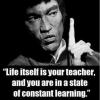-
Posts
337 -
Joined
-
Last visited
Reputation Activity
-
 Rocu got a reaction from RiMMON in [Release] Transfer Money from ATM
Rocu got a reaction from RiMMON in [Release] Transfer Money from ATM
What does this script do?
Title says it all - transfer currency from your bank to any other online player's bank Takes in account player's bank limit and 'donatorlist' that Zupa made in variables.sqf You can activate this script anywhere you want, just call out it's main file transfer_dialog.sqf
What do I need for this addon?
Zupa's + Soul's
Download
Download available here! [GitHub]
Mirror link available here! [upload.ee]
Screenshots
Installation
Download and extract the files from link provided above
UnPbo/extract your mission's .pbo file
Copy the transfer folder to: \YourMission\gold\
So the path should look something like this: \Arma 2 Operation Arrowhead\MPMissions\DayZ_Epoch_11.Chernarus\gold\transfer\
Open file description.ext from your mission's root folder
Add to the bottom of the file:
// Single Currency money transfer addon by Rocu #include "gold\transfer\transfer_dialog.hpp" Save & close description.ext
Open your custom fn_selfActions.sqf (you should have a custom one because Single Currency's installation requires it)
Find:
if (s_bank_dialog2 < 0) then { s_bank_dialog2 = player addAction ["Bank ATM", "gold\bank_dialog.sqf",_cursorTarget, 3, true, true, "", ""]; }; Add below:
if (s_bank_dialog3 < 0) then { s_bank_dialog3 = player addAction ["Transfer Money", "gold\transfer\transfer_dialog.sqf",_cursorTarget, 3, true, true, "", ""]; }; Find:
} else { player removeAction s_bank_dialog2; s_bank_dialog2 = -1; Add below:
player removeAction s_bank_dialog3; s_bank_dialog3 = -1; Find:
player removeAction s_bank_dialog; s_bank_dialog = -1; player removeAction s_bank_dialog2; s_bank_dialog2 = -1; Add below:
player removeAction s_bank_dialog3; s_bank_dialog3 = -1; Re-pack your mission folder
Note! When making a transition the script asks for confirmation (see screenshots). If you want to disable that second confirmation window follow these steps:
Open transfer_dialog.sqf and change this:
ConfirmTransfer = true; to this:
ConfirmTransfer = false; That's it!
For Infistar's Anti-Hack users, you might need to add this as well:
Additional notes
Technically the transition window can be called from anywhere, as mentioned above. You just need to call the main script transfer_dialog.sqf. For example for those who have 'Online banking' enabled at their safes you can add this there as well. Admins can just activate it from their admin tools, etc etc.
And as usual, make back-ups of everything when you apply new scripts.
-
 Rocu got a reaction from 31_D!4b10 in [Release] Admin Tools view/add/remove currency from players
Rocu got a reaction from 31_D!4b10 in [Release] Admin Tools view/add/remove currency from players
So here it is, as requested. An addon for NoxSicarius's Admin Tools V1.9.1
What does this script do?
View player's cash & bank balance Add/Remove player's cash currency Add/Remove player's bank currency Simple as that. Saves you a lot of time when testing/compensating/rewarding or whatever.
What do I need for this addon?
Zupa's + Soul's NoxSicarius's Note: this script uses the same hud files as Zupa's Single Currency script. You must have those files in order for this addon to work.
Download
Download available here! [GitHub]
Mirror link available here! [upload.ee]
Installation
Download and extract the files from link provided above
UnPbo/extract your mission's .pbo file
Copy the Currency folder to: \{YOUR EXTRACTED MISSION FOLDER}\admintools\tools\
The full path should look something like this: C:\Program Files (x86)\Steam\steamapps\common\Arma 2 Operation Arrowhead\MPMissions\DayZ_Overpoch_2.Tavi\admintools\tools\Currency\
Open file description.ext from your mission's root folder
Add to the bottom of the file:
//Single Currency manipulation addon by Rocu #include "admintools\tools\Currency\currency_dialog.hpp" Close & save description.ext
Open file admintools\AdminToolsMain.sqf from your mission's root folder
Find:
_EXECscript8 = 'player execVM "admintools\tools\AdminBuild\%1"'; Add below:
//Single Currency manipulation addon by Rocu [] execVM "admintools\tools\Currency\currency_functions.sqf"; Find:
["Humanity Menu >>",[],"#USER:HumanityMenu", -5, [["expression", ""]], "1", "1"], Add below:
["Currency", [],"", -5, [["expression", format[_EXECscript1,"Currency\currency.sqf"]]], "1", "1"], Save & close AdminToolsMain.sqf
Re-pack your mission folder
That's it! You're done.
Screenshots
Additional notes
Note that removing more money than someone actually has just makes the target's currency go to 0 instead of a negative value. However if you have bank limit activated it does NOT listen to that. It will just go above bank limit. This is just to give the admins more 'play room' with this addon if they want to test with values above the limit whereas a negative value will just cause errors.
Warning! Before applying this script make sure to backup EVERYTHING (including database). I have not tested this script with every single patch/mod/script that there is so the outcome might be different if you have drastically different mod files than the original.
This has been tested on:
Epoch Chernarus 1.0.5.1 / Arma Patch 1.63.125548
Overpoch Chernarus / Arma Patch 1.63.125548
Overpoch Taviana 2.0 / Arma Patch 1.63.125548
I have NOT tested this script with Soul's other DLL versions. If people other than Soul's V1 DLL can test this out let me know how it turns out. But I know for a fact that it won't work with Zupa's 999 DLL. If people demand I can make a separate version for that (not really that hard) but I think that DLL is obsolete and should not be used at all.
Credits
Zupa for making the Single Currency script of course
Soul for marvelous dll files
NoxSicarius for Admin Tools
mgm for requesting this script
All the helpful people @ Epoch forums
-
 Rocu got a reaction from MatthewK in [RELEASE] TradeFromVehicle - Version 2.0 is here!
Rocu got a reaction from MatthewK in [RELEASE] TradeFromVehicle - Version 2.0 is here!
So I've taken the time to test this script out. I haven't tried the original but I tried Dwarfer's Single Currency version. I'm not sure how different these scripts are but I'm assuming the only difference is the currency + tax. If that's the case I think you should consider my thoughts:
Trading from vehicle has a glitch in it. You can sell from your vehicle no matter how far it is as long as you were the last one to sit in the driver seat. This can be an issue if you have smart enough players. For example let's say there's a group of 4: one driver and three looters. They go to the nearest military camp, park their vehicle in front of a barracks. The driver runs back to the trader city. Meanwhile the three looters are filling the vehicle up with weapons. When the vehicle is full the driver at the trader city sells everything instantly. Looters start filling up the vehicle again and driver sells and so on... Repeat this and you'll be rich in no time.
Another thing I think should be added is something that hints what you're about to sell and for how much. Right now you have no idea what you sell, how many of them and for how much. It just says "trading stuff from vehicle...".
If I have the time I'll do both of these things myself (for the single currency version at least).
-
 Rocu got a reaction from ispan55 in [Release] Mystery Briefcase
Rocu got a reaction from ispan55 in [Release] Mystery Briefcase
Version 1.1 (Last update: 13.11.2014)
What is this?
Mystery Briefcase is a simple addon script that turns an otherwise completely useless item into a prize-giving briefcase. You obtain the briefcase, right click on it, select Open and you are rewarded with 6 randomly picked items ranging from beans to chainsaws. Similar to Battlefield 4's battlepacks. Perfect for giving away during events.
Demo video
Check this video below for a more clear explanation:
https://www.youtube.com/watch?v=3NxaCW_28xU
Requirements
Epoch mod 1.0.5.1 or later Maca's Right Click Option script (can be done without if you know what you're doing)
Download
Download available here: https://github.com/Rocu/Epoch_MysterBriefcase
Installation
Firstly, download & install Maca134's Right Click Option script if you haven't done it already
Un-pack your mission's PBO (using PBO manager or a similar tool)
Download Mystery Briefcase files from my GitHub page
Copy the mbc folder into your mission's addons folder. If you don't have an addons folder in there then create it. (For example config.sqf path should now be: Your_mission_folder\addons\mbc\config.sqf)
Open description.ext (from mission PBO)
Find:
class DayZ_loadingScreen Above it, add this:
class CfgSounds { sounds[] = {Brief_Open_Sound}; class Brief_Open_Sound { name = "Brief_Open_Sound"; sound[] = {addons\mbc\brief_open.ogg,0.4,1}; titles[] = {}; }; }; Note that if you already have custom sounds in your description.ext then just add the Brief_Open_Sound class manually (using the example above)
At the bottom of description.ext, add this:
// Mystery Briefcase by Rocu #include "addons\mbc\dialogs.hpp" Save & close description.ext
Open up your custom compiles.sqf file (if you don't have one, )
At the very bottom, add this:
// Mystery Briefcase by Rocu call compile preprocessFileLineNumbers "addons\mbc\config.sqf"; Save & close compiles.sqf
Open extra_rc.hpp (if you installed Maca's script correctly you should have that file in \custom\ folder)
Find:
class ExtraRc { Below it, add:
class ItemBriefcase_Base { class OpenSurpriseBrief { text = "Open Briefcase"; script = "execVM 'addons\mbc\open_brief.sqf'"; }; }; Save & close extra_rc.hpp
Re-pack your mission's PBO and you're done!
If you wish to further configure the script you can do so in the config.sqf file.
For Infistar's Anti-Hack users you may want to add this as well:
Additional info
NOTE! When you first install the script you should know that the briefcase item itself doesn't spawn anywhere by default so you need to add it to the game manually. You can add it to the loot tables or traders using the following class name: ItemBriefcase_Base.
It does support Zupa's Single Currency (gives out cash as a reward). If you don't have Single Currency it will still work perfectly, just don't put coins in the reward list (it isn't there by default).
If you're planning to sell the briefcase in traders I recommend not setting it's price lower than 200,000 (or 2 briefcases if you're not using Single Currency). I haven't really spent ages working on balancing the reward but 200k should be a decent price for this (considering how sometimes you won't even get 50k back but sometimes you quadruple your profits).
Technical stuff
For the more technical guys out there - as you can see I used the ItemBriefcase_Base class for this script as it has the model of a briefcase but no other properties. I understand it's being used as base item for other briefcases but AFAIK it doesn't affect any of the other briefcases. The script itself isn't really a game changer. Just generates 6 random items with a little UI and puts them in a box. It's completely independent and doesn't rely on other scripts which means if one were to reverse-engineer it you could attach it to virtually anywhere.
If you're editing the config file the rarity field doesn't have to sum up to 100% anymore. The percentage of item's rarity depends on the sum of the rarity field. For example, let's say we have only 3 items in the loot table with 50 rarity for every item. This means that every item actually has 33,3% chance of being picked. But for the sake of the script's speed I recommend you keep the rarity number as low as possible. Having 3 items with 1 rarity is a lot better than having 3 items with 50 rarity even though in both versions they all have 33,3% chance of being picked.
Credits
Maca134 - For the right click option script
Zipper - For Infistar's AH compatibility
f3cuk - For contributing to the script
+Many others who've been very helpful lately!
-
 Rocu got a reaction from Jutka in [Release] Transfer Money from ATM
Rocu got a reaction from Jutka in [Release] Transfer Money from ATM
What does this script do?
Title says it all - transfer currency from your bank to any other online player's bank Takes in account player's bank limit and 'donatorlist' that Zupa made in variables.sqf You can activate this script anywhere you want, just call out it's main file transfer_dialog.sqf
What do I need for this addon?
Zupa's + Soul's
Download
Download available here! [GitHub]
Mirror link available here! [upload.ee]
Screenshots
Installation
Download and extract the files from link provided above
UnPbo/extract your mission's .pbo file
Copy the transfer folder to: \YourMission\gold\
So the path should look something like this: \Arma 2 Operation Arrowhead\MPMissions\DayZ_Epoch_11.Chernarus\gold\transfer\
Open file description.ext from your mission's root folder
Add to the bottom of the file:
// Single Currency money transfer addon by Rocu #include "gold\transfer\transfer_dialog.hpp" Save & close description.ext
Open your custom fn_selfActions.sqf (you should have a custom one because Single Currency's installation requires it)
Find:
if (s_bank_dialog2 < 0) then { s_bank_dialog2 = player addAction ["Bank ATM", "gold\bank_dialog.sqf",_cursorTarget, 3, true, true, "", ""]; }; Add below:
if (s_bank_dialog3 < 0) then { s_bank_dialog3 = player addAction ["Transfer Money", "gold\transfer\transfer_dialog.sqf",_cursorTarget, 3, true, true, "", ""]; }; Find:
} else { player removeAction s_bank_dialog2; s_bank_dialog2 = -1; Add below:
player removeAction s_bank_dialog3; s_bank_dialog3 = -1; Find:
player removeAction s_bank_dialog; s_bank_dialog = -1; player removeAction s_bank_dialog2; s_bank_dialog2 = -1; Add below:
player removeAction s_bank_dialog3; s_bank_dialog3 = -1; Re-pack your mission folder
Note! When making a transition the script asks for confirmation (see screenshots). If you want to disable that second confirmation window follow these steps:
Open transfer_dialog.sqf and change this:
ConfirmTransfer = true; to this:
ConfirmTransfer = false; That's it!
For Infistar's Anti-Hack users, you might need to add this as well:
Additional notes
Technically the transition window can be called from anywhere, as mentioned above. You just need to call the main script transfer_dialog.sqf. For example for those who have 'Online banking' enabled at their safes you can add this there as well. Admins can just activate it from their admin tools, etc etc.
And as usual, make back-ups of everything when you apply new scripts.
-
 Rocu reacted to Zupa in [Alpha Release] Single Currency 3.0 & Storage DEFAULT HIVE ( No global banking).
Rocu reacted to Zupa in [Alpha Release] Single Currency 3.0 & Storage DEFAULT HIVE ( No global banking).
Single Currency 3.0 & Storage DEFAULT HIVE ( No global banking).
AKA: ZSC
RELEASE 1: INDEPENDENT RELEASE ( No converting script yet to convert old SC money to this version).
REQUEST: If someone is good with MYSQL can he complete the qyuery on the bottom of this post? ^^ limited time here ^^.
What is it?
This script replaces gold,silver,tin,copper,briefcases by 1 virtual currency with a configurable name. You can buy,sell, give, receive, take (from dead bodies) and STORE this money like it was a normal inventory item. ( It will work with a different dialog then your gear dialog.)
No more smelting gold into silver or anything related to that. Everything is in one currency ( For example "ZupasticiumCoins").
Features.
Store Money in storage objects and vehicles ( max money in 1 storage depends on the size). No global access to your money. Anyone can take the money out ( for vault/lockbox it must be open of course). Trade with this currency for cars/items. Give money to other players. NO inventory issues with gold!
Whats the difference with your other single currency scripts?
You can use the default hive! No global bank! Back to normal epoch danger to lose cash! Cleaned up code Very low changes to default saving system. (DB friendly) NO database changes needed. NO ATMs, Safezones, atms in trader whatsoever... Store money in vehicles.
Technical data:
Storage money is saved in the gear section of the object in the Database Player Money is added to gear section of the player in the Database ( Again thanks to maca for pointing this out for me).
Extra
This build will have all of the fixes on errors out there ( Build on peterbeers all in on packages with the bugfixes). Reworked the transfering money between players to be sure trade goes to the right object/player. Store money in vehicles Credits
Maca - Original private single currency. Peterbeer - for putting all fixes together in 1 pack. Soul - Hives modifications and code changes for it. ( not applied on this script, jsut credited for hard work). Rocu - Great help on forums and fixes. DraftKid - Testing and screenshots
Please report bugs so I can solve them!
The config located IN
ZSC/gold/ZSCconfig.sqf /* Single Currency 3.0 uses storages to store money which can be accessed by anyone if open of course (safe,lockbox). Each storage has his own money, so no global access. */ // Name of your currency CurrencyName = "Coins"; // Objects that can hold money. Vehicles are added automaticly. Size of money capacity is depended on ammount of magazines the object can hold. ZSC_MoneyStorage = ["VaultStorage","LockboxStorage","StorageShed_DZ","OutHouse_DZ","Wooden_shed_DZ","WoodShack_DZ","GunRack_DZ","WoodCrate_DZ","TentStorage","TentStorageDomed","TentStorageDomed2"]; // Multiplier how much money an object can hold. This number X ammount of magazines it can hold. ( so URAL -> 500 items * 1000 = 5 MIL cash). ZSC_MaxMoneyInStorageMultiplier = 1000; // (True = No Animation / False = Animation) InstantTrading = false; // If TRUE: overwrite yours player_switchmodel with mine. | IF False: Change content yourself @ step D ZSC_Overwrite_SwitchModel = true; // if TRUE: Overwrites yours fn_selfactions with default 1 + edits. | IF False: Change content yourself @ step D ZSC_Overwrite_SelfActions = true; // if TRUE: Overwrites yours fn_selfactions with default 1 + edits. | IF False: Change content yourself @ step D ZSC_Overwrite_UnLockVault = true; // if TRUE: Overwrites yours fn_selfactions with default 1 + edits. | IF False: Change content yourself @ step D ZSC_Overwrite_LockVault = true; /* IF YOU USE different mods like P4L it's recommended to do changes yourself or it wont work */ There are pbo's provided for cherno 11. Or follow the installation instructions
https://github.com/EpochSC/SingleCurrencyStorage
Installation instructions. ( TRIED TO KEEP IT NOOB FRIENDLY ^^)
If u are going to use the full pbo?!
The missions.sqm is build for OVERPOCH. Delete the overwatch addons if you are just using it for Epoch.
MISSION PBO
A ) In your init.sqf:
A 1) You must have
/*ZSC*/ DZE_ConfigTrader = true; /*ZSC*/ in the top section ( for example right above "EpochEvents"); Place if you do not have it yet. ZSC requires Config traders, It will also help your server reduce lag!
A 2) PLACE
/*ZSC*/ call compile preprocessFileLineNumbers "ZSC\gold\ZSCinit.sqf"; /*ZSC*/ ABOVE
progressLoadingScreen 0.5; A 3) PLACE
execVM "ZSC\compiles\playerHud.sqf"; RIGHT UNDER
_playerMonitor = [] execVM "\z\addons\dayz_code\system\player_monitor.sqf"; A 4 )
Change
call compile preprocessFileLineNumbers "server_traders.sqf"; to
call compile preprocessFileLineNumbers "server_traders_cherno_11.sqf"; ON THE BOTTOM OF THIS TOPIC THERE WILL BE AN EXPLANATION FOR OTHER MAPS / INSTANCES.
A 5 ) MAKE SURE
_serverMonitor = [] execVM "\z\addons\dayz_server\system\server_monitor.sqf"; this line is custom and doesnt have dayz_code in it. It should point at dayz_server or if u use another script to where ever that places it.
B ) In your description.ext
B 1) Place
#include "ZSC\config\cfgServerTrader.hpp" on the complete top.
B 2 ) Add if you do not have a RscTitles yet!
class RscTitles { #include "ZSC\config\ZSChud.hpp" }; at the bottom.
IF U ALREADY HAVE IT just add
#include "ZSC\config\ZSChud.hpp" behind whatever is in there.
B 3 ) JUST ADD AT THE COMPLETE BOTTOM
#include "ZSC\config\ZSCdefines.hpp" #include "ZSC\config\ZSCdialogs.hpp" B 4 ) If you come from another currency, u can remove the shit that was extra added in that one :).
C ) COPY FILES
C 1 ) Place the ZSC folder in your mission pbo ( take it out of the github's missions pbo).
C 2 ) Place server_traders_cherno_11.sqf in your missions pbo. ( If other map/instance check bottom of the topic.).
D ) fn_selfactions ( IF you use my overwrite, u do not have to to this step.
D 1 )PLACE
if(_typeOfCursorTarget in ZSC_MoneyStorage && (player distance _cursorTarget < 5)) then { if (s_bank_dialog < 0) then { s_bank_dialog = player addAction ["Money Storage", "ZSC\actions\bank_dialog.sqf",_cursorTarget, 3, true, true, "", ""]; }; } else { player removeAction s_bank_dialog; s_bank_dialog = -1; }; // cars if( _isVehicle && !_isMan &&_isAlive && !_isMan && !locked _cursorTarget && !(_cursorTarget isKindOf "Bicycle") && (player distance _cursorTarget < 5)) then { if (s_bank_dialog2 < 0) then { s_bank_dialog2 = player addAction ["Money Storage", "ZSC\actions\bank_dialog.sqf",_cursorTarget, 3, true, true, "", ""]; }; } else { player removeAction s_bank_dialog2; s_bank_dialog2 = -1; };
AFTER
} else { {player removeAction _x} count s_player_combi;s_player_combi = []; s_player_unlockvault = -1; }; D 2 )
if (_isMan and _isAlive and !_isZombie and !_isAnimal and !(_traderType in serverTraders)) then { if (s_givemoney_dialog < 0) then { s_givemoney_dialog = player addAction [format["Give Money to %1", (name _cursorTarget)], "ZSC\actions\give_player_dialog.sqf",_cursorTarget, 3, true, true, "", ""]; }; } else { player removeAction s_givemoney_dialog; s_givemoney_dialog = -1; }; ABOVE
if(_typeOfCursorTarget in dayz_fuelpumparray) then { D 3 ) CHANGE
if (_player_studybody) then { if (s_player_studybody < 0) then { s_player_studybody = player addAction [localize "str_action_studybody", "\z\addons\dayz_code\actions\study_body.sqf",_cursorTarget, 0, false, true, "",""]; }; } else { player removeAction s_player_studybody; s_player_studybody = -1; }; INTO
if (_player_studybody) then { if (s_player_studybody < 0) then { s_player_studybody = player addAction [("<t color=""#FF0000"">"+("Check Wallet") + "</t>"), "ZSC\actions\check_wallet.sqf",_cursorTarget, 0, false, true, "",""]; }; } else { player removeAction s_player_studybody; s_player_studybody = -1; }; D 4 )
ADD
player removeAction s_givemoney_dialog; s_givemoney_dialog = -1; player removeAction s_bank_dialog; s_bank_dialog = -1; player removeAction s_bank_dialog2; s_bank_dialog2 = -1; BEHIND
player removeAction s_player_towing; s_player_towing = -1; player removeAction s_player_fuelauto; s_player_fuelauto = -1; player removeAction s_player_fuelauto2; s_player_fuelauto2 = -1; D 5 ) TO remove the client side errors u getting add in your VARIABLES.SQF
s_givemoney_dialog = -1; s_bank_dialog = -1; s_bank_dialog2 = -1; TO
dayz_resetSelfActions = { E ) player_switchModel.sqf again, if u overwriten with mine in first step, u can skip.
E 1 ) add
_cashMoney = player getVariable["cashMoney",0]; behind
_weapons = weapons player; _countMags = call player_countMagazines; _magazines = _countMags select 0; E 2 ) Add
player setVariable ["cashMoney",_cashMoney,true]; on the BOTTOM
E 3 ) CHANGE
//Create New Character _group = createGroup west; _newUnit = _group createUnit [_class,dayz_spawnPos,[],0,"NONE"]; _newUnit setPosATL _position; _newUnit setDir _dir; into
_group = createGroup west; _newUnit = _group createUnit [_class,dayz_spawnPos,[],0,"NONE"]; [_newUnit] joinSilent createGroup WEST; _newUnit setPosATL _position; _newUnit setDir _dir; _newUnit setVariable ["cashMoney",_cashMoney,true]; F) You can use my unclockVault in ZSCinit, If u got a custom one, do the following changes:
F1)
place
_objMoney = _obj getVariable["bankMoney",0]; behind
_dir = direction _obj; _pos = _obj getVariable["OEMPos",(getposATL _obj)]; _objectID = _obj getVariable["ObjectID","0"]; _objectUID = _obj getVariable["ObjectUID","0"]; F 2)
place
_holder setVariable ["bankMoney", _objMoney, true]; behind
_holder setVariable["CharacterID",_ownerID,true]; _holder setVariable["ObjectID",_objectID,true]; _holder setVariable["ObjectUID",_objectUID,true]; _holder setVariable ["OEMPos", _pos, true]; E) in LockVault.sqf if u got a custom one, otherwise use mine and set true in config:
E1 ) place)
_objMoney = _obj getVariable["bankMoney",0]; behind
_ownerID = _obj getVariable["CharacterID","0"]; _objectID = _obj getVariable["ObjectID","0"]; _objectUID = _obj getVariable["ObjectUID","0"]; E2 )
place
_holder setVariable ["bankMoney", _objMoney, true]; behind
_holder setVariable["CharacterID",_ownerID,true]; _holder setVariable["ObjectID",_objectID,true]; _holder setVariable["ObjectUID",_objectUID,true]; _holder setVariable ["OEMPos", _pos, true]; SERVER PBO
A ) REPLACE your "compiles/server_tradeObject.sqf" With my one ( not other script uses that anyways).
B ) IN compiles/server_updateObject.sqf
Change
_inventory = [ getWeaponCargo _object, getMagazineCargo _object, getBackpackCargo _object ]; into
_inventory = [ getWeaponCargo _object, getMagazineCargo _object, getBackpackCargo _object /*ZSC*/ , _object getVariable["bankMoney",0] /*ZSC*/ ]; C ) In your server_monitor.sqf ( NOTE: the " _intentory' variable can be called "_inventory" at your files, so change my code to that, if it's the case).
Add
/*ZSC*/ if( count (_intentory) > 3)then{ _object setVariable ["bankMoney", _intentory select 3, true]; }else{ _object setVariable ["bankMoney", 0, true]; }; /*ZSC*/ ABOVE
if (_type in DZE_LockedStorage) then { // Fill variables with loot _object setVariable ["WeaponCargo", (_intentory select 0),true]; _object setVariable ["MagazineCargo", (_intentory select 1),true]; _object setVariable ["BackpackCargo", (_intentory select 2),true]; } else { D) in compiles/server_playerSync.sqf
Change
_playerGear = [weapons _character,_magazines]; into
_playerGear = [weapons _character,_magazines, _character getVariable["cashMoney",0]]; NOTE:
in the gold init i use a custom gearSet.sqf
If u would have a custom one, it's defined in the ZSCinit.sqf. Only differnecy will be the top where it checks for the money in your gear sections.
FAQ!
I use a different instance/map to play one! What do i do?
The only things that difference between maps where u need to worrie about is the server_traders.sqf. I included them for 4 maps, if your map is NOT in there u will have to change your original one.
FAIR SIMPLE:
1) Take your original server_traders
2) Open one of mine
3) Copy my categories with the correct numbes to your traders. You can choose also which traders sells what then ^^.
4) Share your file to me so i can put it in the list
Does it work with Overpoch(ins).
Simple: Yes, Everything with epoch as base.
Overwatch items or included in traders, remove the categories if you do not use them.
Can i convert from the older system?
You will have to revert your database to the default structure and maybe transfer money. Banks added to the players cash is the best solution.
How do i see my money and bank?
1 - Bank will not be visible cus their is none. You store money in storages like other items ( but in a different dialog). So the money can be accessed by anyone that has access to that storage.
2- Money is visisble with a money icon on the right side of the screen. Feel free to add it to other places aswell.
This will return your money:
player getVariable["cashMoney",0]; Can I use it with database traders?
No, this build is made for config traders. No support (Yet).
Screenshots
I probably will code this inthe default epoch code and send a merge request to Epoch Devs with an option to do
DZE_SingleCurrency = true/false; And if they accept it , it might be in 1.6 ^^
-
 Rocu reacted to Jutka in [Release] Transfer Money from ATM
Rocu reacted to Jutka in [Release] Transfer Money from ATM
Just to confirm that that is indeed what solves the issue with the blinking menu.
To be precise:
Open AHconfig.sqf
Find:
_ALLOWED_Dialogs = [-1,106,2200,6900,6901,6902,6903,420420,41144,711194]; Add ",8101" at the end so it looks like this:
_ALLOWED_Dialogs = [-1,106,2200,6900,6901,6902,6903,420420,41144,711194,8101]; -
 Rocu got a reaction from TheJamesp55 in [Release] Small military compound west of Zeleno
Rocu got a reaction from TheJamesp55 in [Release] Small military compound west of Zeleno
So I made this small realistic-looking military compound just outside of Zelenogorsk. I originally made this for my server exclusively but thought I'd share it anyway. Nothing really special about it. The reason I made it in the first place was to just balance the map a bit and add more military loot spawns on the west side of the map. I edited my loot system so that some really good weapons spawn only in those specific barracks. So that's why it was essential to me. You can use it for whatever you like.
I kept it as minimalistic and realistic as possible to keep the Chernarus-looking vibe. This isn't your typical overly filled military compound where there's a barracks every 2 feet so I can understand why it not might be the most popular choice. It's there just to balance things out.
Includes
A single sqf file weighing 62 KB 219 objects in total 4 enterable barracks that spawn loot Custom-made dirt road leading up to the compound Plenty of misc. items to make it as realistic as possible (plants, barricades, wrecks, body bags, lights, etc)
In-game screenshots
http://imgur.com/a/DnnAm
Download
Available here: https://github.com/Rocu/Epoch_MilitaryCompound
-
 Rocu reacted to f3cuk in [Release] Mystery Briefcase
Rocu reacted to f3cuk in [Release] Mystery Briefcase
Awesome mod! Also very nicely coded, thumbs up!
Edit: Even better then expected! Our players will definitely love this!
-
 Rocu got a reaction from fr1nk in [Release] Mystery Briefcase
Rocu got a reaction from fr1nk in [Release] Mystery Briefcase
Version 1.1 (Last update: 13.11.2014)
What is this?
Mystery Briefcase is a simple addon script that turns an otherwise completely useless item into a prize-giving briefcase. You obtain the briefcase, right click on it, select Open and you are rewarded with 6 randomly picked items ranging from beans to chainsaws. Similar to Battlefield 4's battlepacks. Perfect for giving away during events.
Demo video
Check this video below for a more clear explanation:
https://www.youtube.com/watch?v=3NxaCW_28xU
Requirements
Epoch mod 1.0.5.1 or later Maca's Right Click Option script (can be done without if you know what you're doing)
Download
Download available here: https://github.com/Rocu/Epoch_MysterBriefcase
Installation
Firstly, download & install Maca134's Right Click Option script if you haven't done it already
Un-pack your mission's PBO (using PBO manager or a similar tool)
Download Mystery Briefcase files from my GitHub page
Copy the mbc folder into your mission's addons folder. If you don't have an addons folder in there then create it. (For example config.sqf path should now be: Your_mission_folder\addons\mbc\config.sqf)
Open description.ext (from mission PBO)
Find:
class DayZ_loadingScreen Above it, add this:
class CfgSounds { sounds[] = {Brief_Open_Sound}; class Brief_Open_Sound { name = "Brief_Open_Sound"; sound[] = {addons\mbc\brief_open.ogg,0.4,1}; titles[] = {}; }; }; Note that if you already have custom sounds in your description.ext then just add the Brief_Open_Sound class manually (using the example above)
At the bottom of description.ext, add this:
// Mystery Briefcase by Rocu #include "addons\mbc\dialogs.hpp" Save & close description.ext
Open up your custom compiles.sqf file (if you don't have one, )
At the very bottom, add this:
// Mystery Briefcase by Rocu call compile preprocessFileLineNumbers "addons\mbc\config.sqf"; Save & close compiles.sqf
Open extra_rc.hpp (if you installed Maca's script correctly you should have that file in \custom\ folder)
Find:
class ExtraRc { Below it, add:
class ItemBriefcase_Base { class OpenSurpriseBrief { text = "Open Briefcase"; script = "execVM 'addons\mbc\open_brief.sqf'"; }; }; Save & close extra_rc.hpp
Re-pack your mission's PBO and you're done!
If you wish to further configure the script you can do so in the config.sqf file.
For Infistar's Anti-Hack users you may want to add this as well:
Additional info
NOTE! When you first install the script you should know that the briefcase item itself doesn't spawn anywhere by default so you need to add it to the game manually. You can add it to the loot tables or traders using the following class name: ItemBriefcase_Base.
It does support Zupa's Single Currency (gives out cash as a reward). If you don't have Single Currency it will still work perfectly, just don't put coins in the reward list (it isn't there by default).
If you're planning to sell the briefcase in traders I recommend not setting it's price lower than 200,000 (or 2 briefcases if you're not using Single Currency). I haven't really spent ages working on balancing the reward but 200k should be a decent price for this (considering how sometimes you won't even get 50k back but sometimes you quadruple your profits).
Technical stuff
For the more technical guys out there - as you can see I used the ItemBriefcase_Base class for this script as it has the model of a briefcase but no other properties. I understand it's being used as base item for other briefcases but AFAIK it doesn't affect any of the other briefcases. The script itself isn't really a game changer. Just generates 6 random items with a little UI and puts them in a box. It's completely independent and doesn't rely on other scripts which means if one were to reverse-engineer it you could attach it to virtually anywhere.
If you're editing the config file the rarity field doesn't have to sum up to 100% anymore. The percentage of item's rarity depends on the sum of the rarity field. For example, let's say we have only 3 items in the loot table with 50 rarity for every item. This means that every item actually has 33,3% chance of being picked. But for the sake of the script's speed I recommend you keep the rarity number as low as possible. Having 3 items with 1 rarity is a lot better than having 3 items with 50 rarity even though in both versions they all have 33,3% chance of being picked.
Credits
Maca134 - For the right click option script
Zipper - For Infistar's AH compatibility
f3cuk - For contributing to the script
+Many others who've been very helpful lately!
-
 Rocu got a reaction from f3cuk in [Release] Mystery Briefcase
Rocu got a reaction from f3cuk in [Release] Mystery Briefcase
Version 1.1 (Last update: 13.11.2014)
What is this?
Mystery Briefcase is a simple addon script that turns an otherwise completely useless item into a prize-giving briefcase. You obtain the briefcase, right click on it, select Open and you are rewarded with 6 randomly picked items ranging from beans to chainsaws. Similar to Battlefield 4's battlepacks. Perfect for giving away during events.
Demo video
Check this video below for a more clear explanation:
https://www.youtube.com/watch?v=3NxaCW_28xU
Requirements
Epoch mod 1.0.5.1 or later Maca's Right Click Option script (can be done without if you know what you're doing)
Download
Download available here: https://github.com/Rocu/Epoch_MysterBriefcase
Installation
Firstly, download & install Maca134's Right Click Option script if you haven't done it already
Un-pack your mission's PBO (using PBO manager or a similar tool)
Download Mystery Briefcase files from my GitHub page
Copy the mbc folder into your mission's addons folder. If you don't have an addons folder in there then create it. (For example config.sqf path should now be: Your_mission_folder\addons\mbc\config.sqf)
Open description.ext (from mission PBO)
Find:
class DayZ_loadingScreen Above it, add this:
class CfgSounds { sounds[] = {Brief_Open_Sound}; class Brief_Open_Sound { name = "Brief_Open_Sound"; sound[] = {addons\mbc\brief_open.ogg,0.4,1}; titles[] = {}; }; }; Note that if you already have custom sounds in your description.ext then just add the Brief_Open_Sound class manually (using the example above)
At the bottom of description.ext, add this:
// Mystery Briefcase by Rocu #include "addons\mbc\dialogs.hpp" Save & close description.ext
Open up your custom compiles.sqf file (if you don't have one, )
At the very bottom, add this:
// Mystery Briefcase by Rocu call compile preprocessFileLineNumbers "addons\mbc\config.sqf"; Save & close compiles.sqf
Open extra_rc.hpp (if you installed Maca's script correctly you should have that file in \custom\ folder)
Find:
class ExtraRc { Below it, add:
class ItemBriefcase_Base { class OpenSurpriseBrief { text = "Open Briefcase"; script = "execVM 'addons\mbc\open_brief.sqf'"; }; }; Save & close extra_rc.hpp
Re-pack your mission's PBO and you're done!
If you wish to further configure the script you can do so in the config.sqf file.
For Infistar's Anti-Hack users you may want to add this as well:
Additional info
NOTE! When you first install the script you should know that the briefcase item itself doesn't spawn anywhere by default so you need to add it to the game manually. You can add it to the loot tables or traders using the following class name: ItemBriefcase_Base.
It does support Zupa's Single Currency (gives out cash as a reward). If you don't have Single Currency it will still work perfectly, just don't put coins in the reward list (it isn't there by default).
If you're planning to sell the briefcase in traders I recommend not setting it's price lower than 200,000 (or 2 briefcases if you're not using Single Currency). I haven't really spent ages working on balancing the reward but 200k should be a decent price for this (considering how sometimes you won't even get 50k back but sometimes you quadruple your profits).
Technical stuff
For the more technical guys out there - as you can see I used the ItemBriefcase_Base class for this script as it has the model of a briefcase but no other properties. I understand it's being used as base item for other briefcases but AFAIK it doesn't affect any of the other briefcases. The script itself isn't really a game changer. Just generates 6 random items with a little UI and puts them in a box. It's completely independent and doesn't rely on other scripts which means if one were to reverse-engineer it you could attach it to virtually anywhere.
If you're editing the config file the rarity field doesn't have to sum up to 100% anymore. The percentage of item's rarity depends on the sum of the rarity field. For example, let's say we have only 3 items in the loot table with 50 rarity for every item. This means that every item actually has 33,3% chance of being picked. But for the sake of the script's speed I recommend you keep the rarity number as low as possible. Having 3 items with 1 rarity is a lot better than having 3 items with 50 rarity even though in both versions they all have 33,3% chance of being picked.
Credits
Maca134 - For the right click option script
Zipper - For Infistar's AH compatibility
f3cuk - For contributing to the script
+Many others who've been very helpful lately!
-
 Rocu reacted to calamity in [Release] Mystery Briefcase
Rocu reacted to calamity in [Release] Mystery Briefcase
thankz for this.
to use with deploy anything instead of extraRc
edit
overwrites\click_actions\config.sqf
["ItemBriefcase_Base","open briefcase","execVM 'addons\mbc\open_brief.sqf';","true"], for BE kick
Value Restriction #99 "diagLogr" = "[BRIEF] Array created: [["group_mag","bulk_ItemSandbag",1,2,12],["magazine","PartPlywoodPack",15,2,7],["group_wep","M107_DZ",2,3,5],["magazine","PartPlankPack",15,2,7],["group_mag","FoodMRE",1,1,4],["group_mag","ItemSledgeHandle",1,2,12]]" edit publicvariableval.txt
find 5 "createD"
change to 1 "createD" or
// 5 "createD"
-
 Rocu reacted to zipper in [Release] Mystery Briefcase
Rocu reacted to zipper in [Release] Mystery Briefcase
Hey Rocu,
Thanks for the awesome addition.
This might assist the infistar guys, i added the following to my AHconfig.sqf in the server.pbo
Add this
81000 to
_ALLOWED_Dialogs example:
_ALLOWED_Dialogs = [-1,106,2200,6900,6901,6902,6903,...........,81000]; Hope this helps
-
 Rocu got a reaction from calamity in [Release] Mystery Briefcase
Rocu got a reaction from calamity in [Release] Mystery Briefcase
Version 1.1 (Last update: 13.11.2014)
What is this?
Mystery Briefcase is a simple addon script that turns an otherwise completely useless item into a prize-giving briefcase. You obtain the briefcase, right click on it, select Open and you are rewarded with 6 randomly picked items ranging from beans to chainsaws. Similar to Battlefield 4's battlepacks. Perfect for giving away during events.
Demo video
Check this video below for a more clear explanation:
https://www.youtube.com/watch?v=3NxaCW_28xU
Requirements
Epoch mod 1.0.5.1 or later Maca's Right Click Option script (can be done without if you know what you're doing)
Download
Download available here: https://github.com/Rocu/Epoch_MysterBriefcase
Installation
Firstly, download & install Maca134's Right Click Option script if you haven't done it already
Un-pack your mission's PBO (using PBO manager or a similar tool)
Download Mystery Briefcase files from my GitHub page
Copy the mbc folder into your mission's addons folder. If you don't have an addons folder in there then create it. (For example config.sqf path should now be: Your_mission_folder\addons\mbc\config.sqf)
Open description.ext (from mission PBO)
Find:
class DayZ_loadingScreen Above it, add this:
class CfgSounds { sounds[] = {Brief_Open_Sound}; class Brief_Open_Sound { name = "Brief_Open_Sound"; sound[] = {addons\mbc\brief_open.ogg,0.4,1}; titles[] = {}; }; }; Note that if you already have custom sounds in your description.ext then just add the Brief_Open_Sound class manually (using the example above)
At the bottom of description.ext, add this:
// Mystery Briefcase by Rocu #include "addons\mbc\dialogs.hpp" Save & close description.ext
Open up your custom compiles.sqf file (if you don't have one, )
At the very bottom, add this:
// Mystery Briefcase by Rocu call compile preprocessFileLineNumbers "addons\mbc\config.sqf"; Save & close compiles.sqf
Open extra_rc.hpp (if you installed Maca's script correctly you should have that file in \custom\ folder)
Find:
class ExtraRc { Below it, add:
class ItemBriefcase_Base { class OpenSurpriseBrief { text = "Open Briefcase"; script = "execVM 'addons\mbc\open_brief.sqf'"; }; }; Save & close extra_rc.hpp
Re-pack your mission's PBO and you're done!
If you wish to further configure the script you can do so in the config.sqf file.
For Infistar's Anti-Hack users you may want to add this as well:
Additional info
NOTE! When you first install the script you should know that the briefcase item itself doesn't spawn anywhere by default so you need to add it to the game manually. You can add it to the loot tables or traders using the following class name: ItemBriefcase_Base.
It does support Zupa's Single Currency (gives out cash as a reward). If you don't have Single Currency it will still work perfectly, just don't put coins in the reward list (it isn't there by default).
If you're planning to sell the briefcase in traders I recommend not setting it's price lower than 200,000 (or 2 briefcases if you're not using Single Currency). I haven't really spent ages working on balancing the reward but 200k should be a decent price for this (considering how sometimes you won't even get 50k back but sometimes you quadruple your profits).
Technical stuff
For the more technical guys out there - as you can see I used the ItemBriefcase_Base class for this script as it has the model of a briefcase but no other properties. I understand it's being used as base item for other briefcases but AFAIK it doesn't affect any of the other briefcases. The script itself isn't really a game changer. Just generates 6 random items with a little UI and puts them in a box. It's completely independent and doesn't rely on other scripts which means if one were to reverse-engineer it you could attach it to virtually anywhere.
If you're editing the config file the rarity field doesn't have to sum up to 100% anymore. The percentage of item's rarity depends on the sum of the rarity field. For example, let's say we have only 3 items in the loot table with 50 rarity for every item. This means that every item actually has 33,3% chance of being picked. But for the sake of the script's speed I recommend you keep the rarity number as low as possible. Having 3 items with 1 rarity is a lot better than having 3 items with 50 rarity even though in both versions they all have 33,3% chance of being picked.
Credits
Maca134 - For the right click option script
Zipper - For Infistar's AH compatibility
f3cuk - For contributing to the script
+Many others who've been very helpful lately!
-
 Rocu got a reaction from GaspArt in [Release] Mystery Briefcase
Rocu got a reaction from GaspArt in [Release] Mystery Briefcase
Version 1.1 (Last update: 13.11.2014)
What is this?
Mystery Briefcase is a simple addon script that turns an otherwise completely useless item into a prize-giving briefcase. You obtain the briefcase, right click on it, select Open and you are rewarded with 6 randomly picked items ranging from beans to chainsaws. Similar to Battlefield 4's battlepacks. Perfect for giving away during events.
Demo video
Check this video below for a more clear explanation:
https://www.youtube.com/watch?v=3NxaCW_28xU
Requirements
Epoch mod 1.0.5.1 or later Maca's Right Click Option script (can be done without if you know what you're doing)
Download
Download available here: https://github.com/Rocu/Epoch_MysterBriefcase
Installation
Firstly, download & install Maca134's Right Click Option script if you haven't done it already
Un-pack your mission's PBO (using PBO manager or a similar tool)
Download Mystery Briefcase files from my GitHub page
Copy the mbc folder into your mission's addons folder. If you don't have an addons folder in there then create it. (For example config.sqf path should now be: Your_mission_folder\addons\mbc\config.sqf)
Open description.ext (from mission PBO)
Find:
class DayZ_loadingScreen Above it, add this:
class CfgSounds { sounds[] = {Brief_Open_Sound}; class Brief_Open_Sound { name = "Brief_Open_Sound"; sound[] = {addons\mbc\brief_open.ogg,0.4,1}; titles[] = {}; }; }; Note that if you already have custom sounds in your description.ext then just add the Brief_Open_Sound class manually (using the example above)
At the bottom of description.ext, add this:
// Mystery Briefcase by Rocu #include "addons\mbc\dialogs.hpp" Save & close description.ext
Open up your custom compiles.sqf file (if you don't have one, )
At the very bottom, add this:
// Mystery Briefcase by Rocu call compile preprocessFileLineNumbers "addons\mbc\config.sqf"; Save & close compiles.sqf
Open extra_rc.hpp (if you installed Maca's script correctly you should have that file in \custom\ folder)
Find:
class ExtraRc { Below it, add:
class ItemBriefcase_Base { class OpenSurpriseBrief { text = "Open Briefcase"; script = "execVM 'addons\mbc\open_brief.sqf'"; }; }; Save & close extra_rc.hpp
Re-pack your mission's PBO and you're done!
If you wish to further configure the script you can do so in the config.sqf file.
For Infistar's Anti-Hack users you may want to add this as well:
Additional info
NOTE! When you first install the script you should know that the briefcase item itself doesn't spawn anywhere by default so you need to add it to the game manually. You can add it to the loot tables or traders using the following class name: ItemBriefcase_Base.
It does support Zupa's Single Currency (gives out cash as a reward). If you don't have Single Currency it will still work perfectly, just don't put coins in the reward list (it isn't there by default).
If you're planning to sell the briefcase in traders I recommend not setting it's price lower than 200,000 (or 2 briefcases if you're not using Single Currency). I haven't really spent ages working on balancing the reward but 200k should be a decent price for this (considering how sometimes you won't even get 50k back but sometimes you quadruple your profits).
Technical stuff
For the more technical guys out there - as you can see I used the ItemBriefcase_Base class for this script as it has the model of a briefcase but no other properties. I understand it's being used as base item for other briefcases but AFAIK it doesn't affect any of the other briefcases. The script itself isn't really a game changer. Just generates 6 random items with a little UI and puts them in a box. It's completely independent and doesn't rely on other scripts which means if one were to reverse-engineer it you could attach it to virtually anywhere.
If you're editing the config file the rarity field doesn't have to sum up to 100% anymore. The percentage of item's rarity depends on the sum of the rarity field. For example, let's say we have only 3 items in the loot table with 50 rarity for every item. This means that every item actually has 33,3% chance of being picked. But for the sake of the script's speed I recommend you keep the rarity number as low as possible. Having 3 items with 1 rarity is a lot better than having 3 items with 50 rarity even though in both versions they all have 33,3% chance of being picked.
Credits
Maca134 - For the right click option script
Zipper - For Infistar's AH compatibility
f3cuk - For contributing to the script
+Many others who've been very helpful lately!
-
 Rocu got a reaction from bFe in [Release] Mystery Briefcase
Rocu got a reaction from bFe in [Release] Mystery Briefcase
Version 1.1 (Last update: 13.11.2014)
What is this?
Mystery Briefcase is a simple addon script that turns an otherwise completely useless item into a prize-giving briefcase. You obtain the briefcase, right click on it, select Open and you are rewarded with 6 randomly picked items ranging from beans to chainsaws. Similar to Battlefield 4's battlepacks. Perfect for giving away during events.
Demo video
Check this video below for a more clear explanation:
https://www.youtube.com/watch?v=3NxaCW_28xU
Requirements
Epoch mod 1.0.5.1 or later Maca's Right Click Option script (can be done without if you know what you're doing)
Download
Download available here: https://github.com/Rocu/Epoch_MysterBriefcase
Installation
Firstly, download & install Maca134's Right Click Option script if you haven't done it already
Un-pack your mission's PBO (using PBO manager or a similar tool)
Download Mystery Briefcase files from my GitHub page
Copy the mbc folder into your mission's addons folder. If you don't have an addons folder in there then create it. (For example config.sqf path should now be: Your_mission_folder\addons\mbc\config.sqf)
Open description.ext (from mission PBO)
Find:
class DayZ_loadingScreen Above it, add this:
class CfgSounds { sounds[] = {Brief_Open_Sound}; class Brief_Open_Sound { name = "Brief_Open_Sound"; sound[] = {addons\mbc\brief_open.ogg,0.4,1}; titles[] = {}; }; }; Note that if you already have custom sounds in your description.ext then just add the Brief_Open_Sound class manually (using the example above)
At the bottom of description.ext, add this:
// Mystery Briefcase by Rocu #include "addons\mbc\dialogs.hpp" Save & close description.ext
Open up your custom compiles.sqf file (if you don't have one, )
At the very bottom, add this:
// Mystery Briefcase by Rocu call compile preprocessFileLineNumbers "addons\mbc\config.sqf"; Save & close compiles.sqf
Open extra_rc.hpp (if you installed Maca's script correctly you should have that file in \custom\ folder)
Find:
class ExtraRc { Below it, add:
class ItemBriefcase_Base { class OpenSurpriseBrief { text = "Open Briefcase"; script = "execVM 'addons\mbc\open_brief.sqf'"; }; }; Save & close extra_rc.hpp
Re-pack your mission's PBO and you're done!
If you wish to further configure the script you can do so in the config.sqf file.
For Infistar's Anti-Hack users you may want to add this as well:
Additional info
NOTE! When you first install the script you should know that the briefcase item itself doesn't spawn anywhere by default so you need to add it to the game manually. You can add it to the loot tables or traders using the following class name: ItemBriefcase_Base.
It does support Zupa's Single Currency (gives out cash as a reward). If you don't have Single Currency it will still work perfectly, just don't put coins in the reward list (it isn't there by default).
If you're planning to sell the briefcase in traders I recommend not setting it's price lower than 200,000 (or 2 briefcases if you're not using Single Currency). I haven't really spent ages working on balancing the reward but 200k should be a decent price for this (considering how sometimes you won't even get 50k back but sometimes you quadruple your profits).
Technical stuff
For the more technical guys out there - as you can see I used the ItemBriefcase_Base class for this script as it has the model of a briefcase but no other properties. I understand it's being used as base item for other briefcases but AFAIK it doesn't affect any of the other briefcases. The script itself isn't really a game changer. Just generates 6 random items with a little UI and puts them in a box. It's completely independent and doesn't rely on other scripts which means if one were to reverse-engineer it you could attach it to virtually anywhere.
If you're editing the config file the rarity field doesn't have to sum up to 100% anymore. The percentage of item's rarity depends on the sum of the rarity field. For example, let's say we have only 3 items in the loot table with 50 rarity for every item. This means that every item actually has 33,3% chance of being picked. But for the sake of the script's speed I recommend you keep the rarity number as low as possible. Having 3 items with 1 rarity is a lot better than having 3 items with 50 rarity even though in both versions they all have 33,3% chance of being picked.
Credits
Maca134 - For the right click option script
Zipper - For Infistar's AH compatibility
f3cuk - For contributing to the script
+Many others who've been very helpful lately!
-
 Rocu got a reaction from Gand in Custom HiveExt.dll Release
Rocu got a reaction from Gand in Custom HiveExt.dll Release
This means there's somewhere a GUI file that already uses a classname with that name. Either find that file and delete that class (named RscTextT) or just open that same defines.hpp file and delete it from there.
-
 Rocu got a reaction from Dew in error in expression
Rocu got a reaction from Dew in error in expression
If you're talking about the fixed trade files, you haven't actually added them to the library yet :)
For Dew: try this
-
 Rocu got a reaction from Proximus in Put coins on AI?
Rocu got a reaction from Proximus in Put coins on AI?
Yes. Not hard at all.
Take your script that adds coins, and add this around it:
_coinsRandom = random 1; if (_coinsRandom <= 0.5) then { [your code here] }; So this has a 50% chance of adding coins to your AI. If you want to change it just change "0.5" to something else.
-
 Rocu reacted to DeanReid in [Resources] Scripts | Tools | AIO
Rocu reacted to DeanReid in [Resources] Scripts | Tools | AIO
Hello, I'm doing this because I have a spare hour to fill up. I'll try keep this up to date as much as possible and if I've missed any feel free to moan, also if I have details wrong on difficulty of your addon then please inform so I can update ;)
Last Updated: 10/12/2014 | 7:40 GMT
INDEX
=============
-
-
-
-
-
-
-
-
-
Installation Codes (Difficulty) *Based on Steps to Take*
=============
- RED = HARD *Mission Edits, Server Edits & Database Edits*
- ORANGE = Moderate *Mission Edits & Server Edits*
- BLUE = Easy *Mission Edits Only*
-
 Rocu reacted to NoxSicarius in Unlock vehicles left in safe zones
Rocu reacted to NoxSicarius in Unlock vehicles left in safe zones
I whipped this up really fast for you. Give it a test and see if it works. It should, but seeing as I haven't slept yet and it is 8AM I can't guarantee there is no error. If it does work for you please let me know so I can release it.
Save script as safeZoneVehicleUnlocker.sqf
Put it wherever you like
I believe it you should call it at the bottom of the if(is Server) block : [] execVM "(dir)\safeZoneVehicleUnlocker.sqf"
Currently set to work with default traders.
-
 Rocu reacted to Dwarfer in [RE-RELEASE] TradeFromVehicle - Version 2.0 WITH Single Currency Support
Rocu reacted to Dwarfer in [RE-RELEASE] TradeFromVehicle - Version 2.0 WITH Single Currency Support
This is a re release of Csus TradeFromVehicle script version 2 with Support for Single Currency and CFGTraders
Please see the original forum thread for more information. All Credit to Csus for this and Zupa for his coin functions
-
 Rocu got a reaction from pepstar34 in [Issue] Players get negative sums in cashMoney across restarts
Rocu got a reaction from pepstar34 in [Issue] Players get negative sums in cashMoney across restarts
Seems like this indeed does work. Haven't tested it 100% but at first glance it seems like it fixed the main issue.
Great find. Kudos for you!
You should prob. make a pull request on Zupa's GitHub for this since it's quite the issue. Or at very least it should be included in the library.
And just to make things easier here's the step-by-step of what mdc did to his files:
Open server_playerSync.sqf from your server's PBO.
Find:
_cashMoney = ["cashMoney",_character] call server_getDiff2; Add below:
_cashMoneyStr = _cashMoney call MDC_fnc_numberToString; Find:
,_cashMoney]; Replace it with:
,_cashMoneyStr]; Open your custom compiles.sqf from your mission PBO.
At the very top, add:
MDC_fnc_numberToString = { _number = _this; _str = ""; if (_number == 0) then { _str = "0"; } else { _negative = false; if (_number < 0) then { _number = abs _number; _negative = true; }; if (_number % 1 == 0) then { while { _number > 0 } do { _digit = floor (_number % 10); _str = (str _digit) + _str; _number = floor (_number / 10); }; } else { _decimals = _number % 1; _decimals = _decimals * 1000000; _number = floor _number; _str = _number call MDC_fnc_numberToString; _str = _str + "." + str _decimals; }; if (_negative) then { _str = "-" + _str; }; }; _str; }; -
 Rocu got a reaction from hansi in [Issue] Players get negative sums in cashMoney across restarts
Rocu got a reaction from hansi in [Issue] Players get negative sums in cashMoney across restarts
Seems like this indeed does work. Haven't tested it 100% but at first glance it seems like it fixed the main issue.
Great find. Kudos for you!
You should prob. make a pull request on Zupa's GitHub for this since it's quite the issue. Or at very least it should be included in the library.
And just to make things easier here's the step-by-step of what mdc did to his files:
Open server_playerSync.sqf from your server's PBO.
Find:
_cashMoney = ["cashMoney",_character] call server_getDiff2; Add below:
_cashMoneyStr = _cashMoney call MDC_fnc_numberToString; Find:
,_cashMoney]; Replace it with:
,_cashMoneyStr]; Open your custom compiles.sqf from your mission PBO.
At the very top, add:
MDC_fnc_numberToString = { _number = _this; _str = ""; if (_number == 0) then { _str = "0"; } else { _negative = false; if (_number < 0) then { _number = abs _number; _negative = true; }; if (_number % 1 == 0) then { while { _number > 0 } do { _digit = floor (_number % 10); _str = (str _digit) + _str; _number = floor (_number / 10); }; } else { _decimals = _number % 1; _decimals = _decimals * 1000000; _number = floor _number; _str = _number call MDC_fnc_numberToString; _str = _str + "." + str _decimals; }; if (_negative) then { _str = "-" + _str; }; }; _str; }; -
 Rocu got a reaction from PcKoPaT in [Tutorial] Custom Debug / Stats
Rocu got a reaction from PcKoPaT in [Tutorial] Custom Debug / Stats
How do you group your numbers? Or should I ask where can I get numberDigits.sqf And numberText.sqf?
Edit// Nevermind found it.
The sqf files:
And how to 'install':
I think you should include this in your first post because most people will be looking for this.
Edit// In fact this does NOT work for me. As soon as I apply the "call BIS_fnc_numberText" my HUD completely disappears. I have also removed almost everything from the original HUD, only kept the money & money in bank variables, so MAYBE that has something to do with it? Anyway, here's my playerHud.sqf:
Anyone know a possible fix cause it's quite irritating without the commas.
Also, the function (call BIS_fnc_numberText) works perfectly fine everywhere else. I've added it to traders and in bank.