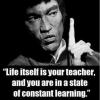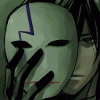-
Posts
1374 -
Joined
-
Last visited
-
Days Won
30
Reputation Activity
-
 raymix got a reaction from MGT in Cant see direct chat
raymix got a reaction from MGT in Cant see direct chat
If you don't have mic, just make sure any kind of dummy driver is enabled in recording tab, doesn't matter what it is, as long as it's there marked as default communication device.
-
 raymix got a reaction from bFe in [WIP] DZEi - Epoch interior (updated 4/07/04)
raymix got a reaction from bFe in [WIP] DZEi - Epoch interior (updated 4/07/04)
Some development process video while chilling out on Sequisha's stream. :ph34r:
-
 raymix got a reaction from bFe in [WIP] DZEi - Epoch interior (updated 4/07/04)
raymix got a reaction from bFe in [WIP] DZEi - Epoch interior (updated 4/07/04)
Quick update:
Snap building fully working. Need to rule out few bugs and sort out new snap point positions for hpp file, then video will follow. Soon after that the code in form of a release hopefully.
Basically what you see in screenshots is a visual guide to snap points, they are only visible locally, so other players around you will not see these points, this is intended.
This method of snap building will allow you guys to snap seamlessly virtually any vehicle/object/house in the game in any combination you can imagine, there are no limits.
The objects can be rotated 45 degrees while snapped or dropped, attached and detached from player at will allowing for total freedom when building your bases.
You will be able to choose your own snap/pivot points on object you are holding for total control or just go with automatic detection. Automatic detection is still WIP tho.
Enjoy!
https://www.dropbox.com/s/bl96e9r8hdcjn6e/shot_140624_041157.png
https://www.dropbox.com/s/exlq5xnaicyn34m/shot_140624_041448.png
https://www.dropbox.com/s/c430ljxnmpfrh38/shot_140624_041614.png
-
 raymix got a reaction from xBowBii in Why are there still some servers on DAYZ Commander
raymix got a reaction from xBowBii in Why are there still some servers on DAYZ Commander
Guys at Gamespy are trolling us
-
 raymix got a reaction from LunatikCH in Why are there still some servers on DAYZ Commander
raymix got a reaction from LunatikCH in Why are there still some servers on DAYZ Commander
Guys at Gamespy are trolling us
-
 raymix got a reaction from MatthewK in Why are there still some servers on DAYZ Commander
raymix got a reaction from MatthewK in Why are there still some servers on DAYZ Commander
Guys at Gamespy are trolling us
-
 raymix got a reaction from ranoko in Why are there still some servers on DAYZ Commander
raymix got a reaction from ranoko in Why are there still some servers on DAYZ Commander
Guys at Gamespy are trolling us
-
 raymix reacted to cen in Custom Loot Tables Typo - Fix Inside
raymix reacted to cen in Custom Loot Tables Typo - Fix Inside
To anyone using custom loot tables in mission pbo there's a typo in the CfgBuildingLoot.hpp file at the bottom:
#include "\dayz_epoch_b\CfgBuildingPos.hpp"
should be
#include "\dayz_epoch_b\CfgLootPos.hpp" -
 raymix reacted to MGT in 1.0.5 rpt bug with mission loot table
raymix reacted to MGT in 1.0.5 rpt bug with mission loot table
Epoch and OverPoch 1.0.5 loot tables
http://www.sendspace.com/filegroup/QLQrbnKvPqnGW86Zq2jjug
Note, if using OverPoch loot, edit the nsw_er7a and nsw_er7s on line 27 if you're not using Namalsk map to spawn in Gauss at A2
-
 raymix got a reaction from Darihon in Setup custom loot table (1.0.5.1)
raymix got a reaction from Darihon in Setup custom loot table (1.0.5.1)
As usual, yep. Copy CFGs from clients or github, enable mission loot tables and add to descroption.ext.
If trying to add tables that guy posted for overpoch, his cfgloot.hpp is broken. Trying to fix it now myself.
EDIT: MGT posted his loot tables:
-
 raymix reacted to N340 in Custom Loot 1.0.5.1
raymix reacted to N340 in Custom Loot 1.0.5.1
This is more for overpoch than epoch but here is a good example for you. These are my overpoch loot files
https://www.dropbox.com/s/p47fhgf51zv9z5g/105%20config.rar
-
 raymix got a reaction from 31_D!4b10 in [Tutorial] Overpoch - Custom traders, all weapons/ammo/vehicles in menus
raymix got a reaction from 31_D!4b10 in [Tutorial] Overpoch - Custom traders, all weapons/ammo/vehicles in menus
This Video Tutorial covers:
Add custom Traders anywhere on map
Find positions on map (also covering safezones/sensors a little bit)
Add your own custom Menus to traders
Add all Overwatch weapons, ammo and vehicles to your menus
Use notepad++ to convert Loot CFG (or literary ANY) file into SQL query that you can to insert items faster into database.
Notepad++ tricks:
I will show you some cool tricks how to clean out junk data from files, filter out only stuff you need and convert it into a different code that can be used elsewhere.
In this video I will be using Macros, TextFX and Find&Replace options to show you awesome stuff you can do with notepad++ to affect thousands of lines automatically!
You will need TextFX plugin.
SQL:
I am using Heidi SQL to edit my databases. Any other tool is very well capable of doing the same job well. I just love filtering on heidi. It's also free.
This is by no means targeted towards advanced users, beginners only. If you are advanced user and dislike the method, please share your method instead for all of us to learn from.
I am not sharing actual SQL code because database names differs for different hosts, also I think notepad++ tricks are awesome thing to know, might be handy in future.
In fact If database structure ever changes, you can reuse tricks learned here instead to update it quickly.
Overwatch vehicles used in video:
Alternative list of all Overwatch weapons/ammo/vehicles (Test out your new Notepad++ skill and convert it into SQL!)
PROTIP: if using alternative list - to filter out ammo from weapons Write Ammo Type: in search, leave search window open. Then create macro:
[Home] > [F3] > [shift]+[END] > [DEL] > [Down] > [Home]
This will delete last part on all rows that says ammo and leave weapons only. Apply similar method to delete weapons instead.
Credits and [How to] Install server: infiSTAR for awesome AH/Admin tool
00:00 - 20:00 Adding traders 20:00 - 35:05 Notepad++ filtering out the junk 35:05 - 36:40 Notepad++ TextFX deleting duplicate rows 36:40 - 41:55 Notepad++ Seperating ammo from weapons using macros 41:55 - 57:42 Converting classnames into SQL query (adding stuff to traders in database) 57:42 - Final in-game test -
 raymix got a reaction from hogscraper in Addon scripting question-missionconfigfile
raymix got a reaction from hogscraper in Addon scripting question-missionconfigfile
You can also generate procedural textures to simply change colors without affecting MPmissions download size.
-
 raymix reacted to hambeast in [TUTORIAL] How to use Diffmerge to update custom scripts and overrides
raymix reacted to hambeast in [TUTORIAL] How to use Diffmerge to update custom scripts and overrides
We all know that feeling, you just got your server tweaked and optimized just how you like it and an Epoch update comes out! OH NO! what do we do? Wait for the mod authors to release their own patch? Hell no! We diffmerge!
If you followed my guide on how to override mod files, you may be asking "what happens if the files we overrode changed on an update?" well the answer depends if it was changed. Here is how you can locate all the changes if there are any and make the changes needed to keep your server running.
What you'll need: Diffmerge, A working copy of DayZEpoch Server, modifications
Difficulty: Advanced
Scenario 1: An epoch mod update came out and you being a good admin want to make sure there were no changes made to your reference file.
For this guide, we will assume you modified the variables.sqf by using my tutorial
Locate the files you have made changes to Locate the original file Diffmerge the two files and compare changes, merging where necessary Right click your original file and select "Diffmerge->Open With Diffmerge" Click "Browse" on the 2nd line referencing the "right" file. Note diffmerge always goes from left to right. Meaning the file you wish to change or update needs to be on the right hand side! Here's what the diffmerge window looks like, note the changes in red. You can see where we added the new class reference.
If we click the down arrow (Next Change) we can scroll all the way to the right and see where we added our new skin
That's it. Just take a look at all the changes and use your reasoning to determine if you need to make changes.
If you are being studious, you may have noticed a few more changes near the bottom of the file represented by the red "-" on the left. Ignore these, normally you would only see the top two changes.
-
 raymix reacted to Uro in Arma 3 on sale 28/8/2014
raymix reacted to Uro in Arma 3 on sale 28/8/2014
Or download @A3MP and revisit the old maps in new-found glory!
I loaded up Thirsk Winter the other day, just.... :o :o :o :o :o
-
 raymix reacted to Uro in News about 1.0.5?
raymix reacted to Uro in News about 1.0.5?
The 1.63.124879 is avilable by switching your A2OA version in Steam to the beta/dev branch.
It replaces the files in your A2OA root folder, and does not require the Expansion\beta\ folder as this update is a major version update to enable compatability with Steam+Steamworks for server browsing etc.
If your using SteamCMD to update your dedi version use "+app_update 33930 -beta beta" (include the inverted comma's, -beta beta is there twice for a reason) in your commandline for SteamCMD.exe
So winmerge won't find any difference in the files, as it's not the files in \Expansion\beta\ that will have changed. :)
-
 raymix reacted to Kenturrac in News about 1.0.5?
raymix reacted to Kenturrac in News about 1.0.5?
As far as I know is steam not updating the beta files. It updates your actual game files. The beta folder should be obsolete.
-
 raymix got a reaction from insertcoins in Arma 3 on sale 28/8/2014
raymix got a reaction from insertcoins in Arma 3 on sale 28/8/2014
As title states, it's 50% off. Got mine first day alpha came out, was about the same price anyway, so think it's a good deal. Doubt the price will drop even further.
Now we just wait for the mod :ph34r:
-
 raymix got a reaction from cheech in [Tutorial] Overpoch - Custom traders, all weapons/ammo/vehicles in menus
raymix got a reaction from cheech in [Tutorial] Overpoch - Custom traders, all weapons/ammo/vehicles in menus
For those of you using DZMS or EMS
For those using WAI missions:
Config traders:
server_traders.sqf
//UPDATE ARRAY ON TOP! serverTraders = ["Winter_SOF_DA1b", //Overpoch menu_Winter_SOF_DA1b = [ [["Pistols",900],["RH",901],["FHQ",902],["Vil",903],["Misc",904],["Ammo",905],["Vehicles",906]], [], "neutral" ]; Dayz_Epoch_11.Chernarus\mission.sqf (dayz_server.pbo): (animated badass looking traders)
_unit_670 = objNull; if (true) then { _this = createAgent ["Winter_SOF_DA1b", [6296.33,7803.79,0], [], 0, "CAN_COLLIDE"]; _unit_670 = _this; _this setDir 310; _this setVehicleInit "this allowDammage false; this disableAI 'FSM'; this disableAI 'MOVE'; this disableAI 'AUTOTARGET'; this disableAI 'TARGET'; this setBehaviour 'CARELESS'; this forceSpeed 0;"; _this setUnitAbility 0.60000002; _this allowDammage false; _this disableAI 'FSM'; /*_this disableAI 'MOVE';*/ _this disableAI 'AUTOTARGET'; _this disableAI 'TARGET'; _this setBehaviour 'CARELESS'; _this forceSpeed 0;/*_this enableSimulation false;*/}; _unit_671 = objNull; if (true) then { _this = createAgent ["Winter_SOF_DA1b", [11449.9,11349.8,0], [], 0, "CAN_COLLIDE"]; _unit_671 = _this; _this setDir 120; _this setVehicleInit "this allowDammage false; this disableAI 'FSM'; this disableAI 'MOVE'; this disableAI 'AUTOTARGET'; this disableAI 'TARGET'; this setBehaviour 'CARELESS'; this forceSpeed 0;"; _this setUnitAbility 0.60000002; _this allowDammage false; _this disableAI 'FSM'; /*_this disableAI 'MOVE';*/ _this disableAI 'AUTOTARGET'; _this disableAI 'TARGET'; _this setBehaviour 'CARELESS'; _this forceSpeed 0;/*_this enableSimulation false;*/}; _unit_672 = objNull; if (true) then { _this = createAgent ["Winter_SOF_DA1b", [4030.66,11678.5,0], [], 0, "CAN_COLLIDE"]; _unit_672 = _this; _this setDir 140; _this setVehicleInit "this allowDammage false; this disableAI 'FSM'; this disableAI 'MOVE'; this disableAI 'AUTOTARGET'; this disableAI 'TARGET'; this setBehaviour 'CARELESS'; this forceSpeed 0;"; _this setUnitAbility 0.60000002; _this allowDammage false; _this disableAI 'FSM'; /*_this disableAI 'MOVE';*/ _this disableAI 'AUTOTARGET'; _this disableAI 'TARGET'; _this setBehaviour 'CARELESS'; _this forceSpeed 0;/*_this enableSimulation false;*/}; Overpoch.hpp:
http://pastebin.com/nfp5sbAL
Instructions:
Create new overpoch.hpp file near rest of configs and update your cfgServerTrader.hpp file like so (just add that single line):
#include "Category\NeutralWholesale.hpp" #include "Category\Overpoch.hpp" }; note: I feel obligated to remind you to use your own folder structure in these lines. In my example I have all my trader .hpp files inside "Category" folder that is found in root of mission file.
-

-
 raymix reacted to OtterNas3 in Building: Parts being saved in DB only with one decimal place
raymix reacted to OtterNas3 in Building: Parts being saved in DB only with one decimal place
It is the way things get stored to the Database on higher coordinates like [123.123[10000.123,12500.123,250.123]
This would be reduced down to [123.123[10000.1,12500.1,5.123]
This is not a Sauerland bug, it is related to the Arma engine which cant handle variables/floats with more then 6 digits!
-
 raymix got a reaction from MasterHiggins in [Tutorial] Overpoch - Custom traders, all weapons/ammo/vehicles in menus
raymix got a reaction from MasterHiggins in [Tutorial] Overpoch - Custom traders, all weapons/ammo/vehicles in menus
This Video Tutorial covers:
Add custom Traders anywhere on map
Find positions on map (also covering safezones/sensors a little bit)
Add your own custom Menus to traders
Add all Overwatch weapons, ammo and vehicles to your menus
Use notepad++ to convert Loot CFG (or literary ANY) file into SQL query that you can to insert items faster into database.
Notepad++ tricks:
I will show you some cool tricks how to clean out junk data from files, filter out only stuff you need and convert it into a different code that can be used elsewhere.
In this video I will be using Macros, TextFX and Find&Replace options to show you awesome stuff you can do with notepad++ to affect thousands of lines automatically!
You will need TextFX plugin.
SQL:
I am using Heidi SQL to edit my databases. Any other tool is very well capable of doing the same job well. I just love filtering on heidi. It's also free.
This is by no means targeted towards advanced users, beginners only. If you are advanced user and dislike the method, please share your method instead for all of us to learn from.
I am not sharing actual SQL code because database names differs for different hosts, also I think notepad++ tricks are awesome thing to know, might be handy in future.
In fact If database structure ever changes, you can reuse tricks learned here instead to update it quickly.
Overwatch vehicles used in video:
Alternative list of all Overwatch weapons/ammo/vehicles (Test out your new Notepad++ skill and convert it into SQL!)
PROTIP: if using alternative list - to filter out ammo from weapons Write Ammo Type: in search, leave search window open. Then create macro:
[Home] > [F3] > [shift]+[END] > [DEL] > [Down] > [Home]
This will delete last part on all rows that says ammo and leave weapons only. Apply similar method to delete weapons instead.
Credits and [How to] Install server: infiSTAR for awesome AH/Admin tool
00:00 - 20:00 Adding traders 20:00 - 35:05 Notepad++ filtering out the junk 35:05 - 36:40 Notepad++ TextFX deleting duplicate rows 36:40 - 41:55 Notepad++ Seperating ammo from weapons using macros 41:55 - 57:42 Converting classnames into SQL query (adding stuff to traders in database) 57:42 - Final in-game test -
 raymix reacted to STENCHOVDETH in [WIP] DZEi - Epoch interior (updated 4/07/04)
raymix reacted to STENCHOVDETH in [WIP] DZEi - Epoch interior (updated 4/07/04)
Working well for me only started testing yesterday though.
I am compiling test report on the weekend for you raymix.
-
 raymix got a reaction from jesusthekiller in Any scripting tutorials?
raymix got a reaction from jesusthekiller in Any scripting tutorials?
Personally I started with just adding scripts to server to my own custom directory (which pretty much forced me to look into every script and how paths works) after following installation tutorials. Now it's all about diving into Epoch code (which is open source btw), looking at how they do things, try to replicate and add/remove functionality by researching and googling a lot. BI wiki, armaholic, opendayz and epoch forums are great source for code references and examples. The rest of it is up to time spent learning, logic and common sense.
You won't find a silver spoon, if that's what you are after. Most of real programmers/scripters here come with some programming background, which makes it much easier to transition. Arma SQF is definitely not the best way to learn coding as a first language.
-
 raymix got a reaction from Nakama Mind in [Tutorial] Overpoch - Custom traders, all weapons/ammo/vehicles in menus
raymix got a reaction from Nakama Mind in [Tutorial] Overpoch - Custom traders, all weapons/ammo/vehicles in menus
This is database related... most likely also a typo. What I suggest to do is look at other traders and remember the pattern of rows and then check your custom added rows, see if you are missing [] or "" or have one too many