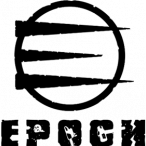-
Posts
1887 -
Joined
-
Last visited
-
Days Won
21
Reputation Activity
-
 Zupa got a reaction from Brody in [Alpha Release] Single Currency 3.0 & Storage DEFAULT HIVE ( No global banking).
Zupa got a reaction from Brody in [Alpha Release] Single Currency 3.0 & Storage DEFAULT HIVE ( No global banking).
Single Currency 3.0 & Storage DEFAULT HIVE ( No global banking).
AKA: ZSC
RELEASE 1: INDEPENDENT RELEASE ( No converting script yet to convert old SC money to this version).
REQUEST: If someone is good with MYSQL can he complete the qyuery on the bottom of this post? ^^ limited time here ^^.
What is it?
This script replaces gold,silver,tin,copper,briefcases by 1 virtual currency with a configurable name. You can buy,sell, give, receive, take (from dead bodies) and STORE this money like it was a normal inventory item. ( It will work with a different dialog then your gear dialog.)
No more smelting gold into silver or anything related to that. Everything is in one currency ( For example "ZupasticiumCoins").
Features.
Store Money in storage objects and vehicles ( max money in 1 storage depends on the size). No global access to your money. Anyone can take the money out ( for vault/lockbox it must be open of course). Trade with this currency for cars/items. Give money to other players. NO inventory issues with gold!
Whats the difference with your other single currency scripts?
You can use the default hive! No global bank! Back to normal epoch danger to lose cash! Cleaned up code Very low changes to default saving system. (DB friendly) NO database changes needed. NO ATMs, Safezones, atms in trader whatsoever... Store money in vehicles.
Technical data:
Storage money is saved in the gear section of the object in the Database Player Money is added to gear section of the player in the Database ( Again thanks to maca for pointing this out for me).
Extra
This build will have all of the fixes on errors out there ( Build on peterbeers all in on packages with the bugfixes). Reworked the transfering money between players to be sure trade goes to the right object/player. Store money in vehicles Credits
Maca - Original private single currency. Peterbeer - for putting all fixes together in 1 pack. Soul - Hives modifications and code changes for it. ( not applied on this script, jsut credited for hard work). Rocu - Great help on forums and fixes. DraftKid - Testing and screenshots
Please report bugs so I can solve them!
The config located IN
ZSC/gold/ZSCconfig.sqf /* Single Currency 3.0 uses storages to store money which can be accessed by anyone if open of course (safe,lockbox). Each storage has his own money, so no global access. */ // Name of your currency CurrencyName = "Coins"; // Objects that can hold money. Vehicles are added automaticly. Size of money capacity is depended on ammount of magazines the object can hold. ZSC_MoneyStorage = ["VaultStorage","LockboxStorage","StorageShed_DZ","OutHouse_DZ","Wooden_shed_DZ","WoodShack_DZ","GunRack_DZ","WoodCrate_DZ","TentStorage","TentStorageDomed","TentStorageDomed2"]; // Multiplier how much money an object can hold. This number X ammount of magazines it can hold. ( so URAL -> 500 items * 1000 = 5 MIL cash). ZSC_MaxMoneyInStorageMultiplier = 1000; // (True = No Animation / False = Animation) InstantTrading = false; // If TRUE: overwrite yours player_switchmodel with mine. | IF False: Change content yourself @ step D ZSC_Overwrite_SwitchModel = true; // if TRUE: Overwrites yours fn_selfactions with default 1 + edits. | IF False: Change content yourself @ step D ZSC_Overwrite_SelfActions = true; // if TRUE: Overwrites yours fn_selfactions with default 1 + edits. | IF False: Change content yourself @ step D ZSC_Overwrite_UnLockVault = true; // if TRUE: Overwrites yours fn_selfactions with default 1 + edits. | IF False: Change content yourself @ step D ZSC_Overwrite_LockVault = true; /* IF YOU USE different mods like P4L it's recommended to do changes yourself or it wont work */ There are pbo's provided for cherno 11. Or follow the installation instructions
https://github.com/EpochSC/SingleCurrencyStorage
Installation instructions. ( TRIED TO KEEP IT NOOB FRIENDLY ^^)
If u are going to use the full pbo?!
The missions.sqm is build for OVERPOCH. Delete the overwatch addons if you are just using it for Epoch.
MISSION PBO
A ) In your init.sqf:
A 1) You must have
/*ZSC*/ DZE_ConfigTrader = true; /*ZSC*/ in the top section ( for example right above "EpochEvents"); Place if you do not have it yet. ZSC requires Config traders, It will also help your server reduce lag!
A 2) PLACE
/*ZSC*/ call compile preprocessFileLineNumbers "ZSC\gold\ZSCinit.sqf"; /*ZSC*/ ABOVE
progressLoadingScreen 0.5; A 3) PLACE
execVM "ZSC\compiles\playerHud.sqf"; RIGHT UNDER
_playerMonitor = [] execVM "\z\addons\dayz_code\system\player_monitor.sqf"; A 4 )
Change
call compile preprocessFileLineNumbers "server_traders.sqf"; to
call compile preprocessFileLineNumbers "server_traders_cherno_11.sqf"; ON THE BOTTOM OF THIS TOPIC THERE WILL BE AN EXPLANATION FOR OTHER MAPS / INSTANCES.
A 5 ) MAKE SURE
_serverMonitor = [] execVM "\z\addons\dayz_server\system\server_monitor.sqf"; this line is custom and doesnt have dayz_code in it. It should point at dayz_server or if u use another script to where ever that places it.
B ) In your description.ext
B 1) Place
#include "ZSC\config\cfgServerTrader.hpp" on the complete top.
B 2 ) Add if you do not have a RscTitles yet!
class RscTitles { #include "ZSC\config\ZSChud.hpp" }; at the bottom.
IF U ALREADY HAVE IT just add
#include "ZSC\config\ZSChud.hpp" behind whatever is in there.
B 3 ) JUST ADD AT THE COMPLETE BOTTOM
#include "ZSC\config\ZSCdefines.hpp" #include "ZSC\config\ZSCdialogs.hpp" B 4 ) If you come from another currency, u can remove the shit that was extra added in that one :).
C ) COPY FILES
C 1 ) Place the ZSC folder in your mission pbo ( take it out of the github's missions pbo).
C 2 ) Place server_traders_cherno_11.sqf in your missions pbo. ( If other map/instance check bottom of the topic.).
D ) fn_selfactions ( IF you use my overwrite, u do not have to to this step.
D 1 )PLACE
if(_typeOfCursorTarget in ZSC_MoneyStorage && (player distance _cursorTarget < 5)) then { if (s_bank_dialog < 0) then { s_bank_dialog = player addAction ["Money Storage", "ZSC\actions\bank_dialog.sqf",_cursorTarget, 3, true, true, "", ""]; }; } else { player removeAction s_bank_dialog; s_bank_dialog = -1; }; // cars if( _isVehicle && !_isMan &&_isAlive && !_isMan && !locked _cursorTarget && !(_cursorTarget isKindOf "Bicycle") && (player distance _cursorTarget < 5)) then { if (s_bank_dialog2 < 0) then { s_bank_dialog2 = player addAction ["Money Storage", "ZSC\actions\bank_dialog.sqf",_cursorTarget, 3, true, true, "", ""]; }; } else { player removeAction s_bank_dialog2; s_bank_dialog2 = -1; };
AFTER
} else { {player removeAction _x} count s_player_combi;s_player_combi = []; s_player_unlockvault = -1; }; D 2 )
if (_isMan and _isAlive and !_isZombie and !_isAnimal and !(_traderType in serverTraders)) then { if (s_givemoney_dialog < 0) then { s_givemoney_dialog = player addAction [format["Give Money to %1", (name _cursorTarget)], "ZSC\actions\give_player_dialog.sqf",_cursorTarget, 3, true, true, "", ""]; }; } else { player removeAction s_givemoney_dialog; s_givemoney_dialog = -1; }; ABOVE
if(_typeOfCursorTarget in dayz_fuelpumparray) then { D 3 ) CHANGE
if (_player_studybody) then { if (s_player_studybody < 0) then { s_player_studybody = player addAction [localize "str_action_studybody", "\z\addons\dayz_code\actions\study_body.sqf",_cursorTarget, 0, false, true, "",""]; }; } else { player removeAction s_player_studybody; s_player_studybody = -1; }; INTO
if (_player_studybody) then { if (s_player_studybody < 0) then { s_player_studybody = player addAction [("<t color=""#FF0000"">"+("Check Wallet") + "</t>"), "ZSC\actions\check_wallet.sqf",_cursorTarget, 0, false, true, "",""]; }; } else { player removeAction s_player_studybody; s_player_studybody = -1; }; D 4 )
ADD
player removeAction s_givemoney_dialog; s_givemoney_dialog = -1; player removeAction s_bank_dialog; s_bank_dialog = -1; player removeAction s_bank_dialog2; s_bank_dialog2 = -1; BEHIND
player removeAction s_player_towing; s_player_towing = -1; player removeAction s_player_fuelauto; s_player_fuelauto = -1; player removeAction s_player_fuelauto2; s_player_fuelauto2 = -1; D 5 ) TO remove the client side errors u getting add in your VARIABLES.SQF
s_givemoney_dialog = -1; s_bank_dialog = -1; s_bank_dialog2 = -1; TO
dayz_resetSelfActions = { E ) player_switchModel.sqf again, if u overwriten with mine in first step, u can skip.
E 1 ) add
_cashMoney = player getVariable["cashMoney",0]; behind
_weapons = weapons player; _countMags = call player_countMagazines; _magazines = _countMags select 0; E 2 ) Add
player setVariable ["cashMoney",_cashMoney,true]; on the BOTTOM
E 3 ) CHANGE
//Create New Character _group = createGroup west; _newUnit = _group createUnit [_class,dayz_spawnPos,[],0,"NONE"]; _newUnit setPosATL _position; _newUnit setDir _dir; into
_group = createGroup west; _newUnit = _group createUnit [_class,dayz_spawnPos,[],0,"NONE"]; [_newUnit] joinSilent createGroup WEST; _newUnit setPosATL _position; _newUnit setDir _dir; _newUnit setVariable ["cashMoney",_cashMoney,true]; F) You can use my unclockVault in ZSCinit, If u got a custom one, do the following changes:
F1)
place
_objMoney = _obj getVariable["bankMoney",0]; behind
_dir = direction _obj; _pos = _obj getVariable["OEMPos",(getposATL _obj)]; _objectID = _obj getVariable["ObjectID","0"]; _objectUID = _obj getVariable["ObjectUID","0"]; F 2)
place
_holder setVariable ["bankMoney", _objMoney, true]; behind
_holder setVariable["CharacterID",_ownerID,true]; _holder setVariable["ObjectID",_objectID,true]; _holder setVariable["ObjectUID",_objectUID,true]; _holder setVariable ["OEMPos", _pos, true]; E) in LockVault.sqf if u got a custom one, otherwise use mine and set true in config:
E1 ) place)
_objMoney = _obj getVariable["bankMoney",0]; behind
_ownerID = _obj getVariable["CharacterID","0"]; _objectID = _obj getVariable["ObjectID","0"]; _objectUID = _obj getVariable["ObjectUID","0"]; E2 )
place
_holder setVariable ["bankMoney", _objMoney, true]; behind
_holder setVariable["CharacterID",_ownerID,true]; _holder setVariable["ObjectID",_objectID,true]; _holder setVariable["ObjectUID",_objectUID,true]; _holder setVariable ["OEMPos", _pos, true]; SERVER PBO
A ) REPLACE your "compiles/server_tradeObject.sqf" With my one ( not other script uses that anyways).
B ) IN compiles/server_updateObject.sqf
Change
_inventory = [ getWeaponCargo _object, getMagazineCargo _object, getBackpackCargo _object ]; into
_inventory = [ getWeaponCargo _object, getMagazineCargo _object, getBackpackCargo _object /*ZSC*/ , _object getVariable["bankMoney",0] /*ZSC*/ ]; C ) In your server_monitor.sqf ( NOTE: the " _intentory' variable can be called "_inventory" at your files, so change my code to that, if it's the case).
Add
/*ZSC*/ if( count (_intentory) > 3)then{ _object setVariable ["bankMoney", _intentory select 3, true]; }else{ _object setVariable ["bankMoney", 0, true]; }; /*ZSC*/ ABOVE
if (_type in DZE_LockedStorage) then { // Fill variables with loot _object setVariable ["WeaponCargo", (_intentory select 0),true]; _object setVariable ["MagazineCargo", (_intentory select 1),true]; _object setVariable ["BackpackCargo", (_intentory select 2),true]; } else { D) in compiles/server_playerSync.sqf
Change
_playerGear = [weapons _character,_magazines]; into
_playerGear = [weapons _character,_magazines, _character getVariable["cashMoney",0]]; NOTE:
in the gold init i use a custom gearSet.sqf
If u would have a custom one, it's defined in the ZSCinit.sqf. Only differnecy will be the top where it checks for the money in your gear sections.
FAQ!
I use a different instance/map to play one! What do i do?
The only things that difference between maps where u need to worrie about is the server_traders.sqf. I included them for 4 maps, if your map is NOT in there u will have to change your original one.
FAIR SIMPLE:
1) Take your original server_traders
2) Open one of mine
3) Copy my categories with the correct numbes to your traders. You can choose also which traders sells what then ^^.
4) Share your file to me so i can put it in the list
Does it work with Overpoch(ins).
Simple: Yes, Everything with epoch as base.
Overwatch items or included in traders, remove the categories if you do not use them.
Can i convert from the older system?
You will have to revert your database to the default structure and maybe transfer money. Banks added to the players cash is the best solution.
How do i see my money and bank?
1 - Bank will not be visible cus their is none. You store money in storages like other items ( but in a different dialog). So the money can be accessed by anyone that has access to that storage.
2- Money is visisble with a money icon on the right side of the screen. Feel free to add it to other places aswell.
This will return your money:
player getVariable["cashMoney",0]; Can I use it with database traders?
No, this build is made for config traders. No support (Yet).
Screenshots
I probably will code this inthe default epoch code and send a merge request to Epoch Devs with an option to do
DZE_SingleCurrency = true/false; And if they accept it , it might be in 1.6 ^^
-
 Zupa got a reaction from 31_D!4b10 in [DEVS] Universal remove/add Coins function
Zupa got a reaction from 31_D!4b10 in [DEVS] Universal remove/add Coins function
Universal Develoment functions for script developers, also included in the compiles of the singel currency.
Updated 28-08-2014
Always succes when removing 0 coins.
999 Headshot system:
// usage // _removed = [player, 5000] call SC_fnc_removeCoins; // if(_removed = true)then{ GREAT SUCCES }else{ IT FAILED, not enoguh money}; SC_fnc_removeCoins= { private ["_player","_amount","_wealth","_newwealth", "_result"]; _player = _this select 0; _amount = _this select 1; _result = false; _wealth = _player getVariable["headShots",0]; if(_amount > 0)then{ if (_wealth < _amount) then { _result = false; } else { _newwealth = _wealth - _amount; _player setVariable["headShots",_newwealth, true]; _player setVariable ["moneychanged",1,true]; _result = true; PVDZE_plr_Save = [_player,(magazines _player),true,true] ; publicVariableServer "PVDZE_plr_Save"; }; }else{ _result = true; }; _result }; // usage // _added = [player, 5000] call SC_fnc_addCoins; // if(_added = true)then{ GREAT SUCCES }else{ IT FAILED, Something went wrong}; SC_fnc_addCoins = { private ["_player","_amount","_wealth","_newwealth", "_result"]; _player = _this select 0; _amount = _this select 1; _result = false; _wealth = _player getVariable["headShots",0]; _player setVariable["headShots",_wealth + _amount, true]; PVDZE_plr_Save = [_player,(magazines _player),true,true] ; publicVariableServer "PVDZE_plr_Save"; _player setVariable ["moneychanged",1,true]; _newwealth = _player getVariable["headShots",0]; if (_newwealth >= _wealth) then { _result = true; }; _result }; 2.0 Cashmoney system (Soul):
// usage // _removed = [player, 5000] call SC_fnc_removeCoins; // if(_removed = true)then{ GREAT SUCCES }else{ IT FAILED, not enoguh money}; SC_fnc_removeCoins= { private ["_player","_amount","_wealth","_newwealth", "_result"]; _player = _this select 0; _amount = _this select 1; _result = false; _wealth = _player getVariable["cashMoney",0]; if(_amount > 0)then{ if (_wealth < _amount) then { _result = false; } else { _newwealth = _wealth - _amount; _player setVariable["cashMoney",_newwealth, true]; _player setVariable ["moneychanged",1,true]; _result = true; PVDZE_plr_Save = [_player,(magazines _player),true,true] ; publicVariableServer "PVDZE_plr_Save"; }; }else{ _result = true; }; _result }; // usage // _added = [player, 5000] call SC_fnc_addCoins; // if(_added = true)then{ GREAT SUCCES }else{ IT FAILED, Something went wrong}; SC_fnc_addCoins = { private ["_player","_amount","_wealth","_newwealth", "_result"]; _player = _this select 0; _amount = _this select 1; _result = false; _wealth = _player getVariable["cashMoney",0]; _player setVariable["cashMoney",_wealth + _amount, true]; PVDZE_plr_Save = [_player,(magazines _player),true,true] ; publicVariableServer "PVDZE_plr_Save"; _player setVariable ["moneychanged",1,true]; _newwealth = _player getVariable["cashMoney",0]; if (_newwealth >= _wealth) then { _result = true; }; _result }; -
 Zupa got a reaction from oldmatechoc in How to give the zombie gold?
Zupa got a reaction from oldmatechoc in How to give the zombie gold?
change the study body check to allow Zeds to :) in selfactions.
Comon guys ^^ some logical thinking!!
I won't be always here to aswer these things
-
 Zupa got a reaction from Linux in How to give the zombie gold?
Zupa got a reaction from Linux in How to give the zombie gold?
edit your zombie_generate.sqf
private ["_position","_unitTypes","_radius","_method","_agent"]; _position = _this select 0; _doLoiter = _this select 1; // wander around _unitTypes = _this select 2; // class of wanted models _maxControlledZombies = round(dayz_maxLocalZombies); _cantSee = { private ["_isok"]; _isok = true; _zPos = +(_this select 0); if (count _zPos < 3) exitWith { diag_log format["%1::_cantSee illegal pos %2", __FILE__, _zPos]; false }; _zPos = ATLtoASL _zPos; _fov = _this select 1; // players half field of view _safeDistance = _this select 2; // minimum distance. closer is wrong _farDistance = _this select 3; // distance further we won't check _zPos set [2, (_zPos select 2) + 1.7]; { _xasl = getPosASL _x; if (_xasl distance _zPos < _farDistance) then { if (_xasl distance _zPos < _safeDistance) then { _isok = false; } else { _eye = eyePos _x; // ASL _ed = eyeDirection _x; _ed = (_ed select 0) atan2 (_ed select 1); _deg = [_xasl, _zPos] call BIS_fnc_dirTo; _deg = (_deg - _ed + 720) % 360; if (_deg > 180) then { _deg = _deg - 360; }; if ((abs(_deg) < _fov) && {( // in right angle sector? (!(terrainIntersectASL [_zPos, _eye]) // no terrain between? && {(!(lineIntersects [_zPos, _eye]))}) // && no object between? )}) then { _isok = false; }; }; }; if (!_isok) exitWith {false}; } count playableUnits; _isok }; if ((dayz_spawnZombies < _maxControlledZombies) && (dayz_CurrentNearByZombies < dayz_maxNearByZombies) && (dayz_currentGlobalZombies < dayz_maxGlobalZeds)) then { if ([_position, dayz_cantseefov, 10, dayz_cantseeDist] call _cantSee) then { //Check if anyone close _tooClose = {isPlayer _x} count (_position nearEntities ["CAManBase",30]) > 0; if (_tooClose) exitwith { // diag_log ("Zombie_Generate: was too close to player."); }; //Add zeds if unitTypes equals 0 if (count _unitTypes == 0) then { if (DZE_MissionLootTable) then { _unitTypes = []+ getArray (missionConfigFile >> "CfgBuildingLoot" >> "Default" >> "zombieClass"); } else { _unitTypes = []+ getArray (configFile >> "CfgBuildingLoot" >> "Default" >> "zombieClass"); }; }; // lets create an agent _type = _unitTypes call BIS_fnc_selectRandom; _radius = 5; _method = "NONE"; if (_doLoiter) then { _radius = 40; _method = "CAN_COLLIDE"; }; //Check if point is in water if (surfaceIsWater _position) exitwith { }; _agent = createAgent [_type, _position, [], _radius, _method]; sleep 0.001; //add to global counter dayz_spawnZombies = dayz_spawnZombies + 1; //Add some loot _loot = ""; _array = []; _rnd = random 1; if (_rnd < 0.2) then { _lootType = configFile >> "CfgVehicles" >> _type >> "zombieLoot"; if (isText _lootType) then { _array = []; { _array set [count _array, _x select 0] } forEach getArray (configFile >> "cfgLoot" >> getText(_lootType)); if (count _array > 0) then { _index = dayz_CLBase find getText(_lootType); _weights = dayz_CLChances select _index; _loot = _array select (_weights select (floor(random (count _weights)))); if(!isNil "_array") then { _loot_count = getNumber(configFile >> "CfgMagazines" >> _loot >> "count"); if(_loot_count>1) then { _agent addMagazine [_loot, ceil(random _loot_count)]; } else { _agent addMagazine _loot; }; }; }; }; }; _agent setVariable["agentObject",_agent]; if (!isNull _agent) then { // sometime Z can be seen flying in very high speed while tp. Its altitude is set underground to hide that. /* _agtPos = getPosASL _agent; _agtPos set [2, -3]; _agent setPosASL _agtPos; sleep 0.001; _agtPos = +(_position); _agtPos set [2, -3]; _agent setPosASL _agtPos; sleep 0.001; */ _agent setDir random 360; //_agent setPosATL _position; sleep 0.001; _position = getPosATL _agent; _favStance = ( switch ceil(random(3^0.5)^2) do { //case 3: {"DOWN"}; // prone case 2: {"Middle"}; // Kneel default {"UP"} // stand-up } ); _agent setUnitPos _favStance; _agent setVariable ["stance", _favStance]; _agent setVariable ["BaseLocation", _position]; _agent setVariable ["doLoiter", true]; // true: Z will be wandering, false: stay still _agent setVariable ["myDest", _position]; _agent setVariable ["newDest", _position]; // COINS HERE _agent setVariable ["cashMoney", 500]; // [_agent, _position] call zombie_loiter; }; //add to monitor //dayz_zedMonitor set [count dayz_zedMonitor, _agent]; //Disable simulation PVDZE_Server_Simulation = [_agent, false]; publicVariableServer "PVDZE_Server_Simulation"; //Start behavior _id = [_position,_agent] execFSM "\z\AddOns\dayz_code\system\zombie_agent.fsm"; }; }; -
 Zupa got a reaction from 31_D!4b10 in How to give the zombie gold?
Zupa got a reaction from 31_D!4b10 in How to give the zombie gold?
change the study body check to allow Zeds to :) in selfactions.
Comon guys ^^ some logical thinking!!
I won't be always here to aswer these things
-
 Zupa got a reaction from Richie in [Server Addon] ZCP - Zupa's Capture Points 2.0 Updated for Epoch 0.3
Zupa got a reaction from Richie in [Server Addon] ZCP - Zupa's Capture Points 2.0 Updated for Epoch 0.3
I made you some examples quickly :
https://github.com/DevZupa/ZCP-A3/commit/7dae9f0a147af44bfcd83d414cbf5f684d32ac83
Try example 3, if that would give u errers try example 2.
If using the 2nd one, be sure to check what is the center of your map, the one in example is for altis. Chernarus would be like 8500,8500, 0 i think.
Explanation of the numbers are in the comments.
-
 Zupa got a reaction from JohnnyBravo666 in [Release] Advanced Trading 2.1 !UPDATED!
Zupa got a reaction from JohnnyBravo666 in [Release] Advanced Trading 2.1 !UPDATED!
Yes it should have that effect : )
Coding is not that hard. Big problems mostly have the easiest solutions.
-
 Zupa got a reaction from Linux in [Alpha Release] Single Currency 3.0 & Storage DEFAULT HIVE ( No global banking).
Zupa got a reaction from Linux in [Alpha Release] Single Currency 3.0 & Storage DEFAULT HIVE ( No global banking).
Single Currency 3.0 & Storage DEFAULT HIVE ( No global banking).
AKA: ZSC
RELEASE 1: INDEPENDENT RELEASE ( No converting script yet to convert old SC money to this version).
REQUEST: If someone is good with MYSQL can he complete the qyuery on the bottom of this post? ^^ limited time here ^^.
What is it?
This script replaces gold,silver,tin,copper,briefcases by 1 virtual currency with a configurable name. You can buy,sell, give, receive, take (from dead bodies) and STORE this money like it was a normal inventory item. ( It will work with a different dialog then your gear dialog.)
No more smelting gold into silver or anything related to that. Everything is in one currency ( For example "ZupasticiumCoins").
Features.
Store Money in storage objects and vehicles ( max money in 1 storage depends on the size). No global access to your money. Anyone can take the money out ( for vault/lockbox it must be open of course). Trade with this currency for cars/items. Give money to other players. NO inventory issues with gold!
Whats the difference with your other single currency scripts?
You can use the default hive! No global bank! Back to normal epoch danger to lose cash! Cleaned up code Very low changes to default saving system. (DB friendly) NO database changes needed. NO ATMs, Safezones, atms in trader whatsoever... Store money in vehicles.
Technical data:
Storage money is saved in the gear section of the object in the Database Player Money is added to gear section of the player in the Database ( Again thanks to maca for pointing this out for me).
Extra
This build will have all of the fixes on errors out there ( Build on peterbeers all in on packages with the bugfixes). Reworked the transfering money between players to be sure trade goes to the right object/player. Store money in vehicles Credits
Maca - Original private single currency. Peterbeer - for putting all fixes together in 1 pack. Soul - Hives modifications and code changes for it. ( not applied on this script, jsut credited for hard work). Rocu - Great help on forums and fixes. DraftKid - Testing and screenshots
Please report bugs so I can solve them!
The config located IN
ZSC/gold/ZSCconfig.sqf /* Single Currency 3.0 uses storages to store money which can be accessed by anyone if open of course (safe,lockbox). Each storage has his own money, so no global access. */ // Name of your currency CurrencyName = "Coins"; // Objects that can hold money. Vehicles are added automaticly. Size of money capacity is depended on ammount of magazines the object can hold. ZSC_MoneyStorage = ["VaultStorage","LockboxStorage","StorageShed_DZ","OutHouse_DZ","Wooden_shed_DZ","WoodShack_DZ","GunRack_DZ","WoodCrate_DZ","TentStorage","TentStorageDomed","TentStorageDomed2"]; // Multiplier how much money an object can hold. This number X ammount of magazines it can hold. ( so URAL -> 500 items * 1000 = 5 MIL cash). ZSC_MaxMoneyInStorageMultiplier = 1000; // (True = No Animation / False = Animation) InstantTrading = false; // If TRUE: overwrite yours player_switchmodel with mine. | IF False: Change content yourself @ step D ZSC_Overwrite_SwitchModel = true; // if TRUE: Overwrites yours fn_selfactions with default 1 + edits. | IF False: Change content yourself @ step D ZSC_Overwrite_SelfActions = true; // if TRUE: Overwrites yours fn_selfactions with default 1 + edits. | IF False: Change content yourself @ step D ZSC_Overwrite_UnLockVault = true; // if TRUE: Overwrites yours fn_selfactions with default 1 + edits. | IF False: Change content yourself @ step D ZSC_Overwrite_LockVault = true; /* IF YOU USE different mods like P4L it's recommended to do changes yourself or it wont work */ There are pbo's provided for cherno 11. Or follow the installation instructions
https://github.com/EpochSC/SingleCurrencyStorage
Installation instructions. ( TRIED TO KEEP IT NOOB FRIENDLY ^^)
If u are going to use the full pbo?!
The missions.sqm is build for OVERPOCH. Delete the overwatch addons if you are just using it for Epoch.
MISSION PBO
A ) In your init.sqf:
A 1) You must have
/*ZSC*/ DZE_ConfigTrader = true; /*ZSC*/ in the top section ( for example right above "EpochEvents"); Place if you do not have it yet. ZSC requires Config traders, It will also help your server reduce lag!
A 2) PLACE
/*ZSC*/ call compile preprocessFileLineNumbers "ZSC\gold\ZSCinit.sqf"; /*ZSC*/ ABOVE
progressLoadingScreen 0.5; A 3) PLACE
execVM "ZSC\compiles\playerHud.sqf"; RIGHT UNDER
_playerMonitor = [] execVM "\z\addons\dayz_code\system\player_monitor.sqf"; A 4 )
Change
call compile preprocessFileLineNumbers "server_traders.sqf"; to
call compile preprocessFileLineNumbers "server_traders_cherno_11.sqf"; ON THE BOTTOM OF THIS TOPIC THERE WILL BE AN EXPLANATION FOR OTHER MAPS / INSTANCES.
A 5 ) MAKE SURE
_serverMonitor = [] execVM "\z\addons\dayz_server\system\server_monitor.sqf"; this line is custom and doesnt have dayz_code in it. It should point at dayz_server or if u use another script to where ever that places it.
B ) In your description.ext
B 1) Place
#include "ZSC\config\cfgServerTrader.hpp" on the complete top.
B 2 ) Add if you do not have a RscTitles yet!
class RscTitles { #include "ZSC\config\ZSChud.hpp" }; at the bottom.
IF U ALREADY HAVE IT just add
#include "ZSC\config\ZSChud.hpp" behind whatever is in there.
B 3 ) JUST ADD AT THE COMPLETE BOTTOM
#include "ZSC\config\ZSCdefines.hpp" #include "ZSC\config\ZSCdialogs.hpp" B 4 ) If you come from another currency, u can remove the shit that was extra added in that one :).
C ) COPY FILES
C 1 ) Place the ZSC folder in your mission pbo ( take it out of the github's missions pbo).
C 2 ) Place server_traders_cherno_11.sqf in your missions pbo. ( If other map/instance check bottom of the topic.).
D ) fn_selfactions ( IF you use my overwrite, u do not have to to this step.
D 1 )PLACE
if(_typeOfCursorTarget in ZSC_MoneyStorage && (player distance _cursorTarget < 5)) then { if (s_bank_dialog < 0) then { s_bank_dialog = player addAction ["Money Storage", "ZSC\actions\bank_dialog.sqf",_cursorTarget, 3, true, true, "", ""]; }; } else { player removeAction s_bank_dialog; s_bank_dialog = -1; }; // cars if( _isVehicle && !_isMan &&_isAlive && !_isMan && !locked _cursorTarget && !(_cursorTarget isKindOf "Bicycle") && (player distance _cursorTarget < 5)) then { if (s_bank_dialog2 < 0) then { s_bank_dialog2 = player addAction ["Money Storage", "ZSC\actions\bank_dialog.sqf",_cursorTarget, 3, true, true, "", ""]; }; } else { player removeAction s_bank_dialog2; s_bank_dialog2 = -1; };
AFTER
} else { {player removeAction _x} count s_player_combi;s_player_combi = []; s_player_unlockvault = -1; }; D 2 )
if (_isMan and _isAlive and !_isZombie and !_isAnimal and !(_traderType in serverTraders)) then { if (s_givemoney_dialog < 0) then { s_givemoney_dialog = player addAction [format["Give Money to %1", (name _cursorTarget)], "ZSC\actions\give_player_dialog.sqf",_cursorTarget, 3, true, true, "", ""]; }; } else { player removeAction s_givemoney_dialog; s_givemoney_dialog = -1; }; ABOVE
if(_typeOfCursorTarget in dayz_fuelpumparray) then { D 3 ) CHANGE
if (_player_studybody) then { if (s_player_studybody < 0) then { s_player_studybody = player addAction [localize "str_action_studybody", "\z\addons\dayz_code\actions\study_body.sqf",_cursorTarget, 0, false, true, "",""]; }; } else { player removeAction s_player_studybody; s_player_studybody = -1; }; INTO
if (_player_studybody) then { if (s_player_studybody < 0) then { s_player_studybody = player addAction [("<t color=""#FF0000"">"+("Check Wallet") + "</t>"), "ZSC\actions\check_wallet.sqf",_cursorTarget, 0, false, true, "",""]; }; } else { player removeAction s_player_studybody; s_player_studybody = -1; }; D 4 )
ADD
player removeAction s_givemoney_dialog; s_givemoney_dialog = -1; player removeAction s_bank_dialog; s_bank_dialog = -1; player removeAction s_bank_dialog2; s_bank_dialog2 = -1; BEHIND
player removeAction s_player_towing; s_player_towing = -1; player removeAction s_player_fuelauto; s_player_fuelauto = -1; player removeAction s_player_fuelauto2; s_player_fuelauto2 = -1; D 5 ) TO remove the client side errors u getting add in your VARIABLES.SQF
s_givemoney_dialog = -1; s_bank_dialog = -1; s_bank_dialog2 = -1; TO
dayz_resetSelfActions = { E ) player_switchModel.sqf again, if u overwriten with mine in first step, u can skip.
E 1 ) add
_cashMoney = player getVariable["cashMoney",0]; behind
_weapons = weapons player; _countMags = call player_countMagazines; _magazines = _countMags select 0; E 2 ) Add
player setVariable ["cashMoney",_cashMoney,true]; on the BOTTOM
E 3 ) CHANGE
//Create New Character _group = createGroup west; _newUnit = _group createUnit [_class,dayz_spawnPos,[],0,"NONE"]; _newUnit setPosATL _position; _newUnit setDir _dir; into
_group = createGroup west; _newUnit = _group createUnit [_class,dayz_spawnPos,[],0,"NONE"]; [_newUnit] joinSilent createGroup WEST; _newUnit setPosATL _position; _newUnit setDir _dir; _newUnit setVariable ["cashMoney",_cashMoney,true]; F) You can use my unclockVault in ZSCinit, If u got a custom one, do the following changes:
F1)
place
_objMoney = _obj getVariable["bankMoney",0]; behind
_dir = direction _obj; _pos = _obj getVariable["OEMPos",(getposATL _obj)]; _objectID = _obj getVariable["ObjectID","0"]; _objectUID = _obj getVariable["ObjectUID","0"]; F 2)
place
_holder setVariable ["bankMoney", _objMoney, true]; behind
_holder setVariable["CharacterID",_ownerID,true]; _holder setVariable["ObjectID",_objectID,true]; _holder setVariable["ObjectUID",_objectUID,true]; _holder setVariable ["OEMPos", _pos, true]; E) in LockVault.sqf if u got a custom one, otherwise use mine and set true in config:
E1 ) place)
_objMoney = _obj getVariable["bankMoney",0]; behind
_ownerID = _obj getVariable["CharacterID","0"]; _objectID = _obj getVariable["ObjectID","0"]; _objectUID = _obj getVariable["ObjectUID","0"]; E2 )
place
_holder setVariable ["bankMoney", _objMoney, true]; behind
_holder setVariable["CharacterID",_ownerID,true]; _holder setVariable["ObjectID",_objectID,true]; _holder setVariable["ObjectUID",_objectUID,true]; _holder setVariable ["OEMPos", _pos, true]; SERVER PBO
A ) REPLACE your "compiles/server_tradeObject.sqf" With my one ( not other script uses that anyways).
B ) IN compiles/server_updateObject.sqf
Change
_inventory = [ getWeaponCargo _object, getMagazineCargo _object, getBackpackCargo _object ]; into
_inventory = [ getWeaponCargo _object, getMagazineCargo _object, getBackpackCargo _object /*ZSC*/ , _object getVariable["bankMoney",0] /*ZSC*/ ]; C ) In your server_monitor.sqf ( NOTE: the " _intentory' variable can be called "_inventory" at your files, so change my code to that, if it's the case).
Add
/*ZSC*/ if( count (_intentory) > 3)then{ _object setVariable ["bankMoney", _intentory select 3, true]; }else{ _object setVariable ["bankMoney", 0, true]; }; /*ZSC*/ ABOVE
if (_type in DZE_LockedStorage) then { // Fill variables with loot _object setVariable ["WeaponCargo", (_intentory select 0),true]; _object setVariable ["MagazineCargo", (_intentory select 1),true]; _object setVariable ["BackpackCargo", (_intentory select 2),true]; } else { D) in compiles/server_playerSync.sqf
Change
_playerGear = [weapons _character,_magazines]; into
_playerGear = [weapons _character,_magazines, _character getVariable["cashMoney",0]]; NOTE:
in the gold init i use a custom gearSet.sqf
If u would have a custom one, it's defined in the ZSCinit.sqf. Only differnecy will be the top where it checks for the money in your gear sections.
FAQ!
I use a different instance/map to play one! What do i do?
The only things that difference between maps where u need to worrie about is the server_traders.sqf. I included them for 4 maps, if your map is NOT in there u will have to change your original one.
FAIR SIMPLE:
1) Take your original server_traders
2) Open one of mine
3) Copy my categories with the correct numbes to your traders. You can choose also which traders sells what then ^^.
4) Share your file to me so i can put it in the list
Does it work with Overpoch(ins).
Simple: Yes, Everything with epoch as base.
Overwatch items or included in traders, remove the categories if you do not use them.
Can i convert from the older system?
You will have to revert your database to the default structure and maybe transfer money. Banks added to the players cash is the best solution.
How do i see my money and bank?
1 - Bank will not be visible cus their is none. You store money in storages like other items ( but in a different dialog). So the money can be accessed by anyone that has access to that storage.
2- Money is visisble with a money icon on the right side of the screen. Feel free to add it to other places aswell.
This will return your money:
player getVariable["cashMoney",0]; Can I use it with database traders?
No, this build is made for config traders. No support (Yet).
Screenshots
I probably will code this inthe default epoch code and send a merge request to Epoch Devs with an option to do
DZE_SingleCurrency = true/false; And if they accept it , it might be in 1.6 ^^
-
 Zupa got a reaction from looter809 in [Release] Advanced Trading 2.1 !UPDATED!
Zupa got a reaction from looter809 in [Release] Advanced Trading 2.1 !UPDATED!
Version 2.1 Released.
Alternative selling/buying system. ( Run default & this one next to each other ).
Supported:
Config traders Single Currency & Default Currency Selling/Buying everything from and to Gear/Vehicle/Backpack Not supported
No database traders (database traders make your server slow) No ability to buy or sell vehicles. What was added to 2.0 Default Currency Supported Item Filter Info display of selected Item Buying to gear and backpack What was added to 2.1Fixed content display of vehicles and backpacks. Description
Sell directly from backpack, gear or the vehicle ( close) where you were driver from. Decide which items you sell. Traders will only make it possible to trade the items they accept ( goes fully automatic, so only items they accept will be listed on the left).
You push items to the right to sell, only the items on the right willl get sold.
Safety measurements
Double checks what was deleted from backpacks/vehicles so that people can not cheat. Can only sell from your backpack and the vehicle were u was the last driver from ( in 30m radius)
Update 1.0 - 2.0 instructions Delete your old 'zupa' folder Paste the new 'zupa' folder Edit the config.sqf to match your server Done https://github.com/DevZupa/AdvancedTrading/releases/tag/v2.1 Items only show for admins when using infiSTAR AH & Admintools ?! Update infiSTAR to latest version. edit config.sqf to reflect your server correctly.
Installation instructions
Code:
https://github.com/DevZupa/AdvancedTrading/releases/tag/v2.1
Install Instructions
0. Drop the zupa folder in your mission file 1. In your fn_selfactions.sqf
Place:
_buyV = player addAction ["<t color='#0059FF'>Advanced Trading</t>", "zupa\advancedTrading\init.sqf",(_traderMenu select 0), 999, true, false, "",""]; s_player_parts set [count s_player_parts,_buyV]; above
// Database menu _buy = player addAction [localize "STR_EPOCH_PLAYER_289", "\z\addons\dayz_code\actions\show_dialog.sqf",(_traderMenu select 0), 999, true, false, "",""]; s_player_parts set [count s_player_parts,_buy]; 2. in description.ext, add the following on the bottom
#include "zupa\advancedTrading\ZSCdefines.hpp" // if u don't have it from ZSC #include "zupa\advancedTrading\advancedTrading.hpp" 3. Add the following exceptions to your antihack if needed
AdvancedTrading 711197 4. Edit the config.sqf to match your server.
Screenshots:
-
 Zupa got a reaction from nathan9117 in [Release] Advanced Trading 2.1 !UPDATED!
Zupa got a reaction from nathan9117 in [Release] Advanced Trading 2.1 !UPDATED!
Thanks for figuring this out.
I'll put it also in the original post.
-
 Zupa got a reaction from axeman in Exile or Epoch
Zupa got a reaction from axeman in Exile or Epoch
All 4 mods look good in there own ways/
- Epoch: Good concept. Had my fun playing it. Lacks survival ( the mobs are just not really my thing). I'm only dying because i get randomly shot driving into a town. ( Loot, build, die in random pvp)
- BreakingPoint: Looks good. Nice category system. Didn't play it that much. Looks hard to get started. Found almost no loot and got shot fast ( everyone spawns at same place it seems ?).
- Exile: Nice potential. Simular to Epoch. No Mobs in it ( survival aspect again). Going for the modern look and activities. Promissing side features like teritories.
-2017 : Long waiting time. Video's does look good (Love the survival clothings and atmosphere). Survival aspects looks better. No clue about customization and further gameplay.
-
 Zupa got a reaction from iCEtIMed in [Server Addon] ZCP - Zupa's Capture Points 2.0 Updated for Epoch 0.3
Zupa got a reaction from iCEtIMed in [Server Addon] ZCP - Zupa's Capture Points 2.0 Updated for Epoch 0.3
I already ported ZCP to exile. But it's not publicly released yet. Everything in time. I never release my scripts from the first day one.
When i do there will be a topic on the exile forums.
I made some extra additions to it where an A10 Comes carpet bomb the base after it's captured ^^
That change will also come to this version when the time is right.
-
 Zupa got a reaction from JohnyBoy2o11 in [Release] Advanced Trading 2.1 !UPDATED!
Zupa got a reaction from JohnyBoy2o11 in [Release] Advanced Trading 2.1 !UPDATED!
Z_MoneyVariable should be cashMoney.
CurrencyName is the display name for players.
Z_MoneyVariable is the code variable name not visible to players.
These 2 are not related to each other in any way.
-
 Zupa got a reaction from GunnR in [Release] Advanced Trading 2.1 !UPDATED!
Zupa got a reaction from GunnR in [Release] Advanced Trading 2.1 !UPDATED!
When i'm doing new updates i'll clearly state that in the comments behind the variable as i see how it can be misunderstood.
-
 Zupa got a reaction from GunnR in [Release] Advanced Trading 2.1 !UPDATED!
Zupa got a reaction from GunnR in [Release] Advanced Trading 2.1 !UPDATED!
Z_MoneyVariable should be cashMoney.
CurrencyName is the display name for players.
Z_MoneyVariable is the code variable name not visible to players.
These 2 are not related to each other in any way.
-
 Zupa got a reaction from Liquid84 in Epoch 1.0.6
Zupa got a reaction from Liquid84 in Epoch 1.0.6
Fellow epoch 2 players and server owners
We are currently working together with community developers to get the 1.0.6 patch ready for release. Awol gave me rights to the codebase of Epoch Arma 2. This means I can code review and accept/deny any code passed to the Github. I'm also reviewing all the issues reported on the Github to see if it's relevant and debate if coding needs to be done. I understand not everyone is Github experienced. So i kindly accept bug reports or requests in this topic. I do not guarantee it's get fixed or added. But it will definitely throw it into discussion.
In the future i'm planning to get a dev server up so we can do some testing on everything we added since the latest patch.
I already want to thank every person who worked or will work on the DayZ-Epoch code.
A full (rolling) change log will be posted over time ( When i get free time to check all merge request done by everyone since last patch).
All progress can be followed on the DayZ-Epoch Github:
https://github.com/vbawol/DayZ-Epoch
The following link show you all the changes since the 1051 release.
https://github.com/vbawol/DayZ-Epoch/compare/Release_1.0.5.1...master
Changelog:
[NEW] RedRyder BB Gun by @arma2WillRobinson
[NEW] DB Backup script. @RimBlock
[NEW] Use DayZ_UseSteamID = false; in your init.sqf to use the old PlayerUID, instead of SteamID @icomrade
[NEW] UI Update - Graphical and code changes, enable using Dayz_Dark_UI = true; in init.sqf. @hogscraper
[NOTE] It's recommend to convert to the new SteamID system if possible, new servers should not use DayZ_UseSteamID = false;
[NEW] Snap building (disabled by default), use DZE_modularBuild = true; in your init.sqf to enable. @raymix
[NEW] Modular/Function based player_build for addon makers and modders. @raymix (more info and concepts - )
[NEW] Added "RedRyder" and "350Rnd_BB_Magazine" to loot pile. #1456 #1457 @Namindu
[NEW] Added tree support for Isla Duala. @Utomnia
[CHANGED] An infection chance of -1 disables self-transfusion infection. 0 is always infected. (DZE_selfTransfuse_Values) @icomrade
[CHANGED] Removed weapons from Traders hands and made them stand with arms by their side. @SilvDev
[CHANGED] Tweaked fuel capacity variables for vehicles. @RimBlock
[CHANGED] Tweaked rotate_logs.bat to incorporate the day of the week for better organization @Raziel23x
[FIXED] Backpack wipes when changing clothes. #1361 @icomrade
[FIXED] CH53 gear when locked #1364 @icomrade
[FIXED] Infinite loop when crafting ore into bars #1351 @icomrade
[FIXED] Only first kill showing on death boards #1362 #1124 @vbawol @icomrade
[FIXED] Crossbow quivers not working #1355 @icomrade
[FIXED] Crash_spawner & Supply_drop modules spawning inaccessible loot piles #1408 #1390 @Uro1
[FIXED] Undefined variable "_weapon" in fnc_plyrHit.sqf when killer is driving a vehicle #1420 @ebaydayz
[FIXED] Fire cleanup diag_log error in server_functions.sqf #1421 @ebaydayz
[FIXED] NearestObjects position error in server_playerSync.sqf #1425 @ebaydayz
[FIXED] Corrected ClassName type for CH53_DZE and BAF_Merlin_DZE. @Cinjun
[FIXED] Some counts reverted to forEach - count loops can not be nested inside other count loops #1491-#1495 @ebaydayz
[FIXED] Safes empty when opening after restart #1467 @ebaydayz
[FIXED] Dynamic_vehicle spawning non-upgradable classes of hilux1 & datsun1. @Uro1
[FIXED] Eating while inside a vehicle did not drop empty can @deadeye2
[FIXED] Zombie loot error when using loot tables in mission file @deadeye2
[FIXED] Trader menu expected array error #1618-1620 @ebaydayz
[FIXED] Loading screen issue where you can walk around and see a black screen #1610 @deanreid
[FIXED] Rare inventory wiping on login. @Mikeeeyy
[FIXED] Wrong items return when deconstruction a bag fence. @seb3sec
[uPDATED] .hpp files updated in dayz_epoch_b CfgLootPos > CfgBuildingPos. @Uro1
[uPDATED] .bat files updated in Config-Examples @Raziel23x
[uPDATED] Updated all config.cfg in Config-Examples, Added Default Steam Ports and Updated Layout. @Namindu
[uPDATED] Epoch.sql, 1.0.5_Updates.sql & CfgServerTraders with correct classnames for upgradable hilux1 & datsun1 versions. @Uro1
[uPDATED] mission.sqm to compact format from DayZ Mod 1.8.3 @ebaydayz
[iNFO] (EXTREMELY IMPORTANT) Server owners MUST update their required build and beta to 125548
[iNFO] requiredSecureId is deprecated in server.cfg.
-
 Zupa got a reaction from DZKitty in [Release] Advanced Trading 2.1 !UPDATED!
Zupa got a reaction from DZKitty in [Release] Advanced Trading 2.1 !UPDATED!
Version 2.1 Released.
Alternative selling/buying system. ( Run default & this one next to each other ).
Supported:
Config traders Single Currency & Default Currency Selling/Buying everything from and to Gear/Vehicle/Backpack Not supported
No database traders (database traders make your server slow) No ability to buy or sell vehicles. What was added to 2.0 Default Currency Supported Item Filter Info display of selected Item Buying to gear and backpack What was added to 2.1Fixed content display of vehicles and backpacks. Description
Sell directly from backpack, gear or the vehicle ( close) where you were driver from. Decide which items you sell. Traders will only make it possible to trade the items they accept ( goes fully automatic, so only items they accept will be listed on the left).
You push items to the right to sell, only the items on the right willl get sold.
Safety measurements
Double checks what was deleted from backpacks/vehicles so that people can not cheat. Can only sell from your backpack and the vehicle were u was the last driver from ( in 30m radius)
Update 1.0 - 2.0 instructions Delete your old 'zupa' folder Paste the new 'zupa' folder Edit the config.sqf to match your server Done https://github.com/DevZupa/AdvancedTrading/releases/tag/v2.1 Items only show for admins when using infiSTAR AH & Admintools ?! Update infiSTAR to latest version. edit config.sqf to reflect your server correctly.
Installation instructions
Code:
https://github.com/DevZupa/AdvancedTrading/releases/tag/v2.1
Install Instructions
0. Drop the zupa folder in your mission file 1. In your fn_selfactions.sqf
Place:
_buyV = player addAction ["<t color='#0059FF'>Advanced Trading</t>", "zupa\advancedTrading\init.sqf",(_traderMenu select 0), 999, true, false, "",""]; s_player_parts set [count s_player_parts,_buyV]; above
// Database menu _buy = player addAction [localize "STR_EPOCH_PLAYER_289", "\z\addons\dayz_code\actions\show_dialog.sqf",(_traderMenu select 0), 999, true, false, "",""]; s_player_parts set [count s_player_parts,_buy]; 2. in description.ext, add the following on the bottom
#include "zupa\advancedTrading\ZSCdefines.hpp" // if u don't have it from ZSC #include "zupa\advancedTrading\advancedTrading.hpp" 3. Add the following exceptions to your antihack if needed
AdvancedTrading 711197 4. Edit the config.sqf to match your server.
Screenshots:
-
 Zupa reacted to Axle in Arma 3: Epoch Developer Blog
Zupa reacted to Axle in Arma 3: Epoch Developer Blog
Bump for our newest developer: Raymix
Welcome to the team.
-
 Zupa got a reaction from Alexis in SC 2.0 & 3.0
Zupa got a reaction from Alexis in SC 2.0 & 3.0
It means the function
ALDialogUpdateAmountsis not declared before u use it. Or never declared at al. So the script stop.
And please don't tell me you are that 'Alex is' from exile.
-
 Zupa got a reaction from rss_adm in [Release] Advanced Trading 2.1 !UPDATED!
Zupa got a reaction from rss_adm in [Release] Advanced Trading 2.1 !UPDATED!
Version 2.1 Released.
Alternative selling/buying system. ( Run default & this one next to each other ).
Supported:
Config traders Single Currency & Default Currency Selling/Buying everything from and to Gear/Vehicle/Backpack Not supported
No database traders (database traders make your server slow) No ability to buy or sell vehicles. What was added to 2.0 Default Currency Supported Item Filter Info display of selected Item Buying to gear and backpack What was added to 2.1Fixed content display of vehicles and backpacks. Description
Sell directly from backpack, gear or the vehicle ( close) where you were driver from. Decide which items you sell. Traders will only make it possible to trade the items they accept ( goes fully automatic, so only items they accept will be listed on the left).
You push items to the right to sell, only the items on the right willl get sold.
Safety measurements
Double checks what was deleted from backpacks/vehicles so that people can not cheat. Can only sell from your backpack and the vehicle were u was the last driver from ( in 30m radius)
Update 1.0 - 2.0 instructions Delete your old 'zupa' folder Paste the new 'zupa' folder Edit the config.sqf to match your server Done https://github.com/DevZupa/AdvancedTrading/releases/tag/v2.1 Items only show for admins when using infiSTAR AH & Admintools ?! Update infiSTAR to latest version. edit config.sqf to reflect your server correctly.
Installation instructions
Code:
https://github.com/DevZupa/AdvancedTrading/releases/tag/v2.1
Install Instructions
0. Drop the zupa folder in your mission file 1. In your fn_selfactions.sqf
Place:
_buyV = player addAction ["<t color='#0059FF'>Advanced Trading</t>", "zupa\advancedTrading\init.sqf",(_traderMenu select 0), 999, true, false, "",""]; s_player_parts set [count s_player_parts,_buyV]; above
// Database menu _buy = player addAction [localize "STR_EPOCH_PLAYER_289", "\z\addons\dayz_code\actions\show_dialog.sqf",(_traderMenu select 0), 999, true, false, "",""]; s_player_parts set [count s_player_parts,_buy]; 2. in description.ext, add the following on the bottom
#include "zupa\advancedTrading\ZSCdefines.hpp" // if u don't have it from ZSC #include "zupa\advancedTrading\advancedTrading.hpp" 3. Add the following exceptions to your antihack if needed
AdvancedTrading 711197 4. Edit the config.sqf to match your server.
Screenshots:
-
 Zupa got a reaction from Bilco in [Release] Arma & Overpoch Clothing 3.0 Updated.
Zupa got a reaction from Bilco in [Release] Arma & Overpoch Clothing 3.0 Updated.
Hi guys,
I decided to make my Overpoch Skin chaning public. ( Screenshots on bottom)
UPDATED to 3.0 ( CLEAN AND EFFECTIVE)
Uses my defines from all my mods now.
I release a version for Epoch and Overpoch.
The scripts let u right click a clothing and give u a dialog to choose serveral linked skins to that specific skin. It shows you every possible skin you can have with your current inventory. No more trader needed. Make it harder to find a skin!
You can change skin even when you are wearing a overwatch or arma skin!
It also allows you to pickup skins!
Screenshots:
Download files:
https://github.com/DevZupa/DayZEpochArmaOverpochClothing-
MY switchmodel supports the following dscripts/fixes
Correct Char Id after changing AI still shoot at you Coins transferred ( 2.0) Coins transferred (1.0)
Install Instructions
OVERPOCH:
1. Place the following under AllPlayers = ... in your custom "variables.sqf"
Clothing1 = ["FR_Ohara_DZ","FR_Miles","FR_Cooper","FR_Rodriguez_DZ","FR_Sykes","FR_AC","FR_AR","FR_Assault_GL","FR_Assault_R","FR_Commander"]; Clothing2 = ["Soldier1_DZ","USMC_Soldier","USMC_Soldier2","USMC_SoldierM_Marksman","USMC_SoldierS","USMC_SoldierS_Sniper","USMC_Soldier_AA","USMC_Soldier_Pilot"]; Clothing3 = ["Ins_Soldier_GL_DZ","CDF_Soldier","CDF_Commander","CDF_Soldier_AR","CDF_Soldier_Crew","CDF_Soldier_Light","CDF_Soldier_Pilot"]; Clothing4 = ["GUE_Soldier_Crew_DZ","RU_Soldier","RU_Soldier_Crew","RU_Soldier_Light","RU_Soldier_Pilot","RUS_Commander","RUS_Soldier1","MVD_Soldier_Sniper"]; Clothing5 = ["Graves_Light_DZ","Drake","Graves","Herrera","Pierce","US_Delta_Force_Assault_EP1","US_Soldier_AR_EP1","US_Soldier_AT_EP1","US_Soldier_MG_EP1","US_Pilot_Light_EP1","US_Soldier_SL_EP1"]; Clothing6 = ["CZ_Special_Forces_GL_DES_EP1_DZ","CZ_Soldier_AT_DES_EP1","CZ_Soldier_Light_DES_EP1","CZ_Special_Forces_DES_EP1","CZ_Special_Forces_TL_DES_EP1"]; Clothing7 = ["Bandit2_DZ","MVD_Soldier_Sniper","GER_Soldier_EP1","GER_Soldier_MG_EP1","GER_Soldier_TL_EP1"]; Clothing8 = ["Soldier_Bodyguard_AA12_PMC_DZ","CIV_Contractor2_BAF","BAF_crewman_DDPM","BAF_Soldier_FAC_DDPM","BAF_Soldier_N_DDPM","BAF_Soldier_Marksman_DDPM","BAF_Soldier_Officer_DDPM","BAF_Soldier_L_DDPM"]; Clothing9 = ["TK_INS_Soldier_EP1_DZ","TK_Commander_EP1","TK_Soldier_Crew_EP1","TK_Soldier_MG_EP1","TK_Special_Forces_MG_EP1","TK_INS_Bonesetter_EP1"]; Clothing10 = ["Survivor2_DZ"]; Clothing11 = ["FR_Rodriguez_DZ","FR_Corpsman","FR_GL","FR_Light","FR_Marksman","FR_R","FR_Sapper","FR_TL","Mercenary_Default20b","Mercenary_Default20c","Mercenary_Default20d"]; // Abit of Overpoch in here // Overwatch //Hero Clothing12 = ["Drake_Light_DZ","arma1_us_soldier_sabass","arma1_us_soldier_sabmark","arma1_us_soldier_sabot","frb_tl","frb_tl_mask","frb_gl","frb_gl_mask","frb_mg","frb_mg_mask","frb_mark","frb_mark_mask","frb_stealth_tl","frb_stealth_rifleman","frb_stealth_sabot","frb_stealth_mark"]; Clothing13 = ["Soldier_Sniper_PMC_DZ","SBH_Alpha_Soldier1","SBH_Alpha_Soldier2","SBH_Alpha_Soldier3","SBH_Alpha_Soldier4","SBH_Alpha_Soldier5","SBH_Alpha_Soldier6","SBH_Alpha_Soldier7","SBH_Alpha_Soldier8","SBH_Alpha_Soldier9","SBH_Alpha_Soldier10","SBH_Alpha_Soldier11","SBH_Alpha_Soldier12"]; Clothing14 = ["CZ_Soldier_Sniper_EP1_DZ"]; Clothing15 = ["Camo1_DZ","US_Delta_Force_TL_EP1","US_Delta_Force_EP1","US_Delta_Force_AR_EP1","US_Delta_Force_Medic_EP1","US_Delta_Force_Marksman_EP1","US_Delta_Force_Air_Controller_EP1"]; Clothing16 = ["Rocket_DZ","SFSG_des_tl","SFSG_des_op","SFSG_des_ar","SFSG_des_med","SFSG_des_demo","SFSG_des_mrk","SFSG_des_jtac","SFSG_mtp_tl","SFSG_mtp_op","SFSG_mtp_ar","SFSG_mtp_med","SFSG_mtp_demo","SFSG_mtp_mrk","SFSG_mtp_jtac","SFSG_wdl_tl","SFSG_wdl_op","SFSG_wdl_ar","SFSG_wdl_med","SFSG_wdl_demo","SFSG_wdl_mrk","SFSG_wdl_jtac","SFSG_mtpw_tl","SFSG_mtpw_op","SFSG_mtpw_ar","SFSG_mtpw_med","SFSG_mtpw_demo","SFSG_mtpw_mrk","SFSG_mtpw_jtac"]; Clothing17 = ["Sniper1_DZ","Navy_SEAL_TL","Navy_SEAL_GL","Navy_SEAL_MG","Navy_SEAL_AT","Navy_SEAL_Medic","Navy_SEAL_Marksman","Navy_SEAL_diver","Navy_SEAL_diver_medic","Navy_SEAL_diver_land","Navy_SEAL_AC","Navy_SEAL_ACa","Navy_SEAL_ACb","Navy_SEAL_Shotgun","Navy_SEAL_Sabot","Navy_SEAL_SD"]; Clothing18 = ["Soldier_TL_PMC_DZ","G_WDL_Mercenary_Default0","G_WDL_Mercenary_Default1","G_WDL_Mercenary_Default2","G_WDL_Mercenary_Default3","G_WDL_Mercenary_Default4","G_WDL_Mercenary_Default5","G_WDL_Mercenary_Default6","G_WDL_Mercenary_Default7","G_WDL_Mercenary_Default8","G_WDL_Mercenary_Default9","G_WDL_Mercenary_Default10","G_WDL_Mercenary_Default11","G_WDL_Mercenary_Default12","G_WDL_Mercenary_Default13","G_WDL_Mercenary_Default14","G_WDL_Mercenary_Default15","G_WDL_Mercenary_Default16"]; Clothing19 = ["GUE_Soldier_Sniper_DZ","UKSF_des_tl","UKSF_des_op","UKSF_des_ar","UKSF_des_med","UKSF_des_demo","UKSF_des_mrk","UKSF_des_jtac","UKSF_wdl_tl","UKSF_wdl_op","UKSF_wdl_ar","UKSF_wdl_med","UKSF_wdl_demo","UKSF_wdl_mrk","UKSF_wdl_jtac","UKSF_des_tl_l","UKSF_des_op_l","UKSF_des_ar_l","UKSF_des_med_l","UKSF_des_demo_l","UKSF_des_mrk_l","UKSF_des_jtac_l","UKSF_wdl_tl_l","UKSF_wdl_op_l","UKSF_wdl_ar_l","UKSF_wdl_med_l","UKSF_wdl_demo_l","UKSF_wdl_mrk_l","UKSF_wdl_jtac_l"]; Clothing20 = ["TK_INS_Warlord_EP1_DZ","gsc_military_helmet_wdl","gsc_military_helmet_wdl_AT","gsc_military_helmet_grey_AT","gsc_military_helmet_wdlSNP","gsc_military_helmet_greySNP","gsc_military_helmet_grey","gsc_military_head_grey","gsc_military_head_greySNP","gsc_military_head_wdlSNP","gsc_military_head_wdl","gsc_military_head_wdl_AT","gsc_military_head_grey_AT","gsc_scientist1","gsc_scientist1_head","gsc_scientist2","gsc_scientist2_head","gsc_eco_stalker_mask_fred","gsc_eco_stalker_head_fred","gsc_eco_stalker_mask_camo","gsc_eco_stalker_head_camo1","gsc_cloth_loner_head","gsc_eco_stalker_mask_duty","gsc_eco_stalker_head_duty","gsc_eco_stalker_mask_neutral","gsc_eco_stalker_head_neutral","nof_fsk_tl","nof_fsk_marksman","nof_fsk_grenadier","nof_fsk_heavy","nof_fsk_corpsman","MVD_Soldier"]; //Bandit Clothing21 = ["Bandit1_DZ","Winter_SOF_Sabot","Winter_SOF_MG","Winter_SOF_TL","Winter_SOF_Medic","Winter_SOF_Marksman","Winter_SOF_GL","Winter_SOF_AT","Winter_SOF_AC","Winter_SOF_DA1","Winter_SOF_DA1a","Winter_SOF_DA1b","Winter_SOF_DA1c","Winter_OPFOR1","Winter_OPFOR2","Winter_OPFOR3","Winter_OPFOR4","Winter_OPFOR5","Winter_OPFOR6","Winter_OPFOR7","Winter_OPFOR8","Winter_OPFOR9","Winter_OPFOR10","EWinter_OPFOR1","EWinter_OPFOR2","EWinter_OPFOR3","EWinter_OPFOR4","EWinter_OPFOR5","EWinter_OPFOR6","EWinter_OPFOR7","EWinter_OPFOR8","EWinter_OPFOR9","EWinter_OPFOR10"]; Clothing22 = ["Bandit2_DZ","Gangsta_merc1","Gangsta_merc2","Gangsta_merc3","Gangsta_merc4","Gangsta_merc5","Gangsta_merc6","Gangsta_merc7","Gangsta_merc8","Gangsta_merc9","Gangsta_merc10","EGangsta_merc1","EGangsta_merc2","EGangsta_merc3","EGangsta_merc4","EGangsta_merc5","EGangsta_merc6","EGangsta_merc7","EGangsta_merc8","EGangsta_merc9","EGangsta_merc10","Taliban1","Taliban2","Taliban3","Taliban4","Taliban5","Taliban6","Taliban7","Taliban8","Taliban9","Taliban10","Taliban11","Taliban12","ETaliban1","ETaliban2","ETaliban3","ETaliban4","ETaliban5","ETaliban6","ETaliban7","ETaliban8","ETaliban9","ETaliban10","ETaliban11","ETaliban12","Terrorist1","Terrorist2","Terrorist3","Terrorist4","Terrorist5","Terrorist6","Terrorist7","Terrorist8","Terrorist9","Terrorist10","Terrorist11","Terrorist12","ETerrorist1","ETerrorist2","ETerrorist3","ETerrorist4","ETerrorist5","ETerrorist6","ETerrorist7","ETerrorist8","ETerrorist9","ETerrorist10","ETerrorist11","ETerrorist12"]; Clothing23 = ["BanditW1_DZ"]; // DIrty Women Clothing24 = ["BanditW2_DZ"]; // DIrty Women Clothing25 = ["GUE_Commander_DZ","US_Army_Soldier_Light","US_Army_Soldier_GL","US_Army_Soldier2","US_Army_Soldier_Officer","US_Army_Soldier_SL","US_Army_Soldier_TL","US_Army_Soldier_LAT","US_Army_Soldier_AT","US_Army_Soldier_HAT","US_Army_Soldier_AA","US_Army_Soldier_Medic","US_Army_Soldier_AR","US_Army_Soldier_MG","US_Army_SoldierS_SniperH","US_Army_SoldierM_Marksman","US_Army_SoldierS"]; Clothing26 = ["GUE_Soldier_2_DZ","Desert_SOF_TL","Desert_SOF_GL","Desert_SOF_MG","Desert_SOF_AT","Desert_SOF_Medic","Desert_SOF_Marksman","Desert_SOF_AC","Desert_SOF_Shotgun","Desert_SOF_Sabot","Desert_SOF_DA1","Desert_SOF_DA1a","Desert_SOF_DA1b","Desert_SOF_DA2","WDL_Mercenary_Default0","WDL_Mercenary_Default1","WDL_Mercenary_Default2","WDL_Mercenary_Default3","WDL_Mercenary_Default4","WDL_Mercenary_Default5","WDL_Mercenary_Default5a","G_WDL_Mercenary_Default5a","WDL_Mercenary_Default6","WDL_Mercenary_Default7","WDL_Mercenary_Default8","WDL_Mercenary_Default9","WDL_Mercenary_Default10","WDL_Mercenary_Default11","WDL_Mercenary_Default12","WDL_Mercenary_Default13","WDL_Mercenary_Default14","WDL_Mercenary_Default15","WDL_Mercenary_Default16"]; Clothing27 = ["GUE_Soldier_CO_DZ","G_Mercenary_Default9a","G_Mercenary_Default9b","Mercenary_Default10","Mercenary_Default11","Mercenary_Default12","Mercenary_Default13","Mercenary_Default14","Mercenary_Default15","Mercenary_Default16","Mercenary_Default17","Mercenary_Default18","Mercenary_Default19","Mercenary_Default19a","G_Mercenary_Default19a","Mercenary_Default20","Mercenary_Default22","Mercenary_Default23","Mercenary_Default24","Mercenary_Default25","Mercenary_Default26","Mercenary_Default27","Mercenary_Default28","G_Mercenary_Default0","G_Mercenary_Default1","G_Mercenary_Default2","G_Mercenary_Default3","G_Mercenary_Default4","G_Mercenary_Default5","G_Mercenary_Default6","G_Mercenary_Default7","G_Mercenary_Default8","G_Mercenary_Default9","G_Mercenary_Default10","G_Mercenary_Default11","G_Mercenary_Default12","G_Mercenary_Default13","G_Mercenary_Default14","G_Mercenary_Default15","G_Mercenary_Default16","G_Mercenary_Default17","G_Mercenary_Default18","G_Mercenary_Default19","G_Mercenary_Default20","G_Mercenary_Default20b","G_Mercenary_Default21","G_Mercenary_Default22","G_Mercenary_Default23","G_Mercenary_Default24","G_Mercenary_Default25","G_Mercenary_Default26","G_Mercenary_Default27","G_Mercenary_Default28"]; AllPlayers = AllPlayers + Clothing1 + Clothing2 + Clothing3 + Clothing4 + Clothing5 + Clothing6 + Clothing7 + Clothing8 + Clothing9 + Clothing10 + Clothing11 + Clothing12 + Clothing13 + Clothing14 + Clothing15 + Clothing16 + Clothing17 + Clothing18 + Clothing19 + Clothing20 + Clothing21+ Clothing22+ Clothing23+ Clothing24+ Clothing25+ Clothing26+ Clothing27 ; 2. Put the following on the bottom of your "description.sqf
ONLY ADD THIS DEFINES IF YOU DO NOT USE A DEFINES FROM my other mods ( = the same)
#include "zupa\skins\defines.hpp" #include "zupa\skins\SkinGui.hpp" 3. In your compiles.sqf place after
if (!isDedicated) then { The following
FillSkinList = compile preprocessFileLineNumbers "zupa\skins\getList.sqf"; ApplySkinList = compile preprocessFileLineNumbers "zupa\skins\changeClothes.sqf"; player_wearClothes = compile preprocessFileLineNumbers "zupa\skins\player_wearClothes.sqf"; player_switchModel = compile preprocessFileLineNumbers "zupa\skins\player_switchModel.sqf"; And comment out the normal player_wearclothes and player_switchModel
// player_wearClothes = .. // player_switchModel = .. 4. Look for the following fn_selfactions.sqf
// logic vars _player_cook = false; _player_boil = false; Add the following right above the previous lines
//Remove CLOTHES if (_isMan and !_isAlive and !_isZombie and !_isAnimal) then { if (s_clothes < 0) then { s_clothes = player addAction [("" + ("Take Clothes") + ""), "zupa\skins\removeclothes.sqf",cursorTarget, 1, false, true, "",""]; }; } else { player removeAction s_clothes; s_clothes = -1; }; Now look in your selfactions for the following lines on the bottom:
player removeAction s_player_fillfuel; s_player_fillfuel = -1; player removeAction s_player_studybody; s_player_studybody = -1; And add the following under those lines
//remove clothes player removeAction s_clothes; s_clothes = -1; 5. Now drop the files from the zip files in your missions pbo.
6. You might have some Antihack troubles, more updates on that later.
add "s_clothes" to your AHconfig 7. Add the follwoing to AH CMenu list:
"MenClothing" and as number
20001 Epoch
Only the first is different:
1. Place the following under AllPlayers = ... in your custom "variables.sqf"
// Arma 2 Clothing1 = ["FR_Ohara_DZ","FR_Miles","FR_Cooper","FR_Rodriguez_DZ","FR_Sykes","FR_AC","FR_AR","FR_Assault_GL","FR_Assault_R","FR_Commander"]; Clothing2 = ["Soldier1_DZ","USMC_Soldier","USMC_Soldier2","USMC_SoldierM_Marksman","USMC_SoldierS","USMC_SoldierS_Sniper","USMC_Soldier_AA","USMC_Soldier_Pilot"]; Clothing3 = ["Ins_Soldier_GL_DZ","CDF_Soldier","CDF_Commander","CDF_Soldier_AR","CDF_Soldier_Crew","CDF_Soldier_Light","CDF_Soldier_Pilot"]; Clothing4 = ["GUE_Soldier_Crew_DZ","RU_Soldier","RU_Soldier_Crew","RU_Soldier_Light","RU_Soldier_Pilot","RUS_Commander","RUS_Soldier1","MVD_Soldier_Sniper"]; Clothing5 = ["Graves_Light_DZ","Drake","Graves","Herrera","Pierce","US_Delta_Force_Assault_EP1","US_Soldier_AR_EP1","US_Soldier_AT_EP1","US_Soldier_MG_EP1","US_Pilot_Light_EP1","US_Soldier_SL_EP1"]; Clothing6 = ["CZ_Special_Forces_GL_DES_EP1_DZ","CZ_Soldier_AT_DES_EP1","CZ_Soldier_Light_DES_EP1","CZ_Special_Forces_DES_EP1","CZ_Special_Forces_TL_DES_EP1"]; Clothing7 = ["Bandit2_DZ","MVD_Soldier_Sniper","GER_Soldier_EP1","GER_Soldier_MG_EP1","ER_Soldier_TL_EP1"]; Clothing8 = ["Soldier_Bodyguard_AA12_PMC_DZ","CIV_Contractor2_BAF","BAF_crewman_DDPM","BAF_Soldier_FAC_DDPM","BAF_Soldier_N_DDPM","BAF_Soldier_Marksman_DDPM","BAF_Soldier_Officer_DDPM","BAF_Soldier_L_DDPM"]; Clothing9 = ["TK_INS_Soldier_EP1_DZ","TK_Commander_EP1","TK_Soldier_Crew_EP1","TK_Soldier_MG_EP1","TK_Special_Forces_MG_EP1","TK_INS_Bonesetter_EP1"]; Clothing10 = ["Survivor2_DZ"]; Clothing11 = ["FR_Rodriguez_DZ","FR_Corpsman","FR_GL","FR_Light","FR_Marksman","FR_R","FR_Sapper","FR_TL"]; // Overwatch //Hero Clothing12 = ["Drake_Light_DZ"]; Clothing13 = ["Soldier_Sniper_PMC_DZ"]; Clothing14 = ["CZ_Soldier_Sniper_EP1_DZ"]; Clothing15 = ["Camo1_DZ"]; Clothing16 = ["Rocket_DZ"]; Clothing17 = ["Sniper1_DZ"]; Clothing18 = ["Soldier_TL_PMC_DZ"]; Clothing19 = ["GUE_Soldier_Sniper_DZ"]; Clothing20 = ["TK_INS_Warlord_EP1_DZ"]; //Bandit Clothing21 = ["Bandit1_DZ"]; Clothing22 = ["Bandit2_DZ"]; Clothing23 = ["BanditW1_DZ"]; Clothing24 = ["BanditW2_DZ"]; Clothing25 = ["GUE_Commander_DZ"]; Clothing26 = ["GUE_Soldier_2_DZ"]; Clothing27 = ["GUE_Soldier_CO_DZ"]; AllPlayers = AllPlayers + Clothing1 + Clothing2 + Clothing3 + Clothing4 + Clothing5 + Clothing6 + Clothing7 + Clothing8 + Clothing9 + Clothing10 + Clothing11 + Clothing12 + Clothing13 + Clothing14 + Clothing15 + Clothing16 + Clothing17 + Clothing18 + Clothing19 + Clothing20 + Clothing21+ Clothing22+ Clothing23+ Clothing24+ Clothing25+ Clothing26+ Clothing27 ; Follow Overpoch 2 and so on
Zupa.
-
 Zupa got a reaction from Saltzman in [Release] Advanced Trading 2.1 !UPDATED!
Zupa got a reaction from Saltzman in [Release] Advanced Trading 2.1 !UPDATED!
Ill make some time this evening.
-
 Zupa reacted to chi in [Alpha Release] Single Currency 3.0 & Storage DEFAULT HIVE ( No global banking).
Zupa reacted to chi in [Alpha Release] Single Currency 3.0 & Storage DEFAULT HIVE ( No global banking).
Thanks for the reply!!
i have it showing up, but the potion just keeps adding to the scroll wheel. It won't go away. This is what I have.
if (_player_studybody) then { if (s_player_studybody < 0) then { s_player_studybody = player addAction [("<t color="#FF0000"">"+("Check Wallet") + "</t>"), "custom\zsc\actions\check_wallet.sqf",_cursorTarget, 0, false, true, "","]; s_player_studybody_2 = player addAction [("<t color="#FF0000"">"+("Search") + "</t>"), "custom\DeadBodyJournal\DeadBodyJournal.sqf",_cursorTarget, 0, false, true, "","]; }; } else { player removeAction s_player_studybody; s_player_studybody = -1; player removeAction s_player_studybody_2; s_player_studybody_2 = -1; }; I got it. Forgot to add the remove action at the bottom of selfactions. Thanks Zupa!!! -
 Zupa got a reaction from chi in [Alpha Release] Single Currency 3.0 & Storage DEFAULT HIVE ( No global banking).
Zupa got a reaction from chi in [Alpha Release] Single Currency 3.0 & Storage DEFAULT HIVE ( No global banking).
Then add right before or after that line ->
s_player_studybody_2 = player addAction [("<t color=""#FF0000"">"+("Study body") + "</t>"), "whatever was here before",_cursorTarget, 0, false, true, "",""]; then whereever it's done for the normal one do the following to:
s_player_studybody_2 = -1 -
 Zupa got a reaction from He-Man in [0.2 Release] Unofficial Epoch Redis Database Manager - Live Map
Zupa got a reaction from He-Man in [0.2 Release] Unofficial Epoch Redis Database Manager - Live Map
There is no devblog. Just posting picture here to show the progress on development.