- 0
[help] Custom loot table with wood walls
-
Similar Content
-
- 24 replies
- 6108 views
-
- 8 replies
- 6693 views
-
- 0 answers
- 1153 views
-
- 1 reply
- 1837 views
-
- 0 replies
- 954 views
-
- Advertisement


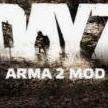



Question
HellWalker
Hey guys!
I use a custom loot table and i was able to change the % of spawn of some items i wanted. I also could add some extra items to the loot table.
But when it comes to building objects, they are not spawning, even with 100% of chance. So the problem might be with my code (i'm not advanced in scripts).
This is the code i'm using for the industrial spawn (only the code i added) :
lootType[] = { ..... {"CinderBlocks","magazine",0.5}, {"MortarBucket","magazine",0.2}, {"cinder_garage_kit","",0.02}, {"cinder_door_kit","",0.03}, {"cinder_wall_kit","",0.05}, {"metal_floor_kit","",0.01}, {"light_pole_kit","",0.5}, {"ItemFireBarrel_kit","",0.1}So, is there something wrong with the blank " " ?
Do i need to insert a 'magazine' code for those items? Because some of the other itmes has nothing in there, some has magazine, object, single, etc...
If anyone can help me.. will be great! =D
Thanks!
Link to comment
Share on other sites
7 answers to this question
Recommended Posts
Create an account or sign in to comment
You need to be a member in order to leave a comment
Create an account
Sign up for a new account in our community. It's easy!
Register a new accountSign in
Already have an account? Sign in here.
Sign In Now