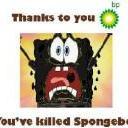-
Posts
106 -
Joined
-
Last visited
-
Days Won
1
Reputation Activity
-
 GaspArt reacted to theduke in [RELEASE] Killin Zedz Napf and Takistan Overpochins Militarized server files
GaspArt reacted to theduke in [RELEASE] Killin Zedz Napf and Takistan Overpochins Militarized server files
wow. it really seems like A2 is failing...same for my servers, population just isnt there.
GL with your future projects
-
 GaspArt reacted to BetterDeadThanZed in [RELEASE] Killin Zedz Napf and Takistan Overpochins Militarized server files
GaspArt reacted to BetterDeadThanZed in [RELEASE] Killin Zedz Napf and Takistan Overpochins Militarized server files
Here's all of my Takistan and Napf Overpochins militarized server files. These files contain many many hours of work by myself and others. I know people like to be "credited" for their work when people release stuff but honestly, there's so much in here I couldn't possibly know who did what. Some of it is my original stuff others is not. I've got scripts in here from a lot of different authors. These files constitute two complete servers. They are ready to go without any modification. They have custom traders, all weapons and items from all three mods in it along with vehicles. To get an idea of the features contained in these files, see this topic:
I have already shut down my Takistan server and I'm shutting down Napf as well. There aren't enough people in my community that play A2 Epoch anymore and I have no admins left that are playing it so it's not worth running. I WILL NOT PROVIDE SUPPORT FOR THESE FILES! Do not PM me. Feel free to reply here and get help from others if needed, but I will NOT be providing support.
Github link: https://github.com/BetterDeadThanZed/KZ_Overpochins
As of this post, the files are still syncing. If they are not there when you check, check later!
-
 GaspArt got a reaction from zulu in [Release] Pay for healing v2.0
GaspArt got a reaction from zulu in [Release] Pay for healing v2.0
Howdy, ladies and gentlemen! After a long break with Arma 2, I finally decided to bring script to mind.
Nothing amazing, just made enjoyable dialogs and opportunity for admins to choose how script will work:
If 1 case will be fixed price for healing of whole body. In 2 case price creates relatively amount of disesases.
I thought to create another topic for more comfortable discussions.
Special thanks to Axeman for correcting mistakes in script.
Let's go! To install this script you need:
1. Zupa's Coin System of 2 or 3 version.
2. Custom fnSelfactions.sqf ( you can take from dayz_code.pbo of Epoch, paste in mission file and change path to it in compiles.sqf )
3. Custom variables.sqf ( you can take from dayz_code.pbo of Epoch, paste in mission file and change path to it in init.sqf )
Install guide:
1. Open fnSelfactions.sqf and paste this code above " //Allow owner to pack vault ". So it must be like that:
if(_typeOfCursorTarget in Fast_Med and (player distance _cursorTarget < 3)) then { if (s_fast_med_dialog1 < 0) then { s_fast_med_dialog1 = player addAction ["<t color='#06FF15'>Pay for healing</t>", " WRITE HERE PATH TO SQF!!! ",_cursorTarget, 3, true, true, "", ""]; }; } else { player removeAction s_fast_med_dialog1; s_fast_med_dialog1 = -1; }; //Allow owner to pack vault
Then find
player removeAction s_player_fuelauto2; s_player_fuelauto2 = -1; and place under them that code:
player removeAction s_fast_med_dialog1; s_fast_med_dialog1 = -1;
2.Open variables.sqf and add this code after "disableSerialization;":
Fast_Med = ["NPC1","NPC1","NPC1"]; For instance 11 Chernarus:
Fast_Med = ["Dr_Annie_Baker_EP1","Doctor","Dr_Hladik_EP1"];
Then find:
dayz_resetSelfActions = { and paste under this code:
s_fast_med_dialog1 = -1;
3. Create .sqf file and paste code from http://pastebin.com/QMukAuXP
4. Change configs in script
5. Enjoy! :)
-
 GaspArt got a reaction from theduke in [REQUEST] Larger item icons shown in trade menu (not advanced trading menu)
GaspArt got a reaction from theduke in [REQUEST] Larger item icons shown in trade menu (not advanced trading menu)
Your welcome,dude)
Launch it in init.sqf at bottom in if (!isDedicated) then { box :)
http://puu.sh/lLg0l/cf9e693a41.sqf
-
 GaspArt got a reaction from zulu in [REQUEST] Larger item icons shown in trade menu (not advanced trading menu)
GaspArt got a reaction from zulu in [REQUEST] Larger item icons shown in trade menu (not advanced trading menu)
Your welcome,dude)
Launch it in init.sqf at bottom in if (!isDedicated) then { box :)
http://puu.sh/lLg0l/cf9e693a41.sqf
-
 GaspArt got a reaction from Donnovan in [Release] Pay for healing v1.0
GaspArt got a reaction from Donnovan in [Release] Pay for healing v1.0
Not so usefull script, but anyway I wrote it and thought, that should post it here :B
Gold (standart) currency version here: Thx for oSoDirty!
This script add an action for NPC's, that heals player for money.
http://www.youtube.com/watch?v=6VKHj4MfMi8&feature=youtu.be
Need:
1. Custom fnSelfaction.sqf
2. Custom variables.sqf
3. Souls Single Currency 2.0
Lets start install it:
1. Open fnSelfaction and paste this code above " //Allow owner to pack vault ". So it must be like that:
if(_typeOfCursorTarget in Fast_Med and (player distance _cursorTarget < 3)) then { if (s_fast_med_dialog1 < 0) then { s_fast_med_dialog1 = player addAction ["<t color='#0059FF'>Pay for treatment</t>", "Scripts\Medical\FastMed.sqf",_cursorTarget, 3, true, true, "", ""]; }; } else { player removeAction s_fast_med_dialog1; s_fast_med_dialog1 = -1; }; //Allow owner to pack vault 2. Find
player removeAction s_bank_dialog; s_bank_dialog = -1; player removeAction s_bank_dialog2; s_bank_dialog2 = -1; and place under them that code:
player removeAction s_fast_med_dialog1; s_fast_med_dialog1 = -1; 3.Open variables.sqf and add this code after "disableSerialization;":
Fast_Med = ["NPC1","NPC1","NPC1"]; For instance 11 Cherna:
Fast_Med = ["Dr_Annie_Baker_EP1","Doctor","Dr_Hladik_EP1"]; 4. Find:
dayz_resetSelfActions = { and paste under this code:
s_fast_med_dialog1 = -1; 5.Extract RAR archive and place scripts folder in your mission folder.
6. Change cost for treatment in FastMed.sqf
7. Change NPCs in variables.sqf
Download:Link
8. Congratulations! Well done! Pew pew pew!
In future gonna make checking of player needs.
For example, player has only bleeding. So cost of healing will be = bandageCost * Tax. So u dont need to pay all cost for feeding or antibiotics.
-
 GaspArt got a reaction from zulu in [Release] Pay for healing v1.0
GaspArt got a reaction from zulu in [Release] Pay for healing v1.0
Not so usefull script, but anyway I wrote it and thought, that should post it here :B
Gold (standart) currency version here: Thx for oSoDirty!
This script add an action for NPC's, that heals player for money.
http://www.youtube.com/watch?v=6VKHj4MfMi8&feature=youtu.be
Need:
1. Custom fnSelfaction.sqf
2. Custom variables.sqf
3. Souls Single Currency 2.0
Lets start install it:
1. Open fnSelfaction and paste this code above " //Allow owner to pack vault ". So it must be like that:
if(_typeOfCursorTarget in Fast_Med and (player distance _cursorTarget < 3)) then { if (s_fast_med_dialog1 < 0) then { s_fast_med_dialog1 = player addAction ["<t color='#0059FF'>Pay for treatment</t>", "Scripts\Medical\FastMed.sqf",_cursorTarget, 3, true, true, "", ""]; }; } else { player removeAction s_fast_med_dialog1; s_fast_med_dialog1 = -1; }; //Allow owner to pack vault 2. Find
player removeAction s_bank_dialog; s_bank_dialog = -1; player removeAction s_bank_dialog2; s_bank_dialog2 = -1; and place under them that code:
player removeAction s_fast_med_dialog1; s_fast_med_dialog1 = -1; 3.Open variables.sqf and add this code after "disableSerialization;":
Fast_Med = ["NPC1","NPC1","NPC1"]; For instance 11 Cherna:
Fast_Med = ["Dr_Annie_Baker_EP1","Doctor","Dr_Hladik_EP1"]; 4. Find:
dayz_resetSelfActions = { and paste under this code:
s_fast_med_dialog1 = -1; 5.Extract RAR archive and place scripts folder in your mission folder.
6. Change cost for treatment in FastMed.sqf
7. Change NPCs in variables.sqf
Download:Link
8. Congratulations! Well done! Pew pew pew!
In future gonna make checking of player needs.
For example, player has only bleeding. So cost of healing will be = bandageCost * Tax. So u dont need to pay all cost for feeding or antibiotics.
-
 GaspArt reacted to AlexLawson in [Release] InfiStar Coin's Spawn Add-on for Zupa Coin's
GaspArt reacted to AlexLawson in [Release] InfiStar Coin's Spawn Add-on for Zupa Coin's
Seems to be no credit giving to the people who did this already.
And use this,
(_unit getVariable ['cashMoney', 0] call BIS_fnc_numberText) Instead of this,
(_unit getVariable['cashMoney',0]) Otherwise if someone has over a million coins you wont get a readable number.
-
 GaspArt reacted to Nekuan in Trader Items not appear...
GaspArt reacted to Nekuan in Trader Items not appear...
Do you have another .hpp file which actually calls the traderprices?
(somewhat like this)
-
 GaspArt reacted to RimBlock in [Release] Ring of Protection - Warning then death if a player gets too close to a named object type.
GaspArt reacted to RimBlock in [Release] Ring of Protection - Warning then death if a player gets too close to a named object type.
Have just rewritten a script for MatthewK to try and help out (thread ) and though I would release for all to enjoy.
Set the _classnameProtected to a class name of an object you want to protect. Classnames are types of objects. In the code below it is all wooden DZ sheds.
Save the following as something (i.e. mpmissions\[MAP NAME]\Custom\RingOfProtection\RingOfProtection.sqf)
// Ring of Protection by RimBlock (http://epochmod.com/forum/index.php?/user/12612-rimblock/) // // This script will allow you to set two rings around an object (vehicle, building, player). The first ring will create a warning, the second will kill the player. // // Completely rewritten from initial code by [MIC] Murcielago. Private ["_n","_classnameProtected","_nearbyProtected","_vehiclePlayer","_nearestProtected","_warningRange","_deathRange","_nearbyProtected","_aliveNearbyProtected"]; _n = 0; _warningRange = 20; _deathRange = 7; _classnameProtected = "Wooden_shed_DZ"; While {True} Do { _nearbyProtected = []; _aliveNearbyProtected = []; _nearestProtected = ""; _vehiclePlayer = (Vehicle Player); _nearbyProtected = nearestObjects [_vehiclePlayer, [_classnameProtected], _warningRange]; if ((count _nearbyProtected) >= 1) then { { if (alive _x) then { _aliveNearbyProtected set [(count _aliveNearbyProtected),_x]; }; }count _nearbyProtected; if ((count _aliveNearbyProtected) >= 1) then{ _nearestProtected = _aliveNearbyProtected select 0; If ((_vehiclePlayer Distance _nearestProtected) < _deathRange) Then {Player Setdamage 1;}; If ((_n == 0) && {_vehiclePlayer Distance _nearestProtected >= _deathRange}) Then { TitleText ["[WARNING]: Entering restricted area. Continuing will result in death.","PLAIN"]; }; _n = _n + 0.05; }; }; Sleep 0.05; If ( _n > 1 ) Then { _n = 0; }; }; Put the following in your custom compiles.sqf (just after "progressLoadingScreen 0.8;" should work).
ringOfProtection = compile preprocessFileLineNumbers "Custom\RingOfProtection\RingOfProtection.sqf"; Call it (probably from the init.sqf) after the line "_playerMonitor = ..." with
[] spawn ringOfProtection; Note this is likely to have at least a small impact on each player.
Possible future upgrade:
It could probably be addapted to a single item (i.e. admin base) but the item would need to be tagged (i.e. with a setvariable item "Protected" true type but of code) and then after the item classname is detected in range, the variable can be checked to see if that one in particular is protected.
-
 GaspArt reacted to RimBlock in [Help] Working on Custom Script - Get this Error
GaspArt reacted to RimBlock in [Help] Working on Custom Script - Get this Error
Ok,
Have rewritten it. Cant test it from where I am but give it a go.
The script now
Checks for alive "HeliHEmpty"s within the warning range (rather than trying to find one in the whole map). Only if any are found it then checks if any are alive. If an alive heli is within range it checks if the player is in the warning or death zone and either kills them or warns them every second. Warning and death ranges are now variables for easy fine turning. Variables are defined and initalised. Private ["_n","_nearbyHeliEmpty","_aliveNearbyHeliEmpty","_vehiclePlayer","_nearestHeliEmpty","_warningRange","_deathRange"]; _n = 0; _warningRange = 20; _deathRange = 7; While {True} Do { _nearbyHeliEmpty = []; _aliveNearbyHeliEmpty = []; _nearestHeliEmpty = ""; _vehiclePlayer = Vehicle Player; _nearbyHeliEmpty = nearestObjects [_vehiclePlayer, ["HeliHEmpty"], _warningRange]; if ((count _nearbyHeliEmpty) > 1) then { { if (alive _x) then { _aliveNearbyHeliEmpty set [(count _aliveNearbyHeliEmpty),_x]; }; }count _nearbyHeliEmpty; if ((count _aliveNearbyHeliEmpty) > 1) then{ _nearestHeliEmpty = _aliveNearbyHeliEmpty select 0; If ((_vehiclePlayer Distance _nearestHeliEmpty) < _deathRange) Then {Player Setdamage 1;}; If ((_n == 0) && {_vehiclePlayer Distance _nearestHeliEmpty >= _deathRange}) Then { TitleText ["\n\n\n" + Localize "STR_Limited_Area_Warning","PLAIN"]; }; _n = _n + 0.05; }; }; Sleep 0.05; If ( _n > 1 ) Then { _n = 0; }; }; Let me know if you get any errors and I will have a quick look.
-
 GaspArt reacted to jahangir13 in Humanity on start
GaspArt reacted to jahangir13 in Humanity on start
I have no idea in which files for overpoch this can be found.
But you can do this easily with a mysql trigger.
Trigger on table (Character_Data executes) when a new row is inserted into Character_Data table and changes humanity to 0.
Something like this.
http://dev.mysql.com/doc/refman/5.0/en/create-trigger.html
-
 GaspArt got a reaction from bFe in [Release] Snowstorm and random snow. heyhoho :)
GaspArt got a reaction from bFe in [Release] Snowstorm and random snow. heyhoho :)
Yeah. I hope that admins willnt kill me for link on opendayz...
http://opendayz.net/threads/tutorial-snow-added-to-dynamic-weather.15294/
-
 GaspArt got a reaction from viluwu in [Release] Pay for healing v1.0
GaspArt got a reaction from viluwu in [Release] Pay for healing v1.0
Not so usefull script, but anyway I wrote it and thought, that should post it here :B
Gold (standart) currency version here: Thx for oSoDirty!
This script add an action for NPC's, that heals player for money.
http://www.youtube.com/watch?v=6VKHj4MfMi8&feature=youtu.be
Need:
1. Custom fnSelfaction.sqf
2. Custom variables.sqf
3. Souls Single Currency 2.0
Lets start install it:
1. Open fnSelfaction and paste this code above " //Allow owner to pack vault ". So it must be like that:
if(_typeOfCursorTarget in Fast_Med and (player distance _cursorTarget < 3)) then { if (s_fast_med_dialog1 < 0) then { s_fast_med_dialog1 = player addAction ["<t color='#0059FF'>Pay for treatment</t>", "Scripts\Medical\FastMed.sqf",_cursorTarget, 3, true, true, "", ""]; }; } else { player removeAction s_fast_med_dialog1; s_fast_med_dialog1 = -1; }; //Allow owner to pack vault 2. Find
player removeAction s_bank_dialog; s_bank_dialog = -1; player removeAction s_bank_dialog2; s_bank_dialog2 = -1; and place under them that code:
player removeAction s_fast_med_dialog1; s_fast_med_dialog1 = -1; 3.Open variables.sqf and add this code after "disableSerialization;":
Fast_Med = ["NPC1","NPC1","NPC1"]; For instance 11 Cherna:
Fast_Med = ["Dr_Annie_Baker_EP1","Doctor","Dr_Hladik_EP1"]; 4. Find:
dayz_resetSelfActions = { and paste under this code:
s_fast_med_dialog1 = -1; 5.Extract RAR archive and place scripts folder in your mission folder.
6. Change cost for treatment in FastMed.sqf
7. Change NPCs in variables.sqf
Download:Link
8. Congratulations! Well done! Pew pew pew!
In future gonna make checking of player needs.
For example, player has only bleeding. So cost of healing will be = bandageCost * Tax. So u dont need to pay all cost for feeding or antibiotics.
-
 GaspArt reacted to RedBreath in [WIP] Advanced AI Missions System
GaspArt reacted to RedBreath in [WIP] Advanced AI Missions System
Advanced AI 1.0
I myself am a fan of Wicked AI but it just feels clunky and outdated (No offense f3cuk)
So I thought I would thin f3cuk's files out and create some new missions.
But then I thought "Why not start from scratch and do something nobody has done yet"?
And that is where I got my idea of Advanced AI!
I will try and update my progress as I go,This is going to move rather slowly until I get some volunteers to help test and code it.
Cheers!
-
 GaspArt reacted to raymix in [1.4.1] Snap Building PRO
GaspArt reacted to raymix in [1.4.1] Snap Building PRO
Q & A
Q: Is there a tutorial video showing how to install the addon?
A: Yes, a youtuber Dayz Playground have uploaded a nice and clean video showing how to install this addon, it is aimed towards GTX gaming servers, but the installation is actually the same everywhere.
Q: Can I add my own snap points or change some of yours and how do I do that?
A: Yes! Yes you can and here's how:
Q: Will this work with #n version?
A: I don't know, tested with 1.62.103718 / 1.5.0.1 only. (Help me update this one).
flakvest: "I can confirm this is working on 1.63 Overpoch"
Kixbike: "works perfectly on Epoch 1.0.5.1 , 1.63.112555 "
Anarior: "We're running Overpoch on 1.63.125548 and no issues at all."
Logan: "Working perfect Overpoch 1.0.5.1 112555"
Q: Will this work with Overpoch?
A: Yes, it was designed in Epoch and video was shot in Overpoch.
Q: Wait you removed commanding menus? I liked them!
A: Not entirely. To reduce compatibility issues I had to separate addon into 2 different repos. If you still prefer commanding menus, please use SnapProCMD repo.
Q: Anyone else notices fps drop or desync?
A: Please refer to
Q: My action menus are dissapearing / My select action menus are being deleted / My infistar AH is broken!!
A: Make sure to follow AH part very carefully on Installation page, it is important that you understand the changes you make there, don't blindly follow the guide. Variables goes on top, array goes on bottom part. A single typo will break the whole antihack!
Q: Will this work with "X" script?
A: If it uses custom player_build then no, but you can merge differences of my code with yours to get it to work, as I did not do much editing on original player_build.sqf file intentionally. It should be easy to port.
Watch this video, it explains in detail how code works (snap_build code part is a bit outdated, but it does cover full basics and shows How's and Why's, it also covers how player_build works)
Q: Can you fix my "Y" script? Can you make it work with "Z" script?
A: Probably no, as I've things to do, please stay on topic, if it's help on code you are seeking, post it away, but don't raise expectations, maybe I will help, maybe someone else will, as I've much work to do with other bigger sorry.
Q: I can turn snap on but when I hit "F" nothing happens despite 2 matching green dots.
A: Something is overwriting your dayz_spaceinterrupt.sqf file, check all your custom compiles and read
Q: Will this work with ""?
A: Maybe, check out for a code. EDIT: RimBlock is ?p=101271 of the issue, expect an update soon.
Q: Will this work with Admin Fast Build?
A: Yes. KamikazeXeX released guide how to make it compatible:
Q: It says object limit reached (or something along these lines), but I can still build without snap enabled?
A: You will need to either increase object limit inside of your init.sqf file OR you can exclude spheres from nearestObjects check in player_build.sqf
Q: I am getting BE: Script restriction #17 kicks
A: You are using latest BE filters by Infistar, remove line #19 (double check readme file on github)
Q: Have you encountered a problem when placing plotpole it spawns, and seems to put the entire radius of the plotpole where the plotpole is placed, MASS desync then ensues
A: Yes, it was related to Infistar AH, Chris is aware of an issue, see if new update fixes it and report back please.
Q: players on my server build very large bases with hundreds of objects. They reported me about massive fps-drops while using the snap function. So some players can't use it because of older hardware etc. Any Idea how to reduce the amount of objects or improve the performance
A: Yeah, download the version 1.3 (or up). It lets you adjust ranges, negative values will reduce detection range effectively reducing snap point amount and giving more performance, add/adjust this to your init.sqf:
DZE_snapExtraRange = 0; Q: I had issues with not being able to return to the players lobby by pressing ESC after installing Snap Pro.
A: You are probably running 1.0.4.2, comment out
Positive/Negative Feedback from live servers:
STENCHOVDETH: "I've had this working on all my servers for about a week now and the players just go nuts for it."
Tricks: "This is very true, have it on my server and my players love it!"
Anarior: "Other than a few issues with people finding it quite complex to start with, the feedback has been overwhelmingly positive from users."
MatthewK: "Had this on my server for the past 24 hours and my players are spending so much time building stuff, they aren't even bothering to kill each other any more."
|Changelog----------------------------------|Date---------------|Version----| |Rare bug fix -----------------------------|30/08/2014---------|1.4.1------| |ASL based player/snap_build, fixes, extras |21/08/2014---------|1.4--------| |Full support for water bases --------------|09/08/2014---------|1.3.1------| |Fixed defines, adjustable snap ranges -----|09/08/2014---------|1.3--------| |Anti-grief temporarily removed ------------|23/07/2014---------|1.2.1------| |CMD menus removed and pushed to a new repo-|21/07/2014---------|1.2.0------| |Snap point radius is now config based------|18/07/2014---------|1.1.6------| |Build range and anti-grief fix-------------|16/07/2014---------|1.1.5------| |Missing stairs with support in config------|14/07/2014---------|1.1.4------| |Code optimization, vault points added------|12/07/2014---------|1.1.3------| |Ghost fix for metal floor (GenCamoUGL)-----|10/07/2014---------|1.1.2------| |CMD/Action menu toggle---------------------|09/07/2014---------|1.1.1------| |CMD menu added (mudzerelli)----------------|09/07/2014---------|1.1.0------| |Missing objects added----------------------|07/07/2014---------|1.0.1------| |SBP release--------------------------------|06/07/2014---------|1.0.0------| -
 GaspArt reacted to PeterBeer in [Release] Single currency (Souls 2.0) With Fixes All In One And More (v0.5)
GaspArt reacted to PeterBeer in [Release] Single currency (Souls 2.0) With Fixes All In One And More (v0.5)
Let me point out what this pack / mission file has got and why you should use it
Includes all the fixes that has been posted on this section and more from me No Errors in the logs (RPT) File structure has completely changed for easier navigating though files in future Instant trading Can be turned on and off though the variables.sqf Files been cleaned up for a smaller mission file Banks changed to large Ammo crate and doesn't take damage or move Includes my Custom Debug Monitor
Can be found in the download called ReadMe.txt
-------------------------------------------------------
v0.1 :
Includes all the fixes that has been posted on the forums and more from me No Errors in the logs (RPT) File structure has completely changed for easier navigating though files in future Instant trading Can be turned on and off though the variables.sqf (InstantTrading = false; // True = No Animation / False = Animation) Files been cleaned up for a smaller mission file Banks changed to large Ammo crate and doesn't take damage or move Includes my Custom Debug -------------------------------------------------------
v0.2 :
File Stricture Has been redone (Folders named to what they do) dayz_server.pbo has been cleaned up Duplicated marker removed on one of the banks Changed the prices of most items in traders / added some more guns etc. -------------------------------------------------------
v0.3 : Mission file had some unused files been removed Included Battleye filters (For security and logging) Instant trading option redone should work better now Fixed the message "need scalar more any" Changed more prices on the traders Removed "£" because not everyone is British -------------------------------------------------------
v0.4 :
• Fixed the slow saving time to database -------------------------------------------------------
v0.5 :
• Fixed the storing over 999,999 duplicating -------------------------------------------------------
Can be found here : Scripts\Variables\Variables.sqf
//----------------------------------- Configs Start ---------------------------------// CurrencyName = "Coins"; // name of your currency Bank_Object = ["BAF_VehicleBox"]; // Object to get option to bank LimitOnBank = false; // false = no limits, true = banks are limited on the value below MaxBankMoney = 500000; // limit on bank for normal players DonatorBank = [""]; // Bigger banks, Players ID MaxDonatorBankMoney = 1000000; // Bank size for donators InstantTrading = false; // (True = No Animation / False = Animation) //----------------------------------- Configs End -----------------------------------// If you like it, Like it, Nice to know if people are using this :)
-
 GaspArt reacted to Sandbird in [Release] Mission vehicles warning + Bicycle handbrake
GaspArt reacted to Sandbird in [Release] Mission vehicles warning + Bicycle handbrake
Mission vehicles warning + Bicycle handbrake
This little tweak does 2 things that i think are useful for any server that has the Deploy bike script, Missions and Mountains :P
Got the idea when i was looting a barrack, and on the back wall, there was a body next to a bike, under a big mountain, lol. He obviously couldn't slow down and ended up crashing there.
So what this script does in short is:
- It Informs the players that the vehicle they entered will not be saved on the map if its a Mission vehicle, so they know not to horde it at their base with the rest of their vehicles.
- (Optional) Checks if a player is on a bike (mountain bike in this case) and allow him to handbrake when his speed is over 20.
From 120 m/h i went to 0 in 2 seconds.
Both messages are shown on side chat...as a system message.
Now why did i add both scripts under the same script ? To save me an extra while loop...You can separate them if you want.
Setup
Download the files and put them in your mission file inside folder \custom Click Here Open your init.sqf
At the bottom add:
_null = [] execVM "custom\sanddzai.sqf"; Open both files with an editor. There are 2 things you have to change here according to your mission files.
I use DZAI variable for my mission spawned vehicles, so i have:
_vehicleDZAI = vehicle player getVariable ["DZAI",0]; If your mission spawned vehicles have a different value (like Mission, or Sarge), then replace my "DZAI" with your value.
Also i use the MMT_Civ bike model when i Deploy a bike. If you are using the Old_bike_TK_CIV_EP1 or whatever, then replace the "MMT_Civ" values with your classname, in both files!
If you dont want the handbreak option, then delete this from sanddzai.sqf and remove the file.
if (_inVehicle and (typeOf(_vehicle) == "MMT_Civ")) then { _null = [_vehicle] execVM "custom\sandbreak.sqf"; }; Troubleshooting
If your Mission vehicles dont have that extra variable on them (DZAI), then the script wont recognize them as mission vehicles and show the message to the players. What you have to do is open your mission files in your dayz_server folder and find where it creates Vehicles for the missions.
It should look something like:
_veh = createVehicle [_vehclass,_position, [], 0, "CAN_COLLIDE"]; All you have to do is under that line add:
_veh setVariable ["DZAI",1,true]; Notice the 1 doesnt have " " like DZAI has.
This is how i check for mission vehicles. If you have quotes (like "1"), then you have to do the same with my files as well and add the extra quotes when i do, getVariable DZAI !!!!!!!
Thats it...enjoy
-
 GaspArt reacted to oSoDirty in [Release] Pay for Heal -Default Currency-
GaspArt reacted to oSoDirty in [Release] Pay for Heal -Default Currency-
Pay for healing -Default Currency-
Updateded! I forgot to add the fix broken legs bit. As well as some others For those who have already installed this. Just replace the playerHeal.sqf with the new one in the link.
I have updated the link a couple of times now lol. This will now heal/reset and save blood amount, wounds, broken limbs, pain level, and sickness.
Future: Food and hydration also set to full.
Credits to GaspArt for the original idea! For his coin currency version go
Credits & thanks to Krixes @ http://opendayz.net for his self bloodbag script and letting me use his healing method.
What it does:
Places an AI at a specific location that will heal you for one gold if not in combat.
This script does give change although if you use silver it has to be a full brief.
To many combos of silver to write.
You will need
playerHeal.sqf get it HERE
A tool for unpacking pbos. (I recommend pbo manager from armaholic)
A custom fn_selfActions.sqf
A custom variables.sqf
NOTE!: Im not 100% sure which addon this Ai skin is from, due to my trader addons it just happens to be the last available medic.
To change which AI is used just change the classname from "GER_Soldier_Medic_EP1" to any available AI skin you have. Note that if you intend to add this to a pre existing AI you'll skip the mission.sqf step and just find the classname of the ai you intend to use and replace it in the fn_selfActions part.
Let's do this shall we?
1st off, Place the playerHeal.sqf you downloaded in a folder a called "custom" -no quotes- in the root of your mission pbo/folder. (I you have one already then use the pre-existing)
Open up your custom variables.sqf look for
//Player self-action handles dayz_resetSelfActions = { s_player_fire = -1; s_player_cook = -1; s_player_boil = -1; s_player_fireout = -1; s_player_butcher = -1; s_player_packtent = -1; ................ .......... }; and at the bottom of that array you need to put:
s_playerHeal = -1; We're done with variables.
Now we need to open up fn_selfActions.sqf and find this block of variables:
_isVehicle = _cursorTarget isKindOf "AllVehicles"; _isVehicletype = _typeOfCursorTarget in ["ATV_US_EP1","ATV_CZ_EP1"]; _isnewstorage = _typeOfCursorTarget in DZE_isNewStorage; A space below them place:
// AI heal start if (_canDo && (speed player <= 1) && (_cursorTarget isKindOf "GER_Soldier_Medic_EP1")) then { if (s_playerHeal < 0) then { s_playerHeal = player addaction["Heal for 1 gold","custom\getHealed.sqf","",15,false,true,"", ""]; waitUntil { speed player > 0 }; player removeAction s_playerHeal; // Stops player from being able to target AI healer and heal elsewhere later on s_playerHeal = -1; }; } else { player removeAction s_playerHeal; s_playerHeal = -1; }; // AI heal end You should have something like this:
That's all for fn_selfActions
Now for the last part. Unpack your dayz_server.pbo and in missions\YourMission\ open up mission.sqf & place:
_unit_1525 = objNull; if (true) then { _this = createAgent ["GER_Soldier_Medic_EP1", [15529.1,8508.58,0.018], [], 0, "CAN_COLLIDE"]; _unit_1525 = _this; _this setDir 1.60; _this setVehicleInit "this allowDammage false; this disableAI 'FSM'; this disableAI 'MOVE'; this disableAI 'AUTOTARGET'; this disableAI 'TARGET'; this setBehaviour 'CARELESS'; this forceSpeed 0;"; _this setUnitAbility 0.60000002; _this allowDammage false; _this disableAI 'FSM'; _this disableAI 'MOVE'; _this disableAI 'AUTOTARGET'; _this disableAI 'TARGET'; _this setBehaviour 'CARELESS'; _this forceSpeed 0;_this enableSimulation false;}; at the bottom a space above processInitCommands; and at least a space below the last }; If you already have trader additions then just place it with your other additions making sure the unit # is unique.
Note that these coords are in a random tent in Taviana (origins version). Change them to suit your needs. You can add as many as you like just make sure they dont have the same unit number. I just did one for reference.
That should be it!!
Repack, upload, get gold, get hurt, & get HEALED!
#2 from oSoDirty, Hope y'all enjoy!
-
 GaspArt got a reaction from raymix in [Release] Pay for healing v1.0
GaspArt got a reaction from raymix in [Release] Pay for healing v1.0
Not so usefull script, but anyway I wrote it and thought, that should post it here :B
Gold (standart) currency version here: Thx for oSoDirty!
This script add an action for NPC's, that heals player for money.
http://www.youtube.com/watch?v=6VKHj4MfMi8&feature=youtu.be
Need:
1. Custom fnSelfaction.sqf
2. Custom variables.sqf
3. Souls Single Currency 2.0
Lets start install it:
1. Open fnSelfaction and paste this code above " //Allow owner to pack vault ". So it must be like that:
if(_typeOfCursorTarget in Fast_Med and (player distance _cursorTarget < 3)) then { if (s_fast_med_dialog1 < 0) then { s_fast_med_dialog1 = player addAction ["<t color='#0059FF'>Pay for treatment</t>", "Scripts\Medical\FastMed.sqf",_cursorTarget, 3, true, true, "", ""]; }; } else { player removeAction s_fast_med_dialog1; s_fast_med_dialog1 = -1; }; //Allow owner to pack vault 2. Find
player removeAction s_bank_dialog; s_bank_dialog = -1; player removeAction s_bank_dialog2; s_bank_dialog2 = -1; and place under them that code:
player removeAction s_fast_med_dialog1; s_fast_med_dialog1 = -1; 3.Open variables.sqf and add this code after "disableSerialization;":
Fast_Med = ["NPC1","NPC1","NPC1"]; For instance 11 Cherna:
Fast_Med = ["Dr_Annie_Baker_EP1","Doctor","Dr_Hladik_EP1"]; 4. Find:
dayz_resetSelfActions = { and paste under this code:
s_fast_med_dialog1 = -1; 5.Extract RAR archive and place scripts folder in your mission folder.
6. Change cost for treatment in FastMed.sqf
7. Change NPCs in variables.sqf
Download:Link
8. Congratulations! Well done! Pew pew pew!
In future gonna make checking of player needs.
For example, player has only bleeding. So cost of healing will be = bandageCost * Tax. So u dont need to pay all cost for feeding or antibiotics.
-
 GaspArt reacted to Csus in [RELEASE] TradeFromVehicle - Version 2.0 is here!
GaspArt reacted to Csus in [RELEASE] TradeFromVehicle - Version 2.0 is here!
So version 2.0 is finally here! Woooo :D
It's a giant improvement over the last version, no more manual labour to get it working! Just plug and play.
Features -
Select to either sell weapons, sell magazines or sell all items from your vehicle.
Select to either sell weapons, sell magazines or sell all items from your backpack.
Combine Currency - Takes the player's money and tries to reduce the amount of items while still keep the same value.
Example, 5 * 10oz Gold would turn into a Briefcase with 5 * 10oz gold inside.
Safe trading, locks your vehicle during trade and the trade is cancelled if, somehow, the vehicle moves, is entered by a player or the gear is changed.
It also cancels trading from your backpack if your backpacks gear is changed in some way.
If a weapon or magazine cannot be sold at that trader normally, it won't be sold using this script either.
If you don't have the right humanity to trade with a trader normally, you can't trade using this either.
Things you can modify -
You can disable or enable trading from backpack, trading from vehicle and combine currency.
You can modify the trading speeds of both magazines and weapons.
You can disable or enable the trading of toolbelt items. (These are classed as weapons, keys will ALWAYS be safe.)
HOTFIX - Now compatible with Piggd's Banking System. Also shaved 7kb from the file size.
This will ALWAYS sell weapons and magazines for the correct price, the exact selling price you have in your database.
A newer video will be uploaded as soon as I can do it.
Download the files here! Installation and setup instructions are in the download, but it's incredibly easy.
-Dwarfer's Version-
You can also find an 'unofficial' (also, probably better) version of this script here!
This version adds compatability with both config traders and Zupa's Single Currency. It also adds a 'taxing' mechanic.
Massive, massive thanks to Dwarfer! People like him are the reason this community is damn good!
All posts after this one are regarding the current version.
https://www.youtube.com/watch?v=E5gn7-uA7UU
-
 GaspArt reacted to SadBoy1981 in Christmas Tree in Stary Trader Zone
GaspArt reacted to SadBoy1981 in Christmas Tree in Stary Trader Zone
Edit:
Now christmas tree around all map!
All default Trader zones.
Cherno, Elektro, zelenogorsk ...
In init.sqf after
if (isServer) then { add
[] execVM "christmas\init.sqf"; Download files and put in your mission folder.
CHRISTMAS TREE
Enjoy =)
-
 GaspArt got a reaction from Navaeh in Private Trader Tutorial [Quick Simple Tutorial]
GaspArt got a reaction from Navaeh in Private Trader Tutorial [Quick Simple Tutorial]
customTraders = ["YOURSKINHERE1","YOURSKINHERE2"]; Donator = ["4567547","1243124"]; //DonatorTrader if ((getPlayerUID player) in Donator) then { menu_YOURSKINHERE1 = [ [["Category1",123]], [], "neutral" ]; menu_YOURSKINHERE2 = [ [["Category2",234]], [], "neutral" ]; }; Skin of the trader from customTraders = ...
Dont get newbies in confusion :D
And u forgot ; at the end)
Anyway gj)
-
 GaspArt reacted to striker in [Release] crashLoot - Scatter loot/gear from destroyed player vehicles on ground (Version 1.1)
GaspArt reacted to striker in [Release] crashLoot - Scatter loot/gear from destroyed player vehicles on ground (Version 1.1)
https://www.youtube.com/watch?v=nNbjP3EgBDI
Description
The purpose of this script is to scatter gear from player vehicles on the ground when they are destroyed. This script allows you to set many different settings to suit your needs. It runs mostly on the server side other than the config variable so you don't have to repack your PBO every time you want to make a change. You can enable or disable the script from spawning gear on the ground depending on if the vehicle is locked or not. This is a important one as it will prevent many people from going around and blowing up every vehicle they see ;) You can also state the min and max loot piles that you want to spawn around the vehicle. You can also set the radius that the loot piles will spawn in creating a nice random look (don't judge the video). The file controllable element at your disposal is the ability to set the chance the gear will be destroyed. More detail will be given when we implement the config variable in the init.sqf. Without further ado, let the installation begin! :lol:
WARNING: Only use vehicles spawned by the server to test to see if the script is working. Infistar spawned vehicles will not work (However, HIVE spawned might).
Installation
Sever Side Script:
Mission Side Script:
Version 1 - initial release
Version 1.1 (Complete) - change code to use the _object_killed funciton(overlooked that one <_<)
Appreciate and support my work?
-
 GaspArt got a reaction from Creep in [Release] Pay for healing v1.0
GaspArt got a reaction from Creep in [Release] Pay for healing v1.0
Not so usefull script, but anyway I wrote it and thought, that should post it here :B
Gold (standart) currency version here: Thx for oSoDirty!
This script add an action for NPC's, that heals player for money.
http://www.youtube.com/watch?v=6VKHj4MfMi8&feature=youtu.be
Need:
1. Custom fnSelfaction.sqf
2. Custom variables.sqf
3. Souls Single Currency 2.0
Lets start install it:
1. Open fnSelfaction and paste this code above " //Allow owner to pack vault ". So it must be like that:
if(_typeOfCursorTarget in Fast_Med and (player distance _cursorTarget < 3)) then { if (s_fast_med_dialog1 < 0) then { s_fast_med_dialog1 = player addAction ["<t color='#0059FF'>Pay for treatment</t>", "Scripts\Medical\FastMed.sqf",_cursorTarget, 3, true, true, "", ""]; }; } else { player removeAction s_fast_med_dialog1; s_fast_med_dialog1 = -1; }; //Allow owner to pack vault 2. Find
player removeAction s_bank_dialog; s_bank_dialog = -1; player removeAction s_bank_dialog2; s_bank_dialog2 = -1; and place under them that code:
player removeAction s_fast_med_dialog1; s_fast_med_dialog1 = -1; 3.Open variables.sqf and add this code after "disableSerialization;":
Fast_Med = ["NPC1","NPC1","NPC1"]; For instance 11 Cherna:
Fast_Med = ["Dr_Annie_Baker_EP1","Doctor","Dr_Hladik_EP1"]; 4. Find:
dayz_resetSelfActions = { and paste under this code:
s_fast_med_dialog1 = -1; 5.Extract RAR archive and place scripts folder in your mission folder.
6. Change cost for treatment in FastMed.sqf
7. Change NPCs in variables.sqf
Download:Link
8. Congratulations! Well done! Pew pew pew!
In future gonna make checking of player needs.
For example, player has only bleeding. So cost of healing will be = bandageCost * Tax. So u dont need to pay all cost for feeding or antibiotics.