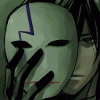-
Posts
365 -
Joined
-
Last visited
-
Days Won
2
Reputation Activity
-
 Brockie got a reaction from bFe in [HOW-TO] EVD Mounted Weapons
Brockie got a reaction from bFe in [HOW-TO] EVD Mounted Weapons
This is Enhanced Vehicle Deployment - retooled for deploying mounted weapons.
I do not take credit for any of the script. I just made a how-to because a few people asked for it.
http://youtu.be/oASs2_RUX88
Features:
Right click on gems to deploy mounted weapons. Emerald excluded. Easy to configure any way you want. Topaz = DSHkM .50 cal Citrine = M2 .50 cal Amethyst = KORD .50 cal Sapphire = AGS Grenade Launcher Ruby = MK19 Grenade Launcher Obsidian = GMG Grenade Launcher The .50 cal guns have optional tripod sizes: high or mini. The grenade launchers just have minitripods. Most of the ammunition for these weapons can be found in ammo crates. Excluding KORD ammo. Repack Weapon into gem form. Deploy and repack as many times as you want. Anyone can pack the weapons if it's unlocked. Requires a toolbox Also allows packing of M240 nests into M240Nest_Kit. Requires a toolbox Stop deployment by moving. Prevent packing of destroyed deployable vehicles. Prevent packing of locked vehicles. Materials are dropped on the ground when packing like the other remove actions (workbench, wreckage, weapons crates) instead of automatically added to the player's inventory. Remove ammo from all vehicles when deployed. Credits
oOSmokyOo for on which EVD was developed from. maca134 for his wonderful Right Click Options to Items script. TheVampire whose DZMS gave plenty of ideas on how to rework this script. [VB]AWOL whose code in player_craftItem.sqf and remove.sqf were referenced for some parts of the deployment script. [VB]AWOL whose player_build.sqf was used for building the weapons. TheFarix whose release: is the foundation of this how-to. SiothieGaming whose Remove Weapons Script allows better customization of vehicles. Requirements
Right Click Options Script and knowledge how it works. I don't know a link to one, so you have to find it yourself. Remove Weapons/Ammunition/Thermal from Vehicle Script and how it works Custom variables.sqf and knowledge how it works. Custom fn_selfActions.sqf and knowledge how it works. Knowledge of and how it works. Installation
Step 1. Install Right Click Options Script, and install Remove Weapons/Ammo Script.
Step 2. Open your fnc_remWepSG.sqf (Remove Weapons/Ammo Script) and change it to this:
Save it and repack your dayz_server.pbo.
Step 3. In your extra_rc.hpp (Extra Right Click Script), add this:
Step 4. In your custom variables.sqf, find this:
dayz_allowedObjects = StaticVehicleArray + ["TentStorage","TentStorageDomed","TentStorageDomed2", "VaultStorageLocked", "Hedgehog_DZ", "Sandbag1_DZ","BagFenceRound_DZ","TrapBear","Fort_RazorWire","WoodGate_DZ","Land_HBarrier1_DZ","Land_HBarrier3_DZ","Land_HBarrier5_DZ","Fence_corrugated_DZ","M240Nest_DZ","CanvasHut_DZ","ParkBench_DZ","MetalGate_DZ","OutHouse_DZ","Wooden_shed_DZ","WoodShack_DZ","StorageShed_DZ","Plastic_Pole_EP1_DZ","Generator_DZ","StickFence_DZ","LightPole_DZ","FuelPump_DZ","DesertCamoNet_DZ","ForestCamoNet_DZ","DesertLargeCamoNet_DZ","ForestLargeCamoNet_DZ","SandNest_DZ","DeerStand_DZ","MetalPanel_DZ","WorkBench_DZ","WoodFloor_DZ","WoodLargeWall_DZ","WoodLargeWallDoor_DZ","WoodLargeWallWin_DZ","WoodSmallWall_DZ","WoodSmallWallWin_DZ","WoodSmallWallDoor_DZ","LockboxStorageLocked","WoodFloorHalf_DZ","WoodFloorQuarter_DZ","WoodStairs_DZ","WoodStairsSans_DZ","WoodStairsRails_DZ","WoodSmallWallThird_DZ","WoodLadder_DZ","Land_DZE_GarageWoodDoor","Land_DZE_LargeWoodDoor","Land_DZE_WoodDoor","Land_DZE_GarageWoodDoorLocked","Land_DZE_LargeWoodDoorLocked","Land_DZE_WoodDoorLocked","CinderWallHalf_DZ","CinderWall_DZ","CinderWallDoorway_DZ","CinderWallDoor_DZ","CinderWallDoorLocked_DZ","CinderWallSmallDoorway_DZ","CinderWallDoorSmall_DZ","CinderWallDoorSmallLocked_DZ","MetalFloor_DZ","WoodRamp_DZ","GunRack_DZ","FireBarrel_DZ","WoodCrate_DZ","Scaffolding_DZ"]; And add "StaticVehicleArray + " without the quotes, as I did.
Step 5. Again in variables.sqf, above dayz_allowedObjects = StaticVehicleArray + ... add this:
StaticVehicleArray = ["M240Nest_DZ","AGS_RU","MK19_TriPod","BAF_GMG_Tripod_D","M2StaticMG_US_EP1","M2HD_mini_TriPod","KORD_high","KORD","DSHkM_Mini_TriPod","DSHKM_Gue"]; Step 6. Again in variables.sqf find this line:
DZE_isRemovable = ["Fence_corrugated_DZ","ParkBench_DZ","Plastic_Pole_EP1_DZ","FireBarrel_DZ","Scaffolding_DZ"]; and remove "M240Nest_DZ", as I did.
Step 7. Again in variables.sqf find this line:
DZE_safeVehicle = StaticVehicleArray + ["ParachuteWest","ParachuteC"]; and add "StaticVehicleArray + " without the quotes, as I did.
Step 8. In your custom fn_selfActions.sqf, find this:
// All Traders and above it add:
Step 9. In your init.sqf, find this:
MaxMineVeins = 0; and set it to 0, as I did. Or at least a very low number.
Step 10. Download the attachment and copy the Scripts folder to your mission pbo, where the init.sqf is.
Dropbox
Notes:
More then one player can deconstruct and get items from a single ore vein. So groups of players can easily exploit them for gems if you do not limit the MaxMineVeins.
You can spawn in mine veins using Gold_Vein_DZE for missions or events or well defended areas for rewards.
You can add the gems and the ammo to the traders.
If you want something to give the sledgehammer new meaning, consider this: I've played with it and about 95%+ of the time it just breaks the tools anyway. Otherwise I would recommend finding some new creative use for the sledge, rather than removing it.
If I can find a good item to use for searchlights I will add it to the download. You could I guess change the KORD to be searchlight. Feel free to change things to suit your needs.
I know that this could have been done in 3 files or less, instead of 11. I admit I am a very novice at this. It's the best I could do at the moment.
I've tested it on my server and seems to be working on 1.0.5.1/125402
-
 Brockie reacted to Axle in ATTN: All Alpha testers. 29-6-14
Brockie reacted to Axle in ATTN: All Alpha testers. 29-6-14
Next stress test will be on the June 29th, Thursday starting at 1pm PST. Please try to make it into the server. Even if afk we could use your help with load testing.
-
 Brockie reacted to RimBlock in [Release] - A Plot for life v2.5. Keep your buildables on death. Take plot ownership
Brockie reacted to RimBlock in [Release] - A Plot for life v2.5. Keep your buildables on death. Take plot ownership
Tested (ARMA II OA - 125548 with SteamID and Epoch 1.0.5);
Place plot pole.
Build cinder doorway.
Build metal floor.
Restart server.
Remove metal floor.
Remove option appears.
Upgrade option appears.
Also not tested;
Upgrade buildable.
Downgrade buildable.
Safe build / open / lock / pack.
Tent build / pack.
Early BETA (for 1.0.5)
Please only download for initial testing. This is likely to have bugs in it. Please only install on a test system with test data.
A Plot for Life 2.0 BETA.rar
Download and extract to your mpmission/map/ folder. No DB changes required. Note the DZE_debug is set to true so hopefully you will see some error info if you hit any bugs in your client RPT file.
Please report any bugs here along with a description of what you did, what the issue is, if you can repeat it and any other mods you have installed (pref none).
-
 Brockie got a reaction from TayTayTheKiller in Epoch 1.0.5.1 & Steam Beta > Objects not saving??
Brockie got a reaction from TayTayTheKiller in Epoch 1.0.5.1 & Steam Beta > Objects not saving??
sounds like you are trying to use plot for life script. it doesn't work.
-
 Brockie got a reaction from ispan55 in [HOW-TO] New Steam-Only Arma Update
Brockie got a reaction from ispan55 in [HOW-TO] New Steam-Only Arma Update
Guys you really need to update your arma version this weekend. June 30 is final gamespy shutdown, and Battleye will not protect older versions after june 30th. You are urged to upgrade to the new steam version (125548).
This guide is designed for private server hosting with access to all files, epoch 1.0.5.1 installed, with the steam version of Arma 2 + Arma 2 OA.
To do so:
step 1: go to your operation arrowhead folder
step 2: delete the all the exe files (ArmA2OA, arma2oaserver, ArmA2OA_BE) if you don't have ArmA2OA_BE skip it.
step 3: go into your Expansion\ folder
step 4: delete the beta\ folder and all it's contents. If you don't have a beta folder, skip it.
step 5: go to steam library -> operation arrowhead -> right click -> properties -> beta -> Choose your version. Opt-out (stable) Opt-In (beta) 1.62- (older version)
step 6: wait for game to switch to versions
step 7: go to steam library -> operation arrowhead -> right click -> properties -> local files -> verify integrity of the game.
step 8: wait for game to verify and then launch arma 2 oa from steam library. check to see if you have the new version in the bottom right corner.
************************************************************************************************************************************************************************************************************************
For a point of reference... when I launch my arma OA.. at the main menu I see:
- 3 pictures in the bottom-left corner: first one is Dayz Epoch, next one is Arma 2, next one is Arma Arrowhead.
- In the bottom-right corner it says version 1.63.125548 and beneath that it says 1.0.5.1
- In the top-right corner, under the dayz epoch picture it says Dayz Epoch 1.0.5.1.
If you got all that it should work on newly updated servers, like mine. If you are missing any of that try clicking the expansion button and activate them.
************************************************************************************************************************************************************************************************************************
SERVER OWNERS EXTRA STEPS:
Step 9: Copy the entire contents of your Arma 2 & Arma 2 OA folder into your server folder. This should update your server to new version.
STEAM VERSION EXTRA STEPS:
Step 10: Change your launchers .exe paths: Expansion\beta\arma2OAserver.exe (delete the red part. steam version uses exe in the main folder, not the expansion\beta folder.)
Step 11: In your config.cfg add two lines at the very top:
steamport = 2300;
steamqueryport = 2301;
Step 12: add port forwarding to these ports.
Step 13: In your config.cfg update your requiredBuild = 125548;
Step 14: In your config.cfg.. right below your requiredBuild add this line:
requiredSecureId = 2;
Notes:
- Keep the old gamespyreportingIP= in the configs.
- Keep your old port forwarding.
- Keep the -port=2302 in the launchers.
If you have any problems feel free to pm me.
WARNING A LOT OF EPOCH CUSTOM SCRIPTING DOES NOT WORK PROPERLY ON NEW VERSION. RECOMMENDED: FRESH SERVER INSTALL AND ADD SCRIPTS 1 BY 1.
With steam, it has new steamID. I'm not 100% sure but it looks like I have a new GUID also. When players connect to the database it will create a whole new player to the database with the new steamID. In the database it will keep the old entries with playerUID and create all new entires with steamIDs. This may, or may not cause DB issues/loading issues. Not sure. All players will start with a new, fresh character... kills reset, humanity reset, plot poles will need not recognize you as owner, etc... I'm guessing all the player bans need to be updated, and I doubt that is even possible, so server admins need to find there own ways to deal with these problems. So we need to be extra vigilant against hackers. My information tells me that Dayz commander will not work after the gamespy shutdown unless we are very lucky, so I am recommending this update to all server admins.
-
 Brockie got a reaction from david in [HOW-TO] EVD Mounted Weapons
Brockie got a reaction from david in [HOW-TO] EVD Mounted Weapons
This is Enhanced Vehicle Deployment - retooled for deploying mounted weapons.
I do not take credit for any of the script. I just made a how-to because a few people asked for it.
http://youtu.be/oASs2_RUX88
Features:
Right click on gems to deploy mounted weapons. Emerald excluded. Easy to configure any way you want. Topaz = DSHkM .50 cal Citrine = M2 .50 cal Amethyst = KORD .50 cal Sapphire = AGS Grenade Launcher Ruby = MK19 Grenade Launcher Obsidian = GMG Grenade Launcher The .50 cal guns have optional tripod sizes: high or mini. The grenade launchers just have minitripods. Most of the ammunition for these weapons can be found in ammo crates. Excluding KORD ammo. Repack Weapon into gem form. Deploy and repack as many times as you want. Anyone can pack the weapons if it's unlocked. Requires a toolbox Also allows packing of M240 nests into M240Nest_Kit. Requires a toolbox Stop deployment by moving. Prevent packing of destroyed deployable vehicles. Prevent packing of locked vehicles. Materials are dropped on the ground when packing like the other remove actions (workbench, wreckage, weapons crates) instead of automatically added to the player's inventory. Remove ammo from all vehicles when deployed. Credits
oOSmokyOo for on which EVD was developed from. maca134 for his wonderful Right Click Options to Items script. TheVampire whose DZMS gave plenty of ideas on how to rework this script. [VB]AWOL whose code in player_craftItem.sqf and remove.sqf were referenced for some parts of the deployment script. [VB]AWOL whose player_build.sqf was used for building the weapons. TheFarix whose release: is the foundation of this how-to. SiothieGaming whose Remove Weapons Script allows better customization of vehicles. Requirements
Right Click Options Script and knowledge how it works. I don't know a link to one, so you have to find it yourself. Remove Weapons/Ammunition/Thermal from Vehicle Script and how it works Custom variables.sqf and knowledge how it works. Custom fn_selfActions.sqf and knowledge how it works. Knowledge of and how it works. Installation
Step 1. Install Right Click Options Script, and install Remove Weapons/Ammo Script.
Step 2. Open your fnc_remWepSG.sqf (Remove Weapons/Ammo Script) and change it to this:
Save it and repack your dayz_server.pbo.
Step 3. In your extra_rc.hpp (Extra Right Click Script), add this:
Step 4. In your custom variables.sqf, find this:
dayz_allowedObjects = StaticVehicleArray + ["TentStorage","TentStorageDomed","TentStorageDomed2", "VaultStorageLocked", "Hedgehog_DZ", "Sandbag1_DZ","BagFenceRound_DZ","TrapBear","Fort_RazorWire","WoodGate_DZ","Land_HBarrier1_DZ","Land_HBarrier3_DZ","Land_HBarrier5_DZ","Fence_corrugated_DZ","M240Nest_DZ","CanvasHut_DZ","ParkBench_DZ","MetalGate_DZ","OutHouse_DZ","Wooden_shed_DZ","WoodShack_DZ","StorageShed_DZ","Plastic_Pole_EP1_DZ","Generator_DZ","StickFence_DZ","LightPole_DZ","FuelPump_DZ","DesertCamoNet_DZ","ForestCamoNet_DZ","DesertLargeCamoNet_DZ","ForestLargeCamoNet_DZ","SandNest_DZ","DeerStand_DZ","MetalPanel_DZ","WorkBench_DZ","WoodFloor_DZ","WoodLargeWall_DZ","WoodLargeWallDoor_DZ","WoodLargeWallWin_DZ","WoodSmallWall_DZ","WoodSmallWallWin_DZ","WoodSmallWallDoor_DZ","LockboxStorageLocked","WoodFloorHalf_DZ","WoodFloorQuarter_DZ","WoodStairs_DZ","WoodStairsSans_DZ","WoodStairsRails_DZ","WoodSmallWallThird_DZ","WoodLadder_DZ","Land_DZE_GarageWoodDoor","Land_DZE_LargeWoodDoor","Land_DZE_WoodDoor","Land_DZE_GarageWoodDoorLocked","Land_DZE_LargeWoodDoorLocked","Land_DZE_WoodDoorLocked","CinderWallHalf_DZ","CinderWall_DZ","CinderWallDoorway_DZ","CinderWallDoor_DZ","CinderWallDoorLocked_DZ","CinderWallSmallDoorway_DZ","CinderWallDoorSmall_DZ","CinderWallDoorSmallLocked_DZ","MetalFloor_DZ","WoodRamp_DZ","GunRack_DZ","FireBarrel_DZ","WoodCrate_DZ","Scaffolding_DZ"]; And add "StaticVehicleArray + " without the quotes, as I did.
Step 5. Again in variables.sqf, above dayz_allowedObjects = StaticVehicleArray + ... add this:
StaticVehicleArray = ["M240Nest_DZ","AGS_RU","MK19_TriPod","BAF_GMG_Tripod_D","M2StaticMG_US_EP1","M2HD_mini_TriPod","KORD_high","KORD","DSHkM_Mini_TriPod","DSHKM_Gue"]; Step 6. Again in variables.sqf find this line:
DZE_isRemovable = ["Fence_corrugated_DZ","ParkBench_DZ","Plastic_Pole_EP1_DZ","FireBarrel_DZ","Scaffolding_DZ"]; and remove "M240Nest_DZ", as I did.
Step 7. Again in variables.sqf find this line:
DZE_safeVehicle = StaticVehicleArray + ["ParachuteWest","ParachuteC"]; and add "StaticVehicleArray + " without the quotes, as I did.
Step 8. In your custom fn_selfActions.sqf, find this:
// All Traders and above it add:
Step 9. In your init.sqf, find this:
MaxMineVeins = 0; and set it to 0, as I did. Or at least a very low number.
Step 10. Download the attachment and copy the Scripts folder to your mission pbo, where the init.sqf is.
Dropbox
Notes:
More then one player can deconstruct and get items from a single ore vein. So groups of players can easily exploit them for gems if you do not limit the MaxMineVeins.
You can spawn in mine veins using Gold_Vein_DZE for missions or events or well defended areas for rewards.
You can add the gems and the ammo to the traders.
If you want something to give the sledgehammer new meaning, consider this: I've played with it and about 95%+ of the time it just breaks the tools anyway. Otherwise I would recommend finding some new creative use for the sledge, rather than removing it.
If I can find a good item to use for searchlights I will add it to the download. You could I guess change the KORD to be searchlight. Feel free to change things to suit your needs.
I know that this could have been done in 3 files or less, instead of 11. I admit I am a very novice at this. It's the best I could do at the moment.
I've tested it on my server and seems to be working on 1.0.5.1/125402
-
 Brockie reacted to RimBlock in [Release] - A Plot for life v2.5. Keep your buildables on death. Take plot ownership
Brockie reacted to RimBlock in [Release] - A Plot for life v2.5. Keep your buildables on death. Take plot ownership
Plot For Life v2.5 with Snap Pro v1.4.1 & Precise Base Building 1.0.4 (Built for Epoch 1.0.5.1) Current Version Note: If you are also going to use other building mods (Vector build etc) then please check the other mods have been updated to work with v2.5 before installing. If they have not then please use A Plot for Life v2.35 which can be downloaded from the links further down this post. Dropbox: A Plot for Life v2.5 GitHub: A Plot for Life v2.5 V2.4 -> 2.5 upgrade. 1. Download and replace the following files in MPMissions\[Mapname]\Custom\Compile. fn_check_owner.sqf fn_find_plots.sqf 2. Download and merge (see the diffmerge tutorial links further down) the server files found in $SERVERHOME\custom (changes are fairly minimal). That is it. New features. Merged in Precise Base Building from his kind permission. Please show your appreciation to him as well.
Core Features. The whole system is is switchable between characterID and PlayerUID by setting a variable. All items built after the mod is installed with have the PlayerUID and the characterID stored for ownership checking (locked buildables will only have the PlayerUID stored as the characterID field is used for the lock code). Includes the 1.0.5.2. code to allow either SteamID or BIS PUID (written by icomrade). You can turn on the plot boundary from the plot pole and remove it. Currently I am using the road cones with lights on top which are also visible at night. They can be changed. Take Ownership is available from the plot pole to the plot poles owner and allows them to take ownership of all buildables in range excluding locked storage (safes / lockboxes), tents, locked doors. This can be changed as it is all controlled via variables. The core idea is that this will align peoples bases to the new system for steamID storage on legacy bases. It also means that raiders can raid a base, replace the plot pole, take ownership and not get full access to locked areas but not have 6 cycles to remove stuff etc after taking over. Depending on the size of the base, number of objects etc this could put a bit of load on the server / DB. It is also turn off or on-able via a variable so you can set it only to allow players to realign their bases and then disable the option. New function to check ownership or friendly status of a given object. Merged with Snap Pro and Modular build framework with permission from Raymix Please show you appreciation to Raymix as well). Uses the modular build system.
New functions to reduce instances of common code in the building system. Both are small and precompiled.
fn_check_owner.sqf to check ownership and friendly status
fn_find_plots to get all nearby plot poles and return a count and the nearest alive one (if one exists).
Optimised code changing nearestobjects to nearEntities.
Added delay in the Take Ownership function so the Hiveext / DB does not get spammed when taking ownership of large bases.
Player_build.sqf is no longer used at all and had been removed from the distribution.
Optimised code what has saved between 20k & 30k in the mission package size.
Install Instructions are in the zip file (A Plot for Life v2.5). Guides on how to use Diffmerge and how to integrate scripts together. Please backup your databases and thoroughly test before putting live. Report any bugs / suggestions in the thread. Previous version 2.35 Dropbox: A Plot for Life v2.35 & Snap Pro (by Raymix) v1.4.1 GitHub (v2.35 stable): A Plot for Life v2.35 & Snap Pro (by Raymix) v1.4.1 Outstanding issues None reported. Next Version: 3.0
Include a action menu (scroll wheel menu) for plot options and builder / owner management ()
Beta Testing
As it seems theres no with an interest to do any beta testing I need to sweeten the deal. Anyone who helps with beta testing will get access to boobytrapping doors 4 weeks before it is released publicly. The 4 weeks will start from the v2.4 release date and will include any bug fixing period.
Boobytrapping Doors - If you have a hand grenade then you can upgrade a locked door to boobytrap it. If the incorrect door code is entered then the hand grenade will be dropped at the position the player was when they boobytrapped the door (make sure you are on the correct side of the door when setting the trap ;) ).
Releases Naming convention
Previous releases (Majors)
Use and Distribution License details. This mod is licensed under the DayZ Mod License Share Alike (DML) license. Usage For people wishing to use the mod for their own servers, please use away. If advertising the mod as a feature of your servers then a shoutout and a linkback to here would be appreciated but is not a requirement. Distribution For people wishing to modify and distribute my code for this mod, the requirements are different. 1. You contact me and ask (common courtesy really). 2. You make it clear who the original creator is and provide a link to this thread. Included mods. A Plot for Life v2.35 (Rimblock). <- is fine.
Included mods.
A Plot for Life
"credits to each addon / script creator" <- is not.
3. The person distributing the mod explicitly states that they are responsible for any issues with their modified version of the mod and not the original creator (i.e. me).
4. Any other requirements under the DayZ Mod License Share Alike (DML) license.
-
 Brockie reacted to vbawol in Unified Epoch Project
Brockie reacted to vbawol in Unified Epoch Project
We have always welcomed commits to the gitHub for Dayz Epoch ever since it was released at the end of 2012. I encourage anyone that has made something for DayZ Epoch or using our code to at least attempt to make a commit. You wont know if you don't try.
I don't know how many times I must say this but 1.0.5 will not be our last patch. We have plans to take DayZ Epoch to 1.1 and beyond provided that the community actually keeps committing fixes and features and I will keep assisting in getting them tested and ready for release. Long term I will likely get back into developing for A2 DayZ Epoch when things calm down related to A3 Epoch Mod.
-
 Brockie got a reaction from 11Hotel in [HOW-TO] New Steam-Only Arma Update
Brockie got a reaction from 11Hotel in [HOW-TO] New Steam-Only Arma Update
Guys you really need to update your arma version this weekend. June 30 is final gamespy shutdown, and Battleye will not protect older versions after june 30th. You are urged to upgrade to the new steam version (125548).
This guide is designed for private server hosting with access to all files, epoch 1.0.5.1 installed, with the steam version of Arma 2 + Arma 2 OA.
To do so:
step 1: go to your operation arrowhead folder
step 2: delete the all the exe files (ArmA2OA, arma2oaserver, ArmA2OA_BE) if you don't have ArmA2OA_BE skip it.
step 3: go into your Expansion\ folder
step 4: delete the beta\ folder and all it's contents. If you don't have a beta folder, skip it.
step 5: go to steam library -> operation arrowhead -> right click -> properties -> beta -> Choose your version. Opt-out (stable) Opt-In (beta) 1.62- (older version)
step 6: wait for game to switch to versions
step 7: go to steam library -> operation arrowhead -> right click -> properties -> local files -> verify integrity of the game.
step 8: wait for game to verify and then launch arma 2 oa from steam library. check to see if you have the new version in the bottom right corner.
************************************************************************************************************************************************************************************************************************
For a point of reference... when I launch my arma OA.. at the main menu I see:
- 3 pictures in the bottom-left corner: first one is Dayz Epoch, next one is Arma 2, next one is Arma Arrowhead.
- In the bottom-right corner it says version 1.63.125548 and beneath that it says 1.0.5.1
- In the top-right corner, under the dayz epoch picture it says Dayz Epoch 1.0.5.1.
If you got all that it should work on newly updated servers, like mine. If you are missing any of that try clicking the expansion button and activate them.
************************************************************************************************************************************************************************************************************************
SERVER OWNERS EXTRA STEPS:
Step 9: Copy the entire contents of your Arma 2 & Arma 2 OA folder into your server folder. This should update your server to new version.
STEAM VERSION EXTRA STEPS:
Step 10: Change your launchers .exe paths: Expansion\beta\arma2OAserver.exe (delete the red part. steam version uses exe in the main folder, not the expansion\beta folder.)
Step 11: In your config.cfg add two lines at the very top:
steamport = 2300;
steamqueryport = 2301;
Step 12: add port forwarding to these ports.
Step 13: In your config.cfg update your requiredBuild = 125548;
Step 14: In your config.cfg.. right below your requiredBuild add this line:
requiredSecureId = 2;
Notes:
- Keep the old gamespyreportingIP= in the configs.
- Keep your old port forwarding.
- Keep the -port=2302 in the launchers.
If you have any problems feel free to pm me.
WARNING A LOT OF EPOCH CUSTOM SCRIPTING DOES NOT WORK PROPERLY ON NEW VERSION. RECOMMENDED: FRESH SERVER INSTALL AND ADD SCRIPTS 1 BY 1.
With steam, it has new steamID. I'm not 100% sure but it looks like I have a new GUID also. When players connect to the database it will create a whole new player to the database with the new steamID. In the database it will keep the old entries with playerUID and create all new entires with steamIDs. This may, or may not cause DB issues/loading issues. Not sure. All players will start with a new, fresh character... kills reset, humanity reset, plot poles will need not recognize you as owner, etc... I'm guessing all the player bans need to be updated, and I doubt that is even possible, so server admins need to find there own ways to deal with these problems. So we need to be extra vigilant against hackers. My information tells me that Dayz commander will not work after the gamespy shutdown unless we are very lucky, so I am recommending this update to all server admins.
-
 Brockie got a reaction from Incar in 1.0.5.1 Gear Window
Brockie got a reaction from Incar in 1.0.5.1 Gear Window
I had/have the same problems. It seemed when I was near players they couldn't look in their inventories, my backpack, trader menus, and custom menus.
Last night I found this line in the new AHconfig.sqf
/* Close Dialogs ? */ _CUD = false; /* true or false */ /* recommended: true */ /* Closes custom Dialogs (Menus) */ I set it to false. I really can't say if it's fixed it or not.. but no complaints yet. I will be testing it more.
-
 Brockie reacted to RimBlock in [HOW-TO] New Steam-Only Arma Update
Brockie reacted to RimBlock in [HOW-TO] New Steam-Only Arma Update
Firstly thanks to Brockie for putting a step by step guide together as an easy reference.
I did step 9 between 5 & 6 so when it verified the integrety, it downloaded the beta exes.
I did not need steps 8 of 11 (run the game to main menu) but the game had been running previously on the desktop machine so it seems the new Beta is not dependant on the reg keys created on the first run or is compatible with the ones placed there by previous versions.
I then copied over the ARMA2OA folder to the server, made the changes to the config files (steps 15 -> 19) although I found the requiredSecureId = 2; was already set in the 1.0.5 mod files already.
On starting, my ARMA2OA server console would be spamed by "reading from file" messages.
To resolve this I needed to copy the ARMA2/addons folder over to the server and place in the same folder as the ARMA2 OA files and it now works.
One cavaet is that I saw ARMA2 listed twice in the expansions menu. I unchecked one and restarted and the expansions seem to have sorted themselves out fine.
I don't use DayZ Commander, I don't have Steam installed on my server and I don't use anti-hacks (apart from those built in to Epoch).
@Brockie
Axel (Epoch Dev) removed the steps 12 & 13 as not required.
The Bell expansions are also not required but seem to come as standard. I have never activated them myself but may give them a go if they are working fine on Epoch.
-
 Brockie got a reaction from HisShadow in News about 1.0.5?
Brockie got a reaction from HisShadow in News about 1.0.5?
I feel for you friend, I just said that because BattlEye will not protect your version as of tomorrow. And Gamespy + Commander likely wont work either. The new steam version is actually not bad, had mine going for 3 days now. It isn't much but once I got it going it has been stable and it's really nice! New enterable buildings, new vehicles, lots of neat stuff.
-
 Brockie reacted to vbawol in Discussion about Epoch Mod Information Update
Brockie reacted to vbawol in Discussion about Epoch Mod Information Update
Thanks everyone for expressing your concerns, you need not worry. We do understand what helped make and keep Arma 2 Epoch popular and one of the main reasons is freedom to do what you want. Another reason is that we simply added more to do. Most do not seem to know this but we did the same type of limited release with whitelist only access with "DayZ Epoch" before it was rushed to 1.0. Now we have an actual team the scope of the A3 Epoch project is huge and will take some time to get it to a state that is not constantly changing. -
 Brockie reacted to BetterDeadThanZed in [Release] - A Plot for life v2.5. Keep your buildables on death. Take plot ownership
Brockie reacted to BetterDeadThanZed in [Release] - A Plot for life v2.5. Keep your buildables on death. Take plot ownership
Error in your compiles.sqf instructions:
fnc_usec_damageActions = compile preprocessFileLineNumbers "custom\fn_damageActions.sqf";
Should be
fnc_usec_damageActions = compile preprocessFileLineNumbers "custom\ConvertpUID\fn_damageActions.sqf";
I'm setting up a new server and am installing this now.
-
 Brockie reacted to HollowAddiction in [Release] Center For Disease Control
Brockie reacted to HollowAddiction in [Release] Center For Disease Control
Hollow's Center for Disease Control
http://www.CraftDoge.com
A nice little Balota Addition
I made this build as a housing place for my CDC Trader in which you can trade zombie parts for gold, the idea is a single scientist is trying to find the cure and needs you to gather zombie flesh for him and he is willing to make it worth your wild.
Below are tutorials for with, and without the trader.
ScreenShots:
http://imgur.com/a/uMig4
Downloads:
http://www.craftdoge.com/downloads/
Tutorial WITHOUT Trader: (with trader tutorial below)
click the download link above and download the CDC_Balota.zip
Unpack your dayz_server.pbo
Add the following code to the bottom of your server_functions.sqf located at:
dayz_server\init\server_functions.sqf
[] ExecVM "\z\addons\dayz_server\custom\CDC_Balota.sqf"; Create a folder named "custom" and place the CDC_Balota.sqf
you downloaded, inside the custom folder.
Place the custom folder in the root of your dayz_server.pbo then repack and upload your pbo
To add the map marker open your mission.sqm
search for
class Markers and scroll to the bottom of the markers and add this code
class Item20 { position[]={4843.2983,365.13501,2278.8335}; name="Centre for Disease Control"; text="Centre for Disease Control"; type="mil_triangle"; colorName="ColorYellow"; }; Remember to change the items=? and class Item20 to match your own markers.
(keep in mind the first marker item is 0, so if you have 24 markers, it should read items=25 and this marker should be class Item24)
Tutorial WITH Trader:
Do the above, but substitue all CDC_Balota.sqf in the code with
Trader_CDC_Balota.sqf
and use the Trader_CDC_Balota.zip download obviously.
Open your server_traders.sqf and add this code to the bottom
// CDC menu_RU_Doctor = [ [["Specimens",900],["Medical Supplies",901]], [], "neutral" ]; at the top of your server_traders.sqf add "RU_Doctor" to the list of servertraders
Now make the new TID's in your Database and add the items to them
(assuming you have changed or added items to traders before)
Now your done.
Reply with any questions
Additions to this build are welcome, everyone has full permission to use this how ever they want.
-
 Brockie reacted to FragZ in [TUTORIAL] Harvestable hemp, smoking weed, pot farms.
Brockie reacted to FragZ in [TUTORIAL] Harvestable hemp, smoking weed, pot farms.
Hello guys! This is my first complete tutorial.
Today I will show you how to install the Hemp farms scripts and the smoking script.
First, you will need to install maca's right clickable system, which can be found here: http://www.epochservers.com/viewtopic.php?f=14&t=13&sid=4d68d5283b8d5635f8323b5ed02979bf
Then, open up extra_rc.hpp and copy this code in it:
class ExtraRc { class ItemKnife { class farmhemp { text = "Harvest the weed"; script = "execVM 'scripts\hemp.sqf'"; }; }; class ItemKiloHemp { class smokeweed { text = "Smoke the shit"; script = "execVM 'scripts\smokeshit.sqf'"; }; }; }; Edit the text and paths to fit your needs.
Now create a new text document and paste this in it:
/* put together for DayZ Epoch Credits to Shogun338 from Insurrection gaming modified for separate "gather weed" script */ private ["_gearmenu","_playerPos","_nearWeed","_weed","_objectID","_objectUID"]; _playerPos = getPosATL player; _hempqty = {_x == "ItemKiloHemp"} count magazines player; _nearWeed = count nearestObjects [_playerPos, ["fiberplant"], 4] > 0; _weed = nearestObject [player, "fiberplant"]; if !(_nearWeed) exitWith { cutText [format["You need to be near the weed plants in order to gather."], "PLAIN DOWN"]; }; if (_hempqty > 2) exitWith { cutText [format["WARNING: %1, You have maximum amount of weed in your inventory! You could get arrested by the police ;)", name player], "PLAIN DOWN"]; }; if (dayz_combat == 1) then { cutText [format["You are in Combat and Cannot Gather the Weed."], "PLAIN DOWN"]; } else { disableSerialization; _gearmenu = FindDisplay 106; _gearmenu CloseDisplay 106; player playActionNow "Medic"; r_interrupt = false; sleep 6; _objectID = _weed getVariable["ObjectID","0"]; _objectUID = _weed getVariable["ObjectUID","0"]; deleteVehicle _weed; [_objectID,_objectUID] call server_deleteObj; _weed setDamage 1; player addMagazine "ItemKiloHemp"; sleep 2; cutText [format["You've Gathered Some Weed! Smoke that shit or sell it at Black market dealer!!"], "PLAIN DOWN"]; }; Save it as hemp.sqf and put it in your scritps folder in the mission pbo.
Next up, create a new text document and paste this in it (NOTE ALL CREDITS TO INFISTAR FROM DAYZANTIHACK.COM):
/* by: http://infiSTAR.de Credits to infistar for the actual script Edited by FragZ */ //Add this part after *while {true} do {* to add a smoke effect /*Flare = "SmokeShellGreen" createVehicle position player; if (vehicle player != player) then { Flare attachTo [vehicle player,[0,0,0.]];} else {Flare attachTo [player,[0,0,0.]];} */ [] spawn { hint "You took drugs YOLOLOLO"; player removeMagazine 'ItemKiloHemp'; Remove_Drug_effects = { { ppEffectDestroy _x; } forEach (_this select 0); ppEffectDestroy nonapsi_ef; ppEffectDestroy wetdist1; ppEffectDestroy ppe; ppEffectDestroy ppe2; ppEffectDestroy ppe3; setaperture 0; "dynamicBlur" ppEffectAdjust [0]; "dynamicBlur" ppEffectCommit 16; "colorCorrections" ppEffectAdjust [1, 1, 0, [1, 1, 1, 0.0], [1, 1, 1, 1], [1, 1, 1, 0.0]]; "colorCorrections" ppEffectCommit 0; }; _time = time; _effects = []; while {true} do { nonapsi_ef = ppEffectCreate ["colorCorrections", 1555]; _effects = _effects + [nonapsi_ef]; nonapsi_ef ppEffectEnable true; nonapsi_ef ppEffectAdjust [1.0, 1.0, -0.03, [0.0, 0.0, 0.0, 0.0], [3.0, 5.0, 9.0, 5.0],[0.4,0.0,0.0, 0.7]]; nonapsi_ef ppEffectCommit 1; sleep random(1); wetdist1 = ppEffectCreate ["wetDistortion", 2006]; _effects = _effects + [wetdist1]; wetdist1 ppEffectAdjust [0, 8, 0.8,8,8, 0.2, 1, 0, 0, 0.08, 0.08, 0, 0, 0, 0.77]; wetdist1 ppEffectEnable true; wetdist1 ppEffectCommit 0; ppe = ppEffectCreate ["colorCorrections", 1555]; _effects = _effects + [ppe]; ppe ppEffectAdjust [1, 1, 0, [1.5,6,2.5,0.5], [5,3.5,5,-0.5], [-3,5,-5,-0.5]]; ppe ppEffectCommit 1; ppe ppEffectEnable true; ppe2 = ppEffectCreate ["chromAberration", 1555]; _effects = _effects + [ppe2]; ppe2 ppEffectAdjust [0.01,0.01,true]; ppe2 ppEffectCommit 1; ppe2 ppEffectEnable true; ppe3 = ppEffectCreate ["radialBlur", 1555]; _effects = _effects + [ppe3]; ppe3 ppEffectEnable true; ppe3 ppEffectAdjust [0.02,0.02,0.15,0.15]; ppe3 ppEffectCommit 1; sleep random(1); wetdist1 = ppEffectCreate ["wetDistortion", 2006]; _effects = _effects + [wetdist1]; wetdist1 ppEffectAdjust [1, 1.16, 0.32, 2.56, 0.8, 0.64, 2.64, 0, 0, 1.08, 0.08, 0, 0, 0, 1.77]; wetdist1 ppEffectEnable true; wetdist1 ppEffectCommit 0; sleep random(1); nonapsi_ef = ppEffectCreate ["colorCorrections", 1555]; _effects = _effects + [nonapsi_ef]; nonapsi_ef ppEffectEnable true; nonapsi_ef ppEffectAdjust [1.0, 1.0, -0.02, [9.5, 1.5, 2.5, 0.2], [2.0, 7.0, 6.0, 2.0],[0.4,0.0,0.0, 0.7]]; nonapsi_ef ppEffectCommit 1; sleep random(1); if (_time + 60 < time) exitWith {[_effects] call Remove_Drug_effects;}; }; }; Save it as smokeshit.sqf and put it in the scripts folder of your mission.pbo
NOTE: THIS SCRIPT LOOKS LIKE A LSD TRIP. Go to the OPTIONAL part of the tutorial for a mellow version.
Finally, open the arma 2 oa map editor and place down whatever buildings you want the weed to be into. Place any type of bushes or barrels or rocks in the editor where you want the weed to be (in my example I used "MAP_b_betulaHumilis". Save the mission.sqf and go to your DOCUMENTS/Arma 2 Other Profiles/Yourprofilename/mission.sqf and open it.
Change every MAP_b_betulaHumilis (or any object you placed)
_vehicle_5 = objNull; if (true) then { _this = createVehicle ["MAP_b_betulaHumilis", [4048.9565, 7805.9746], [], 0, "CAN_COLLIDE"]; _vehicle_5 = _this; _this setPos [4048.9565, 7805.9746]; }; to
_vehicle_5 = objNull; if (true) then { _this = createVehicle ["fiberplant", [4050.6616, 7809.3203], [], 0, "CAN_COLLIDE"]; _vehicle_5 = _this; _this setPos [4050.6616, 7809.3203]; }; Do the usual changes for a building file and save it as weedfarm.sqf then go to your server.pbo and put it in buildings folder.
You can also use this script made by HALV to spawn random fields each restart.
http://pastebin.com/juMsuJ1r
Finally, call it in the init/system_functions.sqf at the bottom just like so:
execVM "\z\addons\dayz_server\buildings\weedfarm.sqf"; OPTIONNAL:
-If you want people to be able to sell it you can add ItemKiloHemp in the traders DATA from your sql table so you can make them be sold.
Don't forgot to add it to Traders items as well
- Add this right above while {true} do in smokeshit.sqf :)
player playMoveNow "ActsPercMstpSnonWpstDnon_sceneBardak01"; This will add an animation to the player.
-For a little bit less exagerated smokeshit.sqf script, use this one made by ZeroK00L:
/* by: ZeroK00L */ [] spawn { hint "You roll a fatty and smoke it! Damn! That shit is the chronic!"; player removeMagazine 'ItemKiloHemp'; Remove_Drug_effects = { { ppEffectDestroy _x; } forEach (_this select 0); ppEffectDestroy ppe2; ppEffectDestroy ppe3; setaperture 0; }; _time = time; _effects = []; player playMoveNow "ActsPercMstpSnonWpstDnon_sceneBardak01"; while {true} do { ppe2 = ppEffectCreate ["chromAberration", 1555]; _effects = _effects + [ppe2]; ppe2 ppEffectAdjust [random 0.25,random 0.25,true]; ppe2 ppEffectCommit 1; ppe2 ppEffectEnable true; ppe3 = ppEffectCreate ["radialBlur", 1555]; _effects = _effects + [ppe3]; ppe3 ppEffectEnable true; ppe3 ppEffectAdjust [random 0.02,random 0.02,0.15,0.15]; ppe3 ppEffectCommit 1; sleep random(1); if (_time + 60 < time) exitWith {[_effects] call Remove_Drug_effects;}; }; }; If you have any questions you can ask me.
I DO NOT TAKE CREDITS FOR THE HARVESTING SCRIPT. Credits to original authors.
-
 Brockie reacted to Lacost in AI recruitment for epoch
Brockie reacted to Lacost in AI recruitment for epoch
Original script http://www.armaholic.com/page.php?id=12113 Download: https://www.dropbox.com/s/q9v46zx0ul6hefn/bon_recruit_units.rar Install: 1. Open description.ext at very bottom add this: #include "bon_recruit_units\dialog\common.hpp" #include "bon_recruit_units\dialog\recruitment.hpp" 2. Open init.sqf at very bottom [] execVM "bon_recruit_units\init.sqf"; 3. Open missin.sqm around 42 line. change class Groups { items=2; to class Groups { items=3; 4. Around 1155 line after this class Item1 { side="LOGIC"; class Vehicles { items=1; class Item0 { position[]={8810.7705,138.52499,11751.518}; id=50; side="LOGIC"; vehicle="FunctionsManager"; leader=1; lock="UNLOCKED"; skill=0.60000002; }; }; }; add this class Item2 { side="GUER"; class Vehicles { items=1; class Item0 { position[]={8260.7832,4.104394,15461.444};//Trader City Lenzburg azimut=138.222; special="NONE"; id=101; side="GUER"; vehicle="UN_CDF_Soldier_SL_EP1"; leader=1; skill=0.60000002; init="this allowDammage false; this disableAI 'FSM'; this disableAI 'MOVE'; this disableAI 'AUTOTARGET'; this disableAI 'TARGET'; this setBehaviour 'CARELESS'; this forceSpeed 0;this enableSimulation false;this setcaptive true;this addAction [""Recruit Units"",""bon_recruit_units\open_dialog.sqf""]"; }; }; }; 5. Copy bon_recruit_units to your MPMissions folder.
P.s. 3,4 step only for NAPF vanila map. If you want to use the script on a different map. You must change trader position. position[]={8260.7832,4.104394,15461.444};//Trader City Lenzburg Known bugs: 1. Problem with safe zones. Bots can shoot in safe zones. -
 Brockie reacted to STENCHOVDETH in AI recruitment for epoch
Brockie reacted to STENCHOVDETH in AI recruitment for epoch
Thank You Lacost, :D
My players and I love this addon.
But what I have found was the survivor model was invisible to me so I changed the model to the "CZ_Special_Forces_GL_DES_EP1_DZ" model and it works fine now.
I also added this line to a custom "zombie_generate.sqf" around line 118 add this _agent addRating -1000000; for the AI to attack Z's.
I have also changed there price to 2x10oz.
I have given the AI backpacks and changed their loadouts and all seems to be working well.
On the following line what are the [1,2,3,4,5,6] Values represent?
{_unit addMagazine "30Rnd_556x45_Stanag"} forEach [1,2,3,4,5,6];
Thanks in advance
STENCH
-
 Brockie reacted to HollowAddiction in [Release] Custom WAI Mission - Bunny Ranch!
Brockie reacted to HollowAddiction in [Release] Custom WAI Mission - Bunny Ranch!
Hollow's
www.CraftDoge.com
On my server The missions range from expert to insane, so i wanted to make a mission that's lightweight and just fun.
Thus The Bunny Ranch was born ^^
Mission spawns a whorehouse and several roaming prostitutes. The theme is the ranch owner has been beating his girls again and its up to you to teach him a lesson, He is armed with a golden AK and two bodyguards.
in the building is a large "safe" filled with currency items for my server so you might want to edit to fit yours.
Also this will have a custom map marker.
You will already need to have WAI installed on your server
you can find it here:
INSTALL:
Download BunnyRanch.zip here: [Download]
Open your dayz_server.pbo
open the folder "WAI"
open the file AIconfig.sqf and below this
/// 4 /// ai_gear4 = [ ["ItemBandage","ItemBandage","ItemPainkiller"], ["ItemKnife","ItemRadio","ItemFlashlight"] ]; add this
/// 5 /// ai_gear5 = [ ["ItemBandage","ItemBandage","ItemPainkiller"], ["ItemKnife","ItemRadio","ItemFlashlight"] ]; /// 6 /// ai_gear6 = []; and below this /// 4 /// ai_wep4 = [ ["RPK_74","75Rnd_545x39_RPK"], ["MK_48_DZ","100Rnd_762x51_M240"], ["M249_DZ","200Rnd_556x45_M249"], ["Pecheneg_DZ","100Rnd_762x54_PK"], ["M240_DZ","100Rnd_762x51_M240"] ]; add this
/// 5 /// ai_wep5 = [ ["AKS_GOLD","30Rnd_762x39_AK47"] ]; /// 6 /// ai_wep6 = []; open up your missionini.sqf
found at WAI\missions\missionini.sqf
and below this
Small_Gun_Box = compile preprocessFileLineNumbers "\z\addons\dayz_server\WAI\missions\compile\SmallGunBox.sqf"; Add this
Bunny_Safe = compile preprocessFileLineNumbers "\z\addons\dayz_server\WAI\missions\compile\Bunny_Safe.sqf"; in the same folder open your missionCfg.sqf
and add this
"Bunny_Ranch" to your missions list, remember each mission should be separated with a , except the last one.
Next open your SpawnGroup.sqf
can be found at WAI\compile\SpawnGroup.sqf
Below this
case 4 : {_aiweapon = ai_wep4;}; add this
case 5 : {_aiweapon = ai_wep5;}; and below this
case 4 : {_aigear = ai_gear4;}; add this
case 5 : {_aigear = ai_gear5;}; Finally open the BunnyRanch.zip you downloaded and move
markers2.sqf & Bunny_Safe.sqf
to
WAI\missions\compile
and move Bunny_Ranch.sqf
to
WAI\missions\missions
repack your pbo, and upload.
Enjoy!
Credits: This is a rewrite of the Mayor's Mansion Mission, created by williamjbrown
Credit to Matt L for help
-
 Brockie reacted to HollowAddiction in [Release] Hollow's Chernarus Caves (North)
Brockie reacted to HollowAddiction in [Release] Hollow's Chernarus Caves (North)
Hollow's Caves North
http://www.CraftDoge.com
This is the first in a series of Caves in Chernarus, I am adding them one by one so you can chose the ones you like and add them individually, i have left them bare so they can be customized. Included in the download is the mission and biedi. As always, use it as you wish.
Cave Series:
Caves North:
Caves South:
Caves Prud:
Video:
http://youtu.be/pwxIrwEXlF4
Location Screenshot:
http://i.imgur.com/MtuKToo.jpg
Download:
http://www.craftdoge.com/downloads/
Tutorial:
click the download link above and download the North_Cave.zip
Unpack your dayz_server.pbo
Add the following code to the bottom of your server_functions.sqf located at:
dayz_server\init\server_functions.sqf
[] ExecVM "\z\addons\dayz_server\custom\North_Cave.sqf"; Create a folder named "custom"(if you dont have one) and place the North_Cave.sqf
you downloaded, inside the custom folder.
Place the custom folder in the root of your dayz_server.pbo then repack and upload your pbo.
I haven't included a map marker in this build.
-
 Brockie reacted to Mikeeeyy in [Release/Addon] Build Snapping - Support for more buildables! (Safe, Storage Shed, 1/2 Floors, 1/4 Floors etc...)
Brockie reacted to Mikeeeyy in [Release/Addon] Build Snapping - Support for more buildables! (Safe, Storage Shed, 1/2 Floors, 1/4 Floors etc...)
[Release/Addon] Build Snapping - Support for more buildables! (Safe, Storage Shed, 1/2 Floors, 1/4 Floors etc...)
Hey all, this is an addon to @OtterNas3's Build Snapping v1.6. It simply adds snapping support for a few more buildables which his current version doesn't support.
@OtterNas3 - If you have any problems with this just message me, also feel free to add the snap points to your script.
Buildables supported:
WoodRamp_DZ - Allows snapping to the left and right sides. VaultStorage/VaultStorageLocked - Allows snapping to the left and right sides as well as the top and bottom. TentStorage - Allows snapping to the left and right sides. TentStorageDomed/TentStorageDomed2 - Allows snapping to the left and right sides. StorageShed_DZ - Allows snapping to the left and right sides. WoodFloorHalf_DZ - Allows snapping to the front, back, left and right sides. WoodFloorQuarter_DZ - Allows snapping to the front, back, left and right sides. WoodStairsSans_DZ/WoodStairs_DZ/WoodStairsRails_DZ - Allows snapping to the left and right sides. GunRack_DZ - Allows snapping to the left and right sides as well as the top and bottom. WoodCrate_DZ - Allows snapping to the left and right sides as well as the top and bottom. Requirements:
OtterNas3's Build Snapping - this should already be installed! Installation:
Open the 'points.hpp' file located inside the build snapping folder. Scroll to the very bottom. Just before the very last '};' paste in the contents of the spoiler. Save the file and that's it!
Credit to OtterNas3 for the amazing Build Snapping script!
-
 Brockie got a reaction from DHNZ in [WIP/RELEASE] Bank Robbery V3.
Brockie got a reaction from DHNZ in [WIP/RELEASE] Bank Robbery V3.
Yes. look at your AIconfig.sqf (assuming it;s WAI)
/// Clears dead bodies after given time
ai_clean_dead = True;
/// Time (in seconds) after which a dead body will be cleaned up
cleanup_time = 1800; //<- this is 30 minutes so change it to like 1 second or whatever you want.
-
 Brockie got a reaction from CJHouston in [WIP/RELEASE] Bank Robbery V3.
Brockie got a reaction from CJHouston in [WIP/RELEASE] Bank Robbery V3.
Open mission.sqm and add this to the end of your markers section
class Item28 // <-- change the class Item number to fit your list of markers. { position[]={7018.9756,3.0638,7644.391}; name="NovyBank"; text="Central Bank of Chernarus"; type="mil_triangle"; colorName="ColorOrange"; }; then fix the total items at the top of the markers section.
items=33; //<-- change the number to the number of markers in your list -
 Brockie got a reaction from Darihon in [WIP/RELEASE] Bank Robbery V3.
Brockie got a reaction from Darihon in [WIP/RELEASE] Bank Robbery V3.
open your mission.sqm
class Mission { addOns[]= { "chernarus", "ca_modules_animals", "dayz_anim", "dayz_code", "dayz_communityassets", "dayz_weapons", "dayz_equip", "dayz_epoch", "dayz_vehicles", "cacharacters_pmc", "ca_modules_functions", "glt_m300t", "pook_h13", "csj_gyroac", "map_eu", "jetskiyanahuiaddon", "aif_arma1buildings", // <--- don't forget to add a comma "mbg_african_buildings" // <--- you need to add this line for the bank building. NO comma on the last line. }; PS. I like this script, thanks for sharing. I use it without the AI
-
 Brockie got a reaction from CJHouston in [WIP/RELEASE] Bank Robbery V3.
Brockie got a reaction from CJHouston in [WIP/RELEASE] Bank Robbery V3.
open your mission.sqm
class Mission { addOns[]= { "chernarus", "ca_modules_animals", "dayz_anim", "dayz_code", "dayz_communityassets", "dayz_weapons", "dayz_equip", "dayz_epoch", "dayz_vehicles", "cacharacters_pmc", "ca_modules_functions", "glt_m300t", "pook_h13", "csj_gyroac", "map_eu", "jetskiyanahuiaddon", "aif_arma1buildings", // <--- don't forget to add a comma "mbg_african_buildings" // <--- you need to add this line for the bank building. NO comma on the last line. }; PS. I like this script, thanks for sharing. I use it without the AI