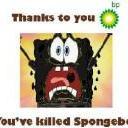-
Posts
365 -
Joined
-
Last visited
-
Days Won
2
Reputation Activity
-
 Brockie reacted to axeman in To Bot or Not to Bot
Brockie reacted to axeman in To Bot or Not to Bot
A bit of progress with the bot. Built in pathing I'm still to find, or wait for them to release to modders :)
I put some serious hours into a pathing / collision avoidance system for local agents that never made it into A3 Epoch. That's going to come in handy now.
I will update with progress here and on the discord, join here : https://discord.gg/0k4ynDDCsnMzkxk7
-
 Brockie reacted to vbawol in Migration to HTTPS
Brockie reacted to vbawol in Migration to HTTPS
Just a heads up, I am working to migrate the site and forum to be fully HTTPS over the next 24 hours or so. Please note that if you have any broken images that only use HTTP try switching to another mirror that uses HTTPS.
Gametracker seems to work with HTTPS if you remove the word "cache" in front of http://cache.www.gametracker.com/... so it looks like https://www.gametracker.com/... This may or may not be supported officially, but I did confirm it worked on at least one broken gametracker sig.
Please discuss any issue you have with the transition to HTTPS below.
Related Reading:
https://encryptallthethings.net/
http://motherboard.vice.com/read/the-web-is-deprecating-http-and-its-going-to-be-okay
http://motherboard.vice.com/read/google-will-soon-shame-all-websites-that-are-unencrypted-chrome-https
-
 Brockie reacted to ebayShopper in Compact Editor Ouput
Brockie reacted to ebayShopper in Compact Editor Ouput
https://raw.githubusercontent.com/ebayShopper/TestKit/master/testkit/scripts/compact.sqf
-
 Brockie reacted to theduke in [HOW-TO] Reskin/Retexture Vehicles
Brockie reacted to theduke in [HOW-TO] Reskin/Retexture Vehicles
@Brockie you sir are a genius. Thank you very much!!
check it out
-
 Brockie got a reaction from theduke in [HOW-TO] Reskin/Retexture Vehicles
Brockie got a reaction from theduke in [HOW-TO] Reskin/Retexture Vehicles
Hey @theduke,
I don't have the gem mod but I do have extra right click actions, so I used that to play with building a flag and I was right,about player_build.sqf.
server_monitor.sqf will take care of texturing your flags each time you restart the server, and player_build.sqf will take care of immediately texturing objects as they are being built. You don't need to edit any of the "publishVehicles" files and you shouldn't need the skins.sqf file either.
so here is what I would do for player_build.sqf: (I've added only one line here, but showing the whole block so you can see where to put it.)
// Start Build _tmpbuilt = createVehicle [_classname, _location, [], 0, "CAN_COLLIDE"]; _tmpbuilt setdir _dir; // Get position based on object _location = _position; if (_classname == "FlagCarrierWhite_EP1") then {_tmpbuilt setVehicleInit 'this setFlagTexture ''\ca\ca_e\data\flag_us_co.paa'';';}; // I added this line if((_isAllowedUnderGround == 0) && ((_location select 2) < 0)) then { _location set [2,0]; };
and you need to add processInitCommands; near the end. This shows where I would put it:
}; processInitCommands; // I added this line } else { //if magazine was not removed, cancel publish
Once you've done this people will probably get kicked for BattlEye remoteexec restrictions when they build the flag.
Here's what you will want to add to your remoteexec.txt:
!"setFlagTexture" like this:
//new 5 "" !"setFlagTexture" (more script here that I'm not showing)
-
 Brockie got a reaction from theduke in [HOW-TO] Reskin/Retexture Vehicles
Brockie got a reaction from theduke in [HOW-TO] Reskin/Retexture Vehicles
Hey @theduke, I've got it working.
but before I reveal the code for re-texturing flags I just want to ask about your " mission sided file... "skins.sqf... in the init.sqf ". This should not be necessary from what I can tell. Unless I am mistaken re-texturing should work for all clients, including ones that join later. Is that from another texture script? what is the purpose of that file?
anyway here it is for your sever_monitor.sqf:
This will re-texture the flag for you on server startup but I don't have emerald designer or whatever gem mod you are using so I can't test building a flag dynamically. But If you find that it's not working dynamically then I would recommend adding the line also to server_publishVehicle3.sqf (i think this is for dynamic object creating) or actually maybe server_publishObject2.sqf (I'm not sure) and just remember in those files you must change _type to _class.
-
 Brockie got a reaction from theduke in [HOW-TO] Reskin/Retexture Vehicles
Brockie got a reaction from theduke in [HOW-TO] Reskin/Retexture Vehicles
Hey everyone.
Ok, firstly... sorry I have been away for ages... beyond that the problem was pretty clear by your RPT:
problem was you copied the wrong line of code into server_monitor.sqf.
Step 4 said _type not _class.
I also made a note in step 6 because I knew some people wouldn't get it right.
Sorry you had problems getting this to work but you just needed to read the instructions better.
After I was away for nearly 2 years and now being very rusty at this, I was still able to follow my own instructions and I'm happy to say it still works the same in 1.0.5.1 that it did in 1.0.4.2.
If anyone has difficulty with this feel free to message me and I'll try to help.
-
 Brockie got a reaction from Saltzman in [HOW-TO] Reskin/Retexture Vehicles
Brockie got a reaction from Saltzman in [HOW-TO] Reskin/Retexture Vehicles
This is How-to reskin/retexture vehicles.
I do not take credit for any of the script. I just made a how-to because a few people asked for it.
For advanced user: This was created after a lot of searching and at least 100 different ways of trial and error. It's unbelievably simple and I'm sure someone has posted this before but I hope it helps.
Features:
No noticeable server startup lag. Easy to install. Works on the fly for purchased vehicles. Works for dynamic vehicles. Works on server restarts. Tested with 7 custom vehicle skins setup on traders and dynamic, worked flawlessly and tested restarts too. Credits
[VB]AWOL whose postethe proper way to do this. [VB]AWOL + Epoch Dev Team and EpochMod.com community for sharing awesome mods. Requirements
Custom texture files that are known to work. Ability to edit sqf files PBO Manager Notepad++ Installation
Step 1. Get some custom textures and put them in your mission folder somewhere. Write down the folder structure for future use. For my example textures are in the custom folder in my mission file.
Step 2. Unpack your dayz_server pbo
Step 3. open these three files: server_publishVehicle2.sqf, server_publishVehicle3.sqf, and server_monitor.sqf
Step 4. In your server_monitor.sqf find this:
_lockable = 0; if(isNumber (configFile >> "CfgVehicles" >> _type >> "lockable")) then { And ABOVE it put this
if (_type == "SUV_TK_CIV_EP1") then {_object setVehicleInit 'this setObjectTexture [0, ''custom\SUV.jpg''];';}; Change the Vehicle Classname and the texture pathing for your texture and vehicle. Keep adding more lines like this for each texture that you need.
Step 5. Again in your server_monitor.sqf find this:
// # END SPAWN OBJECTS # And below it put this:
processInitCommands; Step 6. In server_publishVehicle2.sqf find this:
} else { _object = createVehicle [_class, _location, [], 0, "CAN_COLLIDE"]; }; And BELOW it put this:
if (_class == "SUV_TK_CIV_EP1") then {_object setVehicleInit 'this setObjectTexture [0, ''custom\SUV.jpg''];';}; Notice the only difference is _class instead of _type. Again keep adding more lines like this for each texture that you need.
Step 7. This Step is for BOTH: server_publishVehicle2.sqf AND server_publishVehicle3.sqf find this:
publicVariable "PVDZE_veh_Init"; And BELOW it put this:
processInitCommands; Step 8. Now in server_publishVehicle3.sqf find this:
//Add weapons _objWpnTypes = _weapons select 0; _objWpnQty = _weapons select 1; And ABOVE it put this:
if (_class == "SUV_TK_CIV_EP1") then {_object setVehicleInit 'this setObjectTexture [0, ''custom\SUV.jpg''];';}; It's the same line from server_publishVehicle2.sqf with _class instead of _type. again repeat more lines exactly like this for more textures.
Step 9. Save Changes and Repack PBO
Congrats your done!
Note: This could also be done by creating a function and then calling the function from each file, i think.... but I prefer to do it this way.
-
 Brockie got a reaction from unrealPANDA in [HOW-TO] Reskin/Retexture Vehicles
Brockie got a reaction from unrealPANDA in [HOW-TO] Reskin/Retexture Vehicles
This is How-to reskin/retexture vehicles.
I do not take credit for any of the script. I just made a how-to because a few people asked for it.
For advanced user: This was created after a lot of searching and at least 100 different ways of trial and error. It's unbelievably simple and I'm sure someone has posted this before but I hope it helps.
Features:
No noticeable server startup lag. Easy to install. Works on the fly for purchased vehicles. Works for dynamic vehicles. Works on server restarts. Tested with 7 custom vehicle skins setup on traders and dynamic, worked flawlessly and tested restarts too. Credits
[VB]AWOL whose postethe proper way to do this. [VB]AWOL + Epoch Dev Team and EpochMod.com community for sharing awesome mods. Requirements
Custom texture files that are known to work. Ability to edit sqf files PBO Manager Notepad++ Installation
Step 1. Get some custom textures and put them in your mission folder somewhere. Write down the folder structure for future use. For my example textures are in the custom folder in my mission file.
Step 2. Unpack your dayz_server pbo
Step 3. open these three files: server_publishVehicle2.sqf, server_publishVehicle3.sqf, and server_monitor.sqf
Step 4. In your server_monitor.sqf find this:
_lockable = 0; if(isNumber (configFile >> "CfgVehicles" >> _type >> "lockable")) then { And ABOVE it put this
if (_type == "SUV_TK_CIV_EP1") then {_object setVehicleInit 'this setObjectTexture [0, ''custom\SUV.jpg''];';}; Change the Vehicle Classname and the texture pathing for your texture and vehicle. Keep adding more lines like this for each texture that you need.
Step 5. Again in your server_monitor.sqf find this:
// # END SPAWN OBJECTS # And below it put this:
processInitCommands; Step 6. In server_publishVehicle2.sqf find this:
} else { _object = createVehicle [_class, _location, [], 0, "CAN_COLLIDE"]; }; And BELOW it put this:
if (_class == "SUV_TK_CIV_EP1") then {_object setVehicleInit 'this setObjectTexture [0, ''custom\SUV.jpg''];';}; Notice the only difference is _class instead of _type. Again keep adding more lines like this for each texture that you need.
Step 7. This Step is for BOTH: server_publishVehicle2.sqf AND server_publishVehicle3.sqf find this:
publicVariable "PVDZE_veh_Init"; And BELOW it put this:
processInitCommands; Step 8. Now in server_publishVehicle3.sqf find this:
//Add weapons _objWpnTypes = _weapons select 0; _objWpnQty = _weapons select 1; And ABOVE it put this:
if (_class == "SUV_TK_CIV_EP1") then {_object setVehicleInit 'this setObjectTexture [0, ''custom\SUV.jpg''];';}; It's the same line from server_publishVehicle2.sqf with _class instead of _type. again repeat more lines exactly like this for more textures.
Step 9. Save Changes and Repack PBO
Congrats your done!
Note: This could also be done by creating a function and then calling the function from each file, i think.... but I prefer to do it this way.
-
 Brockie got a reaction from 31_D!4b10 in [HOW-TO] Reskin/Retexture Vehicles
Brockie got a reaction from 31_D!4b10 in [HOW-TO] Reskin/Retexture Vehicles
This is How-to reskin/retexture vehicles.
I do not take credit for any of the script. I just made a how-to because a few people asked for it.
For advanced user: This was created after a lot of searching and at least 100 different ways of trial and error. It's unbelievably simple and I'm sure someone has posted this before but I hope it helps.
Features:
No noticeable server startup lag. Easy to install. Works on the fly for purchased vehicles. Works for dynamic vehicles. Works on server restarts. Tested with 7 custom vehicle skins setup on traders and dynamic, worked flawlessly and tested restarts too. Credits
[VB]AWOL whose postethe proper way to do this. [VB]AWOL + Epoch Dev Team and EpochMod.com community for sharing awesome mods. Requirements
Custom texture files that are known to work. Ability to edit sqf files PBO Manager Notepad++ Installation
Step 1. Get some custom textures and put them in your mission folder somewhere. Write down the folder structure for future use. For my example textures are in the custom folder in my mission file.
Step 2. Unpack your dayz_server pbo
Step 3. open these three files: server_publishVehicle2.sqf, server_publishVehicle3.sqf, and server_monitor.sqf
Step 4. In your server_monitor.sqf find this:
_lockable = 0; if(isNumber (configFile >> "CfgVehicles" >> _type >> "lockable")) then { And ABOVE it put this
if (_type == "SUV_TK_CIV_EP1") then {_object setVehicleInit 'this setObjectTexture [0, ''custom\SUV.jpg''];';}; Change the Vehicle Classname and the texture pathing for your texture and vehicle. Keep adding more lines like this for each texture that you need.
Step 5. Again in your server_monitor.sqf find this:
// # END SPAWN OBJECTS # And below it put this:
processInitCommands; Step 6. In server_publishVehicle2.sqf find this:
} else { _object = createVehicle [_class, _location, [], 0, "CAN_COLLIDE"]; }; And BELOW it put this:
if (_class == "SUV_TK_CIV_EP1") then {_object setVehicleInit 'this setObjectTexture [0, ''custom\SUV.jpg''];';}; Notice the only difference is _class instead of _type. Again keep adding more lines like this for each texture that you need.
Step 7. This Step is for BOTH: server_publishVehicle2.sqf AND server_publishVehicle3.sqf find this:
publicVariable "PVDZE_veh_Init"; And BELOW it put this:
processInitCommands; Step 8. Now in server_publishVehicle3.sqf find this:
//Add weapons _objWpnTypes = _weapons select 0; _objWpnQty = _weapons select 1; And ABOVE it put this:
if (_class == "SUV_TK_CIV_EP1") then {_object setVehicleInit 'this setObjectTexture [0, ''custom\SUV.jpg''];';}; It's the same line from server_publishVehicle2.sqf with _class instead of _type. again repeat more lines exactly like this for more textures.
Step 9. Save Changes and Repack PBO
Congrats your done!
Note: This could also be done by creating a function and then calling the function from each file, i think.... but I prefer to do it this way.
-
 Brockie got a reaction from Garett1169 in Battleye client not responding PLEASE HELP
Brockie got a reaction from Garett1169 in Battleye client not responding PLEASE HELP
You probably need to reinstall battleye. Read my post for how to do it:
-
 Brockie got a reaction from Wheaticus in [Release] Enhanced Vehicle Deployment (with right click option)
Brockie got a reaction from Wheaticus in [Release] Enhanced Vehicle Deployment (with right click option)
You misspelled chernarus.
-
 Brockie got a reaction from Rythron in [RELEASE] VASP - Vehicle and Skin preview on Traders v1.2 (Updated 06/18/2014)
Brockie got a reaction from Rythron in [RELEASE] VASP - Vehicle and Skin preview on Traders v1.2 (Updated 06/18/2014)
I hesitated to add this to my server thinking it was going to be another time consuming effort to make this mod work for me, but thankfully it already has everything I was looking for!
Recorded my test with fraps, thought I would share it: http://youtu.be/N0nIY-um7E4
I had a complaint by player not being able to leave the preview but I suspect it is my infiStar.. and regardless I'm sure I will figure out a way to fix it so.. Thanks for the great script!
-
 Brockie got a reaction from someguy28 in [HOW-TO] Reskin/Retexture Vehicles
Brockie got a reaction from someguy28 in [HOW-TO] Reskin/Retexture Vehicles
This is How-to reskin/retexture vehicles.
I do not take credit for any of the script. I just made a how-to because a few people asked for it.
For advanced user: This was created after a lot of searching and at least 100 different ways of trial and error. It's unbelievably simple and I'm sure someone has posted this before but I hope it helps.
Features:
No noticeable server startup lag. Easy to install. Works on the fly for purchased vehicles. Works for dynamic vehicles. Works on server restarts. Tested with 7 custom vehicle skins setup on traders and dynamic, worked flawlessly and tested restarts too. Credits
[VB]AWOL whose postethe proper way to do this. [VB]AWOL + Epoch Dev Team and EpochMod.com community for sharing awesome mods. Requirements
Custom texture files that are known to work. Ability to edit sqf files PBO Manager Notepad++ Installation
Step 1. Get some custom textures and put them in your mission folder somewhere. Write down the folder structure for future use. For my example textures are in the custom folder in my mission file.
Step 2. Unpack your dayz_server pbo
Step 3. open these three files: server_publishVehicle2.sqf, server_publishVehicle3.sqf, and server_monitor.sqf
Step 4. In your server_monitor.sqf find this:
_lockable = 0; if(isNumber (configFile >> "CfgVehicles" >> _type >> "lockable")) then { And ABOVE it put this
if (_type == "SUV_TK_CIV_EP1") then {_object setVehicleInit 'this setObjectTexture [0, ''custom\SUV.jpg''];';}; Change the Vehicle Classname and the texture pathing for your texture and vehicle. Keep adding more lines like this for each texture that you need.
Step 5. Again in your server_monitor.sqf find this:
// # END SPAWN OBJECTS # And below it put this:
processInitCommands; Step 6. In server_publishVehicle2.sqf find this:
} else { _object = createVehicle [_class, _location, [], 0, "CAN_COLLIDE"]; }; And BELOW it put this:
if (_class == "SUV_TK_CIV_EP1") then {_object setVehicleInit 'this setObjectTexture [0, ''custom\SUV.jpg''];';}; Notice the only difference is _class instead of _type. Again keep adding more lines like this for each texture that you need.
Step 7. This Step is for BOTH: server_publishVehicle2.sqf AND server_publishVehicle3.sqf find this:
publicVariable "PVDZE_veh_Init"; And BELOW it put this:
processInitCommands; Step 8. Now in server_publishVehicle3.sqf find this:
//Add weapons _objWpnTypes = _weapons select 0; _objWpnQty = _weapons select 1; And ABOVE it put this:
if (_class == "SUV_TK_CIV_EP1") then {_object setVehicleInit 'this setObjectTexture [0, ''custom\SUV.jpg''];';}; It's the same line from server_publishVehicle2.sqf with _class instead of _type. again repeat more lines exactly like this for more textures.
Step 9. Save Changes and Repack PBO
Congrats your done!
Note: This could also be done by creating a function and then calling the function from each file, i think.... but I prefer to do it this way.
-
 Brockie got a reaction from ispan55 in [HOW-TO] Reskin/Retexture Vehicles
Brockie got a reaction from ispan55 in [HOW-TO] Reskin/Retexture Vehicles
This is How-to reskin/retexture vehicles.
I do not take credit for any of the script. I just made a how-to because a few people asked for it.
For advanced user: This was created after a lot of searching and at least 100 different ways of trial and error. It's unbelievably simple and I'm sure someone has posted this before but I hope it helps.
Features:
No noticeable server startup lag. Easy to install. Works on the fly for purchased vehicles. Works for dynamic vehicles. Works on server restarts. Tested with 7 custom vehicle skins setup on traders and dynamic, worked flawlessly and tested restarts too. Credits
[VB]AWOL whose postethe proper way to do this. [VB]AWOL + Epoch Dev Team and EpochMod.com community for sharing awesome mods. Requirements
Custom texture files that are known to work. Ability to edit sqf files PBO Manager Notepad++ Installation
Step 1. Get some custom textures and put them in your mission folder somewhere. Write down the folder structure for future use. For my example textures are in the custom folder in my mission file.
Step 2. Unpack your dayz_server pbo
Step 3. open these three files: server_publishVehicle2.sqf, server_publishVehicle3.sqf, and server_monitor.sqf
Step 4. In your server_monitor.sqf find this:
_lockable = 0; if(isNumber (configFile >> "CfgVehicles" >> _type >> "lockable")) then { And ABOVE it put this
if (_type == "SUV_TK_CIV_EP1") then {_object setVehicleInit 'this setObjectTexture [0, ''custom\SUV.jpg''];';}; Change the Vehicle Classname and the texture pathing for your texture and vehicle. Keep adding more lines like this for each texture that you need.
Step 5. Again in your server_monitor.sqf find this:
// # END SPAWN OBJECTS # And below it put this:
processInitCommands; Step 6. In server_publishVehicle2.sqf find this:
} else { _object = createVehicle [_class, _location, [], 0, "CAN_COLLIDE"]; }; And BELOW it put this:
if (_class == "SUV_TK_CIV_EP1") then {_object setVehicleInit 'this setObjectTexture [0, ''custom\SUV.jpg''];';}; Notice the only difference is _class instead of _type. Again keep adding more lines like this for each texture that you need.
Step 7. This Step is for BOTH: server_publishVehicle2.sqf AND server_publishVehicle3.sqf find this:
publicVariable "PVDZE_veh_Init"; And BELOW it put this:
processInitCommands; Step 8. Now in server_publishVehicle3.sqf find this:
//Add weapons _objWpnTypes = _weapons select 0; _objWpnQty = _weapons select 1; And ABOVE it put this:
if (_class == "SUV_TK_CIV_EP1") then {_object setVehicleInit 'this setObjectTexture [0, ''custom\SUV.jpg''];';}; It's the same line from server_publishVehicle2.sqf with _class instead of _type. again repeat more lines exactly like this for more textures.
Step 9. Save Changes and Repack PBO
Congrats your done!
Note: This could also be done by creating a function and then calling the function from each file, i think.... but I prefer to do it this way.
-
 Brockie got a reaction from ispan55 in [HOW-TO] New Steam-Only Arma Update
Brockie got a reaction from ispan55 in [HOW-TO] New Steam-Only Arma Update
Guys you really need to update your arma version this weekend. June 30 is final gamespy shutdown, and Battleye will not protect older versions after june 30th. You are urged to upgrade to the new steam version (125548).
This guide is designed for private server hosting with access to all files, epoch 1.0.5.1 installed, with the steam version of Arma 2 + Arma 2 OA.
To do so:
step 1: go to your operation arrowhead folder
step 2: delete the all the exe files (ArmA2OA, arma2oaserver, ArmA2OA_BE) if you don't have ArmA2OA_BE skip it.
step 3: go into your Expansion\ folder
step 4: delete the beta\ folder and all it's contents. If you don't have a beta folder, skip it.
step 5: go to steam library -> operation arrowhead -> right click -> properties -> beta -> Choose your version. Opt-out (stable) Opt-In (beta) 1.62- (older version)
step 6: wait for game to switch to versions
step 7: go to steam library -> operation arrowhead -> right click -> properties -> local files -> verify integrity of the game.
step 8: wait for game to verify and then launch arma 2 oa from steam library. check to see if you have the new version in the bottom right corner.
************************************************************************************************************************************************************************************************************************
For a point of reference... when I launch my arma OA.. at the main menu I see:
- 3 pictures in the bottom-left corner: first one is Dayz Epoch, next one is Arma 2, next one is Arma Arrowhead.
- In the bottom-right corner it says version 1.63.125548 and beneath that it says 1.0.5.1
- In the top-right corner, under the dayz epoch picture it says Dayz Epoch 1.0.5.1.
If you got all that it should work on newly updated servers, like mine. If you are missing any of that try clicking the expansion button and activate them.
************************************************************************************************************************************************************************************************************************
SERVER OWNERS EXTRA STEPS:
Step 9: Copy the entire contents of your Arma 2 & Arma 2 OA folder into your server folder. This should update your server to new version.
STEAM VERSION EXTRA STEPS:
Step 10: Change your launchers .exe paths: Expansion\beta\arma2OAserver.exe (delete the red part. steam version uses exe in the main folder, not the expansion\beta folder.)
Step 11: In your config.cfg add two lines at the very top:
steamport = 2300;
steamqueryport = 2301;
Step 12: add port forwarding to these ports.
Step 13: In your config.cfg update your requiredBuild = 125548;
Step 14: In your config.cfg.. right below your requiredBuild add this line:
requiredSecureId = 2;
Notes:
- Keep the old gamespyreportingIP= in the configs.
- Keep your old port forwarding.
- Keep the -port=2302 in the launchers.
If you have any problems feel free to pm me.
WARNING A LOT OF EPOCH CUSTOM SCRIPTING DOES NOT WORK PROPERLY ON NEW VERSION. RECOMMENDED: FRESH SERVER INSTALL AND ADD SCRIPTS 1 BY 1.
With steam, it has new steamID. I'm not 100% sure but it looks like I have a new GUID also. When players connect to the database it will create a whole new player to the database with the new steamID. In the database it will keep the old entries with playerUID and create all new entires with steamIDs. This may, or may not cause DB issues/loading issues. Not sure. All players will start with a new, fresh character... kills reset, humanity reset, plot poles will need not recognize you as owner, etc... I'm guessing all the player bans need to be updated, and I doubt that is even possible, so server admins need to find there own ways to deal with these problems. So we need to be extra vigilant against hackers. My information tells me that Dayz commander will not work after the gamespy shutdown unless we are very lucky, so I am recommending this update to all server admins.
-
 Brockie reacted to Axle in A little known secret about Epoch.
Brockie reacted to Axle in A little known secret about Epoch.
AWOL, the creator of Epoch mod started with DayZ A.M.P (Any Map Project). That is what sparked Epoch into existence.
Nearly 2 year old now and one of the best communities IMO. It's nice to see something grow from what it was to what it is today.
https://github.com/eltexonline/DayZ-A.M.P
I'd like to thank everyone big and small for all your support!
Ken.
-
 Brockie reacted to calamity in ALL Overpoch weapons
Brockie reacted to calamity in ALL Overpoch weapons
I thought I would share my list of all weaposn/ammo and damage
please share if I missed any...
http://pastebin.com/h0Ja35FW
-
 Brockie reacted to mysticviperx in Adding Traders.
Brockie reacted to mysticviperx in Adding Traders.
My step by step Trader Setup guide
https://docs.google.com/document/d/17qGy-LI4WVudJQb1vRCZobTgTEFgZwoJybEA9oUiZuQ/edit
-

-
 Brockie got a reaction from Tim JKL in Unknown Internal Error
Brockie got a reaction from Tim JKL in Unknown Internal Error
I had this problem, you likely just missed something during setup like I did. Not sure what the problem was in the end but the solution was to start over from scratch. Good luck
-
 Brockie got a reaction from CodeBis in [HOW-TO] New Steam-Only Arma Update
Brockie got a reaction from CodeBis in [HOW-TO] New Steam-Only Arma Update
Trust me there is problems with updating. Who knows why? I'm not going to speculate but I have two seperate rigs, both had issues with updating to beta branch. It seemed like it worked but REALLY it still says the old version at the main menu. Maybe it doesn't affect every person on the planet! But it will affect a LOT. So DON'T SKIP STEPS....
The facts are..
The Expansion\beta\ is not used anymore. Period. You SHOULD delete it. It will NOT be replaced when you verify. It will be gone. But the exe files WILL get replaced, IF YOU DELETE THEM. Deleting the EXE files will fix 99% of any problems. All that is being replaced is two EXE files. This is to avoid people having to do complete reinstall due to frustration.
Just because you, one person, did something differently doesnt mean that everyone can skip 8 steps. If you want to write your own guide be my guest.
-
 Brockie reacted to jOoPs in What is: 2nd UV set needed, but not defined in ReportStack not available
Brockie reacted to jOoPs in What is: 2nd UV set needed, but not defined in ReportStack not available
this comes from the zerobuidling - Mil_Barracks_i ..which is bugged.. multi or super shader used but not correct defined or missing...
looks like this http://s14.directupload.net/images/140709/9vckmwx7.jpg
-
 Brockie reacted to vbawol in 1.0.5 Steam ports and reporting IP
Brockie reacted to vbawol in 1.0.5 Steam ports and reporting IP
If your servers port is 2302 then set this in your config.cfg:
steamport = 2303; steamqueryport = 2304; Reporting IP can stay the same.
-
 Brockie reacted to Tricks in [HOW-TO] EVD Mounted Weapons
Brockie reacted to Tricks in [HOW-TO] EVD Mounted Weapons
Great script, but is there something else I can use other then gems?