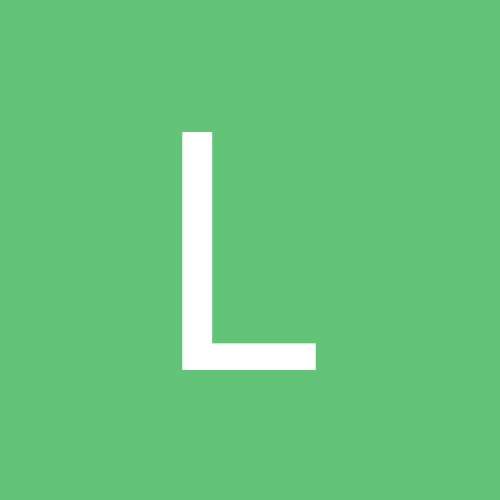I have just managed to install the latest version of InfiSTAR v1448. Since then I am getting an error when logging into the server. "\z\addons\dayz_server\compile\server_maintainArea.sqf" not found." I have looked and the file is present at that location. And in my server_functions.sqf it is called correctly.
server_maintainArea = compile preprocessFileLineNumbers "\z\addons\dayz_server\compile\server_maintainArea.sqf";
Would there be any reason why this call would fail?