EPDs Mega Release Thread (Update 27.01 AI Sites + NWAF Trader)
-
Similar Content
-
yRun WIPED 9/29|100K|Missions|KeyCards|SpawnSelect|Helis|KOTH|CarePackage| CheckUsOut
By Hooty,
- spawn seclect
- custom map edits
- (and 5 more)
- 9 replies
- 6791 views
-
[EU]AI|PVP|HELI+|LOOT+|Cars+|Guns+|Bank|Trader|NoStam|SpawnSelect|Mission|Namalsk|Takistan|Expansion|Time2Kill
By Harkness,
- spawn select
- missions
- (and 24 more)
- 2 replies
- 3139 views
-
WAI mission announcement/claim mission
By C4-timah,
- extended safe zones
- bandit missions
- (and 4 more)
- 2 replies
- 1114 views
-
- 0 replies
- 2689 views
-
- 35 replies
- 8126 views
-
- Advertisement

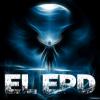

(1)(1)(1)(1).thumb.jpg.2c25a9fd8dfc519e71c8ffa92d07a93c.jpg)



Recommended Posts
Please sign in to comment
You will be able to leave a comment after signing in
Sign In Now