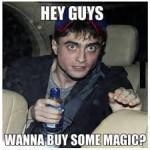-
Posts
1913 -
Joined
-
Last visited
-
Days Won
13
Reputation Activity
-
 Darth_Rogue got a reaction from hakimos00 in need help with CPU dedicated server
Darth_Rogue got a reaction from hakimos00 in need help with CPU dedicated server
I seriously doubt you will be able to run even 4 servers on the same box and be able to provide any kind of smooth playing experience for your guests. Personally I would recommend cutting your expectations in half and you should be ok as long as you take appropriate steps to ensure proper CPU prioritization.
-
 Darth_Rogue got a reaction from Oddy-B in [TUTORIAL] Adding logo to screen
Darth_Rogue got a reaction from Oddy-B in [TUTORIAL] Adding logo to screen
Adding Static Logo Image to Screen
Want to add a clan logo to your screen for your players? It can be done! And here's how.
1. Open your favorite text editor and copy in this code:
2. Save the text file as 'logo.sqf'
3. Also in your text editor, copy and paste this code into a new text file:
4. Save the file as logo.hpp. File type should be "All Files"
5. Open your init.sqf in your mission file and add this line ABOVE any line that says if "(!isDedicated and hasInterface) then"
//In-Game Logo [] execVM "images\logo.sqf";
6. Open your description.ext and add this at the bottom: class RscTitles { #include "images\logo.hpp" }; If you already have an RscTitles section, then just add the #include line between the RscTitles brackets
7. In your mission file, copy the files you just created to a sub-folder of your choosing. You will have to update the file paths referenced above as necessary.
8. Now comes the fun part. You will need to design or find an image that will work. The image should be resized to be any multiple of 2. The best size is 128x128, but larger or smaller image sizes will work. I would caution you though to try to find a balance between being large enough to see, but small enough so as to not balloon your mission file size too much. 128x128 seems to fit that bill nicely. If you don't have them already, download the BIS tool set. Run the installer. All you really need to install for this project is TexView2.
9. Open TexView2 and then open your desired image. Save the image as a PAA, ensuring that in the upper left drop-down box RGBA is selected, which it should be by default.
10. Copy the completed image to your mission file in a folder of your choosing and then make sure the path to the image in logo.sqf matches the name and location of the image file.
Things to note: You can alter the placement of the image by playing with the alignment values in the hpp file. You can also make adjustments to the sqf file, where it says 'left'. You can change it to 'center' or 'right'. You can use any image as a source, but I would recommend using something with a transparent background so the image covers as little screen space as possible. From what I've seen thus far, no BE filters are necessary for this. When this image is in game on screen, the text chat box moves up and around it, so there's no worries about the image covering player chat text. Credit goes to KiloSwiss and Zupa from their pointers in for helping work out the kinks.
-
 Darth_Rogue reacted to second_coming in How to optimize server-FPS and server performance
Darth_Rogue reacted to second_coming in How to optimize server-FPS and server performance
I can't for the life of me understand what was in Bohemia devs heads when they thought up the squad.xml idea and didn't put an option in the server config to disable its use on a server.
-
 Darth_Rogue got a reaction from Zombie Pacifier in [SOLVED]R3F disable lift and tow for locked vehicles
Darth_Rogue got a reaction from Zombie Pacifier in [SOLVED]R3F disable lift and tow for locked vehicles
Title says it all. Anyone wanna help me take a crack at it? We would be releasing the edits once we get it working.
Update 5/21 - This is now working on locked vehicles. Replace your surveiller_conditions_actions_menu.sqf file contents with this:
Thanks, Halv!
-
 Darth_Rogue reacted to second_coming in Restart on Crash
Darth_Rogue reacted to second_coming in Restart on Crash
I've just started using this nifty little program for monitoring my server applications:
Arma3server
Arma3serverHC (headless client)
ArmaServerMonitor
BEC (Battleye)
redis-server (database app)
EPM RCon Tool (RCon console)
Networx (bandwisth monitoring software)
http://w-shadow.com/blog/2009/03/04/restart-on-crash/
It seems to handle the restarting well as long as you set it to wait a few minutes before restarting the apps otherwise you run in to problems at server restart.
I have it set to restart the server from a batch file if Arma3server, Arma3serverHC, BEC or redis-server lock up and just restart the selected application if EPM RCon Tool or ArmaServerMonitor lock up.
-
 Darth_Rogue got a reaction from Ghostrider-GRG in How to optimize server-FPS and server performance
Darth_Rogue got a reaction from Ghostrider-GRG in How to optimize server-FPS and server performance
From Dwarden on Reddit, replying to my comments about the community needing better education on editing the basic.cfg:
[–]DwardenTech Community Manager[S] 1 point an hour ago there are several factors which play role but the thing is, after 1.46 the old basic.cfg might not be true (since 1.42 we optimize networking) also by my fastest servers usually up to 40-50 players the server had flatline 50fps over 50 players the FPS slowly drops, over 72 players negative effect gets multiplied each 2 players playable 20+ fps threshold is 100-110 players which I would like to push to 128 in future if optimizing goes well So by having this knowledge and adding in the knowledge of our current performance levels that we're talking about here in this thread, we can extrapolate that by using the Epoch mod and whatever other addon scripts we have, it's dropping server performance by about 40-50% more than a stock Arma server. One thing that we have to keep in mind is that BI can only optimize their own code so much. They can't possibly take into account whatever mods or scripts are out in the wild. If they're aiming for 20 server FPS with 128 connected players on a stock server, then probably the best we can hope for is going to be around 70 players with our current script packages. Granted, the script addons package (welcome messages, death messages, status bar, respawn loadouts, etc.) will vary from server to server, and consequently the performance and player count will vary right along with it, but that's probably a solid baseline to shoot for. As Epoch development continues and they have a chance to optimize the final code it may get better over time, leaving a little more headroom, but we will have to wait and see.
-
 Darth_Rogue got a reaction from Dwarfer in Custom billboards
Darth_Rogue got a reaction from Dwarfer in Custom billboards
I wonder if it's because I don't have my test server's mission packed into a PBO, it's just a folder. I'll test that theory and see. Thanks, Dawrfer! I'll check it out after while.
Update - Can confirm that that was the problem. As soon as I packed the mission on my test server into a PBO it worked. So apparently it's a pathing issue when the mission isn't packed.
-
 Darth_Rogue got a reaction from Ghostrider-GRG in [SOLVED]R3F disable lift and tow for locked vehicles
Darth_Rogue got a reaction from Ghostrider-GRG in [SOLVED]R3F disable lift and tow for locked vehicles
Title says it all. Anyone wanna help me take a crack at it? We would be releasing the edits once we get it working.
Update 5/21 - This is now working on locked vehicles. Replace your surveiller_conditions_actions_menu.sqf file contents with this:
Thanks, Halv!
-

-
 Darth_Rogue got a reaction from stonXer in [SOLVED]R3F disable lift and tow for locked vehicles
Darth_Rogue got a reaction from stonXer in [SOLVED]R3F disable lift and tow for locked vehicles
Title says it all. Anyone wanna help me take a crack at it? We would be releasing the edits once we get it working.
Update 5/21 - This is now working on locked vehicles. Replace your surveiller_conditions_actions_menu.sqf file contents with this:
Thanks, Halv!
-
 Darth_Rogue got a reaction from Panduhh in Dayz style heli crash sites
Darth_Rogue got a reaction from Panduhh in Dayz style heli crash sites
I disagree. The smoke from these can be seen from almost 2k away. Half the fun of these is going looking for them. If you put a marker on the map that will just spoil it. Plus, if you have markers all over the map for these, markers for AI missions, plant spawns, loot containers on the coast.....when you pull up the map it's just going to get cluttered and look like ass. Just my 2 cents.
-
 Darth_Rogue got a reaction from DirtySanchez in [SOLVED]R3F disable lift and tow for locked vehicles
Darth_Rogue got a reaction from DirtySanchez in [SOLVED]R3F disable lift and tow for locked vehicles
Title says it all. Anyone wanna help me take a crack at it? We would be releasing the edits once we get it working.
Update 5/21 - This is now working on locked vehicles. Replace your surveiller_conditions_actions_menu.sqf file contents with this:
Thanks, Halv!
-
 Darth_Rogue got a reaction from lesvieuxcrevards in [RELEASE] Status Bar With Icons & Server FPS display v1.36
Darth_Rogue got a reaction from lesvieuxcrevards in [RELEASE] Status Bar With Icons & Server FPS display v1.36
Status Bar With Icons & Server FPS display
After seeing all the struggles people were having in other threads I decided to redo this script to make it easier for folks to understand and edit. This has much of the same functionality and generally appears similar to Scarr's build but the back end code is much simpler and should therefore be easier for scripting noobs like myself to see what's going on where and make changes as needed.
The color gradients can be edited to suite your liking, but I feel it's pretty well spot on the way it is. Your mileage may vary.
Admins can add their UIDs to have the status bar show a real-time server FPS reading and also display their world space coords, which will be very helpful when doing map edits and object placement without having to use an editor just for a few small items.
UPDATE - v1.36 Released
Due to multiple requests I have added a feature to the status bar where the bar will resize automatically based on player interface size.
To update: Remove the current 'status_bar' folder from your mission file and replace it with the 'status_bar' folder you will download from Github. No other changes should be needed. BE filters are the same.
Here are a couple screenshot showing what it looks like
For Admins
For Players
Install Instructions
DOWNLOAD
Credits: See Github
-
 Darth_Rogue got a reaction from Sneakydude in A3EAI - Roaming/Vehicle AI Patrols - Discontinued
Darth_Rogue got a reaction from Sneakydude in A3EAI - Roaming/Vehicle AI Patrols - Discontinued
Yes I did think of that. It's just the annoyance of having the units be where they shouldn't be. I'm more worried about the spawn areas than player bases.
-
 Darth_Rogue reacted to scrote in [RELEASE] Random Loot Crates v1.25
Darth_Rogue reacted to scrote in [RELEASE] Random Loot Crates v1.25
that worked perfectly, thanks dude! its awesome :D
-

-
 Darth_Rogue got a reaction from mimmosan in Repair & Rearming script
Darth_Rogue got a reaction from mimmosan in Repair & Rearming script
Tested this and it works great! Is there a way to separate the arrays of buildings or vehicles that can be used for repairing or rearming? Like say I want to be able to repair a vehicle in several different places, but only want vehicles to be able to be rearmed at military areas. Just a thought for a future release. :)
-
 Darth_Rogue got a reaction from Brian Soanes in Disabling simulation on vehicles and server performance?
Darth_Rogue got a reaction from Brian Soanes in Disabling simulation on vehicles and server performance?
If you disable simulation on locked vehicles then all locked vehicles will become indestructible.
-

-
 Darth_Rogue got a reaction from Toby77 in [RELEASE] Status Bar With Icons & Server FPS display v1.36
Darth_Rogue got a reaction from Toby77 in [RELEASE] Status Bar With Icons & Server FPS display v1.36
Status Bar With Icons & Server FPS display
After seeing all the struggles people were having in other threads I decided to redo this script to make it easier for folks to understand and edit. This has much of the same functionality and generally appears similar to Scarr's build but the back end code is much simpler and should therefore be easier for scripting noobs like myself to see what's going on where and make changes as needed.
The color gradients can be edited to suite your liking, but I feel it's pretty well spot on the way it is. Your mileage may vary.
Admins can add their UIDs to have the status bar show a real-time server FPS reading and also display their world space coords, which will be very helpful when doing map edits and object placement without having to use an editor just for a few small items.
UPDATE - v1.36 Released
Due to multiple requests I have added a feature to the status bar where the bar will resize automatically based on player interface size.
To update: Remove the current 'status_bar' folder from your mission file and replace it with the 'status_bar' folder you will download from Github. No other changes should be needed. BE filters are the same.
Here are a couple screenshot showing what it looks like
For Admins
For Players
Install Instructions
DOWNLOAD
Credits: See Github
-
 Darth_Rogue reacted to Suppe in [Release] HS Blackmarket 1.6 | 'New' Trader System | Special Trader | Blackmarket
Darth_Rogue reacted to Suppe in [Release] HS Blackmarket 1.6 | 'New' Trader System | Special Trader | Blackmarket
@ Mergon
This is not my new Trader-System... i work together with Halv on it, it is to 90 % Halvs scripts.... He is the real genuis :D
But, if its ready its look like:
:D
Cooming Soon :rolleyes:
-
 Darth_Rogue got a reaction from B_Man in Trying to add vehicles
Darth_Rogue got a reaction from B_Man in Trying to add vehicles
Try it without the =
!"okeg setVectorUp _Gvel call BIS_fnc_unitVector;"
An = means that the code has to be EXACTLY like it is in the line you specify, which in your case it's not, there's more to it. If you omit the = then it will allow an exception for code that contains the setVectorUp command, without having to specify the entire line.
Also, add the exception to line 10 instead of line 9. When working with BE filters line 0 is counted as the first line. So if you're getting kicked for Script Restriction #9, look on your scripts.txt line #10.
-
 Darth_Rogue got a reaction from MPG-DarkKnight in How to optimize server-FPS and server performance
Darth_Rogue got a reaction from MPG-DarkKnight in How to optimize server-FPS and server performance
In your mission's init.sqf, add this:
//Spawn Limits /*Max Server AI Limits 1. Epoch_Cloak_F = Cultist 2. GreatWhite_F = Great White Shark 3. Epoch_Sapper_F = Regular Sapper 4. Epoch_SapperB_F = Super Sapper (dark) 5. I_UAV_01_F = UAV (that spawns the AI) 6. PHANTOM = Invisible phantom 7. B_Heli_Transport_01_F = Transport helicopter for the mission system*/ EPOCH_spawnLimits = [2, 1, 5, 5, 3, 2, 1]; Set the numbers to whatever you feel is appropriate.
-
 Darth_Rogue reacted to Tobias Solem in AI missions/script comparison
Darth_Rogue reacted to Tobias Solem in AI missions/script comparison
There are many different AI-missions and scripts here, and trying to wade through them all to get a comparison can be kind of tough. That's what this thread is for, give your impression and your opinions on one versus the other (strength vs. weaknesses). I will be using this template for my comparisons, feel free to use it or your own:
Name of script:
Creator:
HC support:
Type of script:
Configurability:
In development:
Bugs:
Your opinion:
Compared to similar mods:
1.
Name of script: VEMF (Vampire's Epoch Mission Framework)
Creator: Vampire
HC support: No
Type of script: Multiple town invasion(s) with box reward
Configurability: Not a lot.
In development: No, development has ceased.
Bugs: Sometimes loot crates spawn on top of roofs, other than that, none to speak of.
Your opinion: It's a good town-invasion script, but the AI don't take cover so players soon will easily farm these missions. AI The loot crate can spawn on roofs sometimes.
Compared to similar mods: There aren't really any other missions exactly like VEMF, A3EAI has roaming town AI, but does not come with loot crates, A3EAI is more advanced and the AI uses teamwork much better, doesn't stand in the open as much, etc. My personal opinion is that other AI-scripts have come past it by now.
2.
Name of script: SEM (Simple Epoch Missions)
Creator: Kiloswiss
HC support: No
Type of script: Mission system divided into two categories: Static and Dynamic (think crashes and convoys)
Configurability: Easy to configure, not that many settings
In development: Development has halted indefinitely
Bugs: Some missions do not finish (AI wander off), mission descriptions can be a bit wonky (blablablablabla).
Your opinion: This is your classic mission system, aside for some
Compared to similar mods: FuMS has SEM integrated into it, but FuMS runs on HC, which is an improvement in my opinion
3.
Name of script: A3EAI (Arma 3 Epoch AI)
Creator: Face
HC support: Yes, but you can run it on local server without HC also.
Type of script: Roaming infantry, roaming vehicles, town AI, Static AI
Configurability: Lots and lots of options for you to configure and customize, from loot to skill levels, etc. - in some way A3EAI can emulate players, in some ways it's the best PvE-AI for an empty server. Face designed it to be somewhat of a single player experience.
In development: Yes. Face is expanding on it in his spare time.
Bugs: None to speak of. It is a very solid script.
Your opinion: We run a rather slow server (population wise) and this makes the server feel more alive. Sometimes players mistake the AI for other players.
Compared to similar mods: Somewhat similar to a part of VEMF, but much better.
4.
Name of script: FuMS (Fulcrum Mission System)
Creator: horbin
HC support: Yes
Type of script: Full mission system with tons and tons of different type of missions, town invasions, etc.
Configurability: Like A3EAI this comes with a TON of configurable settings.
In development: Yes, horbin updates it every once in awhile.
Bugs: Plenty, missions won't end (SEM), start, and it's a bit wonky, configuring each "theme" can be hairy, there are lots of things you can mess up.
Your opinion: Generally this is THE most powerful mission system out there currently given that it integrates several other mission systems.
Compared to similar mods: SEM, VEMF, better than both.
-
 Darth_Rogue reacted to maca134 in [HowTo] Write an ARMA Extension In C#
Darth_Rogue reacted to maca134 in [HowTo] Write an ARMA Extension In C#
Moved content to http://maca134.co.uk/tutorial/write-an-arma-extension-in-c-sharp-dot-net/