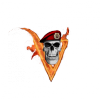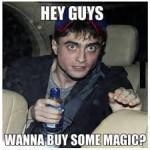-
Posts
1913 -
Joined
-
Last visited
-
Days Won
13
Reputation Activity
-
 Darth_Rogue got a reaction from Blighter in [RELEASE] Status Bar With Icons & Server FPS display v1.36
Darth_Rogue got a reaction from Blighter in [RELEASE] Status Bar With Icons & Server FPS display v1.36
Update 1.35 released
Status bar will keep a consistent size and position regardless of Interface size. Player selection of status bar size is no longer needed.
To update: Remove the 'status_bar' folder from your mission and replace it with the one from Github. No other changes are needed.
Thanks goes to Halv for pointing me in the right direction! :)
-
 Darth_Rogue got a reaction from cyncrwler in [RELEASE] Status Bar With Icons & Server FPS display v1.36
Darth_Rogue got a reaction from cyncrwler in [RELEASE] Status Bar With Icons & Server FPS display v1.36
Update 1.35 released
Status bar will keep a consistent size and position regardless of Interface size. Player selection of status bar size is no longer needed.
To update: Remove the 'status_bar' folder from your mission and replace it with the one from Github. No other changes are needed.
Thanks goes to Halv for pointing me in the right direction! :)
-
 Darth_Rogue reacted to Halvhjearne in [RELEASE] Status Bar With Icons & Server FPS display v1.36
Darth_Rogue reacted to Halvhjearne in [RELEASE] Status Bar With Icons & Server FPS display v1.36
:ph34r:
-
 Darth_Rogue got a reaction from lesvieuxcrevards in [RELEASE] Status Bar With Icons & Server FPS display v1.36
Darth_Rogue got a reaction from lesvieuxcrevards in [RELEASE] Status Bar With Icons & Server FPS display v1.36
Status Bar With Icons & Server FPS display
After seeing all the struggles people were having in other threads I decided to redo this script to make it easier for folks to understand and edit. This has much of the same functionality and generally appears similar to Scarr's build but the back end code is much simpler and should therefore be easier for scripting noobs like myself to see what's going on where and make changes as needed.
The color gradients can be edited to suite your liking, but I feel it's pretty well spot on the way it is. Your mileage may vary.
Admins can add their UIDs to have the status bar show a real-time server FPS reading and also display their world space coords, which will be very helpful when doing map edits and object placement without having to use an editor just for a few small items.
UPDATE - v1.36 Released
Due to multiple requests I have added a feature to the status bar where the bar will resize automatically based on player interface size.
To update: Remove the current 'status_bar' folder from your mission file and replace it with the 'status_bar' folder you will download from Github. No other changes should be needed. BE filters are the same.
Here are a couple screenshot showing what it looks like
For Admins
For Players
Install Instructions
DOWNLOAD
Credits: See Github
-
 Darth_Rogue got a reaction from Luggz in [RELEASE] Status Bar With Icons & Server FPS display v1.36
Darth_Rogue got a reaction from Luggz in [RELEASE] Status Bar With Icons & Server FPS display v1.36
Try changing this:
line 20 7 allowDamage !="player allowDamage true;vehicle player allowDamage true;" playableunits !=""pto: %3 | Players: %2 | FPS: %1 ", round diag_fps, count playableUnits, EPOCH_playerCrypto, mapGridPosition player];" line 23 7 onMapSingleClick !="onMapSingleClick '';" exec !"addons\status_bar\init_statusBar.sqf" To this:
line 20 7 allowDamage !="player allowDamage true;vehicle player allowDamage true;" !""pto: %3 | Players: %2 | FPS: %1 ", round diag_fps, count playableUnits, EPOCH_playerCrypto, mapGridPosition player];" line 23 7 onMapSingleClick !="onMapSingleClick '';" But I'm not sure if that will fix your issue, as neither of these two lines are line 0. If you're getting kicked for scripts line 0, then you should look at line 1 of the scripts.txt file, and I don't believe there are any additions needed to line 1 for this status bar.
The !"addons\status_bar\init_statusBar.sqf" needs to be added to the "exec" line of your scripts.txt, which depending on what Antihack you're using, it could be on a different line number. Check scripts.txt for the line that begins with exec exemptions and add !"addons\status_bar\init_statusBar.sqf" to it.
-
 Darth_Rogue reacted to vbawol in Epoch 0.3.0.4 released - changelog for Arma 1.48+
Darth_Rogue reacted to vbawol in Epoch 0.3.0.4 released - changelog for Arma 1.48+
0.3.0.4 Released changelog:
While work continues on 0.4 we are going to try something a bit different in terms of staging test builds on the 0.3.x branch. Instead of pushing out releases over the stable build we will now maintain an experimental steam workshop branch that will allow us to more rapidly push fixes and test before rolling anything out to the stable branch.
The stable release of server and client is expected the to be released soon provided nothing major pops up. If this way of staging test builds works well we should be able to push more frequent updates to address the more pressing issues as they come up.
If you are willing to test please install the experimental branch and join one of the servers listed below. Report any new bugs here: https://github.com/EpochModTeam/Epoch/issues
Epoch Experimental Steam Workshop:
http://steamcommunity.com/sharedfiles/filedetails/?id=455221958
-
 Darth_Rogue got a reaction from Ctrl-Alt-Rage in [RELEASE] Status Bar With Icons & Server FPS display v1.36
Darth_Rogue got a reaction from Ctrl-Alt-Rage in [RELEASE] Status Bar With Icons & Server FPS display v1.36
Try using this for your init.sqf
You may have to play with the positioning of the execVM line. Sometimes certain scripts have to be placed before or after certain if(isServer) statements. Also, you should really consider cleaning up your init to remove unnecessary lines, and the loot spawner script can be moved server side to help reduce the mission file size. Check the scripts forum for the necessary PBO download.
-
 Darth_Rogue got a reaction from chrisa in Bornholm Map Addons
Darth_Rogue got a reaction from chrisa in Bornholm Map Addons
I've spent some time in the editor making some additions for Bornholm. You can check out the photo album here to give you an idea of what they are like.
To install:
1. Download the zip file and extract the PBO and mission.sqm.txt files
2. Copy the PBO to your @EpochHive/addons folder
3. Open your mission.sqm in your Bornholm mission file and replace the section "class Markers" with what is included in the text file from the download. That will place a marker on the map for the main military addon area and will be visible for everyone without the need for a marker script or BE filter adjustments
3a. If you are experienced with editing the mission.sqm file you can simply copy/paste/add "class Item3" to the end of the markers section in mission.sqm. DON'T FORGET to change 'items = 3' to 'items = 4' at the top of the "class Markers" section
4. No BE adjustments are necessary to run these map addons
If you are already running custom addons for Bornholm you could also extract the individual SQF files from the PBO posted here and add them to your own additions PBO.
Bornholm Map Addons.zip
-
 Darth_Rogue got a reaction from mimmosan in [RELEASE] Status Bar With Icons & Server FPS display v1.36
Darth_Rogue got a reaction from mimmosan in [RELEASE] Status Bar With Icons & Server FPS display v1.36
If your UID has been added to the admins list in the status bar init then the FPS display in the status bar is a reading of the servers FPS. Not your client FPS. I added that to allow admins to monitor their server performance in game without having to use any special tools or a second monitor.
-
 Darth_Rogue reacted to Kroenen in Vehicles disappearing then reappearing after restarts
Darth_Rogue reacted to Kroenen in Vehicles disappearing then reappearing after restarts
I think the reason it comes down to a discussion on the type of Database used, is it seems to stem from the way the database loads the items on startup. This obviously may be changeable, but as Rob states, when you have missions running, if they save vehicles, the next time the DB loads, it seems to randomly decide what it's going to generate in game. In reality, it should read the vehicles from the database and load them in game, THEN check the vehicle caps to see if any more of that type need spawning.
This is also a problem if an admin needs to spawn a vehicle for any reason at all. If it takes it over the cap set in epochconfig, then someones vehicle is going to disappear. Unfortunately (and this is my biggest issue with redis), there doesn`t appear to be any way to search or find out which vehicle has caused the issue. At least with the SQL quesries, it was significantly easier to manage and delve into whats going on. On top of that, with hosted servers, you have to download the redis db files, modify them, then upload them again and hope the changes are correct.
At least with SQL, you can run the queries while the server is live, change and restart.
-
 Darth_Rogue got a reaction from DirtySanchez in Detect players interface size setting?
Darth_Rogue got a reaction from DirtySanchez in Detect players interface size setting?
Yeah a custom menu is a good idea. I've already got a player menu I'm using for some other things, so integrating a menu for status bar size selection shouldn't be too tough. I'll work on it and see how it goes. I just moved to a new apartment so my life is kinda in shambles at the moment....living out of boxes and whatnot. Soon as things get back in order I'll try to make some progress on this. If you happen to have a chance to make some headway in the meantime then feel free. :)
No problem on the R3F thing. It badly needed to be done.
-
 Darth_Rogue got a reaction from DirtySanchez in Detect players interface size setting?
Darth_Rogue got a reaction from DirtySanchez in Detect players interface size setting?
I'm trying to find out if it's possible for Arma to detect a player's interface size setting and adjust mission scripts accordingly. I've had a few requests for my status bar script to be adjustable for players depending on what their interface size is set to (small vs. large) and have the icons and text items adjust accordingly. The idea is that you could define a specific font and image size for each setting type in the script's hpp file, but I don't know if it's possible to detect the client interface size info, pass it to the script and have it display the desired option settings. Anyone have any input?
-
 Darth_Rogue reacted to vbawol in A3 1.46 bringing remoteExec security risks?
Darth_Rogue reacted to vbawol in A3 1.46 bringing remoteExec security risks?
I can confirm that in the current 1,46 RC build either remoteExec command was disabled or it now hopefully obeys the cfgRemoteExecCommands {}; setting. Either way this should not be an issue for 1.46 from what I have seen so far. Will test again should they update the RC.
-
 Darth_Rogue got a reaction from Dwarfer in [INFO] Owners wanting nice refresh on Vehicles with little work
Darth_Rogue got a reaction from Dwarfer in [INFO] Owners wanting nice refresh on Vehicles with little work
Setup Dwarfer's PHP trader script and it will do that for you automagically every restart. :)
-
 Darth_Rogue got a reaction from Toby77 in [RELEASE] Status Bar With Icons & Server FPS display v1.36
Darth_Rogue got a reaction from Toby77 in [RELEASE] Status Bar With Icons & Server FPS display v1.36
Status Bar With Icons & Server FPS display
After seeing all the struggles people were having in other threads I decided to redo this script to make it easier for folks to understand and edit. This has much of the same functionality and generally appears similar to Scarr's build but the back end code is much simpler and should therefore be easier for scripting noobs like myself to see what's going on where and make changes as needed.
The color gradients can be edited to suite your liking, but I feel it's pretty well spot on the way it is. Your mileage may vary.
Admins can add their UIDs to have the status bar show a real-time server FPS reading and also display their world space coords, which will be very helpful when doing map edits and object placement without having to use an editor just for a few small items.
UPDATE - v1.36 Released
Due to multiple requests I have added a feature to the status bar where the bar will resize automatically based on player interface size.
To update: Remove the current 'status_bar' folder from your mission file and replace it with the 'status_bar' folder you will download from Github. No other changes should be needed. BE filters are the same.
Here are a couple screenshot showing what it looks like
For Admins
For Players
Install Instructions
DOWNLOAD
Credits: See Github
-
 Darth_Rogue got a reaction from Sneakydude in [RELEASE] Status Bar With Icons & Server FPS display v1.36
Darth_Rogue got a reaction from Sneakydude in [RELEASE] Status Bar With Icons & Server FPS display v1.36
If your UID has been added to the admins list in the status bar init then the FPS display in the status bar is a reading of the servers FPS. Not your client FPS. I added that to allow admins to monitor their server performance in game without having to use any special tools or a second monitor.
-
 Darth_Rogue reacted to vbawol in Arma 3: Profiling and Performance builds
Darth_Rogue reacted to vbawol in Arma 3: Profiling and Performance builds
The link below is the dropbox of Arma 3 Developer David Foltyn and it is used to stage test builds for Arma 3. Most of the time the perf builds can be run server side to test these fixes. I will try to update this thread from time to time when a new build is posted. https://www.dropbox.com/sh/582opsto4mmr8d8/3BSy9PdRGm You can also follow David on twitter for more up to date information: https://twitter.com/foltynd Posted today:
5/27/2015 9:34:08 AM:
-
 Darth_Rogue got a reaction from Brian Soanes in How to optimize server-FPS and server performance
Darth_Rogue got a reaction from Brian Soanes in How to optimize server-FPS and server performance
Performance v4 is out. Don't forget to swap the DLLs with this one.
-
 Darth_Rogue got a reaction from OzzY_MG in [RELEASE] Status Bar With Icons & Server FPS display v1.36
Darth_Rogue got a reaction from OzzY_MG in [RELEASE] Status Bar With Icons & Server FPS display v1.36
If your UID has been added to the admins list in the status bar init then the FPS display in the status bar is a reading of the servers FPS. Not your client FPS. I added that to allow admins to monitor their server performance in game without having to use any special tools or a second monitor.
-

-
 Darth_Rogue reacted to maca134 in Support Databases
Darth_Rogue reacted to maca134 in Support Databases
I have been working on a dropin replacement so Epoch can use another db engine, had it workingwith MySQL + Sqlite.
Currently, the dll is writing all "Epoch Data" to a database, it requires no extra changes to files and uses none of Epoch's current code.
I have only implemented "SET" so far but it is running side-by-side on a live server. I also added a tool to import a Redis db too ;)
-
 Darth_Rogue reacted to Monk in Support Databases
Darth_Rogue reacted to Monk in Support Databases
Not that I don't trust you Darth... but im going to have to add this to my signature and hold you to that when the day comes.
-
 Darth_Rogue got a reaction from Oddy-B in [TUTORIAL] Adding logo to screen
Darth_Rogue got a reaction from Oddy-B in [TUTORIAL] Adding logo to screen
Adding Static Logo Image to Screen
Want to add a clan logo to your screen for your players? It can be done! And here's how.
1. Open your favorite text editor and copy in this code:
2. Save the text file as 'logo.sqf'
3. Also in your text editor, copy and paste this code into a new text file:
4. Save the file as logo.hpp. File type should be "All Files"
5. Open your init.sqf in your mission file and add this line ABOVE any line that says if "(!isDedicated and hasInterface) then"
//In-Game Logo [] execVM "images\logo.sqf";
6. Open your description.ext and add this at the bottom: class RscTitles { #include "images\logo.hpp" }; If you already have an RscTitles section, then just add the #include line between the RscTitles brackets
7. In your mission file, copy the files you just created to a sub-folder of your choosing. You will have to update the file paths referenced above as necessary.
8. Now comes the fun part. You will need to design or find an image that will work. The image should be resized to be any multiple of 2. The best size is 128x128, but larger or smaller image sizes will work. I would caution you though to try to find a balance between being large enough to see, but small enough so as to not balloon your mission file size too much. 128x128 seems to fit that bill nicely. If you don't have them already, download the BIS tool set. Run the installer. All you really need to install for this project is TexView2.
9. Open TexView2 and then open your desired image. Save the image as a PAA, ensuring that in the upper left drop-down box RGBA is selected, which it should be by default.
10. Copy the completed image to your mission file in a folder of your choosing and then make sure the path to the image in logo.sqf matches the name and location of the image file.
Things to note: You can alter the placement of the image by playing with the alignment values in the hpp file. You can also make adjustments to the sqf file, where it says 'left'. You can change it to 'center' or 'right'. You can use any image as a source, but I would recommend using something with a transparent background so the image covers as little screen space as possible. From what I've seen thus far, no BE filters are necessary for this. When this image is in game on screen, the text chat box moves up and around it, so there's no worries about the image covering player chat text. Credit goes to KiloSwiss and Zupa from their pointers in for helping work out the kinks.
-
 Darth_Rogue got a reaction from Cur in [RELEASE] Random Loot Crates v1.25
Darth_Rogue got a reaction from Cur in [RELEASE] Random Loot Crates v1.25
You're missing a comma on line 167 between the array elements [] and "CAN_COLLIDE". It should look like this:
_crate_1 = createVehicle ["Land_PaperBox_C_EPOCH", _pos, [], "CAN_COLLIDE"]; -
 Darth_Rogue reacted to Dex in [RELEASE] Status Bar With Icons & Server FPS display v1.36
Darth_Rogue reacted to Dex in [RELEASE] Status Bar With Icons & Server FPS display v1.36
Hello,
there is a nice statusbar
but
where i find the init.sqf and the mission folder?
thx for help
Dex
EDIT:
i have found it, i made a init.sqf and place this in mission folder thx