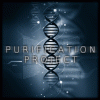-
Posts
159 -
Joined
-
Last visited
-
Days Won
1
Reputation Activity
-
 SideShowFreak got a reaction from moonboy in Osprey weapons?
SideShowFreak got a reaction from moonboy in Osprey weapons?
ok so you added the @POOK folder to your server files should be just below your @Overwatch folder should look like this:
You should have added POOK.bikey to your keys folder and added the @POOK to your startup. similar to this :
start "arma2" /min "arma2oaserver.exe" -port=2402 "-config=instance_11_Chernarus\config.cfg" "-cfg=instance_11_Chernarus\basic.cfg" "-profiles=instance_11_Chernarus" -name=instance_11_Chernarus "-mod=@POOK;@DayzOverwatch;@DayZ_Epoch;@DayZ_Epoch_Server;"
Now that should be all the server side work needed to add the mod.
You and anyone else wanting to join need to put the @POOK folder into your personal client (not server not the mission) and call the POOK, Overwatch and Epoch to join and play the server.
You may have to add it to the mission.sqm add ons section like you did, but i would double check the install and see if you missed anything. IF you do need to you will get the pop up mission needs downloadbele content blah blah just click continue and you will be able to join anyway. If that happens add what it states to the addon section.
It should work after that. Hope this helps. I think you dont have the @POOK folder in your client thats why you couldnt see the heli. If a player doesnt have the content client side they wont be able to see any add ons.
-
 SideShowFreak got a reaction from moonboy in Osprey weapons?
SideShowFreak got a reaction from moonboy in Osprey weapons?
OK http://www.dropbox.com/s/vypkk22fnd09hoc/VehicleFunctions.rar?dl=0
Is a little pack i put together i take no credit for writing it i just found it a few years ago. Unpack and view the Read Me.
Hope this helps!
-
 SideShowFreak reacted to F507DMT in [Release] Anti-Theft from locked vehicles by F507DMT [Working]
SideShowFreak reacted to F507DMT in [Release] Anti-Theft from locked vehicles by F507DMT [Working]
Anti-Theft from locked vehicles by F507DMT
add in variables.sqf:
GearStorags = ["WeaponHolder","WoodCrate_DZ","Wooden_shed_DZ","WoodShack_DZ","StorageShed_DZ","GunRack_DZ","VaultStorage","LockboxStorage"]; add in dayz_spaceInterrupt.sqf:
//Esc if (_dikCode == 0x01) then { _nill = execvm "scripts\esc.sqf"; //if use Anti-Duping by F507DMT (http://epochmod.com/forum/index.php?/topic/32889-release-anti-duping-by-f507dmt-working/) DZE_cancelBuilding = true; call dayz_EjectPlayer; OpenGear = nil; }; //Anti-Theft from locked vehicles by F507DMT if ((_dikCode in actionKeys "Gear") && !(vehicle player != player)) then { if (isNil "OpenGear") then { (findDisplay 106) closeDisplay 1; if (!(cursorTarget isKindOf "Man") and (player distance cursorTarget <= 7) and ((typeOf cursorTarget in GearStorags) or (cursortarget isKindOf "AllVehicles"))) then { player action ["gear", cursortarget]; } else { createGearDialog [player, "RscDisplayGear"]; }; OpenGear = true; } else { (findDisplay 106) closeDisplay 1; OpenGear = nil; }; _handled = true; }; P.S.
I recomend add "Open self Backpack" on button "H"
add in dayz_spaceInterrupt.sqf:
//open backpack on H button if (_dikCode == 0x23) then { if (isNil "OpenGear") then { (findDisplay 106) closeDisplay 1; player action ["gear", unitBackpack player]; OpenGear = true; } else { (findDisplay 106) closeDisplay 1; OpenGear = nil; }; _handled = true; }; with: Losing connection, drop loot, Esc, exit yes and Esc + G, losing connection, drop loot, exit yes.
-
 SideShowFreak reacted to Dwarfer in Bec Service has been terminated.
SideShowFreak reacted to Dwarfer in Bec Service has been terminated.
WOW...
Well this was bad news... Looks like the dial home function stopped all from working for me... FIX.
Open notepad as Admin. (right click notepad run as admin). Then open your host file (%SYSTEMROOT%\System32\drivers\etc\hosts) and add the following to the bottom.
127.0.0.1 www.ibattle.org
127.0.0.1 ibattle.org The following also should also work find if you put it into your run box then make your edits and save
runas.exe /user:Administrator "notepad %SYSTEMROOT%\System32\drivers\etc\hosts" **Maybe due to me using reporter functions but this still fixed/bypassed that -
 SideShowFreak reacted to BetterDeadThanZed in [RELEASE] Really Random Loadouts
SideShowFreak reacted to BetterDeadThanZed in [RELEASE] Really Random Loadouts
This mod will give your players random loadouts as a new spawn, or after death. What makes this different from the other random loadout scripts? The only other loadout scripts I've found really just give a random custom loadout. They choose from a group of loadouts and gives a player that. This mod can randomize every item in a player's inventory. So, let's get started!
First, I'd like to thank itsatrap and Defent for helping me work out how to give ammo to the weapons. Thank you to Gr8 for showing me a better way to make this more organized!
Everything is done in your init.sqf. You should already know how to get to it and edit it.
In init.sqf, find this code:
EpochEvents = [["any","any","any","any",30,"crash_spawner"],["any","any","any","any",0,"crash_spawner"],["any","any","any","any",15,"supply_drop"]]; Directly above that, put this code:
execVM "custom\loadout\loadout.sqf"; Next, make a folder called custom\loadout and make a file called loadout.sqf with the below code in it:
find_suitable_ammunition = { private["_weapon","_result","_ammoArray"]; _result = false; _weapon = _this; _ammoArray = getArray (configFile >> "cfgWeapons" >> _weapon >> "magazines"); if (count _ammoArray > 0) then { _result = _ammoArray select 0; }; _result }; loadout_fnc_selectRandom = { _this select (floor random (count _this)) }; _primary = ["M16A2","M16A4","M4A1","Sa58P_EP1","Sa58V_EP1","AKS_74_U","AK_47_M","AK_74","FN_FAL","Winchester1866","MR43","M1014","LeeEnfield","Saiga12K","huntingrifle"] call loadout_fnc_selectRandom; _secondary = ["glock17_EP1","Colt1911","M9","Makarov","revolver_EP1"] call loadout_fnc_selectRandom; _ammo = _primary call find_suitable_ammunition; _ammos = _secondary call find_suitable_ammunition; _food = ["FoodBioMeat","FoodCanBakedBeans","FoodCanFrankBeans","FoodCanPasta","FoodCanSardines","FoodCanUnlabeled","FoodMRE","FoodNutmix","FoodPistachio","FoodSteakCooked"] call loadout_fnc_selectRandom; _drink = ["ItemSodaCoke","ItemSodaMdew","ItemSodaOrangeSherbet","ItemSodaPepsi","ItemSodaRbull","ItemWaterbottle"] call loadout_fnc_selectRandom; _backpack = ["DZ_Patrol_Pack_EP1","DZ_Assault_Pack_EP1","DZ_Czech_Vest_Puch"] call loadout_fnc_selectRandom; DefaultMagazines = ["ItemBandage","ItemMorphine","ItemPainkiller",_ammo,_ammos,_food,_drink]; DefaultWeapons = ["ItemMap",_primary,_secondary]; DefaultBackpack = _backpack; DefaultBackpackWeapon = ""; DZE_defaultSkin = [["Skin_Camo1_DZ","Skin_Rocket_DZ","Skin_Soldier1_DZ","Skin_FR_OHara_DZ","Skin_FR_Rodriguez_DZ","Skin_Graves_Light_DZ","Skin_CZ_Special_Forces_GL_DES_EP1_DZ"],["Skin_SurvivorW2_DZ","Skin_SurvivorW3_DZ","Skin_SurvivorWcombat_DZ","Skin_SurvivorWdesert_DZ","Skin_SurvivorWurban_DZ","Skin_SurvivorWpink_DZ"]]; Explanation of the settings:
_primary and _secondary are lists of primary and secondary weapons that a player can spawn with. Adjust this as you see fit.
_food, _drink, and _backpack are lists of food, drink and backpacks that a player can spawn with. Again, adjust to your needs.
DefaultMagazines is the list of items in the player's magazine slots. This includes the food, drink and ammo for the primary and secondary weapons. In the above code, only one magazine for each is given to a player. To give multiple magazines, add more _ammo (primary ammo) and _ammos (secondary ammo). For example, the below code will give a player three magazines for the primary weapon and two magazines for the secondary weapon:
DefaultMagazines = ["ItemBandage","ItemMorphine","ItemPainkiller",_ammo,_ammo,_ammo,_ammos,_ammos,_food,_drink]; You can also add more _food and _drink entries to give multiple food and drink items. Using the above examples, you could also give random medical supplies and toolbelt items. Just create a _medical line or _toolbelt line and make an array of medical items or toolbelt items, inserting _medical or _toolbelt into the DefaultMagazines line.
Please let me know if you have any questions!
-
 SideShowFreak reacted to Zupa in [Alpha Release] Single Currency 3.0 & Storage DEFAULT HIVE ( No global banking).
SideShowFreak reacted to Zupa in [Alpha Release] Single Currency 3.0 & Storage DEFAULT HIVE ( No global banking).
Single Currency 3.0 & Storage DEFAULT HIVE ( No global banking).
AKA: ZSC
RELEASE 1: INDEPENDENT RELEASE ( No converting script yet to convert old SC money to this version).
REQUEST: If someone is good with MYSQL can he complete the qyuery on the bottom of this post? ^^ limited time here ^^.
What is it?
This script replaces gold,silver,tin,copper,briefcases by 1 virtual currency with a configurable name. You can buy,sell, give, receive, take (from dead bodies) and STORE this money like it was a normal inventory item. ( It will work with a different dialog then your gear dialog.)
No more smelting gold into silver or anything related to that. Everything is in one currency ( For example "ZupasticiumCoins").
Features.
Store Money in storage objects and vehicles ( max money in 1 storage depends on the size). No global access to your money. Anyone can take the money out ( for vault/lockbox it must be open of course). Trade with this currency for cars/items. Give money to other players. NO inventory issues with gold!
Whats the difference with your other single currency scripts?
You can use the default hive! No global bank! Back to normal epoch danger to lose cash! Cleaned up code Very low changes to default saving system. (DB friendly) NO database changes needed. NO ATMs, Safezones, atms in trader whatsoever... Store money in vehicles.
Technical data:
Storage money is saved in the gear section of the object in the Database Player Money is added to gear section of the player in the Database ( Again thanks to maca for pointing this out for me).
Extra
This build will have all of the fixes on errors out there ( Build on peterbeers all in on packages with the bugfixes). Reworked the transfering money between players to be sure trade goes to the right object/player. Store money in vehicles Credits
Maca - Original private single currency. Peterbeer - for putting all fixes together in 1 pack. Soul - Hives modifications and code changes for it. ( not applied on this script, jsut credited for hard work). Rocu - Great help on forums and fixes. DraftKid - Testing and screenshots
Please report bugs so I can solve them!
The config located IN
ZSC/gold/ZSCconfig.sqf /* Single Currency 3.0 uses storages to store money which can be accessed by anyone if open of course (safe,lockbox). Each storage has his own money, so no global access. */ // Name of your currency CurrencyName = "Coins"; // Objects that can hold money. Vehicles are added automaticly. Size of money capacity is depended on ammount of magazines the object can hold. ZSC_MoneyStorage = ["VaultStorage","LockboxStorage","StorageShed_DZ","OutHouse_DZ","Wooden_shed_DZ","WoodShack_DZ","GunRack_DZ","WoodCrate_DZ","TentStorage","TentStorageDomed","TentStorageDomed2"]; // Multiplier how much money an object can hold. This number X ammount of magazines it can hold. ( so URAL -> 500 items * 1000 = 5 MIL cash). ZSC_MaxMoneyInStorageMultiplier = 1000; // (True = No Animation / False = Animation) InstantTrading = false; // If TRUE: overwrite yours player_switchmodel with mine. | IF False: Change content yourself @ step D ZSC_Overwrite_SwitchModel = true; // if TRUE: Overwrites yours fn_selfactions with default 1 + edits. | IF False: Change content yourself @ step D ZSC_Overwrite_SelfActions = true; // if TRUE: Overwrites yours fn_selfactions with default 1 + edits. | IF False: Change content yourself @ step D ZSC_Overwrite_UnLockVault = true; // if TRUE: Overwrites yours fn_selfactions with default 1 + edits. | IF False: Change content yourself @ step D ZSC_Overwrite_LockVault = true; /* IF YOU USE different mods like P4L it's recommended to do changes yourself or it wont work */ There are pbo's provided for cherno 11. Or follow the installation instructions
https://github.com/EpochSC/SingleCurrencyStorage
Installation instructions. ( TRIED TO KEEP IT NOOB FRIENDLY ^^)
If u are going to use the full pbo?!
The missions.sqm is build for OVERPOCH. Delete the overwatch addons if you are just using it for Epoch.
MISSION PBO
A ) In your init.sqf:
A 1) You must have
/*ZSC*/ DZE_ConfigTrader = true; /*ZSC*/ in the top section ( for example right above "EpochEvents"); Place if you do not have it yet. ZSC requires Config traders, It will also help your server reduce lag!
A 2) PLACE
/*ZSC*/ call compile preprocessFileLineNumbers "ZSC\gold\ZSCinit.sqf"; /*ZSC*/ ABOVE
progressLoadingScreen 0.5; A 3) PLACE
execVM "ZSC\compiles\playerHud.sqf"; RIGHT UNDER
_playerMonitor = [] execVM "\z\addons\dayz_code\system\player_monitor.sqf"; A 4 )
Change
call compile preprocessFileLineNumbers "server_traders.sqf"; to
call compile preprocessFileLineNumbers "server_traders_cherno_11.sqf"; ON THE BOTTOM OF THIS TOPIC THERE WILL BE AN EXPLANATION FOR OTHER MAPS / INSTANCES.
A 5 ) MAKE SURE
_serverMonitor = [] execVM "\z\addons\dayz_server\system\server_monitor.sqf"; this line is custom and doesnt have dayz_code in it. It should point at dayz_server or if u use another script to where ever that places it.
B ) In your description.ext
B 1) Place
#include "ZSC\config\cfgServerTrader.hpp" on the complete top.
B 2 ) Add if you do not have a RscTitles yet!
class RscTitles { #include "ZSC\config\ZSChud.hpp" }; at the bottom.
IF U ALREADY HAVE IT just add
#include "ZSC\config\ZSChud.hpp" behind whatever is in there.
B 3 ) JUST ADD AT THE COMPLETE BOTTOM
#include "ZSC\config\ZSCdefines.hpp" #include "ZSC\config\ZSCdialogs.hpp" B 4 ) If you come from another currency, u can remove the shit that was extra added in that one :).
C ) COPY FILES
C 1 ) Place the ZSC folder in your mission pbo ( take it out of the github's missions pbo).
C 2 ) Place server_traders_cherno_11.sqf in your missions pbo. ( If other map/instance check bottom of the topic.).
D ) fn_selfactions ( IF you use my overwrite, u do not have to to this step.
D 1 )PLACE
if(_typeOfCursorTarget in ZSC_MoneyStorage && (player distance _cursorTarget < 5)) then { if (s_bank_dialog < 0) then { s_bank_dialog = player addAction ["Money Storage", "ZSC\actions\bank_dialog.sqf",_cursorTarget, 3, true, true, "", ""]; }; } else { player removeAction s_bank_dialog; s_bank_dialog = -1; }; // cars if( _isVehicle && !_isMan &&_isAlive && !_isMan && !locked _cursorTarget && !(_cursorTarget isKindOf "Bicycle") && (player distance _cursorTarget < 5)) then { if (s_bank_dialog2 < 0) then { s_bank_dialog2 = player addAction ["Money Storage", "ZSC\actions\bank_dialog.sqf",_cursorTarget, 3, true, true, "", ""]; }; } else { player removeAction s_bank_dialog2; s_bank_dialog2 = -1; };
AFTER
} else { {player removeAction _x} count s_player_combi;s_player_combi = []; s_player_unlockvault = -1; }; D 2 )
if (_isMan and _isAlive and !_isZombie and !_isAnimal and !(_traderType in serverTraders)) then { if (s_givemoney_dialog < 0) then { s_givemoney_dialog = player addAction [format["Give Money to %1", (name _cursorTarget)], "ZSC\actions\give_player_dialog.sqf",_cursorTarget, 3, true, true, "", ""]; }; } else { player removeAction s_givemoney_dialog; s_givemoney_dialog = -1; }; ABOVE
if(_typeOfCursorTarget in dayz_fuelpumparray) then { D 3 ) CHANGE
if (_player_studybody) then { if (s_player_studybody < 0) then { s_player_studybody = player addAction [localize "str_action_studybody", "\z\addons\dayz_code\actions\study_body.sqf",_cursorTarget, 0, false, true, "",""]; }; } else { player removeAction s_player_studybody; s_player_studybody = -1; }; INTO
if (_player_studybody) then { if (s_player_studybody < 0) then { s_player_studybody = player addAction [("<t color=""#FF0000"">"+("Check Wallet") + "</t>"), "ZSC\actions\check_wallet.sqf",_cursorTarget, 0, false, true, "",""]; }; } else { player removeAction s_player_studybody; s_player_studybody = -1; }; D 4 )
ADD
player removeAction s_givemoney_dialog; s_givemoney_dialog = -1; player removeAction s_bank_dialog; s_bank_dialog = -1; player removeAction s_bank_dialog2; s_bank_dialog2 = -1; BEHIND
player removeAction s_player_towing; s_player_towing = -1; player removeAction s_player_fuelauto; s_player_fuelauto = -1; player removeAction s_player_fuelauto2; s_player_fuelauto2 = -1; D 5 ) TO remove the client side errors u getting add in your VARIABLES.SQF
s_givemoney_dialog = -1; s_bank_dialog = -1; s_bank_dialog2 = -1; TO
dayz_resetSelfActions = { E ) player_switchModel.sqf again, if u overwriten with mine in first step, u can skip.
E 1 ) add
_cashMoney = player getVariable["cashMoney",0]; behind
_weapons = weapons player; _countMags = call player_countMagazines; _magazines = _countMags select 0; E 2 ) Add
player setVariable ["cashMoney",_cashMoney,true]; on the BOTTOM
E 3 ) CHANGE
//Create New Character _group = createGroup west; _newUnit = _group createUnit [_class,dayz_spawnPos,[],0,"NONE"]; _newUnit setPosATL _position; _newUnit setDir _dir; into
_group = createGroup west; _newUnit = _group createUnit [_class,dayz_spawnPos,[],0,"NONE"]; [_newUnit] joinSilent createGroup WEST; _newUnit setPosATL _position; _newUnit setDir _dir; _newUnit setVariable ["cashMoney",_cashMoney,true]; F) You can use my unclockVault in ZSCinit, If u got a custom one, do the following changes:
F1)
place
_objMoney = _obj getVariable["bankMoney",0]; behind
_dir = direction _obj; _pos = _obj getVariable["OEMPos",(getposATL _obj)]; _objectID = _obj getVariable["ObjectID","0"]; _objectUID = _obj getVariable["ObjectUID","0"]; F 2)
place
_holder setVariable ["bankMoney", _objMoney, true]; behind
_holder setVariable["CharacterID",_ownerID,true]; _holder setVariable["ObjectID",_objectID,true]; _holder setVariable["ObjectUID",_objectUID,true]; _holder setVariable ["OEMPos", _pos, true]; E) in LockVault.sqf if u got a custom one, otherwise use mine and set true in config:
E1 ) place)
_objMoney = _obj getVariable["bankMoney",0]; behind
_ownerID = _obj getVariable["CharacterID","0"]; _objectID = _obj getVariable["ObjectID","0"]; _objectUID = _obj getVariable["ObjectUID","0"]; E2 )
place
_holder setVariable ["bankMoney", _objMoney, true]; behind
_holder setVariable["CharacterID",_ownerID,true]; _holder setVariable["ObjectID",_objectID,true]; _holder setVariable["ObjectUID",_objectUID,true]; _holder setVariable ["OEMPos", _pos, true]; SERVER PBO
A ) REPLACE your "compiles/server_tradeObject.sqf" With my one ( not other script uses that anyways).
B ) IN compiles/server_updateObject.sqf
Change
_inventory = [ getWeaponCargo _object, getMagazineCargo _object, getBackpackCargo _object ]; into
_inventory = [ getWeaponCargo _object, getMagazineCargo _object, getBackpackCargo _object /*ZSC*/ , _object getVariable["bankMoney",0] /*ZSC*/ ]; C ) In your server_monitor.sqf ( NOTE: the " _intentory' variable can be called "_inventory" at your files, so change my code to that, if it's the case).
Add
/*ZSC*/ if( count (_intentory) > 3)then{ _object setVariable ["bankMoney", _intentory select 3, true]; }else{ _object setVariable ["bankMoney", 0, true]; }; /*ZSC*/ ABOVE
if (_type in DZE_LockedStorage) then { // Fill variables with loot _object setVariable ["WeaponCargo", (_intentory select 0),true]; _object setVariable ["MagazineCargo", (_intentory select 1),true]; _object setVariable ["BackpackCargo", (_intentory select 2),true]; } else { D) in compiles/server_playerSync.sqf
Change
_playerGear = [weapons _character,_magazines]; into
_playerGear = [weapons _character,_magazines, _character getVariable["cashMoney",0]]; NOTE:
in the gold init i use a custom gearSet.sqf
If u would have a custom one, it's defined in the ZSCinit.sqf. Only differnecy will be the top where it checks for the money in your gear sections.
FAQ!
I use a different instance/map to play one! What do i do?
The only things that difference between maps where u need to worrie about is the server_traders.sqf. I included them for 4 maps, if your map is NOT in there u will have to change your original one.
FAIR SIMPLE:
1) Take your original server_traders
2) Open one of mine
3) Copy my categories with the correct numbes to your traders. You can choose also which traders sells what then ^^.
4) Share your file to me so i can put it in the list
Does it work with Overpoch(ins).
Simple: Yes, Everything with epoch as base.
Overwatch items or included in traders, remove the categories if you do not use them.
Can i convert from the older system?
You will have to revert your database to the default structure and maybe transfer money. Banks added to the players cash is the best solution.
How do i see my money and bank?
1 - Bank will not be visible cus their is none. You store money in storages like other items ( but in a different dialog). So the money can be accessed by anyone that has access to that storage.
2- Money is visisble with a money icon on the right side of the screen. Feel free to add it to other places aswell.
This will return your money:
player getVariable["cashMoney",0]; Can I use it with database traders?
No, this build is made for config traders. No support (Yet).
Screenshots
I probably will code this inthe default epoch code and send a merge request to Epoch Devs with an option to do
DZE_SingleCurrency = true/false; And if they accept it , it might be in 1.6 ^^
-
 SideShowFreak reacted to Longshot03XX in [Release] Remote key for locking/unlocking vehicles (0.3)
SideShowFreak reacted to Longshot03XX in [Release] Remote key for locking/unlocking vehicles (0.3)
appreciate your time SideShowFreak
-
 SideShowFreak reacted to Zupa in [Release] Better Load Messages (WIP)
SideShowFreak reacted to Zupa in [Release] Better Load Messages (WIP)
Better Load Messages
Only recommended for more advanced server owners/scripters.
FIRST TEST THIS ON A TEST SERVER.
If you dont like my name in there, look for "Zupa Info" in compiles.sqf And change that to whatever you want ( Server Info for example)
Bored of the loading messages which are simple plain "Authenticating" and " Character data". Now i made some simmple additions which allows servers ( defenatly handy for when the server is starting up) to have more messages showing, to actually show you whats going on with the server.
It will also disable to timeout until the person actually starts pinging to login.
Messages coming from server:
Getting Objects from Hive Spawning 5683 objects and vehicles Spawned 250 of 5683 objects Loading trader data Spawning 25 new vehicles Finishing up the server Server running These messages will be completed with "& " + whatever the normal messages are ( Mostly "Authenticated user").
Players will know if they login takes longer because of server of because of himself.
I'm planning to even make this better in the future.
Instructions
In your compiles.sqf ( The client is ging to catch the publicVariable from the server, and after that he is going to show you the message)
THIS ALSO FIXES YOUR SERVER HANING ON BLACK SCREEN BUT HEARING SOUND.
Change the following code block:
//This is still needed but the fsm should terminate if any errors pop up. [] spawn { private["_timeOut","_display","_control1","_control2"]; disableSerialization; _timeOut = 0; dayz_loadScreenMsg = ""; diag_log "DEBUG: loadscreen guard started."; _display = uiNameSpace getVariable "BIS_loadingScreen"; if (!isNil "_display") then { _control1 = _display displayctrl 8400; _control2 = _display displayctrl 102; }; if (!isNil "dayz_DisplayGenderSelect") then { waitUntil {!dayz_DisplayGenderSelect}; }; // 120 sec timeout (12000 * 0.01) while { _timeOut < 12000 } do { if (dayz_clientPreload && dayz_authed) exitWith { diag_log "PLOGIN: Login loop completed!"; }; if (!isNil "_display") then { if ( isNull _display ) then { waitUntil { !dialog; }; startLoadingScreen ["","RscDisplayLoadCustom"]; _display = uiNameSpace getVariable "BIS_loadingScreen"; _control1 = _display displayctrl 8400; _control2 = _display displayctrl 102; }; if ( dayz_loadScreenMsg != "" ) then { _control1 ctrlSetText dayz_loadScreenMsg; dayz_loadScreenMsg = ""; }; _control2 ctrlSetText format["%1",round(_timeOut*0.01)]; }; _timeOut = _timeOut + 1; if (_timeOut >= 12000) then { 1 cutText [localize "str_player_login_timeout", "PLAIN DOWN"]; sleep 10; endLoadingScreen; endMission "END1"; }; sleep 0.01; }; }; Into:
Zupa_LoadingMessage = ["Loading up server."]; // innitial message before the server ever sends a message to the client. "PVDZE_Z_LoadMessage" addPublicVariableEventHandler {Zupa_LoadingMessage = _this select 1;}; //This is still needed but the fsm should terminate if any errors pop up. [] spawn { private["_timeOut","_display","_control1","_control2"]; disableSerialization; _timeOut = 0; dayz_loadScreenMsg = ""; diag_log "DEBUG: loadscreen guard started."; _display = uiNameSpace getVariable "BIS_loadingScreen"; if (!isNil "_display") then { _control1 = _display displayctrl 8400; _control2 = _display displayctrl 102; }; if (!isNil "dayz_DisplayGenderSelect") then { waitUntil {!dayz_DisplayGenderSelect}; }; // 120 sec timeout (12000 * 0.01) while { _timeOut < 12000 } do { if (dayz_clientPreload && dayz_authed) exitWith { diag_log "PLOGIN: Login loop completed!"; endLoadingScreen; }; if (!isNil "_display") then { if ( isNull _display ) then { waitUntil { !dialog; }; startLoadingScreen ["","RscDisplayLoadCustom"]; _display = uiNameSpace getVariable "BIS_loadingScreen"; _control1 = _display displayctrl 8400; _control2 = _display displayctrl 102; }; _control1 ctrlSetText format["Zupa Info: %1 & %2.",Zupa_LoadingMessage select 0 ,dayz_loadScreenMsg]; _control2 ctrlSetText format["%1",round(_timeOut*0.01)]; }; if( Zupa_LoadingMessage select 0 != "Server running")then{ _timeOut = 0; }else{ _timeOut = _timeOut + 1; }; if (_timeOut >= 12000) then { 1 cutText [localize "str_player_login_timeout", "PLAIN DOWN"]; sleep 10; endLoadingScreen; endMission "END1"; }; sleep 0.01; }; }; Now we going to the server_monitor.sqf ( server sided)
1)
Add
PVDZE_Z_LoadMessage = ["Getting Objects from Hive"]; publicVariable "PVDZE_Z_LoadMessage"; Above
serverVehicleCounter = []; _hiveResponse = []; 2)
add
_ammountOfObject = count (_BuildingQueue + _objectQueue); _theMessage = format ["Spawning %1 objects and vehicles", _ammountOfObject]; PVDZE_Z_LoadMessage = [_theMessage]; publicVariable "PVDZE_Z_LoadMessage"; _currentCount = 0; _newMileStone = 50; above
_totalvehicles = 0; { _idKey = _x select 1; _type = _x select 2; _ownerID = _x select 3; 3)
add
if( _currentCount == _newMileStone)then{ // to reduce bandwith _newMileStone = _newMileStone + 50; // every 50 items loaded refresh message _theMessage = format ["Spawned %1 of %2 objects",_currentCount, _ammountOfObject]; PVDZE_Z_LoadMessage = [_theMessage]; publicVariable "PVDZE_Z_LoadMessage"; }; _currentCount = _currentCount + 1; above
} count (_BuildingQueue + _objectQueue); // # END SPAWN OBJECTS # 4)
add
_theMessage = "Loading trader data"; PVDZE_Z_LoadMessage = [_theMessage]; publicVariable "PVDZE_Z_LoadMessage"; AFTER
if !(DZE_ConfigTrader) then { 5)
add
_theMessage = format["Spawning %1 new vehicles", _vehLimit]; PVDZE_Z_LoadMessage = [_theMessage]; publicVariable "PVDZE_Z_LoadMessage"; AFTER
// spawn_vehicles _vehLimit = MaxVehicleLimit - _totalvehicles; 6)
add
_theMessage = "Finishing up the server"; PVDZE_Z_LoadMessage = [_theMessage]; publicVariable "PVDZE_Z_LoadMessage"; BEFORE
// spawn_roadblocks diag_log ("HIVE: Spawning # of Debris: " + str(MaxDynamicDebris)); for "_x" from 1 to MaxDynamicDebris do { [] spawn spawn_roadblocks; }; 7 LAST)
add
_theMessage = format["Server running", _vehLimit]; PVDZE_Z_LoadMessage = [_theMessage]; publicVariable "PVDZE_Z_LoadMessage"; AFTER
diag_log format["Total Number of spawn locations %1", actualSpawnMarkerCount]; -
 SideShowFreak reacted to Scoo in Earplugs for vehicles...
SideShowFreak reacted to Scoo in Earplugs for vehicles...
I had this problem with another script, (alive vehicle player) seems to trigger when player is still in loading.
Try to change the "Sleep 8" to a bigger number, this could help...
Sure you can, this isnt really mine. All is based on Angrygargamel's idea and I just made this little piece of code in 5min after browsing bohemia's wiki and some example scripts aswell, nothing really brilliant.
-
 SideShowFreak reacted to KiloSwiss in #SEM - Simple Epoch Missions v0.8.1 + 0.8.3 test
SideShowFreak reacted to KiloSwiss in #SEM - Simple Epoch Missions v0.8.1 + 0.8.3 test
SEM - Simple Epoch Missions by KiloSwiss
This work is licensed under a Creative Commons Attribution-NonCommercial-ShareAlike 4.0 International License
What is SEM?
- A simple AI mission script, nothing fancy, just some static random mission with AI and some loot.
Wow great Idea!
- No, this was buildt upon the original work from drsubo, which was shared in this thread
How does it work?
- Magic
How do I install it?
- There is a readme.txt file inside the download, read it carefully and do the installation step-by-step!
What is currently included/what are the features?
- Static AI missions (only one mission at the time).
- Every mission has a box with loot (more AI equals better loot).
- Missions will eventually time out if no player is nearby.
What will be implemented in the next versions?
- More missions (AI take over towns, vehicles, convoys, etc.).
- New outposts, maybe a maze would be funny, who knows.
- HC support (only if enough admins ask for that).
- Suggest your idea in this thread, I'm open for new ideas!
Where can I download it?
- The newest Version is always available on GitHub: https://github.com/KiloSwiss/Simple-Epoch-Missions
I have a question can I write You a PM?
- NO! I give support only here in this thread. Any PM with questions/asking for support will be ignored, NO EXCEPTIONS!
Also check the previous/old thread to see if Your question has been answered before:
Do You want something for this?
- No, this script is free to use, edit and share for anyone out there (SEM is published under a Creative Commons Attribution-NonCommercial-ShareAlike 4.0 International License).
Altough, if You like to donate me something for my work, any kind of donation is well appreciated.
Here are some PayPal donation Links: $ £ €
Choose Your currency and the amount You would like to donate
Many thanks in advance to everyone who donates!
For those having issues adding exceptions to their BE filters:
See here which lines inside the scripts.txt needs to be changed: LINK (scripts.txt)
And read this thread to understand more about BE filters and adding exceptions:
Have fun
Greez KiloSwiss
Edit:
This Addon / Script has an update to stay compatible to EpochMod.
All credits for the core will stay on @KiloSwiss
The updated version can be found here:
https://github.com/Ignatz-HeMan/SEM
-
 SideShowFreak reacted to yani9o in [Tutorial] How to change (Blood,Hunger,Thirst,Temp) GUI
SideShowFreak reacted to yani9o in [Tutorial] How to change (Blood,Hunger,Thirst,Temp) GUI
Just do it like in this
Additionally:
Get the player_monitor.sqf from your dayz_code/system and place it in your mission (i placed it in custom).
Open it and change the path of the player_monitor.fsm (mine is custom/player_monitor.fsm).
Open init.sqf and change the path of player_monitor.sqf (could be that you have player_monitor.fsm there... - mine is custom/player_monitor.sqf).
Got it working that way ;)
-
 SideShowFreak reacted to dgx in [Tutorial] How to change (Blood,Hunger,Thirst,Temp) GUI
SideShowFreak reacted to dgx in [Tutorial] How to change (Blood,Hunger,Thirst,Temp) GUI
Make this (step for step (RscPlayerUI.hpp = yourcustomGUI.hpp)):
add in description.ext (@ bottom / last line(if u don't have any classes of this)):
class RscStructuredText { idc = -1; type = 13; style = 0x02; x = 0.1; y = 0.1; w = 0.3; h = 0.1; size = 0.045; class Attributes { }; }; class RscPictureGUI { access = 0; type = 0; idc = -1; colorBackground[] = {0,0,0,0}; colorText[] = {0.38,0.63,0.26,0.75}; font = "TahomaB"; sizeEx = 0; lineSpacing = 0; text = ""; style = "0x30 + 0x100"; x = 0; y = 0; w = 0.2; h = 0.15; }; class RscTitles { #include "custom\yourcustomGUI.hpp" }; thats all ;)
===============
@ jOops
Good work man :P
===============
Improvement proposal:
If you change (in player_updateGui.sqf)
//only show the weight-icon if R3F-weight-system is running ;) if (DZE_R3F_WEIGHT) then { if (R3F_Weight < 125) then { _ctrlWeight ctrlShow false; } else { if (R3F_Weight > 250) then { _ctrlWeight call player_guiControlFlash; } else { _ctrlWeight ctrlShow true; }; }; }; to
//only show the weight-icon if R3F-weight-system is running ;) if (DZE_R3F_WEIGHT) then { if (R3F_TIRED_Accumulator < 20000) then { _ctrlWeight ctrlShow false; } else { if (R3F_TIRED_Accumulator > 80000) then { _ctrlWeight call player_guiControlFlash; } else { _ctrlWeight ctrlShow true; }; }; }; the "weight icon" will display at fatigue and will flash just before overburdened.
Fatigue starts with R3F_TIRED_Accumulator = 20000 (heart beat starts)
You are overburdened on R3F_TIRED_Accumulator = 100000
-
 SideShowFreak reacted to Zupa in [Release] 2.1 Plot Management - UPDATED Object Counter
SideShowFreak reacted to Zupa in [Release] 2.1 Plot Management - UPDATED Object Counter
Plot Management 2.1 With Object Counter
By Zupa & rosska85
Explanation
This scripts adds a dialog to the plotpole where you can add people form the surroundings to your plotpole. They will be able to build for ALWAYS in the radius of that plotpole untill he gets removed from the plotpole. Everyone on the plot can "Manage" the plot. Owner will always be the highest power on the plote.
If you dont use plotForLife mod and you add yourself to the plot, you will alwyas be able to build even after you die.
Add yourself in admin list (fn selfactions section), so admin can manage all plots.
Technical
The people on the plotpole gets saved to the DB in the gear variable of the plotpole. The friends are in the plotfriends variable.
[["46446465","Zupa],["456749879","MyLonelyFriend"]
Maintain Version:
You can use the maintain version with Default of SingleCurrency version of Epoch. This will allow you to maintain the area in your plot management menu!
Show the plot area with a fancy dome made by Zero Remorse's Scripter!
Preview any cost before it gets spent!
Credits
rosska85 : His people saving on the plotpole gear field! Maca: The idea and code inspiration for this public mod Zero Remorse: Great Dome to show plot area.
Screenshot
Default Version:
NEW Maintain version:
Installation
Files needed:
https://github.com/DevZupa/PlotManagement
Download it with the zip button on right side.
Installation Instructions are on the github readme's
MAINTAIN VERSION 2.1 !:
Which files are updated:
plotObjects.sqf (new) initPlotManagement.sqf (udpated) plotManagement.hpp add extra line in compiles.sqf change 1 number in player_build.sqf
Same as the default but also add
MaintainPlot = compile preprocessFileLineNumbers "zupa\plotManagement\maintain_area.sqf"; PlotPreview = compile preprocessFileLineNumbers "zupa\plotManagement\plotToggleMarkers.sqf"; PlotObjects = compile preprocessFileLineNumbers "zupa\plotManagement\plotObjects.sqf"; // NEW to your compiles.sqf after
if (!isDedicated) then { Now default max range is 30m to check if there are too many objects in one spot.
Lets change that to the plotRadius, so my plot menu can show u how many objects ( that can be maintain) are still able to be build.
in player_build.sqf
look in a IF for:
nearObjects ["All",30]change that to
nearObjects ["All",DZE_PlotPole select 0]To change maintani price ( for default very obvious in maintain_area.sqf). for single currency
change the 1 to any price you want per object.
_theCost = _count * 1;For example
_theCost = _count * 150; // 150 coins per object. INFINISTAR:
Add the following number to the dialogs array:
711194 AND
Add
"PlotManagement" to
_cMenu = You've succesfull have plotManagement
NEW Update 1.1:
Github updated with file:
plotNearbyHumans - ALLPLAYERS.sqf
Rename to:
plotNearbyHumans.sqf (overwrite default)
IF YOU WANT ALL PLAYERS LISTED ON THE LEFT
New Update 2.0:
Fixed all players showing in list Added maintain area/ preview area cost/ preview area (in a dome)
IF you have single currency user the maintain_areaSC as maintain_area ( rename it and delete the other one).
Important info:
-
 SideShowFreak reacted to Soul in Door Escape Blocker | DEB
SideShowFreak reacted to Soul in Door Escape Blocker | DEB
This is a modified version of a script i was using a long time to block esc on a custom spawn selection screen i'm using on our
vanilla dayz servers.
What this does is check for keypresses when the doorlock ui is active, when it detects the user pressing esc it cancles the actions.
This effectivly blocks the user from closing the dialog with the escape button. Have fun with it.
Create a new file called antiBruteForce.sqf
NPG_fnc_cKeyDownGenericDisplay = { private["_keypressed","_return"]; _keypressed = _this select 1; _return = false; #define KEYSCODE_ESC_KEY 1 // disable esc while in dialog switch (_keypressed) do { case KEYSCODE_ESC_KEY: { _return = true; }; }; _return; }; [] spawn { waitUntil {sleep 0.01; (!(isNull (findDisplay 41144)))}; disableSerialization; _foundComboLockUI = findDisplay 41144; _foundComboLockUI displayAddEventHandler ["KeyDown","_this call NPG_fnc_cKeyDownGenericDisplay"]; }; Now you can include the file. It has to be run on the client so make shure it is somewhere included
inside a if(!isDedicated) {}; check and make shure that your path to this file is set according to its location in your mission.
#include "antiBruteForce.sqf" I'll try to update this script tonight as i dont think it needs the spawn and waituntill. But this version does work for shure.
-
 SideShowFreak reacted to Donnovan in Joelma's Time Control
SideShowFreak reacted to Donnovan in Joelma's Time Control
If you like my work, please consider a donation:
$USD
$EURO
*** UPDATED THE FILE TIME_CONTROL.SQF IN 2014-10-09 13:00 ***
*** TIME_CONTROL.SQF WAS CHANGED, THE CHANGED PARTE HAVE ***
*** THE COMMENT "//LAST CHANGE WAS IN THIS SPAWN" ***
JOELMA'S TIME CONTROL SYSTEMA
Default configuration: A day of 2 hours.
- 60 minutes completely day time (08:00 - 16:00)
- 36 minutes of sunrise and sunfall (04:00 - 08:00, 16:00 - 20:00)
- 24 minutes of night (00:00 - 04:00, 20:00 - 24:00)
CLIENT SIDE: TIME_CONTROL.SQF
In your mission folder, create the folder custom if it does not exist.
Create inside the custom folder a txt file called time_control.sqf.
Put inside time_control.sqf the content bellow:
donn_sleep = 0.2; donn_multi = 2; drn_fnc_DynamicWeather_SetWeatherLocal = {}; 0 setOvercast 0; 0 setFog 0.05; if (!isDedicated) then { "cad_pvar_server_date" addPublicVariableEventHandler {(_this select 1) call donn_setdate;}; donn_setdate = { private ["_dateSer","_dateCli","_date_diff"]; donn_speed = _this select 1; 0 setOvercast 0; _dateSer = dateToNumber (_this select 0); _dateCli = dateToNumber date; _date_diff = (_dateSer-_dateCli)*12*31*24; if (abs _date_diff > 5/60) then {setDate (_this select 0);}; }; }; [] spawn { //LAST CHANGE WAS IN THIS SPAWN private ["_tm","_tmLen"]; _tm = diag_tickTime; waitUntil {!isNil "donn_speed"}; while {true} do { sleep donn_sleep; _tmLen = diag_TickTime - _tm; _tm = _tm + _tmLen; skipTime ((_tmLen*(donn_speed*donn_multi-1))/3600); }; }; if (!isDedicated) then { [] spawn { for "_x" from 1 to 10 do { "infiSTAR_SetDate" addPublicVariableEventHandler {}; "PVDZE_plr_SetDate" addPublicVariableEventHandler {}; cad_pvar_send_owner = player; publicVariableServer "cad_pvar_send_owner"; sleep 0.5; }; }; }; CLIENT SIDE: INIT.SQF
Step 1
On your mission folder, open the file init.sqf.
Inside it change this:
//Start Dynamic Weather execVM "\z\addons\dayz_code\external\DynamicWeatherEffects.sqf"; To this:
//Start Dynamic Weather //execVM "\z\addons\dayz_code\external\DynamicWeatherEffects.sqf"; Step 2At the end of your init.sqf file, add this line:
call compile preprocessFileLineNumbers "custom\time_control.sqf"; SERVER SIDE: SERVER_FUNCTIONS.SQF
Now we need to modify files inside dayz_server.pbo.
At the end of the file init\server_functions.sqf add this code:
initialSend = false; donn_server_timeSync = server_timeSync; server_timeSync = {if (!initialSend) then {[] call donn_server_timeSync;}; initialSend = true;}; [] spawn { waitUntil {initialSend}; while {true} do { _dayTime = dayTime; //========================TIME FUNCTION============================ if (_dayTime >= 8 && _dayTime <= 16) then {donn_speed = 4.000;}; if (_dayTime > 4 && _dayTime < 8) then {donn_speed = 6.666;}; if (_dayTime > 16 && _dayTime < 20) then {donn_speed = 6.666;}; if (_dayTime <= 4 || _dayTime >= 20) then {donn_speed = 10.000;}; //================================================================= cad_pvar_server_date = [date, donn_speed]; publicVariable "cad_pvar_server_date"; sleep 30; }; }; "cad_pvar_send_owner" addPublicVariableEventHandler { cad_pvar_server_date = [date, donn_speed]; owner (_this select 1) publicVariableClient "cad_pvar_server_date"; }; BATTLEYE FILTER:
On the BattlEye filter publicvariable.txt search for the line that start with 5 "" and add at the end of it an empty space and than !"cad_pvar_s".
My line is like that after the adition:
EXTRA:
To have a 3 hours day, change the line "donn_multi = 2;" in time_control.sqf:
donn_multi = 1; -> 4 hours day donn_multi = 4/3; -> 3 hours day donn_multi = 2; -> 2 hours day -
 SideShowFreak got a reaction from ThePurificationProject in [Help] Custom Stalker clothing script
SideShowFreak got a reaction from ThePurificationProject in [Help] Custom Stalker clothing script
i have been working on this as well but using the deploy anything script to add them to an existing parcel. I can get it to change the clothes and save after restart but no matter what after you change into a new skin you cannot change back into any other skin using parcels. Not sure where to go with it from here. I posted a help thread a couple days ago but so far no joy. i can post up what i have as of right now if its any use to you.
-
 SideShowFreak reacted to Jossy in [Release] Wicked AI 2.2.0
SideShowFreak reacted to Jossy in [Release] Wicked AI 2.2.0
This should get fixed with the next update but for now you can remove this code from vehicle_patrol.sqf
waitUntil{clean_running_mission}; if(clean_running_mission) then { deleteVehicle _veh; deleteVehicle _gunner; deleteVehicle _pilot; }; -
 SideShowFreak reacted to PeterBeer in [Release] Wicked AI 2.2.0
SideShowFreak reacted to PeterBeer in [Release] Wicked AI 2.2.0
http://opendayz.net/threads/release-ai-delete-in-safe-zones.20109/
-
 SideShowFreak reacted to ZENITHOVMAN in [Help] Custom Stalker clothing script
SideShowFreak reacted to ZENITHOVMAN in [Help] Custom Stalker clothing script
Hello All,
I am no expert but you'll need to make sure to add a new config to your player_wearClothes.sqf that calls a seperate skins.hpp so that no matter what skin_pkg you click on it has no choice but to change into that skin.
I have this working on my servers using the "deploy anything" addon.
I'll do a quick tutorial for this tonight. :)
STENCH
-
 SideShowFreak got a reaction from SMiiTHERS42x in WAI; AI config?
SideShowFreak got a reaction from SMiiTHERS42x in WAI; AI config?
Inside the file for each mission near where the calls for the AI groups are will be lines like this:
[[[(_position select 0) - 15, (_position select 1) + 15, 8]],"M2StaticMG",0.8,"TK_INS_Soldier_AT_EP1",1,2,"","Random",true] call spawn_static;
Each line is for 1 Static MG
If you want to Dumb just the Machine guns down adjust the 0.8 to like 0.5 and try that out.
Or just remove 1,2 or however many you want.
Hope this helps.
[sSF] Sideshowfreak -
 SideShowFreak got a reaction from SMiiTHERS42x in WAI; AI config?
SideShowFreak got a reaction from SMiiTHERS42x in WAI; AI config?
1: Heli Patrols, vehicle patrols and any static turrets or foot patrols are all in the customSpawns.sqf
2: Ai difficulty can be adjusted in the AIconfig.sqf this is where you can change weapons allowed, backpacks, gear tools, difficulty etc
Please note each individual mission has settings for which difficulty setting it chooses so either change each mission or adjust the settings in the AIconfig.sqf
3: Number of AI called in each mission is in the individual mission file for each mission. WAI\missions\missions/XXXXXXMission Name.sqf
Inside each mission file will be a section similar to this
//Group Spawning
_rndnum = round (random 3) + 4; [[_position select 0, _position select 1, 0],_rndnum,1,"Random",4,"","FR_OHara_DZ","Random",true] call spawn_group; [[_position select 0, _position select 1, 0],4,1,"Random",4,"","FR_OHara_DZ","Random",true] call spawn_group; [[_position select 0, _position select 1, 0],4,1,"Random",4,"","FR_OHara_DZ","Random",true] call spawn_group; [[_position select 0, _position select 1, 0],4,1,"Random",4,"","FR_OHara_DZ","Random",true] call spawn_group; [[_position select 0, _position select 1, 0],4,1,"Random",4,"","FR_OHara_DZ","Random",true] call spawn_group; These are the AI calls for the groups to spawn a this mission. Change this number [[_position select 0, _position select 1, 0],4,1,"Random",4,"","FR_OHara_DZ","Random",true] call spawn_group for what amount you would like. This mission would spawn minimum of 17 AI. Hope this helps. [sSF] Sideshowfreak -
 SideShowFreak reacted to mudzereli in [Outdated] [release] 1.0.6 - Deploy Anything 2.8.2 - Now with Epoch building! | Customizable: DB saving | Plot | Vehicles/Buildings | Packing
SideShowFreak reacted to mudzereli in [Outdated] [release] 1.0.6 - Deploy Anything 2.8.2 - Now with Epoch building! | Customizable: DB saving | Plot | Vehicles/Buildings | Packing
Outdated, does not work with Epoch 1.0.7
DEPLOYABLE BIKE 2.8.2
all of this information is available in an easier-to-read format on github pages>>
version 2.8.2 updates the code to work with Epoch Mod 1.0.6. Thanks @ebaydayz!
version 2.8.1 should hopefully fix the long-standing non-moving-bike problem! Thanks @SchwEde!
FYI: 2.8.0 adds the _condition and _ammo parameters to the config array so you will need to add a value for these parameter in each record of the DZE_DEPLOYABLES_CONFIG array in the appropriate spot if you are upgrading from 2.6
Out of the box, it adds a deployable bike with a right click action on a toolbox and a couple other neat deployables.
Really, it can be used to deploy just about anything. See the configuration section below.
For some samples of what it can do, check out this gallery on imgur
Installation
download the files extract the addons and overwrites folder from the downloaded zip file into your mission file root find this line in your mission file init.sqf (warning: if you have a custom compiles file, find that line instead of the one below!) call compile preprocessFileLineNumbers "\z\addons\dayz_code\init\compiles.sqf"; place this line directly after the line you found call compile preprocessFileLineNumbers "addons\bike\init.sqf"; edit addons\bike\config.sqf to change some options or add different deployables (see configuration section for more info) Warning:
due to the way the way arma handles numbers and the way addon is coded, using the save-to-database option may not allow you to re-pack some objects if you have Character ID's over 500,000 (which I don't think will be an issue for 99.99% of people).
Adding Your Own Custom Actions
If you use another right click method like extra_rc.hpp and want to switch to my method, see my click actions configuration github page.
The click actions script is included in the deploy script as part of the core, so you don't need to download anything, just follow the instructions for adding your own actions.
* note: before attempting to troubleshoot issues with adding your own actions, make sure you are using the most recent version of the addon.
Configuration
This addon is highly configurable, you can deploy just about anything, not just bikes.
open addons\bike\config.sqf and edit the array to add your own deployables.
DZE_DEPLOYABLES_CONFIG format -- (note no comma after last array entry)
DZE_DEPLOYABLES_CONFIG = [ [_clickItem,_deployOffset,_packDistance,_damageLimit,_packAny,_cargo,_hive,_plot,_simulation,_deployables,_near,_parts], [_clickItem,_deployOffset,_packDistance,_damageLimit,_packAny,_cargo,_hive,_plot,_simulation,_deployables,_near,_parts], [...more stuff here...] ]; DZE_DEPLOYABLES_CONFIG array values (view on github to read easier):
parameter | description | type | example --------------|---------------------------------------------------------------------|--------|-------- _clickItem | class name of the item to click on | string | "ItemToolbox" _deployOffset | [_side,_front,_up] array to offset the deployable when buiding | array | [0,2,1] _packDistance | how close does the packer need to be to pack the object? | number | 5 _damageLimit | item can't be repacked if damage is > this. (-1 = no re-packing) | number | 0.1 _packAny | can anyone repack the deployable? | bool | false _cargo | clear the cargo of the deployable? | bool | false _ammo | should vehicle ammo be cleared? (does not persist through restart) | bool | true _hive | write deployable to database? | bool | false _plot | require a plot from the owner to build the deployable? | bool | false _simulation | enable simulation (movement/damage) for the object? (true for cars) | bool | true _road | enable road building for this object? | bool | true _deployables | array of class names that can be deployed with this method | array | ["MMT_Civ"] _near | array of items required nearby to build (workshop/fire/fueltank) | array | [] _parts | array of parts required to build (will be taken from player) | array | ["ItemToolbox"] _condition | string of code to evaluate to determine whether action is shown | string | "!(isNull player) && {(getPlayerUID player) in DZE_DEPLOYABLE_ADMINS}" DZE_DEPLOYABLE_NAME_MAP array -- allows you to rename the deployable (on the right click/messages)
format (note no comma after last array entry)
DZE_DEPLOYABLE_NAME_MAP = [ [_class,_name], [_class,_name], [... more ...] ]; array parameters
parameter | description | type | example --------------|---------------------------------------------------------------------|--------|-------- _class | class name of the item you want to replace the name of | string | "Notebook" _name | new name to display when right clicking | string | "Macbook Pro" Change Log
version | change --------|------- 2.8.2 | updates for 1.0.6! Thanks @ebaydayz! 2.8.1 | fix from SchwEde that should fix bike not moving. Thanks @SchwEde! 2.8.0 | option to clear vehicle ammo 2.7.1 | better exit reasons 2.7.0 | option to add condition for showing action in config 2.6.1 | fix for unrideable bikes 2.6.0 | road building options, deployable name mapping 2.5.1 | fix a bug where preview items would sometimes disappear 2.5.0 | now uses a modified epoch building system to deploy the objects 2.4.3 | better click actions build conflict detection 2.4.2 | updated for new click actions handler build 2.4.1 | fixed deployables spawning in locked after restart 2.4.0 | multi-part deployables. yay! 2.3.1 | big fix on packing temp objects 2.3.0 | optional saving to database with post-restart memory of deployed items (see warning below about this) | configurable damage limits on re-packing | admin list for packing/deploying instantly & being able to remove all deployables 2.2.1 | positioning fix for deployed items 2.2.0 | option for clearing cargo of spawned items 2.1.0 | change way dependency call is made, only one line needed in init.sqf now for setup 2.0.0 | major update, allow multiple deployables, pretty much any class 1.1.0 | configuration options / code optimization 1.0.0 | release Issues/FAQ
1) people are getting kicked for createvehicle restriction when building a stone wall
open your battleye filter createvehicle.txt and change this line
5 "Fort_" !="Fort_RazorWire" !="Fort_RazorWirePreview" to this:
5 "Fort_" !="Fort_RazorWire" !="Fort_RazorWirePreview" != "Fort_StoneWall_EP1" 2) I am using "A Plot For Life" and this is not working!
-
 SideShowFreak got a reaction from Mikeeeyy in All objects in DB not spawning
SideShowFreak got a reaction from Mikeeeyy in All objects in DB not spawning
Change the dates on the objects to a date after the new database was created. This will fix your issue. Just went thru this myself. Hope this helps.
-
 SideShowFreak reacted to f3cuk in [Fixed] Animated Crash Spawner 1051
SideShowFreak reacted to f3cuk in [Fixed] Animated Crash Spawner 1051
Current release 1.3.2
Fixed
Issue where marker would only be set once; Issue where sometimes plane would instantly crash; MiscIntensified fire/smoke. ---
Release 1.3.1
Added
Marker cleanup after the first person has secured the crashsite; Added a "Survivors have secured the crash site" message; Added vehicle start damage to planes (will cause them to smoke); Ability to hide or show marker; Ability to hide or show crahsname. FixedCorrected marker placement (it always spawned on pre-defined crash site, even if taken down or crashed somewhere else); Fixed issue where you would sometimes see the pilot bailing and getting deleted as soon as landed; Set the correct facing direction on the crash model; Crashing into sea stops loot from spawning at the bottom of the ocean, does not display a marker and show a message that the helicopter or plane has crashed into the ocean. MiscChanged the starting positions for Chernarus (with help of Richie); Lowered the speed of planes; Lowered the altitude of planes; Enhanced damage models; Enhanced loot tables per vehicle. How to installAdd a animated_crash_spawner.sqf to your dayz_server/modules folder Edit your EpochEvents array in init.sqf to include animated_crash_spawner E.g.
EpochEvents = [ ["any","any","any","any",0,"animated_crash_spawner"], ["any","any","any","any",10,"crate_military"], ["any","any","any","any",20,"crate_supply_items"], ["any","any","any","any",30,"crash_spawner"], ["any","any","any","any",40,"crate_construction"], ["any","any","any","any",50,"supply_drop"] ];Download animated_crash_spawner.sqf
version 1.3.2
Can i safely add this to other maps then Chernarus?
Yes you can, Richie and BetterDeadThanZed have been so kind to make a set of starting coordinates for all of the below mentioned maps. Simply replace the _heliStart line with one of the following. Your map not included? Ask (nicely) and you'll probably get served.
Taviana (Origins)
_heliStart = [[7637.1768, 4182.0859],[2154.2883, 17062.283],[8839.4092, 10396.975],[8821.5313, 19403.178],[15097.905, 15839.728],[17291.035, 7203.6821],[18815.258, 2757.0435],[13402.826, 12238.75],[12001.367, 15047.333],[5200.9824, 8429.251],[9564.2949, 5238.4321]] call BIS_fnc_selectRandom;Taviana 2.0
_heliStart = [[11558.516, -56.829834],[7787.207, 3972.2046],[2279.2651, 6822.7891],[5548.9434, 8449.1914],[9465.4697, 7223.2925],[17441.467, 5454.5791],[13474.444, 11853.039],[8848.6611, 18823.994],[16224.908, 13310.733],[15171.845, 7629.0879]] call BIS_fnc_selectRandom;Napf
_heliStart = [[3458.7625, 2924.917],[11147.994, 1516.9348],[14464.443, 2533.0981],[18155.545, 1416.5674],[16951.584, 5436.3516],[16140.807, 12714.08],[14576.426, 14440.467],[8341.2383, 15756.525],[2070.4771, 8910.4111],[16316.533, 17309.357]] call BIS_fnc_selectRandom;Sauerland
_heliStart = [[3143.7053, 519.72656],[14047.064, 736.25336],[19551.301, 1638.9634],[22871.928, 3194.9937],[3216.1506, 8066.9844],[15430.821, 7462.8496],[22722.418, 8578.207],[3399.9622, 13945.776],[16220.508, 14363.767],[10220.176, 18679.586]] call BIS_fnc_selectRandom;Panthera
_heliStart = [[2354.8118, 2898.7732],[6441.2544, 604.39148],[5837.6265, 3852.1699],[3434.9966, 7324.9521],[1250.1727, 8301.4199],[6353.0869, 5563.6592],[3011.1584, 4440.96],[4967.9551, 6376.479],[8340.8125, 4563.1436],[4582.7534, 2080.5737]] call BIS_fnc_selectRandom;Namalsk
_heliStart = [[5046.9678, 5943.2656],[6360.792, 6582.0723],[3544.4153, 6451.7793],[7504.9102, 5786.3271],[7752.436, 7067.6895],[3920.3354, 7530.4941],[6448.9805, 8406.374],[6098.7876, 10094.43],[4745.8853, 10273.457],[8271.7441, 10356.828]] call BIS_fnc_selectRandom;Takistan
_heliStart = [[2877.6855, 703.94592],[7118.8374, 10659.661],[7281.5488, 690.51361],[9251.5283, 2722.7166],[3742.7253, 3439.4333],[1300.1748, 3303.4463],[6000.7114, 5670.394],[9339.2139, 6650.0625],[11687.854, 9396.415],[3025.9387, 9983.293]] call BIS_fnc_selectRandom;Lingor
_heliStart = [[862.89911, 816.75781],[2884.9204, 1093.1793],[3923.7927, 1078.5016],[6571.9326, 1575.0684],[3046.9241, 2413.4119],[5652.1348, 2944.7871],[1866.0063, 4954.5566],[3748.3994, 5456.0498],[6348.8232, 4448.1694],[8368.7148, 7673.5293]] call BIS_fnc_selectRandom; -
 SideShowFreak reacted to Brockie in [HOW-TO] Reskin/Retexture Vehicles
SideShowFreak reacted to Brockie in [HOW-TO] Reskin/Retexture Vehicles
This is How-to reskin/retexture vehicles.
I do not take credit for any of the script. I just made a how-to because a few people asked for it.
For advanced user: This was created after a lot of searching and at least 100 different ways of trial and error. It's unbelievably simple and I'm sure someone has posted this before but I hope it helps.
Features:
No noticeable server startup lag. Easy to install. Works on the fly for purchased vehicles. Works for dynamic vehicles. Works on server restarts. Tested with 7 custom vehicle skins setup on traders and dynamic, worked flawlessly and tested restarts too. Credits
[VB]AWOL whose postethe proper way to do this. [VB]AWOL + Epoch Dev Team and EpochMod.com community for sharing awesome mods. Requirements
Custom texture files that are known to work. Ability to edit sqf files PBO Manager Notepad++ Installation
Step 1. Get some custom textures and put them in your mission folder somewhere. Write down the folder structure for future use. For my example textures are in the custom folder in my mission file.
Step 2. Unpack your dayz_server pbo
Step 3. open these three files: server_publishVehicle2.sqf, server_publishVehicle3.sqf, and server_monitor.sqf
Step 4. In your server_monitor.sqf find this:
_lockable = 0; if(isNumber (configFile >> "CfgVehicles" >> _type >> "lockable")) then { And ABOVE it put this
if (_type == "SUV_TK_CIV_EP1") then {_object setVehicleInit 'this setObjectTexture [0, ''custom\SUV.jpg''];';}; Change the Vehicle Classname and the texture pathing for your texture and vehicle. Keep adding more lines like this for each texture that you need.
Step 5. Again in your server_monitor.sqf find this:
// # END SPAWN OBJECTS # And below it put this:
processInitCommands; Step 6. In server_publishVehicle2.sqf find this:
} else { _object = createVehicle [_class, _location, [], 0, "CAN_COLLIDE"]; }; And BELOW it put this:
if (_class == "SUV_TK_CIV_EP1") then {_object setVehicleInit 'this setObjectTexture [0, ''custom\SUV.jpg''];';}; Notice the only difference is _class instead of _type. Again keep adding more lines like this for each texture that you need.
Step 7. This Step is for BOTH: server_publishVehicle2.sqf AND server_publishVehicle3.sqf find this:
publicVariable "PVDZE_veh_Init"; And BELOW it put this:
processInitCommands; Step 8. Now in server_publishVehicle3.sqf find this:
//Add weapons _objWpnTypes = _weapons select 0; _objWpnQty = _weapons select 1; And ABOVE it put this:
if (_class == "SUV_TK_CIV_EP1") then {_object setVehicleInit 'this setObjectTexture [0, ''custom\SUV.jpg''];';}; It's the same line from server_publishVehicle2.sqf with _class instead of _type. again repeat more lines exactly like this for more textures.
Step 9. Save Changes and Repack PBO
Congrats your done!
Note: This could also be done by creating a function and then calling the function from each file, i think.... but I prefer to do it this way.