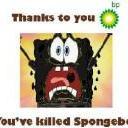-
Posts
159 -
Joined
-
Last visited
-
Days Won
1
Reputation Activity
-
 SideShowFreak reacted to juandayz in Damage Map addons.
SideShowFreak reacted to juandayz in Damage Map addons.
Small script for damage default cities.
Do not use largest values on ratio... may causes lows fps.
damage_cities.sqf
and at bottom of init add:
execVM "scripts\damage_cities.sqf"; Done!
You also can add other things to damage.. for example
_target = [4185.0303,4157.5503,0]; _damage_ratio=150; _server_x= _target nearObjects [["vehicles","Man"], _damage_ratio]; {_x setdammage 1} forEach _server_x; i dont know was usefull for me to simulate a nuclear dessease
-
 SideShowFreak reacted to Schalldampfer in [OUTDATED] Time Control
SideShowFreak reacted to Schalldampfer in [OUTDATED] Time Control
Now I think I made it work... I hope this script can be the time control script for 1.0.6.1.
Installation:
1. in dayz_server\init\server_functions.sqf, add at the bottom:
This will accelerate the time "_speed" times every "_interval" seconds.
In this sample, x4.000 for daytime and x6.666 for dawn and dusk, and x10.000 for night.
skipTime will accelerate the time for the server, and dayzSetDate will synchronize the time between the server and clients.
2. in dayz_server\system\scheduler\sched_init.sqf,
delete or comment out:
This will disable default time synchronization. Now sched_init.sqf will be:
That's all! I hope it works well...
This is the link to Joelma's Time Control by @Donnovan :
-
 SideShowFreak reacted to salival in [Release] modular localization script
SideShowFreak reacted to salival in [Release] modular localization script
Hi guys.
I got the idea to write a modular based localization script since in my experience there's a lot of people that require localization but would struggle to use a stringTable.xml file.
I've kind of reinvented the wheel because the stringTable.xml file works great but is confusing.
It may be useful for people releasing scripts without the hassle of worrying about admins having to merge the stringTable file, it's only limitation is that it can't be used in dialogs (to my knowledge you cant do text = function)
Included with an example script.
supported languages:
English, German, Italian, Spanish, French, Czech, Russian, Polish and Hungarian Github URL: https://github.com/oiad/fnc_localize
-
 SideShowFreak reacted to juandayz in [EPOCH-DEATHMATCH MOD]
SideShowFreak reacted to juandayz in [EPOCH-DEATHMATCH MOD]
Well this is the result of my best enemy "what if?". I just start it as a simple mod.. but with the running of the days the "what if" appear more and more, ending in a mod who uses all epoch files.
Many tnks to @iben @oldmatechoc @Hooty @Th3-Hunter333 for all support and tests.
*What is DEATHMATCH: Is a mixture of Wasteland and Epoch with a system of Ranks Exclusive only for UTES map. You can choise between play a clasic DeathMatch or Epoch-DeathMatch
*Mission Cache Size: Less than 500kb.
*Install: The install is pretty simple, you just need 10 minutes for create a fresh server files, create a database, overwrite all with DeathMatch files and edit some paths.
*What´s inside?:
*What´s was writed exclusive for DEATHMATCH?
Important!: this not was writed thinking in infistar. You can use it with infi but you will need entry a lot of filters.
VIDEO:
heres the rpt: https://pastebin.com/mtV4Ppk1
Install:
dowload latest version from here: http://www.mediafire.com/file/yhls7avnhatq7b8/UTES+DEATHMATCH+v2.rar
OUT OF DATE DO NOT USE IT: http://www.mediafire.com/file/jekbn6o45wxm1g6/UTES+DEATHMATCH.rar
DETAILED CONFIGS by @Cherdenko
https://mega.nz/#!yMADTRwb!l9OUVYDXwQFtbBBhtKhsZE8Xmwr5ndk4A-hgUXEr_xw
-
 SideShowFreak reacted to Voltan in Craft In Shed
SideShowFreak reacted to Voltan in Craft In Shed
Disregard all,
I have just tested this script on my 1.0.6.1 server and it still works.
Thanks anyway.
-

-
 SideShowFreak reacted to kingpapawawa in FPS issue #1926 - If you missed this fix read up
SideShowFreak reacted to kingpapawawa in FPS issue #1926 - If you missed this fix read up
Getting about average 10 more FPS on 3 servers.
I believe @BigEgg gets the credit for figuring out this one. @ndavalos wrote the code below to temp fix it and @icomrade patched it for the next update.... but unless you follow the github issues, (and you should) you may have missed this one as its buried in a post i made several weeks ago.
this code goes at the bottom of your init.
see this for more info https://github.com/EpochModTeam/DayZ-Epoch/issues/1926
edit: this code will need to be removed when 1.0.6.2 comes out.
Posting this because ive spoken with 2 other server owners who hadn't seen this info.
if (hasInterface) then { dayz_rollingMessages = { private "_showText"; disableSerialization; _showText = { private "_textLine"; 15 cutRsc ["RSC_DZ_Messages","plain"]; _textLine = (uiNamespace getVariable "DZ_Messages") displayCtrl 4099998; _textLine ctrlSetStructuredText (parseText _this); _textLine ctrlCommit 0; }; if (typeName _this == "ARRAY") exitWith {(_this select 0) call _showText}; //Special or multi-line message if ((diag_ticktime - Message_1_time) < 5) then { if ((time - Message_2_time) < 5) then { Message_3 = Message_2; Message_3_time = Message_2_time; } else { Message_3 = ""; }; Message_2 = Message_1; Message_2_time = Message_1_time; } else { Message_2 = ""; Message_3 = ""; }; Message_1 = _this; Message_1_time = diag_ticktime; (format ["%1<br></br>%2<br></br>%3", Message_1, Message_2, Message_3]) call _showText; }; }; -
 SideShowFreak reacted to theduke in HOW TO: Vehicles indestructible within plot area
SideShowFreak reacted to theduke in HOW TO: Vehicles indestructible within plot area
Ok so yes i've been trying to get the locked vehicles in god mode with gear and over the map...
So i was trying way too hard to try to accomplish this lol
Simply remove the check for plot pole, done lol
if (locked _unit && (count(crew _unit)) == 0) exitWith {}; I've tested this, and it works great even with gear (one weapon and one magazine)
I was so overthinking it trying to use zupas old script haha
Thx @BigEgg
-
 SideShowFreak got a reaction from juandayz in [Making Tie Up] with a lil help of my friends.
SideShowFreak got a reaction from juandayz in [Making Tie Up] with a lil help of my friends.
Got my test server up last night will get cracking tonight after work. :)
-
 SideShowFreak reacted to salival in storage sheds issue
SideShowFreak reacted to salival in storage sheds issue
@thedukeI have fixed this issue here: https://github.com/EpochModTeam/DayZ-Epoch/commit/d7a3b307531f226289f5031063efac90c63e1ff4
-
 SideShowFreak reacted to theduke in storage sheds issue
SideShowFreak reacted to theduke in storage sheds issue
i can confirm this works GREAT!
excellent as always. Thanks @salival
-
 SideShowFreak reacted to icomrade in Any one have random skin when player spawn?
SideShowFreak reacted to icomrade in Any one have random skin when player spawn?
Nobody notices my commits :'( This feature was added in 1.0.5
https://github.com/EpochModTeam/DayZ-Epoch/blob/b609dcf5190293d6cd6bfe741b968889749042fe/Documents/CHANGE LOG 1.0.5.txt#L9
-
 SideShowFreak reacted to BigEgg in HOW TO: Vehicles indestructible within plot area
SideShowFreak reacted to BigEgg in HOW TO: Vehicles indestructible within plot area
Vehicles indestructible within plot is part of Epoch 1.0.7.1 now.
Looked around and saw that some people were requesting this, it is actually quite simple:
What it does:
Makes vehicles indestructible within the plot area (default 30 meters) , but only if they are locked and no players are in them.
Step 1:
In your custom compiles.sqf add: (NOTE - CHANGE THE FILE PATH TO FIT YOUR NEEDS)
fnc_veh_handleDam = compile preprocessFileLineNumbers "FILE\PATH\HERE\veh_handleDam.sqf"; below the if (!isDedicated) code block. Example:
if (!isDedicated) then { /*************/ /* Code Here */ /*************/ }; fnc_veh_handleDam = compile preprocessFileLineNumbers "FILE\PATH\HERE\veh_handleDam.sqf";
Step 2:
Copy veh_handleDam.sqf into your mission file from \z\addons\dayz_code\compile\veh_handleDam.sqf
Step 3:
In veh_handleDam.sqf find:
_total = _this select 2; Below it add:
if (locked _unit && {count (crew _unit) == 0} && {count (_unit nearEntities ["Plastic_Pole_EP1_DZ", DZE_PlotPole select 0]) > 0}) exitWith {0};
Done!
NOTE:
You can change the distance it applies to by changing the DZE_PlotPole variable:
DZE_PlotPole = [30,90]; Or, you can set it independent of the variable by changing it to this:
if (locked _unit && {count (crew _unit) == 0} && {count (_unit nearEntities ["Plastic_Pole_EP1_DZ", 40]) > 0}) exitWith {0}; and modifying the number (in this case it is 40) to whatever you would like. Keep in mind that the number represents the radius from the plot pole in meters.
-
 SideShowFreak reacted to theduke in [RELEASE] Smoke weed Dukes Style!
SideShowFreak reacted to theduke in [RELEASE] Smoke weed Dukes Style!
Created by: infistar Credits to infistar for the actual script
Edited by FragZ
Re-Edited By TheDuke™ for different effects
Ok so here is my version of Smoke Hemp for Epoch 1.0.6.1
- When you right click on a kilo of hemp, you can smoke it. It will fully heal you, and give you the munchies a bit.
You will get a 60 second blur effect, but the effect is medium. And you can still move around, partially see and shoot.
The idea was to be able to heal while doing a mission, but kinda have a bit of effects to make it somewhat like real life LOL
- You can also smoke at hookas on the map, or the ones used in the gem crafting.
While looking at the hooka you get the option to "smoke pipe".
This one does the normal effect of rolling on the ground with the massive screen blur. Meant to be done at base ;)
Download from the github
https://github.com/theduke77/Smoke-weed-Epoch-1.0.6.1
Place the smokeweed folder in your customs folder. If you dont have one create one.
1. Open your custom fn_selfactions.sqf
Place this at the bottom
//Smoke Bong _isbong = typeOf cursorTarget in ["Land_Water_pipe_EP1"]; if((_isbong) && _canDo) then { if (s_player_pipe < 0) then { s_player_pipe = player addAction["Smoke Pipe", "custom\smokeweed\pipesmoke.sqf","", 1, true, true, "", ""]; }; } else { player removeAction s_player_pipe; s_player_pipe = -1; };
Still in the fn_selfactions look for
player removeAction s_player_manageDoor; s_player_manageDoor = -1; add this bellow
player removeAction s_player_pipe; s_player_pipe = -1;
save and close
2. Open your extra_rc.hpp and add this
class ItemKiloHemp { class smokeweed { text = "Smoke the shit"; script = "execVM 'custom\smokeweed\smokeweed.sqf'"; }; }; 2b. Alternatively for the right click, you can do this to your config.sqf if you use the Deploy anything script
["ItemKiloHemp","Smoke that shit","execVM 'custom\smokeweed\smokeweed.sqf';","true"] // only comma at the end if its not the last line
save and close
3. Open your description.ext
Add this in your CfgSounds
class cough { name="cough"; sound[]={custom\smokeweed\cough.ogg,0.9,1}; titles[] = {}; }; class bong { name="bong"; sound[]={custom\smokeweed\bong.ogg,0.9,1}; titles[] = {}; };
Save and close
4. Open your variables.sqf
Look for
dayz_resetSelfActions = { add this before the closing bracket };
s_player_pipe = -1; Repack your mission and you're good to go!
Enjoy...not too much ;)
EDIT: 22/03/2017 Updated for client RPT error
-
 SideShowFreak got a reaction from Anhor in [Release] Bury and butcher body [Updated for 1.0.7]
SideShowFreak got a reaction from Anhor in [Release] Bury and butcher body [Updated for 1.0.7]
Be sure to check your paths:
fn_selfAction.sqf
variables.sqf
compiles just redirects to fn_selfAction.sqf, so if you already have a custom one then ignore that part
-
 SideShowFreak reacted to JasonTM in Overpoch Loot Tables for 1.0.6.2
SideShowFreak reacted to JasonTM in Overpoch Loot Tables for 1.0.6.2
https://github.com/worldwidesorrow/Overpoch-Loot-Tables-for-1.0.6.2
These are not the typical 'high powered snipers in the supermarket' tables.
They follow the Epoch style loot tables in that military loot spawns in military buildings, industrial loot spawns in industrial areas, etc.
The overall level of loot has been increased pretty significantly.
The overall level of trash loot has been reduced.
Most of the Overwatch guns have been added, although there are a few missing.
Since there are so many ACRs, I limited it to the woodland variants so you don't walk into a barracks full of ACRs.
To install:
1. Download the files from the github.
2. Move the dayz_code folder to the root of your mission file. (You might already have this directory from installing ZSC or another mod. Then just move the CfgLoot folder over to this directory dayz_code\Configs\).
3. Open your description.ext and find this line.
#include "\z\addons\dayz_code\Configs\CfgLoot\CfgLoot.hpp" Change it to...
#include "dayz_code\Configs\CfgLoot\CfgLoot.hpp" There is a variable called dayz_maxMaxWeaponHolders that limits the loot piles that spawn around a player. If you have POIs that have high concentrations of lootable buildings and you notice that some of them are empty, then I suggest adding the line below to your init.sqf and experimenting with the number. You can also adjust the spawn chances of the items in the loot tables to get a desirable rate of loot spawning.
dayz_maxMaxWeaponHolders = 80;
-
 SideShowFreak reacted to salival in [Release] Bury and butcher body [Updated for 1.0.7]
SideShowFreak reacted to salival in [Release] Bury and butcher body [Updated for 1.0.7]
Bury and butcher body is part of Epoch 1.0.7.1 now.
Hi guys,
Here's my version of the bury/butcher body script. Focus'd on optimization and cleanliness.
* Tested as working on a blank Epoch 1.0.7 server
* Contains a server side scheduler module to clean up old weapon crates, graves and crosses after 25 minutes.
* Removes the flies sound when body is buried for performance.
To download: https://github.com/oiad/buryBodies
**** For Epoch 1.0.6.2 only **** >> Download <<
Visit this link: https://github.com/oiad/buryBodies/tree/Epoch_1.0.6.2
-
 SideShowFreak reacted to theduke in [Outdated][RELEASE] Virtual Garage update for 1061
SideShowFreak reacted to theduke in [Outdated][RELEASE] Virtual Garage update for 1061
Alright so here is the virtual garage.
ALL CREDITS go to the original authors.
GZA David for the Virtual Garage script
Torndeco for the EXT Database
All i did was change a few variables to update it for 1.0.6.1
DOWNLOAD
https://github.com/theduke77/Virtual-Garage
I use the script a little different than intended.
The only difference, i use vehicle and air traders to access the virtual garage, intended for use with garages, but requires gem crafting...
The original instructions are in the download in case someone wants to do it that way
so on with the instructions..
Tools Required
Notepad ++
PBO Tool
SQL tool such as HeidiSQL
First we start with the mission folder.
copy the scripts folder from the downloads into your mission folder.
1. Open your init.sqf
look for
dayz_randomMaxFuelAmount add this bellow
DZE_garagist = ["Profiteer4","Worker3","RU_Profiteer4","Hooker1","Worker2"]; save and close
2. Open your description.ext
add this at the bottom
#include "scripts\garage\common.hpp" #include "scripts\garage\vehicle_garage.hpp" save and close
4. Open your fn_selfactions.sqf
look for
//Player Deaths add this above
//Garage if((_typeOfCursorTarget in DZE_garagist) && (player distance _cursorTarget < 5)) then { if (s_garage_dialog2 < 0) then { s_garage_dialog2 = player addAction ["Vehicle Garage", "scripts\garage\vehicle_dialog.sqf",_cursorTarget, 3, true, true, "", ""]; }; if (s_garage_dialog < 0) then { s_garage_dialog = player addAction ["Store Vehicle in Garage", "scripts\garage\vehicle_store_list.sqf",_cursorTarget, 3, true, true, "", ""]; }; } else { player removeAction s_garage_dialog2; s_garage_dialog2 = -1; player removeAction s_garage_dialog; s_garage_dialog = -1; }; still in the fn_selfactions.sqf
look for
player removeAction s_player_fuelauto2; s_player_fuelauto2 = -1; player removeAction s_player_manageDoor; s_player_manageDoor = -1; add this bellow
player removeAction s_garage_dialog2; s_garage_dialog2 = -1; player removeAction s_garage_dialog; s_garage_dialog = -1; save and close.
5. Open your variables.sqf
look for dayz_resetSelfActions = {
add this before the closing bracket };
s_garage_dialog = -1; s_garage_dialog2 = -1; save and close
6. Open your compiles.sqf
look for
fn_dropItem = compile preprocessFileLineNumbers "\z\addons\dayz_code\compile\fn_dropItem.sqf"; add this above
player_getVehicle = compile preprocessFileLineNumbers "scripts\garage\getvehicle.sqf"; player_storeVehicle = compile preprocessFileLineNumbers "scripts\garage\player_storeVehicle.sqf"; vehicle_info = compile preprocessFileLineNumbers "scripts\garage\vehicle_info.sqf"; Still in the compiles, add this at the bottom
SC_fnc_removeCoins= { private ["_player","_amount","_wealth","_newwealth", "_result"]; _player = _this select 0; _amount = _this select 1; _result = false; _wealth = _player getVariable[Z_MoneyVariable,0]; if(_amount > 0)then{ if (_wealth < _amount) then { _result = false; } else { _newwealth = _wealth - _amount; _player setVariable[Z_MoneyVariable,_newwealth, true]; _player setVariable ["moneychanged",1,true]; _result = true; call player_forceSave; }; }else{ _result = true; }; _result }; SC_fnc_addCoins = { private ["_player","_amount","_wealth","_newwealth", "_result"]; _player = _this select 0; _amount = _this select 1; _result = false; _wealth = _player getVariable[Z_MoneyVariable,0]; _player setVariable[Z_MoneyVariable,_wealth + _amount, true]; call player_forceSave; _player setVariable ["moneychanged",1,true]; _newwealth = _player getVariable[Z_MoneyVariable,0]; if (_newwealth >= _wealth) then { _result = true; }; _result }; vehicle_gear_count = { private["_counter"]; _counter = 0; { _counter = _counter + _x; } count _this; _counter }; save and close
7A. Open your publicEH.sqf
If you don't have a custom publicEH.sqf already, go to step 7B
look for
if (dayz_groupSystem) then { "PVDZ_Server_UpdateGroup" addPublicVariableEventHandler {(_this select 1) spawn server_updateGroup}; }; add this bellow
"PVDZE_queryGarageVehicle" addPublicVariableEventHandler {(_this select 1) spawn server_queryGarageVehicle};
"PVDZE_spawnVehicle" addPublicVariableEventHandler {(_this select 1) spawn server_spawnVehicle};
"PVDZE_storeVehicle" addPublicVariableEventHandler {(_this select 1) spawn server_storeVehicle};
7B. Only do this step if you DON'T have a custom publicEH.sqf
Open your init.sqf again
look for
call compile preprocessFileLineNumbers "\z\addons\dayz_code\init\publicEH.sqf"; replace it with this
call compile preprocessFileLineNumbers "scripts\garage\publicEH.sqf"; Thats it for the mission file
Now for the server
Copy the garage folder from the download, into the compiles folder in your dayz_server folder
1. Open your server_functions.sqf
look for this
spawn_vehicles = compile preprocessFileLineNumbers "\z\addons\dayz_server\compile\spawn_vehicles.sqf"; add this bellow
"extDB" callExtension "9:DATABASE:Database2"; "extDB" callExtension format["9:ADD:DB_RAW_V2:%1",1]; "extDB" callExtension "9:LOCK"; server_queryGarageVehicle = compile preprocessFileLineNumbers "\z\addons\dayz_server\compile\garage\server_queryGarageVehicle.sqf"; server_spawnVehicle = compile preprocessFileLineNumbers "\z\addons\dayz_server\compile\garage\server_spawnVehicle.sqf"; server_storeVehicle = compile preprocessFileLineNumbers "\z\addons\dayz_server\compile\garage\server_storeVehicle.sqf"; fn_asyncCall = compile preprocessFileLineNumbers "\z\addons\dayz_server\compile\garage\fn_async.sqf"; Save and close
Thats it for the server PBO
BattlEye
Add to publicvariable.txt:
!="PVDZE_queryGarageVehicle" !="PVDZE_storeVehicle" !="PVDZE_spawnVehicle"
Infistar
Infistar:
Add to _ALLOWED_Dialogs:
2800,3800
Now for the database
Using heidi (or your favorite sql tool)
Open SQL.txt and copy everything in there and run a query on your database.
This will create a database called extdb
Copy the @extdb folder to the root of your server.
In your server launch BAT. add @extdb; before @dayz_epoch_server
Open the @extdb folder, edit the extdb-conf.ini and change the username and password to suit your needs.
(you might need to give all permissions for that user for the new database in heidi)
All done. Log in and go visit your vehicle traders!
Cheers Enjoy!
EDIT: updated the instructions for the fix of ANY/gear and it not taking coins. Please refer to step 6
EDIT 22/03/2017 : Added a fix for client RPT error (Step 5) Also changed the variable for the currency
-
 SideShowFreak reacted to salival in Finding Mods for 1.0.6.1
SideShowFreak reacted to salival in Finding Mods for 1.0.6.1
I have heavily modified my logistic to be smarter, faster and fix bugs, I shall release it over the weekend
-
 SideShowFreak reacted to salival in [Outdated] ZSC for Epoch 1.0.6.2 (And OverWatch 0.25)
SideShowFreak reacted to salival in [Outdated] ZSC for Epoch 1.0.6.2 (And OverWatch 0.25)
Hello friends,
I have updated ZSC for 1.0.6.1 support and fixed reading coins from vehicles.
There are now 2 fn_selfActions and 2 variables.sqf depending on what epoch version you are using.
Need to make sure you use the right ones (rename or merge them)
For vehicle reading of coins, you need to apply my fix to dayz_server\system\server_monitor.sqf so go through the install instructions again.
-
 SideShowFreak reacted to icomrade in Arma 2: DayZ Epoch 1.0.6.1
SideShowFreak reacted to icomrade in Arma 2: DayZ Epoch 1.0.6.1
Hello all,
We are pleased to announce the release of ArmA 2 DayZ Epoch 1.0.6.1, available for download at: http://epochmod.com/a2dayzepoch.php
or use the direct links.
1.0.6.1 Client Package
1.0.6.1 Server Package
We've further refined Epoch 1.0.6, fixing and expanding many of the features that were added. Please see the change-log below for a list of new features, fixes, and changes. Throughout the update process we have kept up to date with changes from DayZ mod 1.8.9
Addons from 1.0.5.1 and older are not guaranteed to be compatible with 1.0.6 releases and greater. Please see the updated resources forum for mods which are guaranteed to be compatible, otherwise please be thorough when testing older mods on your 1.0.6 server. A list of variables that have change is available as part of the 1.0.6 changelog txt file included in the client package.
https://epochmod.com/forum/forum/122-resources/
Single currency has been updated for 1.0.6 and newer, please see the following thread for DL and info:
-
 SideShowFreak reacted to icomrade in ArmA 2 Epoch 1.0.6.1
SideShowFreak reacted to icomrade in ArmA 2 Epoch 1.0.6.1
Epoch 1.0.6.1 has been released, please see the release notes in the announcement post:
Additionally, in the interest of moving forward, maintaining a single code base and a cohesive community, we have decided that in 2 weeks DayZ Epoch 1.0.5.1 will be removed from DayZ Launcher. In this time server owners should work on migrating to 1.0.6.1, many of the mods popular in older releases have already been updated, if they needed to be. Otherwise, do not be afraid to ask the community for help updating your addons in the Q&A section.
EDIT: Maca has extended the removal of 1051 till the 17th on DayZ Launcher. Please go and Thank him!
-
 SideShowFreak got a reaction from theduke in Anyone have Bury Body, Gut Human, Swap Kit, Check Wallet working on 1.0.6 yet ?
SideShowFreak got a reaction from theduke in Anyone have Bury Body, Gut Human, Swap Kit, Check Wallet working on 1.0.6 yet ?
bury bodies: i removed the crate option on mine as personally i feel once a body is buried the gear should be gone
Same with gut human, i had it show a body bag once they have been gutted, the bury body shows a grave with a cross
Check_wallet
hope these help
on a side note anything special you had to do to get money to save in safes/objects? i cant seem to get that to work, i have coins working on people just fine, but objects wont update
-
 SideShowFreak reacted to salival in [Outdated] ZSC for Epoch 1.0.6.2 (And OverWatch 0.25)
SideShowFreak reacted to salival in [Outdated] ZSC for Epoch 1.0.6.2 (And OverWatch 0.25)
Outdated, already built into Epoch 1.0.7
Hi,
This is my modified version of Zupas single currency framework. This drops into an Epoch 1.0.6.1+ server and just "works".
Credits to Zupa for his amazing work, There's quite a few fixes mentioned in his original release thread in this version to make it more secure.
GitHub link with install instructions: https://github.com/oiad/ZSC
Tested as working on a blank Epoch 1.0.6.1+ and OverWatch 0.25 server. Designed to minimize duping/glitching of bank related saving with nearby players (checkWallet etc). Lots of code snippets taken from the original Zupa release thread to stop multiple people checking wallet/depositing into the same safe etc. Supports multiple configuration types, Safes/lockboxes only, vehicles only, safes/lockboxes AND vehicles. Supports any map, currently only has server_traders files for Chernarus (default), napf and tavi. To install global banking: https://github.com/oiad/ZSC#changing-to-global-banking Install:
This install basically assumes you have NO custom variables.sqf or compiles.sqf or fn_selfActions.sqf, I would recommend diffmerging where possible. This has all the config traders set up for epoch 1.0.6 items and OverWatch guns/items. You will need to install the specific version you want to use, See install notes further down. -
 SideShowFreak reacted to RedLink in Epoch 1.0.6
SideShowFreak reacted to RedLink in Epoch 1.0.6
Yes. I did the adaptation under 1.0.6
look here - http://s-platoon.ru/index.php?/topic/5998-single-currency-v30-dlia-106/#entry51576
My guide in Russian. But, in principle, everything is clear as that.