-
Posts
1455 -
Joined
-
Last visited
-
Days Won
89
Content Type
Profiles
Forums
Articles
Posts posted by salival
-
-
1 minute ago, Stephen said:
I unfortunately cant send it atm. I forgot I have this installed on a Vanilla server and that works great. I am trying to install this on an Epoch server and both are installed identical. Must be something in my server?
This works perfect on Epoch, it will be something you are doing incorrect.
Like I said, without server/client RPT we can't help.
-
10 minutes ago, Stephen said:
Yes, its there. Thank you for replying. I have installed this twice, not sure what I missed.
This mod works perfectly if installed correctly, please attach a client and server RPT for us to look at, without that we're guessing.
-
43 minutes ago, Hux said:
I'm trying to install this script and it doesn't show up in game.
In rpt client I get: "Service Points: loading config..."
Nothing in server rpt.
I believe I have it set up right as I've checked it several times and looked at the mission pbos of other servers I've joined that use it.
I'm running Lingor 1.5 and Epoch 1.0.6.2
Thanks.
Hey,
If it's showing up in the rpt, the mod should be working fine. Would need to see your client rpt
-
4 minutes ago, VIPMISTER said:
Nobody wanna help me?
Can't help much without RPT's.
But i'm guessing the server is killing the AI and the vehicle for being a hacker, i.e the vehicles are not being setup correctly
-
@VIPMISTER Here's my version of a safezone relocate script for vehicles, it's significantly more optimized than this version you're trying to get working: https://github.com/oiad/safeZoneRelocate
This version in this thread is quite good, but it's very slow since it checks every vehicle to see if its in the safezone, my version checks every safezone for vehicles (much quicker)
-
This version of Deploy Anything is out of date, please do not use it.
-
@Achef @Mr White have you edited this file correctly? https://github.com/EpochModTeam/DayZ-Epoch/blob/master/Server Files/DZE_Server_Config/HiveExt.ini#L21-L41
has your database been imported correctly?
-
28 minutes ago, Schalldampfer said:
I'm now testing enemy artillery in my server, and got it working (not balanced yet)
1. Activate artillery module by adding this in dayz_server/WAI/init.sqf
//arty logic
ARTY_LOGIC = createAgent ["BIS_ARTY_Logic",[0,0,0],[],0,"NONE"];
enableEngineArtillery true;
WAI_arty_fire = compile preprocessFileLineNumbers "\z\addons\dayz_server\WAI\compile\arty_fire.sqf";(Because I use this BIS_ARTY_LOGIC for all mortars, we can use only 1 type of mortar in the the server.
I think I'd better create new BIS_ARTY_LOGIC in spawn_static.sqf and use it in arty_fire.sqf .. but I haven't tried this yet)2. To add brain of artillery to each mortar (which you will spawn by using spawn_static function), add this into dayz_server/WAI/complie/spawn_static.sqf 's Line183 or around - where one of the static weapon is prepared for battle.
if(_static isKindOf "StaticMortar" || _static isKindOf "StaticCannon") exitWith {
_static spawn WAI_arty_fire;
};3. Now this is the brain of artillery. Create dayz_server/WAI/complie/arty_fire.sqf with this content
private ["_arty","_fmTemplate","_pos","_ammo","_battery","_time","_knowsAbout"];
_arty=_this;ARTY_LOGIC synchronizeObjectsAdd [_arty];
[_arty] call BIS_ARTY_F_initVehicle;
[ARTY_LOGIC] call BIS_ARTY_F_Firebase;while {alive _arty} do {
//interval
_time = 60 + (random 30);//check ammo
if (needReload _arty == 1) then {
_arty addMagazine "8Rnd_81mmHE_M252";
_arty addMagazine "8Rnd_82mmHE_2B14";
_arty addMagazine "8Rnd_81mmILLUM_M252";
_arty addMagazine "8Rnd_82mmILLUM_2B14";
};//check players
_battery = group (gunner _arty);
{
//find position
_pos = getPosASL _x;
_pos = [(_pos select 0) - 15 + (random 30),(_pos select 1) - 15 + (random 30),_pos select 2];//target found or not
_knowsAbout = _battery knowsAbout _x;
if (_knowsAbout > 1.5 && !((vehicle _x) isKindOf "Air")) then {
//ammo selection
_ammo = "HE";
if (sunOrMoon != 1 && random 1 < 0.2) then {
_ammo="ILLUM";
};
_fmTemplate = ["IMMEDIATE", _ammo, 10.0/_knowsAbout, round(_knowsAbout)];//in range
if ([ARTY_LOGIC, _pos, _fmTemplate select 1] call BIS_ARTY_F_PosInRange && {!isPlayer _x} count (_x nearEntities ["CAManBase", 40]) < 1) then {
//fire
[ARTY_LOGIC, _pos, _fmTemplate] call BIS_ARTY_F_ExecuteTemplateMission;sleep (random _time);
};
};
} forEach playableUnits;sleep _time;
};(Most settings are hard-coded here so far, and may be inbalanced)
Notes:
To spawn artillery, put this code in the random mission
[[
[(_position select 0) - 1, (_position select 1) -27, 0]
],"2b14_82mm_GUE","Extreme",_aiType,_aiType,0,2,"Random","Random",_mission] call spawn_static;If the mortar's group find a player, they will try to bombard him.
I think the mortar unit doesn't have good eye, so I'm combining the group to another static weapons or cars like_uG1=[[
[(_position select 0) - 0.01, (_position select 1) + 41, 0],
[(_position select 0) + 0.1, (_position select 1) - 25, 0]
],"ZU23_CDF","Extreme","CZ_Soldier_SL_DES_EP1_DZ",_aiType,0,2,"Random","Random",_mission] call spawn_static; //This is the group of "another static weapons"
_uG2=[[
[(_position select 0) - 1, (_position select 1) -27, 0]
],"2b14_82mm_GUE","Extreme","CZ_Soldier_SL_DES_EP1_DZ",_aiType,0,2,"Random","Random",_mission] call spawn_static; //This is artillery
(units _uG2) joinSilent _uG1;//Now 2 groups are combinedThat's a pretty interesting mod, really like the idea behind it
-
6 hours ago, Crossfire84 said:
Hi
I have exactly the same problem on chernarus map,
can you tell me the solution to the problem?no infistar installed!
Make sure you have this function: https://github.com/EpochModTeam/DayZ-Epoch/blob/master/Server Files/SQL/epoch.sql#L111-L146
If this doesn't fix it, I would need copies of your client and server RPT and your HiveExt.log
-
3 hours ago, l1nkrx7 said:
just been told traders are doing same with vehicle purchases so they only appearing after restart
rpt hadnt been wiped in ages generated a fresh one will post in morning
For the trader issue, i'm guessing you are missing this: https://github.com/EpochModTeam/DayZ-Epoch/blob/master/Server Files/SQL/epoch.sql#L111-L146
Please also post your HiveExt.log
-
13 minutes ago, l1nkrx7 said:
ok juat got my sever back online all was backed up so didnt touch anything.
one can store vehicles but when retreiving vehilces the red arrow stays on helipad for 1 minute roughly and nothing spawns but after server restart the vehicle will be there
server rpt shows nothing relating to this
Please always link your full server RPT. What you think doesn't matter quite often does
-
16 hours ago, Khyron said:
ok, i give, ive been trying for about an hour now to get the bankers to show up in Tavi, can get it set in cherno.. but cant figure this one out. also, 20rnd Stnag SD isnt available at ammo traders... any help would be appreciated.
*edit, ive diffmerged everything, settings seem spot on
As long as you are running the latest version, the bank traders should automatically load providing you have a few things set.
It's set to auto detect based off the map you are running: https://github.com/oiad/ZSC/blob/master/dayz_server/bankTraders/init.sqf#L44-L53
Please also make sure you have: https://github.com/oiad/ZSC/blob/master/dayz_code/init/variables.sqf#L1-L3 all set to true
-
45 minutes ago, Khyron said:
it's been awhile, working on a server, it's the latest Epoch, ive only installed admin tools and then this, I log in and get a battle eye kick #70, it's been a long time since i played with this, any help would be great...
log file says this.
Depends on what battle eye filters you are using, you will need to create exceptions for what you're getting kicked for.
-
6 hours ago, kingpapawawa said:
somehow there is a dupe going on with this version of VG.. when I sort out how it is being done I will post. Similar to old dupes where they disconnect storing gear/vehicles
logs show a player buy 1 ruby, store vehicle, d/c reconnect get vehicle, rinse and repeat a few times then sell 200 ItemRuby from vehicle
Salival I know you arent coding much anymore so ill try and determine exactly how it is happening..The latest VG update *should* fix this: https://github.com/oiad/virtualGarage/commit/83d8bc65d858a3f40dfa157d978fa7a31213aef0
Previously deletes were client side, so the player could store the vehicle, dc straight away and bypass the delete stuff
-
47 minutes ago, Reaper5150 said:
Hello, I'm having a issue with the vehicles not being found while searching. I did everything the instructions said but cant figure out what maybe causing this?
Tried placing the helo pad and parking on top of it and removing the helo pad and trying it that way but nothing works? nothing is also showing up in my logs.
You might not have set up your database correctly. It's hard to know without you providing your server RPT.
Please put a fresh clean server RPT onto dropbox or pastebin or something and link it here
-
1 hour ago, TheTrickster said:
Hi, thanks for replying and taking your time to look at this.
Yeah I know about the other scripts stuff, since I experimented and used another servers files later on to try to get this to work (which solved the dialogue option for the take clothes script, had that one missing too) . Hence why you see virtual garage stuff being all over the place , although I dont even have it installed.
Okay, but ignoring the virtual garage stuff, even with the normal Fn_selfactions you uploaded in the mod, it wont work. So this probably is an issue regarding that the stringtable isnt installed correctly?
How exactly would I install it(the stringtable)? I thought I was just supposed to drag and drop it into the mission folder, and the stringtable you linked is the exact same one in the mission folder (I imagine you mean the MPMission folder).
The stringtable in your mission pbo is 5kb, and is the default one that comes with ESS, the stringtable in the communitylocalizations github is 160kb.
Please keep in mind, any error in your files can cause a knock on effect, so the issues you have in your fn_selfActions from other mods being broken can break mods that arent broken if that makes sense
that's why realistically, you want to shoot for 0 errors (which is extremely easy to do)
-
3 hours ago, TheTrickster said:
Hi @salival , Im having some issues with my ZSC install. So the code executes and I can do things such as take coin from dead bodies, I can access bankers and deposit/take money. But I cant see the actual scroll menu for some reason. The scroll menu option is clearly there, but just invisible. Also the blue screen when you deposit money/take money, doesnt have any text but the blue box is there.
I have tried to overwrite the code with your ZSC files exactly as they are supposed to be placed in the directory several times. I have even followed Jasons install video with no success on fixing this bug. I overwrote the fn_selfActions with your file also. Nothing works.
If you could please take a look at this and point me in the right direction id be very very very grateful.
Im posting a github of my mission pbo, server pbo and the client RPT.
Hello,
I had a look at your mission PBO, you haven't installed the mods correctly, ZSC is missing the stringtable.xml from step 6 here: https://github.com/oiad/ZSC#mission-folder-install
You have the fn_selfActions for virtual garage installed but no virtual garage files
Lots of client side script errors in your client RPT as well relating to other scripts
-
You can disable this by overwriting this variable:
https://github.com/EpochModTeam/DayZ-Epoch/blob/master/SQF/dayz_code/configVariables.sqf#L33
DZE_DisabledChannels = [(localize "str_channel_side"),(localize "str_channel_global"),(localize "str_channel_command")]; //List of disabled voice channels. Other channels are: "str_channel_group","str_channel_direct","str_channel_vehicle"If you put
DZE_DisabledChannels = [(localize "str_channel_global"),(localize "str_channel_command")]; //List of disabled voice channels. Other channels are: "str_channel_group","str_channel_direct","str_channel_vehicle"
in your dayz_code\init\variables.sqf it will stop them from being frozen
-
-
10 hours ago, Affraid said:
Thank You @Waylon194 for posting that.
Just So people Know , Unfortunately My friend @Thug Passed away back in November. As of now I can't get access to His GitHub account to make the changes.But will be trying to do so. Me and him did a lot of work together with TBsGaming.com servers and building AI cities. I know he also helped a lot of other people out through the years. We still have an Active Arma 2 OverPock Chernarus server up and running in his Honor. Server Ip: 107.173.81.134:3302 .
Hey,
I'm really sorry to hear that, Thug and I chatted quite a bit, I wondered why I had not heard from him in a while
-
59 minutes ago, don2k7 said:
hello
ok would it be as simple as changing everywhere it mentions cherno to tavi or would there be more work involved than that?
I would assume it's just using this config file for arma2: https://github.com/EpochModTeam/DayZ-Epoch/blob/master/Server Files/DZE_Server_Config/13_tavi.cfg
Note this line: https://github.com/EpochModTeam/DayZ-Epoch/blob/master/Server Files/DZE_Server_Config/13_tavi.cfg#L36 in particular
And use this mission file pbo structure: https://github.com/EpochModTeam/DayZ-Epoch/tree/master/Server Files/MPMissions/DayZ_Epoch_13.Tavi
You will have to diff merge the init.sqf and description.ext from the modpack to the mission pbo structure above ^^
My modpack should work with tavi no problem, most mods (and lots of epoch back end stuff) will auto detect the map (even ZSC coins bank traders will)
-
4 hours ago, don2k7 said:
hello would it be possible to convert this mod pack so it works on taviana map instead of cherno
Hello,
I have never ran taviana but it should be no problem. There are trader files there after all
-
On 6/6/2019 at 8:41 PM, Cubitron said:
Hi ,@salival with your custom Hive .dll server wont start :-( may an issue with nitrado
the dll works perfectly, I'm afraid it will be something on your end and yes, possibly nitrado is blocking it
-
14 hours ago, Pakus said:
After many hours of trying things, I just found that I was missing this,
at https://github.com/oiad/ZSC
"5. Replace your original description.ext with the one provided or merge the contents if you have modified your own version."
The new description.ext has a line that I needed to put:
#include "scripts \ zsc \ zsc.hpp"
But when I add it, error
rpt says:
20:47:32 Connected to Steam servers
ErrorMessage: File mpmissions \ DayZ_Epoch_11.Chernarus \ scripts \ zsc \ zsc.hpp, line 103: .GivePlayerDialog: Member already defined.
20:48:49 NetServer :: finishDestroyPlayer (1227662568): DESTROY immediately after CREATE, both canceledI've reviewed everything several times, tried different things, but I'm still the same.
I have admintools, is this the problem?
If it's giving you the "member already defined" error, then you have https://github.com/oiad/ZSC/blob/master/description.ext#L89 twice for some reason
You could just use my modpack, it comes with all these mods installed and ready to go: https://github.com/oiad/modPack





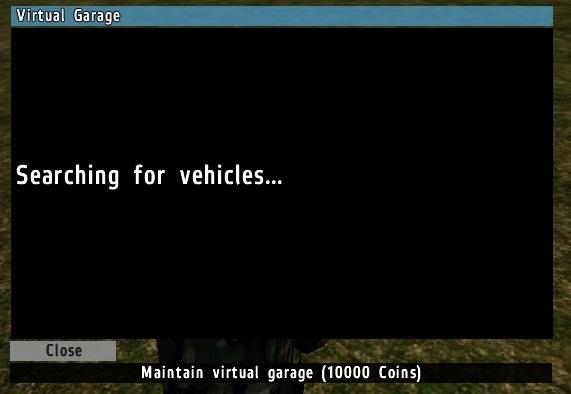
1.0.6.2 | Vehicles wont spawn on Trader when bought
in General Discussion.
Posted
Hey,
You need to make sure you have this function loaded in the database: https://github.com/EpochModTeam/DayZ-Epoch/blob/master/Server Files/SQL/epoch.sql#L111-L146
server RPT and HiveExt.log would be helpful to know what's going on, also