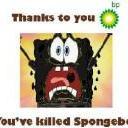-
Posts
489 -
Joined
-
Last visited
-
Days Won
42
Reputation Activity
-
 JasonTM got a reaction from Cyrus in [RELEASE] JAEM - Just another Evac-Chopper Mod v1.6
JasonTM got a reaction from Cyrus in [RELEASE] JAEM - Just another Evac-Chopper Mod v1.6
Thanks. The only real problem with the mod is when the player dies. The helicopter pilot does not follow instructions after the player dies. The reason for this is because after death, your client resets and any scripts you were running are terminated and you are sent back to the lobby. The only way around this is to send some of the code server side so the server can execute the script even if the player dies. I might do this in the future, but I'm not sure it's worth putting extra stress on the server.
-
 JasonTM got a reaction from Cyrus in [RELEASE] JAEM - Just another Evac-Chopper Mod v1.6
JasonTM got a reaction from Cyrus in [RELEASE] JAEM - Just another Evac-Chopper Mod v1.6
Glad it worked. I updated the install instructions so this won't happen to anyone else.
-
 JasonTM got a reaction from victorks in [RELEASE] Epoch Admin Tools V-1.10.7 "Test Branch"
JasonTM got a reaction from victorks in [RELEASE] Epoch Admin Tools V-1.10.7 "Test Branch"
You can add custom safezones to this array. You can get the coords for the boat trader markers out of mission.sqm
https://github.com/worldwidesorrow/Epoch-Admin-Tools/blob/TestBranch/admintools/config.sqf#L46-L54
-
 JasonTM got a reaction from EditedSnowHD in [RELEASE] Epoch Admin Tools V-1.10.7 "Test Branch"
JasonTM got a reaction from EditedSnowHD in [RELEASE] Epoch Admin Tools V-1.10.7 "Test Branch"
Thanks. I didn't realize it till later but there is actually a GUI version of the tools. I might try to get that working later.
https://github.com/noxsicarius/Epoch-Admin-Tools/tree/experimentalGUI
-
 JasonTM got a reaction from theduke in [RELEASE] Epoch Admin Tools V-1.10.7 "Test Branch"
JasonTM got a reaction from theduke in [RELEASE] Epoch Admin Tools V-1.10.7 "Test Branch"
Thanks. I didn't realize it till later but there is actually a GUI version of the tools. I might try to get that working later.
https://github.com/noxsicarius/Epoch-Admin-Tools/tree/experimentalGUI
-
 JasonTM got a reaction from DIO in [RELEASE] Epoch Admin Tools V-1.10.7 "Test Branch"
JasonTM got a reaction from DIO in [RELEASE] Epoch Admin Tools V-1.10.7 "Test Branch"
I have a pull request in with @NoxSicarius. I am waiting for him to merge my updates.
This version of Epoch Admin Tools is still considered "test branch" until Nox says otherwise. I spent a great deal of time fixing and updating files. Everything works with a few minor exceptions. Those are listed below.
Complete install instructions and changlog provided in my github repo. Download Here.
Once Noxsicarius merges my updates, I will change the github link.
New Features
Admin tools can be activated with hotkeys rather than with the traditional self-action loop. Hotkey activation is turned on by default. Server-side AI spawner. You can choose hero/bandit ai, select the spot on the map where they spawn, and receive humanity gain/loss and bandit/human kills. Server-side crate spawning to avoid Battleye kicks from the new BEserver.cfg settings. Nox's debug monitor integrated - toggled with Ins key. Dynamic text messages added as an option to safezone script. Toggle grass on/off added as an option to player action menu Set view distance added as an option to player action menu. Players can adjust view distance from 1000-5000 meters in 500 meter increments. Base manager fixed and updated with new dialogs. Still does not work with vectors though. That is a tough update. The graphical vehicle spawn menu has been upgraded so you can choose between all vehicles and Epoch only vehicles. Mods can only spawn Epoch vehicles. The old vehicle system has been removed. Keybinds
F2 - Activate admin tools (if enabled by setting variable EAT_AdminMenuHotkey to true) F4 - Admin mode/mod mode options - when toggled on F6 - Cancel spectate 4 - Admin teleport 5 - Teleport player to admin 6 - Teleport to player 7 - Enhanced ESP options - when toggled on U - Unlock vehicle/safe/lockbox/door L - Lock vehicle/safe/lockbox/door J - Display object information in systemchat Del - Delete object Ins - Toggle Debug Tab - Activate action menu (if enabled by setting variable EAT_ActionMenuHotkey to true) Shift+w - Fastwalk or vehicle boost - when enabled q,w,a,s,d, and space bar are used if flying is toggled on Additional Information and Issues
I have updated pretty much all of the files in this mod. As far as I can tell they run completely error free. There are a couple of issues though.
The Base Manager does not work with vectors. I tried to get it to work, but the fix eluded me. It will take someone with more knowledge of the vector system to fix it.
The GUI based building spawner is a bit wonky. Sometimes the buildings will spawn too far away from the player and the 20 meter build range deletes the building. This system should probably have its own build function. The building selection also needs improvement.
In order to use the GUI based building spawner you will have to disable a couple of lines in createvehicle.txt. I did not add all of the buildings as exceptions to this file.
The Battleye filters have been updated for DayZ Epoch 1.0.6.2. Please report any kicks that you get while using the admin tools in this topic. If you are using other mods, then you will have to updates these files or merge them.
You can adjust the humanity and delete times of the ai in EAT_serverAiSpawn.sqf with these two variables: EAT_HumanityGainLoss and EAT_aiDeleteTimer.
Note on the base manager: This line in BEserver.cfg will kick you if you try to make too large of a dome with the copy function. MaxCreateVehiclePerInterval 150 1 You either need to increase the value or avoid making large domes with the copy function.
There are far too many updates and fixes to list here. It would be a mile long. A fairly complete list is in my change log on github.
If you notice any problems post them here.
Credits
@NoxSicarius - lead developer - Nox's credits are in the github readme.
@ViktorReznov - code for the getobjectinfo function that is activated with the J key.
@BigEgg help in Discord with medical public variables - used in heal players function.
@ebayShopper solution for deleting handgun - used in admin weapon spawning function. Mod detection method.
If I forgot anyone, I'm sorry. I'm tired while posting this.
-
 JasonTM got a reaction from chi in [RELEASE] Epoch Admin Tools V-1.10.7 "Test Branch"
JasonTM got a reaction from chi in [RELEASE] Epoch Admin Tools V-1.10.7 "Test Branch"
Thanks. I didn't realize it till later but there is actually a GUI version of the tools. I might try to get that working later.
https://github.com/noxsicarius/Epoch-Admin-Tools/tree/experimentalGUI
-
 JasonTM got a reaction from Ghostrider-GRG in [RELEASE] Epoch Admin Tools V-1.10.7 "Test Branch"
JasonTM got a reaction from Ghostrider-GRG in [RELEASE] Epoch Admin Tools V-1.10.7 "Test Branch"
I have a pull request in with @NoxSicarius. I am waiting for him to merge my updates.
This version of Epoch Admin Tools is still considered "test branch" until Nox says otherwise. I spent a great deal of time fixing and updating files. Everything works with a few minor exceptions. Those are listed below.
Complete install instructions and changlog provided in my github repo. Download Here.
Once Noxsicarius merges my updates, I will change the github link.
New Features
Admin tools can be activated with hotkeys rather than with the traditional self-action loop. Hotkey activation is turned on by default. Server-side AI spawner. You can choose hero/bandit ai, select the spot on the map where they spawn, and receive humanity gain/loss and bandit/human kills. Server-side crate spawning to avoid Battleye kicks from the new BEserver.cfg settings. Nox's debug monitor integrated - toggled with Ins key. Dynamic text messages added as an option to safezone script. Toggle grass on/off added as an option to player action menu Set view distance added as an option to player action menu. Players can adjust view distance from 1000-5000 meters in 500 meter increments. Base manager fixed and updated with new dialogs. Still does not work with vectors though. That is a tough update. The graphical vehicle spawn menu has been upgraded so you can choose between all vehicles and Epoch only vehicles. Mods can only spawn Epoch vehicles. The old vehicle system has been removed. Keybinds
F2 - Activate admin tools (if enabled by setting variable EAT_AdminMenuHotkey to true) F4 - Admin mode/mod mode options - when toggled on F6 - Cancel spectate 4 - Admin teleport 5 - Teleport player to admin 6 - Teleport to player 7 - Enhanced ESP options - when toggled on U - Unlock vehicle/safe/lockbox/door L - Lock vehicle/safe/lockbox/door J - Display object information in systemchat Del - Delete object Ins - Toggle Debug Tab - Activate action menu (if enabled by setting variable EAT_ActionMenuHotkey to true) Shift+w - Fastwalk or vehicle boost - when enabled q,w,a,s,d, and space bar are used if flying is toggled on Additional Information and Issues
I have updated pretty much all of the files in this mod. As far as I can tell they run completely error free. There are a couple of issues though.
The Base Manager does not work with vectors. I tried to get it to work, but the fix eluded me. It will take someone with more knowledge of the vector system to fix it.
The GUI based building spawner is a bit wonky. Sometimes the buildings will spawn too far away from the player and the 20 meter build range deletes the building. This system should probably have its own build function. The building selection also needs improvement.
In order to use the GUI based building spawner you will have to disable a couple of lines in createvehicle.txt. I did not add all of the buildings as exceptions to this file.
The Battleye filters have been updated for DayZ Epoch 1.0.6.2. Please report any kicks that you get while using the admin tools in this topic. If you are using other mods, then you will have to updates these files or merge them.
You can adjust the humanity and delete times of the ai in EAT_serverAiSpawn.sqf with these two variables: EAT_HumanityGainLoss and EAT_aiDeleteTimer.
Note on the base manager: This line in BEserver.cfg will kick you if you try to make too large of a dome with the copy function. MaxCreateVehiclePerInterval 150 1 You either need to increase the value or avoid making large domes with the copy function.
There are far too many updates and fixes to list here. It would be a mile long. A fairly complete list is in my change log on github.
If you notice any problems post them here.
Credits
@NoxSicarius - lead developer - Nox's credits are in the github readme.
@ViktorReznov - code for the getobjectinfo function that is activated with the J key.
@BigEgg help in Discord with medical public variables - used in heal players function.
@ebayShopper solution for deleting handgun - used in admin weapon spawning function. Mod detection method.
If I forgot anyone, I'm sorry. I'm tired while posting this.
-
 JasonTM got a reaction from victorks in [RELEASE] Epoch Admin Tools V-1.10.7 "Test Branch"
JasonTM got a reaction from victorks in [RELEASE] Epoch Admin Tools V-1.10.7 "Test Branch"
Add !="R_Hydra_HE" to the end of line 2 in createvehicle.txt
Any projectiles from the Arma vehicles will have to be added as exceptions.
-
 JasonTM got a reaction from victorks in [RELEASE] Epoch Admin Tools V-1.10.7 "Test Branch"
JasonTM got a reaction from victorks in [RELEASE] Epoch Admin Tools V-1.10.7 "Test Branch"
Thanks. I didn't realize it till later but there is actually a GUI version of the tools. I might try to get that working later.
https://github.com/noxsicarius/Epoch-Admin-Tools/tree/experimentalGUI
-
 JasonTM got a reaction from theduke in [RELEASE] Epoch Admin Tools V-1.10.7 "Test Branch"
JasonTM got a reaction from theduke in [RELEASE] Epoch Admin Tools V-1.10.7 "Test Branch"
I have a pull request in with @NoxSicarius. I am waiting for him to merge my updates.
This version of Epoch Admin Tools is still considered "test branch" until Nox says otherwise. I spent a great deal of time fixing and updating files. Everything works with a few minor exceptions. Those are listed below.
Complete install instructions and changlog provided in my github repo. Download Here.
Once Noxsicarius merges my updates, I will change the github link.
New Features
Admin tools can be activated with hotkeys rather than with the traditional self-action loop. Hotkey activation is turned on by default. Server-side AI spawner. You can choose hero/bandit ai, select the spot on the map where they spawn, and receive humanity gain/loss and bandit/human kills. Server-side crate spawning to avoid Battleye kicks from the new BEserver.cfg settings. Nox's debug monitor integrated - toggled with Ins key. Dynamic text messages added as an option to safezone script. Toggle grass on/off added as an option to player action menu Set view distance added as an option to player action menu. Players can adjust view distance from 1000-5000 meters in 500 meter increments. Base manager fixed and updated with new dialogs. Still does not work with vectors though. That is a tough update. The graphical vehicle spawn menu has been upgraded so you can choose between all vehicles and Epoch only vehicles. Mods can only spawn Epoch vehicles. The old vehicle system has been removed. Keybinds
F2 - Activate admin tools (if enabled by setting variable EAT_AdminMenuHotkey to true) F4 - Admin mode/mod mode options - when toggled on F6 - Cancel spectate 4 - Admin teleport 5 - Teleport player to admin 6 - Teleport to player 7 - Enhanced ESP options - when toggled on U - Unlock vehicle/safe/lockbox/door L - Lock vehicle/safe/lockbox/door J - Display object information in systemchat Del - Delete object Ins - Toggle Debug Tab - Activate action menu (if enabled by setting variable EAT_ActionMenuHotkey to true) Shift+w - Fastwalk or vehicle boost - when enabled q,w,a,s,d, and space bar are used if flying is toggled on Additional Information and Issues
I have updated pretty much all of the files in this mod. As far as I can tell they run completely error free. There are a couple of issues though.
The Base Manager does not work with vectors. I tried to get it to work, but the fix eluded me. It will take someone with more knowledge of the vector system to fix it.
The GUI based building spawner is a bit wonky. Sometimes the buildings will spawn too far away from the player and the 20 meter build range deletes the building. This system should probably have its own build function. The building selection also needs improvement.
In order to use the GUI based building spawner you will have to disable a couple of lines in createvehicle.txt. I did not add all of the buildings as exceptions to this file.
The Battleye filters have been updated for DayZ Epoch 1.0.6.2. Please report any kicks that you get while using the admin tools in this topic. If you are using other mods, then you will have to updates these files or merge them.
You can adjust the humanity and delete times of the ai in EAT_serverAiSpawn.sqf with these two variables: EAT_HumanityGainLoss and EAT_aiDeleteTimer.
Note on the base manager: This line in BEserver.cfg will kick you if you try to make too large of a dome with the copy function. MaxCreateVehiclePerInterval 150 1 You either need to increase the value or avoid making large domes with the copy function.
There are far too many updates and fixes to list here. It would be a mile long. A fairly complete list is in my change log on github.
If you notice any problems post them here.
Credits
@NoxSicarius - lead developer - Nox's credits are in the github readme.
@ViktorReznov - code for the getobjectinfo function that is activated with the J key.
@BigEgg help in Discord with medical public variables - used in heal players function.
@ebayShopper solution for deleting handgun - used in admin weapon spawning function. Mod detection method.
If I forgot anyone, I'm sorry. I'm tired while posting this.
-
 JasonTM got a reaction from Cyrus in [Release] Wicked AI 2.2.3 [1.0.6+]
JasonTM got a reaction from Cyrus in [Release] Wicked AI 2.2.3 [1.0.6+]
Wicked AI 2.2.3
This release is updated for DayZ Epoch/Overpoch 1.0.6.2.
>>>Download Here<<<
The install instructions are in the github readme file for each version.
Updates for DayZ Epoch 1.0.6.2 (Release 2.2.3)
Streatman's new attachment system L85 and SVD models. Optional dynamic text mission announcements. ZSC compatible remote message system using a modified version of Salival's remote_message.sqf iBen's mission auto claim addon. Two new options for mission vehicle keys: key in crate & key in vehicle gear. Minor bug fixes with missions. Updates for DayZ Epoch1.0.6.1 (Release 2.2.2)
Integrated Caveman's mission pack. Optional AI counter in mission marker loops. ZSC check wallet option. Optional mission static spawn points. Updated with 1.0.6+ classnames in weapon arrays and vehicles. Pistol spawning in crates. Credits
@f3cuk - WAI version 2.2.0
@ebayShopper - 1.0.6+ updates (release 2.2.1), right click solution for ItemRadio, mod detection method.
@Caveman - extended mission pack
@salival - ZSC remote messaging (for dynamic text option), many additional fixes - too numerous to list
@Zupa - ZSC check wallet
@theduke - testing and class name updates
@DAmNRelentless - additional configurable variable and check for ZSC option, dynamic text coding examples
@iben Auto-claim addon
@BigEgg Vehicle key in crate solution
For complete instructions on how to use iben's autoclaim addon see the following topic
-
 JasonTM got a reaction from Cyrus in [RELEASE] JAEM - Just another Evac-Chopper Mod v1.6
JasonTM got a reaction from Cyrus in [RELEASE] JAEM - Just another Evac-Chopper Mod v1.6
This is a reworked and updated version of JAEM originally from @OtterNas3 This version is compatible with DayZ Epoch 1.0.7.
A complete set of install instructions is provided on my github repository Download Here
Let me know if you have trouble understanding them or if I made a mistake.
New Features
ZSC support - you can choose between Epoch currency or ZSC to pay for your evac chopper. Deploy Anything - you can use Mudzereli's right-click actions to call the evac chopper instead of using the built in self-action loop. Plot pole and plot friends restriction - to prevent players from placing evac helipads in obnoxious places, they have to build them on their own plots or their friends plots. I have placed all of the config variables in one place in varables.sqf. The variables all have explanatory comments. Adjust them to your preferred settings:
// Evac Chopper Config Variables evac_chopperPrice = 1; // This is the price players pay in full briefcases to set up an evac chopper (between 1-12 briefcases). Players must have the briefcases in their inventory. evac_chopperUseZSC = false; // If you have ZSC installed you can set this to true and have players pay the amount below to set up an evac chopper. evac_chopperPriceZSC = 100000; // Price for evac chopper if you have ZSC Installed and evac_chopperUseZSC set to true. evac_chopperMinDistance = 500; // Minimum distance for player to call evac chopper. Do not set this lower than 500. evac_chopperZoneMarker = 0; // Evac zone marker type (0 = Landingpad | 1 = Smoke). evac_chopperNeedRadio = 0; // 1 - Require player to have a radio in gear to call evac chopper | 0 - Doesn't require radio to call evac chopper. evac_chopperUseClickActions = false; // If you have Mudzereli's Deploy Anything installed and are going to use click actions to call the evac chopper, set this to true (disables call chopper self-action loop). Functionality Instructions
if you have any other mods which save classname "HeliHRescue" to the database, be aware that this particular classname is used along with ownerID to make this mod work. If you already have an instance of HeliHRescue saved to the database with your playerUID, then you will get a message stating that you cannot create another when trying to set an evac chopper. To create an evac chopper you need a keyed helicopter, a plot pole, and the money to make the purchase. You have to have the key in your inventory to set and clear the evac chopper field. Walk up to the helicopter and you will get blue self actions for setting and clearing the evac chopper field. You do not have to have the key on you to call the evac chopper. There is a flight status monitor that appears in the same place as the debug monitor, so you will want to have the debug toggled off to view it. If you use Mudzereli's right click actions, make sure to set variable evac_chopperUseClickActions to true to disable the built in self action loop. If your helicopter is destroyed simply place a new one on the rescue helipad. The call evac chopper function finds the nearest heli (within 10 meters) of your rescue helipad. It does not return your money when you disable the evac chopper. Known Issues
There is only one known issue at this time. If the player is killed while the evac chopper is in route, the helicopter will not return to base. The pilot lands at the evac zone, gets out of the heli and just stands there. The helicopter remains locked. The way the code is written, it looks like it should work, but everything I have tried thus hasn't fixed it. I might try using some diagnostic logs to try to find where the breakdown is later. As long as you don't die before it gets there, it's smooth sailing.
Enjoy!
OtterNas3's original release topic
-
 JasonTM got a reaction from theduke in [Release] Wicked AI 2.2.3 [1.0.6+]
JasonTM got a reaction from theduke in [Release] Wicked AI 2.2.3 [1.0.6+]
Whatever changes you made have broken WAI. This error should be dealt with first.
10:07:56 Error in expression <m = [ai_wep_g36,ai_wep_m16,ai_wep_m4,ai_wep_scar,ai_wep_sa58,ai_wep_l85,ai_we> 10:07:56 Error position: <ai_wep_scar,ai_wep_sa58,ai_wep_l85,ai_we> 10:07:56 Error Undefined variable in expression: ai_wep_scar Both Overwatch and Epoch have the SCAR weapons. I commented out the Epoch one and used the Overwatch one. ai_wep_random should have ai_wep_owscar not ai_wep_scar in the array. Looking at the other errors, if you fix that it should fix the other errors.
Make sure you are using the latest files.
I added these to the Overpoch version of WAI, and added this line to the blacklist. I might combine the Epoch and Overpoch versions just to make this easier to manage.
if (toLower worldName == " sauerland ") exitWith {blacklist = [];}; Thanks @theduke
https://github.com/worldwidesorrow/Wicked-Ai-Overpoch/blob/master/WAI/configs/spawnpoints.sqf#L12
https://github.com/worldwidesorrow/Wicked-Ai-Overpoch/blob/master/WAI/configs/blacklist.sqf#L13
-
 JasonTM got a reaction from Kimarik in [RELEASE] JAEM - Just another Evac-Chopper Mod v1.6
JasonTM got a reaction from Kimarik in [RELEASE] JAEM - Just another Evac-Chopper Mod v1.6
This is a reworked and updated version of JAEM originally from @OtterNas3 This version is compatible with DayZ Epoch 1.0.7.
A complete set of install instructions is provided on my github repository Download Here
Let me know if you have trouble understanding them or if I made a mistake.
New Features
ZSC support - you can choose between Epoch currency or ZSC to pay for your evac chopper. Deploy Anything - you can use Mudzereli's right-click actions to call the evac chopper instead of using the built in self-action loop. Plot pole and plot friends restriction - to prevent players from placing evac helipads in obnoxious places, they have to build them on their own plots or their friends plots. I have placed all of the config variables in one place in varables.sqf. The variables all have explanatory comments. Adjust them to your preferred settings:
// Evac Chopper Config Variables evac_chopperPrice = 1; // This is the price players pay in full briefcases to set up an evac chopper (between 1-12 briefcases). Players must have the briefcases in their inventory. evac_chopperUseZSC = false; // If you have ZSC installed you can set this to true and have players pay the amount below to set up an evac chopper. evac_chopperPriceZSC = 100000; // Price for evac chopper if you have ZSC Installed and evac_chopperUseZSC set to true. evac_chopperMinDistance = 500; // Minimum distance for player to call evac chopper. Do not set this lower than 500. evac_chopperZoneMarker = 0; // Evac zone marker type (0 = Landingpad | 1 = Smoke). evac_chopperNeedRadio = 0; // 1 - Require player to have a radio in gear to call evac chopper | 0 - Doesn't require radio to call evac chopper. evac_chopperUseClickActions = false; // If you have Mudzereli's Deploy Anything installed and are going to use click actions to call the evac chopper, set this to true (disables call chopper self-action loop). Functionality Instructions
if you have any other mods which save classname "HeliHRescue" to the database, be aware that this particular classname is used along with ownerID to make this mod work. If you already have an instance of HeliHRescue saved to the database with your playerUID, then you will get a message stating that you cannot create another when trying to set an evac chopper. To create an evac chopper you need a keyed helicopter, a plot pole, and the money to make the purchase. You have to have the key in your inventory to set and clear the evac chopper field. Walk up to the helicopter and you will get blue self actions for setting and clearing the evac chopper field. You do not have to have the key on you to call the evac chopper. There is a flight status monitor that appears in the same place as the debug monitor, so you will want to have the debug toggled off to view it. If you use Mudzereli's right click actions, make sure to set variable evac_chopperUseClickActions to true to disable the built in self action loop. If your helicopter is destroyed simply place a new one on the rescue helipad. The call evac chopper function finds the nearest heli (within 10 meters) of your rescue helipad. It does not return your money when you disable the evac chopper. Known Issues
There is only one known issue at this time. If the player is killed while the evac chopper is in route, the helicopter will not return to base. The pilot lands at the evac zone, gets out of the heli and just stands there. The helicopter remains locked. The way the code is written, it looks like it should work, but everything I have tried thus hasn't fixed it. I might try using some diagnostic logs to try to find where the breakdown is later. As long as you don't die before it gets there, it's smooth sailing.
Enjoy!
OtterNas3's original release topic
-
 JasonTM got a reaction from CrDraggin in [RELEASE] JAEM - Just another Evac-Chopper Mod v1.6
JasonTM got a reaction from CrDraggin in [RELEASE] JAEM - Just another Evac-Chopper Mod v1.6
This is a reworked and updated version of JAEM originally from @OtterNas3 This version is compatible with DayZ Epoch 1.0.7.
A complete set of install instructions is provided on my github repository Download Here
Let me know if you have trouble understanding them or if I made a mistake.
New Features
ZSC support - you can choose between Epoch currency or ZSC to pay for your evac chopper. Deploy Anything - you can use Mudzereli's right-click actions to call the evac chopper instead of using the built in self-action loop. Plot pole and plot friends restriction - to prevent players from placing evac helipads in obnoxious places, they have to build them on their own plots or their friends plots. I have placed all of the config variables in one place in varables.sqf. The variables all have explanatory comments. Adjust them to your preferred settings:
// Evac Chopper Config Variables evac_chopperPrice = 1; // This is the price players pay in full briefcases to set up an evac chopper (between 1-12 briefcases). Players must have the briefcases in their inventory. evac_chopperUseZSC = false; // If you have ZSC installed you can set this to true and have players pay the amount below to set up an evac chopper. evac_chopperPriceZSC = 100000; // Price for evac chopper if you have ZSC Installed and evac_chopperUseZSC set to true. evac_chopperMinDistance = 500; // Minimum distance for player to call evac chopper. Do not set this lower than 500. evac_chopperZoneMarker = 0; // Evac zone marker type (0 = Landingpad | 1 = Smoke). evac_chopperNeedRadio = 0; // 1 - Require player to have a radio in gear to call evac chopper | 0 - Doesn't require radio to call evac chopper. evac_chopperUseClickActions = false; // If you have Mudzereli's Deploy Anything installed and are going to use click actions to call the evac chopper, set this to true (disables call chopper self-action loop). Functionality Instructions
if you have any other mods which save classname "HeliHRescue" to the database, be aware that this particular classname is used along with ownerID to make this mod work. If you already have an instance of HeliHRescue saved to the database with your playerUID, then you will get a message stating that you cannot create another when trying to set an evac chopper. To create an evac chopper you need a keyed helicopter, a plot pole, and the money to make the purchase. You have to have the key in your inventory to set and clear the evac chopper field. Walk up to the helicopter and you will get blue self actions for setting and clearing the evac chopper field. You do not have to have the key on you to call the evac chopper. There is a flight status monitor that appears in the same place as the debug monitor, so you will want to have the debug toggled off to view it. If you use Mudzereli's right click actions, make sure to set variable evac_chopperUseClickActions to true to disable the built in self action loop. If your helicopter is destroyed simply place a new one on the rescue helipad. The call evac chopper function finds the nearest heli (within 10 meters) of your rescue helipad. It does not return your money when you disable the evac chopper. Known Issues
There is only one known issue at this time. If the player is killed while the evac chopper is in route, the helicopter will not return to base. The pilot lands at the evac zone, gets out of the heli and just stands there. The helicopter remains locked. The way the code is written, it looks like it should work, but everything I have tried thus hasn't fixed it. I might try using some diagnostic logs to try to find where the breakdown is later. As long as you don't die before it gets there, it's smooth sailing.
Enjoy!
OtterNas3's original release topic
-
 JasonTM got a reaction from salival in [OLD] JAEM - Just another Evac-Chopper Mod v1.4 (Updated 06/14/2014) ** OUT OF DATE **
JasonTM got a reaction from salival in [OLD] JAEM - Just another Evac-Chopper Mod v1.4 (Updated 06/14/2014) ** OUT OF DATE **
I released the new version on Monday.
-
 JasonTM got a reaction from _Lance_ in [RELEASE] JAEM - Just another Evac-Chopper Mod v1.6
JasonTM got a reaction from _Lance_ in [RELEASE] JAEM - Just another Evac-Chopper Mod v1.6
This is a reworked and updated version of JAEM originally from @OtterNas3 This version is compatible with DayZ Epoch 1.0.7.
A complete set of install instructions is provided on my github repository Download Here
Let me know if you have trouble understanding them or if I made a mistake.
New Features
ZSC support - you can choose between Epoch currency or ZSC to pay for your evac chopper. Deploy Anything - you can use Mudzereli's right-click actions to call the evac chopper instead of using the built in self-action loop. Plot pole and plot friends restriction - to prevent players from placing evac helipads in obnoxious places, they have to build them on their own plots or their friends plots. I have placed all of the config variables in one place in varables.sqf. The variables all have explanatory comments. Adjust them to your preferred settings:
// Evac Chopper Config Variables evac_chopperPrice = 1; // This is the price players pay in full briefcases to set up an evac chopper (between 1-12 briefcases). Players must have the briefcases in their inventory. evac_chopperUseZSC = false; // If you have ZSC installed you can set this to true and have players pay the amount below to set up an evac chopper. evac_chopperPriceZSC = 100000; // Price for evac chopper if you have ZSC Installed and evac_chopperUseZSC set to true. evac_chopperMinDistance = 500; // Minimum distance for player to call evac chopper. Do not set this lower than 500. evac_chopperZoneMarker = 0; // Evac zone marker type (0 = Landingpad | 1 = Smoke). evac_chopperNeedRadio = 0; // 1 - Require player to have a radio in gear to call evac chopper | 0 - Doesn't require radio to call evac chopper. evac_chopperUseClickActions = false; // If you have Mudzereli's Deploy Anything installed and are going to use click actions to call the evac chopper, set this to true (disables call chopper self-action loop). Functionality Instructions
if you have any other mods which save classname "HeliHRescue" to the database, be aware that this particular classname is used along with ownerID to make this mod work. If you already have an instance of HeliHRescue saved to the database with your playerUID, then you will get a message stating that you cannot create another when trying to set an evac chopper. To create an evac chopper you need a keyed helicopter, a plot pole, and the money to make the purchase. You have to have the key in your inventory to set and clear the evac chopper field. Walk up to the helicopter and you will get blue self actions for setting and clearing the evac chopper field. You do not have to have the key on you to call the evac chopper. There is a flight status monitor that appears in the same place as the debug monitor, so you will want to have the debug toggled off to view it. If you use Mudzereli's right click actions, make sure to set variable evac_chopperUseClickActions to true to disable the built in self action loop. If your helicopter is destroyed simply place a new one on the rescue helipad. The call evac chopper function finds the nearest heli (within 10 meters) of your rescue helipad. It does not return your money when you disable the evac chopper. Known Issues
There is only one known issue at this time. If the player is killed while the evac chopper is in route, the helicopter will not return to base. The pilot lands at the evac zone, gets out of the heli and just stands there. The helicopter remains locked. The way the code is written, it looks like it should work, but everything I have tried thus hasn't fixed it. I might try using some diagnostic logs to try to find where the breakdown is later. As long as you don't die before it gets there, it's smooth sailing.
Enjoy!
OtterNas3's original release topic
-
 JasonTM got a reaction from theduke in [OLD] JAEM - Just another Evac-Chopper Mod v1.4 (Updated 06/14/2014) ** OUT OF DATE **
JasonTM got a reaction from theduke in [OLD] JAEM - Just another Evac-Chopper Mod v1.4 (Updated 06/14/2014) ** OUT OF DATE **
I released the new version on Monday.
-
 JasonTM got a reaction from Cherdenko in [RELEASE] JAEM - Just another Evac-Chopper Mod v1.6
JasonTM got a reaction from Cherdenko in [RELEASE] JAEM - Just another Evac-Chopper Mod v1.6
This is a reworked and updated version of JAEM originally from @OtterNas3 This version is compatible with DayZ Epoch 1.0.7.
A complete set of install instructions is provided on my github repository Download Here
Let me know if you have trouble understanding them or if I made a mistake.
New Features
ZSC support - you can choose between Epoch currency or ZSC to pay for your evac chopper. Deploy Anything - you can use Mudzereli's right-click actions to call the evac chopper instead of using the built in self-action loop. Plot pole and plot friends restriction - to prevent players from placing evac helipads in obnoxious places, they have to build them on their own plots or their friends plots. I have placed all of the config variables in one place in varables.sqf. The variables all have explanatory comments. Adjust them to your preferred settings:
// Evac Chopper Config Variables evac_chopperPrice = 1; // This is the price players pay in full briefcases to set up an evac chopper (between 1-12 briefcases). Players must have the briefcases in their inventory. evac_chopperUseZSC = false; // If you have ZSC installed you can set this to true and have players pay the amount below to set up an evac chopper. evac_chopperPriceZSC = 100000; // Price for evac chopper if you have ZSC Installed and evac_chopperUseZSC set to true. evac_chopperMinDistance = 500; // Minimum distance for player to call evac chopper. Do not set this lower than 500. evac_chopperZoneMarker = 0; // Evac zone marker type (0 = Landingpad | 1 = Smoke). evac_chopperNeedRadio = 0; // 1 - Require player to have a radio in gear to call evac chopper | 0 - Doesn't require radio to call evac chopper. evac_chopperUseClickActions = false; // If you have Mudzereli's Deploy Anything installed and are going to use click actions to call the evac chopper, set this to true (disables call chopper self-action loop). Functionality Instructions
if you have any other mods which save classname "HeliHRescue" to the database, be aware that this particular classname is used along with ownerID to make this mod work. If you already have an instance of HeliHRescue saved to the database with your playerUID, then you will get a message stating that you cannot create another when trying to set an evac chopper. To create an evac chopper you need a keyed helicopter, a plot pole, and the money to make the purchase. You have to have the key in your inventory to set and clear the evac chopper field. Walk up to the helicopter and you will get blue self actions for setting and clearing the evac chopper field. You do not have to have the key on you to call the evac chopper. There is a flight status monitor that appears in the same place as the debug monitor, so you will want to have the debug toggled off to view it. If you use Mudzereli's right click actions, make sure to set variable evac_chopperUseClickActions to true to disable the built in self action loop. If your helicopter is destroyed simply place a new one on the rescue helipad. The call evac chopper function finds the nearest heli (within 10 meters) of your rescue helipad. It does not return your money when you disable the evac chopper. Known Issues
There is only one known issue at this time. If the player is killed while the evac chopper is in route, the helicopter will not return to base. The pilot lands at the evac zone, gets out of the heli and just stands there. The helicopter remains locked. The way the code is written, it looks like it should work, but everything I have tried thus hasn't fixed it. I might try using some diagnostic logs to try to find where the breakdown is later. As long as you don't die before it gets there, it's smooth sailing.
Enjoy!
OtterNas3's original release topic
-
 JasonTM got a reaction from Hooty in [RELEASE] JAEM - Just another Evac-Chopper Mod v1.6
JasonTM got a reaction from Hooty in [RELEASE] JAEM - Just another Evac-Chopper Mod v1.6
Thank you for testing. The problem is that the exitWith clause was nested in an if - then scope so it did not exit the script, just the original scope.
The fix is to find this line in SetEvacChopper.sqf
format["Making an Evac-Chopper costs %1 Coins", evac_chopperPriceZSC] call dayz_rollingMessages; and place this below it
breakOut "exit"; I have updated this in github. Thanks again for the testing.
-
 JasonTM got a reaction from theduke in [RELEASE] JAEM - Just another Evac-Chopper Mod v1.6
JasonTM got a reaction from theduke in [RELEASE] JAEM - Just another Evac-Chopper Mod v1.6
This is a reworked and updated version of JAEM originally from @OtterNas3 This version is compatible with DayZ Epoch 1.0.7.
A complete set of install instructions is provided on my github repository Download Here
Let me know if you have trouble understanding them or if I made a mistake.
New Features
ZSC support - you can choose between Epoch currency or ZSC to pay for your evac chopper. Deploy Anything - you can use Mudzereli's right-click actions to call the evac chopper instead of using the built in self-action loop. Plot pole and plot friends restriction - to prevent players from placing evac helipads in obnoxious places, they have to build them on their own plots or their friends plots. I have placed all of the config variables in one place in varables.sqf. The variables all have explanatory comments. Adjust them to your preferred settings:
// Evac Chopper Config Variables evac_chopperPrice = 1; // This is the price players pay in full briefcases to set up an evac chopper (between 1-12 briefcases). Players must have the briefcases in their inventory. evac_chopperUseZSC = false; // If you have ZSC installed you can set this to true and have players pay the amount below to set up an evac chopper. evac_chopperPriceZSC = 100000; // Price for evac chopper if you have ZSC Installed and evac_chopperUseZSC set to true. evac_chopperMinDistance = 500; // Minimum distance for player to call evac chopper. Do not set this lower than 500. evac_chopperZoneMarker = 0; // Evac zone marker type (0 = Landingpad | 1 = Smoke). evac_chopperNeedRadio = 0; // 1 - Require player to have a radio in gear to call evac chopper | 0 - Doesn't require radio to call evac chopper. evac_chopperUseClickActions = false; // If you have Mudzereli's Deploy Anything installed and are going to use click actions to call the evac chopper, set this to true (disables call chopper self-action loop). Functionality Instructions
if you have any other mods which save classname "HeliHRescue" to the database, be aware that this particular classname is used along with ownerID to make this mod work. If you already have an instance of HeliHRescue saved to the database with your playerUID, then you will get a message stating that you cannot create another when trying to set an evac chopper. To create an evac chopper you need a keyed helicopter, a plot pole, and the money to make the purchase. You have to have the key in your inventory to set and clear the evac chopper field. Walk up to the helicopter and you will get blue self actions for setting and clearing the evac chopper field. You do not have to have the key on you to call the evac chopper. There is a flight status monitor that appears in the same place as the debug monitor, so you will want to have the debug toggled off to view it. If you use Mudzereli's right click actions, make sure to set variable evac_chopperUseClickActions to true to disable the built in self action loop. If your helicopter is destroyed simply place a new one on the rescue helipad. The call evac chopper function finds the nearest heli (within 10 meters) of your rescue helipad. It does not return your money when you disable the evac chopper. Known Issues
There is only one known issue at this time. If the player is killed while the evac chopper is in route, the helicopter will not return to base. The pilot lands at the evac zone, gets out of the heli and just stands there. The helicopter remains locked. The way the code is written, it looks like it should work, but everything I have tried thus hasn't fixed it. I might try using some diagnostic logs to try to find where the breakdown is later. As long as you don't die before it gets there, it's smooth sailing.
Enjoy!
OtterNas3's original release topic
-
 JasonTM got a reaction from Cubitron in [RELEASE] JAEM - Just another Evac-Chopper Mod v1.6
JasonTM got a reaction from Cubitron in [RELEASE] JAEM - Just another Evac-Chopper Mod v1.6
Thank you for testing. The problem is that the exitWith clause was nested in an if - then scope so it did not exit the script, just the original scope.
The fix is to find this line in SetEvacChopper.sqf
format["Making an Evac-Chopper costs %1 Coins", evac_chopperPriceZSC] call dayz_rollingMessages; and place this below it
breakOut "exit"; I have updated this in github. Thanks again for the testing.
-
 JasonTM got a reaction from Hooty in [RELEASE] JAEM - Just another Evac-Chopper Mod v1.6
JasonTM got a reaction from Hooty in [RELEASE] JAEM - Just another Evac-Chopper Mod v1.6
This is a reworked and updated version of JAEM originally from @OtterNas3 This version is compatible with DayZ Epoch 1.0.7.
A complete set of install instructions is provided on my github repository Download Here
Let me know if you have trouble understanding them or if I made a mistake.
New Features
ZSC support - you can choose between Epoch currency or ZSC to pay for your evac chopper. Deploy Anything - you can use Mudzereli's right-click actions to call the evac chopper instead of using the built in self-action loop. Plot pole and plot friends restriction - to prevent players from placing evac helipads in obnoxious places, they have to build them on their own plots or their friends plots. I have placed all of the config variables in one place in varables.sqf. The variables all have explanatory comments. Adjust them to your preferred settings:
// Evac Chopper Config Variables evac_chopperPrice = 1; // This is the price players pay in full briefcases to set up an evac chopper (between 1-12 briefcases). Players must have the briefcases in their inventory. evac_chopperUseZSC = false; // If you have ZSC installed you can set this to true and have players pay the amount below to set up an evac chopper. evac_chopperPriceZSC = 100000; // Price for evac chopper if you have ZSC Installed and evac_chopperUseZSC set to true. evac_chopperMinDistance = 500; // Minimum distance for player to call evac chopper. Do not set this lower than 500. evac_chopperZoneMarker = 0; // Evac zone marker type (0 = Landingpad | 1 = Smoke). evac_chopperNeedRadio = 0; // 1 - Require player to have a radio in gear to call evac chopper | 0 - Doesn't require radio to call evac chopper. evac_chopperUseClickActions = false; // If you have Mudzereli's Deploy Anything installed and are going to use click actions to call the evac chopper, set this to true (disables call chopper self-action loop). Functionality Instructions
if you have any other mods which save classname "HeliHRescue" to the database, be aware that this particular classname is used along with ownerID to make this mod work. If you already have an instance of HeliHRescue saved to the database with your playerUID, then you will get a message stating that you cannot create another when trying to set an evac chopper. To create an evac chopper you need a keyed helicopter, a plot pole, and the money to make the purchase. You have to have the key in your inventory to set and clear the evac chopper field. Walk up to the helicopter and you will get blue self actions for setting and clearing the evac chopper field. You do not have to have the key on you to call the evac chopper. There is a flight status monitor that appears in the same place as the debug monitor, so you will want to have the debug toggled off to view it. If you use Mudzereli's right click actions, make sure to set variable evac_chopperUseClickActions to true to disable the built in self action loop. If your helicopter is destroyed simply place a new one on the rescue helipad. The call evac chopper function finds the nearest heli (within 10 meters) of your rescue helipad. It does not return your money when you disable the evac chopper. Known Issues
There is only one known issue at this time. If the player is killed while the evac chopper is in route, the helicopter will not return to base. The pilot lands at the evac zone, gets out of the heli and just stands there. The helicopter remains locked. The way the code is written, it looks like it should work, but everything I have tried thus hasn't fixed it. I might try using some diagnostic logs to try to find where the breakdown is later. As long as you don't die before it gets there, it's smooth sailing.
Enjoy!
OtterNas3's original release topic
-
 JasonTM got a reaction from Cubitron in [RELEASE] JAEM - Just another Evac-Chopper Mod v1.6
JasonTM got a reaction from Cubitron in [RELEASE] JAEM - Just another Evac-Chopper Mod v1.6
This is a reworked and updated version of JAEM originally from @OtterNas3 This version is compatible with DayZ Epoch 1.0.7.
A complete set of install instructions is provided on my github repository Download Here
Let me know if you have trouble understanding them or if I made a mistake.
New Features
ZSC support - you can choose between Epoch currency or ZSC to pay for your evac chopper. Deploy Anything - you can use Mudzereli's right-click actions to call the evac chopper instead of using the built in self-action loop. Plot pole and plot friends restriction - to prevent players from placing evac helipads in obnoxious places, they have to build them on their own plots or their friends plots. I have placed all of the config variables in one place in varables.sqf. The variables all have explanatory comments. Adjust them to your preferred settings:
// Evac Chopper Config Variables evac_chopperPrice = 1; // This is the price players pay in full briefcases to set up an evac chopper (between 1-12 briefcases). Players must have the briefcases in their inventory. evac_chopperUseZSC = false; // If you have ZSC installed you can set this to true and have players pay the amount below to set up an evac chopper. evac_chopperPriceZSC = 100000; // Price for evac chopper if you have ZSC Installed and evac_chopperUseZSC set to true. evac_chopperMinDistance = 500; // Minimum distance for player to call evac chopper. Do not set this lower than 500. evac_chopperZoneMarker = 0; // Evac zone marker type (0 = Landingpad | 1 = Smoke). evac_chopperNeedRadio = 0; // 1 - Require player to have a radio in gear to call evac chopper | 0 - Doesn't require radio to call evac chopper. evac_chopperUseClickActions = false; // If you have Mudzereli's Deploy Anything installed and are going to use click actions to call the evac chopper, set this to true (disables call chopper self-action loop). Functionality Instructions
if you have any other mods which save classname "HeliHRescue" to the database, be aware that this particular classname is used along with ownerID to make this mod work. If you already have an instance of HeliHRescue saved to the database with your playerUID, then you will get a message stating that you cannot create another when trying to set an evac chopper. To create an evac chopper you need a keyed helicopter, a plot pole, and the money to make the purchase. You have to have the key in your inventory to set and clear the evac chopper field. Walk up to the helicopter and you will get blue self actions for setting and clearing the evac chopper field. You do not have to have the key on you to call the evac chopper. There is a flight status monitor that appears in the same place as the debug monitor, so you will want to have the debug toggled off to view it. If you use Mudzereli's right click actions, make sure to set variable evac_chopperUseClickActions to true to disable the built in self action loop. If your helicopter is destroyed simply place a new one on the rescue helipad. The call evac chopper function finds the nearest heli (within 10 meters) of your rescue helipad. It does not return your money when you disable the evac chopper. Known Issues
There is only one known issue at this time. If the player is killed while the evac chopper is in route, the helicopter will not return to base. The pilot lands at the evac zone, gets out of the heli and just stands there. The helicopter remains locked. The way the code is written, it looks like it should work, but everything I have tried thus hasn't fixed it. I might try using some diagnostic logs to try to find where the breakdown is later. As long as you don't die before it gets there, it's smooth sailing.
Enjoy!
OtterNas3's original release topic