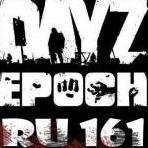-
Posts
489 -
Joined
-
Last visited
-
Days Won
42
Reputation Activity
-
 JasonTM got a reaction from Gromillla in [RELEASE] WAI 2.2.6
JasonTM got a reaction from Gromillla in [RELEASE] WAI 2.2.6
Wicked AI 2.2.6
This release is for DayZ Epoch/Overpoch 1.0.6.2.
<<<Download Here>>>
Due to reports of poor performance on high population servers. I have rewritten this mod so it runs more efficiently.
Most of the work is code optimization and bug fixes, but I did add some new features.
Review of changes
Each mission only spawns one thread with one loop unless it has a para-drop, then it spawns two. The patrol missions also spawn two threads for now. The mission files no longer suspend, waiting for the mission to complete to spawn the crate loot and remove the mission data. The minefield feature no longer spawns an individual thread for each mine. It uses a player check radius. Players in vehicles receive a bold red warning when they are 200 meters from the edge of a mine field. Optional mission vehicle entry messages. Improved mission clean up. All mission objects and data are deleted including unclaimed vehicles and AI unit groups. The AI monitor loop has been replaced by a modified version of the server scheduled function sched_corpses. AI vehicles no longer spawn their own vehicle monitoring threads. It is all handled in the mission thread in a queue. The invisible static gun glitch has been fixed. The static spawns have a dedicated monitoring loop much like the mission system. One loop manages all vehicles and deletes AI unit groups. Where possible, I moved commonly used code blocks to compiled functions. I made a few new missions - hero outpost, bandit outpost, and farmer. Captured MV-22, medical camp, and weapon cache missions have been reworked for improved aesthetics and/or functionality. Rewritten auto claim feature that is fully integrated. Boat patrols - examples in the static mission files. Redundant and\or unnecessary code has been removed from some of the files. I cleaned up and standardized the formatting in the mission files and elsewhere. Helicopters for AI drops and patrols start at a random distance of 3k to 4k away from the mission instead of way down by debug island. Added a new check for mission locations. As they are used, positions get added to an array and checked in find_position.sqf, so missions will not spawn in the same spot twice. Optional indestructible mission vehicles. The AI and mission clean up times and spawn schedule in config.sqf have been converted to minutes for easier reading. Fixed an issue with the spawn time delays in the mission init file. Adjusted the distance the vehicles spawn from the crate so there is no trouble with accessing gear when near a locked vehicle. You can disable static gun placements, vehicle patrols, and paratrooper drops on missions with variables in config.sqf AI numbers have been standardized on all missions. You can adjust the numbers. Easy = 5-10, Medium = 10-15, Hard = 15-20, Extreme = 20-25. I removed the cache units feature because it spawns a thread with a monitoring loop for each unit group and it only works on ground troops. I moved the Dynamic Text mission announcements up the screen and made the text a little smaller so it is not so overwhelming. Added a second dynamic text option for the minefield warnings. Fixed the "auto-repair" glitch on mission vehicles. This also fixes the inability to repair mission vehicles due to the hitpoint variables not being set. Notes
The AK_74 and RPK_74 variants have been disabled in config.sqf until the 1.0.6.3 patch because the 45rnd 5.45mm magazine was removed in the A2 OA 1.64 corepatch and they post errors to the logs. The format of the missions has changed, so if you have your own custom missions they will have to be adjusted. I have updated the mission example file and created a new mission example file for a single spawn point mission. They are heavy on comments to help server owners create their own missions. I have left extensive comments throughout the updated files if you want to understand more about how the updated code and functions work. Since this is a major coding overhaul, this release will not be merged into the main github repository until all potential bugs, errors, and incompatibilities have been corrected. Please report errors, discrepancies, and general weirdness in this topic.
Also, most of the files have been altered, so please use this version as a base and merge your custom files into it, paying attention to the changes.
Optional Mission Vehicle Entry Messages
If you turn this option on players will get a message that says either "You have claimed this vehicle! It is now saved to the database." or "WARNING: This vehicle will be deleted at restart!" depending on if you have vehicle hive saving turned on or not. This feature can be toggled with this variable:
https://github.com/worldwidesorrow/WICKED-AI/blob/master/WAI/config.sqf#L101
Indestructible Mission Vehicles
This option will disable the damage handlers on mission vehicles until a player enters them. It can be toggled on and off with this variable:
https://github.com/worldwidesorrow/WICKED-AI/blob/master/WAI/config.sqf#L99
Avoid Same Spot
This option will prevent a mission spawning in the same spot twice by adding the position to an array. The find position function will check that a new position will not be selected that is within 200 meters of one that was previously used.
https://github.com/worldwidesorrow/WICKED-AI/blob/master/WAI/config.sqf#L80
Enable/Disable Static Gun Placements, Vehicle Patrols, and Paradrops
I added this feature for scalability and because someone asked for it. These are the variables to set true or false.
https://github.com/worldwidesorrow/WICKED-AI/blob/master/WAI/config.sqf#L115-L117
Auto-Claim
The original author of the auto-claim feature is no longer a part of this community. I wrote my own version of it which is fully integrated. I never really used this mod myself in the past, so please let me know if I need to add features that were there previously.
https://github.com/worldwidesorrow/WICKED-AI/blob/master/WAI/config.sqf#L222-L229
Boat Patrols
There is really no difference between a boat patrol and a land vehicle patrol other than the classname of the vehicle the fact that they spawn offshore. I have placed examples in the static mission files and I left my Skalisty Island test boat patrols commented in the chernarus.sqf file. To activate them, enable the static_per_world feature in config.sqf and remove the comments from this section:
https://github.com/worldwidesorrow/WICKED-AI/blob/master/WAI/static/Chernarus.sqf#L114-L147
When creating boat patrols you should make sure that the distance you place them offshore is at least the distance of the radius used for waypoints, otherwise the waypoints will be on land and the AI might not handle the boat correctly.
https://github.com/worldwidesorrow/WICKED-AI/blob/master/WAI/static/Chernarus.sqf#L140
Mission Cleanup
All mission data and mission objects will be removed from the map after mission completion or mission timeout, including the ai unit groups and unclaimed mission vehicles. You can remove the crates from cleanup if you want them to remain on the map for looting by toggling this variable to false:
https://github.com/worldwidesorrow/WICKED-AI/blob/master/WAI/config.sqf#L94
If a player is within 75 meters of the crate, it will not be deleted as it is assumed that it is still being looted.
To "claim" a mission vehicle, a player simply has to get into it and it will not be deleted.
Invisible Static Gun Glitch
Credit to salival for discovering that this was a JIP issue and the fix is to have the AI get out and back into the static gun at regular intervals. During testing, I could not even see this happening unless I added a sleep, so players shouldn't notice.
Static Spawn Manager
Instead of having each static spawned group and vehicle spawn its own monitoring thread, the data is added to a multi-dimensional array and monitored in one loop. The monitor is spawned from the static init.sqf file and will shut down when all null AI groups have been removed from the array.
The Overwatch configs have been moved to its own file in the configs folder. The file is not loaded unless the Overwatch mod is detected.
According to KillZone Kid and other Arma super nerds, when selecting random things from arrays, it is faster to use a statement like this: selection = array select (floor (random (count array))); instead of calling BIS_fnc_selectRandom. I replaced several instances in files where it is called repeatedly like dynamic crate and group spawning. This might save a millisecond or two :).
That is all of the updates I can think of right now. If I can remember more, I will add them.
Thanks to @MerlijnD and @LadyVal for testing my initial files.
Credit to @salivalfor the invisible static gun glitch fix.
Credit to @ibenfor the original IWAC.
Credit to @BigEgg for the localization solution
Credit to @Schalldampfer for testing and finding bugs
Credit to @Grahame for assistance in discord with mission vehicle spawning issue
-
 JasonTM got a reaction from Voltan in DayZ Mission System (DZMS) for Overpoch 1.0.6.2
JasonTM got a reaction from Voltan in DayZ Mission System (DZMS) for Overpoch 1.0.6.2
Download the files for DZMS Overpoch 1.0.6.2 Here: https://github.com/worldwidesorrow/DZMS-DayZMissionSystem
This is an update to the DayZ Mission System by Vampire that was updated for DayZ Epoch 1.0.6.1 by ebayShopper: https://github.com/ebayShopper/DZMS-DayZMissionSystem
This includes adding a few missions from EMS 0.3 by Fuchs:
Updates:
1. Added a variable in DZMSConfig.sqf to enable the AI to have money in their wallets if ZSC is installed.
//If you have ZSC installed then you can set this to true to place money in ai wallets. DZMSAICheckWallet = false; 2. Added the Overwatch weapons to the AI and Crate configs.
3. Expanded the selection of gear and vehicles available to the missions, AI config, and crate spawns.
4. Created additional crate spawning options.
5. Changed "UH60Wreck_DZ" to "UH60_ARMY_Wreck_burned_DZ" in minor mission SM4 because of "Cannot create non-ai vehicle UH60Wreck_DZ" error.
6. Converted the format of a few EMS 0.3 missions and added them to the mission spawning arrays.
7. There is an issue with the new small ammo boxes and medical crates which is not resolved.
Here is a list of all of the Major and Minor missions with a few notes.
Demo Video
-
 JasonTM got a reaction from DIO in [RELEASE] Epoch Admin Tools V-1.10.7 "Test Branch"
JasonTM got a reaction from DIO in [RELEASE] Epoch Admin Tools V-1.10.7 "Test Branch"
I have a pull request in with @NoxSicarius. I am waiting for him to merge my updates.
This version of Epoch Admin Tools is still considered "test branch" until Nox says otherwise. I spent a great deal of time fixing and updating files. Everything works with a few minor exceptions. Those are listed below.
Complete install instructions and changlog provided in my github repo. Download Here.
Once Noxsicarius merges my updates, I will change the github link.
New Features
Admin tools can be activated with hotkeys rather than with the traditional self-action loop. Hotkey activation is turned on by default. Server-side AI spawner. You can choose hero/bandit ai, select the spot on the map where they spawn, and receive humanity gain/loss and bandit/human kills. Server-side crate spawning to avoid Battleye kicks from the new BEserver.cfg settings. Nox's debug monitor integrated - toggled with Ins key. Dynamic text messages added as an option to safezone script. Toggle grass on/off added as an option to player action menu Set view distance added as an option to player action menu. Players can adjust view distance from 1000-5000 meters in 500 meter increments. Base manager fixed and updated with new dialogs. Still does not work with vectors though. That is a tough update. The graphical vehicle spawn menu has been upgraded so you can choose between all vehicles and Epoch only vehicles. Mods can only spawn Epoch vehicles. The old vehicle system has been removed. Keybinds
F2 - Activate admin tools (if enabled by setting variable EAT_AdminMenuHotkey to true) F4 - Admin mode/mod mode options - when toggled on F6 - Cancel spectate 4 - Admin teleport 5 - Teleport player to admin 6 - Teleport to player 7 - Enhanced ESP options - when toggled on U - Unlock vehicle/safe/lockbox/door L - Lock vehicle/safe/lockbox/door J - Display object information in systemchat Del - Delete object Ins - Toggle Debug Tab - Activate action menu (if enabled by setting variable EAT_ActionMenuHotkey to true) Shift+w - Fastwalk or vehicle boost - when enabled q,w,a,s,d, and space bar are used if flying is toggled on Additional Information and Issues
I have updated pretty much all of the files in this mod. As far as I can tell they run completely error free. There are a couple of issues though.
The Base Manager does not work with vectors. I tried to get it to work, but the fix eluded me. It will take someone with more knowledge of the vector system to fix it.
The GUI based building spawner is a bit wonky. Sometimes the buildings will spawn too far away from the player and the 20 meter build range deletes the building. This system should probably have its own build function. The building selection also needs improvement.
In order to use the GUI based building spawner you will have to disable a couple of lines in createvehicle.txt. I did not add all of the buildings as exceptions to this file.
The Battleye filters have been updated for DayZ Epoch 1.0.6.2. Please report any kicks that you get while using the admin tools in this topic. If you are using other mods, then you will have to updates these files or merge them.
You can adjust the humanity and delete times of the ai in EAT_serverAiSpawn.sqf with these two variables: EAT_HumanityGainLoss and EAT_aiDeleteTimer.
Note on the base manager: This line in BEserver.cfg will kick you if you try to make too large of a dome with the copy function. MaxCreateVehiclePerInterval 150 1 You either need to increase the value or avoid making large domes with the copy function.
There are far too many updates and fixes to list here. It would be a mile long. A fairly complete list is in my change log on github.
If you notice any problems post them here.
Credits
@NoxSicarius - lead developer - Nox's credits are in the github readme.
@ViktorReznov - code for the getobjectinfo function that is activated with the J key.
@BigEgg help in Discord with medical public variables - used in heal players function.
@ebayShopper solution for deleting handgun - used in admin weapon spawning function. Mod detection method.
If I forgot anyone, I'm sorry. I'm tired while posting this.
-
 JasonTM reacted to salival in [Release] Salivals Mod Pack [Updated for 1.0.7]
JasonTM reacted to salival in [Release] Salivals Mod Pack [Updated for 1.0.7]
Hey guys,
I merged in my safe, lockbox and door code changing script, see this thread for information: https://epochmod.com/forum/topic/45116-change-code-change-lockbox-safe-and-door-codes/
GitHub link to commit: https://github.com/oiad/modPack/commit/1bc7bccde81b34c014b5d67cf51298f45da74753
Please let me know if there are any installation issues.
-
 JasonTM reacted to salival in [Outdated] Change Code - Change LockBox, Safe and door codes.
JasonTM reacted to salival in [Outdated] Change Code - Change LockBox, Safe and door codes.
Outdated, already built into Epoch 1.0.7
Hi guys,
Quite a few admins asked me to release my Change Code script so here it is, It comes with BattlEye filters, too.
This will allow players to set the code on placement/upgrade of doors, lockboxes and safes as well as changing them after they are placed.
https://github.com/oiad/changeCode
-
 JasonTM reacted to Schalldampfer in [Release] Wicked AI 2.2.3 [1.0.6+]
JasonTM reacted to Schalldampfer in [Release] Wicked AI 2.2.3 [1.0.6+]
server_monitor.sqf seems ok.
So, you failed repacking dayz_server with edited server_monitor, or you are not using the repacked dayz_server.pbo
-
 JasonTM reacted to Schalldampfer in [Release] Wicked AI 2.2.3 [1.0.6+]
JasonTM reacted to Schalldampfer in [Release] Wicked AI 2.2.3 [1.0.6+]
Did you edit server_moniter.sqf, re-pack dayz_server.pbo and use the new pbo?
I can find no WAI related error & no WAI log in the RPT.
-
 JasonTM reacted to He-Man in Epoch 1.2 Release Changelog
JasonTM reacted to He-Man in Epoch 1.2 Release Changelog
After some weeks without sun and without healthy food, we come to the next state... EPOCH-Mod 1.2!
We have spent a lot of time to fix / add and change a lot for you in this release.
Hopefully we have not added more bugs than new features, so you get to experience our work without issues.
For the full changelog, visit: https://github.com/EpochModTeam/Epoch/blob/release/changelog.md
Client-Files:
- Steam Workshop: https://steamcommunity.com/sharedfiles/filedetails/421839251
- several hosters (check the downloads section on https://epochmod.com/)
Server-Files:
- Github: https://github.com/EpochModTeam/Epoch/archive/release.zip
Added
Radiation Suits to Loot, Pricing and Itemsort @He-Man Reworked Trader Menu @He-Man Secondary Weapon can now be sold directly from hand Attachments from sold weapons from hand will be put back into your Inventory Weapons in hand are now marked in menu as "in Hand" Solar Charger for EnergyPacks - Put an EnergyPack into the Charger and wait... @Helion4, @He-Man 4 Hoverboard Vehicles: @Helion4 "hoverboard_epoch_1" "hoverboard_epoch_bttf" "hoverboard_epoch_a3" "hoverboard_epoch_cargo" Mountainbike "MBK_01_EPOCH" @Helion4 Helicopter UH1H "uh1h_Epoch" @Helion4 BaseCam + BaseCam Terminal @Helion4, @He-Man Build Cams at your Base and watch them through the Terminal Wooden Stairs with lockable Bars on the top (upgradeable from Wooden Stairs) @Helion4 Wood and Metal Garage Doors as upgradeable Baseparts @Helion4, @He-Man 1/3 Plywood wall directly craftable @Helion4, @He-Man You can now wash yourself with a soap in your inventory at water sources (reduce Soiled) @Helion4, @He-Man 2 new masks (Thor Helmet "thor_mask_epoch" and Iron Man Mask "iron_mask_epoch") @Helion4 Fixed
Mine Rocks / Chop Wood was only possible with Swords after 1.1.0 update. @He-Man Alive Toxic Sapper was not toxic @He-Man Binocular with "B" was not working, if you are using R3F or AdvSlingLoad @He-Man Models for Radiation Suits @Helion4 Hopefully less login issues on BaseSpawn @He-Man Kick by using Jet ejector seats @He-Man Wrong calculated Bullets in Traders @He-Man Locked Vehicles were unlocked after upgrade @He-Man Everybody was able to open Hatch on Windows / Doors on foreign Bases @He-Man Ban for "RscMenuTeam" commandmenu @He-Man Adjusted some SnapPoints for Basebuilding to be more accurate @He-Man Advanced Vehicle Repair was broken after last Arma Update (Tank DLC) @He-Man Added missing ItemWaterPurificationTablets to pricing @G-Dog MultiGun was not working on very large Vehicles (VTOL) @He-Man GoldenSeal will no longer disappear when fully grown in a Garden @He-Man Items in Subcontainers (Items in BackPacks in Containers) were not saved @He-Man Drunk effects were not working correctly @He-Man Model / Graphics fix for Cinder Floors @Helion4 Snapped Walls on Stairs sometimes were not fixed correctly @Helion4 Quadbike handling was a bit too slippery @Helion4 Changed
Reworked Vehicle Load / Save commands for more precise Vehicle Spawn @He-Man Made Temp-Vehicles tradable (will not be stored in Trader after selling them) @He-Man Wood / Cinder Walls can now snap to each other @He-Man Energy from windsources / solarsources is now calculated by wind / overcast @He-Man Ammo of crafted Mags are calculated by the left ammo of used Mags (example: EnergyPacks) @He-Man Consumed EnergyPacks give only energy calculated by left ammo in the Pack @He-Man Vehicle pricing adjustments "import tariffs" @vbawol Some now Icons for Dynamenu @Forelle Vierkant -
 JasonTM reacted to Airwaves Man in How to Report Bugs and Getting Help
JasonTM reacted to Airwaves Man in How to Report Bugs and Getting Help
How to report script bugs and problems:
This small guide will give you an overview what we need to help you resolving bugs.
Write your problem as exact as possible and please provide more information as only one sentence. If you show no logs we cannot or will not help you. Write a meaningful headline.
What mods do you have installed and on what map do you play? Epoch, Overpoch (Overwatch+Epoch), Overpochins (Overwatch+Origins+Epoch) Chernarus, Napf, Namalsk, Taviana, Sauerland, Panthera, Lingor and other What scripts do you have installed? This is very important because there can be relations betwenn different scripts. What Anti Hack do you have installed? At the moment there are two common Anti Hacks out there: Epoch Admin Tools(free) infistar(not free) What ist the name of your server host? Certain Gameserver Hoster will not work very well with a custom epoch. If you have a dedicated server you should be good. Check your launch parameters from your server and your client. Do not start the server or the client with -nologs Add to your client –showScriptErrors You can do that in the DayZ Launcher --> settings --> Check Show Script Errors or you start your game with a batch file. Provide Logs from 5. This mean show us your server and client logs. Client logs can be found under C:\Users\YourUsername\AppData\Local\ArmA 2 OA It is possbile that the folder is hidden in windows. You can make it visible: https://support.microsoft.com/en-us/help/4028316/windows-view-hidden-files-and-folders-in-windows-10 If you have Battleye kicks show the kick logs from your battleye folder. If you have problems with lost gear you can add the HiveExt.log as well. The file is in the same folder like the server.rpt Do not post the logs directly here, use pastebin.com, google drive or something like that and add the link. If you provide all these information there is a good chance we can help fast and efficient.
Only for the record:
If you are new to the Arma 2 Epoch Community and new to start servers. Please stay away from the Legacy Resources in the forum and use only the normal Resources. Legacy Resources are outdated. If you have a better knowlegde in scripting you can try to adjust the scripts from Legacy Resources but for now please stay at the normal Resources forum.
@JasonTM Install Guide
If you want to add the most common scripts try @salival modpack.
-
 JasonTM got a reaction from Charlie4life in [Outdated] [release] 1.0.6 - Deploy Anything 2.8.2 - Now with Epoch building! | Customizable: DB saving | Plot | Vehicles/Buildings | Packing
JasonTM got a reaction from Charlie4life in [Outdated] [release] 1.0.6 - Deploy Anything 2.8.2 - Now with Epoch building! | Customizable: DB saving | Plot | Vehicles/Buildings | Packing
A vehicle's damage hitpoints are stored to the database via hive publishing. Since spawned vehicles are not published to the database, there are no damage points to retrieve. You just pack it up and redeploy it.
-
 JasonTM got a reaction from salival in Create a PvP zone in a PvE server
JasonTM got a reaction from salival in Create a PvP zone in a PvE server
If you are using Salival's solution then you should be able to just add a third condition:
if (_isPlayer && !_falling && !InPVPZone) exitWith {}; Add this to your custom variables.sqf to initialize the variable:
InPVPZone = false; If you are using a sensor in mission.sqf, then just toggle the variable by changing the variable to true when you enter and false when you leave.
-
 JasonTM reacted to BigEgg in [RELEASE] BigEgg's Safe Zones **Updated 11/26**
JasonTM reacted to BigEgg in [RELEASE] BigEgg's Safe Zones **Updated 11/26**
Hey everyone,
Wanted to post my safe zone script for all to use if they wish.
All information about features, installation etc... can be found on the github:
https://github.com/BigEgg17/Safe-Zones
Please let me know if there are any issues :)
Update 11/26:
I have fixed an issue where players who were not in the driver's group upon entry to the safe zone would be ejected from the vehicle.
If you made the optional change in your server_publishVehicle2.sqf, please adjust it to the new line that I have updated in the Github instructions.
-
 JasonTM got a reaction from DIO in [Video Tutorials] How to Install and Configure Stuff
JasonTM got a reaction from DIO in [Video Tutorials] How to Install and Configure Stuff
Some time ago I started a youtube channel doing DayZ Epoch tutorials. Surprisingly, my DayZ Epoch 1.0.6.1 server install video has amassed over 2500 views (and people say this game is dead).
Here are some updated videos for 1.0.6.2. There are other videos on my channel that are still relevant.
How to Install a DayZ Epoch 1.0.6.2 Server
Things you will need to download:
PBO Manager
MySQL Community Server 5.7.22
HeidiSQL
Notepad++
Notepad++ SQF Highlighter (optional, but highly recommended)
7-Zip
How to Upgrade Your DayZ Epoch 1.0.6.2 Server to an Overpoch Server
Things you will need to download:
Overwatch Server Key
Overwatch mission.sqm (to copy and paste from)
My Overpoch Loot Tables
My Non-ZSC Overpoch Trader Files
Midget Porn (Just kidding)
How to Install Epoch Admin Tools
Do not install these with infistar.
How to Install Wicked AI for DayZ Epoch and Overpoch
How to install infistar admin tools/antihack and infistar's free BRC rcon tool
Fix for the unfortunate error in infistar v1448
How to make Battleye filter exceptions for Infistar and other mods
Downloads
Eraser1's scripts.txt Exception Generator
Ebay's Guide to Battleye Filters
How to Install Ebay's Testkit
Download
Battleye Filter Tutorial using Ebay's Testkit and infistar's BRC rcon tool
Server Install: Troubleshooting "session lost" and "wait for host" type issues.
How to install BattlEye Extended Controls for automatic restarts
I am planning on doing more of these when I get time.
-
 JasonTM got a reaction from nova in [Release] Wicked AI 2.2.3 [1.0.6+]
JasonTM got a reaction from nova in [Release] Wicked AI 2.2.3 [1.0.6+]
Each of the missions defines its own static weapon positions. Look for entries like this in the mission files and comment them out.
https://github.com/f3cuk/WICKED-AI/blob/master/WAI/missions/bandit/abandoned_trader.sqf#L54-L58
This could be configured in the future with a global variable setting to enable or disable the static weapons.
-
 JasonTM got a reaction from Thug in [Release] Wicked AI 2.2.3 [1.0.6+]
JasonTM got a reaction from Thug in [Release] Wicked AI 2.2.3 [1.0.6+]
It will automatically detect if you have Overwatch installed and load those configs and make some other adjustments in the crate and ai spawning. This is the line that detects the Overwatch mod.
https://github.com/worldwidesorrow/WICKED-AI/blob/master/WAI/init.sqf#L2
It checks if the Cheytac is present in the weapon config.
-
 JasonTM got a reaction from Tricks in [RELEASE] JAEM - Just another Evac-Chopper Mod v1.6
JasonTM got a reaction from Tricks in [RELEASE] JAEM - Just another Evac-Chopper Mod v1.6
Version 1.6 is available for testing: https://github.com/worldwidesorrow/JAEM-v1.5/tree/JAEM-v1.6
I added it as a second branch to the github repo.
This version has the ai and flight management on the server. The install process has changed a bit in the instructions.
This version solves the issue of the ai chopper pilot not receiving further instructions after the player dies. If the player dies, the pilot will set a new waypoint and fly back to the original location.
Additionally, I added a solution to an unresolved issue, disabled helicopter. If your evac chopper is heavily damaged in flight, the ai pilot will land safely and exit the helicopter. I added an option to place a local marker on the disabled chopper with optional timer.
https://github.com/worldwidesorrow/JAEM-v1.5/blob/JAEM-v1.6/dayz_code/init/variables.sqf#L17-L18
If your helicopter is destroyed, you will get a message and the marker will be deleted.
-
 JasonTM got a reaction from Schalldampfer in [Release] Wicked AI 2.2.3 [1.0.6+]
JasonTM got a reaction from Schalldampfer in [Release] Wicked AI 2.2.3 [1.0.6+]
Pull requests merged.
-
 JasonTM reacted to salival in [Release] Wicked AI 2.2.3 [1.0.6+]
JasonTM reacted to salival in [Release] Wicked AI 2.2.3 [1.0.6+]
Ohh whoops!
fixed it :D
https://github.com/f3cuk/WICKED-AI/pull/168
-
 JasonTM reacted to Schalldampfer in [Release] Wicked AI 2.2.3 [1.0.6+]
JasonTM reacted to Schalldampfer in [Release] Wicked AI 2.2.3 [1.0.6+]
I found a small mistake in heli_patrol.sqf
setvariable for crews in Line 66-70 is before creating _gunner2 unit.
Those lines must be after creating the unit in Line 74-77
-
 JasonTM got a reaction from salival in [Release] Wicked AI 2.2.3 [1.0.6+]
JasonTM got a reaction from salival in [Release] Wicked AI 2.2.3 [1.0.6+]
f3cuk added me as a collaborator on the WickedAI repo. I have merged this pull request.
-
 JasonTM got a reaction from Schalldampfer in [Release] Wicked AI 2.2.3 [1.0.6+]
JasonTM got a reaction from Schalldampfer in [Release] Wicked AI 2.2.3 [1.0.6+]
f3cuk added me as a collaborator on the WickedAI repo. I have merged this pull request.
-
 JasonTM got a reaction from totis in [Release] Wicked AI 2.2.3 [1.0.6+]
JasonTM got a reaction from totis in [Release] Wicked AI 2.2.3 [1.0.6+]
f3cuk added me as a collaborator on the WickedAI repo. I have merged this pull request.
-
 JasonTM reacted to salival in [Release] Wicked AI 2.2.3 [1.0.6+]
JasonTM reacted to salival in [Release] Wicked AI 2.2.3 [1.0.6+]
@JasonTM @totis I have fixed this issue and submitted a pull request to @f3cuk
Vehicle patrols, static guns and heli patrols now correctly give humanity.
https://github.com/f3cuk/WICKED-AI/pull/166
-
 JasonTM got a reaction from Pillottio in [Video Tutorials] How to Install and Configure Stuff
JasonTM got a reaction from Pillottio in [Video Tutorials] How to Install and Configure Stuff
Some time ago I started a youtube channel doing DayZ Epoch tutorials. Surprisingly, my DayZ Epoch 1.0.6.1 server install video has amassed over 2500 views (and people say this game is dead).
Here are some updated videos for 1.0.6.2. There are other videos on my channel that are still relevant.
How to Install a DayZ Epoch 1.0.6.2 Server
Things you will need to download:
PBO Manager
MySQL Community Server 5.7.22
HeidiSQL
Notepad++
Notepad++ SQF Highlighter (optional, but highly recommended)
7-Zip
How to Upgrade Your DayZ Epoch 1.0.6.2 Server to an Overpoch Server
Things you will need to download:
Overwatch Server Key
Overwatch mission.sqm (to copy and paste from)
My Overpoch Loot Tables
My Non-ZSC Overpoch Trader Files
Midget Porn (Just kidding)
How to Install Epoch Admin Tools
Do not install these with infistar.
How to Install Wicked AI for DayZ Epoch and Overpoch
How to install infistar admin tools/antihack and infistar's free BRC rcon tool
Fix for the unfortunate error in infistar v1448
How to make Battleye filter exceptions for Infistar and other mods
Downloads
Eraser1's scripts.txt Exception Generator
Ebay's Guide to Battleye Filters
How to Install Ebay's Testkit
Download
Battleye Filter Tutorial using Ebay's Testkit and infistar's BRC rcon tool
Server Install: Troubleshooting "session lost" and "wait for host" type issues.
How to install BattlEye Extended Controls for automatic restarts
I am planning on doing more of these when I get time.
-
 JasonTM got a reaction from victorks in [Release] Wicked AI 2.2.3 [1.0.6+]
JasonTM got a reaction from victorks in [Release] Wicked AI 2.2.3 [1.0.6+]
The coding example for spawning a mission on a specific location is included in the mission example file.
https://github.com/worldwidesorrow/WICKED-AI/blob/master/WAI/missions/MISSION_EXAMPLE.sqf
Instead of this:
https://github.com/worldwidesorrow/WICKED-AI/blob/master/WAI/missions/MISSION_EXAMPLE.sqf#L5-L6
You use this:
https://github.com/worldwidesorrow/WICKED-AI/blob/master/WAI/missions/MISSION_EXAMPLE.sqf#L10-L11
Make sure you are running the latest version of WAI because it has the wai_validSpotCheck function.