-
Posts
489 -
Joined
-
Last visited
-
Days Won
42
Content Type
Profiles
Forums
Articles
Posts posted by JasonTM
-
-
1 hour ago, Vladick said:
Hi JasonTM, I swapped out the heli_para.sqf file and changed my para drop config in default.sqf (spoiler). The heli spawns but it does not fly to the specified location and does not drop any paratroopers. It just hovers in the air. Is there something else I need to do to make this work?
Thanks!
[
[13956.9,3065.26,0.00101662], // Position that units will be dropped by
100, // Radius from drop position a player has to be to spawn chopper
"UH1H_DZ", // Classname of chopper (Make sure it has 2 gunner seats!)
"North", // Direction of approach for the helicopter. Options: "North","South","East","West"
[1000,2000], // Random distance from the mission the helicopter should start. [min distance, max distance].
150, // Fly in height of the helicopter. Be careful that the height is not too low or the AI might die when they hit the ground
1.0, // Time in seconds between each deployed paratrooper. Higher number means paradropped AI will be more spread apart. Time of 0 means they all jump out rapidly.
200, // Distance from the mission the helicopter should start dropping paratroopers
10, // Number of units to be para dropped
"Random", // Skill level of units (easy, medium, hard, extreme, Random)
"Random", // Primary gun set number and rocket launcher. "Random" for random weapon set, "at" for anti-tank, "aa" for anti-air launcher
4, // Number of magazines
"Random", // Backpack classname, use "Random" or classname here
"Random", // Skin classname, use "Random" or classname here
"Random", // Gearset number. "Random" for random gear set.
"Bandit", // AI Type, "Hero" or "Bandit".
true // true: Aircraft will stay at position and fight. false: Heli will leave if not under fire.
] spawn heli_para;[
[3891.71,7886.14,0.00146484], // Position that units will be dropped by
25, // Radius from drop position a player has to be to spawn chopper
"UH1H_DZ", // Classname of chopper (Make sure it has 2 gunner seats!)
"North", // Direction of approach for the helicopter. Options: "North","South","East","West"
[1000,2000], // Random distance from the mission the helicopter should start. [min distance, max distance].
150, // Fly in height of the helicopter. Be careful that the height is not too low or the AI might die when they hit the ground
1.0, // Time in seconds between each deployed paratrooper. Higher number means paradropped AI will be more spread apart. Time of 0 means they all jump out rapidly.
200, // Distance from the mission the helicopter should start dropping paratroopers
10, // Number of units to be para dropped
"Random", // Skill level of units (easy, medium, hard, extreme, Random)
"Random", // Primary gun set number and rocket launcher. "Random" for random weapon set, "at" for anti-tank, "aa" for anti-air launcher
4, // Number of magazines
"Random", // Backpack classname, use "Random" or classname here
"Random", // Skin classname, use "Random" or classname here
"Random", // Gearset number. "Random" for random gear set.
"Bandit", // AI Type, "Hero" or "Bandit".
true // true: Aircraft will stay at position and fight. false: Heli will leave if not under fire.
] spawn heli_para;[
[6881.79,11461.8,0.0015564], // Position that units will be dropped by
25, // Radius from drop position a player has to be to spawn chopper
"UH1H_DZ", // Classname of chopper (Make sure it has 2 gunner seats!)
"North", // Direction of approach for the helicopter. Options: "North","South","East","West"
[1000,2000], // Random distance from the mission the helicopter should start. [min distance, max distance].
150, // Fly in height of the helicopter. Be careful that the height is not too low or the AI might die when they hit the ground
1.0, // Time in seconds between each deployed paratrooper. Higher number means paradropped AI will be more spread apart. Time of 0 means they all jump out rapidly.
200, // Distance from the mission the helicopter should start dropping paratroopers
10, // Number of units to be para dropped
"Random", // Skill level of units (easy, medium, hard, extreme, Random)
"Random", // Primary gun set number and rocket launcher. "Random" for random weapon set, "at" for anti-tank, "aa" for anti-air launcher
4, // Number of magazines
"Random", // Backpack classname, use "Random" or classname here
"Random", // Skin classname, use "Random" or classname here
"Random", // Gearset number. "Random" for random gear set.
"Bandit", // AI Type, "Hero" or "Bandit".
true // true: Aircraft will stay at position and fight. false: Heli will leave if not under fire.
] spawn heli_para;Are there any errors in your server rpt?
-
@SchalldampferI appreciate you reporting these issues. I added the solution for paratrooper groups to have rocket launchers and fixed weapons. The file heli_para.sqf should be replaced. There were several changes.
This is the line I used to test the President's mission:
[[(_position select 0),(_position select 1),0],400,"UH60M_EP1_DZE","East",[3000,4000],150,1.0,200,10,"Random",["AKS_GOLD","AT"],4,"Random","Hero","Random","Hero",false,_mission] spawn heli_para;I also added a solution so you can have the objects at your road block mission deleted when the mission is cleared.
In config.sqf add this line:
https://github.com/worldwidesorrow/WICKED-AI/blob/master/WAI/config.sqf#L95
Any mission name can be added to this array to override the mission cleanup time.
In missionwinorfail.sqf replace your line with this one:
https://github.com/worldwidesorrow/WICKED-AI/blob/master/WAI/compile/mission_winorfail.sqf#L321
Killzone Kid's in string function is used to check the mission names for a match to override the mission clean time.
Add your objects array to the passed variable array like this one:
https://github.com/worldwidesorrow/WICKED-AI/blob/master/WAI/missions/hero/abandoned_trader.sqf#L67
I also noticed there is a missing semicolon on this line, but it doesn't seem to affect anything. I'll change it later.
https://github.com/worldwidesorrow/WICKED-AI/blob/master/WAI/compile/spawn_group.sqf#L81
- Schalldampfer and Vladick
-
 1
1
-
 1
1
-
20 hours ago, LadyVal said:
new thing... perhaps it is nothign but just in case... it began after those fixes
I'm curious as to how you turned the init file into a loop. Just download the new files and swap them out.
-
A server owner was having trouble with para dropped AI ending up in the water on his custom Skalisty Island mission, so I made the paradrops more configurable.
Affected Files
WAI\compile\heli_para.sqf
WAI\static\default.sqf
WAI\static\chernarus.sqf
WAI\missions\bandit\hero_base.sqf
WAI\missions\bandit\ikea_convoy.sqf
WAI\missions\bandit\presidents_mansion.sqf
WAI\missions\bandit\crop_raider.sqf
WAI\missions\hero\bandit_base.sqf
WAI\missions\hero\mayors_mansion.sqf
WAI\missions\hero\ikea_convoy.sqf
WAI\missions\hero\crop_raider.sqfI have already adjusted for the new formats in all of these files.
Since the hero side did not have an "extreme" mission, I converted the Mayor's Mansion.
For ease of update, just download the new files from github and swap the above files out.The new format for the paradrops in missions is like this:
[position of mission, player check radius, heli classname, direction of approach, distance from mission for heli spawn, fly in height, time between each para drop, distance from mission to start drop,number of paratroopers, mission type, AI skill, weapon selection, number of magazines, skin type, AI gear, AI type, patrol or not, optional mission variable] spawn heli_para; //Example [[(_position select 0), (_position select 1), 0],200,"UH1H_DZ","North",[3000,4000],150,1.0,200,10,"Hard","Random",4,"Random","Bandit","Random","Bandit",true,_mission] spawn heli_para;This is the new format in default.sqf and chernarus.sqf
/* Paradropped unit custom spawn Eg. [ [911.21545,4532.7612,2.6292224], // Position that units will be dropped by 400, // Radius from drop position a player has to be to spawn chopper "UH1H_DZ", // Classname of chopper (Make sure it has 2 gunner seats!) "North", // Direction of approach for the helicopter. Options: "North","South","East","West" [3000,4000], // Random distance from the mission the helicopter should start. [min distance, max distance]. 150, // Fly in height of the helicopter. Be careful that the height is not too low or the AI might die when they hit the ground 1.0, // Time in seconds between each deployed paratrooper. Higher number means paradropped AI will be more spread apart. Time of 0 means they all jump out rapidly. 200, // Distance from the mission the helicopter should start dropping paratroopers 5, // Number of units to be para dropped "Random", // Skill level of units (easy, medium, hard, extreme, Random) "Random", or ["Random","at"], // Primary gun set number and rocket launcher. "Random" for random weapon set, "at" for anti-tank, "aa" for anti-air launcher 4, // Number of magazines "Random", // Backpack classname, use "Random" or classname here "Bandit2_DZ", // Skin classname, use "Random" or classname here "Random", // Gearset number. "Random" for random gear set. "Bandit", // AI Type, "Hero" or "Bandit". true // true: Aircraft will stay at position and fight. false: Heli will leave if not under fire. ] spawn heli_para; Place your paradrop spawns under this line */ -
On 6/1/2018 at 5:54 PM, JakeQue said:
Hi mate, this is great. Good work!!
Just a couple of issues. The loot box still spawns in before the mission has been finished.
And secondly my server rpt displays this :
23:51:16 Error in expression <ion) select 4), _helicopter];
} else {
(wai_static_data select 1) set [count (wa>
23:51:16 Error position: <wai_static_data select 1) set [count (wa>
23:51:16 Error Undefined variable in expression: wai_static_data
23:51:16 File z\addons\dayz_server\WAI\compile\heli_para.sqf, line 144OK, I see this error now. I have updated the github. Add this line to get rid of the undefined variable error.
https://github.com/worldwidesorrow/WICKED-AI/blob/master/WAI/init.sqf#L53
Even though it's not being used for regular missions, it needs to be defined.
-
3 hours ago, Schalldampfer said:
heli_patrol forgot [7] argument
private ["_start_position","_diag_distance","_rndnum","_mission","_aitype","_aiskin","_skin","_aicskill","_wpnum","_radius","_gunner2","_gunner","_skillarray","_startingpos","_heli_class","_startPos","_helicopter","_unitGroup","_pilot","_skill","_position","_wp"];
_position = _this select 0;
//_startingpos = _this select 1;
_radius = _this select 1;
_wpnum = _this select 2;
_heli_class = _this select 3;
_skill = _this select 4;
_skin = _this select 5;
_aitype = _this select 6;if (count _this > 8) then {
_mission = _this select 8;
} else {
_mission = nil;
};
(please left _mission argument, I use it in mission)tiny issue : mission_winorfail forgot declaration of private variable
Nice catch. I forgot to adjust the parameters there. I updated the github.
Thanks!
-
13 hours ago, JakeQue said:
Hi mate, one more error we have noticed, I have turned off autoclaim but when you get into a mission vehicle, It's alerting all players that the player has claimed that vehicle?
Replace these two lines.
https://github.com/worldwidesorrow/WICKED-AI/blob/master/WAI/compile/custom_publish_vehicle.sqf#L150
https://github.com/worldwidesorrow/WICKED-AI/blob/master/WAI/compile/custom_publish_vehicle.sqf#L160
I didn't have "loc" in there. I read through the MP framework documentation and it said that it was an "arbitrary setting." I guess it is not so arbitrary.
I updated the file in github, just copy the new lines over.
That has nothing to do with autoclaim.
-
I have updated the auto-claim feature to account for player death. The affected files are missionwinorfail.sqf, functions.sqf, and position_functions.sqf. I also added nil variable checks to sched_corpses.sqf so it doesn't post undefined variable errors if a server owner disables WAI. You can download the new files and replace them, or replace the following sections:
https://github.com/worldwidesorrow/WICKED-AI/blob/master/WAI/compile/functions.sqf#L77-L107
https://github.com/worldwidesorrow/WICKED-AI/blob/master/WAI/compile/mission_winorfail.sqf#L139-L214
New function added to the bottom of the file to check for returning dead player.
-
15 hours ago, JakeQue said:
Hi mate, this is great. Good work!!
Just a couple of issues. The loot box still spawns in before the mission has been finished.
And secondly my server rpt displays this :
23:51:16 Error in expression <ion) select 4), _helicopter];
} else {
(wai_static_data select 1) set [count (wa>
23:51:16 Error position: <wai_static_data select 1) set [count (wa>
23:51:16 Error Undefined variable in expression: wai_static_data
23:51:16 File z\addons\dayz_server\WAI\compile\heli_para.sqf, line 144You must be using mixed files because that variable is defined here: https://github.com/worldwidesorrow/WICKED-AI/blob/master/WAI/static/init.sqf#L2
Install this version and test it, then merge your other files checking for the updated formatting.
Loot boxes always spawn with the mission buildings. The loot in missions does not spawn until the mission is finished. The loot in static spawn boxes spawns right away because there is no completion criteria for static spawns.
-
I never did test the autoclaim if the player dies. It says Error: no unit on the claim after dying, so I need to come up with a solution for that. I'm guessing that player UID is probably the key since that doesn't change.
-
@Vladickand anyone else using autoclaim. I forgot a player distance check on line 175 in file missionwinorfail.sqf. I have corrected this in github. Line 175 should look like this:
https://github.com/worldwidesorrow/WICKED-AI/blob/master/WAI/compile/mission_winorfail.sqf#L175
-
1 hour ago, Vladick said:
Hi there,
I have loaded this up and it works great except for two things:
1. When I approach larger circle of the mission that signifies the claiming radius and I accept that I want to claim the mission, it correctly displays a message that I have claimed it. But as I am advancing toward the mission or if I stand behind a tree doing nothing but still within the claiming radius, it displays a message that I have moved out of the circle and no longer have a claim on the mission. Then it just keeps running that loop where it gives me the claim then takes it away (about every 15-30 seconds) while I am just standing there or moving closer to the mission.
2. I don't really understand the crate format in the default.sqf file. I have tried to use the format I was using but all it does is spawn light machine gun ammo in every crate. Can you please give me an example of how it should look? The format I used before in the earlier version is in the spoiler below.
Other than that, this is awesome so far. Thanks again!
_crate = createVehicle ["USVehicleBox",[13697.3,2937.91,0.001],[],0,"CAN_COLLIDE"];
_crate1 = createVehicle ["USVehicleBox",[13711.3,2943.25,0.001],[],0,"CAN_COLLIDE"];
_crate2 = createVehicle ["USVehicleBox",[3891.1,7888.03,0.00140381],[],0,"CAN_COLLIDE"];
_crate3 = createVehicle ["USVehicleBox",[3907.08,7886.69,0.00140381],[],0,"CAN_COLLIDE"];
_crate4 = createVehicle ["USVehicleBox",[6881.97,11463.4,0.00149536],[],0,"CAN_COLLIDE"];[_crate] call wai_crate_setup;
[_crate1] call wai_crate_setup;
[_crate2] call wai_crate_setup;
[_crate3] call wai_crate_setup;
[_crate4] call wai_crate_setup;[_crate,[2,crate_weapons_buildables],[4,crate_tools_buildable],[30,crate_items_buildables],4] call dynamic_crate;
[_crate1,[16,ai_wep_sniper],[8,crate_tools_sniper],[3,crate_items_high_value],[4,crate_backpacks_large]] call dynamic_crate;
[_crate2,[2,crate_weapons_buildables],[4,crate_tools_buildable],[30,crate_items_buildables],4] call dynamic_crate;
[_crate3,[16,ai_wep_sniper],[8,crate_tools_sniper],[3,crate_items_high_value],[4,crate_backpacks_large]] call dynamic_crate;
[_crate4,[16,ai_wep_sniper],[8,crate_tools_sniper],[3,crate_items_high_value],[4,crate_backpacks_large]] call dynamic_crate;Thanks for the feedback. I'll look into the autoclaim issue tonight. For now, just disable it.
The crate format has changed a little bit in this version. So to convert yours, you do this:
This is fine. You have each crate object saved to a unique variable.
_crate = createVehicle ["USVehicleBox",[13697.3,2937.91,0.001],[],0,"CAN_COLLIDE"]; _crate1 = createVehicle ["USVehicleBox",[13711.3,2943.25,0.001],[],0,"CAN_COLLIDE"]; _crate2 = createVehicle ["USVehicleBox",[3891.1,7888.03,0.00140381],[],0,"CAN_COLLIDE"]; _crate3 = createVehicle ["USVehicleBox",[3907.08,7886.69,0.00140381],[],0,"CAN_COLLIDE"]; _crate4 = createVehicle ["USVehicleBox",[6881.97,11463.4,0.00149536],[],0,"CAN_COLLIDE"];Here you just need to remove the brackets around the crate variable. Since only the singular crate variable is sent to the setup function and not an array of objects, I removed the need for the brackets.
_crate call wai_crate_setup; _crate1 call wai_crate_setup; _crate2 call wai_crate_setup; _crate3 call wai_crate_setup; _crate4 call wai_crate_setup;Here, the dynamic crate function is asking for two arguments, the crate object and the dynamic array. You just need to put an extra set of brackets around the array so it is one argument as a whole.
[_crate,[[2,crate_weapons_buildables],[4,crate_tools_buildable],[30,crate_items_buildables],4]] call dynamic_crate; [_crate1,[[16,ai_wep_sniper],[8,crate_tools_sniper],[3,crate_items_high_value],[4,crate_backpacks_large]]] call dynamic_crate; [_crate2,[[2,crate_weapons_buildables],[4,crate_tools_buildable],[30,crate_items_buildables],4]] call dynamic_crate; [_crate3,[[16,ai_wep_sniper],[8,crate_tools_sniper],[3,crate_items_high_value],[4,crate_backpacks_large]]] call dynamic_crate; [_crate4,[[16,ai_wep_sniper],[8,crate_tools_sniper],[3,crate_items_high_value],[4,crate_backpacks_large]]] call dynamic_crate; So you can see that the loot array is an array with nested arrays inside [[1],[2],[3],[4],[5]] or just numbers [1,2,3,4,5] or a mix. -
@VoltanI posted the new update to my github. I ended up adding a couple of new options: mission vehicle keys and remove damage handlers on mission vehicles until the mission is complete and players enter them.
This update works on both Overpoch and Epoch without doing anything. The mods are detected and DZMS adjusts itself.
I will probably work on this some more later and get with Vampire about pushing some updates to his repo if he wants them.
-
46 minutes ago, Voltan said:
Hi,
I am getting this error in my server side .rpt for this DZMS.
15:04:30 Error in expression <"_i" from 1 to 3 do {
_unit addMagazine _magazine;
};
_unit addWeapon _weapon;
_>
15:04:30 Error position: <_magazine;
};
_unit addWeapon _weapon;
_>
15:04:30 Error Undefined variable in expression: _magazine
15:04:30 File z\addons\dayz_server\DZMS\Scripts\DZMSAISpawn.sqf, line 78and:
15:04:30 Error in expression <"magazines") select 0;
_fin = [_weapon,_magazine];
_fin
};
DZMSGetVeh = {
pr>
15:04:30 Error position: <_magazine];_fin
};
DZMSGetVeh = {
pr>
15:04:30 Error Undefined variable in expression: _magazine
15:04:30 File z\addons\dayz_server\DZMS\DZMSFunctions.sqf, line 201Anyone able to assist?
Cheers
I haven't taken the time to update this in a long time. The only thing that really needs adjusting is the weapon selection. I'll be back later today with an update.
-
7 hours ago, RedLink said:
Added pull request for change stringtable.xml - added russian translation IWAC
Sorry, I forgot to remove that string table. It is no longer used.
-
10 minutes ago, DAmNRelentless said:
Good work on that Jason. Cool that you maintain this repository since all of the existing mission systems are huge performance impacts.
I'll take a look on the repo when I have some time. Keep it up!
Thanks. That was hard work, but someone has to do it I suppose.
-
Wicked AI 2.2.6
This release is for DayZ Epoch/Overpoch 1.0.6.2.
Due to reports of poor performance on high population servers. I have rewritten this mod so it runs more efficiently.
Most of the work is code optimization and bug fixes, but I did add some new features.
Review of changes
- Each mission only spawns one thread with one loop unless it has a para-drop, then it spawns two.
- The patrol missions also spawn two threads for now.
- The mission files no longer suspend, waiting for the mission to complete to spawn the crate loot and remove the mission data.
- The minefield feature no longer spawns an individual thread for each mine. It uses a player check radius.
- Players in vehicles receive a bold red warning when they are 200 meters from the edge of a mine field.
- Optional mission vehicle entry messages.
- Improved mission clean up. All mission objects and data are deleted including unclaimed vehicles and AI unit groups.
- The AI monitor loop has been replaced by a modified version of the server scheduled function sched_corpses.
- AI vehicles no longer spawn their own vehicle monitoring threads. It is all handled in the mission thread in a queue.
- The invisible static gun glitch has been fixed.
- The static spawns have a dedicated monitoring loop much like the mission system. One loop manages all vehicles and deletes AI unit groups.
- Where possible, I moved commonly used code blocks to compiled functions.
- I made a few new missions - hero outpost, bandit outpost, and farmer.
- Captured MV-22, medical camp, and weapon cache missions have been reworked for improved aesthetics and/or functionality.
- Rewritten auto claim feature that is fully integrated.
- Boat patrols - examples in the static mission files.
- Redundant and\or unnecessary code has been removed from some of the files.
- I cleaned up and standardized the formatting in the mission files and elsewhere.
- Helicopters for AI drops and patrols start at a random distance of 3k to 4k away from the mission instead of way down by debug island.
- Added a new check for mission locations. As they are used, positions get added to an array and checked in find_position.sqf, so missions will not spawn in the same spot twice.
- Optional indestructible mission vehicles.
- The AI and mission clean up times and spawn schedule in config.sqf have been converted to minutes for easier reading.
- Fixed an issue with the spawn time delays in the mission init file.
- Adjusted the distance the vehicles spawn from the crate so there is no trouble with accessing gear when near a locked vehicle.
- You can disable static gun placements, vehicle patrols, and paratrooper drops on missions with variables in config.sqf
- AI numbers have been standardized on all missions. You can adjust the numbers. Easy = 5-10, Medium = 10-15, Hard = 15-20, Extreme = 20-25.
- I removed the cache units feature because it spawns a thread with a monitoring loop for each unit group and it only works on ground troops.
- I moved the Dynamic Text mission announcements up the screen and made the text a little smaller so it is not so overwhelming.
- Added a second dynamic text option for the minefield warnings.
- Fixed the "auto-repair" glitch on mission vehicles. This also fixes the inability to repair mission vehicles due to the hitpoint variables not being set.
Notes
- The AK_74 and RPK_74 variants have been disabled in config.sqf until the 1.0.6.3 patch because the 45rnd 5.45mm magazine was removed in the A2 OA 1.64 corepatch and they post errors to the logs.
- The format of the missions has changed, so if you have your own custom missions they will have to be adjusted.
- I have updated the mission example file and created a new mission example file for a single spawn point mission. They are heavy on comments to help server owners create their own missions.
- I have left extensive comments throughout the updated files if you want to understand more about how the updated code and functions work.
Since this is a major coding overhaul, this release will not be merged into the main github repository until all potential bugs, errors, and incompatibilities have been corrected. Please report errors, discrepancies, and general weirdness in this topic.
Also, most of the files have been altered, so please use this version as a base and merge your custom files into it, paying attention to the changes.
Optional Mission Vehicle Entry Messages
If you turn this option on players will get a message that says either "You have claimed this vehicle! It is now saved to the database." or "WARNING: This vehicle will be deleted at restart!" depending on if you have vehicle hive saving turned on or not. This feature can be toggled with this variable:
https://github.com/worldwidesorrow/WICKED-AI/blob/master/WAI/config.sqf#L101
Indestructible Mission Vehicles
This option will disable the damage handlers on mission vehicles until a player enters them. It can be toggled on and off with this variable:
https://github.com/worldwidesorrow/WICKED-AI/blob/master/WAI/config.sqf#L99
Avoid Same Spot
This option will prevent a mission spawning in the same spot twice by adding the position to an array. The find position function will check that a new position will not be selected that is within 200 meters of one that was previously used.
https://github.com/worldwidesorrow/WICKED-AI/blob/master/WAI/config.sqf#L80
Enable/Disable Static Gun Placements, Vehicle Patrols, and Paradrops
I added this feature for scalability and because someone asked for it. These are the variables to set true or false.
https://github.com/worldwidesorrow/WICKED-AI/blob/master/WAI/config.sqf#L115-L117
Auto-Claim
The original author of the auto-claim feature is no longer a part of this community. I wrote my own version of it which is fully integrated. I never really used this mod myself in the past, so please let me know if I need to add features that were there previously.
https://github.com/worldwidesorrow/WICKED-AI/blob/master/WAI/config.sqf#L222-L229
Boat Patrols
There is really no difference between a boat patrol and a land vehicle patrol other than the classname of the vehicle the fact that they spawn offshore. I have placed examples in the static mission files and I left my Skalisty Island test boat patrols commented in the chernarus.sqf file. To activate them, enable the static_per_world feature in config.sqf and remove the comments from this section:
https://github.com/worldwidesorrow/WICKED-AI/blob/master/WAI/static/Chernarus.sqf#L114-L147
When creating boat patrols you should make sure that the distance you place them offshore is at least the distance of the radius used for waypoints, otherwise the waypoints will be on land and the AI might not handle the boat correctly.
https://github.com/worldwidesorrow/WICKED-AI/blob/master/WAI/static/Chernarus.sqf#L140
Mission Cleanup
All mission data and mission objects will be removed from the map after mission completion or mission timeout, including the ai unit groups and unclaimed mission vehicles. You can remove the crates from cleanup if you want them to remain on the map for looting by toggling this variable to false:
https://github.com/worldwidesorrow/WICKED-AI/blob/master/WAI/config.sqf#L94
If a player is within 75 meters of the crate, it will not be deleted as it is assumed that it is still being looted.
To "claim" a mission vehicle, a player simply has to get into it and it will not be deleted.
Invisible Static Gun Glitch
Credit to salival for discovering that this was a JIP issue and the fix is to have the AI get out and back into the static gun at regular intervals. During testing, I could not even see this happening unless I added a sleep, so players shouldn't notice.
Static Spawn Manager
Instead of having each static spawned group and vehicle spawn its own monitoring thread, the data is added to a multi-dimensional array and monitored in one loop. The monitor is spawned from the static init.sqf file and will shut down when all null AI groups have been removed from the array.
The Overwatch configs have been moved to its own file in the configs folder. The file is not loaded unless the Overwatch mod is detected.
According to KillZone Kid and other Arma super nerds, when selecting random things from arrays, it is faster to use a statement like this: selection = array select (floor (random (count array))); instead of calling BIS_fnc_selectRandom. I replaced several instances in files where it is called repeatedly like dynamic crate and group spawning. This might save a millisecond or two :).
That is all of the updates I can think of right now. If I can remember more, I will add them.
Thanks to @MerlijnD and @LadyVal for testing my initial files.
Credit to @salivalfor the invisible static gun glitch fix.
Credit to @ibenfor the original IWAC.
Credit to @BigEgg for the localization solution
Credit to @Schalldampfer for testing and finding bugs
Credit to @Grahame for assistance in discord with mission vehicle spawning issue
-
That kick is for invisibility mode. If you have other admins, then they will also generate the kick because it has the player UID.
-
5 hours ago, Oryahn said:
I apologize for coming off as rude myself. I should not have jumped to any conclusions. I appreciate your help with this. I do have a couple questions about your code.
First, will the loadouts only load when the person respawns from death or will they lose everything they were carrying and get the loadout when logging in after quitting the game? Example: I log out of the game successfully to quit for the day and I'm holding miscellaneous items (I did not die). When I log back in will the loadout replace what I had collected, or will it only replace with custom loadout after player death and respawning?
Second, can I just enter separate code without grouping loadouts? Example:
if (getPlayerUID player in ["12345678901234567890"]) then { AND ENTER THE REST OF YOUR CODE FOR LOADOUT
I know the code may not be proper, but can it be entered to give custom loadout to individual players rather than grouping them first?
Again, I apologize for assuming you were being rude and thank you for helping me.
The loadouts only affect new characters (new players, respawns from death).
If you want to give a single player a custom loadout then use: if (getPlayerUID player == "12345678901234567890") then { rest of code };
-
9 hours ago, Halo3kings said:
Well for the time being the "fix" I found was to go into your servers pbo > init > server_functions.sqf and comment out #include "mission_check.sqf" .
The mission check function only works if you pack your mission PBO.
-
I heard there is a problem with the 1449 release. Chris has released version 1450. Log back into the infistar website and download version 1450.
-
1 hour ago, BufordTJustice said:
I’m having an issue with the server “KILLING A HACKER” and wacking any AI that get in vehicles or touch static weapons....I’ve seen fixes that say to add them to the DZE_Safevehicle in variables...added that but they still are getting killed...
Im not sure what’s wrong because my DZAI get in and out of vehicles fine without triggering anything
You have an old version of WAI then.
-
1 hour ago, Charlie4life said:
anyone know why you cant repair spawned vehicles, you can click repair or salvage but nothing shows up to fix. thanks
A vehicle's damage hitpoints are stored to the database via hive publishing. Since spawned vehicles are not published to the database, there are no damage points to retrieve. You just pack it up and redeploy it.
-
A few users have pointed out this error when installing a new server on my youtube videos: " authentication plugin 'caching_sha2_password' cannot be loaded: "
The MySQL community server version has been updated to 8.0.11. This new version has been problematic. I have found several forum threads of people reporting similar errors.
The error occurs when you try to connect to the MySQL server with HeidiSQL or MySQL Workbench.
The solution is to use the following link to install version 5.7.22: https://dev.mysql.com/downloads/mysql/5.7.html#downloads
This version works with the current release of DayZ Mod/Epoch.
I have updated the link in the first post and on youtube.



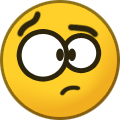
[RELEASE] WAI 2.2.6
in A2: Epoch Mods
Posted
Does your heli_para.sqf have this line?
https://github.com/worldwidesorrow/WICKED-AI/blob/master/WAI/compile/heli_para.sqf
It needs to be _this select 13
Also, did you swap out the mission files I had listed above?
They also need to use the new format.