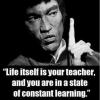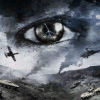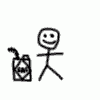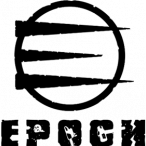-
Posts
132 -
Joined
-
Last visited
-
Days Won
2
Reputation Activity
-
 striker got a reaction from Schalldampfer in [Release] crashLoot - Scatter loot/gear from destroyed player vehicles on ground (Version 1.1)
striker got a reaction from Schalldampfer in [Release] crashLoot - Scatter loot/gear from destroyed player vehicles on ground (Version 1.1)
Hey Ree,
Ill look into the RPT errors more, as for this issue:
In the 1.0.5.1 release of the server_monitor.sqf, there was a spelling error of the word _inventory, that is why it is _intentory. If you fixed that spelling error in your files, than changing it may help.
striker
-
 striker got a reaction from harcosgoogle in [Release] crashLoot - Scatter loot/gear from destroyed player vehicles on ground (Version 1.1)
striker got a reaction from harcosgoogle in [Release] crashLoot - Scatter loot/gear from destroyed player vehicles on ground (Version 1.1)
https://www.youtube.com/watch?v=nNbjP3EgBDI
Description
The purpose of this script is to scatter gear from player vehicles on the ground when they are destroyed. This script allows you to set many different settings to suit your needs. It runs mostly on the server side other than the config variable so you don't have to repack your PBO every time you want to make a change. You can enable or disable the script from spawning gear on the ground depending on if the vehicle is locked or not. This is a important one as it will prevent many people from going around and blowing up every vehicle they see ;) You can also state the min and max loot piles that you want to spawn around the vehicle. You can also set the radius that the loot piles will spawn in creating a nice random look (don't judge the video). The file controllable element at your disposal is the ability to set the chance the gear will be destroyed. More detail will be given when we implement the config variable in the init.sqf. Without further ado, let the installation begin! :lol:
WARNING: Only use vehicles spawned by the server to test to see if the script is working. Infistar spawned vehicles will not work (However, HIVE spawned might).
Installation
Sever Side Script:
Mission Side Script:
Version 1 - initial release
Version 1.1 (Complete) - change code to use the _object_killed funciton(overlooked that one <_<)
Appreciate and support my work?
-
 striker got a reaction from truemc in [Semi - Completed] Crash Loot Script - Arma 3
striker got a reaction from truemc in [Semi - Completed] Crash Loot Script - Arma 3
Hello Epoch Community,
It's me again with another idea worked out, ishh...
I have always had this idea in my head for a while, just a little promo before I explain
https://www.youtube.com/watch?v=DSWkntxddhE&feature=youtu.be
Well, a while back while playing dayz, I had a vehicle with items in that got destroyed. Not that anything really important was destroyed, but the idea of having the loot spawn around the destroyed vehicle like the heli crashes crossed my mind. Since then, it was always on my mind until today, when I finally decided to create it, for arma 3, or course.
The Gist:
When the vehicle is destroyed, it takes the inventory of the vehicle and scatters it on the ground
Features:
Check if locked - for obvious reasons, we don't want to incline people to destroy every vehicle
Update every 4 seconds - from the server side, the vehicles are updated with their latest information
Happens for every vehicle - every vehicle that is in Arma 3 can have this attached automatically
This script would just reside on the server side.
Once again, if any devs want it, let me know.
Thanks! :)
EDIT: I have finished my crash loot script to some extent. I have not added destroyed chance for the item as I don't know how the dev's would want to handle it. I have the basic handle when killed and 10 second refresh on the gear variables. Works like a charm and I have not seen it fail yet. If the dev's would like the scripts, just message me. For some reason if(locked _unit) does not work in arma 3, I have no idea why. So you might have to handle lock in a variable. Just stick the script files in the mission folder and you are all set to go!
-
 striker got a reaction from Linux in [Release] crashLoot - Scatter loot/gear from destroyed player vehicles on ground (Version 1.1)
striker got a reaction from Linux in [Release] crashLoot - Scatter loot/gear from destroyed player vehicles on ground (Version 1.1)
https://www.youtube.com/watch?v=nNbjP3EgBDI
Description
The purpose of this script is to scatter gear from player vehicles on the ground when they are destroyed. This script allows you to set many different settings to suit your needs. It runs mostly on the server side other than the config variable so you don't have to repack your PBO every time you want to make a change. You can enable or disable the script from spawning gear on the ground depending on if the vehicle is locked or not. This is a important one as it will prevent many people from going around and blowing up every vehicle they see ;) You can also state the min and max loot piles that you want to spawn around the vehicle. You can also set the radius that the loot piles will spawn in creating a nice random look (don't judge the video). The file controllable element at your disposal is the ability to set the chance the gear will be destroyed. More detail will be given when we implement the config variable in the init.sqf. Without further ado, let the installation begin! :lol:
WARNING: Only use vehicles spawned by the server to test to see if the script is working. Infistar spawned vehicles will not work (However, HIVE spawned might).
Installation
Sever Side Script:
Mission Side Script:
Version 1 - initial release
Version 1.1 (Complete) - change code to use the _object_killed funciton(overlooked that one <_<)
Appreciate and support my work?
-
 striker got a reaction from mimmosan in [Release] crashLoot - Scatter loot/gear from destroyed player vehicles on ground (Version 1.1)
striker got a reaction from mimmosan in [Release] crashLoot - Scatter loot/gear from destroyed player vehicles on ground (Version 1.1)
https://www.youtube.com/watch?v=nNbjP3EgBDI
Description
The purpose of this script is to scatter gear from player vehicles on the ground when they are destroyed. This script allows you to set many different settings to suit your needs. It runs mostly on the server side other than the config variable so you don't have to repack your PBO every time you want to make a change. You can enable or disable the script from spawning gear on the ground depending on if the vehicle is locked or not. This is a important one as it will prevent many people from going around and blowing up every vehicle they see ;) You can also state the min and max loot piles that you want to spawn around the vehicle. You can also set the radius that the loot piles will spawn in creating a nice random look (don't judge the video). The file controllable element at your disposal is the ability to set the chance the gear will be destroyed. More detail will be given when we implement the config variable in the init.sqf. Without further ado, let the installation begin! :lol:
WARNING: Only use vehicles spawned by the server to test to see if the script is working. Infistar spawned vehicles will not work (However, HIVE spawned might).
Installation
Sever Side Script:
Mission Side Script:
Version 1 - initial release
Version 1.1 (Complete) - change code to use the _object_killed funciton(overlooked that one <_<)
Appreciate and support my work?
-
 striker got a reaction from RiMMON in [Project / WIP] dayzChunks - Load Objects in a chunk style as opposed to all at once
striker got a reaction from RiMMON in [Project / WIP] dayzChunks - Load Objects in a chunk style as opposed to all at once
This is an extremely ALPHA project and by no means is appropriate for production servers! ONLY FOR DEVELOPMENT SERVERS (when released)
Hey guys,
Intro
Just want to share with you my latest project that I have been working on. One of the biggest issues I have seen with running a server is low fps do to the shear amount of objects in the server. I pondered on how I could solve this issue. One of the first games to pop into my head was Minecraft. Why is Minecraft significant? It's significant because the size the levels can be can practically be unlimited to the average person, and the way they achieve this is, well, level chunks. So I decided I would take this concept and apply it to the object spawning mechanism.
The Mechanism
The way dayz currently spawns in objects is it spawns everything in at once when the server starts. This creates lower FPS on the client side because the clients have to account for all of those vehicles. The way I have reworked the mechanism is to put all the objects into an array for later access. I get the chuck the players are in by using a function that divides their location by the chunk size. This in turn, creates a array location which can also get the objects within their chunk. You can also apply a chunk radius which will be added and subtracted from the current chunks location. This is done to prevent only one chunk to load at once.
Benchmark
Here is a few screen shots of the script in action and then without the script. This is on a public server with less than a thousand objects on the server. (FPS in upper right hand corner)
With chunk script
Without chunk script
Result: As you can see from the pictures, rural areas on the map, FPS increase is close to +20, while on the city side of the spectrum, FPS increase is a mere +5 FPS.
But that is not where the script is suppose to shine... What if I told you we could have 10,000 object on the server with a decent FPS? Lets try it at 2,000 vehicles first shall we ;)
With chunk script
Without chunk script
Result: Yep, chunks helped tremendously with the FPS of the client. It's FPS was a shear +38 fps more and there was 2,000 vehicles.
The performance increase is great but there still is a long road(network lag) ahead of the script.
Any thoughts? Should I continue with it? IS IT THE FUTURE?
Ill share the script once I have it to an exceptionable point. However, if there is a massive influx of people who want to see it for themselves, I might release what I have now.
Appreciate and support my work?
-
 striker got a reaction from MatthewK in [Release] crashLoot - Scatter loot/gear from destroyed player vehicles on ground (Version 1.1)
striker got a reaction from MatthewK in [Release] crashLoot - Scatter loot/gear from destroyed player vehicles on ground (Version 1.1)
https://www.youtube.com/watch?v=nNbjP3EgBDI
Description
The purpose of this script is to scatter gear from player vehicles on the ground when they are destroyed. This script allows you to set many different settings to suit your needs. It runs mostly on the server side other than the config variable so you don't have to repack your PBO every time you want to make a change. You can enable or disable the script from spawning gear on the ground depending on if the vehicle is locked or not. This is a important one as it will prevent many people from going around and blowing up every vehicle they see ;) You can also state the min and max loot piles that you want to spawn around the vehicle. You can also set the radius that the loot piles will spawn in creating a nice random look (don't judge the video). The file controllable element at your disposal is the ability to set the chance the gear will be destroyed. More detail will be given when we implement the config variable in the init.sqf. Without further ado, let the installation begin! :lol:
WARNING: Only use vehicles spawned by the server to test to see if the script is working. Infistar spawned vehicles will not work (However, HIVE spawned might).
Installation
Sever Side Script:
Mission Side Script:
Version 1 - initial release
Version 1.1 (Complete) - change code to use the _object_killed funciton(overlooked that one <_<)
Appreciate and support my work?
-
 striker got a reaction from QrizZ in [Semi - Completed] Crash Loot Script - Arma 3
striker got a reaction from QrizZ in [Semi - Completed] Crash Loot Script - Arma 3
Hello Epoch Community,
It's me again with another idea worked out, ishh...
I have always had this idea in my head for a while, just a little promo before I explain
https://www.youtube.com/watch?v=DSWkntxddhE&feature=youtu.be
Well, a while back while playing dayz, I had a vehicle with items in that got destroyed. Not that anything really important was destroyed, but the idea of having the loot spawn around the destroyed vehicle like the heli crashes crossed my mind. Since then, it was always on my mind until today, when I finally decided to create it, for arma 3, or course.
The Gist:
When the vehicle is destroyed, it takes the inventory of the vehicle and scatters it on the ground
Features:
Check if locked - for obvious reasons, we don't want to incline people to destroy every vehicle
Update every 4 seconds - from the server side, the vehicles are updated with their latest information
Happens for every vehicle - every vehicle that is in Arma 3 can have this attached automatically
This script would just reside on the server side.
Once again, if any devs want it, let me know.
Thanks! :)
EDIT: I have finished my crash loot script to some extent. I have not added destroyed chance for the item as I don't know how the dev's would want to handle it. I have the basic handle when killed and 10 second refresh on the gear variables. Works like a charm and I have not seen it fail yet. If the dev's would like the scripts, just message me. For some reason if(locked _unit) does not work in arma 3, I have no idea why. So you might have to handle lock in a variable. Just stick the script files in the mission folder and you are all set to go!
-
 striker got a reaction from Nic in [Semi - Completed] Crash Loot Script - Arma 3
striker got a reaction from Nic in [Semi - Completed] Crash Loot Script - Arma 3
Hello Epoch Community,
It's me again with another idea worked out, ishh...
I have always had this idea in my head for a while, just a little promo before I explain
https://www.youtube.com/watch?v=DSWkntxddhE&feature=youtu.be
Well, a while back while playing dayz, I had a vehicle with items in that got destroyed. Not that anything really important was destroyed, but the idea of having the loot spawn around the destroyed vehicle like the heli crashes crossed my mind. Since then, it was always on my mind until today, when I finally decided to create it, for arma 3, or course.
The Gist:
When the vehicle is destroyed, it takes the inventory of the vehicle and scatters it on the ground
Features:
Check if locked - for obvious reasons, we don't want to incline people to destroy every vehicle
Update every 4 seconds - from the server side, the vehicles are updated with their latest information
Happens for every vehicle - every vehicle that is in Arma 3 can have this attached automatically
This script would just reside on the server side.
Once again, if any devs want it, let me know.
Thanks! :)
EDIT: I have finished my crash loot script to some extent. I have not added destroyed chance for the item as I don't know how the dev's would want to handle it. I have the basic handle when killed and 10 second refresh on the gear variables. Works like a charm and I have not seen it fail yet. If the dev's would like the scripts, just message me. For some reason if(locked _unit) does not work in arma 3, I have no idea why. So you might have to handle lock in a variable. Just stick the script files in the mission folder and you are all set to go!
-
 striker got a reaction from hambeast in [Project / WIP] dayzChunks - Load Objects in a chunk style as opposed to all at once
striker got a reaction from hambeast in [Project / WIP] dayzChunks - Load Objects in a chunk style as opposed to all at once
This is an extremely ALPHA project and by no means is appropriate for production servers! ONLY FOR DEVELOPMENT SERVERS (when released)
Hey guys,
Intro
Just want to share with you my latest project that I have been working on. One of the biggest issues I have seen with running a server is low fps do to the shear amount of objects in the server. I pondered on how I could solve this issue. One of the first games to pop into my head was Minecraft. Why is Minecraft significant? It's significant because the size the levels can be can practically be unlimited to the average person, and the way they achieve this is, well, level chunks. So I decided I would take this concept and apply it to the object spawning mechanism.
The Mechanism
The way dayz currently spawns in objects is it spawns everything in at once when the server starts. This creates lower FPS on the client side because the clients have to account for all of those vehicles. The way I have reworked the mechanism is to put all the objects into an array for later access. I get the chuck the players are in by using a function that divides their location by the chunk size. This in turn, creates a array location which can also get the objects within their chunk. You can also apply a chunk radius which will be added and subtracted from the current chunks location. This is done to prevent only one chunk to load at once.
Benchmark
Here is a few screen shots of the script in action and then without the script. This is on a public server with less than a thousand objects on the server. (FPS in upper right hand corner)
With chunk script
Without chunk script
Result: As you can see from the pictures, rural areas on the map, FPS increase is close to +20, while on the city side of the spectrum, FPS increase is a mere +5 FPS.
But that is not where the script is suppose to shine... What if I told you we could have 10,000 object on the server with a decent FPS? Lets try it at 2,000 vehicles first shall we ;)
With chunk script
Without chunk script
Result: Yep, chunks helped tremendously with the FPS of the client. It's FPS was a shear +38 fps more and there was 2,000 vehicles.
The performance increase is great but there still is a long road(network lag) ahead of the script.
Any thoughts? Should I continue with it? IS IT THE FUTURE?
Ill share the script once I have it to an exceptionable point. However, if there is a massive influx of people who want to see it for themselves, I might release what I have now.
Appreciate and support my work?
-
 striker got a reaction from unrealPANDA in [Release] Build Vectors - Rotate objects in Dayz Epoch (v2.34 P4L & non-P4L)
striker got a reaction from unrealPANDA in [Release] Build Vectors - Rotate objects in Dayz Epoch (v2.34 P4L & non-P4L)
https://www.youtube.com/watch?v=gsa44JO02VQ&amp;feature=youtu.be
Credit Is Due Where Due
Special Thanks to Raymix and his Script!
Special Thanks to RimBlock and his
Special Thanks to Jossy and the future improvements I hope to see from him! Check out his work
Special Thanks to KamikazeXeX for his changes to the AdminBuild for Snap Building Pro and his help!
Notice
These files have been tested and work on the maps Chernarus and Taviana.
Installation
Warning: This script is fairly untested and could cause unforeseen problems. USE AT YOUR OWN RISK!
Please backup your database before you implement this encase something goes wrong!
Newest Build Vectors Installation (version 4)
Snap Build Pro Only
Files & Install guide
http://bitly.com/BuildVectorsSBPv4
Plot 4 Life & Snap Build Pro
Files:
http://bitly.com/BuildVectorsV4
Install Guide:
https://github.com/strikerforce/DayzBuildVectors
Legacy Installation (version 3)
Road Map
Keep menus up when clicked for better user experience Known Issues
None Change Log
Version 1:
Released
Version 1.1:
Updated server_monitor.sqf to make sure the vector is the correct format.
Version 2:
Updated files for the snap building pro update v1.3.
Added files for Adminbuild and Right Clickables.
Version 3:
Updated files for snap building pro v1.4.1
Ghost preview supported (Thanks Jossy!)
Version 4:
Cleaned up some of the HORRENDOUS code :P
Fixed issue with objects not snapping correctly to objects of a certain degree after restart. ;)
Appreciate and support my work?
-
 striker got a reaction from RabidPanda01 in [Release] Build Vectors - Rotate objects in Dayz Epoch (v2.34 P4L & non-P4L)
striker got a reaction from RabidPanda01 in [Release] Build Vectors - Rotate objects in Dayz Epoch (v2.34 P4L & non-P4L)
https://www.youtube.com/watch?v=gsa44JO02VQ&amp;feature=youtu.be
Credit Is Due Where Due
Special Thanks to Raymix and his Script!
Special Thanks to RimBlock and his
Special Thanks to Jossy and the future improvements I hope to see from him! Check out his work
Special Thanks to KamikazeXeX for his changes to the AdminBuild for Snap Building Pro and his help!
Notice
These files have been tested and work on the maps Chernarus and Taviana.
Installation
Warning: This script is fairly untested and could cause unforeseen problems. USE AT YOUR OWN RISK!
Please backup your database before you implement this encase something goes wrong!
Newest Build Vectors Installation (version 4)
Snap Build Pro Only
Files & Install guide
http://bitly.com/BuildVectorsSBPv4
Plot 4 Life & Snap Build Pro
Files:
http://bitly.com/BuildVectorsV4
Install Guide:
https://github.com/strikerforce/DayzBuildVectors
Legacy Installation (version 3)
Road Map
Keep menus up when clicked for better user experience Known Issues
None Change Log
Version 1:
Released
Version 1.1:
Updated server_monitor.sqf to make sure the vector is the correct format.
Version 2:
Updated files for the snap building pro update v1.3.
Added files for Adminbuild and Right Clickables.
Version 3:
Updated files for snap building pro v1.4.1
Ghost preview supported (Thanks Jossy!)
Version 4:
Cleaned up some of the HORRENDOUS code :P
Fixed issue with objects not snapping correctly to objects of a certain degree after restart. ;)
Appreciate and support my work?
-
 striker got a reaction from TNT in [Project / WIP] dayzChunks - Load Objects in a chunk style as opposed to all at once
striker got a reaction from TNT in [Project / WIP] dayzChunks - Load Objects in a chunk style as opposed to all at once
This is an extremely ALPHA project and by no means is appropriate for production servers! ONLY FOR DEVELOPMENT SERVERS (when released)
Hey guys,
Intro
Just want to share with you my latest project that I have been working on. One of the biggest issues I have seen with running a server is low fps do to the shear amount of objects in the server. I pondered on how I could solve this issue. One of the first games to pop into my head was Minecraft. Why is Minecraft significant? It's significant because the size the levels can be can practically be unlimited to the average person, and the way they achieve this is, well, level chunks. So I decided I would take this concept and apply it to the object spawning mechanism.
The Mechanism
The way dayz currently spawns in objects is it spawns everything in at once when the server starts. This creates lower FPS on the client side because the clients have to account for all of those vehicles. The way I have reworked the mechanism is to put all the objects into an array for later access. I get the chuck the players are in by using a function that divides their location by the chunk size. This in turn, creates a array location which can also get the objects within their chunk. You can also apply a chunk radius which will be added and subtracted from the current chunks location. This is done to prevent only one chunk to load at once.
Benchmark
Here is a few screen shots of the script in action and then without the script. This is on a public server with less than a thousand objects on the server. (FPS in upper right hand corner)
With chunk script
Without chunk script
Result: As you can see from the pictures, rural areas on the map, FPS increase is close to +20, while on the city side of the spectrum, FPS increase is a mere +5 FPS.
But that is not where the script is suppose to shine... What if I told you we could have 10,000 object on the server with a decent FPS? Lets try it at 2,000 vehicles first shall we ;)
With chunk script
Without chunk script
Result: Yep, chunks helped tremendously with the FPS of the client. It's FPS was a shear +38 fps more and there was 2,000 vehicles.
The performance increase is great but there still is a long road(network lag) ahead of the script.
Any thoughts? Should I continue with it? IS IT THE FUTURE?
Ill share the script once I have it to an exceptionable point. However, if there is a massive influx of people who want to see it for themselves, I might release what I have now.
Appreciate and support my work?
-
 striker got a reaction from norsk22771 in [Project / WIP] dayzChunks - Load Objects in a chunk style as opposed to all at once
striker got a reaction from norsk22771 in [Project / WIP] dayzChunks - Load Objects in a chunk style as opposed to all at once
This is an extremely ALPHA project and by no means is appropriate for production servers! ONLY FOR DEVELOPMENT SERVERS (when released)
Hey guys,
Intro
Just want to share with you my latest project that I have been working on. One of the biggest issues I have seen with running a server is low fps do to the shear amount of objects in the server. I pondered on how I could solve this issue. One of the first games to pop into my head was Minecraft. Why is Minecraft significant? It's significant because the size the levels can be can practically be unlimited to the average person, and the way they achieve this is, well, level chunks. So I decided I would take this concept and apply it to the object spawning mechanism.
The Mechanism
The way dayz currently spawns in objects is it spawns everything in at once when the server starts. This creates lower FPS on the client side because the clients have to account for all of those vehicles. The way I have reworked the mechanism is to put all the objects into an array for later access. I get the chuck the players are in by using a function that divides their location by the chunk size. This in turn, creates a array location which can also get the objects within their chunk. You can also apply a chunk radius which will be added and subtracted from the current chunks location. This is done to prevent only one chunk to load at once.
Benchmark
Here is a few screen shots of the script in action and then without the script. This is on a public server with less than a thousand objects on the server. (FPS in upper right hand corner)
With chunk script
Without chunk script
Result: As you can see from the pictures, rural areas on the map, FPS increase is close to +20, while on the city side of the spectrum, FPS increase is a mere +5 FPS.
But that is not where the script is suppose to shine... What if I told you we could have 10,000 object on the server with a decent FPS? Lets try it at 2,000 vehicles first shall we ;)
With chunk script
Without chunk script
Result: Yep, chunks helped tremendously with the FPS of the client. It's FPS was a shear +38 fps more and there was 2,000 vehicles.
The performance increase is great but there still is a long road(network lag) ahead of the script.
Any thoughts? Should I continue with it? IS IT THE FUTURE?
Ill share the script once I have it to an exceptionable point. However, if there is a massive influx of people who want to see it for themselves, I might release what I have now.
Appreciate and support my work?
-
 striker got a reaction from 31_D!4b10 in [Release] crashLoot - Scatter loot/gear from destroyed player vehicles on ground (Version 1.1)
striker got a reaction from 31_D!4b10 in [Release] crashLoot - Scatter loot/gear from destroyed player vehicles on ground (Version 1.1)
https://www.youtube.com/watch?v=nNbjP3EgBDI
Description
The purpose of this script is to scatter gear from player vehicles on the ground when they are destroyed. This script allows you to set many different settings to suit your needs. It runs mostly on the server side other than the config variable so you don't have to repack your PBO every time you want to make a change. You can enable or disable the script from spawning gear on the ground depending on if the vehicle is locked or not. This is a important one as it will prevent many people from going around and blowing up every vehicle they see ;) You can also state the min and max loot piles that you want to spawn around the vehicle. You can also set the radius that the loot piles will spawn in creating a nice random look (don't judge the video). The file controllable element at your disposal is the ability to set the chance the gear will be destroyed. More detail will be given when we implement the config variable in the init.sqf. Without further ado, let the installation begin! :lol:
WARNING: Only use vehicles spawned by the server to test to see if the script is working. Infistar spawned vehicles will not work (However, HIVE spawned might).
Installation
Sever Side Script:
Mission Side Script:
Version 1 - initial release
Version 1.1 (Complete) - change code to use the _object_killed funciton(overlooked that one <_<)
Appreciate and support my work?
-
 striker got a reaction from psychosis in [Project / WIP] dayzChunks - Load Objects in a chunk style as opposed to all at once
striker got a reaction from psychosis in [Project / WIP] dayzChunks - Load Objects in a chunk style as opposed to all at once
This is an extremely ALPHA project and by no means is appropriate for production servers! ONLY FOR DEVELOPMENT SERVERS (when released)
Hey guys,
Intro
Just want to share with you my latest project that I have been working on. One of the biggest issues I have seen with running a server is low fps do to the shear amount of objects in the server. I pondered on how I could solve this issue. One of the first games to pop into my head was Minecraft. Why is Minecraft significant? It's significant because the size the levels can be can practically be unlimited to the average person, and the way they achieve this is, well, level chunks. So I decided I would take this concept and apply it to the object spawning mechanism.
The Mechanism
The way dayz currently spawns in objects is it spawns everything in at once when the server starts. This creates lower FPS on the client side because the clients have to account for all of those vehicles. The way I have reworked the mechanism is to put all the objects into an array for later access. I get the chuck the players are in by using a function that divides their location by the chunk size. This in turn, creates a array location which can also get the objects within their chunk. You can also apply a chunk radius which will be added and subtracted from the current chunks location. This is done to prevent only one chunk to load at once.
Benchmark
Here is a few screen shots of the script in action and then without the script. This is on a public server with less than a thousand objects on the server. (FPS in upper right hand corner)
With chunk script
Without chunk script
Result: As you can see from the pictures, rural areas on the map, FPS increase is close to +20, while on the city side of the spectrum, FPS increase is a mere +5 FPS.
But that is not where the script is suppose to shine... What if I told you we could have 10,000 object on the server with a decent FPS? Lets try it at 2,000 vehicles first shall we ;)
With chunk script
Without chunk script
Result: Yep, chunks helped tremendously with the FPS of the client. It's FPS was a shear +38 fps more and there was 2,000 vehicles.
The performance increase is great but there still is a long road(network lag) ahead of the script.
Any thoughts? Should I continue with it? IS IT THE FUTURE?
Ill share the script once I have it to an exceptionable point. However, if there is a massive influx of people who want to see it for themselves, I might release what I have now.
Appreciate and support my work?
-
 striker got a reaction from Rythron in [Release] crashLoot - Scatter loot/gear from destroyed player vehicles on ground (Version 1.1)
striker got a reaction from Rythron in [Release] crashLoot - Scatter loot/gear from destroyed player vehicles on ground (Version 1.1)
https://www.youtube.com/watch?v=nNbjP3EgBDI
Description
The purpose of this script is to scatter gear from player vehicles on the ground when they are destroyed. This script allows you to set many different settings to suit your needs. It runs mostly on the server side other than the config variable so you don't have to repack your PBO every time you want to make a change. You can enable or disable the script from spawning gear on the ground depending on if the vehicle is locked or not. This is a important one as it will prevent many people from going around and blowing up every vehicle they see ;) You can also state the min and max loot piles that you want to spawn around the vehicle. You can also set the radius that the loot piles will spawn in creating a nice random look (don't judge the video). The file controllable element at your disposal is the ability to set the chance the gear will be destroyed. More detail will be given when we implement the config variable in the init.sqf. Without further ado, let the installation begin! :lol:
WARNING: Only use vehicles spawned by the server to test to see if the script is working. Infistar spawned vehicles will not work (However, HIVE spawned might).
Installation
Sever Side Script:
Mission Side Script:
Version 1 - initial release
Version 1.1 (Complete) - change code to use the _object_killed funciton(overlooked that one <_<)
Appreciate and support my work?
-
 striker got a reaction from Markokil321 in [Project / WIP] dayzChunks - Load Objects in a chunk style as opposed to all at once
striker got a reaction from Markokil321 in [Project / WIP] dayzChunks - Load Objects in a chunk style as opposed to all at once
Hey guys!
Finals week is over for me and now I have a 2 week break! :)
Which means ill spend most of it working on scripts. Therefore, I will be opening the book on this script again to get something out to you guys so you can test it.
striker
-
 striker got a reaction from ARcoolJ in [Project / WIP] dayzChunks - Load Objects in a chunk style as opposed to all at once
striker got a reaction from ARcoolJ in [Project / WIP] dayzChunks - Load Objects in a chunk style as opposed to all at once
Hey guys!
Finals week is over for me and now I have a 2 week break! :)
Which means ill spend most of it working on scripts. Therefore, I will be opening the book on this script again to get something out to you guys so you can test it.
striker
-
 striker got a reaction from zipper in [Project / WIP] dayzChunks - Load Objects in a chunk style as opposed to all at once
striker got a reaction from zipper in [Project / WIP] dayzChunks - Load Objects in a chunk style as opposed to all at once
Hey guys!
Finals week is over for me and now I have a 2 week break! :)
Which means ill spend most of it working on scripts. Therefore, I will be opening the book on this script again to get something out to you guys so you can test it.
striker
-
 striker got a reaction from rss_adm in [Release] crashLoot - Scatter loot/gear from destroyed player vehicles on ground (Version 1.1)
striker got a reaction from rss_adm in [Release] crashLoot - Scatter loot/gear from destroyed player vehicles on ground (Version 1.1)
https://www.youtube.com/watch?v=nNbjP3EgBDI
Description
The purpose of this script is to scatter gear from player vehicles on the ground when they are destroyed. This script allows you to set many different settings to suit your needs. It runs mostly on the server side other than the config variable so you don't have to repack your PBO every time you want to make a change. You can enable or disable the script from spawning gear on the ground depending on if the vehicle is locked or not. This is a important one as it will prevent many people from going around and blowing up every vehicle they see ;) You can also state the min and max loot piles that you want to spawn around the vehicle. You can also set the radius that the loot piles will spawn in creating a nice random look (don't judge the video). The file controllable element at your disposal is the ability to set the chance the gear will be destroyed. More detail will be given when we implement the config variable in the init.sqf. Without further ado, let the installation begin! :lol:
WARNING: Only use vehicles spawned by the server to test to see if the script is working. Infistar spawned vehicles will not work (However, HIVE spawned might).
Installation
Sever Side Script:
Mission Side Script:
Version 1 - initial release
Version 1.1 (Complete) - change code to use the _object_killed funciton(overlooked that one <_<)
Appreciate and support my work?
-
 striker got a reaction from unrealPANDA in [Semi - Completed] Crash Loot Script - Arma 3
striker got a reaction from unrealPANDA in [Semi - Completed] Crash Loot Script - Arma 3
Hello Epoch Community,
It's me again with another idea worked out, ishh...
I have always had this idea in my head for a while, just a little promo before I explain
https://www.youtube.com/watch?v=DSWkntxddhE&feature=youtu.be
Well, a while back while playing dayz, I had a vehicle with items in that got destroyed. Not that anything really important was destroyed, but the idea of having the loot spawn around the destroyed vehicle like the heli crashes crossed my mind. Since then, it was always on my mind until today, when I finally decided to create it, for arma 3, or course.
The Gist:
When the vehicle is destroyed, it takes the inventory of the vehicle and scatters it on the ground
Features:
Check if locked - for obvious reasons, we don't want to incline people to destroy every vehicle
Update every 4 seconds - from the server side, the vehicles are updated with their latest information
Happens for every vehicle - every vehicle that is in Arma 3 can have this attached automatically
This script would just reside on the server side.
Once again, if any devs want it, let me know.
Thanks! :)
EDIT: I have finished my crash loot script to some extent. I have not added destroyed chance for the item as I don't know how the dev's would want to handle it. I have the basic handle when killed and 10 second refresh on the gear variables. Works like a charm and I have not seen it fail yet. If the dev's would like the scripts, just message me. For some reason if(locked _unit) does not work in arma 3, I have no idea why. So you might have to handle lock in a variable. Just stick the script files in the mission folder and you are all set to go!
-
 striker got a reaction from pepstar34 in [Project / WIP] dayzChunks - Load Objects in a chunk style as opposed to all at once
striker got a reaction from pepstar34 in [Project / WIP] dayzChunks - Load Objects in a chunk style as opposed to all at once
Hey guys,
I'll talk more when I get home. :)
@L3GO 7000+ objects at 60fps? I find that impossible... :D
striker
-
 striker got a reaction from Richie in [Semi - Completed] Crash Loot Script - Arma 3
striker got a reaction from Richie in [Semi - Completed] Crash Loot Script - Arma 3
Hello Epoch Community,
It's me again with another idea worked out, ishh...
I have always had this idea in my head for a while, just a little promo before I explain
https://www.youtube.com/watch?v=DSWkntxddhE&feature=youtu.be
Well, a while back while playing dayz, I had a vehicle with items in that got destroyed. Not that anything really important was destroyed, but the idea of having the loot spawn around the destroyed vehicle like the heli crashes crossed my mind. Since then, it was always on my mind until today, when I finally decided to create it, for arma 3, or course.
The Gist:
When the vehicle is destroyed, it takes the inventory of the vehicle and scatters it on the ground
Features:
Check if locked - for obvious reasons, we don't want to incline people to destroy every vehicle
Update every 4 seconds - from the server side, the vehicles are updated with their latest information
Happens for every vehicle - every vehicle that is in Arma 3 can have this attached automatically
This script would just reside on the server side.
Once again, if any devs want it, let me know.
Thanks! :)
EDIT: I have finished my crash loot script to some extent. I have not added destroyed chance for the item as I don't know how the dev's would want to handle it. I have the basic handle when killed and 10 second refresh on the gear variables. Works like a charm and I have not seen it fail yet. If the dev's would like the scripts, just message me. For some reason if(locked _unit) does not work in arma 3, I have no idea why. So you might have to handle lock in a variable. Just stick the script files in the mission folder and you are all set to go!
-
 striker got a reaction from Creep in [Semi - Completed] Crash Loot Script - Arma 3
striker got a reaction from Creep in [Semi - Completed] Crash Loot Script - Arma 3
Hello Epoch Community,
It's me again with another idea worked out, ishh...
I have always had this idea in my head for a while, just a little promo before I explain
https://www.youtube.com/watch?v=DSWkntxddhE&feature=youtu.be
Well, a while back while playing dayz, I had a vehicle with items in that got destroyed. Not that anything really important was destroyed, but the idea of having the loot spawn around the destroyed vehicle like the heli crashes crossed my mind. Since then, it was always on my mind until today, when I finally decided to create it, for arma 3, or course.
The Gist:
When the vehicle is destroyed, it takes the inventory of the vehicle and scatters it on the ground
Features:
Check if locked - for obvious reasons, we don't want to incline people to destroy every vehicle
Update every 4 seconds - from the server side, the vehicles are updated with their latest information
Happens for every vehicle - every vehicle that is in Arma 3 can have this attached automatically
This script would just reside on the server side.
Once again, if any devs want it, let me know.
Thanks! :)
EDIT: I have finished my crash loot script to some extent. I have not added destroyed chance for the item as I don't know how the dev's would want to handle it. I have the basic handle when killed and 10 second refresh on the gear variables. Works like a charm and I have not seen it fail yet. If the dev's would like the scripts, just message me. For some reason if(locked _unit) does not work in arma 3, I have no idea why. So you might have to handle lock in a variable. Just stick the script files in the mission folder and you are all set to go!