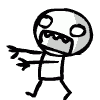Any Hints or something?
I found this in dayz_code
if (DZE_MissionLootTable) then {
_config = missionConfigFile >> "CfgBuildingLoot";
} else {
_config = configFile >> "CfgBuildingLoot";
};
But how?
I think missionConfigFile will be init.sqf, but then? And with files do i need?