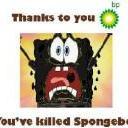-
Posts
489 -
Joined
-
Last visited
-
Days Won
42
Reputation Activity
-
 JasonTM got a reaction from Cyrus in [RELEASE] JAEM - Just another Evac-Chopper Mod v1.6
JasonTM got a reaction from Cyrus in [RELEASE] JAEM - Just another Evac-Chopper Mod v1.6
This is a reworked and updated version of JAEM originally from @OtterNas3 This version is compatible with DayZ Epoch 1.0.7.
A complete set of install instructions is provided on my github repository Download Here
Let me know if you have trouble understanding them or if I made a mistake.
New Features
ZSC support - you can choose between Epoch currency or ZSC to pay for your evac chopper. Deploy Anything - you can use Mudzereli's right-click actions to call the evac chopper instead of using the built in self-action loop. Plot pole and plot friends restriction - to prevent players from placing evac helipads in obnoxious places, they have to build them on their own plots or their friends plots. I have placed all of the config variables in one place in varables.sqf. The variables all have explanatory comments. Adjust them to your preferred settings:
// Evac Chopper Config Variables evac_chopperPrice = 1; // This is the price players pay in full briefcases to set up an evac chopper (between 1-12 briefcases). Players must have the briefcases in their inventory. evac_chopperUseZSC = false; // If you have ZSC installed you can set this to true and have players pay the amount below to set up an evac chopper. evac_chopperPriceZSC = 100000; // Price for evac chopper if you have ZSC Installed and evac_chopperUseZSC set to true. evac_chopperMinDistance = 500; // Minimum distance for player to call evac chopper. Do not set this lower than 500. evac_chopperZoneMarker = 0; // Evac zone marker type (0 = Landingpad | 1 = Smoke). evac_chopperNeedRadio = 0; // 1 - Require player to have a radio in gear to call evac chopper | 0 - Doesn't require radio to call evac chopper. evac_chopperUseClickActions = false; // If you have Mudzereli's Deploy Anything installed and are going to use click actions to call the evac chopper, set this to true (disables call chopper self-action loop). Functionality Instructions
if you have any other mods which save classname "HeliHRescue" to the database, be aware that this particular classname is used along with ownerID to make this mod work. If you already have an instance of HeliHRescue saved to the database with your playerUID, then you will get a message stating that you cannot create another when trying to set an evac chopper. To create an evac chopper you need a keyed helicopter, a plot pole, and the money to make the purchase. You have to have the key in your inventory to set and clear the evac chopper field. Walk up to the helicopter and you will get blue self actions for setting and clearing the evac chopper field. You do not have to have the key on you to call the evac chopper. There is a flight status monitor that appears in the same place as the debug monitor, so you will want to have the debug toggled off to view it. If you use Mudzereli's right click actions, make sure to set variable evac_chopperUseClickActions to true to disable the built in self action loop. If your helicopter is destroyed simply place a new one on the rescue helipad. The call evac chopper function finds the nearest heli (within 10 meters) of your rescue helipad. It does not return your money when you disable the evac chopper. Known Issues
There is only one known issue at this time. If the player is killed while the evac chopper is in route, the helicopter will not return to base. The pilot lands at the evac zone, gets out of the heli and just stands there. The helicopter remains locked. The way the code is written, it looks like it should work, but everything I have tried thus hasn't fixed it. I might try using some diagnostic logs to try to find where the breakdown is later. As long as you don't die before it gets there, it's smooth sailing.
Enjoy!
OtterNas3's original release topic
-
 JasonTM got a reaction from Kimarik in [RELEASE] JAEM - Just another Evac-Chopper Mod v1.6
JasonTM got a reaction from Kimarik in [RELEASE] JAEM - Just another Evac-Chopper Mod v1.6
This is a reworked and updated version of JAEM originally from @OtterNas3 This version is compatible with DayZ Epoch 1.0.7.
A complete set of install instructions is provided on my github repository Download Here
Let me know if you have trouble understanding them or if I made a mistake.
New Features
ZSC support - you can choose between Epoch currency or ZSC to pay for your evac chopper. Deploy Anything - you can use Mudzereli's right-click actions to call the evac chopper instead of using the built in self-action loop. Plot pole and plot friends restriction - to prevent players from placing evac helipads in obnoxious places, they have to build them on their own plots or their friends plots. I have placed all of the config variables in one place in varables.sqf. The variables all have explanatory comments. Adjust them to your preferred settings:
// Evac Chopper Config Variables evac_chopperPrice = 1; // This is the price players pay in full briefcases to set up an evac chopper (between 1-12 briefcases). Players must have the briefcases in their inventory. evac_chopperUseZSC = false; // If you have ZSC installed you can set this to true and have players pay the amount below to set up an evac chopper. evac_chopperPriceZSC = 100000; // Price for evac chopper if you have ZSC Installed and evac_chopperUseZSC set to true. evac_chopperMinDistance = 500; // Minimum distance for player to call evac chopper. Do not set this lower than 500. evac_chopperZoneMarker = 0; // Evac zone marker type (0 = Landingpad | 1 = Smoke). evac_chopperNeedRadio = 0; // 1 - Require player to have a radio in gear to call evac chopper | 0 - Doesn't require radio to call evac chopper. evac_chopperUseClickActions = false; // If you have Mudzereli's Deploy Anything installed and are going to use click actions to call the evac chopper, set this to true (disables call chopper self-action loop). Functionality Instructions
if you have any other mods which save classname "HeliHRescue" to the database, be aware that this particular classname is used along with ownerID to make this mod work. If you already have an instance of HeliHRescue saved to the database with your playerUID, then you will get a message stating that you cannot create another when trying to set an evac chopper. To create an evac chopper you need a keyed helicopter, a plot pole, and the money to make the purchase. You have to have the key in your inventory to set and clear the evac chopper field. Walk up to the helicopter and you will get blue self actions for setting and clearing the evac chopper field. You do not have to have the key on you to call the evac chopper. There is a flight status monitor that appears in the same place as the debug monitor, so you will want to have the debug toggled off to view it. If you use Mudzereli's right click actions, make sure to set variable evac_chopperUseClickActions to true to disable the built in self action loop. If your helicopter is destroyed simply place a new one on the rescue helipad. The call evac chopper function finds the nearest heli (within 10 meters) of your rescue helipad. It does not return your money when you disable the evac chopper. Known Issues
There is only one known issue at this time. If the player is killed while the evac chopper is in route, the helicopter will not return to base. The pilot lands at the evac zone, gets out of the heli and just stands there. The helicopter remains locked. The way the code is written, it looks like it should work, but everything I have tried thus hasn't fixed it. I might try using some diagnostic logs to try to find where the breakdown is later. As long as you don't die before it gets there, it's smooth sailing.
Enjoy!
OtterNas3's original release topic
-
 JasonTM reacted to Schalldampfer in [Release] Wicked AI 2.2.3 [1.0.6+]
JasonTM reacted to Schalldampfer in [Release] Wicked AI 2.2.3 [1.0.6+]
not there, put hem below
_crate = createVehicle ["USVehicleBox",[13697.3,2937.91,0.001],[],0,"CAN_COLLIDE"];
_crate1 = createVehicle ["USVehicleBox",[13711.3,2943.25,0.001],[],0,"CAN_COLLIDE"];
like
-
 JasonTM reacted to Schalldampfer in [Release] Wicked AI 2.2.3 [1.0.6+]
JasonTM reacted to Schalldampfer in [Release] Wicked AI 2.2.3 [1.0.6+]
you need
[_crate] call wai_crate_setup;
[_crate1] call wai_crate_setup;
(and, if you put the crate inside a buidling, change the building class from Land_*** to MAP_***, as loot spawn kills the crate around loot position.)
-
 JasonTM got a reaction from salival in [Release] Wicked AI 2.2.3 [1.0.6+]
JasonTM got a reaction from salival in [Release] Wicked AI 2.2.3 [1.0.6+]
The blacklist on Chernarus prevents missions from spawning on the outskirts of the map. The blacklist is not necessary on Sauerland unless you want to block missions from spawning on certain parts of the map. If you are defining your own spawn points in staticspawnpoints, then the blacklist is unnecessary. It' only used for the dynamic spawning system.
[[0,25000,0],[1000,-0,0]], // Left The explanation for blacklist is explained in BIS_fnc_findSafePos https://community.bistudio.com/wiki/BIS_fnc_findSafePos
blacklistPos (Optional): List of blacklisted areas in format [area1, area2, area3... areaN] (Default: []). Area could be one of: Array - in format [topLeftCorner, bottomRightCorner] - top and bottom coordinates of blacklisted area Object - trigger area String - marker area Location - location Array - array in format [center, distance] or [center, [a, b, angle, rect]] or [center, [a, b, angle, rect, height]] WAI uses the [topLeftCorner, bottomRightCorner] format.
-
 JasonTM got a reaction from Thug in [Release] Wicked AI 2.2.3 [1.0.6+]
JasonTM got a reaction from Thug in [Release] Wicked AI 2.2.3 [1.0.6+]
The blacklist on Chernarus prevents missions from spawning on the outskirts of the map. The blacklist is not necessary on Sauerland unless you want to block missions from spawning on certain parts of the map. If you are defining your own spawn points in staticspawnpoints, then the blacklist is unnecessary. It' only used for the dynamic spawning system.
[[0,25000,0],[1000,-0,0]], // Left The explanation for blacklist is explained in BIS_fnc_findSafePos https://community.bistudio.com/wiki/BIS_fnc_findSafePos
blacklistPos (Optional): List of blacklisted areas in format [area1, area2, area3... areaN] (Default: []). Area could be one of: Array - in format [topLeftCorner, bottomRightCorner] - top and bottom coordinates of blacklisted area Object - trigger area String - marker area Location - location Array - array in format [center, distance] or [center, [a, b, angle, rect]] or [center, [a, b, angle, rect, height]] WAI uses the [topLeftCorner, bottomRightCorner] format.
-
 JasonTM got a reaction from chi in Epoch Admin Tools 1.0.6.1
JasonTM got a reaction from chi in Epoch Admin Tools 1.0.6.1
I took over that project a long time ago. Those 1.0.6.1 updates are mine. My changelog is in there. I am working on updates, fixes, and improvements for 1.0.6.2. I might be done as early as Tuesday, time permitting. Too many projects.
-
 JasonTM got a reaction from _Lance_ in Overpoch Loot Tables for 1.0.6.2
JasonTM got a reaction from _Lance_ in Overpoch Loot Tables for 1.0.6.2
These loot tables have been updated to be compatible with 1.0.6.2.
-
 JasonTM reacted to salival in Delete vehicles parked in safezones on restart
JasonTM reacted to salival in Delete vehicles parked in safezones on restart
Replace this line:
default{_msg = format["%2: %1",_typeOf,_txt];deleteVehicle _obj;[_objID,_objUID,_msg] call server_deleteObj;}; With this line:
default{_msg = format["%2: %1",_typeOf,_txt];deleteVehicle _obj;[_objID,_objUID,_msg] call server_deleteObjDirect;}; For what it's worth, this is a good script with a lot of features but it is very performance intensive since it scans every vehicle to see if it's in the safezone on server startup
-
 JasonTM got a reaction from gernika in [Release] Wicked AI 2.2.3 [1.0.6+]
JasonTM got a reaction from gernika in [Release] Wicked AI 2.2.3 [1.0.6+]
The OP has been updated for release 2.2.3. Thanks and credit to those who helped with this release.
-
 JasonTM got a reaction from totis in Overpoch Loot Tables for 1.0.6.2
JasonTM got a reaction from totis in Overpoch Loot Tables for 1.0.6.2
These loot tables have been updated to be compatible with 1.0.6.2.
-
 JasonTM got a reaction from nova in Overpoch Loot Tables for 1.0.6.2
JasonTM got a reaction from nova in Overpoch Loot Tables for 1.0.6.2
https://github.com/worldwidesorrow/Overpoch-Loot-Tables-for-1.0.6.2
These are not the typical 'high powered snipers in the supermarket' tables.
They follow the Epoch style loot tables in that military loot spawns in military buildings, industrial loot spawns in industrial areas, etc.
The overall level of loot has been increased pretty significantly.
The overall level of trash loot has been reduced.
Most of the Overwatch guns have been added, although there are a few missing.
Since there are so many ACRs, I limited it to the woodland variants so you don't walk into a barracks full of ACRs.
To install:
1. Download the files from the github.
2. Move the dayz_code folder to the root of your mission file. (You might already have this directory from installing ZSC or another mod. Then just move the CfgLoot folder over to this directory dayz_code\Configs\).
3. Open your description.ext and find this line.
#include "\z\addons\dayz_code\Configs\CfgLoot\CfgLoot.hpp" Change it to...
#include "dayz_code\Configs\CfgLoot\CfgLoot.hpp" There is a variable called dayz_maxMaxWeaponHolders that limits the loot piles that spawn around a player. If you have POIs that have high concentrations of lootable buildings and you notice that some of them are empty, then I suggest adding the line below to your init.sqf and experimenting with the number. You can also adjust the spawn chances of the items in the loot tables to get a desirable rate of loot spawning.
dayz_maxMaxWeaponHolders = 80;
-
 JasonTM got a reaction from salival in Overpoch Loot Tables for 1.0.6.2
JasonTM got a reaction from salival in Overpoch Loot Tables for 1.0.6.2
These loot tables have been updated to be compatible with 1.0.6.2.
-
 JasonTM got a reaction from Cyrus in [Release] Wicked AI 2.2.3 [1.0.6+]
JasonTM got a reaction from Cyrus in [Release] Wicked AI 2.2.3 [1.0.6+]
Wicked AI 2.2.3
This release is updated for DayZ Epoch/Overpoch 1.0.6.2.
>>>Download Here<<<
The install instructions are in the github readme file for each version.
Updates for DayZ Epoch 1.0.6.2 (Release 2.2.3)
Streatman's new attachment system L85 and SVD models. Optional dynamic text mission announcements. ZSC compatible remote message system using a modified version of Salival's remote_message.sqf iBen's mission auto claim addon. Two new options for mission vehicle keys: key in crate & key in vehicle gear. Minor bug fixes with missions. Updates for DayZ Epoch1.0.6.1 (Release 2.2.2)
Integrated Caveman's mission pack. Optional AI counter in mission marker loops. ZSC check wallet option. Optional mission static spawn points. Updated with 1.0.6+ classnames in weapon arrays and vehicles. Pistol spawning in crates. Credits
@f3cuk - WAI version 2.2.0
@ebayShopper - 1.0.6+ updates (release 2.2.1), right click solution for ItemRadio, mod detection method.
@Caveman - extended mission pack
@salival - ZSC remote messaging (for dynamic text option), many additional fixes - too numerous to list
@Zupa - ZSC check wallet
@theduke - testing and class name updates
@DAmNRelentless - additional configurable variable and check for ZSC option, dynamic text coding examples
@iben Auto-claim addon
@BigEgg Vehicle key in crate solution
For complete instructions on how to use iben's autoclaim addon see the following topic
-
 JasonTM got a reaction from theduke in [Release] Wicked AI 2.2.3 [1.0.6+]
JasonTM got a reaction from theduke in [Release] Wicked AI 2.2.3 [1.0.6+]
You would also need to initialize the variable up top with
_playernear = false; I don't have WAI installed on my test server right now. I am working on the Evac Chopper mod.
-
 JasonTM got a reaction from totis in some issues with group and dynamic missions
JasonTM got a reaction from totis in some issues with group and dynamic missions
If there is no vehicle in the mission then you don't need to do that.
-
 JasonTM got a reaction from totis in some issues with group and dynamic missions
JasonTM got a reaction from totis in some issues with group and dynamic missions
Yes, like this
//Setup the crate _crate_type = crates_medium call BIS_fnc_selectRandom; _crate = createVehicle [_crate_type,[(_position select 0) + 0.3,(_position select 1),0],[],0,"CAN_COLLIDE"]; [_crate] call wai_crate_setup;
-
 JasonTM got a reaction from totis in some issues with group and dynamic missions
JasonTM got a reaction from totis in some issues with group and dynamic missions
Each of the crates also needs to go through the crate setup function so you need this line
[_crate] call wai_crate_setup;
-
 JasonTM got a reaction from totis in some issues with group and dynamic missions
JasonTM got a reaction from totis in some issues with group and dynamic missions
If you have custom missions, then they need to be updated to the new crate format. Each should have this line.
[_crate,8,5,15,3,2] call dynamic_crate; Those numbers are: weapons, tools, items, pistols, backpacks.
If you have a vehicle in the mission and want the key to spawn in the crate then you need this line
[_crate,8,5,15,3,2,_vehicle] call dynamic_crate;
-
 JasonTM got a reaction from totis in some issues with group and dynamic missions
JasonTM got a reaction from totis in some issues with group and dynamic missions
You must not be using the new version of WAI that I posted. There are some classname updates and there is a new function that wipes the default contents from the crate immediately when it spawns.
-
 JasonTM got a reaction from chi in Spawn coins on Zombies
JasonTM got a reaction from chi in Spawn coins on Zombies
//[unit, selectionName, damage, source, projectile] //will only run when local to the created object //record any key hits to the required selection private ["_zed","_killer","_kills","_array","_type","_humanity","_addcoins","_chance"]; _array = _this select 0; _zed = _array select 0; _killer = _array select 1; _type = _this select 1; if (local _zed) then { _kills = _killer getVariable[_type,0]; _killer setVariable[_type,(_kills + 1),true]; //increase players humanity when zed killed _humanity = _killer getVariable["humanity",0]; _humanity = _humanity + 5; _chance = random 1; if (_chance <= .1) then { //10% chance that player gets up to 500 coins _addcoins = round(random 500); } else { // 90% chance that player gets random amount from 0 to 50 _addcoins = round(random 50); }; _killer setVariable["humanity",_humanity,true]; _zed setVariable[Z_MoneyVariable,_addcoins ,true]; };
-
 JasonTM got a reaction from theduke in [Release] Wicked AI 2.2.3 [1.0.6+]
JasonTM got a reaction from theduke in [Release] Wicked AI 2.2.3 [1.0.6+]
iBen found my error, copy/paste fail. Remove this code from WAI\init.sqf https://github.com/worldwidesorrow/Wicked-Ai-Overpoch/commit/31ad4e2dd835a326a825e4839c9a771d8a5b3163
or download a new copy and replace the old one.
-
 JasonTM got a reaction from Schalldampfer in [Release] Wicked AI 2.2.3 [1.0.6+]
JasonTM got a reaction from Schalldampfer in [Release] Wicked AI 2.2.3 [1.0.6+]
I have new versions of WAI updated for 1.0.6.2. Before I do a proper release thread, I would like server owners to test them. Please give feed back on the updated install instructions.
>>>Epoch Download<<<
>>>Overpoch Download<<<
Updates for DayZ Epoch 1.0.6.2
Streatman's new attachment system L85 and SVD models. Optional dynamic text mission announcements. ZSC compatible remote message system using a modified version of Salival's remote_message.sqf iBen's mission auto claim addon. Two new options for mission vehicle keys: key in crate & key in vehicle gear. Minor bug fixes with missions. Dynamic Text Mission Announcements Screenshot
https://gyazo.com/44c01949d9cfb18ef88d74be120495ef
-
 JasonTM reacted to salival in [RELEASE] Vehicle Key Changer [Updated for 1.0.7]
JasonTM reacted to salival in [RELEASE] Vehicle Key Changer [Updated for 1.0.7]
Hi guys,
VKC has been updated for the newest version of Epoch 1.0.6.2: https://github.com/oiad/vkc/commit/30f38ced8dfc37c352bf800c343cf8f856f236d6
-
 JasonTM reacted to salival in [Release] Virtual Garage [Updated for 1.0.7]
JasonTM reacted to salival in [Release] Virtual Garage [Updated for 1.0.7]
Hi guys,
Virtual Garage has been updated for the latest version of Epoch 1.0.6.2: https://github.com/oiad/virtualGarage/commit/d3ae01632706de8e92c4fa978b292e595668ee92