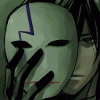-
Posts
198 -
Joined
-
Last visited
-
Days Won
1
Reputation Activity
-
 DY357LX reacted to boyd in [Release] Skin Trader 0.6 (Buy any arma skin)
DY357LX reacted to boyd in [Release] Skin Trader 0.6 (Buy any arma skin)
In the new version of epoch things changed, no more need for a backpack check.
Also the Allplayers seems to be working much better now, all u need to do is add the skin to that variable.
I will release a updated version for the new version of epoch soon.
-
 DY357LX reacted to HollowAddiction in [Release] Hollow's Nissan 350z's
DY357LX reacted to HollowAddiction in [Release] Hollow's Nissan 350z's
350z Re-Textures v1.0.8
Tired of the same old 350z textures? Looking for something new?
Two release's
1.complete retexturing
2.skins only
tutorial:
Super easy! just replace your nissan_350z.pbo!
[uPDATE]:
Added spoilers to all vehicles.
Changed vehicle display names to match skins.
Updated skin names.
known bugs:
This will only work on servers that do not check for verification, if you are the server owner set your verification check to 0
[Downloads]
[Video]! Updated
Screenshots: http://imgur.com/a/drFds
-
 DY357LX got a reaction from Styx in Custom Crate & Editing infistar
DY357LX got a reaction from Styx in Custom Crate & Editing infistar
QUICK DISCLAIMER: I'll simply tell you what I did in order to get my boxes to work.
I won't attempt to explain the code because I'll probably be wrong on 70% or more of it :-)
Ok, first off all, let's find the Menu items for the boxes.
Open Notepad++ (or your editor of choice) and find:
adminadd = adminadd + [" Spawn Epoch-Box",admincrateEpoch,"0","0","0","0",[]]; It's at around line 2177.
We'll make a copy of that but modify it to suit our needs, like this:
adminadd = adminadd + [" Spawn Donor-Box",admincrateDonor,"0","0","0","0",[]]; Next up, search the code (CTRL+F) for admincrateEpoch, it'll take you down to somewhere around line 3039 and this block:
admincrateEpoch = { PVAH_AdminRequest = [61,player]; publicVariableServer "PVAH_AdminRequest"; hint format ["Epoch-Box"]; cutText [format["Epoch-Box"], "PLAIN DOWN"]; _savelog = format["%1 - EPOCH-BOX at %2",name player,mapGridPosition getPos player]; PVAH_WriteLogRequest = [_savelog]; publicVariableServer "PVAH_WriteLogRequest"; }; As you can see, the number 61 is the key here. We'll need to make a copy of that block, paste it underneath and replace 61 with our own number.
A number that's not already used for similar purposes. I used 3571 - it's part of my username but with a 1 on the end as it's the first box I added. Clever, no? :-P
admincrateDonor = { PVAH_AdminRequest = [3571,player]; publicVariableServer "PVAH_AdminRequest"; hint format ["Donor-Box"]; cutText [format["Donor-Box"], "PLAIN DOWN"]; _savelog = format["%1 - Donor-BOX at %2",name player,mapGridPosition getPos player]; PVAH_WriteLogRequest = [_savelog]; publicVariableServer "PVAH_WriteLogRequest"; }; Now, let's do a search for 61, which'll jump us down to line 5056 and this code:
if (_option == 61) then { _dir = getdir (_array select 1); _pos = getPos (_array select 1); _pos = [(_pos select 0)+2*sin(_dir),(_pos select 1)+2*cos(_dir),(_pos select 2)]; [_dir,_pos,(_array select 1)] spawn { _dir = _this select 0; _pos = _this select 1; _b0x = 'Foodbox0' createVehicle _pos; clearWeaponCargoGlobal _b0x; clearmagazinecargoGlobal _b0x; {_b0x addMagazineCargoGlobal [_x, 40];} forEach ['ItemWoodWallGarageDoor','ItemWoodWallGarageDoorLocked', 'ItemWoodFloorHalf','ItemWoodWallDoorLg','ItemWoodWallWithDoorLgLocked','ItemWoodWallLg', 'ItemWoodWallWindowLg','ItemWoodFloorQuarter','ItemWoodWallDoor','ItemWoodWallWithDoorLocked', 'ItemWoodWall','ItemWoodWallWindow','ItemWoodWallThird','ItemWoodLadder','ItemWoodFloor','ItemWoodStairs', 'ItemWoodStairsSupport','ItemTentDomed2','ItemTentDomed','ItemTent','ItemTankTrap', 'ItemSandbagLarge','ItemSandbag','ItemPole','ItemCorrugated','ItemCanvas','ItemBurlap','PartWoodLumber', 'PartWoodPlywood','bulk_empty','wooden_shed_kit','wood_shack_kit','workbench_kit','stick_fence_kit', 'sandbag_nest_kit','sun_shade_kit','rusty_gate_kit','outhouse_kit','storage_shed_kit','light_pole_kit', 'ItemLightBulb','desert_net_kit','forest_net_kit','desert_large_net_kit','forest_large_net_kit', 'metal_panel_kit','ItemComboLock','FoodMRE','CinderBlocks','deer_stand_kit', 'ItemGoldBar10oz','ItemSilverBar10oz','ItemGoldBar','ItemSilverBar','MortarBucket', 'ItemCopperBar','ItemCopperBar10oz','ItemBriefcase100oz','ItemBriefcase80oz', 'ItemBriefcase60oz','ItemBriefcase40oz','ItemBriefcase20oz', 'm240_nest_kit','itemLockbox','metal_floor_kit','cinder_wall_kit','cinder_garage_kit','cinder_door_kit']; {_b0x addWeaponCargoGlobal [_x, 20];} forEach ['ItemKeyKit','ItemToolbox','ItemEtool']; _b0x attachTo [(_this select 2),[0,2,1]]; sleep 1; detach _b0x; }; }; You'll need to make a copy (again) of this block and alter the contents to suit your needs. Being very careful about placement of comma's and semi-colons.
Here's what I used:
if (_option == 3571) then { _dir = getdir (_array select 1); _pos = getPos (_array select 1); _pos = [(_pos select 0)+2*sin(_dir),(_pos select 1)+2*cos(_dir),(_pos select 2)]; [_dir,_pos,(_array select 1)] spawn { _dir = _this select 0; _pos = _this select 1; _b0x = 'Foodbox0' createVehicle _pos; clearWeaponCargoGlobal _b0x; clearmagazinecargoGlobal _b0x; {_b0x addMagazineCargoGlobal [_x, 3];} forEach [ '30Rnd_762x39_AK47', '6Rnd_45ACP', 'ItemWoodWallGarageDoor', 'ItemWoodWallGarageDoorLocked', 'ItemWoodFloorHalf', 'ItemWoodWallDoorLg', 'ItemWoodWallWithDoorLgLocked', 'ItemWoodWallLg', 'ItemWoodWallWindowLg', 'ItemWoodFloorQuarter', 'ItemWoodWallDoor', 'ItemWoodWallWithDoorLocked', 'ItemWoodWall', 'ItemWoodWallWindow', 'ItemWoodWallThird', 'ItemWoodLadder', 'ItemWoodFloor', 'ItemWoodStairs', 'ItemWoodStairsSupport', 'ItemTankTrap', 'ItemSandbagLarge', 'ItemSandbag', 'ItemPole', 'ItemCorrugated', 'ItemCanvas', 'ItemBurlap', 'PartWoodLumber', 'PartWoodPlywood', 'bulk_empty', 'wooden_shed_kit', 'wood_shack_kit', 'workbench_kit', 'stick_fence_kit', 'sandbag_nest_kit', 'sun_shade_kit', 'rusty_gate_kit', 'outhouse_kit', 'storage_shed_kit', 'light_pole_kit', 'ItemLightBulb', 'desert_net_kit', 'forest_net_kit', 'desert_large_net_kit', 'forest_large_net_kit', 'metal_panel_kit', 'FoodMRE', 'CinderBlocks', 'deer_stand_kit', 'MortarBucket', 'metal_floor_kit', 'cinder_wall_kit', 'cinder_garage_kit', 'cinder_door_kit']; {_b0x addWeaponCargoGlobal [_x, 2];} forEach [ 'AKS_Gold', 'revolver_gold_ep1', 'ItemEtool']; _b0x attachTo [(_this select 2),[0,2,1]]; sleep 1; detach _b0x; }; }; It's not very organised (been too busy + keep forgetting) but it works.
You can add:
sleep 300; deleteVehicle _b0x; after the "detach _b0x" part if you want the box to auto-delete after 5 minutes.
Opening the Inifistar menu and using "Delete All Boxes" will also remove it but it's nice to have the extra option incase you forget.
-
 DY357LX reacted to Dufer in [Release] Skin Trader 0.6 (Buy any arma skin)
DY357LX reacted to Dufer in [Release] Skin Trader 0.6 (Buy any arma skin)
Theres a bug to where if you have a backpack and try buying a skin it'll still take the gold and return the error.
Heres a fix:
GetMen.sqf find:
if (Global_Price call player_checkItems) then { _removed = Global_Price call player_removeItems; systemchat format ["<System>: " + localize "You gave" + " %2 %1.",(Global_Price select 0)select 0,(Global_Price select 0)select 1]; if (!isNull (unitBackpack player)) then { cutText ["You cannot change your Skin while wearing a backpack", "PLAIN"]; }else{ change to:
if (Global_Price call player_checkItems) then { if (!isNull (unitBackpack player)) then { cutText ["You cannot change your Skin while wearing a backpack", "PLAIN"]; }else{ _removed = Global_Price call player_removeItems; systemchat format ["<System>: " + localize "You gave" + " %2 %1.",(Global_Price select 0)select 0,(Global_Price select 0)select 1]; -
 DY357LX reacted to TheVampire in What's the correct way to use if statements in ArmA 2 scripts? (ExtraRC specific)
DY357LX reacted to TheVampire in What's the correct way to use if statements in ArmA 2 scripts? (ExtraRC specific)
I don't believe you can do it from the .hpp.
You would do it at the beginning of the script you are trying to add.
hpp files are Config files and need a certain formatting, or else they will fail. They aren't the same as SQF files.
-
 DY357LX got a reaction from Incar in Arma 2 Map Editor
DY357LX got a reaction from Incar in Arma 2 Map Editor
Scroll down to where the 4 "spoiler" tags are:
That info might help you.
-
 DY357LX reacted to raymix in [Tutorial] Overpoch - Custom traders, all weapons/ammo/vehicles in menus
DY357LX reacted to raymix in [Tutorial] Overpoch - Custom traders, all weapons/ammo/vehicles in menus
For those of you using DZMS or EMS
For those using WAI missions:
Config traders:
server_traders.sqf
//UPDATE ARRAY ON TOP! serverTraders = ["Winter_SOF_DA1b", //Overpoch menu_Winter_SOF_DA1b = [ [["Pistols",900],["RH",901],["FHQ",902],["Vil",903],["Misc",904],["Ammo",905],["Vehicles",906]], [], "neutral" ]; Dayz_Epoch_11.Chernarus\mission.sqf (dayz_server.pbo): (animated badass looking traders)
_unit_670 = objNull; if (true) then { _this = createAgent ["Winter_SOF_DA1b", [6296.33,7803.79,0], [], 0, "CAN_COLLIDE"]; _unit_670 = _this; _this setDir 310; _this setVehicleInit "this allowDammage false; this disableAI 'FSM'; this disableAI 'MOVE'; this disableAI 'AUTOTARGET'; this disableAI 'TARGET'; this setBehaviour 'CARELESS'; this forceSpeed 0;"; _this setUnitAbility 0.60000002; _this allowDammage false; _this disableAI 'FSM'; /*_this disableAI 'MOVE';*/ _this disableAI 'AUTOTARGET'; _this disableAI 'TARGET'; _this setBehaviour 'CARELESS'; _this forceSpeed 0;/*_this enableSimulation false;*/}; _unit_671 = objNull; if (true) then { _this = createAgent ["Winter_SOF_DA1b", [11449.9,11349.8,0], [], 0, "CAN_COLLIDE"]; _unit_671 = _this; _this setDir 120; _this setVehicleInit "this allowDammage false; this disableAI 'FSM'; this disableAI 'MOVE'; this disableAI 'AUTOTARGET'; this disableAI 'TARGET'; this setBehaviour 'CARELESS'; this forceSpeed 0;"; _this setUnitAbility 0.60000002; _this allowDammage false; _this disableAI 'FSM'; /*_this disableAI 'MOVE';*/ _this disableAI 'AUTOTARGET'; _this disableAI 'TARGET'; _this setBehaviour 'CARELESS'; _this forceSpeed 0;/*_this enableSimulation false;*/}; _unit_672 = objNull; if (true) then { _this = createAgent ["Winter_SOF_DA1b", [4030.66,11678.5,0], [], 0, "CAN_COLLIDE"]; _unit_672 = _this; _this setDir 140; _this setVehicleInit "this allowDammage false; this disableAI 'FSM'; this disableAI 'MOVE'; this disableAI 'AUTOTARGET'; this disableAI 'TARGET'; this setBehaviour 'CARELESS'; this forceSpeed 0;"; _this setUnitAbility 0.60000002; _this allowDammage false; _this disableAI 'FSM'; /*_this disableAI 'MOVE';*/ _this disableAI 'AUTOTARGET'; _this disableAI 'TARGET'; _this setBehaviour 'CARELESS'; _this forceSpeed 0;/*_this enableSimulation false;*/}; Overpoch.hpp:
http://pastebin.com/nfp5sbAL
Instructions:
Create new overpoch.hpp file near rest of configs and update your cfgServerTrader.hpp file like so (just add that single line):
#include "Category\NeutralWholesale.hpp" #include "Category\Overpoch.hpp" }; note: I feel obligated to remind you to use your own folder structure in these lines. In my example I have all my trader .hpp files inside "Category" folder that is found in root of mission file.
-
 DY357LX got a reaction from Darihon in [Release] Skin Trader 0.6 (Buy any arma skin)
DY357LX got a reaction from Darihon in [Release] Skin Trader 0.6 (Buy any arma skin)
Yeah I was looking at that earlier. Seems a bit risky.
My friend and I used to have a server hosted with DayZ.st so we paid for the the Infistar antihack back then.
He quit playing but has just forwarded me the latest AH files so I'm in the process of editing those to match GTX's.
-
 DY357LX reacted to calamity in [Release] Skin Trader 0.6 (Buy any arma skin)
DY357LX reacted to calamity in [Release] Skin Trader 0.6 (Buy any arma skin)
get Your variables out of your dayz code place it in a custom directory in missionfolder like mine if you wish
dayz_code is located drive:\Steam\SteamApps\common\Arma 2 Operation Arrowhead\@DayZ_Epoch\addons
in init.sqf change this line
call compile preprocessFileLineNumbers "\z\addons\dayz_code\init\variables.sqf"; //Initilize the Variables (IMPORTANT: Must happen very early)
to this
call compile preprocessFileLineNumbers "custom\variables.sqf"; //Initilize the Variables (IMPORTANT: Must happen very early)
then change the files as described in step 2
here is the default dayz_epoch variables.sqf I did step 2 for you
-
 DY357LX reacted to raymix in [Tutorial] Overpoch - Custom traders, all weapons/ammo/vehicles in menus
DY357LX reacted to raymix in [Tutorial] Overpoch - Custom traders, all weapons/ammo/vehicles in menus
This Video Tutorial covers:
Add custom Traders anywhere on map
Find positions on map (also covering safezones/sensors a little bit)
Add your own custom Menus to traders
Add all Overwatch weapons, ammo and vehicles to your menus
Use notepad++ to convert Loot CFG (or literary ANY) file into SQL query that you can to insert items faster into database.
Notepad++ tricks:
I will show you some cool tricks how to clean out junk data from files, filter out only stuff you need and convert it into a different code that can be used elsewhere.
In this video I will be using Macros, TextFX and Find&Replace options to show you awesome stuff you can do with notepad++ to affect thousands of lines automatically!
You will need TextFX plugin.
SQL:
I am using Heidi SQL to edit my databases. Any other tool is very well capable of doing the same job well. I just love filtering on heidi. It's also free.
This is by no means targeted towards advanced users, beginners only. If you are advanced user and dislike the method, please share your method instead for all of us to learn from.
I am not sharing actual SQL code because database names differs for different hosts, also I think notepad++ tricks are awesome thing to know, might be handy in future.
In fact If database structure ever changes, you can reuse tricks learned here instead to update it quickly.
Overwatch vehicles used in video:
Alternative list of all Overwatch weapons/ammo/vehicles (Test out your new Notepad++ skill and convert it into SQL!)
PROTIP: if using alternative list - to filter out ammo from weapons Write Ammo Type: in search, leave search window open. Then create macro:
[Home] > [F3] > [shift]+[END] > [DEL] > [Down] > [Home]
This will delete last part on all rows that says ammo and leave weapons only. Apply similar method to delete weapons instead.
Credits and [How to] Install server: infiSTAR for awesome AH/Admin tool
00:00 - 20:00 Adding traders 20:00 - 35:05 Notepad++ filtering out the junk 35:05 - 36:40 Notepad++ TextFX deleting duplicate rows 36:40 - 41:55 Notepad++ Seperating ammo from weapons using macros 41:55 - 57:42 Converting classnames into SQL query (adding stuff to traders in database) 57:42 - Final in-game test -
 DY357LX got a reaction from SadPanda in Custom Crate & Editing infistar
DY357LX got a reaction from SadPanda in Custom Crate & Editing infistar
QUICK DISCLAIMER: I'll simply tell you what I did in order to get my boxes to work.
I won't attempt to explain the code because I'll probably be wrong on 70% or more of it :-)
Ok, first off all, let's find the Menu items for the boxes.
Open Notepad++ (or your editor of choice) and find:
adminadd = adminadd + [" Spawn Epoch-Box",admincrateEpoch,"0","0","0","0",[]]; It's at around line 2177.
We'll make a copy of that but modify it to suit our needs, like this:
adminadd = adminadd + [" Spawn Donor-Box",admincrateDonor,"0","0","0","0",[]]; Next up, search the code (CTRL+F) for admincrateEpoch, it'll take you down to somewhere around line 3039 and this block:
admincrateEpoch = { PVAH_AdminRequest = [61,player]; publicVariableServer "PVAH_AdminRequest"; hint format ["Epoch-Box"]; cutText [format["Epoch-Box"], "PLAIN DOWN"]; _savelog = format["%1 - EPOCH-BOX at %2",name player,mapGridPosition getPos player]; PVAH_WriteLogRequest = [_savelog]; publicVariableServer "PVAH_WriteLogRequest"; }; As you can see, the number 61 is the key here. We'll need to make a copy of that block, paste it underneath and replace 61 with our own number.
A number that's not already used for similar purposes. I used 3571 - it's part of my username but with a 1 on the end as it's the first box I added. Clever, no? :-P
admincrateDonor = { PVAH_AdminRequest = [3571,player]; publicVariableServer "PVAH_AdminRequest"; hint format ["Donor-Box"]; cutText [format["Donor-Box"], "PLAIN DOWN"]; _savelog = format["%1 - Donor-BOX at %2",name player,mapGridPosition getPos player]; PVAH_WriteLogRequest = [_savelog]; publicVariableServer "PVAH_WriteLogRequest"; }; Now, let's do a search for 61, which'll jump us down to line 5056 and this code:
if (_option == 61) then { _dir = getdir (_array select 1); _pos = getPos (_array select 1); _pos = [(_pos select 0)+2*sin(_dir),(_pos select 1)+2*cos(_dir),(_pos select 2)]; [_dir,_pos,(_array select 1)] spawn { _dir = _this select 0; _pos = _this select 1; _b0x = 'Foodbox0' createVehicle _pos; clearWeaponCargoGlobal _b0x; clearmagazinecargoGlobal _b0x; {_b0x addMagazineCargoGlobal [_x, 40];} forEach ['ItemWoodWallGarageDoor','ItemWoodWallGarageDoorLocked', 'ItemWoodFloorHalf','ItemWoodWallDoorLg','ItemWoodWallWithDoorLgLocked','ItemWoodWallLg', 'ItemWoodWallWindowLg','ItemWoodFloorQuarter','ItemWoodWallDoor','ItemWoodWallWithDoorLocked', 'ItemWoodWall','ItemWoodWallWindow','ItemWoodWallThird','ItemWoodLadder','ItemWoodFloor','ItemWoodStairs', 'ItemWoodStairsSupport','ItemTentDomed2','ItemTentDomed','ItemTent','ItemTankTrap', 'ItemSandbagLarge','ItemSandbag','ItemPole','ItemCorrugated','ItemCanvas','ItemBurlap','PartWoodLumber', 'PartWoodPlywood','bulk_empty','wooden_shed_kit','wood_shack_kit','workbench_kit','stick_fence_kit', 'sandbag_nest_kit','sun_shade_kit','rusty_gate_kit','outhouse_kit','storage_shed_kit','light_pole_kit', 'ItemLightBulb','desert_net_kit','forest_net_kit','desert_large_net_kit','forest_large_net_kit', 'metal_panel_kit','ItemComboLock','FoodMRE','CinderBlocks','deer_stand_kit', 'ItemGoldBar10oz','ItemSilverBar10oz','ItemGoldBar','ItemSilverBar','MortarBucket', 'ItemCopperBar','ItemCopperBar10oz','ItemBriefcase100oz','ItemBriefcase80oz', 'ItemBriefcase60oz','ItemBriefcase40oz','ItemBriefcase20oz', 'm240_nest_kit','itemLockbox','metal_floor_kit','cinder_wall_kit','cinder_garage_kit','cinder_door_kit']; {_b0x addWeaponCargoGlobal [_x, 20];} forEach ['ItemKeyKit','ItemToolbox','ItemEtool']; _b0x attachTo [(_this select 2),[0,2,1]]; sleep 1; detach _b0x; }; }; You'll need to make a copy (again) of this block and alter the contents to suit your needs. Being very careful about placement of comma's and semi-colons.
Here's what I used:
if (_option == 3571) then { _dir = getdir (_array select 1); _pos = getPos (_array select 1); _pos = [(_pos select 0)+2*sin(_dir),(_pos select 1)+2*cos(_dir),(_pos select 2)]; [_dir,_pos,(_array select 1)] spawn { _dir = _this select 0; _pos = _this select 1; _b0x = 'Foodbox0' createVehicle _pos; clearWeaponCargoGlobal _b0x; clearmagazinecargoGlobal _b0x; {_b0x addMagazineCargoGlobal [_x, 3];} forEach [ '30Rnd_762x39_AK47', '6Rnd_45ACP', 'ItemWoodWallGarageDoor', 'ItemWoodWallGarageDoorLocked', 'ItemWoodFloorHalf', 'ItemWoodWallDoorLg', 'ItemWoodWallWithDoorLgLocked', 'ItemWoodWallLg', 'ItemWoodWallWindowLg', 'ItemWoodFloorQuarter', 'ItemWoodWallDoor', 'ItemWoodWallWithDoorLocked', 'ItemWoodWall', 'ItemWoodWallWindow', 'ItemWoodWallThird', 'ItemWoodLadder', 'ItemWoodFloor', 'ItemWoodStairs', 'ItemWoodStairsSupport', 'ItemTankTrap', 'ItemSandbagLarge', 'ItemSandbag', 'ItemPole', 'ItemCorrugated', 'ItemCanvas', 'ItemBurlap', 'PartWoodLumber', 'PartWoodPlywood', 'bulk_empty', 'wooden_shed_kit', 'wood_shack_kit', 'workbench_kit', 'stick_fence_kit', 'sandbag_nest_kit', 'sun_shade_kit', 'rusty_gate_kit', 'outhouse_kit', 'storage_shed_kit', 'light_pole_kit', 'ItemLightBulb', 'desert_net_kit', 'forest_net_kit', 'desert_large_net_kit', 'forest_large_net_kit', 'metal_panel_kit', 'FoodMRE', 'CinderBlocks', 'deer_stand_kit', 'MortarBucket', 'metal_floor_kit', 'cinder_wall_kit', 'cinder_garage_kit', 'cinder_door_kit']; {_b0x addWeaponCargoGlobal [_x, 2];} forEach [ 'AKS_Gold', 'revolver_gold_ep1', 'ItemEtool']; _b0x attachTo [(_this select 2),[0,2,1]]; sleep 1; detach _b0x; }; }; It's not very organised (been too busy + keep forgetting) but it works.
You can add:
sleep 300; deleteVehicle _b0x; after the "detach _b0x" part if you want the box to auto-delete after 5 minutes.
Opening the Inifistar menu and using "Delete All Boxes" will also remove it but it's nice to have the extra option incase you forget.
-
 DY357LX got a reaction from Eddizzle909 in (Request) MV22 Door Gunner
DY357LX got a reaction from Eddizzle909 in (Request) MV22 Door Gunner
This is the "releases" forum. Not requests.
Post here instead:
http://dayzepoch.com/forum/index.php?/forum/35-scripting-help/
-
 DY357LX got a reaction from Diesel Weasel in Custom Crate & Editing infistar
DY357LX got a reaction from Diesel Weasel in Custom Crate & Editing infistar
QUICK DISCLAIMER: I'll simply tell you what I did in order to get my boxes to work.
I won't attempt to explain the code because I'll probably be wrong on 70% or more of it :-)
Ok, first off all, let's find the Menu items for the boxes.
Open Notepad++ (or your editor of choice) and find:
adminadd = adminadd + [" Spawn Epoch-Box",admincrateEpoch,"0","0","0","0",[]]; It's at around line 2177.
We'll make a copy of that but modify it to suit our needs, like this:
adminadd = adminadd + [" Spawn Donor-Box",admincrateDonor,"0","0","0","0",[]]; Next up, search the code (CTRL+F) for admincrateEpoch, it'll take you down to somewhere around line 3039 and this block:
admincrateEpoch = { PVAH_AdminRequest = [61,player]; publicVariableServer "PVAH_AdminRequest"; hint format ["Epoch-Box"]; cutText [format["Epoch-Box"], "PLAIN DOWN"]; _savelog = format["%1 - EPOCH-BOX at %2",name player,mapGridPosition getPos player]; PVAH_WriteLogRequest = [_savelog]; publicVariableServer "PVAH_WriteLogRequest"; }; As you can see, the number 61 is the key here. We'll need to make a copy of that block, paste it underneath and replace 61 with our own number.
A number that's not already used for similar purposes. I used 3571 - it's part of my username but with a 1 on the end as it's the first box I added. Clever, no? :-P
admincrateDonor = { PVAH_AdminRequest = [3571,player]; publicVariableServer "PVAH_AdminRequest"; hint format ["Donor-Box"]; cutText [format["Donor-Box"], "PLAIN DOWN"]; _savelog = format["%1 - Donor-BOX at %2",name player,mapGridPosition getPos player]; PVAH_WriteLogRequest = [_savelog]; publicVariableServer "PVAH_WriteLogRequest"; }; Now, let's do a search for 61, which'll jump us down to line 5056 and this code:
if (_option == 61) then { _dir = getdir (_array select 1); _pos = getPos (_array select 1); _pos = [(_pos select 0)+2*sin(_dir),(_pos select 1)+2*cos(_dir),(_pos select 2)]; [_dir,_pos,(_array select 1)] spawn { _dir = _this select 0; _pos = _this select 1; _b0x = 'Foodbox0' createVehicle _pos; clearWeaponCargoGlobal _b0x; clearmagazinecargoGlobal _b0x; {_b0x addMagazineCargoGlobal [_x, 40];} forEach ['ItemWoodWallGarageDoor','ItemWoodWallGarageDoorLocked', 'ItemWoodFloorHalf','ItemWoodWallDoorLg','ItemWoodWallWithDoorLgLocked','ItemWoodWallLg', 'ItemWoodWallWindowLg','ItemWoodFloorQuarter','ItemWoodWallDoor','ItemWoodWallWithDoorLocked', 'ItemWoodWall','ItemWoodWallWindow','ItemWoodWallThird','ItemWoodLadder','ItemWoodFloor','ItemWoodStairs', 'ItemWoodStairsSupport','ItemTentDomed2','ItemTentDomed','ItemTent','ItemTankTrap', 'ItemSandbagLarge','ItemSandbag','ItemPole','ItemCorrugated','ItemCanvas','ItemBurlap','PartWoodLumber', 'PartWoodPlywood','bulk_empty','wooden_shed_kit','wood_shack_kit','workbench_kit','stick_fence_kit', 'sandbag_nest_kit','sun_shade_kit','rusty_gate_kit','outhouse_kit','storage_shed_kit','light_pole_kit', 'ItemLightBulb','desert_net_kit','forest_net_kit','desert_large_net_kit','forest_large_net_kit', 'metal_panel_kit','ItemComboLock','FoodMRE','CinderBlocks','deer_stand_kit', 'ItemGoldBar10oz','ItemSilverBar10oz','ItemGoldBar','ItemSilverBar','MortarBucket', 'ItemCopperBar','ItemCopperBar10oz','ItemBriefcase100oz','ItemBriefcase80oz', 'ItemBriefcase60oz','ItemBriefcase40oz','ItemBriefcase20oz', 'm240_nest_kit','itemLockbox','metal_floor_kit','cinder_wall_kit','cinder_garage_kit','cinder_door_kit']; {_b0x addWeaponCargoGlobal [_x, 20];} forEach ['ItemKeyKit','ItemToolbox','ItemEtool']; _b0x attachTo [(_this select 2),[0,2,1]]; sleep 1; detach _b0x; }; }; You'll need to make a copy (again) of this block and alter the contents to suit your needs. Being very careful about placement of comma's and semi-colons.
Here's what I used:
if (_option == 3571) then { _dir = getdir (_array select 1); _pos = getPos (_array select 1); _pos = [(_pos select 0)+2*sin(_dir),(_pos select 1)+2*cos(_dir),(_pos select 2)]; [_dir,_pos,(_array select 1)] spawn { _dir = _this select 0; _pos = _this select 1; _b0x = 'Foodbox0' createVehicle _pos; clearWeaponCargoGlobal _b0x; clearmagazinecargoGlobal _b0x; {_b0x addMagazineCargoGlobal [_x, 3];} forEach [ '30Rnd_762x39_AK47', '6Rnd_45ACP', 'ItemWoodWallGarageDoor', 'ItemWoodWallGarageDoorLocked', 'ItemWoodFloorHalf', 'ItemWoodWallDoorLg', 'ItemWoodWallWithDoorLgLocked', 'ItemWoodWallLg', 'ItemWoodWallWindowLg', 'ItemWoodFloorQuarter', 'ItemWoodWallDoor', 'ItemWoodWallWithDoorLocked', 'ItemWoodWall', 'ItemWoodWallWindow', 'ItemWoodWallThird', 'ItemWoodLadder', 'ItemWoodFloor', 'ItemWoodStairs', 'ItemWoodStairsSupport', 'ItemTankTrap', 'ItemSandbagLarge', 'ItemSandbag', 'ItemPole', 'ItemCorrugated', 'ItemCanvas', 'ItemBurlap', 'PartWoodLumber', 'PartWoodPlywood', 'bulk_empty', 'wooden_shed_kit', 'wood_shack_kit', 'workbench_kit', 'stick_fence_kit', 'sandbag_nest_kit', 'sun_shade_kit', 'rusty_gate_kit', 'outhouse_kit', 'storage_shed_kit', 'light_pole_kit', 'ItemLightBulb', 'desert_net_kit', 'forest_net_kit', 'desert_large_net_kit', 'forest_large_net_kit', 'metal_panel_kit', 'FoodMRE', 'CinderBlocks', 'deer_stand_kit', 'MortarBucket', 'metal_floor_kit', 'cinder_wall_kit', 'cinder_garage_kit', 'cinder_door_kit']; {_b0x addWeaponCargoGlobal [_x, 2];} forEach [ 'AKS_Gold', 'revolver_gold_ep1', 'ItemEtool']; _b0x attachTo [(_this select 2),[0,2,1]]; sleep 1; detach _b0x; }; }; It's not very organised (been too busy + keep forgetting) but it works.
You can add:
sleep 300; deleteVehicle _b0x; after the "detach _b0x" part if you want the box to auto-delete after 5 minutes.
Opening the Inifistar menu and using "Delete All Boxes" will also remove it but it's nice to have the extra option incase you forget.
-
 DY357LX reacted to Flosstradamus in Right mouse click Call EVAC Heli
DY357LX reacted to Flosstradamus in Right mouse click Call EVAC Heli
Wrong forum to ask this question.
-
 DY357LX got a reaction from redcloud78 in (Request) MV22 Door Gunner
DY357LX got a reaction from redcloud78 in (Request) MV22 Door Gunner
This is the "releases" forum. Not requests.
Post here instead:
http://dayzepoch.com/forum/index.php?/forum/35-scripting-help/
-
 DY357LX reacted to caboose1 in help need screen attachted
DY357LX reacted to caboose1 in help need screen attachted
Sorted !
thats what you get having a server running different versions! Dayz commander not changed lol
-
 DY357LX got a reaction from Chewy in want some info on RPT
DY357LX got a reaction from Chewy in want some info on RPT
Looks normal to me.
The "Strange convex component" lines are caused by the model files (in this case, the warehouse model. It's something to do with they're divided up into triangles but the ArmA 2 engine or something?).
They can be safely ignored.
The line:
14:25:30 "Error: Attempting to start AGN products on a server where it should not be!" Can be removed via a little tweaking in the mods .sqf file.
(Remove this line or put // in front of it.)
if ( isDedicated || isServer ) exitWith {diag_log ( "Error: Attempting to start AGN products on a server where it should not be!" );}; Everything else just looks like standard logging/loading stuff.
Your server should be running fine. Is it?
-
 DY357LX got a reaction from MerciLamour in Help with bots. Please.
DY357LX got a reaction from MerciLamour in Help with bots. Please.
Проверьте файл журнала сервера. RPT. Начать здесь все ошибки, связанные с модом вы скачали.
Google Translate, вероятно, пьяный это. :D
-
 DY357LX reacted to lordgeorge in Custom Crate & Editing infistar
DY357LX reacted to lordgeorge in Custom Crate & Editing infistar
Hey DOS
Again thankyou too, its awsome having some real help.
As you highlighted i may want to spawn different ammounts of each item, unfortunately when i put your menu changes into the AH.SQF file it totaly broke the menu and did not register the F2 key.
I have since reverted it and tried different ways to use the lines.
Would it be possible for you to show me that files so i can see exactly where these lines were put in ?
I Also tried to incorporate DY357LX menu suggestion as it does work and spawns the box. But i was unable to tell it how many of each item to spawn.
I am now at work so bit hard to show you what i did :lol:
Is it going to be possible to use DY357LX menu suggestion but specify the items within the carrier ?
Thanks guys
"Bit of a learning curve ! " ;)
George
-
 DY357LX reacted to lordgeorge in Custom Crate & Editing infistar
DY357LX reacted to lordgeorge in Custom Crate & Editing infistar
Dude you are an absolute GOD ! :)
Luckily i had already made the boxes in the menu but with no item number assigned they obviously didnt spawn anything :)
Thankyou so much, need more guys like you in the world :)
Cheers
George
-
 DY357LX got a reaction from lordgeorge in Custom Crate & Editing infistar
DY357LX got a reaction from lordgeorge in Custom Crate & Editing infistar
QUICK DISCLAIMER: I'll simply tell you what I did in order to get my boxes to work.
I won't attempt to explain the code because I'll probably be wrong on 70% or more of it :-)
Ok, first off all, let's find the Menu items for the boxes.
Open Notepad++ (or your editor of choice) and find:
adminadd = adminadd + [" Spawn Epoch-Box",admincrateEpoch,"0","0","0","0",[]]; It's at around line 2177.
We'll make a copy of that but modify it to suit our needs, like this:
adminadd = adminadd + [" Spawn Donor-Box",admincrateDonor,"0","0","0","0",[]]; Next up, search the code (CTRL+F) for admincrateEpoch, it'll take you down to somewhere around line 3039 and this block:
admincrateEpoch = { PVAH_AdminRequest = [61,player]; publicVariableServer "PVAH_AdminRequest"; hint format ["Epoch-Box"]; cutText [format["Epoch-Box"], "PLAIN DOWN"]; _savelog = format["%1 - EPOCH-BOX at %2",name player,mapGridPosition getPos player]; PVAH_WriteLogRequest = [_savelog]; publicVariableServer "PVAH_WriteLogRequest"; }; As you can see, the number 61 is the key here. We'll need to make a copy of that block, paste it underneath and replace 61 with our own number.
A number that's not already used for similar purposes. I used 3571 - it's part of my username but with a 1 on the end as it's the first box I added. Clever, no? :-P
admincrateDonor = { PVAH_AdminRequest = [3571,player]; publicVariableServer "PVAH_AdminRequest"; hint format ["Donor-Box"]; cutText [format["Donor-Box"], "PLAIN DOWN"]; _savelog = format["%1 - Donor-BOX at %2",name player,mapGridPosition getPos player]; PVAH_WriteLogRequest = [_savelog]; publicVariableServer "PVAH_WriteLogRequest"; }; Now, let's do a search for 61, which'll jump us down to line 5056 and this code:
if (_option == 61) then { _dir = getdir (_array select 1); _pos = getPos (_array select 1); _pos = [(_pos select 0)+2*sin(_dir),(_pos select 1)+2*cos(_dir),(_pos select 2)]; [_dir,_pos,(_array select 1)] spawn { _dir = _this select 0; _pos = _this select 1; _b0x = 'Foodbox0' createVehicle _pos; clearWeaponCargoGlobal _b0x; clearmagazinecargoGlobal _b0x; {_b0x addMagazineCargoGlobal [_x, 40];} forEach ['ItemWoodWallGarageDoor','ItemWoodWallGarageDoorLocked', 'ItemWoodFloorHalf','ItemWoodWallDoorLg','ItemWoodWallWithDoorLgLocked','ItemWoodWallLg', 'ItemWoodWallWindowLg','ItemWoodFloorQuarter','ItemWoodWallDoor','ItemWoodWallWithDoorLocked', 'ItemWoodWall','ItemWoodWallWindow','ItemWoodWallThird','ItemWoodLadder','ItemWoodFloor','ItemWoodStairs', 'ItemWoodStairsSupport','ItemTentDomed2','ItemTentDomed','ItemTent','ItemTankTrap', 'ItemSandbagLarge','ItemSandbag','ItemPole','ItemCorrugated','ItemCanvas','ItemBurlap','PartWoodLumber', 'PartWoodPlywood','bulk_empty','wooden_shed_kit','wood_shack_kit','workbench_kit','stick_fence_kit', 'sandbag_nest_kit','sun_shade_kit','rusty_gate_kit','outhouse_kit','storage_shed_kit','light_pole_kit', 'ItemLightBulb','desert_net_kit','forest_net_kit','desert_large_net_kit','forest_large_net_kit', 'metal_panel_kit','ItemComboLock','FoodMRE','CinderBlocks','deer_stand_kit', 'ItemGoldBar10oz','ItemSilverBar10oz','ItemGoldBar','ItemSilverBar','MortarBucket', 'ItemCopperBar','ItemCopperBar10oz','ItemBriefcase100oz','ItemBriefcase80oz', 'ItemBriefcase60oz','ItemBriefcase40oz','ItemBriefcase20oz', 'm240_nest_kit','itemLockbox','metal_floor_kit','cinder_wall_kit','cinder_garage_kit','cinder_door_kit']; {_b0x addWeaponCargoGlobal [_x, 20];} forEach ['ItemKeyKit','ItemToolbox','ItemEtool']; _b0x attachTo [(_this select 2),[0,2,1]]; sleep 1; detach _b0x; }; }; You'll need to make a copy (again) of this block and alter the contents to suit your needs. Being very careful about placement of comma's and semi-colons.
Here's what I used:
if (_option == 3571) then { _dir = getdir (_array select 1); _pos = getPos (_array select 1); _pos = [(_pos select 0)+2*sin(_dir),(_pos select 1)+2*cos(_dir),(_pos select 2)]; [_dir,_pos,(_array select 1)] spawn { _dir = _this select 0; _pos = _this select 1; _b0x = 'Foodbox0' createVehicle _pos; clearWeaponCargoGlobal _b0x; clearmagazinecargoGlobal _b0x; {_b0x addMagazineCargoGlobal [_x, 3];} forEach [ '30Rnd_762x39_AK47', '6Rnd_45ACP', 'ItemWoodWallGarageDoor', 'ItemWoodWallGarageDoorLocked', 'ItemWoodFloorHalf', 'ItemWoodWallDoorLg', 'ItemWoodWallWithDoorLgLocked', 'ItemWoodWallLg', 'ItemWoodWallWindowLg', 'ItemWoodFloorQuarter', 'ItemWoodWallDoor', 'ItemWoodWallWithDoorLocked', 'ItemWoodWall', 'ItemWoodWallWindow', 'ItemWoodWallThird', 'ItemWoodLadder', 'ItemWoodFloor', 'ItemWoodStairs', 'ItemWoodStairsSupport', 'ItemTankTrap', 'ItemSandbagLarge', 'ItemSandbag', 'ItemPole', 'ItemCorrugated', 'ItemCanvas', 'ItemBurlap', 'PartWoodLumber', 'PartWoodPlywood', 'bulk_empty', 'wooden_shed_kit', 'wood_shack_kit', 'workbench_kit', 'stick_fence_kit', 'sandbag_nest_kit', 'sun_shade_kit', 'rusty_gate_kit', 'outhouse_kit', 'storage_shed_kit', 'light_pole_kit', 'ItemLightBulb', 'desert_net_kit', 'forest_net_kit', 'desert_large_net_kit', 'forest_large_net_kit', 'metal_panel_kit', 'FoodMRE', 'CinderBlocks', 'deer_stand_kit', 'MortarBucket', 'metal_floor_kit', 'cinder_wall_kit', 'cinder_garage_kit', 'cinder_door_kit']; {_b0x addWeaponCargoGlobal [_x, 2];} forEach [ 'AKS_Gold', 'revolver_gold_ep1', 'ItemEtool']; _b0x attachTo [(_this select 2),[0,2,1]]; sleep 1; detach _b0x; }; }; It's not very organised (been too busy + keep forgetting) but it works.
You can add:
sleep 300; deleteVehicle _b0x; after the "detach _b0x" part if you want the box to auto-delete after 5 minutes.
Opening the Inifistar menu and using "Delete All Boxes" will also remove it but it's nice to have the extra option incase you forget.
-
 DY357LX got a reaction from insertcoins in Custom Crate & Editing infistar
DY357LX got a reaction from insertcoins in Custom Crate & Editing infistar
QUICK DISCLAIMER: I'll simply tell you what I did in order to get my boxes to work.
I won't attempt to explain the code because I'll probably be wrong on 70% or more of it :-)
Ok, first off all, let's find the Menu items for the boxes.
Open Notepad++ (or your editor of choice) and find:
adminadd = adminadd + [" Spawn Epoch-Box",admincrateEpoch,"0","0","0","0",[]]; It's at around line 2177.
We'll make a copy of that but modify it to suit our needs, like this:
adminadd = adminadd + [" Spawn Donor-Box",admincrateDonor,"0","0","0","0",[]]; Next up, search the code (CTRL+F) for admincrateEpoch, it'll take you down to somewhere around line 3039 and this block:
admincrateEpoch = { PVAH_AdminRequest = [61,player]; publicVariableServer "PVAH_AdminRequest"; hint format ["Epoch-Box"]; cutText [format["Epoch-Box"], "PLAIN DOWN"]; _savelog = format["%1 - EPOCH-BOX at %2",name player,mapGridPosition getPos player]; PVAH_WriteLogRequest = [_savelog]; publicVariableServer "PVAH_WriteLogRequest"; }; As you can see, the number 61 is the key here. We'll need to make a copy of that block, paste it underneath and replace 61 with our own number.
A number that's not already used for similar purposes. I used 3571 - it's part of my username but with a 1 on the end as it's the first box I added. Clever, no? :-P
admincrateDonor = { PVAH_AdminRequest = [3571,player]; publicVariableServer "PVAH_AdminRequest"; hint format ["Donor-Box"]; cutText [format["Donor-Box"], "PLAIN DOWN"]; _savelog = format["%1 - Donor-BOX at %2",name player,mapGridPosition getPos player]; PVAH_WriteLogRequest = [_savelog]; publicVariableServer "PVAH_WriteLogRequest"; }; Now, let's do a search for 61, which'll jump us down to line 5056 and this code:
if (_option == 61) then { _dir = getdir (_array select 1); _pos = getPos (_array select 1); _pos = [(_pos select 0)+2*sin(_dir),(_pos select 1)+2*cos(_dir),(_pos select 2)]; [_dir,_pos,(_array select 1)] spawn { _dir = _this select 0; _pos = _this select 1; _b0x = 'Foodbox0' createVehicle _pos; clearWeaponCargoGlobal _b0x; clearmagazinecargoGlobal _b0x; {_b0x addMagazineCargoGlobal [_x, 40];} forEach ['ItemWoodWallGarageDoor','ItemWoodWallGarageDoorLocked', 'ItemWoodFloorHalf','ItemWoodWallDoorLg','ItemWoodWallWithDoorLgLocked','ItemWoodWallLg', 'ItemWoodWallWindowLg','ItemWoodFloorQuarter','ItemWoodWallDoor','ItemWoodWallWithDoorLocked', 'ItemWoodWall','ItemWoodWallWindow','ItemWoodWallThird','ItemWoodLadder','ItemWoodFloor','ItemWoodStairs', 'ItemWoodStairsSupport','ItemTentDomed2','ItemTentDomed','ItemTent','ItemTankTrap', 'ItemSandbagLarge','ItemSandbag','ItemPole','ItemCorrugated','ItemCanvas','ItemBurlap','PartWoodLumber', 'PartWoodPlywood','bulk_empty','wooden_shed_kit','wood_shack_kit','workbench_kit','stick_fence_kit', 'sandbag_nest_kit','sun_shade_kit','rusty_gate_kit','outhouse_kit','storage_shed_kit','light_pole_kit', 'ItemLightBulb','desert_net_kit','forest_net_kit','desert_large_net_kit','forest_large_net_kit', 'metal_panel_kit','ItemComboLock','FoodMRE','CinderBlocks','deer_stand_kit', 'ItemGoldBar10oz','ItemSilverBar10oz','ItemGoldBar','ItemSilverBar','MortarBucket', 'ItemCopperBar','ItemCopperBar10oz','ItemBriefcase100oz','ItemBriefcase80oz', 'ItemBriefcase60oz','ItemBriefcase40oz','ItemBriefcase20oz', 'm240_nest_kit','itemLockbox','metal_floor_kit','cinder_wall_kit','cinder_garage_kit','cinder_door_kit']; {_b0x addWeaponCargoGlobal [_x, 20];} forEach ['ItemKeyKit','ItemToolbox','ItemEtool']; _b0x attachTo [(_this select 2),[0,2,1]]; sleep 1; detach _b0x; }; }; You'll need to make a copy (again) of this block and alter the contents to suit your needs. Being very careful about placement of comma's and semi-colons.
Here's what I used:
if (_option == 3571) then { _dir = getdir (_array select 1); _pos = getPos (_array select 1); _pos = [(_pos select 0)+2*sin(_dir),(_pos select 1)+2*cos(_dir),(_pos select 2)]; [_dir,_pos,(_array select 1)] spawn { _dir = _this select 0; _pos = _this select 1; _b0x = 'Foodbox0' createVehicle _pos; clearWeaponCargoGlobal _b0x; clearmagazinecargoGlobal _b0x; {_b0x addMagazineCargoGlobal [_x, 3];} forEach [ '30Rnd_762x39_AK47', '6Rnd_45ACP', 'ItemWoodWallGarageDoor', 'ItemWoodWallGarageDoorLocked', 'ItemWoodFloorHalf', 'ItemWoodWallDoorLg', 'ItemWoodWallWithDoorLgLocked', 'ItemWoodWallLg', 'ItemWoodWallWindowLg', 'ItemWoodFloorQuarter', 'ItemWoodWallDoor', 'ItemWoodWallWithDoorLocked', 'ItemWoodWall', 'ItemWoodWallWindow', 'ItemWoodWallThird', 'ItemWoodLadder', 'ItemWoodFloor', 'ItemWoodStairs', 'ItemWoodStairsSupport', 'ItemTankTrap', 'ItemSandbagLarge', 'ItemSandbag', 'ItemPole', 'ItemCorrugated', 'ItemCanvas', 'ItemBurlap', 'PartWoodLumber', 'PartWoodPlywood', 'bulk_empty', 'wooden_shed_kit', 'wood_shack_kit', 'workbench_kit', 'stick_fence_kit', 'sandbag_nest_kit', 'sun_shade_kit', 'rusty_gate_kit', 'outhouse_kit', 'storage_shed_kit', 'light_pole_kit', 'ItemLightBulb', 'desert_net_kit', 'forest_net_kit', 'desert_large_net_kit', 'forest_large_net_kit', 'metal_panel_kit', 'FoodMRE', 'CinderBlocks', 'deer_stand_kit', 'MortarBucket', 'metal_floor_kit', 'cinder_wall_kit', 'cinder_garage_kit', 'cinder_door_kit']; {_b0x addWeaponCargoGlobal [_x, 2];} forEach [ 'AKS_Gold', 'revolver_gold_ep1', 'ItemEtool']; _b0x attachTo [(_this select 2),[0,2,1]]; sleep 1; detach _b0x; }; }; It's not very organised (been too busy + keep forgetting) but it works.
You can add:
sleep 300; deleteVehicle _b0x; after the "detach _b0x" part if you want the box to auto-delete after 5 minutes.
Opening the Inifistar menu and using "Delete All Boxes" will also remove it but it's nice to have the extra option incase you forget.
-
 DY357LX got a reaction from lordgeorge in Custom Crate & Editing infistar
DY357LX got a reaction from lordgeorge in Custom Crate & Editing infistar
If you open AH.sqf (the infistar file) you can see there's options to create various boxes. (Epoch Box, etc)
You can use that code as a starting block to adding your own boxes. I'll share my "Donor Box" code when
I get home (currently at work) if you still need it.
Remember to back everything up.
Also, take a look at the Blur Gaming forums, it appears the latest version has a "back-door" that's allowing
cheaters to access the infistar menu's and use it as if they were Higher Admins. Hopefully it'll be fixed soon.
-
 DY357LX reacted to Sandbird in Can you toggle a variable (dome) on and off during gameplay? (Mouse-Wheel Menu)
DY357LX reacted to Sandbird in Can you toggle a variable (dome) on and off during gameplay? (Mouse-Wheel Menu)
If i understood you correctly, there is an easy way to do this, by setting values ON the player.
Example:
if ((getPlayerUID player) in ["12345678"]) then { // list of admin UID's who can use the script if (_canDo && (speed player <= 1)) then { _loadDome = player getVariable["LoadDome", false]; //Is dome loaded or not (default value is false) if (s_player_domeOn < 0) then { if( !_loadDome ) then { s_player_spawnBox = player addaction [("<t color=""#007ab7"">" + ("Dome ON") +"</t>"),"scripts\domeOn.sqf","",5,false,true,"",""]; } else { s_player_spawnBox = player addaction [("<t color=""#007ab7"">" + ("Dome OFF") +"</t>"),"scripts\domeOff.sqf","",5,false,true,"",""]; }; }; } else { player removeAction s_player_domeOn; s_player_domeOn = -1; }; }; Then somewhere on the top of domeOn.sqf you put:
_player = _args select 0; _player setVariable["LoadDome", true, false]; // Ok dome is up, disable the ON selection in the menu, and enable the OFF Now, i dont know what you are doing in your domeOn.sqf, but i guess your domeOff.sqf would just do the opposite stuff :)
Also add this to your domeOff.sqf
_player = _args select 0; _player setVariable["LoadDome", false, false]; // Ok dome is down IF you dont have a domeOn or domeOff sqf and you just made that up hoping to make the script....my guess would be that you need to 'make' a trigger (sensor) in your On script that will have all the dome code in it, and then in your Off script you delete that sensor.
I am not sure if arma allows you to make sensors on the fly...like it does with vehicles. I dont think there should be a problem...but i'd rather wait for a more experienced person to answer that :)
-
 DY357LX reacted to williamjbrown in Ammo Boxes (Placed In The Editor) Getting Deleted After (Roughly) 30 minutes?
DY357LX reacted to williamjbrown in Ammo Boxes (Placed In The Editor) Getting Deleted After (Roughly) 30 minutes?
This is my current Construction box.
_box = _this select 0; _box setVariable ["ObjectID","1",true]; _box setVariable ["permaLoot",true]; PVDZE_serverObjectMonitor set [count PVDZE_serverObjectMonitor,_box]; clearWeaponCargoGlobal _box; clearMagazineCargoGlobal _box; // CONSTRUCTION MATERIALS _box addMagazineCargoGlobal ["bulk_empty", 25]; _box addMagazineCargoGlobal ["CinderBlocks", 50]; _box addMagazineCargoGlobal ["MortarBucket", 25]; _box addMagazineCargoGlobal ["PartPlywoodPack", 10]; _box addMagazineCargoGlobal ["ItemCanvas", 25]; _box addMagazineCargoGlobal ["PartGeneric", 25]; _box addMagazineCargoGlobal ["ItemSandbag", 15]; _box addMagazineCargoGlobal ["ItemTankTrap", 15]; _box addMagazineCargoGlobal ["PartWoodPile", 20]; _box addMagazineCargoGlobal ["ItemComboLock", 2]; // TOOLS _box addWeaponCargoGlobal ["ItemToolbox", 2]; _box addWeaponCargoGlobal ["ItemEtool", 2]; _box addWeaponCargoGlobal ["ItemCrowbar", 2]; _box addWeaponCargoGlobal ["ItemKnife", 2]; The code you want to add to yours is:
_box setVariable ["ObjectID","1",true]; _box setVariable ["permaLoot",true]; PVDZE_serverObjectMonitor set [count PVDZE_serverObjectMonitor,_box]; Bearing in mind you keep the same formatting as I do. e.g. _box
what this is doing is setting the box to be permanent loot excluding it from the clean-up. This will stay throughout the whole server. Never cleaned up.
Useful for AI bases...