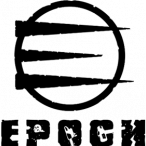BlackPlague_81st
-
Posts
179 -
Joined
-
Last visited
Reputation Activity
-
 BlackPlague_81st reacted to Suppe in [Release] Lootspawner, configurable building loot system
BlackPlague_81st reacted to Suppe in [Release] Lootspawner, configurable building loot system
the lootspawner is not more in your epoch.mission.... I have only packed the Lootspawner in a beautiful autostart addon. Very good, because now lazy people can no longer view or steal your settings.
for example... 90 % of the bornholm server use my lootspawner settings (files are marked and with header from me and in 90 % of the bornholm server u will found m< "edit by Suppe") so it is antithief !
in "@epochhive\addons\" it is safe :D
-
 BlackPlague_81st got a reaction from simon1603 in @MAS weapons Lootspawner script (More weapons!)
BlackPlague_81st got a reaction from simon1603 in @MAS weapons Lootspawner script (More weapons!)
Working on a patch to allow @MAS to work as a server side script, for those who don't have @mas installed, plus other mods.
Should be quite simple really.
-
 BlackPlague_81st got a reaction from Liqu1dShadow in I'm Going to Release ALL My Cherno Map Additions
BlackPlague_81st got a reaction from Liqu1dShadow in I'm Going to Release ALL My Cherno Map Additions
Was me :D
-
 BlackPlague_81st got a reaction from ghostfur in @MAS weapons Lootspawner script (More weapons!)
BlackPlague_81st got a reaction from ghostfur in @MAS weapons Lootspawner script (More weapons!)
Thought I'd share this with you guys.
Make sure you install @MAS addon to your server, and to your ARMA 3 directory
http://www.armaholic.com/page.php?id=21912
Add @MAS to your launch parameters for your server.
//Updated files can be found here:
https://github.com/pumpkinpieman/LSpawner
**Includes Arma 3 Buildings as well**
This update includes any custom buildings that you put in, and other things like hangars and whatever.
Update also includes MOST, if not ALL, Epoch Items.
Epoch Item List
https://github.com/pumpkinpieman/LSpawner/blob/master/EpochItemList.txt
High loot table:
https://github.com/pumpkinpieman/LSpawner/blob/master/LSLootLists_HighLoot.SQF
Go into Lootspawner.SQF >
Find the following code:
//Buildings that can spawn loot go in this list
#include "LSlootBuildings.sqf"
//Loot goes in these lists
#include "LSlootLists.sqf"
#include "LSLootLists_HighLoot.SQF"
Credit:
Na_Palm
http://forums.bistudio.com/showthread.php?165234-Lootspawner-configurable-building-loot-system
I did not create this script, so support for this script will be *very* limited!
-
 BlackPlague_81st got a reaction from VAKE in @MAS weapons Lootspawner script (More weapons!)
BlackPlague_81st got a reaction from VAKE in @MAS weapons Lootspawner script (More weapons!)
Thought I'd share this with you guys.
Make sure you install @MAS addon to your server, and to your ARMA 3 directory
http://www.armaholic.com/page.php?id=21912
Add @MAS to your launch parameters for your server.
//Updated files can be found here:
https://github.com/pumpkinpieman/LSpawner
**Includes Arma 3 Buildings as well**
This update includes any custom buildings that you put in, and other things like hangars and whatever.
Update also includes MOST, if not ALL, Epoch Items.
Epoch Item List
https://github.com/pumpkinpieman/LSpawner/blob/master/EpochItemList.txt
High loot table:
https://github.com/pumpkinpieman/LSpawner/blob/master/LSLootLists_HighLoot.SQF
Go into Lootspawner.SQF >
Find the following code:
//Buildings that can spawn loot go in this list
#include "LSlootBuildings.sqf"
//Loot goes in these lists
#include "LSlootLists.sqf"
#include "LSLootLists_HighLoot.SQF"
Credit:
Na_Palm
http://forums.bistudio.com/showthread.php?165234-Lootspawner-configurable-building-loot-system
I did not create this script, so support for this script will be *very* limited!
-

-
 BlackPlague_81st got a reaction from assasin172 in [WIP] Building custom bases
BlackPlague_81st got a reaction from assasin172 in [WIP] Building custom bases
Excellent.
When you're ready to release Liquid Shadow, could you make a thread please? :D
-
 BlackPlague_81st got a reaction from Darth_Rogue in [WIP] Building custom bases
BlackPlague_81st got a reaction from Darth_Rogue in [WIP] Building custom bases
In game screenshots
http://imgur.com/X3aNJaM,bPrLEEz,jvIT8m2,NfJuDAR,u45zw40,diEkNIX,4wM7Ql2,TDqFC2E
*** This is only the beginning! If you're able to get your custom bases built, and implement them in game, please give credit! Took us a while to figure this out! :) ***
*** This is only ALPHA version of this base. This base will be updated with a Marker, vehicles, and possibly some more infrastructure (buildings). So bare with us! ***
Thanks to GZA on figuring out how to call the data from the PBO!
Download:
https://seafile.zombieapo.eu/f/50e38c2094/
Mirror Link #2 - Richie
https://www.dropbox.com/s/rmnpmoret2njkwg/a3_epoch_server_building.pbo?dl=0
Almyra Base
https://github.com/pumpkinpieman/A3EpochBase.git
Install: Place the file into your @EpochHive/Addons folder.
Bornholm Map update:
12/12 - Updated the mainbase.sqf for more camo nets, and more loot spawns. - So update your mainbase.sqf
Files: \buildings\ mainbase.sqf > Main file being called. \init\ fn_init.sqf > File calling the mainbase.sqf from the location. \root\ config.cpp > File that initializes SERVER pbo configurations. PboPrefix.txt Quality check to ensure that the files are being called. Thanks to Devs for making an awesome game!
I'll update this base as soon as I can to include some more features!
Update:
Include the following in your BattlEye/scripts.txt on the VERY top of the list.
5 !="execVM "\x\addons\a3_epoch_server\buildings\mainbase.sqf";"
-

-
 BlackPlague_81st got a reaction from computermancer in [WIP] Building custom bases
BlackPlague_81st got a reaction from computermancer in [WIP] Building custom bases
In game screenshots
http://imgur.com/X3aNJaM,bPrLEEz,jvIT8m2,NfJuDAR,u45zw40,diEkNIX,4wM7Ql2,TDqFC2E
*** This is only the beginning! If you're able to get your custom bases built, and implement them in game, please give credit! Took us a while to figure this out! :) ***
*** This is only ALPHA version of this base. This base will be updated with a Marker, vehicles, and possibly some more infrastructure (buildings). So bare with us! ***
Thanks to GZA on figuring out how to call the data from the PBO!
Download:
https://seafile.zombieapo.eu/f/50e38c2094/
Mirror Link #2 - Richie
https://www.dropbox.com/s/rmnpmoret2njkwg/a3_epoch_server_building.pbo?dl=0
Almyra Base
https://github.com/pumpkinpieman/A3EpochBase.git
Install: Place the file into your @EpochHive/Addons folder.
Bornholm Map update:
12/12 - Updated the mainbase.sqf for more camo nets, and more loot spawns. - So update your mainbase.sqf
Files: \buildings\ mainbase.sqf > Main file being called. \init\ fn_init.sqf > File calling the mainbase.sqf from the location. \root\ config.cpp > File that initializes SERVER pbo configurations. PboPrefix.txt Quality check to ensure that the files are being called. Thanks to Devs for making an awesome game!
I'll update this base as soon as I can to include some more features!
Update:
Include the following in your BattlEye/scripts.txt on the VERY top of the list.
5 !="execVM "\x\addons\a3_epoch_server\buildings\mainbase.sqf";"
-
 BlackPlague_81st got a reaction from krom in @MAS weapons Lootspawner script (More weapons!)
BlackPlague_81st got a reaction from krom in @MAS weapons Lootspawner script (More weapons!)
It spawns all loot for beds, Arma 2 weapons included in the @MAS folder.
-
 BlackPlague_81st got a reaction from ShaneMartin in [WIP] Building custom bases
BlackPlague_81st got a reaction from ShaneMartin in [WIP] Building custom bases
In game screenshots
http://imgur.com/X3aNJaM,bPrLEEz,jvIT8m2,NfJuDAR,u45zw40,diEkNIX,4wM7Ql2,TDqFC2E
*** This is only the beginning! If you're able to get your custom bases built, and implement them in game, please give credit! Took us a while to figure this out! :) ***
*** This is only ALPHA version of this base. This base will be updated with a Marker, vehicles, and possibly some more infrastructure (buildings). So bare with us! ***
Thanks to GZA on figuring out how to call the data from the PBO!
Download:
https://seafile.zombieapo.eu/f/50e38c2094/
Mirror Link #2 - Richie
https://www.dropbox.com/s/rmnpmoret2njkwg/a3_epoch_server_building.pbo?dl=0
Almyra Base
https://github.com/pumpkinpieman/A3EpochBase.git
Install: Place the file into your @EpochHive/Addons folder.
Bornholm Map update:
12/12 - Updated the mainbase.sqf for more camo nets, and more loot spawns. - So update your mainbase.sqf
Files: \buildings\ mainbase.sqf > Main file being called. \init\ fn_init.sqf > File calling the mainbase.sqf from the location. \root\ config.cpp > File that initializes SERVER pbo configurations. PboPrefix.txt Quality check to ensure that the files are being called. Thanks to Devs for making an awesome game!
I'll update this base as soon as I can to include some more features!
Update:
Include the following in your BattlEye/scripts.txt on the VERY top of the list.
5 !="execVM "\x\addons\a3_epoch_server\buildings\mainbase.sqf";"
-
 BlackPlague_81st got a reaction from Simelia in @MAS weapons Lootspawner script (More weapons!)
BlackPlague_81st got a reaction from Simelia in @MAS weapons Lootspawner script (More weapons!)
Thought I'd share this with you guys.
Make sure you install @MAS addon to your server, and to your ARMA 3 directory
http://www.armaholic.com/page.php?id=21912
Add @MAS to your launch parameters for your server.
//Updated files can be found here:
https://github.com/pumpkinpieman/LSpawner
**Includes Arma 3 Buildings as well**
This update includes any custom buildings that you put in, and other things like hangars and whatever.
Update also includes MOST, if not ALL, Epoch Items.
Epoch Item List
https://github.com/pumpkinpieman/LSpawner/blob/master/EpochItemList.txt
High loot table:
https://github.com/pumpkinpieman/LSpawner/blob/master/LSLootLists_HighLoot.SQF
Go into Lootspawner.SQF >
Find the following code:
//Buildings that can spawn loot go in this list
#include "LSlootBuildings.sqf"
//Loot goes in these lists
#include "LSlootLists.sqf"
#include "LSLootLists_HighLoot.SQF"
Credit:
Na_Palm
http://forums.bistudio.com/showthread.php?165234-Lootspawner-configurable-building-loot-system
I did not create this script, so support for this script will be *very* limited!
-
 BlackPlague_81st got a reaction from ZENITHOVMAN in [WIP] Building custom bases
BlackPlague_81st got a reaction from ZENITHOVMAN in [WIP] Building custom bases
Because I wanted a more secure way to have custom bases, with out having people steal your code.
-
 BlackPlague_81st got a reaction from Simelia in Ideas for Scripts/Missions
BlackPlague_81st got a reaction from Simelia in Ideas for Scripts/Missions
Zombies based off of Breaking point?
-
 BlackPlague_81st got a reaction from DarkHorse in @MAS weapons Lootspawner script (More weapons!)
BlackPlague_81st got a reaction from DarkHorse in @MAS weapons Lootspawner script (More weapons!)
Yes it does.
So upload your @mas folder, and run this as your custom load:
@Epoch;@EpochHive;@AllInArmaTerrainPack;@mas
-
 BlackPlague_81st reacted to blckeagls in blckeagls' Real Zombies v0.0.5
BlackPlague_81st reacted to blckeagls in blckeagls' Real Zombies v0.0.5
This script spawns zombies when players enter cities. It is very much in alpha, and does not spawn 100% of the time for some reason.
This script takes use of "Shaun's Simple Zombie Script"
STEPS
1. Download and Unzip this: ZombiesVersion0.0.0.5.zip
2. Add the zombies folder to your mission folder.
3. Add the sounds folder to your mission folder.
4. Add zskin.jpg to the root of your missions folder.
5. Add this to your descriptions.ext at the top.
#include "zombie\zombie.hpp" 6. Add this to your mission folder init.sqf
if (isDedicated) then { [] execVM "\q\addons\zombiemission\init.sqf"; }; [] execVM "zombie\compiles.sqf"; "playZSoundHurt" addPublicVariableEventHandler {(_this select 1) call fncNextSound}; "playZSound" addPublicVariableEventHandler {(_this select 1) call fncNextSound}; 7. place ZombieMission.pbo in your @EpochHive\Addons folder
You are now complete
KNOWN ISSUES:
- Zombies do not look exactly like zombies... (Hard to setTexture and get them working to look like zombies without editing client side requirements)
- They do not always spawn when player enter cities
Change Log:
0.0.0.4 > 0.0.0.5
Added a spawn code for the server side files..
0.0.0.3 > 0.0.0.4
Added code to play sound for client side
0.0.0.2 > 0.0.0.3
Added zskin.jpg to zip file
I AM USING THE SAME BATTLE EYE FILTERS IN MY AI MISSION SCRIPT LOCATED HERE:
If anyone has any other cool ideas they would like me to make.. Personal Message me... I'll work on them and post them on forum when completed if I like them...
-
 BlackPlague_81st got a reaction from Richie in [WIP] Building custom bases
BlackPlague_81st got a reaction from Richie in [WIP] Building custom bases
In game screenshots
http://imgur.com/X3aNJaM,bPrLEEz,jvIT8m2,NfJuDAR,u45zw40,diEkNIX,4wM7Ql2,TDqFC2E
*** This is only the beginning! If you're able to get your custom bases built, and implement them in game, please give credit! Took us a while to figure this out! :) ***
*** This is only ALPHA version of this base. This base will be updated with a Marker, vehicles, and possibly some more infrastructure (buildings). So bare with us! ***
Thanks to GZA on figuring out how to call the data from the PBO!
Download:
https://seafile.zombieapo.eu/f/50e38c2094/
Mirror Link #2 - Richie
https://www.dropbox.com/s/rmnpmoret2njkwg/a3_epoch_server_building.pbo?dl=0
Almyra Base
https://github.com/pumpkinpieman/A3EpochBase.git
Install: Place the file into your @EpochHive/Addons folder.
Bornholm Map update:
12/12 - Updated the mainbase.sqf for more camo nets, and more loot spawns. - So update your mainbase.sqf
Files: \buildings\ mainbase.sqf > Main file being called. \init\ fn_init.sqf > File calling the mainbase.sqf from the location. \root\ config.cpp > File that initializes SERVER pbo configurations. PboPrefix.txt Quality check to ensure that the files are being called. Thanks to Devs for making an awesome game!
I'll update this base as soon as I can to include some more features!
Update:
Include the following in your BattlEye/scripts.txt on the VERY top of the list.
5 !="execVM "\x\addons\a3_epoch_server\buildings\mainbase.sqf";"
-
 BlackPlague_81st got a reaction from calamity in [WIP] Building custom bases
BlackPlague_81st got a reaction from calamity in [WIP] Building custom bases
There is.
Follow this tutorial:
Launch Arma 3, and launch the editor. Save the map as a user mission, and then close down Arma 3 completely.
Go to your Mission FOLDER. IE - May be in Documents\Arma 3\User Missions\
And create a new file called *missionName*.BEIDI
Must match your mission.SQM FILE NAME!
Just create a .BEIDI file with the same name really.
//
Create a shortcut of your Arma3.exe to your desktop.
Right click on the shortcut, and go to properties.
at the END of your shortcut path, i.e. - C:\program files (x86)\Steam\Steamapps\Common\Arma3\
Add the location of your .BEIDI File.
For example
Arma3.exe Properties>
"C:\program files (x86)\Steam\Steamapps\Common\Arma3\" "C:\Users\YOURNAME\Documents\Arma 3\Missions\Somemissionname\missionname.BEIDI"
Click apply, okay.
Launch the SHORTCUT. You should be able to go directly into the editor now.
-
 BlackPlague_81st got a reaction from Cletis5 in [WIP] Building custom bases
BlackPlague_81st got a reaction from Cletis5 in [WIP] Building custom bases
In game screenshots
http://imgur.com/X3aNJaM,bPrLEEz,jvIT8m2,NfJuDAR,u45zw40,diEkNIX,4wM7Ql2,TDqFC2E
*** This is only the beginning! If you're able to get your custom bases built, and implement them in game, please give credit! Took us a while to figure this out! :) ***
*** This is only ALPHA version of this base. This base will be updated with a Marker, vehicles, and possibly some more infrastructure (buildings). So bare with us! ***
Thanks to GZA on figuring out how to call the data from the PBO!
Download:
https://seafile.zombieapo.eu/f/50e38c2094/
Mirror Link #2 - Richie
https://www.dropbox.com/s/rmnpmoret2njkwg/a3_epoch_server_building.pbo?dl=0
Almyra Base
https://github.com/pumpkinpieman/A3EpochBase.git
Install: Place the file into your @EpochHive/Addons folder.
Bornholm Map update:
12/12 - Updated the mainbase.sqf for more camo nets, and more loot spawns. - So update your mainbase.sqf
Files: \buildings\ mainbase.sqf > Main file being called. \init\ fn_init.sqf > File calling the mainbase.sqf from the location. \root\ config.cpp > File that initializes SERVER pbo configurations. PboPrefix.txt Quality check to ensure that the files are being called. Thanks to Devs for making an awesome game!
I'll update this base as soon as I can to include some more features!
Update:
Include the following in your BattlEye/scripts.txt on the VERY top of the list.
5 !="execVM "\x\addons\a3_epoch_server\buildings\mainbase.sqf";"
-
 BlackPlague_81st got a reaction from calamity in [WIP] Building custom bases
BlackPlague_81st got a reaction from calamity in [WIP] Building custom bases
In game screenshots
http://imgur.com/X3aNJaM,bPrLEEz,jvIT8m2,NfJuDAR,u45zw40,diEkNIX,4wM7Ql2,TDqFC2E
*** This is only the beginning! If you're able to get your custom bases built, and implement them in game, please give credit! Took us a while to figure this out! :) ***
*** This is only ALPHA version of this base. This base will be updated with a Marker, vehicles, and possibly some more infrastructure (buildings). So bare with us! ***
Thanks to GZA on figuring out how to call the data from the PBO!
Download:
https://seafile.zombieapo.eu/f/50e38c2094/
Mirror Link #2 - Richie
https://www.dropbox.com/s/rmnpmoret2njkwg/a3_epoch_server_building.pbo?dl=0
Almyra Base
https://github.com/pumpkinpieman/A3EpochBase.git
Install: Place the file into your @EpochHive/Addons folder.
Bornholm Map update:
12/12 - Updated the mainbase.sqf for more camo nets, and more loot spawns. - So update your mainbase.sqf
Files: \buildings\ mainbase.sqf > Main file being called. \init\ fn_init.sqf > File calling the mainbase.sqf from the location. \root\ config.cpp > File that initializes SERVER pbo configurations. PboPrefix.txt Quality check to ensure that the files are being called. Thanks to Devs for making an awesome game!
I'll update this base as soon as I can to include some more features!
Update:
Include the following in your BattlEye/scripts.txt on the VERY top of the list.
5 !="execVM "\x\addons\a3_epoch_server\buildings\mainbase.sqf";"
-
 BlackPlague_81st reacted to uniflare in Unofficial F.A.Q - Common Setup Problems
BlackPlague_81st reacted to uniflare in Unofficial F.A.Q - Common Setup Problems
Just thought I would do a good deed and try get thread spam lower :).
Here I will cover the most common problems for installing 0.2.5.1 on a Windows Server;
START WITH VANILLA (NO CUSTOM MODS ETC). ONCE THE SERVER WORKS, THEN EDIT WHAT YOU WANT / ADD ADMIN ETC. ONE THING AT A TIME.
Battleye: Public Variable Restriction #0 When a player joins they get kicked
Check the RPT log, probably mentions something like SERVER VERSION MISMATCH or something. Client doesnt have the same version as the server.
When using the admin tool you get kicked:
Make sure you are using the latest server files and the latest BE Filters included in the SC/Battleye Folder.
Check the Paths to your Battleye folder (in files @EpochHive/EpochServer.ini and BEC/Config/Config.cfg) point to the SC/BattlEye Folder.
Check to make sure BEC has loaded the Watchdog plugin correctly (It should say in the BEC console window).
If you still get kicked there may be a bug (unconfirmed) where your txt filters will be overridden with incorrect values every restart, If this is the case, be patient for a fix.
Workarounds modifying publicvar.txt manually can cause security issues.
(Could be the log rotator, need confirmation).
Mission Read From Bank / Server Auto-Closes or Crash Upon Joining / Stuck at Server Initializing / Server not Ready (Error 02) This occurs when there is a problem loading the mod. This could be due to several causes:
Redis Database Server Problems:
Check Redis Database Server Issues below for the solution.
Incorrect Configuration of Database:
Check your DB/Redis.conf file and make sure the ip/port and the password you chose is correct;
Then check your @EpochHive/EpochServer.ini file and make sure the ip/port and password are the same as in redis.conf.
Incorrect Configuration of Server/Mod Files:
Check that anything you modified in any of the following files didnt cause any syntax errors/problems (best to start fresh just to get it working):
@EpochHive/epochAH.hpp
@EpochHive/epochconfig.hpp
SC/config.cfg
SC/basic.cfg
SC/Users/SC/SC.Arma3Profile
Check that you have placed all the files (DB/SC/MPMissions/@EpochHive/Keys Folders etc) in the correct locations in the correct place etc, just copy the entire contents of the server file zip to your arma 3 main directory, where your arma3server.exe is located.
Redis Database Server Issues Nothing is saving to the database:
Either your configuration (ip/port/passsword) dont match (check Mission Read From Bank ->Incorrect Configuration of Database)
or the redis-server.exe in not running. If the redis-server.exe is not in the process list then check below;
Redis-Server.exe not in Process list/No Console window:
There are two causes I know of for this, the first is to check if you have all the redistributables required (it is like extra Microsoft files that the program needs to work).
To do this, check your event log (start menu->type event viewer. On the left pane click Windows Logs->Application). Look for "Side-By-Side" Errors, you need to find the part of the error description that gives you a package name, for ex. "Dependent Assembly Microsoft.VC90.CRT".
Put that string in google and you should find the package you need quite easily.
The second cause could be a low filespace/virtual memory/ram issue. To check this, Hold shift and right click in the redis-server.exe folder (DB folder) and select "Open Command Line Here". Type "redis-server.exe redis.conf". You should get and error or some kind of output stating a process fork failed due to space/memory issues.
If this is the case you can either lower the "maxmemory" config in redis.conf (Minimum I would say 2gb, but personally I prefer the second option next) or you can increase your Paging File Size, You may need to experiment with this to get it stable, I currently have 16gb page file and it seems to run perfectly fine with maxmemory=4gb on a 3gb RAM machine.
BEC Closes/Wont Connect/Scheduler Issues BEC Auto Closes when you try to run it
Make sure you have the correct Visual C++ Redistributables, vc 2008 and vc 2003 should be sufficient, you can check your event log (windows->startmenu->type event viewer) under windows logs->applications and look for "side by side" errors for bec.exe. Google the description you find.
BEC Wont connect to the server
Make sure your ip from your command line is your actual IP address, also make sure the IP in the BEC/Config/Config.cfg file is correct.
Or alternatively you can try omitting the -ip parameter from your command line and using the IP 127.0.0.1 in the BEC Config file.
BEC Scheduler is not working, no messages/restarts/errors
First thing to check is that you have un-commented the Scheduler Path line in your BEC Config. If not simply remove the # from start of the line
If you setup your scheduler paths correct and it still will not work you should get some "error loading scheduler.xml" in the BEC Console window. If not, then maybe your timings are off? Consult the Scheduler Help File inside the BEC Config Directory.
Some things to note: The scheduler must be in _precise_ format. eg,
Id starts at 0 and increments by one for each new job.
Older syntax from BEC prior to 1.6 will not work, they need to be modified (very simple)
Data type none
You might have forgotten to rename "example_BEServer.cfg" to "BEServer.cfg" in "Arma/SC/Battleye" folder. (Thanks to hogscraper)
I can add some scheduler templates if people find it necessary though the scheduler has a very nice readme that explains everything you need to know.
Admin Menu Wont Show/Spawn Menu Greyed Out etc No admin menu when F1 is pressed:
Basically put - assuming you havn't disabled the anti-hack, your steamid64 is not in the admin list in epochAH.hpp
You need to get your steamid64 (You can get your normal steam id here, you can then convert that to steamid64 here.
Admin menu shows, but Spawn or other options are greyed out (Server is currently disabled)
Looks like you put your steamid64 into the wrong admin slot, make sure you just put your id into the owner slot, once, that will give you full permissions. for ex;
adminMenu_Owner[] = {{"7656xxxxxxxxxxx21","Any name you like (will go in admin log)"}}; Mission Select Screen Joining Server Server Files Is out of date
If you have access to the server file system and can execute, update your server files using STEAMCMD.
Plenty of tutorials online on updating dedicated arma 3 servers, same routine.
ex. http://forums.bistudio.com/showthread.php?147537-Tutorial-How-to-run-ArmA3-on-a-dedicated-server
Startup Command-line Incorrect (Not loading SC/Config.cfg File)/Servername not same as in config.cfg
Either you have something wrong with your startup parameters, or
A problem with your config.cfg file, or - more likely;
Your command line parameters are setup incorrectly.
To remedy this:
Make sure you copied the SC folder from the zip file to your arma3 server directory. Then use this command line to start your server:
arma3server.exe -mod=@Epoch;@EpochHive; -config=C:\Path\to\Arma3server\SC\config.cfg -ip=xxx.xxx.xxx.xxx -port=2302 -profiles=SC -cfg=C:\Path\to\Arma3server\SC\basic.cfg -name=SC
Be sure to replace "C:\Path\to\Arma3server" with the correct path to your arma 3 server directory. (With arma3server.exe inside)
Also replace "xxx.xxx.xxx.xxx" with the servers remote IP address. (The one the public see, not your lan/local address, you can use http://whatismyipaddress.com/).
Note: You may omit the "-ip=xx... parameter completely if BEC still wont connect after reading the above tips.
Note: You can also omit the full path to your config params, (Thanks to Scoo) eg
-config=SC\config.cfg -cfg=SC\basic.cfg Feel free to post anything that I may have missed or that you would like to contribute to this faq.
I can guaruntee there are spelling errors but this will do for now :).
Good Luck!
-
 BlackPlague_81st got a reaction from Turtle II in [TUTORIAL] Harvestable hemp, smoking weed, pot farms.
BlackPlague_81st got a reaction from Turtle II in [TUTORIAL] Harvestable hemp, smoking weed, pot farms.
That would be sweet!
Anyone?
-
 BlackPlague_81st reacted to lordgeorge in Take clothes script and Collect Hemp scripts not working
BlackPlague_81st reacted to lordgeorge in Take clothes script and Collect Hemp scripts not working
Dude can you post your compiles.sqf?
The rpt is telling you a " ; " is missing, the will instantly nail 99% everything in the server.
If in doubt, look at what you have changed or compare from a fresh version of the file :)
-
 BlackPlague_81st got a reaction from CH!LL3R in [TUTORIAL] Harvestable hemp, smoking weed, pot farms.
BlackPlague_81st got a reaction from CH!LL3R in [TUTORIAL] Harvestable hemp, smoking weed, pot farms.
That is just epic... Love it!
I'll see if I can script something to make your health and food lower, but not enough to kill ya hahah