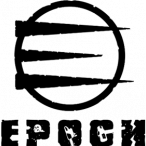piX
-
Posts
24 -
Joined
-
Last visited
Reputation Activity
-
 piX got a reaction from CharlesDarwin in [HOWTO] Adding a player statusBar
piX got a reaction from CharlesDarwin in [HOWTO] Adding a player statusBar
This will add a fairly simple statusBar to the bottom centre of the players' screen. The size, colour and position is easily customizable. The initial script is taken from midgetgrimms Altis 'statusbar' script. I have adapted it to suit Epoch. All Credits go the original Author of the script, I have just ported it for use in Epoch. Download Here - https://github.com/piXm8/statusBar Screenshot - http://i.imgur.com/PgyiOc2.jpg INSTRUCTIONS 1: Copy the 'dialogs' and 'scripts' folders into your ROOT mission Folder (with init.sqf and description.ext) 2: Add this to your init.sqf [] execVM "scripts\fn_statusBar.sqf"; 3: Add this to the bottom of your description.ext class RscTitles { #include "dialog\statusBar.hpp" };
4: BattlEye Filters - Scripts.txt 16 7 showCommandingMenu 17 7 assignAs 18 7 playableunits !"{getplayeruid _x == _ownerVar} count playableunits" !="lbSetData[21500, _index, netId _x];\n} forEach(playableUnits - [player]); !="FPS: %1 | PLAYERS: %2 | DAMAGE: %3 | KRYPTO: %4 | HUNGER: %5 | THIRST: %6 | SOILED: %7 | GRIDREF: %8", round diag_fps, count playableUnits, damage player, EPOCH_playerCrypto, EPOCH_playerHunger, EPOCH_playerThirst, EPOCH_playerSoiled, mapGridPosition player, _counter"" 20 7 allowDamage !="player allowDamage true;vehicle player allowDamage true;" 21 7 exec !="<execute expression=" !"RscDebugConsole_execute" !"execFSM" !"_executeStackedEventHandler" !"fn_execVM" !"fn_moduleExecute" !"fn_execRemote" !"fn_MPexec" !"bis_fnc_moduleExecute_activate" !"fn_tridentExecute" !"randomize_civ1" !"executed from" !"EPOCH_DebugGUI_exec" !"_handle = [_display] execVM _script;" !"execVM \"\A3\Structures_F\scripts" !="execVM \"\A3\Structures_F_EPC\Civ\PlayGround\scripts\Carousel_spin.sqf\" !="execVM \"\MPMissions\epoch.altis\scripts\fn_statusBar.sqf\"" Customization: statusBar.hpp: x = safezoneX + safezoneW - 1.80; // changes movement along the X axis (centred by default) y = safezoneY + safezoneH - 0.04; // changes the movement along the Y axis size = 0.03; // changes the size of the text style = 0; // change to zero if the right-end text dissapears when player count is >9 or damage is taken. color = "#b20000"; // Changes the colour of the text statusBar.sqf:
_time = (round(240-(serverTime)/60)); //edit the '240' (60*4=240) to change the countdown timer if your server restarts are shorter or longer than 4 hour intervals There ARE other options you can add to the statusBar which I will be happy to post/explain if needed.
Thankyou to Izzer and Darth_Rogue for your Input.
Enjoy :)
-
 piX got a reaction from mgm in [HOWTO] Adding a player statusBar
piX got a reaction from mgm in [HOWTO] Adding a player statusBar
This will add a fairly simple statusBar to the bottom centre of the players' screen. The size, colour and position is easily customizable. The initial script is taken from midgetgrimms Altis 'statusbar' script. I have adapted it to suit Epoch. All Credits go the original Author of the script, I have just ported it for use in Epoch. Download Here - https://github.com/piXm8/statusBar Screenshot - http://i.imgur.com/PgyiOc2.jpg INSTRUCTIONS 1: Copy the 'dialogs' and 'scripts' folders into your ROOT mission Folder (with init.sqf and description.ext) 2: Add this to your init.sqf [] execVM "scripts\fn_statusBar.sqf"; 3: Add this to the bottom of your description.ext class RscTitles { #include "dialog\statusBar.hpp" };
4: BattlEye Filters - Scripts.txt 16 7 showCommandingMenu 17 7 assignAs 18 7 playableunits !"{getplayeruid _x == _ownerVar} count playableunits" !="lbSetData[21500, _index, netId _x];\n} forEach(playableUnits - [player]); !="FPS: %1 | PLAYERS: %2 | DAMAGE: %3 | KRYPTO: %4 | HUNGER: %5 | THIRST: %6 | SOILED: %7 | GRIDREF: %8", round diag_fps, count playableUnits, damage player, EPOCH_playerCrypto, EPOCH_playerHunger, EPOCH_playerThirst, EPOCH_playerSoiled, mapGridPosition player, _counter"" 20 7 allowDamage !="player allowDamage true;vehicle player allowDamage true;" 21 7 exec !="<execute expression=" !"RscDebugConsole_execute" !"execFSM" !"_executeStackedEventHandler" !"fn_execVM" !"fn_moduleExecute" !"fn_execRemote" !"fn_MPexec" !"bis_fnc_moduleExecute_activate" !"fn_tridentExecute" !"randomize_civ1" !"executed from" !"EPOCH_DebugGUI_exec" !"_handle = [_display] execVM _script;" !"execVM \"\A3\Structures_F\scripts" !="execVM \"\A3\Structures_F_EPC\Civ\PlayGround\scripts\Carousel_spin.sqf\" !="execVM \"\MPMissions\epoch.altis\scripts\fn_statusBar.sqf\"" Customization: statusBar.hpp: x = safezoneX + safezoneW - 1.80; // changes movement along the X axis (centred by default) y = safezoneY + safezoneH - 0.04; // changes the movement along the Y axis size = 0.03; // changes the size of the text style = 0; // change to zero if the right-end text dissapears when player count is >9 or damage is taken. color = "#b20000"; // Changes the colour of the text statusBar.sqf:
_time = (round(240-(serverTime)/60)); //edit the '240' (60*4=240) to change the countdown timer if your server restarts are shorter or longer than 4 hour intervals There ARE other options you can add to the statusBar which I will be happy to post/explain if needed.
Thankyou to Izzer and Darth_Rogue for your Input.
Enjoy :)
-
 piX got a reaction from SilentHog in [HOWTO] Adding a player statusBar
piX got a reaction from SilentHog in [HOWTO] Adding a player statusBar
This will add a fairly simple statusBar to the bottom centre of the players' screen. The size, colour and position is easily customizable. The initial script is taken from midgetgrimms Altis 'statusbar' script. I have adapted it to suit Epoch. All Credits go the original Author of the script, I have just ported it for use in Epoch. Download Here - https://github.com/piXm8/statusBar Screenshot - http://i.imgur.com/PgyiOc2.jpg INSTRUCTIONS 1: Copy the 'dialogs' and 'scripts' folders into your ROOT mission Folder (with init.sqf and description.ext) 2: Add this to your init.sqf [] execVM "scripts\fn_statusBar.sqf"; 3: Add this to the bottom of your description.ext class RscTitles { #include "dialog\statusBar.hpp" };
4: BattlEye Filters - Scripts.txt 16 7 showCommandingMenu 17 7 assignAs 18 7 playableunits !"{getplayeruid _x == _ownerVar} count playableunits" !="lbSetData[21500, _index, netId _x];\n} forEach(playableUnits - [player]); !="FPS: %1 | PLAYERS: %2 | DAMAGE: %3 | KRYPTO: %4 | HUNGER: %5 | THIRST: %6 | SOILED: %7 | GRIDREF: %8", round diag_fps, count playableUnits, damage player, EPOCH_playerCrypto, EPOCH_playerHunger, EPOCH_playerThirst, EPOCH_playerSoiled, mapGridPosition player, _counter"" 20 7 allowDamage !="player allowDamage true;vehicle player allowDamage true;" 21 7 exec !="<execute expression=" !"RscDebugConsole_execute" !"execFSM" !"_executeStackedEventHandler" !"fn_execVM" !"fn_moduleExecute" !"fn_execRemote" !"fn_MPexec" !"bis_fnc_moduleExecute_activate" !"fn_tridentExecute" !"randomize_civ1" !"executed from" !"EPOCH_DebugGUI_exec" !"_handle = [_display] execVM _script;" !"execVM \"\A3\Structures_F\scripts" !="execVM \"\A3\Structures_F_EPC\Civ\PlayGround\scripts\Carousel_spin.sqf\" !="execVM \"\MPMissions\epoch.altis\scripts\fn_statusBar.sqf\"" Customization: statusBar.hpp: x = safezoneX + safezoneW - 1.80; // changes movement along the X axis (centred by default) y = safezoneY + safezoneH - 0.04; // changes the movement along the Y axis size = 0.03; // changes the size of the text style = 0; // change to zero if the right-end text dissapears when player count is >9 or damage is taken. color = "#b20000"; // Changes the colour of the text statusBar.sqf:
_time = (round(240-(serverTime)/60)); //edit the '240' (60*4=240) to change the countdown timer if your server restarts are shorter or longer than 4 hour intervals There ARE other options you can add to the statusBar which I will be happy to post/explain if needed.
Thankyou to Izzer and Darth_Rogue for your Input.
Enjoy :)
-
 piX got a reaction from Khazaztroph in [HOWTO] Adding a player statusBar
piX got a reaction from Khazaztroph in [HOWTO] Adding a player statusBar
This will add a fairly simple statusBar to the bottom centre of the players' screen. The size, colour and position is easily customizable. The initial script is taken from midgetgrimms Altis 'statusbar' script. I have adapted it to suit Epoch. All Credits go the original Author of the script, I have just ported it for use in Epoch. Download Here - https://github.com/piXm8/statusBar Screenshot - http://i.imgur.com/PgyiOc2.jpg INSTRUCTIONS 1: Copy the 'dialogs' and 'scripts' folders into your ROOT mission Folder (with init.sqf and description.ext) 2: Add this to your init.sqf [] execVM "scripts\fn_statusBar.sqf"; 3: Add this to the bottom of your description.ext class RscTitles { #include "dialog\statusBar.hpp" };
4: BattlEye Filters - Scripts.txt 16 7 showCommandingMenu 17 7 assignAs 18 7 playableunits !"{getplayeruid _x == _ownerVar} count playableunits" !="lbSetData[21500, _index, netId _x];\n} forEach(playableUnits - [player]); !="FPS: %1 | PLAYERS: %2 | DAMAGE: %3 | KRYPTO: %4 | HUNGER: %5 | THIRST: %6 | SOILED: %7 | GRIDREF: %8", round diag_fps, count playableUnits, damage player, EPOCH_playerCrypto, EPOCH_playerHunger, EPOCH_playerThirst, EPOCH_playerSoiled, mapGridPosition player, _counter"" 20 7 allowDamage !="player allowDamage true;vehicle player allowDamage true;" 21 7 exec !="<execute expression=" !"RscDebugConsole_execute" !"execFSM" !"_executeStackedEventHandler" !"fn_execVM" !"fn_moduleExecute" !"fn_execRemote" !"fn_MPexec" !"bis_fnc_moduleExecute_activate" !"fn_tridentExecute" !"randomize_civ1" !"executed from" !"EPOCH_DebugGUI_exec" !"_handle = [_display] execVM _script;" !"execVM \"\A3\Structures_F\scripts" !="execVM \"\A3\Structures_F_EPC\Civ\PlayGround\scripts\Carousel_spin.sqf\" !="execVM \"\MPMissions\epoch.altis\scripts\fn_statusBar.sqf\"" Customization: statusBar.hpp: x = safezoneX + safezoneW - 1.80; // changes movement along the X axis (centred by default) y = safezoneY + safezoneH - 0.04; // changes the movement along the Y axis size = 0.03; // changes the size of the text style = 0; // change to zero if the right-end text dissapears when player count is >9 or damage is taken. color = "#b20000"; // Changes the colour of the text statusBar.sqf:
_time = (round(240-(serverTime)/60)); //edit the '240' (60*4=240) to change the countdown timer if your server restarts are shorter or longer than 4 hour intervals There ARE other options you can add to the statusBar which I will be happy to post/explain if needed.
Thankyou to Izzer and Darth_Rogue for your Input.
Enjoy :)
-
 piX got a reaction from unrealPANDA in [HOWTO] Adding a player statusBar
piX got a reaction from unrealPANDA in [HOWTO] Adding a player statusBar
This will add a fairly simple statusBar to the bottom centre of the players' screen. The size, colour and position is easily customizable. The initial script is taken from midgetgrimms Altis 'statusbar' script. I have adapted it to suit Epoch. All Credits go the original Author of the script, I have just ported it for use in Epoch. Download Here - https://github.com/piXm8/statusBar Screenshot - http://i.imgur.com/PgyiOc2.jpg INSTRUCTIONS 1: Copy the 'dialogs' and 'scripts' folders into your ROOT mission Folder (with init.sqf and description.ext) 2: Add this to your init.sqf [] execVM "scripts\fn_statusBar.sqf"; 3: Add this to the bottom of your description.ext class RscTitles { #include "dialog\statusBar.hpp" };
4: BattlEye Filters - Scripts.txt 16 7 showCommandingMenu 17 7 assignAs 18 7 playableunits !"{getplayeruid _x == _ownerVar} count playableunits" !="lbSetData[21500, _index, netId _x];\n} forEach(playableUnits - [player]); !="FPS: %1 | PLAYERS: %2 | DAMAGE: %3 | KRYPTO: %4 | HUNGER: %5 | THIRST: %6 | SOILED: %7 | GRIDREF: %8", round diag_fps, count playableUnits, damage player, EPOCH_playerCrypto, EPOCH_playerHunger, EPOCH_playerThirst, EPOCH_playerSoiled, mapGridPosition player, _counter"" 20 7 allowDamage !="player allowDamage true;vehicle player allowDamage true;" 21 7 exec !="<execute expression=" !"RscDebugConsole_execute" !"execFSM" !"_executeStackedEventHandler" !"fn_execVM" !"fn_moduleExecute" !"fn_execRemote" !"fn_MPexec" !"bis_fnc_moduleExecute_activate" !"fn_tridentExecute" !"randomize_civ1" !"executed from" !"EPOCH_DebugGUI_exec" !"_handle = [_display] execVM _script;" !"execVM \"\A3\Structures_F\scripts" !="execVM \"\A3\Structures_F_EPC\Civ\PlayGround\scripts\Carousel_spin.sqf\" !="execVM \"\MPMissions\epoch.altis\scripts\fn_statusBar.sqf\"" Customization: statusBar.hpp: x = safezoneX + safezoneW - 1.80; // changes movement along the X axis (centred by default) y = safezoneY + safezoneH - 0.04; // changes the movement along the Y axis size = 0.03; // changes the size of the text style = 0; // change to zero if the right-end text dissapears when player count is >9 or damage is taken. color = "#b20000"; // Changes the colour of the text statusBar.sqf:
_time = (round(240-(serverTime)/60)); //edit the '240' (60*4=240) to change the countdown timer if your server restarts are shorter or longer than 4 hour intervals There ARE other options you can add to the statusBar which I will be happy to post/explain if needed.
Thankyou to Izzer and Darth_Rogue for your Input.
Enjoy :)
-
 piX got a reaction from tynmanz in [HOWTO] Adding a player statusBar
piX got a reaction from tynmanz in [HOWTO] Adding a player statusBar
This will add a fairly simple statusBar to the bottom centre of the players' screen. The size, colour and position is easily customizable. The initial script is taken from midgetgrimms Altis 'statusbar' script. I have adapted it to suit Epoch. All Credits go the original Author of the script, I have just ported it for use in Epoch. Download Here - https://github.com/piXm8/statusBar Screenshot - http://i.imgur.com/PgyiOc2.jpg INSTRUCTIONS 1: Copy the 'dialogs' and 'scripts' folders into your ROOT mission Folder (with init.sqf and description.ext) 2: Add this to your init.sqf [] execVM "scripts\fn_statusBar.sqf"; 3: Add this to the bottom of your description.ext class RscTitles { #include "dialog\statusBar.hpp" };
4: BattlEye Filters - Scripts.txt 16 7 showCommandingMenu 17 7 assignAs 18 7 playableunits !"{getplayeruid _x == _ownerVar} count playableunits" !="lbSetData[21500, _index, netId _x];\n} forEach(playableUnits - [player]); !="FPS: %1 | PLAYERS: %2 | DAMAGE: %3 | KRYPTO: %4 | HUNGER: %5 | THIRST: %6 | SOILED: %7 | GRIDREF: %8", round diag_fps, count playableUnits, damage player, EPOCH_playerCrypto, EPOCH_playerHunger, EPOCH_playerThirst, EPOCH_playerSoiled, mapGridPosition player, _counter"" 20 7 allowDamage !="player allowDamage true;vehicle player allowDamage true;" 21 7 exec !="<execute expression=" !"RscDebugConsole_execute" !"execFSM" !"_executeStackedEventHandler" !"fn_execVM" !"fn_moduleExecute" !"fn_execRemote" !"fn_MPexec" !"bis_fnc_moduleExecute_activate" !"fn_tridentExecute" !"randomize_civ1" !"executed from" !"EPOCH_DebugGUI_exec" !"_handle = [_display] execVM _script;" !"execVM \"\A3\Structures_F\scripts" !="execVM \"\A3\Structures_F_EPC\Civ\PlayGround\scripts\Carousel_spin.sqf\" !="execVM \"\MPMissions\epoch.altis\scripts\fn_statusBar.sqf\"" Customization: statusBar.hpp: x = safezoneX + safezoneW - 1.80; // changes movement along the X axis (centred by default) y = safezoneY + safezoneH - 0.04; // changes the movement along the Y axis size = 0.03; // changes the size of the text style = 0; // change to zero if the right-end text dissapears when player count is >9 or damage is taken. color = "#b20000"; // Changes the colour of the text statusBar.sqf:
_time = (round(240-(serverTime)/60)); //edit the '240' (60*4=240) to change the countdown timer if your server restarts are shorter or longer than 4 hour intervals There ARE other options you can add to the statusBar which I will be happy to post/explain if needed.
Thankyou to Izzer and Darth_Rogue for your Input.
Enjoy :)
-
 piX got a reaction from Pinkyizthebrain in [HOWTO] Adding a player statusBar
piX got a reaction from Pinkyizthebrain in [HOWTO] Adding a player statusBar
This will add a fairly simple statusBar to the bottom centre of the players' screen. The size, colour and position is easily customizable. The initial script is taken from midgetgrimms Altis 'statusbar' script. I have adapted it to suit Epoch. All Credits go the original Author of the script, I have just ported it for use in Epoch. Download Here - https://github.com/piXm8/statusBar Screenshot - http://i.imgur.com/PgyiOc2.jpg INSTRUCTIONS 1: Copy the 'dialogs' and 'scripts' folders into your ROOT mission Folder (with init.sqf and description.ext) 2: Add this to your init.sqf [] execVM "scripts\fn_statusBar.sqf"; 3: Add this to the bottom of your description.ext class RscTitles { #include "dialog\statusBar.hpp" };
4: BattlEye Filters - Scripts.txt 16 7 showCommandingMenu 17 7 assignAs 18 7 playableunits !"{getplayeruid _x == _ownerVar} count playableunits" !="lbSetData[21500, _index, netId _x];\n} forEach(playableUnits - [player]); !="FPS: %1 | PLAYERS: %2 | DAMAGE: %3 | KRYPTO: %4 | HUNGER: %5 | THIRST: %6 | SOILED: %7 | GRIDREF: %8", round diag_fps, count playableUnits, damage player, EPOCH_playerCrypto, EPOCH_playerHunger, EPOCH_playerThirst, EPOCH_playerSoiled, mapGridPosition player, _counter"" 20 7 allowDamage !="player allowDamage true;vehicle player allowDamage true;" 21 7 exec !="<execute expression=" !"RscDebugConsole_execute" !"execFSM" !"_executeStackedEventHandler" !"fn_execVM" !"fn_moduleExecute" !"fn_execRemote" !"fn_MPexec" !"bis_fnc_moduleExecute_activate" !"fn_tridentExecute" !"randomize_civ1" !"executed from" !"EPOCH_DebugGUI_exec" !"_handle = [_display] execVM _script;" !"execVM \"\A3\Structures_F\scripts" !="execVM \"\A3\Structures_F_EPC\Civ\PlayGround\scripts\Carousel_spin.sqf\" !="execVM \"\MPMissions\epoch.altis\scripts\fn_statusBar.sqf\"" Customization: statusBar.hpp: x = safezoneX + safezoneW - 1.80; // changes movement along the X axis (centred by default) y = safezoneY + safezoneH - 0.04; // changes the movement along the Y axis size = 0.03; // changes the size of the text style = 0; // change to zero if the right-end text dissapears when player count is >9 or damage is taken. color = "#b20000"; // Changes the colour of the text statusBar.sqf:
_time = (round(240-(serverTime)/60)); //edit the '240' (60*4=240) to change the countdown timer if your server restarts are shorter or longer than 4 hour intervals There ARE other options you can add to the statusBar which I will be happy to post/explain if needed.
Thankyou to Izzer and Darth_Rogue for your Input.
Enjoy :)
-
 piX got a reaction from celticwarrior06 in [HOWTO] Adding a player statusBar
piX got a reaction from celticwarrior06 in [HOWTO] Adding a player statusBar
This will add a fairly simple statusBar to the bottom centre of the players' screen. The size, colour and position is easily customizable. The initial script is taken from midgetgrimms Altis 'statusbar' script. I have adapted it to suit Epoch. All Credits go the original Author of the script, I have just ported it for use in Epoch. Download Here - https://github.com/piXm8/statusBar Screenshot - http://i.imgur.com/PgyiOc2.jpg INSTRUCTIONS 1: Copy the 'dialogs' and 'scripts' folders into your ROOT mission Folder (with init.sqf and description.ext) 2: Add this to your init.sqf [] execVM "scripts\fn_statusBar.sqf"; 3: Add this to the bottom of your description.ext class RscTitles { #include "dialog\statusBar.hpp" };
4: BattlEye Filters - Scripts.txt 16 7 showCommandingMenu 17 7 assignAs 18 7 playableunits !"{getplayeruid _x == _ownerVar} count playableunits" !="lbSetData[21500, _index, netId _x];\n} forEach(playableUnits - [player]); !="FPS: %1 | PLAYERS: %2 | DAMAGE: %3 | KRYPTO: %4 | HUNGER: %5 | THIRST: %6 | SOILED: %7 | GRIDREF: %8", round diag_fps, count playableUnits, damage player, EPOCH_playerCrypto, EPOCH_playerHunger, EPOCH_playerThirst, EPOCH_playerSoiled, mapGridPosition player, _counter"" 20 7 allowDamage !="player allowDamage true;vehicle player allowDamage true;" 21 7 exec !="<execute expression=" !"RscDebugConsole_execute" !"execFSM" !"_executeStackedEventHandler" !"fn_execVM" !"fn_moduleExecute" !"fn_execRemote" !"fn_MPexec" !"bis_fnc_moduleExecute_activate" !"fn_tridentExecute" !"randomize_civ1" !"executed from" !"EPOCH_DebugGUI_exec" !"_handle = [_display] execVM _script;" !"execVM \"\A3\Structures_F\scripts" !="execVM \"\A3\Structures_F_EPC\Civ\PlayGround\scripts\Carousel_spin.sqf\" !="execVM \"\MPMissions\epoch.altis\scripts\fn_statusBar.sqf\"" Customization: statusBar.hpp: x = safezoneX + safezoneW - 1.80; // changes movement along the X axis (centred by default) y = safezoneY + safezoneH - 0.04; // changes the movement along the Y axis size = 0.03; // changes the size of the text style = 0; // change to zero if the right-end text dissapears when player count is >9 or damage is taken. color = "#b20000"; // Changes the colour of the text statusBar.sqf:
_time = (round(240-(serverTime)/60)); //edit the '240' (60*4=240) to change the countdown timer if your server restarts are shorter or longer than 4 hour intervals There ARE other options you can add to the statusBar which I will be happy to post/explain if needed.
Thankyou to Izzer and Darth_Rogue for your Input.
Enjoy :)
-
 piX got a reaction from th3c0re in [HOWTO] Adding a player statusBar
piX got a reaction from th3c0re in [HOWTO] Adding a player statusBar
This will add a fairly simple statusBar to the bottom centre of the players' screen. The size, colour and position is easily customizable. The initial script is taken from midgetgrimms Altis 'statusbar' script. I have adapted it to suit Epoch. All Credits go the original Author of the script, I have just ported it for use in Epoch. Download Here - https://github.com/piXm8/statusBar Screenshot - http://i.imgur.com/PgyiOc2.jpg INSTRUCTIONS 1: Copy the 'dialogs' and 'scripts' folders into your ROOT mission Folder (with init.sqf and description.ext) 2: Add this to your init.sqf [] execVM "scripts\fn_statusBar.sqf"; 3: Add this to the bottom of your description.ext class RscTitles { #include "dialog\statusBar.hpp" };
4: BattlEye Filters - Scripts.txt 16 7 showCommandingMenu 17 7 assignAs 18 7 playableunits !"{getplayeruid _x == _ownerVar} count playableunits" !="lbSetData[21500, _index, netId _x];\n} forEach(playableUnits - [player]); !="FPS: %1 | PLAYERS: %2 | DAMAGE: %3 | KRYPTO: %4 | HUNGER: %5 | THIRST: %6 | SOILED: %7 | GRIDREF: %8", round diag_fps, count playableUnits, damage player, EPOCH_playerCrypto, EPOCH_playerHunger, EPOCH_playerThirst, EPOCH_playerSoiled, mapGridPosition player, _counter"" 20 7 allowDamage !="player allowDamage true;vehicle player allowDamage true;" 21 7 exec !="<execute expression=" !"RscDebugConsole_execute" !"execFSM" !"_executeStackedEventHandler" !"fn_execVM" !"fn_moduleExecute" !"fn_execRemote" !"fn_MPexec" !"bis_fnc_moduleExecute_activate" !"fn_tridentExecute" !"randomize_civ1" !"executed from" !"EPOCH_DebugGUI_exec" !"_handle = [_display] execVM _script;" !"execVM \"\A3\Structures_F\scripts" !="execVM \"\A3\Structures_F_EPC\Civ\PlayGround\scripts\Carousel_spin.sqf\" !="execVM \"\MPMissions\epoch.altis\scripts\fn_statusBar.sqf\"" Customization: statusBar.hpp: x = safezoneX + safezoneW - 1.80; // changes movement along the X axis (centred by default) y = safezoneY + safezoneH - 0.04; // changes the movement along the Y axis size = 0.03; // changes the size of the text style = 0; // change to zero if the right-end text dissapears when player count is >9 or damage is taken. color = "#b20000"; // Changes the colour of the text statusBar.sqf:
_time = (round(240-(serverTime)/60)); //edit the '240' (60*4=240) to change the countdown timer if your server restarts are shorter or longer than 4 hour intervals There ARE other options you can add to the statusBar which I will be happy to post/explain if needed.
Thankyou to Izzer and Darth_Rogue for your Input.
Enjoy :)
-
 piX got a reaction from ispan55 in [HOWTO] Adding a player statusBar
piX got a reaction from ispan55 in [HOWTO] Adding a player statusBar
This will add a fairly simple statusBar to the bottom centre of the players' screen. The size, colour and position is easily customizable. The initial script is taken from midgetgrimms Altis 'statusbar' script. I have adapted it to suit Epoch. All Credits go the original Author of the script, I have just ported it for use in Epoch. Download Here - https://github.com/piXm8/statusBar Screenshot - http://i.imgur.com/PgyiOc2.jpg INSTRUCTIONS 1: Copy the 'dialogs' and 'scripts' folders into your ROOT mission Folder (with init.sqf and description.ext) 2: Add this to your init.sqf [] execVM "scripts\fn_statusBar.sqf"; 3: Add this to the bottom of your description.ext class RscTitles { #include "dialog\statusBar.hpp" };
4: BattlEye Filters - Scripts.txt 16 7 showCommandingMenu 17 7 assignAs 18 7 playableunits !"{getplayeruid _x == _ownerVar} count playableunits" !="lbSetData[21500, _index, netId _x];\n} forEach(playableUnits - [player]); !="FPS: %1 | PLAYERS: %2 | DAMAGE: %3 | KRYPTO: %4 | HUNGER: %5 | THIRST: %6 | SOILED: %7 | GRIDREF: %8", round diag_fps, count playableUnits, damage player, EPOCH_playerCrypto, EPOCH_playerHunger, EPOCH_playerThirst, EPOCH_playerSoiled, mapGridPosition player, _counter"" 20 7 allowDamage !="player allowDamage true;vehicle player allowDamage true;" 21 7 exec !="<execute expression=" !"RscDebugConsole_execute" !"execFSM" !"_executeStackedEventHandler" !"fn_execVM" !"fn_moduleExecute" !"fn_execRemote" !"fn_MPexec" !"bis_fnc_moduleExecute_activate" !"fn_tridentExecute" !"randomize_civ1" !"executed from" !"EPOCH_DebugGUI_exec" !"_handle = [_display] execVM _script;" !"execVM \"\A3\Structures_F\scripts" !="execVM \"\A3\Structures_F_EPC\Civ\PlayGround\scripts\Carousel_spin.sqf\" !="execVM \"\MPMissions\epoch.altis\scripts\fn_statusBar.sqf\"" Customization: statusBar.hpp: x = safezoneX + safezoneW - 1.80; // changes movement along the X axis (centred by default) y = safezoneY + safezoneH - 0.04; // changes the movement along the Y axis size = 0.03; // changes the size of the text style = 0; // change to zero if the right-end text dissapears when player count is >9 or damage is taken. color = "#b20000"; // Changes the colour of the text statusBar.sqf:
_time = (round(240-(serverTime)/60)); //edit the '240' (60*4=240) to change the countdown timer if your server restarts are shorter or longer than 4 hour intervals There ARE other options you can add to the statusBar which I will be happy to post/explain if needed.
Thankyou to Izzer and Darth_Rogue for your Input.
Enjoy :)
-
 piX got a reaction from Active_Z3 in [HOWTO] Adding a player statusBar
piX got a reaction from Active_Z3 in [HOWTO] Adding a player statusBar
This will add a fairly simple statusBar to the bottom centre of the players' screen. The size, colour and position is easily customizable. The initial script is taken from midgetgrimms Altis 'statusbar' script. I have adapted it to suit Epoch. All Credits go the original Author of the script, I have just ported it for use in Epoch. Download Here - https://github.com/piXm8/statusBar Screenshot - http://i.imgur.com/PgyiOc2.jpg INSTRUCTIONS 1: Copy the 'dialogs' and 'scripts' folders into your ROOT mission Folder (with init.sqf and description.ext) 2: Add this to your init.sqf [] execVM "scripts\fn_statusBar.sqf"; 3: Add this to the bottom of your description.ext class RscTitles { #include "dialog\statusBar.hpp" };
4: BattlEye Filters - Scripts.txt 16 7 showCommandingMenu 17 7 assignAs 18 7 playableunits !"{getplayeruid _x == _ownerVar} count playableunits" !="lbSetData[21500, _index, netId _x];\n} forEach(playableUnits - [player]); !="FPS: %1 | PLAYERS: %2 | DAMAGE: %3 | KRYPTO: %4 | HUNGER: %5 | THIRST: %6 | SOILED: %7 | GRIDREF: %8", round diag_fps, count playableUnits, damage player, EPOCH_playerCrypto, EPOCH_playerHunger, EPOCH_playerThirst, EPOCH_playerSoiled, mapGridPosition player, _counter"" 20 7 allowDamage !="player allowDamage true;vehicle player allowDamage true;" 21 7 exec !="<execute expression=" !"RscDebugConsole_execute" !"execFSM" !"_executeStackedEventHandler" !"fn_execVM" !"fn_moduleExecute" !"fn_execRemote" !"fn_MPexec" !"bis_fnc_moduleExecute_activate" !"fn_tridentExecute" !"randomize_civ1" !"executed from" !"EPOCH_DebugGUI_exec" !"_handle = [_display] execVM _script;" !"execVM \"\A3\Structures_F\scripts" !="execVM \"\A3\Structures_F_EPC\Civ\PlayGround\scripts\Carousel_spin.sqf\" !="execVM \"\MPMissions\epoch.altis\scripts\fn_statusBar.sqf\"" Customization: statusBar.hpp: x = safezoneX + safezoneW - 1.80; // changes movement along the X axis (centred by default) y = safezoneY + safezoneH - 0.04; // changes the movement along the Y axis size = 0.03; // changes the size of the text style = 0; // change to zero if the right-end text dissapears when player count is >9 or damage is taken. color = "#b20000"; // Changes the colour of the text statusBar.sqf:
_time = (round(240-(serverTime)/60)); //edit the '240' (60*4=240) to change the countdown timer if your server restarts are shorter or longer than 4 hour intervals There ARE other options you can add to the statusBar which I will be happy to post/explain if needed.
Thankyou to Izzer and Darth_Rogue for your Input.
Enjoy :)
-
 piX got a reaction from .:rmc:. in [HOWTO] Adding a player statusBar
piX got a reaction from .:rmc:. in [HOWTO] Adding a player statusBar
This will add a fairly simple statusBar to the bottom centre of the players' screen. The size, colour and position is easily customizable. The initial script is taken from midgetgrimms Altis 'statusbar' script. I have adapted it to suit Epoch. All Credits go the original Author of the script, I have just ported it for use in Epoch. Download Here - https://github.com/piXm8/statusBar Screenshot - http://i.imgur.com/PgyiOc2.jpg INSTRUCTIONS 1: Copy the 'dialogs' and 'scripts' folders into your ROOT mission Folder (with init.sqf and description.ext) 2: Add this to your init.sqf [] execVM "scripts\fn_statusBar.sqf"; 3: Add this to the bottom of your description.ext class RscTitles { #include "dialog\statusBar.hpp" };
4: BattlEye Filters - Scripts.txt 16 7 showCommandingMenu 17 7 assignAs 18 7 playableunits !"{getplayeruid _x == _ownerVar} count playableunits" !="lbSetData[21500, _index, netId _x];\n} forEach(playableUnits - [player]); !="FPS: %1 | PLAYERS: %2 | DAMAGE: %3 | KRYPTO: %4 | HUNGER: %5 | THIRST: %6 | SOILED: %7 | GRIDREF: %8", round diag_fps, count playableUnits, damage player, EPOCH_playerCrypto, EPOCH_playerHunger, EPOCH_playerThirst, EPOCH_playerSoiled, mapGridPosition player, _counter"" 20 7 allowDamage !="player allowDamage true;vehicle player allowDamage true;" 21 7 exec !="<execute expression=" !"RscDebugConsole_execute" !"execFSM" !"_executeStackedEventHandler" !"fn_execVM" !"fn_moduleExecute" !"fn_execRemote" !"fn_MPexec" !"bis_fnc_moduleExecute_activate" !"fn_tridentExecute" !"randomize_civ1" !"executed from" !"EPOCH_DebugGUI_exec" !"_handle = [_display] execVM _script;" !"execVM \"\A3\Structures_F\scripts" !="execVM \"\A3\Structures_F_EPC\Civ\PlayGround\scripts\Carousel_spin.sqf\" !="execVM \"\MPMissions\epoch.altis\scripts\fn_statusBar.sqf\"" Customization: statusBar.hpp: x = safezoneX + safezoneW - 1.80; // changes movement along the X axis (centred by default) y = safezoneY + safezoneH - 0.04; // changes the movement along the Y axis size = 0.03; // changes the size of the text style = 0; // change to zero if the right-end text dissapears when player count is >9 or damage is taken. color = "#b20000"; // Changes the colour of the text statusBar.sqf:
_time = (round(240-(serverTime)/60)); //edit the '240' (60*4=240) to change the countdown timer if your server restarts are shorter or longer than 4 hour intervals There ARE other options you can add to the statusBar which I will be happy to post/explain if needed.
Thankyou to Izzer and Darth_Rogue for your Input.
Enjoy :)
-
 piX reacted to Tricks in [HOWTO] Adding a player statusBar
piX reacted to Tricks in [HOWTO] Adding a player statusBar
The pic is obviously fake, lol. I still like it enough to comment on it :)
-
 piX reacted to Tricks in [HOWTO] Adding a player statusBar
piX reacted to Tricks in [HOWTO] Adding a player statusBar
piX, great lil script thank you and an even better profile pic! ;)
-
 piX got a reaction from theirongiant in [HOWTO] Adding a player statusBar
piX got a reaction from theirongiant in [HOWTO] Adding a player statusBar
This will add a fairly simple statusBar to the bottom centre of the players' screen. The size, colour and position is easily customizable. The initial script is taken from midgetgrimms Altis 'statusbar' script. I have adapted it to suit Epoch. All Credits go the original Author of the script, I have just ported it for use in Epoch. Download Here - https://github.com/piXm8/statusBar Screenshot - http://i.imgur.com/PgyiOc2.jpg INSTRUCTIONS 1: Copy the 'dialogs' and 'scripts' folders into your ROOT mission Folder (with init.sqf and description.ext) 2: Add this to your init.sqf [] execVM "scripts\fn_statusBar.sqf"; 3: Add this to the bottom of your description.ext class RscTitles { #include "dialog\statusBar.hpp" };
4: BattlEye Filters - Scripts.txt 16 7 showCommandingMenu 17 7 assignAs 18 7 playableunits !"{getplayeruid _x == _ownerVar} count playableunits" !="lbSetData[21500, _index, netId _x];\n} forEach(playableUnits - [player]); !="FPS: %1 | PLAYERS: %2 | DAMAGE: %3 | KRYPTO: %4 | HUNGER: %5 | THIRST: %6 | SOILED: %7 | GRIDREF: %8", round diag_fps, count playableUnits, damage player, EPOCH_playerCrypto, EPOCH_playerHunger, EPOCH_playerThirst, EPOCH_playerSoiled, mapGridPosition player, _counter"" 20 7 allowDamage !="player allowDamage true;vehicle player allowDamage true;" 21 7 exec !="<execute expression=" !"RscDebugConsole_execute" !"execFSM" !"_executeStackedEventHandler" !"fn_execVM" !"fn_moduleExecute" !"fn_execRemote" !"fn_MPexec" !"bis_fnc_moduleExecute_activate" !"fn_tridentExecute" !"randomize_civ1" !"executed from" !"EPOCH_DebugGUI_exec" !"_handle = [_display] execVM _script;" !"execVM \"\A3\Structures_F\scripts" !="execVM \"\A3\Structures_F_EPC\Civ\PlayGround\scripts\Carousel_spin.sqf\" !="execVM \"\MPMissions\epoch.altis\scripts\fn_statusBar.sqf\"" Customization: statusBar.hpp: x = safezoneX + safezoneW - 1.80; // changes movement along the X axis (centred by default) y = safezoneY + safezoneH - 0.04; // changes the movement along the Y axis size = 0.03; // changes the size of the text style = 0; // change to zero if the right-end text dissapears when player count is >9 or damage is taken. color = "#b20000"; // Changes the colour of the text statusBar.sqf:
_time = (round(240-(serverTime)/60)); //edit the '240' (60*4=240) to change the countdown timer if your server restarts are shorter or longer than 4 hour intervals There ARE other options you can add to the statusBar which I will be happy to post/explain if needed.
Thankyou to Izzer and Darth_Rogue for your Input.
Enjoy :)
-
 piX got a reaction from Fyz1kz in [HOWTO] Adding a player statusBar
piX got a reaction from Fyz1kz in [HOWTO] Adding a player statusBar
This will add a fairly simple statusBar to the bottom centre of the players' screen. The size, colour and position is easily customizable. The initial script is taken from midgetgrimms Altis 'statusbar' script. I have adapted it to suit Epoch. All Credits go the original Author of the script, I have just ported it for use in Epoch. Download Here - https://github.com/piXm8/statusBar Screenshot - http://i.imgur.com/PgyiOc2.jpg INSTRUCTIONS 1: Copy the 'dialogs' and 'scripts' folders into your ROOT mission Folder (with init.sqf and description.ext) 2: Add this to your init.sqf [] execVM "scripts\fn_statusBar.sqf"; 3: Add this to the bottom of your description.ext class RscTitles { #include "dialog\statusBar.hpp" };
4: BattlEye Filters - Scripts.txt 16 7 showCommandingMenu 17 7 assignAs 18 7 playableunits !"{getplayeruid _x == _ownerVar} count playableunits" !="lbSetData[21500, _index, netId _x];\n} forEach(playableUnits - [player]); !="FPS: %1 | PLAYERS: %2 | DAMAGE: %3 | KRYPTO: %4 | HUNGER: %5 | THIRST: %6 | SOILED: %7 | GRIDREF: %8", round diag_fps, count playableUnits, damage player, EPOCH_playerCrypto, EPOCH_playerHunger, EPOCH_playerThirst, EPOCH_playerSoiled, mapGridPosition player, _counter"" 20 7 allowDamage !="player allowDamage true;vehicle player allowDamage true;" 21 7 exec !="<execute expression=" !"RscDebugConsole_execute" !"execFSM" !"_executeStackedEventHandler" !"fn_execVM" !"fn_moduleExecute" !"fn_execRemote" !"fn_MPexec" !"bis_fnc_moduleExecute_activate" !"fn_tridentExecute" !"randomize_civ1" !"executed from" !"EPOCH_DebugGUI_exec" !"_handle = [_display] execVM _script;" !"execVM \"\A3\Structures_F\scripts" !="execVM \"\A3\Structures_F_EPC\Civ\PlayGround\scripts\Carousel_spin.sqf\" !="execVM \"\MPMissions\epoch.altis\scripts\fn_statusBar.sqf\"" Customization: statusBar.hpp: x = safezoneX + safezoneW - 1.80; // changes movement along the X axis (centred by default) y = safezoneY + safezoneH - 0.04; // changes the movement along the Y axis size = 0.03; // changes the size of the text style = 0; // change to zero if the right-end text dissapears when player count is >9 or damage is taken. color = "#b20000"; // Changes the colour of the text statusBar.sqf:
_time = (round(240-(serverTime)/60)); //edit the '240' (60*4=240) to change the countdown timer if your server restarts are shorter or longer than 4 hour intervals There ARE other options you can add to the statusBar which I will be happy to post/explain if needed.
Thankyou to Izzer and Darth_Rogue for your Input.
Enjoy :)
-
 piX got a reaction from Darth_Rogue in [HOWTO] Adding a player statusBar
piX got a reaction from Darth_Rogue in [HOWTO] Adding a player statusBar
This will add a fairly simple statusBar to the bottom centre of the players' screen. The size, colour and position is easily customizable. The initial script is taken from midgetgrimms Altis 'statusbar' script. I have adapted it to suit Epoch. All Credits go the original Author of the script, I have just ported it for use in Epoch. Download Here - https://github.com/piXm8/statusBar Screenshot - http://i.imgur.com/PgyiOc2.jpg INSTRUCTIONS 1: Copy the 'dialogs' and 'scripts' folders into your ROOT mission Folder (with init.sqf and description.ext) 2: Add this to your init.sqf [] execVM "scripts\fn_statusBar.sqf"; 3: Add this to the bottom of your description.ext class RscTitles { #include "dialog\statusBar.hpp" };
4: BattlEye Filters - Scripts.txt 16 7 showCommandingMenu 17 7 assignAs 18 7 playableunits !"{getplayeruid _x == _ownerVar} count playableunits" !="lbSetData[21500, _index, netId _x];\n} forEach(playableUnits - [player]); !="FPS: %1 | PLAYERS: %2 | DAMAGE: %3 | KRYPTO: %4 | HUNGER: %5 | THIRST: %6 | SOILED: %7 | GRIDREF: %8", round diag_fps, count playableUnits, damage player, EPOCH_playerCrypto, EPOCH_playerHunger, EPOCH_playerThirst, EPOCH_playerSoiled, mapGridPosition player, _counter"" 20 7 allowDamage !="player allowDamage true;vehicle player allowDamage true;" 21 7 exec !="<execute expression=" !"RscDebugConsole_execute" !"execFSM" !"_executeStackedEventHandler" !"fn_execVM" !"fn_moduleExecute" !"fn_execRemote" !"fn_MPexec" !"bis_fnc_moduleExecute_activate" !"fn_tridentExecute" !"randomize_civ1" !"executed from" !"EPOCH_DebugGUI_exec" !"_handle = [_display] execVM _script;" !"execVM \"\A3\Structures_F\scripts" !="execVM \"\A3\Structures_F_EPC\Civ\PlayGround\scripts\Carousel_spin.sqf\" !="execVM \"\MPMissions\epoch.altis\scripts\fn_statusBar.sqf\"" Customization: statusBar.hpp: x = safezoneX + safezoneW - 1.80; // changes movement along the X axis (centred by default) y = safezoneY + safezoneH - 0.04; // changes the movement along the Y axis size = 0.03; // changes the size of the text style = 0; // change to zero if the right-end text dissapears when player count is >9 or damage is taken. color = "#b20000"; // Changes the colour of the text statusBar.sqf:
_time = (round(240-(serverTime)/60)); //edit the '240' (60*4=240) to change the countdown timer if your server restarts are shorter or longer than 4 hour intervals There ARE other options you can add to the statusBar which I will be happy to post/explain if needed.
Thankyou to Izzer and Darth_Rogue for your Input.
Enjoy :)
-
 piX got a reaction from Darth_Rogue in [HOWTO] Adding a player statusBar
piX got a reaction from Darth_Rogue in [HOWTO] Adding a player statusBar
Thanks for your input there, Darth_Rogue. I will be sure to update the OP with those changes ;)
I will look into it ;)
-
 piX got a reaction from Olie1584 in [HOWTO] Adding a player statusBar
piX got a reaction from Olie1584 in [HOWTO] Adding a player statusBar
Thanks for your input there, Darth_Rogue. I will be sure to update the OP with those changes ;)
I will look into it ;)
-
 piX got a reaction from Sirpbo in [HOWTO] Adding a player statusBar
piX got a reaction from Sirpbo in [HOWTO] Adding a player statusBar
This will add a fairly simple statusBar to the bottom centre of the players' screen. The size, colour and position is easily customizable. The initial script is taken from midgetgrimms Altis 'statusbar' script. I have adapted it to suit Epoch. All Credits go the original Author of the script, I have just ported it for use in Epoch. Download Here - https://github.com/piXm8/statusBar Screenshot - http://i.imgur.com/PgyiOc2.jpg INSTRUCTIONS 1: Copy the 'dialogs' and 'scripts' folders into your ROOT mission Folder (with init.sqf and description.ext) 2: Add this to your init.sqf [] execVM "scripts\fn_statusBar.sqf"; 3: Add this to the bottom of your description.ext class RscTitles { #include "dialog\statusBar.hpp" };
4: BattlEye Filters - Scripts.txt 16 7 showCommandingMenu 17 7 assignAs 18 7 playableunits !"{getplayeruid _x == _ownerVar} count playableunits" !="lbSetData[21500, _index, netId _x];\n} forEach(playableUnits - [player]); !="FPS: %1 | PLAYERS: %2 | DAMAGE: %3 | KRYPTO: %4 | HUNGER: %5 | THIRST: %6 | SOILED: %7 | GRIDREF: %8", round diag_fps, count playableUnits, damage player, EPOCH_playerCrypto, EPOCH_playerHunger, EPOCH_playerThirst, EPOCH_playerSoiled, mapGridPosition player, _counter"" 20 7 allowDamage !="player allowDamage true;vehicle player allowDamage true;" 21 7 exec !="<execute expression=" !"RscDebugConsole_execute" !"execFSM" !"_executeStackedEventHandler" !"fn_execVM" !"fn_moduleExecute" !"fn_execRemote" !"fn_MPexec" !"bis_fnc_moduleExecute_activate" !"fn_tridentExecute" !"randomize_civ1" !"executed from" !"EPOCH_DebugGUI_exec" !"_handle = [_display] execVM _script;" !"execVM \"\A3\Structures_F\scripts" !="execVM \"\A3\Structures_F_EPC\Civ\PlayGround\scripts\Carousel_spin.sqf\" !="execVM \"\MPMissions\epoch.altis\scripts\fn_statusBar.sqf\"" Customization: statusBar.hpp: x = safezoneX + safezoneW - 1.80; // changes movement along the X axis (centred by default) y = safezoneY + safezoneH - 0.04; // changes the movement along the Y axis size = 0.03; // changes the size of the text style = 0; // change to zero if the right-end text dissapears when player count is >9 or damage is taken. color = "#b20000"; // Changes the colour of the text statusBar.sqf:
_time = (round(240-(serverTime)/60)); //edit the '240' (60*4=240) to change the countdown timer if your server restarts are shorter or longer than 4 hour intervals There ARE other options you can add to the statusBar which I will be happy to post/explain if needed.
Thankyou to Izzer and Darth_Rogue for your Input.
Enjoy :)
-
 piX got a reaction from Richie in [HOWTO] Adding a player statusBar
piX got a reaction from Richie in [HOWTO] Adding a player statusBar
This will add a fairly simple statusBar to the bottom centre of the players' screen. The size, colour and position is easily customizable. The initial script is taken from midgetgrimms Altis 'statusbar' script. I have adapted it to suit Epoch. All Credits go the original Author of the script, I have just ported it for use in Epoch. Download Here - https://github.com/piXm8/statusBar Screenshot - http://i.imgur.com/PgyiOc2.jpg INSTRUCTIONS 1: Copy the 'dialogs' and 'scripts' folders into your ROOT mission Folder (with init.sqf and description.ext) 2: Add this to your init.sqf [] execVM "scripts\fn_statusBar.sqf"; 3: Add this to the bottom of your description.ext class RscTitles { #include "dialog\statusBar.hpp" };
4: BattlEye Filters - Scripts.txt 16 7 showCommandingMenu 17 7 assignAs 18 7 playableunits !"{getplayeruid _x == _ownerVar} count playableunits" !="lbSetData[21500, _index, netId _x];\n} forEach(playableUnits - [player]); !="FPS: %1 | PLAYERS: %2 | DAMAGE: %3 | KRYPTO: %4 | HUNGER: %5 | THIRST: %6 | SOILED: %7 | GRIDREF: %8", round diag_fps, count playableUnits, damage player, EPOCH_playerCrypto, EPOCH_playerHunger, EPOCH_playerThirst, EPOCH_playerSoiled, mapGridPosition player, _counter"" 20 7 allowDamage !="player allowDamage true;vehicle player allowDamage true;" 21 7 exec !="<execute expression=" !"RscDebugConsole_execute" !"execFSM" !"_executeStackedEventHandler" !"fn_execVM" !"fn_moduleExecute" !"fn_execRemote" !"fn_MPexec" !"bis_fnc_moduleExecute_activate" !"fn_tridentExecute" !"randomize_civ1" !"executed from" !"EPOCH_DebugGUI_exec" !"_handle = [_display] execVM _script;" !"execVM \"\A3\Structures_F\scripts" !="execVM \"\A3\Structures_F_EPC\Civ\PlayGround\scripts\Carousel_spin.sqf\" !="execVM \"\MPMissions\epoch.altis\scripts\fn_statusBar.sqf\"" Customization: statusBar.hpp: x = safezoneX + safezoneW - 1.80; // changes movement along the X axis (centred by default) y = safezoneY + safezoneH - 0.04; // changes the movement along the Y axis size = 0.03; // changes the size of the text style = 0; // change to zero if the right-end text dissapears when player count is >9 or damage is taken. color = "#b20000"; // Changes the colour of the text statusBar.sqf:
_time = (round(240-(serverTime)/60)); //edit the '240' (60*4=240) to change the countdown timer if your server restarts are shorter or longer than 4 hour intervals There ARE other options you can add to the statusBar which I will be happy to post/explain if needed.
Thankyou to Izzer and Darth_Rogue for your Input.
Enjoy :)
-
 piX reacted to SkyDogs in Vehicle lock
piX reacted to SkyDogs in Vehicle lock
I suggested having a lock system For vehicles similar to the base doors. Electronic components and a scrap metal craft thing.
-
 piX reacted to Gr8 in [RELEASE] Welcome Messages v2.1 | Intro Music | Easy Config
piX reacted to Gr8 in [RELEASE] Welcome Messages v2.1 | Intro Music | Easy Config
Welcome Messages
Credit Style Messages When a player Spawns in
Install Instructions:
If not done already, create a blank init.sqf in your mission root.
In your Init.sqf
Add this line to the very bottom
// Welcome Credits by Gr8 [] execVM "custom\welcome.sqf"; Make a Custom Folder in your mission file
Make a file called Welcome.sqf in your Custom Folder
Add this into your Welcome.sqf
if(isDedicated) exitWith {}; _sizeTitle = 0.55; // Font Size of the Title Messages _sizeSubText = 0.45; // Font Size of the SubTitle Messages _colorTitle = "#0969ee"; // HTML Color Code of the Title Messages (must start with '#' ) _colorSubText = "#1cee09"; // HTML Color Code of the SubTitle Messages (must start with '#' ) _alignTitle = "left"; // Alignment of the Title Message (right or left) _alignSubText = "right"; // Alignment of the SubTitle Message (right or left) _fontTitle = "PuristaSemibold"; // Font Type Of Title Messages _fontSubText = "PuristaLight"; // Font Type Of SubTitle Messages _Delay = 10; // Wait in seconds before the credits start after player IS ingame _FadeIn = 3; //how long one role should stay on screen. Use value from 0 to 10 where 0 is almost instant transition to next role _IntroMusic = true; // Welcome Intro Song During the credits (true or false) _posDefault = [0.3,0.55,0.5]; // Defualt Positions of all Credits _title = "Welcome Survivor"; _shorttext = "Arma 3 Epoch By MyServer"; _posText = [0.8,0.5,0.4]; _title2 = "Website"; _shorttext2 = "www.my-site.com"; _posText2 = [0.8,0.5,0.25]; _title3 = "Teamspeak 3"; _shorttext3 = "ts.my-site.com"; _posText3 = [0.8,0.5,0.25]; _title4 = "Donate"; _shorttext4 = "Support the server and Help it stay up"; _posText4 = [0.8,0.5,0.28]; _title5 = "Custom Scripts"; _shorttext5 = "Welcome Messages <br />AI Missions<br />Custom Traders<br /> "; _posText5 = [0.8,0.5,0.335]; _title6 = "Play Fair And Enjoy"; _shorttext6 = "Admins are Always Active"; _posText6 = [0.8,0.5,0.4]; /***********************************************************************************************************************************************/ /***********************************************************************************************************************************************/ /* /!\ DO NOT EDIT BELOW THIS LINE. DO NOT REMOVE CREDITS /!\ /* /* SCRIPTING BY: GR8 [GhostzGamerz.com] /* VERSION: 2.1 /* DATE: 21 December 2014 /* /***********************************************************************************************************************************************/ /***********************************************************************************************************************************************/ _ms = []; for "_i" from 1 to 50 do { _t = if (_i!=1) then { format["_title%1",_i] } else { "_title" }; _s = if (_i!=1) then { format["_shorttext%1",_i] } else { "_shorttext" }; _p = if (_i!=1) then { format["_postext%1",_i] } else { "_postext" }; if (!isNil _t or !isNil _s) then { _at = if (!isNil _t) then { call compile _t } else { "" }; _as = if (!isNil _s) then { call compile _s } else { "" }; _ap = if (!isNil _p) then { call compile _p } else { _posDefault }; _ms = _ms + [[_at,_as,_ap]]; } }; waitUntil {!isNuLL(uiNameSpace getVariable ["EPOCH_loadingScreen",displayNull])}; waitUntil {isNuLL(uiNameSpace getVariable ["EPOCH_loadingScreen",displayNull])}; sleep _Delay; if (_IntroMusic) then { playMusic "intro";}; player enableSimulation true; { _t = _x select 0; _s = _x select 1; _pX = _x select 2 select 0; _pY = _x select 2 select 1; _pW = _x select 2 select 2; _m = format ["<t size='%1' color='%2' align='%3' font='%4'>%5<br /></t>", _sizeTitle, _colorTitle, _alignTitle, _fontTitle, _t]; _m = _m + format ["<t size='%1' color='%2' align='%3' font='%4'>%5<br /></t>", _sizeSubText, _colorSubText, _alignSubText, _fontSubText, _s]; _tm = round (count toArray (_t+_s) / 6 / 2) + 3; [ _m, [_pX * safeZoneW + safeZoneX, _pW], [_pY * safezoneH + safezoneY, 1 * safezoneH + safezoneY], _tm, _FadeIn ] spawn BIS_fnc_dynamicText; sleep (_tm+_FadeIn+4); } forEach _ms; Download this Intro Song and put it in your mission root.
Note : You can always use your own music. Just make sure its in .ogg format
In your Description.ext add this at the bottom:
class cfgMusic{ class intro { name = "intro"; sound = {"IntroSong.ogg", db+1,1}; }; }; Modify Your BattlEye Filters
Go to your Config folder (By Default called SC) / BattlEye and open Scripts.txt
Then Then find the line 2 which looks like this:
7 "BIS_fnc_dynamictext" !", 0, 1, 5, 2, 0, 1] spawn bis_fnc_dynamictext;" !", 0, 0.4, 5, 2, 0, 2] spawn bis_fnc_dynamictext;" !"snil '_fnc_scriptName') then {_fnc_scriptName}" and add following to the end of the line:
"sleep (_onScreenTime) spawn bis_fnc_dynamictext;" Then in same file find line 21 which looks like this:
7 exec !="<execute expression=" !"RscDebugConsole_execute" !"execFSM" !"_executeStackedEventHandler" !"fn_execVM" !"fn_moduleExecute" !"fn_execRemote" !"fn_MPexec" !"bis_fnc_moduleExecute_activate" !"fn_tridentExecute" !"randomize_civ1" !"executed from" !"EPOCH_DebugGUI_exec" !"_handle = [_display] execVM _script;" !"execVM \"\A3\Structures_F\scripts" !="execVM \"\A3\Structures_F_EPC\Civ\PlayGround\scripts\Carousel_spin.sqf\"" and add following to the end of the line (modify this if you need to):
!="execVM \"\MPMissions\epoch.altis\scripts\welcome.sqf\"" CLICK HERE TO SHOOT ME A LIKE
-
 piX reacted to TayTayTheKiller in Overpoch A3
piX reacted to TayTayTheKiller in Overpoch A3
"From the minds that brought you overpoch" lol it wasn't even them who thought of the idea. :rolleyes:
Another cunt move from a bunch of cunts.
-
 piX reacted to Sequisha in New krypto banking and - krypto on death.
piX reacted to Sequisha in New krypto banking and - krypto on death.
Hitting the inventory button on any phonebooth or Atm on the map will grant access to the Retrocrypt cloud storage software.
You can withdrawal, transfer and deposit Krypto from your person to your account & other players. Loading bar in the bottom right after hitting the transaction button(transfer) will cycle longer with larger transfer amounts.