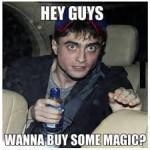Halvhjearne
-
Posts
1479 -
Joined
-
Last visited
-
Days Won
12
Reputation Activity
-
 Halvhjearne got a reaction from SchwEde in how to didable radar in vehicles ?
Halvhjearne got a reaction from SchwEde in how to didable radar in vehicles ?
it is not possible to remove radars, but you can remove thermal vision in vehicles with this:
_this disableTIEquipment true; -
 Halvhjearne got a reaction from stonXer in Repair & Rearming script
Halvhjearne got a reaction from stonXer in Repair & Rearming script
not sure what your problem is, i use it with infistar antihack just fine ...
-
 Halvhjearne got a reaction from mimmosan in Add a custom image to the spawn box
Halvhjearne got a reaction from mimmosan in Add a custom image to the spawn box
i wanted this to work for any map without the hassle of changing mission.sqm every time (cause im so lazy lol), soooo ...
... put it in any debox room, on any map with this:
http://pastebin.com/VxDF0bzW
IMPORTANT: at the top of the script, change the path / name of the picture, to your custom picture
put the script in the root of your mission (or wherever you like) and at the bottom (or in some cases the top) of the init add this:
execVM "DebugPic.sqf"; now anyone can install this on any epoch supported map (or any map, if there is a "Debug_static_F") ... ;)
-
 Halvhjearne got a reaction from OzzY_MG in Easy Kill feed/messages w/study & bury body function (Beta)
Halvhjearne got a reaction from OzzY_MG in Easy Kill feed/messages w/study & bury body function (Beta)
np
some of this is on the client, so currently no.
lol, dude ... you do realize that anyone that comes by this forum can get this now, right?
would be more work to unpack your pbo to get it then ...
-
 Halvhjearne reacted to Ghostrider-GRG in Repair & Rearming script
Halvhjearne reacted to Ghostrider-GRG in Repair & Rearming script
To include all A2 maps I use: ["Land_A_FuelStation_Shed","Land_repair_center","FuelStation","FuelStation_army","Land_Mil_Repair_center_EP1","Land_A_FuelStation_Build","Land_A_FuelStation_Feed","Land_Ind_FuelStation_Feed_EP1","Land_Ind_FuelStation_Build_EP1","Land_Ind_FuelStation_Shed_EP1","Land_Ind_Garage01_EP1","Land_benzina_schnell","Land_fuelstation","Land_fuelstation_army"];
Just add these to service points in the script.
-
 Halvhjearne got a reaction from sparrow8332 in [Release] Spawn Selection Dialog Menu - v1.0
Halvhjearne got a reaction from sparrow8332 in [Release] Spawn Selection Dialog Menu - v1.0
i send you a pm with a way to fix this problem, just create a script that opens the menu when you press that action, that will work for any current (epoch supported) map, the scroll action will appear on the teleporter before you see the default one, so most likely players will choose that one over the default one (also it has colours).
-
 Halvhjearne got a reaction from HackSaW_TM in Repair & Rearming script
Halvhjearne got a reaction from HackSaW_TM in Repair & Rearming script
edited op to clarify install instructions ...
-
 Halvhjearne got a reaction from HackSaW_TM in Repair & Rearming script
Halvhjearne got a reaction from HackSaW_TM in Repair & Rearming script
edited again ... but almost right besides all the extra brackets.
-
 Halvhjearne got a reaction from Ty4ka in Repair & Rearming script
Halvhjearne got a reaction from Ty4ka in Repair & Rearming script
not sure wich it is, i have both of these on false:
_OAP = false; _OAO = false; also i think you might need:
_OAO = false; .. not sure if it actually does anything for now, but just in case.
-
 Halvhjearne got a reaction from SchwEde in Help understanding server restarts
Halvhjearne got a reaction from SchwEde in Help understanding server restarts
you can do that quite easy with a batchfile, no need to run or buy anything extra for that, just add a /wait and when its done waiting use goto
use BEC if you are on windows, just remeber to block the calls to update or it will just insta kill itself ... if you are on linux use a cron job but if you want to do more than what the default restarter.pl can do you will need to edit it or make a shellscript.
-
 Halvhjearne got a reaction from Triage in noob at server admin
Halvhjearne got a reaction from Triage in noob at server admin
ROFL ... i had a server with those guys for exactly 2 weeks, all that time spend trying to get a hold of customer service becourse the server had errors on boot, just for them to tell me that aparently i was the one that created all the problem for them (most likely by complainting about their faulty bootsequenze).
when i said i wanted my money back cause they did not hold up their end of the deal (and i basicly had not been able to use the server at all) they shut down my server with no notice and never paid me anything, so watch out for those guys.
vilayer atleast has usable servers ... atleast you get what you pay for.
-
 Halvhjearne got a reaction from Toby77 in Easy Kill feed/messages w/study & bury body function (Beta)
Halvhjearne got a reaction from Toby77 in Easy Kill feed/messages w/study & bury body function (Beta)
Im not sure i found the best way to do it, but it works and currently i do not see a better way (maybe epoch devs can shed some light on how this would be done better or perhaps integrate this?), i havent seen anything about killmessages anywhere and i guess some servers might have been waiting for something like this for a bit now, so here it is:
with this installed, you can easily setup the following types of killmessages:
sideChat //note that sideChat only shows if more than one player is on the server (not that it matters much) globalChat systemChat titleText cutText hint hintSilent dynamictext obviusly you can switch any of these on or off (in settings.sqf) and besides this, it can add a custom channel to your server with the name and/or colour you specify at the top of the settings file ... you can also swith on/off if you want it to show killfeed from players killed by ai or simmular (alltho sappers will currently show as error: no vehicle, as there is no killer left to check). to install this, all you need to do is put all files in a folder called "addons\messages" in your mission, edit settings as you like and add this line: [] execVM "addons\messages\init.sqf"; to the very bottom of your init.sqf if that does not work, try at the top.
if you have A3EAI it might be a good idea to move this line:
#include "A3EAI_Client\A3EAI_initclient.sqf"; to the very bottom of your init.
(you can also edit the second line of settings.sqf to match your prefered folder structure)
Link:
https://github.com/Halvhjearne/killfeed
as requested i have now added a study body function to this.
here is a picture of how the killfeeds look:
(note that the red custom chat is now unsupported by me)
-
 Halvhjearne reacted to Darth_Rogue in Easy Kill feed/messages w/study & bury body function (Beta)
Halvhjearne reacted to Darth_Rogue in Easy Kill feed/messages w/study & bury body function (Beta)
I just got it working. Make sure the init line goes up towards the top of your mission init.sqf. This MUST load before any if(isDedicated) blocks or anything of the sort. If you put it towards the middle or bottom odds are other things will load ahead of it that will prevent it from working.
-
 Halvhjearne reacted to RC_Robio in Easy Kill feed/messages w/study & bury body function (Beta)
Halvhjearne reacted to RC_Robio in Easy Kill feed/messages w/study & bury body function (Beta)
Go to your profile then edit profile, and you can manage attachments there.
-
 Halvhjearne got a reaction from KingRaymond795 in Easy Kill feed/messages w/study & bury body function (Beta)
Halvhjearne got a reaction from KingRaymond795 in Easy Kill feed/messages w/study & bury body function (Beta)
np
some of this is on the client, so currently no.
lol, dude ... you do realize that anyone that comes by this forum can get this now, right?
would be more work to unpack your pbo to get it then ...
-
 Halvhjearne got a reaction from celticwarrior06 in Easy Kill feed/messages w/study & bury body function (Beta)
Halvhjearne got a reaction from celticwarrior06 in Easy Kill feed/messages w/study & bury body function (Beta)
Im not sure i found the best way to do it, but it works and currently i do not see a better way (maybe epoch devs can shed some light on how this would be done better or perhaps integrate this?), i havent seen anything about killmessages anywhere and i guess some servers might have been waiting for something like this for a bit now, so here it is:
with this installed, you can easily setup the following types of killmessages:
sideChat //note that sideChat only shows if more than one player is on the server (not that it matters much) globalChat systemChat titleText cutText hint hintSilent dynamictext obviusly you can switch any of these on or off (in settings.sqf) and besides this, it can add a custom channel to your server with the name and/or colour you specify at the top of the settings file ... you can also swith on/off if you want it to show killfeed from players killed by ai or simmular (alltho sappers will currently show as error: no vehicle, as there is no killer left to check). to install this, all you need to do is put all files in a folder called "addons\messages" in your mission, edit settings as you like and add this line: [] execVM "addons\messages\init.sqf"; to the very bottom of your init.sqf if that does not work, try at the top.
if you have A3EAI it might be a good idea to move this line:
#include "A3EAI_Client\A3EAI_initclient.sqf"; to the very bottom of your init.
(you can also edit the second line of settings.sqf to match your prefered folder structure)
Link:
https://github.com/Halvhjearne/killfeed
as requested i have now added a study body function to this.
here is a picture of how the killfeeds look:
(note that the red custom chat is now unsupported by me)
-
 Halvhjearne got a reaction from PAR4NA in Easy Kill feed/messages w/study & bury body function (Beta)
Halvhjearne got a reaction from PAR4NA in Easy Kill feed/messages w/study & bury body function (Beta)
github and me arent exactly pals at the moment, it does not want to do what i want it to and i guess i do not have much patience with it ...
-
 Halvhjearne got a reaction from -CJ- in Easy Kill feed/messages w/study & bury body function (Beta)
Halvhjearne got a reaction from -CJ- in Easy Kill feed/messages w/study & bury body function (Beta)
Im not sure i found the best way to do it, but it works and currently i do not see a better way (maybe epoch devs can shed some light on how this would be done better or perhaps integrate this?), i havent seen anything about killmessages anywhere and i guess some servers might have been waiting for something like this for a bit now, so here it is:
with this installed, you can easily setup the following types of killmessages:
sideChat //note that sideChat only shows if more than one player is on the server (not that it matters much) globalChat systemChat titleText cutText hint hintSilent dynamictext obviusly you can switch any of these on or off (in settings.sqf) and besides this, it can add a custom channel to your server with the name and/or colour you specify at the top of the settings file ... you can also swith on/off if you want it to show killfeed from players killed by ai or simmular (alltho sappers will currently show as error: no vehicle, as there is no killer left to check). to install this, all you need to do is put all files in a folder called "addons\messages" in your mission, edit settings as you like and add this line: [] execVM "addons\messages\init.sqf"; to the very bottom of your init.sqf if that does not work, try at the top.
if you have A3EAI it might be a good idea to move this line:
#include "A3EAI_Client\A3EAI_initclient.sqf"; to the very bottom of your init.
(you can also edit the second line of settings.sqf to match your prefered folder structure)
Link:
https://github.com/Halvhjearne/killfeed
as requested i have now added a study body function to this.
here is a picture of how the killfeeds look:
(note that the red custom chat is now unsupported by me)
-
 Halvhjearne got a reaction from Salutesh in Easy Kill feed/messages w/study & bury body function (Beta)
Halvhjearne got a reaction from Salutesh in Easy Kill feed/messages w/study & bury body function (Beta)
Im not sure i found the best way to do it, but it works and currently i do not see a better way (maybe epoch devs can shed some light on how this would be done better or perhaps integrate this?), i havent seen anything about killmessages anywhere and i guess some servers might have been waiting for something like this for a bit now, so here it is:
with this installed, you can easily setup the following types of killmessages:
sideChat //note that sideChat only shows if more than one player is on the server (not that it matters much) globalChat systemChat titleText cutText hint hintSilent dynamictext obviusly you can switch any of these on or off (in settings.sqf) and besides this, it can add a custom channel to your server with the name and/or colour you specify at the top of the settings file ... you can also swith on/off if you want it to show killfeed from players killed by ai or simmular (alltho sappers will currently show as error: no vehicle, as there is no killer left to check). to install this, all you need to do is put all files in a folder called "addons\messages" in your mission, edit settings as you like and add this line: [] execVM "addons\messages\init.sqf"; to the very bottom of your init.sqf if that does not work, try at the top.
if you have A3EAI it might be a good idea to move this line:
#include "A3EAI_Client\A3EAI_initclient.sqf"; to the very bottom of your init.
(you can also edit the second line of settings.sqf to match your prefered folder structure)
Link:
https://github.com/Halvhjearne/killfeed
as requested i have now added a study body function to this.
here is a picture of how the killfeeds look:
(note that the red custom chat is now unsupported by me)
-
 Halvhjearne reacted to Tad in Repair & Rearming script
Halvhjearne reacted to Tad in Repair & Rearming script
Heads up for this btw.
You may need to update your scripts.txt to include these lines if you get kicked for variable #16 battleye or #47 restrictions.
Line 17
7 Setvelocity
add at end
!="_vehicle setvelocity [0,0,1];"
Line 26
7 addMagazine
add at end
!="_vehicle addMagazineTurret [_ammoClass, _turret];"
Line 48
7 setDamage
add at end
!="_vehicle setdamage 0;"
Managed to get this working on my server without the BE Kicks now.
-
 Halvhjearne got a reaction from ispan55 in Easy Kill feed/messages w/study & bury body function (Beta)
Halvhjearne got a reaction from ispan55 in Easy Kill feed/messages w/study & bury body function (Beta)
Im not sure i found the best way to do it, but it works and currently i do not see a better way (maybe epoch devs can shed some light on how this would be done better or perhaps integrate this?), i havent seen anything about killmessages anywhere and i guess some servers might have been waiting for something like this for a bit now, so here it is:
with this installed, you can easily setup the following types of killmessages:
sideChat //note that sideChat only shows if more than one player is on the server (not that it matters much) globalChat systemChat titleText cutText hint hintSilent dynamictext obviusly you can switch any of these on or off (in settings.sqf) and besides this, it can add a custom channel to your server with the name and/or colour you specify at the top of the settings file ... you can also swith on/off if you want it to show killfeed from players killed by ai or simmular (alltho sappers will currently show as error: no vehicle, as there is no killer left to check). to install this, all you need to do is put all files in a folder called "addons\messages" in your mission, edit settings as you like and add this line: [] execVM "addons\messages\init.sqf"; to the very bottom of your init.sqf if that does not work, try at the top.
if you have A3EAI it might be a good idea to move this line:
#include "A3EAI_Client\A3EAI_initclient.sqf"; to the very bottom of your init.
(you can also edit the second line of settings.sqf to match your prefered folder structure)
Link:
https://github.com/Halvhjearne/killfeed
as requested i have now added a study body function to this.
here is a picture of how the killfeeds look:
(note that the red custom chat is now unsupported by me)
-
 Halvhjearne got a reaction from Ghostrider-GRG in Easy Kill feed/messages w/study & bury body function (Beta)
Halvhjearne got a reaction from Ghostrider-GRG in Easy Kill feed/messages w/study & bury body function (Beta)
Im not sure i found the best way to do it, but it works and currently i do not see a better way (maybe epoch devs can shed some light on how this would be done better or perhaps integrate this?), i havent seen anything about killmessages anywhere and i guess some servers might have been waiting for something like this for a bit now, so here it is:
with this installed, you can easily setup the following types of killmessages:
sideChat //note that sideChat only shows if more than one player is on the server (not that it matters much) globalChat systemChat titleText cutText hint hintSilent dynamictext obviusly you can switch any of these on or off (in settings.sqf) and besides this, it can add a custom channel to your server with the name and/or colour you specify at the top of the settings file ... you can also swith on/off if you want it to show killfeed from players killed by ai or simmular (alltho sappers will currently show as error: no vehicle, as there is no killer left to check). to install this, all you need to do is put all files in a folder called "addons\messages" in your mission, edit settings as you like and add this line: [] execVM "addons\messages\init.sqf"; to the very bottom of your init.sqf if that does not work, try at the top.
if you have A3EAI it might be a good idea to move this line:
#include "A3EAI_Client\A3EAI_initclient.sqf"; to the very bottom of your init.
(you can also edit the second line of settings.sqf to match your prefered folder structure)
Link:
https://github.com/Halvhjearne/killfeed
as requested i have now added a study body function to this.
here is a picture of how the killfeeds look:
(note that the red custom chat is now unsupported by me)
-

-
 Halvhjearne got a reaction from SchwEde in Trigger spawn box on the passage of a Ural
Halvhjearne got a reaction from SchwEde in Trigger spawn box on the passage of a Ural
i think the easiest way to do what you want, would be to be to use a mission system and modify a mission to waituntil both a player and a ural is near the area of completion and then create the loot box, you could easily make something like this with like DZMS or whatever, if you know what you are doing.
-
 Halvhjearne got a reaction from SchwEde in Delete vehicles parked in safezones on restart
Halvhjearne got a reaction from SchwEde in Delete vehicles parked in safezones on restart
as far as i can se you did not add the line to execute the script, in that case its not that big of a mystery why its not working, besides that i dont support if you edited my scripts below the settings area, so if you still have problems revert back to the original script (and install instructions) and then try again.
FYI @all ... this script will continue to work unless something fundamental about arma 2 or epoch changes (wich i doubt).