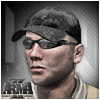Halvhjearne
-
Posts
1479 -
Joined
-
Last visited
-
Days Won
12
Reputation Activity
-
 Halvhjearne got a reaction from nachtmasse in Repair & Rearming script
Halvhjearne got a reaction from nachtmasse in Repair & Rearming script
I was personally looking for a repair / re-arming script for arma 3 epoch and noticed that there wasnt really any good out there yet, so i decide to do something about that.
i went back in my a2 mission file and fetched this scrip that was originally written by ported it to work with crypto changed it so it allows you to re-arm all types of magazines for all types of weapons (from drivers seat), removed re-fuel (as fuel is auto and free on any fuelstation) and added a few extra features like a banned weapons array, banned magazines array, max global amount of magazines, max magazines for each weapon and colour of scroll action, you can check out here:
http://pastebin.com/uMrvqiGT
http://pastebin.com/7MNi6KZc
http://pastebin.com/ySETb79x
for anyone who does not know how to add this:
put all files in a folde called addons\service_point\ in your mission
if you already have an init.sqf, add the line from the code tag below to the bottom of yours: if you do not have an init,sqf in your mission, then make an empty file, call it init.sqf and add the lines in code tag below:
if(hasInterface) then{ [] execVM "addons\service_point\service_point.sqf"; }; or you can edit the line:
_folder = "addons\service_point\"; // folder where the service point scripts are saved, relative to the mission file and put it wherever you want.
By default, this will only work with "Land_CarService_F" building types, but you can add any building/vehicle type you like in the array on line 8 of service_point.sqf, like this:
_servicePointClasses = ["Land_CarService_F","myaddedbuilding1","myaddedbuilding2","anotherbuilding2"]; // service point classes (can be house, vehicle and unit classes) i put notes by the options you can change, so go through the beginning of service_point.sqf and checkout what you can change.
all credits goes to axe cop for his original code.
have fun
regards
Halvhjearne
Edit:
Since it is not possible to remove or add crypto to the player from the player himself (wich is ridicules really), i made this little addition and updated the scripts, to ensure the crypto is removed from the player:
https://github.com/Halvhjearne/HALV_takegive_crypto
to use it updatet the service point script files with the updated code and put both of the .sqf files from github in a folder called custom in your mission.pbo.
then add this line to the bottom of your init.sqf:
[] execVM "custom\HALV_takegive_crypto_init.sqf"; now it will actually remove the crypto from the player ...
-
 Halvhjearne got a reaction from SchwEde in Delete vehicles parked in safezones on restart
Halvhjearne got a reaction from SchwEde in Delete vehicles parked in safezones on restart
tbh i dont know, i havent tried like that, but i think not ... read my answer below about switches
it is checking untill it finds the right exit, if we are talking one or two ifs, against a switch true do (where it checks if each statement is true), then you are correct that it is slower, but when used directly with the result like i do it is way faster than going through 10 if statements, also a switch gives more choices and allows you to expand your code more easily.
btw, this is a very old script wich could need an update to my current one, i just havent had the time to do so ...
-
 Halvhjearne got a reaction from shurix in Repair & Rearming script
Halvhjearne got a reaction from shurix in Repair & Rearming script
I was personally looking for a repair / re-arming script for arma 3 epoch and noticed that there wasnt really any good out there yet, so i decide to do something about that.
i went back in my a2 mission file and fetched this scrip that was originally written by ported it to work with crypto changed it so it allows you to re-arm all types of magazines for all types of weapons (from drivers seat), removed re-fuel (as fuel is auto and free on any fuelstation) and added a few extra features like a banned weapons array, banned magazines array, max global amount of magazines, max magazines for each weapon and colour of scroll action, you can check out here:
http://pastebin.com/uMrvqiGT
http://pastebin.com/7MNi6KZc
http://pastebin.com/ySETb79x
for anyone who does not know how to add this:
put all files in a folde called addons\service_point\ in your mission
if you already have an init.sqf, add the line from the code tag below to the bottom of yours: if you do not have an init,sqf in your mission, then make an empty file, call it init.sqf and add the lines in code tag below:
if(hasInterface) then{ [] execVM "addons\service_point\service_point.sqf"; }; or you can edit the line:
_folder = "addons\service_point\"; // folder where the service point scripts are saved, relative to the mission file and put it wherever you want.
By default, this will only work with "Land_CarService_F" building types, but you can add any building/vehicle type you like in the array on line 8 of service_point.sqf, like this:
_servicePointClasses = ["Land_CarService_F","myaddedbuilding1","myaddedbuilding2","anotherbuilding2"]; // service point classes (can be house, vehicle and unit classes) i put notes by the options you can change, so go through the beginning of service_point.sqf and checkout what you can change.
all credits goes to axe cop for his original code.
have fun
regards
Halvhjearne
Edit:
Since it is not possible to remove or add crypto to the player from the player himself (wich is ridicules really), i made this little addition and updated the scripts, to ensure the crypto is removed from the player:
https://github.com/Halvhjearne/HALV_takegive_crypto
to use it updatet the service point script files with the updated code and put both of the .sqf files from github in a folder called custom in your mission.pbo.
then add this line to the bottom of your init.sqf:
[] execVM "custom\HALV_takegive_crypto_init.sqf"; now it will actually remove the crypto from the player ...
-
 Halvhjearne got a reaction from Buck0 in Delete vehicles parked in safezones on restart
Halvhjearne got a reaction from Buck0 in Delete vehicles parked in safezones on restart
tbh i dont know, i havent tried like that, but i think not ... read my answer below about switches
it is checking untill it finds the right exit, if we are talking one or two ifs, against a switch true do (where it checks if each statement is true), then you are correct that it is slower, but when used directly with the result like i do it is way faster than going through 10 if statements, also a switch gives more choices and allows you to expand your code more easily.
btw, this is a very old script wich could need an update to my current one, i just havent had the time to do so ...
-
 Halvhjearne got a reaction from ReDBaroN in Repair & Rearming script
Halvhjearne got a reaction from ReDBaroN in Repair & Rearming script
I was personally looking for a repair / re-arming script for arma 3 epoch and noticed that there wasnt really any good out there yet, so i decide to do something about that.
i went back in my a2 mission file and fetched this scrip that was originally written by ported it to work with crypto changed it so it allows you to re-arm all types of magazines for all types of weapons (from drivers seat), removed re-fuel (as fuel is auto and free on any fuelstation) and added a few extra features like a banned weapons array, banned magazines array, max global amount of magazines, max magazines for each weapon and colour of scroll action, you can check out here:
http://pastebin.com/uMrvqiGT
http://pastebin.com/7MNi6KZc
http://pastebin.com/ySETb79x
for anyone who does not know how to add this:
put all files in a folde called addons\service_point\ in your mission
if you already have an init.sqf, add the line from the code tag below to the bottom of yours: if you do not have an init,sqf in your mission, then make an empty file, call it init.sqf and add the lines in code tag below:
if(hasInterface) then{ [] execVM "addons\service_point\service_point.sqf"; }; or you can edit the line:
_folder = "addons\service_point\"; // folder where the service point scripts are saved, relative to the mission file and put it wherever you want.
By default, this will only work with "Land_CarService_F" building types, but you can add any building/vehicle type you like in the array on line 8 of service_point.sqf, like this:
_servicePointClasses = ["Land_CarService_F","myaddedbuilding1","myaddedbuilding2","anotherbuilding2"]; // service point classes (can be house, vehicle and unit classes) i put notes by the options you can change, so go through the beginning of service_point.sqf and checkout what you can change.
all credits goes to axe cop for his original code.
have fun
regards
Halvhjearne
Edit:
Since it is not possible to remove or add crypto to the player from the player himself (wich is ridicules really), i made this little addition and updated the scripts, to ensure the crypto is removed from the player:
https://github.com/Halvhjearne/HALV_takegive_crypto
to use it updatet the service point script files with the updated code and put both of the .sqf files from github in a folder called custom in your mission.pbo.
then add this line to the bottom of your init.sqf:
[] execVM "custom\HALV_takegive_crypto_init.sqf"; now it will actually remove the crypto from the player ...
-
 Halvhjearne got a reaction from ispan55 in Repair & Rearming script
Halvhjearne got a reaction from ispan55 in Repair & Rearming script
I was personally looking for a repair / re-arming script for arma 3 epoch and noticed that there wasnt really any good out there yet, so i decide to do something about that.
i went back in my a2 mission file and fetched this scrip that was originally written by ported it to work with crypto changed it so it allows you to re-arm all types of magazines for all types of weapons (from drivers seat), removed re-fuel (as fuel is auto and free on any fuelstation) and added a few extra features like a banned weapons array, banned magazines array, max global amount of magazines, max magazines for each weapon and colour of scroll action, you can check out here:
http://pastebin.com/uMrvqiGT
http://pastebin.com/7MNi6KZc
http://pastebin.com/ySETb79x
for anyone who does not know how to add this:
put all files in a folde called addons\service_point\ in your mission
if you already have an init.sqf, add the line from the code tag below to the bottom of yours: if you do not have an init,sqf in your mission, then make an empty file, call it init.sqf and add the lines in code tag below:
if(hasInterface) then{ [] execVM "addons\service_point\service_point.sqf"; }; or you can edit the line:
_folder = "addons\service_point\"; // folder where the service point scripts are saved, relative to the mission file and put it wherever you want.
By default, this will only work with "Land_CarService_F" building types, but you can add any building/vehicle type you like in the array on line 8 of service_point.sqf, like this:
_servicePointClasses = ["Land_CarService_F","myaddedbuilding1","myaddedbuilding2","anotherbuilding2"]; // service point classes (can be house, vehicle and unit classes) i put notes by the options you can change, so go through the beginning of service_point.sqf and checkout what you can change.
all credits goes to axe cop for his original code.
have fun
regards
Halvhjearne
Edit:
Since it is not possible to remove or add crypto to the player from the player himself (wich is ridicules really), i made this little addition and updated the scripts, to ensure the crypto is removed from the player:
https://github.com/Halvhjearne/HALV_takegive_crypto
to use it updatet the service point script files with the updated code and put both of the .sqf files from github in a folder called custom in your mission.pbo.
then add this line to the bottom of your init.sqf:
[] execVM "custom\HALV_takegive_crypto_init.sqf"; now it will actually remove the crypto from the player ...
-
 Halvhjearne got a reaction from Ghostrider-GRG in Repair & Rearming script
Halvhjearne got a reaction from Ghostrider-GRG in Repair & Rearming script
I was personally looking for a repair / re-arming script for arma 3 epoch and noticed that there wasnt really any good out there yet, so i decide to do something about that.
i went back in my a2 mission file and fetched this scrip that was originally written by ported it to work with crypto changed it so it allows you to re-arm all types of magazines for all types of weapons (from drivers seat), removed re-fuel (as fuel is auto and free on any fuelstation) and added a few extra features like a banned weapons array, banned magazines array, max global amount of magazines, max magazines for each weapon and colour of scroll action, you can check out here:
http://pastebin.com/uMrvqiGT
http://pastebin.com/7MNi6KZc
http://pastebin.com/ySETb79x
for anyone who does not know how to add this:
put all files in a folde called addons\service_point\ in your mission
if you already have an init.sqf, add the line from the code tag below to the bottom of yours: if you do not have an init,sqf in your mission, then make an empty file, call it init.sqf and add the lines in code tag below:
if(hasInterface) then{ [] execVM "addons\service_point\service_point.sqf"; }; or you can edit the line:
_folder = "addons\service_point\"; // folder where the service point scripts are saved, relative to the mission file and put it wherever you want.
By default, this will only work with "Land_CarService_F" building types, but you can add any building/vehicle type you like in the array on line 8 of service_point.sqf, like this:
_servicePointClasses = ["Land_CarService_F","myaddedbuilding1","myaddedbuilding2","anotherbuilding2"]; // service point classes (can be house, vehicle and unit classes) i put notes by the options you can change, so go through the beginning of service_point.sqf and checkout what you can change.
all credits goes to axe cop for his original code.
have fun
regards
Halvhjearne
Edit:
Since it is not possible to remove or add crypto to the player from the player himself (wich is ridicules really), i made this little addition and updated the scripts, to ensure the crypto is removed from the player:
https://github.com/Halvhjearne/HALV_takegive_crypto
to use it updatet the service point script files with the updated code and put both of the .sqf files from github in a folder called custom in your mission.pbo.
then add this line to the bottom of your init.sqf:
[] execVM "custom\HALV_takegive_crypto_init.sqf"; now it will actually remove the crypto from the player ...
-
 Halvhjearne got a reaction from boomstick in Repair & Rearming script
Halvhjearne got a reaction from boomstick in Repair & Rearming script
I was personally looking for a repair / re-arming script for arma 3 epoch and noticed that there wasnt really any good out there yet, so i decide to do something about that.
i went back in my a2 mission file and fetched this scrip that was originally written by ported it to work with crypto changed it so it allows you to re-arm all types of magazines for all types of weapons (from drivers seat), removed re-fuel (as fuel is auto and free on any fuelstation) and added a few extra features like a banned weapons array, banned magazines array, max global amount of magazines, max magazines for each weapon and colour of scroll action, you can check out here:
http://pastebin.com/uMrvqiGT
http://pastebin.com/7MNi6KZc
http://pastebin.com/ySETb79x
for anyone who does not know how to add this:
put all files in a folde called addons\service_point\ in your mission
if you already have an init.sqf, add the line from the code tag below to the bottom of yours: if you do not have an init,sqf in your mission, then make an empty file, call it init.sqf and add the lines in code tag below:
if(hasInterface) then{ [] execVM "addons\service_point\service_point.sqf"; }; or you can edit the line:
_folder = "addons\service_point\"; // folder where the service point scripts are saved, relative to the mission file and put it wherever you want.
By default, this will only work with "Land_CarService_F" building types, but you can add any building/vehicle type you like in the array on line 8 of service_point.sqf, like this:
_servicePointClasses = ["Land_CarService_F","myaddedbuilding1","myaddedbuilding2","anotherbuilding2"]; // service point classes (can be house, vehicle and unit classes) i put notes by the options you can change, so go through the beginning of service_point.sqf and checkout what you can change.
all credits goes to axe cop for his original code.
have fun
regards
Halvhjearne
Edit:
Since it is not possible to remove or add crypto to the player from the player himself (wich is ridicules really), i made this little addition and updated the scripts, to ensure the crypto is removed from the player:
https://github.com/Halvhjearne/HALV_takegive_crypto
to use it updatet the service point script files with the updated code and put both of the .sqf files from github in a folder called custom in your mission.pbo.
then add this line to the bottom of your init.sqf:
[] execVM "custom\HALV_takegive_crypto_init.sqf"; now it will actually remove the crypto from the player ...
-
 Halvhjearne got a reaction from DangerRuss in Repair & Rearming script
Halvhjearne got a reaction from DangerRuss in Repair & Rearming script
I was personally looking for a repair / re-arming script for arma 3 epoch and noticed that there wasnt really any good out there yet, so i decide to do something about that.
i went back in my a2 mission file and fetched this scrip that was originally written by ported it to work with crypto changed it so it allows you to re-arm all types of magazines for all types of weapons (from drivers seat), removed re-fuel (as fuel is auto and free on any fuelstation) and added a few extra features like a banned weapons array, banned magazines array, max global amount of magazines, max magazines for each weapon and colour of scroll action, you can check out here:
http://pastebin.com/uMrvqiGT
http://pastebin.com/7MNi6KZc
http://pastebin.com/ySETb79x
for anyone who does not know how to add this:
put all files in a folde called addons\service_point\ in your mission
if you already have an init.sqf, add the line from the code tag below to the bottom of yours: if you do not have an init,sqf in your mission, then make an empty file, call it init.sqf and add the lines in code tag below:
if(hasInterface) then{ [] execVM "addons\service_point\service_point.sqf"; }; or you can edit the line:
_folder = "addons\service_point\"; // folder where the service point scripts are saved, relative to the mission file and put it wherever you want.
By default, this will only work with "Land_CarService_F" building types, but you can add any building/vehicle type you like in the array on line 8 of service_point.sqf, like this:
_servicePointClasses = ["Land_CarService_F","myaddedbuilding1","myaddedbuilding2","anotherbuilding2"]; // service point classes (can be house, vehicle and unit classes) i put notes by the options you can change, so go through the beginning of service_point.sqf and checkout what you can change.
all credits goes to axe cop for his original code.
have fun
regards
Halvhjearne
Edit:
Since it is not possible to remove or add crypto to the player from the player himself (wich is ridicules really), i made this little addition and updated the scripts, to ensure the crypto is removed from the player:
https://github.com/Halvhjearne/HALV_takegive_crypto
to use it updatet the service point script files with the updated code and put both of the .sqf files from github in a folder called custom in your mission.pbo.
then add this line to the bottom of your init.sqf:
[] execVM "custom\HALV_takegive_crypto_init.sqf"; now it will actually remove the crypto from the player ...
-
 Halvhjearne got a reaction from stonXer in Repair & Rearming script
Halvhjearne got a reaction from stonXer in Repair & Rearming script
I was personally looking for a repair / re-arming script for arma 3 epoch and noticed that there wasnt really any good out there yet, so i decide to do something about that.
i went back in my a2 mission file and fetched this scrip that was originally written by ported it to work with crypto changed it so it allows you to re-arm all types of magazines for all types of weapons (from drivers seat), removed re-fuel (as fuel is auto and free on any fuelstation) and added a few extra features like a banned weapons array, banned magazines array, max global amount of magazines, max magazines for each weapon and colour of scroll action, you can check out here:
http://pastebin.com/uMrvqiGT
http://pastebin.com/7MNi6KZc
http://pastebin.com/ySETb79x
for anyone who does not know how to add this:
put all files in a folde called addons\service_point\ in your mission
if you already have an init.sqf, add the line from the code tag below to the bottom of yours: if you do not have an init,sqf in your mission, then make an empty file, call it init.sqf and add the lines in code tag below:
if(hasInterface) then{ [] execVM "addons\service_point\service_point.sqf"; }; or you can edit the line:
_folder = "addons\service_point\"; // folder where the service point scripts are saved, relative to the mission file and put it wherever you want.
By default, this will only work with "Land_CarService_F" building types, but you can add any building/vehicle type you like in the array on line 8 of service_point.sqf, like this:
_servicePointClasses = ["Land_CarService_F","myaddedbuilding1","myaddedbuilding2","anotherbuilding2"]; // service point classes (can be house, vehicle and unit classes) i put notes by the options you can change, so go through the beginning of service_point.sqf and checkout what you can change.
all credits goes to axe cop for his original code.
have fun
regards
Halvhjearne
Edit:
Since it is not possible to remove or add crypto to the player from the player himself (wich is ridicules really), i made this little addition and updated the scripts, to ensure the crypto is removed from the player:
https://github.com/Halvhjearne/HALV_takegive_crypto
to use it updatet the service point script files with the updated code and put both of the .sqf files from github in a folder called custom in your mission.pbo.
then add this line to the bottom of your init.sqf:
[] execVM "custom\HALV_takegive_crypto_init.sqf"; now it will actually remove the crypto from the player ...
-
 Halvhjearne got a reaction from blayr in [TUTORIAL] Harvestable hemp, smoking weed, pot farms.
Halvhjearne got a reaction from blayr in [TUTORIAL] Harvestable hemp, smoking weed, pot farms.
either you installed it wrong or your antihack is blocking the markers
-
 Halvhjearne got a reaction from -CJ- in Building Optimizer/Organizer
Halvhjearne got a reaction from -CJ- in Building Optimizer/Organizer
Idk if this is the right place for this, but it seemed like the most obvius ...
anyway, i got sick of always having such a hard time going through my map additions when i need to change something, so i wrote a script that (once setup correctly) can help you organize and/or optimize your buildings/vehicles from map additions on your server
idk if anyone else ever had the problem of going through all the diffrent map additions you have cause:
some building needed to be set to indestructable or
a vehicle needed variables set to not be deleted by the server or
loot that needs permaloot variable to avoid the server cleanup or
a vehicle init that needs to be set in a certain way or
a building that needs to be upright and
what about when i switch map, i have to change what script is executed or not and
how exactly was it i lit an object on fire or filled a crate with random loot?
(....list goes on from here)
this will take care of all that ...
obviusly it will take some time to setup if you have a lot of map additions (hurray for macros), but once done and notes set by each addition this will give a much better overview of your map additions, not to mention the easy management in case buildings/vehicles needs to change or diffrent vars set
... i did throw in a few of my own buildings and some map additions i picked up on the forum, including the default traders of cheranrus (aircraft dealer is changed tho) and utes (+my additions)
personally i use it for pretty much all my buildings and box spawns on my server and afaik the players are pretty happy about the box filling
editor format:
_vehicle_5 = objNull; if (true) then { _this = createVehicle ["M1A2_TUSK_MG", [2280.48, 14372.865, 0.00012207031], [], 0, "CAN_COLLIDE"]; _vehicle_5 = _this; _this setDir 87.745941; _this setPos [2280.48, 14372.865, 0.00012207031]; }; my format:
//this vehicle will be locked and protected from server delete and disabled R3F Tow and lift [["M1A2_TUSK_MG", [2280.7029, 14365.368, -0.00012207031]],[90.433128],[0,7,3,5]], buildingOptimizer.sqf
http://pastebin.com/pSHM8iFw
buildings.sqf
http://pastebin.com/V25YwYdq
boxfill.sqf
http://pastebin.com/0ajwHcgT
install can be done in many ways, the most obvius and easiest would be to put them in dayz_server.pbo in a folder called buildings (or whatever you want, as long as all three files are togheter) and in your init use something like this:
if (isServer) then { // Add custom buildings _handle = [] execVM "\z\addons\dayz_server\Buildings\buildingoptimizer.sqf"; }; (i guess this might needs a bit more explaining for normal humans to understand, so if someone else can help me explain it better, it would be greatly apriciated)
currently does not work for spawning the trader units ... (but i have plans)
anyways enjoy if you like
Regards
Halvhjearne
-
 Halvhjearne got a reaction from DangerRuss in Building Optimizer/Organizer
Halvhjearne got a reaction from DangerRuss in Building Optimizer/Organizer
Idk if this is the right place for this, but it seemed like the most obvius ...
anyway, i got sick of always having such a hard time going through my map additions when i need to change something, so i wrote a script that (once setup correctly) can help you organize and/or optimize your buildings/vehicles from map additions on your server
idk if anyone else ever had the problem of going through all the diffrent map additions you have cause:
some building needed to be set to indestructable or
a vehicle needed variables set to not be deleted by the server or
loot that needs permaloot variable to avoid the server cleanup or
a vehicle init that needs to be set in a certain way or
a building that needs to be upright and
what about when i switch map, i have to change what script is executed or not and
how exactly was it i lit an object on fire or filled a crate with random loot?
(....list goes on from here)
this will take care of all that ...
obviusly it will take some time to setup if you have a lot of map additions (hurray for macros), but once done and notes set by each addition this will give a much better overview of your map additions, not to mention the easy management in case buildings/vehicles needs to change or diffrent vars set
... i did throw in a few of my own buildings and some map additions i picked up on the forum, including the default traders of cheranrus (aircraft dealer is changed tho) and utes (+my additions)
personally i use it for pretty much all my buildings and box spawns on my server and afaik the players are pretty happy about the box filling
editor format:
_vehicle_5 = objNull; if (true) then { _this = createVehicle ["M1A2_TUSK_MG", [2280.48, 14372.865, 0.00012207031], [], 0, "CAN_COLLIDE"]; _vehicle_5 = _this; _this setDir 87.745941; _this setPos [2280.48, 14372.865, 0.00012207031]; }; my format:
//this vehicle will be locked and protected from server delete and disabled R3F Tow and lift [["M1A2_TUSK_MG", [2280.7029, 14365.368, -0.00012207031]],[90.433128],[0,7,3,5]], buildingOptimizer.sqf
http://pastebin.com/pSHM8iFw
buildings.sqf
http://pastebin.com/V25YwYdq
boxfill.sqf
http://pastebin.com/0ajwHcgT
install can be done in many ways, the most obvius and easiest would be to put them in dayz_server.pbo in a folder called buildings (or whatever you want, as long as all three files are togheter) and in your init use something like this:
if (isServer) then { // Add custom buildings _handle = [] execVM "\z\addons\dayz_server\Buildings\buildingoptimizer.sqf"; }; (i guess this might needs a bit more explaining for normal humans to understand, so if someone else can help me explain it better, it would be greatly apriciated)
currently does not work for spawning the trader units ... (but i have plans)
anyways enjoy if you like
Regards
Halvhjearne
-
 Halvhjearne got a reaction from SchwEde in Smoke on the water pipes in traders
Halvhjearne got a reaction from SchwEde in Smoke on the water pipes in traders
(assuming you run chernarus map) in dayz_server\mission\DayZ_Epoch_11.Chernarus\mission.sqf find this part:
_vehicle_292 = objNull; if (true) then { _this = createVehicle ["Land_Water_pipe_EP1", [6314.9482, 7790.9653, 0.093142167], [], 0, "CAN_COLLIDE"]; _vehicle_292 = _this; _this setDir 252.18881; _this setVehicleInit "this allowDammage false;this enableSimulation false;"; _this setPos [6314.9482, 7790.9653, 0.093142167]; }; change this:
_this setVehicleInit "this allowDammage false;this enableSimulation false;"; to this:
_this setVehicleInit "this allowDammage false;this enableSimulation false;this addAction ['Smoke Pipe','custom\pipesmoke.sqf', [], 1, true, true, '', '_this distance _target < 4'];"; and it will work aswell ... then you wont need to edit fn_selfactions
-
 Halvhjearne got a reaction from stonXer in Smoke on the water pipes in traders
Halvhjearne got a reaction from stonXer in Smoke on the water pipes in traders
IIRC then this object is spawned by the mission.sqf script in the dayz_server.pbo ... in that case an even easier way to do this would be to add the option to the init of the object like this:
_unit setVehicleInit "this addAction ['Smoke Pipe','custom\pipesmoke.sqf', [], 1, true, true, '', '_this distance _target < 4'];"; processInitCommands; -
 Halvhjearne got a reaction from F507DMT in [TUTORIAL][FIX] AI try kill traders
Halvhjearne got a reaction from F507DMT in [TUTORIAL][FIX] AI try kill traders
... there is a reason why traders are spawned as agent, agents does not have nearly the same effect on server fps.
imho this is an Extremely bad way to fix this problem, have you tried setCaptive instead?
https://community.bistudio.com/wiki/setCaptive
-
 Halvhjearne got a reaction from SchwEde in [TUTORIAL][FIX] AI try kill traders
Halvhjearne got a reaction from SchwEde in [TUTORIAL][FIX] AI try kill traders
... there is a reason why traders are spawned as agent, agents does not have nearly the same effect on server fps.
imho this is an Extremely bad way to fix this problem, have you tried setCaptive instead?
https://community.bistudio.com/wiki/setCaptive
-
 Halvhjearne got a reaction from DangerRuss in [Release] 2.1 Plot Management - UPDATED Object Counter
Halvhjearne got a reaction from DangerRuss in [Release] 2.1 Plot Management - UPDATED Object Counter
... then everyone would need to download your edited dayz_code.pbo from somewhere before they enter the server not to mention it would make the file incompatable with the bikey so you would have to sign a new key for the mod or run without signature checks
-
 Halvhjearne got a reaction from ElDubya in [Release] 2.1 Plot Management - UPDATED Object Counter
Halvhjearne got a reaction from ElDubya in [Release] 2.1 Plot Management - UPDATED Object Counter
hey zupa, great mod, but theres a few things i was concerned about ...
i installed this without plot for life and when i build a plotpole it does not come with the builders uid and name pre entered in it, so i modified player_build and added this:
if(_tmpbuilt isKindOf "Plastic_Pole_EP1_DZ") then { _tmpbuilt setVariable ["plotfriends",[[(getPlayerUID player),(name player)]],true]; PVDZE_veh_Update = [_tmpbuilt,"gear"]; publicVariableServer "PVDZE_veh_Update"; }; right below this:
if(_tmpbuilt isKindOf "Land_Fire_DZ") then { _tmpbuilt spawn player_fireMonitor; } else { PVDZE_obj_Publish = [dayz_characterID,_tmpbuilt,[_dir,_location],_classname]; publicVariableServer "PVDZE_obj_Publish"; and this seems to work fine ...
also in the edits for fn_selfactions.sqf you have an undefined variable in _playerUID, my guess is you forgot to add this somewhere?:
_playerUID = getPlayerUID player; i added it right below this line myself so it wont have to check player uid each time it calls fn_selfactions, but only when conditions are met:
if(_hasToolbox && "ItemCrowbar" in _itemsPlayer) then { other than that, i think its really cool mod, thanks for sharing this.
edit:
oh and i forgot to mention, you could make it way easier for users by adding an sql string to run on the database and fetch all pre mod poles and add owners (names and uid's) to inventory field ("plotfriends") on all pre mod poles, just saying its possible.
-
 Halvhjearne got a reaction from xSkilledElitex in [Release] 2.1 Plot Management - UPDATED Object Counter
Halvhjearne got a reaction from xSkilledElitex in [Release] 2.1 Plot Management - UPDATED Object Counter
hey zupa, great mod, but theres a few things i was concerned about ...
i installed this without plot for life and when i build a plotpole it does not come with the builders uid and name pre entered in it, so i modified player_build and added this:
if(_tmpbuilt isKindOf "Plastic_Pole_EP1_DZ") then { _tmpbuilt setVariable ["plotfriends",[[(getPlayerUID player),(name player)]],true]; PVDZE_veh_Update = [_tmpbuilt,"gear"]; publicVariableServer "PVDZE_veh_Update"; }; right below this:
if(_tmpbuilt isKindOf "Land_Fire_DZ") then { _tmpbuilt spawn player_fireMonitor; } else { PVDZE_obj_Publish = [dayz_characterID,_tmpbuilt,[_dir,_location],_classname]; publicVariableServer "PVDZE_obj_Publish"; and this seems to work fine ...
also in the edits for fn_selfactions.sqf you have an undefined variable in _playerUID, my guess is you forgot to add this somewhere?:
_playerUID = getPlayerUID player; i added it right below this line myself so it wont have to check player uid each time it calls fn_selfactions, but only when conditions are met:
if(_hasToolbox && "ItemCrowbar" in _itemsPlayer) then { other than that, i think its really cool mod, thanks for sharing this.
edit:
oh and i forgot to mention, you could make it way easier for users by adding an sql string to run on the database and fetch all pre mod poles and add owners (names and uid's) to inventory field ("plotfriends") on all pre mod poles, just saying its possible.
-
 Halvhjearne got a reaction from BigCrazyCat in Check if has backpack
Halvhjearne got a reaction from BigCrazyCat in Check if has backpack
you can do like this:
//units bag _myBackpack = unitBackpack player; //units bag type _packtype = (typeOf _myBackpack); //check if there is a bag name if (_packtype !="") then { i belive if you dont need units backpack type, you can do this:
//units bag _myBackpack = unitBackpack player; //check if units bag isnull if !(isnull _myBackpack) then { -
 Halvhjearne got a reaction from cikez in [TUTORIAL] Harvestable hemp, smoking weed, pot farms.
Halvhjearne got a reaction from cikez in [TUTORIAL] Harvestable hemp, smoking weed, pot farms.
would proberbly be better if you changed it to check if players inventory is full instead ... tbh i think setting a limit to how many you can have in your inventory is a bit stupid, since you can just put some down and harvest more, however checking if inventory is full will make sure the player can not have more magazines than allowed in inventory.
also i made a little somethin-somethin here for everyone who does not know how to use the editor or if you are just tierd of the same old field in the same old spot:
this script will create a random amount of farms and plants each restart, plants are created "labyrinth style" so it will seem like its placed perfectly close no matter how many plants you want and where they end up, markers are automaticly set for each farm and there is an option to blacklist areas like tradecitys ... (as always in my scripts) there is a few settings you can customize a bit ...
you can set how many farms you want max/min, how many plants you want max/min, how far from roads you want it to spawn and blacklisted areas where weed will not spawn (areas for cherno and napf is preset).
have fun:
http://pastebin.com/juMsuJ1r -
 Halvhjearne got a reaction from looter809 in Delete vehicles parked in safezones on restart
Halvhjearne got a reaction from looter809 in Delete vehicles parked in safezones on restart
A guy on opendayz.net gave me this brilliant idea for a script, big thanks to titan!
IMPORTANT:
This can delete vehicles completely from the database!
beware that if not set correctly you can end up deleteing vehicles un-intended, wich is mainly the reason why i made a log of vehicle type,pos,cargo and so on when it is triggered
HOWEVER i can not stress this enough, backup, backup, backup ... before you use this!!!
after that warning, heres what i did ...
in server_monitor.sqf find this:
// total each vehicle serverVehicleCounter set [count serverVehicleCounter,_type]; }; add the line like this:
serverVehicleCounter set [count serverVehicleCounter,_type]; }; [_object] execVM "\z\addons\dayz_server\compile\Server_DeleteObjInsafezone.sqf"; now make a text file and call it server_deleteObjInsafezone.sqf and add this code:
/* VEHICLE CLEANUP ZONE Script by HALV */ _obj = _this select 0; if (!isServer) exitWith {diag_log "Server_DeleteObjInsafezone.sqf - ERROR: NOT SERVER?"}; //\\\\\\\\\\\\\\\\\\\\ Setup Area ////////////////////\\ //vehicle types to Check for _delVeh = ["Air","Landvehicle","Ship","Tank"]; //Action to take when vehicle is detected in a [VEHICLE CLEANUP ZONE] //0 Delete vehicles ingame but keep in database. NOTE: This will stack vehicles in database if not cleaned propper //1 Tp vehicles outside [VEHICLE CLEANUP ZONE] ("radius" + 50 meter to 4x "radius" from VEHICLE CLEANUP ZONE pos eg: if radius is 100 vehicles are moved 150-400 meter away) //2 Tp vehicles to a position within 125m of _safespot (remember to set a position below) //3 will delete vehicles completly from database _Action = 1; //if _Action = 2 then enter the position you desire here (default is by grozovoy pass around 022010) _safespot = [2283.19,14255,0]; //how large radius to spread them in this area in meters (default 125m) _radius = 125; //damaged above this amoun, vehicle is deleted (set to 1 to only delete completely destroyed vehicles) _dam = 0.90; //if true will delete vehicles matching array below by default _delbikmot = true; //if above is true will delete these by default _defdelar = ["Bicycle","Motorcycle","CSJ_GyroC","CSJ_GyroCover","CSJ_GyroP"];//,"ATV_Base_EP1" //set to true, to unlock vehicles by default when TP'ed _unlock = true; //log text, this is what you want to look for in the logs, if you need to know something about a moved vehicle _txt = "[VEHICLE CLEANUP ZONE]"; //Update vehicles to the hive, and make sure they are not moved each restart? _updateHIVE = true; //VEHICLE CLEANUP ZONE's/areas switch choosing the map name for cleanup location purposes if(isNil "HALV_VEHICLE_CLEANUPZONES")then{ diag_log format["%1: selecting world to cleanup ...",_txt]; _WorldName = toLower format ["%1", worldName]; switch (_WorldName)do { //NAPF case "napf":{ // diag_log format["%2: Cleanup zones for napf selected! (check: %1)",_WorldName,_txt]; //logging if right worldname was selected, if uncommented HALV_VEHICLE_CLEANUPZONES = [ //position //radius //cityname/text [[8246.3184,15485.867,0], 125, "Trader City Lenzburg"], [[15506.952,13229.368,0], 125, "Trader city Emmen"], [[12399.751,5074.5273,0], 125, "Trader City Schratten"], [[10398.626,8279.4619,0], 125, "Bandit Vendor"], [[5149.9814,4864.1191,0], 125, "Hero Vendor"], [[2122.7954,7807.9878,0], 100, "West Wholesaler"], [[5379.0342,16103.187,0], 100, "North Wholesaler"], [[6772.8877,16983.27,0], 100, "Nordic Boats"], [[16839.973,5264.0566,0], 100, "Pauls Boats"], [[15128.379,16421.879,0], 100, "AWOLs Airfield"] ]; }; //chernarus case "chernarus":{ // diag_log format["%2: Cleanup zones for chernarus selected! (check: %1)",_WorldName,_txt]; //logging if right worldname was selected, if uncommented HALV_VEHICLE_CLEANUPZONES = [ //position radius cityname/text [[6325.6772,7807.7412,0], 125, "Trader City Stary"], [[4063.4226,11664.19,0], 125, "Trader City Bash"], [[11447.472,11364.504,0], 125, "Trader City Klen"], [[1606.6443,7803.5156,0], 125, "Bandit Camp"], [[12944.227,12766.889,0], 125, "Hero Camp"], [[13441.16,5429.3013,0], 100, "Wholesaler East"], [[4510.7773,10774.518,0], 100, "Aircraft Dealer"], [[7989.3354,2900.9946,0], 100, "Boat Dealer South"], [[13532.614,6355.9497,0], 100, "Boat Dealer East"], [[4361.4937,2259.9526,0], 100, "Wholesaler South"] ]; }; //tavi case "tavi":{ // diag_log format["%2: Cleanup zones for tavi selected! (check: %1)",_WorldName,_txt]; //logging if right worldname was selected, if uncommented HALV_VEHICLE_CLEANUPZONES = [ //position //radius //cityname/text [[11698.81,15210.121,0], 75, "Trader City Lyepestok"], [[15309.663,9278.4912,0], 75, "Trader City Sabina"], [[5538.7354,8762.2695,0], 75, "Trader City Bilgrad"], [[7376.6084,4296.5879,0], 75, "Trader City Branibor"], [[10948.426,654.90265,0], 75, "Bandit Vendor"], [[15587.822,16394.049,0], 75, "Hero Vendor"], [[16555.732,10159.68,0], 75, "Aircraft Dealer"], [[6815.0776,8534.1504,0], 75, "Aircraft Dealer 2"], [[4066.3528,7265.0024,0], 75, "Misc. Vendor"], [[17497.631,7159.0879,0], 75, "Misc. Vendor 2"], [[17332.115,12930.239,0], 75, "Boat Dealer"], [[10570.494,16772.477,0], 75, "Boat Dealer 2"], [[10698.463,5983.665,0], 75, "Boat Dealer 3"], [[5419.2437,9503.5479,0], 75, "Boat Dealer 4"], [[13342.758,8611.9932,0], 75, "Wholesaler"], [[9859.4209,7471.5684,0], 75, "Wholesaler"] // <-- no comma for last entry ]; }; /* //myworldname case "myworldnameinlowercase":{ // diag_log format["%2: Cleanup zones for myworldnameinlowercase selected! (check: %1)",_WorldName,_txt]; //logging if right worldname was selected, if uncommented HALV_VEHICLE_CLEANUPZONES = [ //position //radius //cityname/text [[7839.60,8414.73,381.33], 150, "my custom zone marker"], [[7839.60,8414.73,381.33], 75, "my custom location"] // <-- no comma for last entry ]; }; */ //default default{ diag_log format["%2: Cleanup zones for %1 not availible ...",_WorldName,_txt]; //logging if right worldname was selected, if uncommented HALV_VEHICLE_CLEANUPZONES = [ //position //radius //cityname/text [[0,0,0], 1, "DEBUG"] ]; }; }; }; //\\\\\\\\\\\\\\\\\\\\ End Setup Area ////////////////////\\ /////////////// dont touch anything below this line unless you know what you are doing \\\\\\\\\\\\\\\ _possiblematch = false; {if(_obj isKindOf _x)then{_possiblematch=true;};}forEach _delVeh; if(_possiblematch)then{ { _Spos = _x select 0; _Rad = _x select 1; _name = _x select 2; _radats = _Rad+50; _radx4 = _Rad+_Rad+_Rad+_Rad; if(_obj distance _Spos < _Rad)then{ _defdel = false; _typeOf = typeOf _obj; _pos = getpos _obj; _mags = getmagazinecargo _obj; _weaps = getweaponcargo _obj; _packs = getbackpackcargo _obj; _objID = _obj getVariable["ObjectID","0"]; _objUID = _obj getVariable["ObjectUID","0"]; _objname = (gettext (configFile >> 'CfgVehicles' >> _typeOf >> 'displayName')); diag_log format["%1: %2 (%3) by %4 @%5 %6 [ID:%7,UID:%8] Cargo: [%9,%10,%11]",_txt,_typeOf,_objname,_name,mapgridposition _pos,_pos,_objID,_objUID,_weaps,_mags,_packs]; if(_delbikmot)then{{if(_obj isKindOf _x)then{_defdel = true};}forEach _defdelar;}; if(_defdel)then{_Action=3;diag_log format["%2: %1 is Model to delete by default!",_typeOf,_txt];}; if(getDammage _obj > _dam)then{_Action=3;diag_log format["%2: %1 too damaged",_typeOf,_txt];}; if(_unlock and !_defdel and (locked _obj))then{_obj setVehicleLock "UNLOCKED";_obj setVariable ["R3F_LOG_disabled",false,true];diag_log format["%2: %1 Un-Locked",_typeOf,_txt];}; switch(_Action)do{ case 0:{deleteVehicle _obj;diag_log format["%2: %1 Deleted, but remains in DB (Dont forget to clean this up)",_typeOf,_txt];}; case 1:{ _newPos = [_Spos, _radats, _radx4, 10, 0, 2000, 0] call BIS_fnc_findSafePos; _obj setpos _newPos; //update to HIVE? if(_updateHIVE)then{ private["_position","_worldspace","_fuel","_key"]; _position = getPosATL _obj; _worldspace = [ round(direction _obj), _position ]; _fuel = fuel _obj; _key = format["CHILD:305:%1:%2:%3:",_objID,_worldspace,_fuel]; diag_log ("HIVE: WRITE: "+ str(_key)); _key call server_hiveWrite; }; diag_log format["%6: %5 TP from %1 %2 to %3 %4",_pos,mapgridposition _pos,_newPos,mapgridposition _newPos,_typeOf,_txt]; }; case 2:{ _newPos = [_safespot, 0, _radius, 10, 0, 2000, 0] call BIS_fnc_findSafePos; _obj setpos _newPos; //update to HIVE? if(_updateHIVE)then{ private["_position","_worldspace","_fuel","_key"]; _position = getPosATL _obj; _worldspace = [ round(direction _obj), _position ]; _fuel = fuel _obj; _key = format["CHILD:305:%1:%2:%3:",_objID,_worldspace,_fuel]; diag_log ("HIVE: WRITE: "+ str(_key)); _key call server_hiveWrite; }; diag_log format["%6: %5 TP from %1 %2 to %3 %4",_pos,mapgridposition _pos,_newPos,mapgridposition _newPos,_typeOf,_txt]; }; default{_msg = format["%2: %1",_typeOf,_txt];deleteVehicle _obj;[_objID,_objUID,_msg] call server_deleteObj;}; }; }; }forEach HALV_VEHICLE_CLEANUPZONES; }; script can do quite a few options now:
Delete (not from database, will still require cleanup or it will clonk up db at some point)
Delete (als from database)
TP outside safezone TP to "safe" location you can edit what to delete, areas, distance to areas
can be set to always delete certain vehicles (like bikes/motorcycle/ATV) by default
can be set to delete damaged vehicles by default
can be set to unlock vehicles when moved
will work out of the box on chernarus, napf and taviana
i tried to comment for easy edit
after your edits, put this file in the complie folder of your server pbo and restart server.
all vehicles in safezones when server restarts are now only a small notice in the rpt file with info on city name, where it came from, type, current position and cargo [weapons,mags,bags].
enjoy ;)
-
 Halvhjearne got a reaction from calamity in [Release] Skin Trader 0.6 (Buy any arma skin)
Halvhjearne got a reaction from calamity in [Release] Skin Trader 0.6 (Buy any arma skin)
player_switchModel.sqf ... should be around line 58, if you didnt already edit this file, add:
removeAllItems _newUnit; and it will not add the toolbelt items anymore
-
 Halvhjearne reacted to BetterDeadThanZed in Why are there still some servers on DAYZ Commander
Halvhjearne reacted to BetterDeadThanZed in Why are there still some servers on DAYZ Commander
Don't know what you are talking about. They're playing on my server. If everyone updated, the players would have no choice but to update. It's time for admins to get with the program and embrace what is inevitable.