-
Similar Content
-
[RE-RELEASED] JuanDayZ's Attach Zombies to Vehicle script 1.0.7.1+
By looter809,
- zombie bus
- vehicles
- (and 2 more)
- 1 reply
- 548 views
-
- 0 replies
- 298 views
-
- 0 replies
- 451 views
-
- 24 replies
- 6108 views
-
Vehicles Repairing Themselves On Server Restart (DETAILS UPDATED)
By 2DayZ2Retirement,
- dayz epoch
- vehicles
- (and 1 more)
- 1 reply
- 1410 views
-
- Advertisement


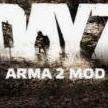

Question
calinova22
How would I go about adding custom vehicles to my server? I want to have an F35B with no weapons. I know how to remove the weapons, just cant find the file for the jet itself to edit.
Link to comment
Share on other sites
2 answers to this question
Recommended Posts
Please sign in to comment
You will be able to leave a comment after signing in
Sign In Now