- 0
Issues with dayz launcher server partially showing
-
Similar Content
-
- 0 replies
- 1633 views
-
- 3 replies
- 1136 views
-
- 0 answers
- 1646 views
-
- 0 answers
- 846 views
-
- 1 reply
- 1505 views
-
- Advertisement

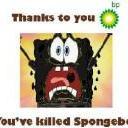


Question
theduke
Hey epoch community. Im having a weird issue with my server not showing properly in the launcher.
The ONLY way my server shows in the launcher is if I manually go to "Check Server" button on the launcher and it opens the browser for the ip and port, I enter my ip and port and it will show a couple min later. But after 30 min or so the server isnt shown on the list anymore.
My server port is 2302
this is my steam and steam query
steamport = 2300;
steamqueryport = 2301;
these ports i chose based on this thread that i read
but then i found this and i got confused. I tried both ways, still the same issue.
https://community.bistudio.com/wiki/server.cfg#Arma_2:_Operation_Arrowhead_.26_Arma_3_-_STEAM_ports_configuration
I must add i've been researching for at least a month on this and trying all kinds of different things i could think of, and also got someone with more knowledge than i do and they didnt know what could be the issue.
My hosting is a dedi through so you start. They are a company that uses OVH. I opened ports 2300-2305 in my OVH CP
I turned off the firewall on the dedi. (dont think this is the issue, otherwise it wouldnt show at all)
and this is my hostname
hostname = "Elite SLK Overpoch PVE Chernarus |Coins|Active Admins|Many Mods|DayZ Overpoch 1.0.5.1";
Im wondering if anyone here has been trough the same thing and knows a fix. If not, is there a way i could make a bat file and and have it set to automatically query the server on the dayzlauncher browser page... so i dont have to sit here and do it ever 20 min or so lol
Hopefully someone here can point me in the right direction :)
Oh almost forgot, i have a arma 3 server also on the dedi, and it shows fine in the a3launcher
Thanks
Duke
Link to comment
Share on other sites
5 answers to this question
Recommended Posts
Create an account or sign in to comment
You need to be a member in order to leave a comment
Create an account
Sign up for a new account in our community. It's easy!
Register a new accountSign in
Already have an account? Sign in here.
Sign In Now