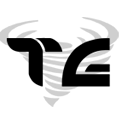Drokz
-
Posts
254 -
Joined
-
Last visited
-
Days Won
4
Reputation Activity
-
 Drokz got a reaction from Razor1977 in [Server Addon] ZCP - Zupa's Capture Points 2.0 Updated for Epoch 0.3
Drokz got a reaction from Razor1977 in [Server Addon] ZCP - Zupa's Capture Points 2.0 Updated for Epoch 0.3
This mission system is outdated and needs an update to run correctly. Zupa is not going to since he left arma scripting. But he wrote an updated version for exile. So anybody would need to import this over to epoch
-
 Drokz reacted to DirtySanchez in [DIRTY DEEDS]Switching vehicle mods or removing a vehicle mod?
Drokz reacted to DirtySanchez in [DIRTY DEEDS]Switching vehicle mods or removing a vehicle mod?
Had a fellow community member approach me about a serious question regarding removal of a vehicle mod and how to proceed.
Situation:
Mas vehicles was installed but host realized that CUP vehicles and weapons were already configured within Epoch for easy setup and start.
So what we want to do here is get rid of those vehicles.
Most mods use a common string for their mod in the class names.
In this case it is "mas_" so we will check the classname for a partial match.
If it finds the match, lets kill the vehicle and remove the database entry.
At the end of EPOCH_server_loadVehicles we can add this code.
after this line of code: https://github.com/EpochModTeam/Epoch/blob/release/Sources/epoch_server/compile/epoch_vehicle/EPOCH_load_vehicles.sqf#L228
if(_class find "mas_" > -1)then { [_vehicle,""] call EPOCH_server_save_killedVehicle; };
Start up the server with this code installed.
Let the server fully start up.
Remove the code and restart the server again
ENJOY!
ps. Someone asked why not do a _vehicle setDamage 1; Well do we really want to blow up a bunch of vehicles and possibly damage bases and other vehicles? NO
-
 Drokz got a reaction from Honey Bee in BEC Bug after Last Update
Drokz got a reaction from Honey Bee in BEC Bug after Last Update
Yes you will need to change the port in BECs config file from 2306 to 2307 (or the one you run battleye in epochhive.ini with)
-
 Drokz reacted to natoed in EpochZ: Day Zero
Drokz reacted to natoed in EpochZ: Day Zero
congrats, you have been working hard at this for some weeks now well done.
I found a home now thanks Guys
-
 Drokz got a reaction from Grahame in EpochZ: Day Zero
Drokz got a reaction from Grahame in EpochZ: Day Zero
Thanks for your effort in this project. Now its about the players. Hope they will make this server becoming great and crowded so we may have some fun again like in the old days :)
-
 Drokz got a reaction from natoed in EpochZ: Day Zero
Drokz got a reaction from natoed in EpochZ: Day Zero
Ok guys you really need to try this server! This is definitely the best arma 3 survival / dayz remake out there
-
 Drokz got a reaction from natoed in EpochZ: Day Zero
Drokz got a reaction from natoed in EpochZ: Day Zero
Thanks for your effort in this project. Now its about the players. Hope they will make this server becoming great and crowded so we may have some fun again like in the old days :)
-
 Drokz got a reaction from Grahame in [NOX] Epoch Chernarus Redux | Bike | Zombies | Virtual Garage
Drokz got a reaction from Grahame in [NOX] Epoch Chernarus Redux | Bike | Zombies | Virtual Garage
Updated Server Info
Those who look for a more survival style server and more cool custom objects addons and stuff than this one has should visit @Grahame's Server found here:
-
 Drokz reacted to Grahame in EpochZ: Day Zero
Drokz reacted to Grahame in EpochZ: Day Zero
Both you and @Drokzhave been invaluable help in getting the server to where it is now. Thanks also to those who helped beta test it and point out stuff that needed rework and fixing. Long way to go yet, but I'm pretty damned happy with where it stands now.
Must not forget a shout out to @natoedfor some suggestions on mods and other help too. Real community effort!
-
 Drokz reacted to BetterDeadThanZed in EpochZ: Day Zero
Drokz reacted to BetterDeadThanZed in EpochZ: Day Zero
I've been helping Grahame with ideas for the server as well as designing POI's that are unique to this server. He's done a great job! It's a lot of fun!
-
 Drokz got a reaction from Grahame in EpochZ: Day Zero
Drokz got a reaction from Grahame in EpochZ: Day Zero
Ok guys you really need to try this server! This is definitely the best arma 3 survival / dayz remake out there
-
 Drokz reacted to Grahame in EpochZ: Day Zero
Drokz reacted to Grahame in EpochZ: Day Zero
Journey back to where it all began and experience ARMA3 Epoch in ways that you might never have tried or seen before!
IP: 149.56.28.85 Port: 2312
Steam Mods (NOTE: UPDATE AS OF 12/16: All mods are now available on Steam)
Epoch
CBA_A3
Advanced Combat Environment (ACE3)
CUP Terrains Core
Chernarus Redux
DS Houses
CUP Weapons, Units and Vehicles
CUP Weapons ACE3 Compatibility
TRYKs Multiplay Uniforms
RDS Civilian Pack
Enhanced Movement
LordRampantHumps Items Pack
Kurt's Survival System
Massi's WW2_units_mas (This is specifically the name of the right mod. Do not bother with the so-called "Fixed" one... WW2_units_mas uploaded by Massi is the right one - or use the link here)
Immersion Cigarettes
Ryan's Zombies & Demons
ARMA2 Sounds for ARMA3
ARMA2 Animations for ARMA3
EpochZ Cows
EpochZ Mod
Features
Full integration of ACE3, including the ACE3 Basic Medical system into Epoch. Epi pens use Epoch's standard revive system. Just look at a dead player while carrying an epi pen and a revive option will appear in the SPACE menu Over 100 random shore spawn sites, just like in the old days, no spawn chamber Rewrite of LootSpawner to spawn zombies on buildings rather than in an area. The Zs (which are reskined to match the map - including military Zs - are also dumber than in standard Ryan's Zombies with animal intelligence and thus easier to sneak past and evade). There are generally lower amounts of loot than normal on EpochZ servers though to fit the feel of the server Wicked AI Missions, including several more ported from ARMA2/Epoch including the slaughter house, abandoned trader, drone pilot and Old MacDonald's farm. More to come soon! New items include Hunting Knifes, gas masks, laptops and PC Parts for looting and lots of new food and drink (fruits together with the Russian food and drink from KSS Mod, including vodka) New Buildables: Sleeping Bags (green, blue and brown) - can be made spawn points, a Large Workbench - required for crafting more complex base kits, Storage Crates and a Portable Generator. Also have provided new models for certain building parts to better fit into Chernarus Redux including the Plot Pole (you'll recognise this from somewhere...), Outhouse, Well and Deer Stand Cows! kill them and take and cook the steaks. Note, to gut animals you now need a hunting knife or hatchet Can opener, knife or hatchet required to eat from canned food. You get less or more hunger back depending on which you use Harvest apples and pears from their trees (and sunflowers for their seeds too!) New Points of Interest designed by @BetterDeadThanZed including new trader camp layouts at Bash and Stary All uniforms are unlocked for all players Deploy a bicycle (with vehicle repair parts) or a Mozzie (with vic repair parts, an engine block, fuel tank, rotor and duct tape) via the action (scrollwheel) menu A complete rework of the hunger and thirst values from food and drink New spawns now have energy so that they can build campsites Self-bloodbagging and filling blood bags. Restoration of blood from cooked meats Coming Soon
Karma-based bandit and hero status with unique skins and traders DayZ-style categorized traders Much, much more! -
 Drokz got a reaction from vbawol in New server setup crashes soon as it starts
Drokz got a reaction from vbawol in New server setup crashes soon as it starts
Also you should change 2306 for battleye in epochserver.ini to anything else. I use 2307 on mine
-
 Drokz got a reaction from natoed in New server setup crashes soon as it starts
Drokz got a reaction from natoed in New server setup crashes soon as it starts
Also you should change 2306 for battleye in epochserver.ini to anything else. I use 2307 on mine
-

-

-
 Drokz got a reaction from natoed in AI patrol in vehicles around the map
Drokz got a reaction from natoed in AI patrol in vehicles around the map
This makes AI continuesly roaming the map
-
 Drokz got a reaction from DirtySanchez in [RELEASE]Perfect Night Time Settings! (Within EPOCH)
Drokz got a reaction from DirtySanchez in [RELEASE]Perfect Night Time Settings! (Within EPOCH)
420.... was just tested as a good setting...yeeea ofc :D
-
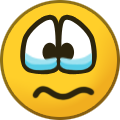 Drokz got a reaction from DirtySanchez in [UPGRADED DEC2017][scarCODE] Virtual Garage System by IT07
Drokz got a reaction from DirtySanchez in [UPGRADED DEC2017][scarCODE] Virtual Garage System by IT07
Again thx for working on it @DirtySanchez but still same issues as in older versions. Sometimes when eople try to restore the vehicles it stucks at loading vehicle message. When they close window and open up same problem. After reconnecting the vehicle is entirely gone... absolutely not your fault just wanted to let the people know that this still is not fixed
-
 Drokz reacted to DirtySanchez in [UPGRADED DEC2017][scarCODE] Virtual Garage System by IT07
Drokz reacted to DirtySanchez in [UPGRADED DEC2017][scarCODE] Virtual Garage System by IT07
A little update here, a little tweak here and before I knew it I was reworking the entire script.
Here is a breakdown of whats changed and available on a branch and pull merge request.
Server Side
[REMOVED] PublicVariable Event Handler
[REMOVED] Spawn loop for generating keys for each
[ADDED] 3 new functions to handle the removed PVEH(ReadFrom/WriteTo/TrashFrom)
[ADDED] 2 new functions to spit out client vgs key and client garage on join
[ADDED] Debug config option to log every use/request
Client Side
[FIXED] Global.hpp missing and caused hosts issues getting the script setup and running
[ADDED] Ships are now searched for and listed for storage in the garage
[FIXED] System searched for "Air", but listed only "Helicopters" (now planes and VTOL will show up).
[ADDED] Scroll Wheel config option to disable/enable
[ADDED] Dyna Menu self interaction
[ADDED] Jammer requirement config option along with max distance from jammer entry
[ADDED] Scroll Wheel will follow Jammer Requirements and Max Distance if enabled
[ADDED] Dyna Menu will follow Jammer Requirements and Max Distance if enabled
[ADDED] Debug config option to log each client vgs event
[ADDED] New Function to handle the receipt of data from VGS server
[FIXED] Refreshing of VGS GUI on Move IN and Move OUT was not refreshing both sides properly.
New Configs
// Settings here
debug = 0; // 1 = ON // 0 = OFF
range = 25; // Vehicles within this range of player can be moved into garage
useScrollWheel = 1; // Scroll Wheel VGS Menu
requireJammer = 0; // 1 = ON // 0 = OFF
maxDistanceFromJammer = 300; // meters, only applies if requireJammer = 1
With new readme
Branch here: https://github.com/ravmustang/Game_code/tree/VGS-Overhaul/ArmA_3/A3_EPOCH_virtualGarage
Merge Request here: https://github.com/IT07/Game_code/pull/4
-
 Drokz got a reaction from natoed in ArmaA3 Epoch Server
Drokz got a reaction from natoed in ArmaA3 Epoch Server
Pretty simple if you know how to install a vanilla arma server.
Download latest 1.0 server files from here:
https://api.github.com/repos/EpochModTeam/Epoch/zipball/1.0.0.1077
Extract it and copy all contents from Server Install Pack to your Arma Server Folder.
You will also need to download the Epoch Client files and add them in that folder aswell. Copy the key from @Epoch/keys folder to the arma server keys folder.
Once you have all those files in there create a shortcut of arma3server.exe on ur desktop or a bat file in the server fiolder and add there the needed startup parameters. An example should be in install.txt from Server Install Pack
Mainly you need to add the mods and config locations.
Heres my startup line for example for an Arma Server located in C:\ArmaServer:
"C:\ArmaServer\arma3server.exe" -par=startup.txt -config=C:\ArmaServer\sc\server.cfg -port=2302 -profiles=SC -cfg=C:\ArmaServer\sc\basic.cfg -name=SC
Thats all i have in a serverstart.bat that i created myself which i call when i restart my server (using restart on crash tool)
If you want to do it my way you need to create a startup.txt in that folder too with the remaining startup lines. For a simple vanilla epoch server you would need to add these 2 lines:
-mod="@Epoch"
-servermod="@epochhive"
Note that @epochhive shouldnt be renamed since it reads configs from exact that foldername!
When you have this done you need to set your battleye and redis ports and passwords.
Open @epochhive/epochserver.ini and change ports and passwords to your likings. 127.0.0.1 is your localhost ip and should be fine no changes in that needed usually.
You will also need to change these in your DB folder. Open redis.conf in there and add exactly same port and password in there as you set for redis before in epochserver.ini
Your battleye rcon password n port must also be set in beseever_active.cfg in sc/battleye folder.
Add these 2 lines
RConPassword yourpasswordhere
RConPort yourbattleyeport
Again needs to be exactly the same as set for battleye in epochserver.ini
You might also need to open these ports like you did for the vanilla arma server to have root access via rcon tools or redis desktop manager from your home pc.
After that open server.cfg and change the name how you want the server to be named and the mission template in there to epoch.Altis.pbo if its not set as that. Chernarus for example would need other mods to run it.
This should be all you need to run a vanilla epoch server on altis map.
To start open DB folder and run start-redis.cmd. If it runs without issues open the shortcut of arma3server.exe with your parameters or the serverstart.bat and it should start the server
Maybe i missed something let me know how it worked out
-
 Drokz got a reaction from He-Man in ArmaA3 Epoch Server
Drokz got a reaction from He-Man in ArmaA3 Epoch Server
Pretty simple if you know how to install a vanilla arma server.
Download latest 1.0 server files from here:
https://api.github.com/repos/EpochModTeam/Epoch/zipball/1.0.0.1077
Extract it and copy all contents from Server Install Pack to your Arma Server Folder.
You will also need to download the Epoch Client files and add them in that folder aswell. Copy the key from @Epoch/keys folder to the arma server keys folder.
Once you have all those files in there create a shortcut of arma3server.exe on ur desktop or a bat file in the server fiolder and add there the needed startup parameters. An example should be in install.txt from Server Install Pack
Mainly you need to add the mods and config locations.
Heres my startup line for example for an Arma Server located in C:\ArmaServer:
"C:\ArmaServer\arma3server.exe" -par=startup.txt -config=C:\ArmaServer\sc\server.cfg -port=2302 -profiles=SC -cfg=C:\ArmaServer\sc\basic.cfg -name=SC
Thats all i have in a serverstart.bat that i created myself which i call when i restart my server (using restart on crash tool)
If you want to do it my way you need to create a startup.txt in that folder too with the remaining startup lines. For a simple vanilla epoch server you would need to add these 2 lines:
-mod="@Epoch"
-servermod="@epochhive"
Note that @epochhive shouldnt be renamed since it reads configs from exact that foldername!
When you have this done you need to set your battleye and redis ports and passwords.
Open @epochhive/epochserver.ini and change ports and passwords to your likings. 127.0.0.1 is your localhost ip and should be fine no changes in that needed usually.
You will also need to change these in your DB folder. Open redis.conf in there and add exactly same port and password in there as you set for redis before in epochserver.ini
Your battleye rcon password n port must also be set in beseever_active.cfg in sc/battleye folder.
Add these 2 lines
RConPassword yourpasswordhere
RConPort yourbattleyeport
Again needs to be exactly the same as set for battleye in epochserver.ini
You might also need to open these ports like you did for the vanilla arma server to have root access via rcon tools or redis desktop manager from your home pc.
After that open server.cfg and change the name how you want the server to be named and the mission template in there to epoch.Altis.pbo if its not set as that. Chernarus for example would need other mods to run it.
This should be all you need to run a vanilla epoch server on altis map.
To start open DB folder and run start-redis.cmd. If it runs without issues open the shortcut of arma3server.exe with your parameters or the serverstart.bat and it should start the server
Maybe i missed something let me know how it worked out
-
 Drokz reacted to DirtySanchez in [UPGRADED DEC2017][scarCODE] Virtual Garage System by IT07
Drokz reacted to DirtySanchez in [UPGRADED DEC2017][scarCODE] Virtual Garage System by IT07
Here is a start to some work on this system for you guys.
[FIXED]Global.hpp missing and caused hosts issues getting it up and running
[ADDED] Ships are now searched for and listed for storage in the garage
[FIXED] System searched for "Air", but listed only "Helicopters" (now planes and VTOL will show up).
Link to pull merge request:
https://github.com/IT07/Game_code/pull/3
Link to my forked branch:
https://github.com/ravmustang/Game_code/tree/updates/ArmA_3/A3_EPOCH_virtualGarage
-
 Drokz reacted to Ghostrider-GRG in [CONTINUED] blckeagls' AI Mission Version 7.06 Build 239
Drokz reacted to Ghostrider-GRG in [CONTINUED] blckeagls' AI Mission Version 7.06 Build 239
So, Stuff I"m working on for the next update includes:
Full support for static AI which can be spawned on land with spawning triggered by player proximity and an optional respawn time.
Surface marine patrols.
AI divers and SDV patrols.
Random selection of spawn locations along the coast.
Release date slated for early 2018.
We will be running beta's for some of these features on our server.
Contact me if you are interested in testing.
-
 Drokz reacted to DirtySanchez in [Experimental]Events Overhaul
Drokz reacted to DirtySanchez in [Experimental]Events Overhaul
Events Overhaul
Plant Spawner had a nice loop to monitor the event and perform a decay color change and deletion of marker when done(decay/looted)
So after wanting this for all events to cycle properly(in comes the Event Monitor within the Server_Monitor.fsm)
This system was a nice start to form what you will read about coming up.
[ADDED] More detailed configs for each event.
[ADDED] HeightenedPvP config entry for master setting
[ADDED] Event Monitor to handle each event on the map
[ADDED] Multiple objects supported by monitor
-ground loot as isNull checks(for plants)
-container_epoch with is container_epoch and is lid open or EPOCH_Loot true(for shipwrecks)
-cargo_epoch with is cargo_epoch and is door open or EPOCH_Loot true(for containers)
-anything damaged to 1(earthquakes mineral deposits and satellites)
[ADDED] Check for players before removal of any marker and contents(objects)
[ADDED] HeightenedPVP color changes when player is near or loot is compromised
[ADDED] Extra Objects array to handle deleting all objects spawned for an event or mission(for Carnivals)
[ADDED] Counters for each event +1 on spawn and -1 upon delete
**Plant Spawner for example**
debugPlantSpawner = 0;
showPlantMarkers = 1;
maxPlantSpawns = 5;
distFromOtherPlants = 2500;
plantDecayTime = 1200; //Half this time results in decayMarkerColor marker
plantDecayMarkerColor = "ColorBrown";
plantCompromisedColor = "ColorRed";
availablePlants[] = {"Goldenseal_EPOCH", "Goldenseal_EPOCH", "Goldenseal_EPOCH", "Poppy_EPOCH", "Pumpkin_EPOCH"};
Description:
Debug activates error messages, an end of event recap array and a red mildot marker for loot object(s).
Showing markers will turn on the Map MarkerSet for clients as well as decay color changes.
-if using the new HeightenedPlayerVsPlayer = 1 then Compromised Color changes upon player near(150m) and loot comprimised.
Max spawns is pretty self explanatory but will max out upon this number and until one is looted or decayed NO more will spawn.
Distance from others is the distance to other Plant events
Decay * TimeMultiplier applied
Decay marker color will change the color of the event marker set after decay/2 is reached
Compromised color will change the active surround of the marker to highlight player near or looted
Available objects this will/can change depending on the event, this array is used for a select random, which is why you see 3 goldenseal
New Events Settings
// Settings for Events, Missions, etc
spawnDistanceFromPlayers = 500;
spawnDistanceFromJammers = 1000;
spawnDistanceFromTraders = 2000;
HeightenedPlayerVsPlayer = 1; // 0 = OFF
[ADDED] New function for testing positions (Protection Zones/Players Near/Jammers/Other Same Type Events) - Easily change for needed checks
Usage:
_goodPos = [_position, _traderCheck, _jammerCheck , _playerCheck , _others, _distFromOthers] call EPOCH_server_isNearChecks;
Description:
Checks the position provided against distances configured for Traders, Jammers and Players.
_position - position on map
_traderCheck - BOOL - check _position distance near ProtectionZone_Invisible_F
_jammerCheck - BOOL - check _position distance near PlotPole_EPOCH
_playerCheck - BOOL - check _position distance near other Players
_others - ARRAY - positions to check with _distFromOthers
_distFromOthers - NUMBER - How far away from _others array in meters
This was pushed to experimental this evening here:
https://github.com/EpochModTeam/Epoch/compare/de1e15374b39...8fb45fc35c6e