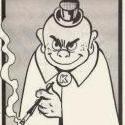-
Posts
76 -
Joined
-
Last visited
Reputation Activity
-
 Kimarik reacted to JasonTM in [RELEASE] JAEM - Just another Evac-Chopper Mod v1.6
Kimarik reacted to JasonTM in [RELEASE] JAEM - Just another Evac-Chopper Mod v1.6
This is a reworked and updated version of JAEM originally from @OtterNas3 This version is compatible with DayZ Epoch 1.0.7.
A complete set of install instructions is provided on my github repository Download Here
Let me know if you have trouble understanding them or if I made a mistake.
New Features
ZSC support - you can choose between Epoch currency or ZSC to pay for your evac chopper. Deploy Anything - you can use Mudzereli's right-click actions to call the evac chopper instead of using the built in self-action loop. Plot pole and plot friends restriction - to prevent players from placing evac helipads in obnoxious places, they have to build them on their own plots or their friends plots. I have placed all of the config variables in one place in varables.sqf. The variables all have explanatory comments. Adjust them to your preferred settings:
// Evac Chopper Config Variables evac_chopperPrice = 1; // This is the price players pay in full briefcases to set up an evac chopper (between 1-12 briefcases). Players must have the briefcases in their inventory. evac_chopperUseZSC = false; // If you have ZSC installed you can set this to true and have players pay the amount below to set up an evac chopper. evac_chopperPriceZSC = 100000; // Price for evac chopper if you have ZSC Installed and evac_chopperUseZSC set to true. evac_chopperMinDistance = 500; // Minimum distance for player to call evac chopper. Do not set this lower than 500. evac_chopperZoneMarker = 0; // Evac zone marker type (0 = Landingpad | 1 = Smoke). evac_chopperNeedRadio = 0; // 1 - Require player to have a radio in gear to call evac chopper | 0 - Doesn't require radio to call evac chopper. evac_chopperUseClickActions = false; // If you have Mudzereli's Deploy Anything installed and are going to use click actions to call the evac chopper, set this to true (disables call chopper self-action loop). Functionality Instructions
if you have any other mods which save classname "HeliHRescue" to the database, be aware that this particular classname is used along with ownerID to make this mod work. If you already have an instance of HeliHRescue saved to the database with your playerUID, then you will get a message stating that you cannot create another when trying to set an evac chopper. To create an evac chopper you need a keyed helicopter, a plot pole, and the money to make the purchase. You have to have the key in your inventory to set and clear the evac chopper field. Walk up to the helicopter and you will get blue self actions for setting and clearing the evac chopper field. You do not have to have the key on you to call the evac chopper. There is a flight status monitor that appears in the same place as the debug monitor, so you will want to have the debug toggled off to view it. If you use Mudzereli's right click actions, make sure to set variable evac_chopperUseClickActions to true to disable the built in self action loop. If your helicopter is destroyed simply place a new one on the rescue helipad. The call evac chopper function finds the nearest heli (within 10 meters) of your rescue helipad. It does not return your money when you disable the evac chopper. Known Issues
There is only one known issue at this time. If the player is killed while the evac chopper is in route, the helicopter will not return to base. The pilot lands at the evac zone, gets out of the heli and just stands there. The helicopter remains locked. The way the code is written, it looks like it should work, but everything I have tried thus hasn't fixed it. I might try using some diagnostic logs to try to find where the breakdown is later. As long as you don't die before it gets there, it's smooth sailing.
Enjoy!
OtterNas3's original release topic
-
 Kimarik reacted to Relentless in [RELEASE] IWAC - Autoclaim addon for WAI [v1.3.1]
Kimarik reacted to Relentless in [RELEASE] IWAC - Autoclaim addon for WAI [v1.3.1]
@Kimarik
This is where IWAC checks for the variable:
https://github.com/damnrelentless/IWAC/blob/d41ae31c610f38383463aee31c845eccf7d3b8a5/%40DayZ_Epoch_Server/addons/dayz_server/WAI/addons/IWAC/mission_init.sqf#L77-L80
It's normally set in the WAI config. Make sure it's in there:
https://github.com/worldwidesorrow/Wicked-Ai-Overpoch/blob/9ae40cfeb2d240423d0093155d1cfe83567d9561/WAI/config.sqf#L20
I guess this was added to WAI pretty late so your problem might just be that you don't have the latest version of WAI installed.
-
 Kimarik reacted to iben in [RE-RELEASE, v1.5.1] Paint Vehicles script using single currency (updated to 1.0.6.2)
Kimarik reacted to iben in [RE-RELEASE, v1.5.1] Paint Vehicles script using single currency (updated to 1.0.6.2)
Hello guys,
do you remember old "Paint vehicles" script? Let's look back to idea fathers:
===
CREDITS:
All credits goes to its original authors:
DayZ Epoch developers, collaborators and contributors (thank you guys for your excellent work!) (visit them on github)
Maca134 for orginal color vehicle script.
@Zupa for the idea of painting vehicles in two different colors.
@0verHeaT for script public release - this version we are updating for 1.0.6.1+ (see original thread)
@raymix for list of paintable vehicles for this script (see original thread)
---
Special Thank you goes to @DAmNRelentless for taking care of Github repo.
===
This script was updated for Epoch 1.0.6.2 and upgraded.
===
FEATURES:
Vehicles can be painted in two different colors Only vehicles which you own can be painted (vehicles with key) Only vehicles in ColourVehicles array can be painted Script is designed to be used along with Single currency. Player will pay for painting vehicles. UPDATED: Color values are saved in the worldspace field in database NEW: Vehicles can be unpainted to default state (default textures are loaded) UPDATED: Vehicles can be painted using GUI with visual enhancements. Use PaintVehicles defines.hpp for defining custom GUI color scheme UPDATED: Script is now fully compatible with Virtual Garage and Vehicle Key Changer (VKC) script thanks to @salival (2017-08-22).
All scripts by @salival and this one prior update date should be upgraded to get much better player experience! UPDATED: for Epoch 1.0.6.2 ===
Changelog:
[2017-05-22], v1.0 | Initial release [2017-05-25], v1.1 | Optimized compiles: 5 files reduced to 1. See changes: [commit ae29c13] [2017-08-20], v1.2 | Regular code maintenance. See changes: [commit 682f99a] and [commit 7cd8fce] [2017-10-23], v1.3 | Roll back to full version of player_forceSave (uniCoins fix: Issue not related to script itself). [2017-12-04], v1.4 | Safer manipulation with data sending to server. Basic defines fix - from sqf to hpp. See changes: [commit 2735dea] [2017-29-04], v1.5 | Update for Epoch 1.0.6.2 [2017-29-04], v1.5.1 | FIX: fn_selfAction path (thx @hooty): [commit 38fe105] ===
How it looks like:
=== database screenshot
===
MiniShowcase
===
How to install:
We are not using common way how is script included to current folder structure (like grab whole folder and put it to the root of mission folder) -
that's why read carefully, use repo folder structure (or similar) and compare tool like diffmerge! If you have troubles, just ask here or send me PM.
Source files are available at Github repo. You can download them from here.
For client side we need these folders in the root of your 'MPMissions\Dayz_Epoch_11.Chernarus' folder:
actions: we will store file with scroll action menu command Paint vehicle here compile: we will store core script client files here Configs: we will store defines && dialog config files for script GUI here gui: we will store your "Money" or "Coins" picture here (Change path inside: `dayz_code\compile\player_paintVehicle.sqf`) init: we will load all compiles and variables from here ... and finaly files:
description.ext: we will load your defines and dialogs from here via master.hpp init.sqf: we will load your custom compiles and variables from here For server side (dayz_server) we need to touch these files:
compiles\paintVehicles (copy whole folder to compiles) compiles\server_updateObject.sqf system\server_monitor.sqf init\server_functions.sqf (compile init.sqf) ===
Battleye
// Add an exception to publicvariable.txt !="PVDZE_veh_Color" ===
infiSTAR
// Add an exception to allowed dialogs 571113 ===
...that's all, Have Fun!!
Cheers...
=== -
 Kimarik got a reaction from iben in [RE-RELEASE, v1.5.1] Paint Vehicles script using single currency (updated to 1.0.6.2)
Kimarik got a reaction from iben in [RE-RELEASE, v1.5.1] Paint Vehicles script using single currency (updated to 1.0.6.2)
Super work, but I find it very complicated to paste into an already made script pack. You have to take a few files apart.
for example CfgSounds, besides, it is not quite clear to me where I must insert some entries.
Many server admins have already made their own script pack and are now either to start over again or to implement numerous experiments with the implementation of Vehicle Paint.
Sry for my english. i have used google translation
-
 Kimarik got a reaction from Hooty in Add or Remove Humanity
Kimarik got a reaction from Hooty in Add or Remove Humanity
Hello.
This is for Single Currency
This is a small script that allows you to change your humanity at a trader.
I do not take credits since this script has been written and updated by different people.
Cedits are going to DAmNRelentless , juandayz and Tweety
Create a humanity_up.sqf and past following in it.
Create a humanity_down.sqf and past following in it.
The blue marked areas are coins and humanity which you can change to your own wishes.
Make a new folder called humanity, put both files in it and copy the folder in your script folder.
fn_selfActions:
The red marked is the trader who offers this option. This can be changed to your own choice.
paste the following
after
and past
after
variable.sqf
paste
after
-
 Kimarik got a reaction from Corpulio_Hun in Add or Remove Humanity
Kimarik got a reaction from Corpulio_Hun in Add or Remove Humanity
Hi . I have updated the
humanity_down.sqf
and
humanity_up.sqf
Past the new one into your.
Now it will work
-
 Kimarik reacted to Relentless in Want to make Superhero /Bandit
Kimarik reacted to Relentless in Want to make Superhero /Bandit
Change
if ((_traderMenu select 2) == "superhostile") then { _humanity_logic = (_humanity < -100000); }; to
if ((_traderMenu select 2) == "superhostile") then { _humanity_logic = (_humanity > -100000); };
-

-

-
 Kimarik got a reaction from juandayz in Add or Remove Humanity
Kimarik got a reaction from juandayz in Add or Remove Humanity
Hello.
This is for Single Currency
This is a small script that allows you to change your humanity at a trader.
I do not take credits since this script has been written and updated by different people.
Cedits are going to DAmNRelentless , juandayz and Tweety
Create a humanity_up.sqf and past following in it.
Create a humanity_down.sqf and past following in it.
The blue marked areas are coins and humanity which you can change to your own wishes.
Make a new folder called humanity, put both files in it and copy the folder in your script folder.
fn_selfActions:
The red marked is the trader who offers this option. This can be changed to your own choice.
paste the following
after
and past
after
variable.sqf
paste
after
-
 Kimarik got a reaction from iben in Add or Remove Humanity
Kimarik got a reaction from iben in Add or Remove Humanity
Hello.
This is for Single Currency
This is a small script that allows you to change your humanity at a trader.
I do not take credits since this script has been written and updated by different people.
Cedits are going to DAmNRelentless , juandayz and Tweety
Create a humanity_up.sqf and past following in it.
Create a humanity_down.sqf and past following in it.
The blue marked areas are coins and humanity which you can change to your own wishes.
Make a new folder called humanity, put both files in it and copy the folder in your script folder.
fn_selfActions:
The red marked is the trader who offers this option. This can be changed to your own choice.
paste the following
after
and past
after
variable.sqf
paste
after
-
 Kimarik got a reaction from seelenapparat in [Release] Multiple Character Support (now compatible with Epoch 1.0.5.1)
Kimarik got a reaction from seelenapparat in [Release] Multiple Character Support (now compatible with Epoch 1.0.5.1)
This would be awesome if Axe Cop would rewrite this script to Epoch 1.0.6.1
-
 Kimarik reacted to Schalldampfer in Need help with Lootboxes
Kimarik reacted to Schalldampfer in Need help with Lootboxes
just change
_this setVariable ["permaLoot",1,true];
to
_this setVariable ["permaLoot",true,true];
-
 Kimarik reacted to Relentless in Need help with Lootboxes
Kimarik reacted to Relentless in Need help with Lootboxes
@icomrade You'r right.
Any if you are not sure what loot tables you use and you never edit them you can take these:
-
 Kimarik reacted to icomrade in Need help with Lootboxes
Kimarik reacted to icomrade in Need help with Lootboxes
The error is not due to a problem in the file, it's due to an error in custom loot table files.
@Kimarik double check your custom loot table format is correct, 1.0.5.1 loot tables will not work with 1.0.6 and newer. make sure that there are no missing commas, and the loot arrays are formatted correctly.
also, leave the setVariable for PermaLoot, that is also not the issue
-
 Kimarik got a reaction from gernika in [UPDATE 1.6.+] Walk Amongst The Dead
Kimarik got a reaction from gernika in [UPDATE 1.6.+] Walk Amongst The Dead
in decription there is
from SC install.
Copie the Red line and delete this block.
Now past it in the new block that juandayz told you for discription.
It should look like this
and uncommend
#include "dayz_code\gui\description.hpp"
like this
//#include "dayz_code\gui\description.hpp"
sry for my bad english
-
 Kimarik got a reaction from JonasF in [UPDATE 1.6.+] Walk Amongst The Dead
Kimarik got a reaction from JonasF in [UPDATE 1.6.+] Walk Amongst The Dead
in decription there is
from SC install.
Copie the Red line and delete this block.
Now past it in the new block that juandayz told you for discription.
It should look like this
and uncommend
#include "dayz_code\gui\description.hpp"
like this
//#include "dayz_code\gui\description.hpp"
sry for my bad english
-
 Kimarik got a reaction from juandayz in [UPDATE 1.6.+] Walk Amongst The Dead
Kimarik got a reaction from juandayz in [UPDATE 1.6.+] Walk Amongst The Dead
in decription there is
from SC install.
Copie the Red line and delete this block.
Now past it in the new block that juandayz told you for discription.
It should look like this
and uncommend
#include "dayz_code\gui\description.hpp"
like this
//#include "dayz_code\gui\description.hpp"
sry for my bad english
-
 Kimarik got a reaction from juandayz in [UPDATE 1.6.+] Walk Amongst The Dead
Kimarik got a reaction from juandayz in [UPDATE 1.6.+] Walk Amongst The Dead
Hi so i testet it, but it doesn´t work. I got two mousewheel options. Check Zombie and Smear guts on you. Check Zombie works fine, but Smeargutsonyou doesn´t work.
It looks like the player allways cuts zombie parts from the zombie and this is endless and doesn´t work. The zombies attack me further.
i got an error in ArmA2OA.rpt
Error in expression <rue;
while {true} do {
_combatVal = 1 - dayz_combat;
if (_combatVal == 0) then {>
Error position: <dayz_combat;
if (_combatVal == 0) then {>
Error Nicht definierte Variable in Ausdruck: dayz_combat
File mpmissions\__CUR_MP.chernarus\scripts\walkamongstthedead\walkamongstthedead.sqf, line 36
The only thing i have changed is the instal path from
zedutility\ to scripts\ i changed them in all files
-
 Kimarik got a reaction from juandayz in [Outdated][1.6.1 RELEASE] WORKSHOP UPDATED
Kimarik got a reaction from juandayz in [Outdated][1.6.1 RELEASE] WORKSHOP UPDATED
Thx it works great
-
 Kimarik reacted to juandayz in [Outdated][1.6.1 RELEASE] WORKSHOP UPDATED
Kimarik reacted to juandayz in [Outdated][1.6.1 RELEASE] WORKSHOP UPDATED
I think the better way is use the deployanything mod to do it....
but yes you will need change id for the small house by the garage in upsmallhouse.sqf.
this line
_classname = "MAP_deutshe_mini"; //change the id by the garage id.
now in this line change by the garage id again
_nearRestr = count nearestObjects [_playerPos, ["MAP_deutshe_mini","MAP_Mil_Mil_Guardhouse","MAP_bouda2_vnitrek"], 45] > 0;
2-In variables sqf.
this line: (change the line in red by your garage id)
3- open workshopmenu.hpp and find this block