-
Posts
573 -
Joined
-
Last visited
Content Type
Profiles
Forums
Articles
Posts posted by Glenn
-
-
vbawol posted this today:
Server side only release, could be possible that it is not shown cause of wrong version number?
-
LIFT
in Discussion
Problem with mission file (which in your case contains nothing special) is that it wont tell me what additional content have been added if they are started from the server side and called from your -mod: list.
This is the main reason for asking very specific questions regarding Heli and lifted object and such.
Anyway - I think I know what the problem is and I'll send you my suggestion for fixing it.
-
When this happens, do people try to log off and then log back in to see if they are still having the issue?
Could be that the server things you have lost connection, when you first started to do it but recovered - only the server had already forgotten you by this point, which means that you no longer can use any action that would require the server to keep you or your actions in memory (think: Trader actions, Car Lock/Unlock/Gear, using vehicles etc).
Some questions to start off the investigation:
- Is it happening to everyone at the same time?
- Did server notify that people were losing connection before it started?
- Is logging out and logging back in fixing the issue?
- Is anything noted in the RPT?
- Is it happening on server with pure Vanilla Epoch?
- What have you added to the server before this issue came up?
-
LIFT
in Discussion
What have you added to the server?
What Heli was used?
What did you lift?
-
Anybody know how to remove script error messages that are appearing on my screen whilst playing dayz mod,please help,its driving me crazy,cant play a decent game anymore.....
Help Plzzzzz
More details will be helpful - and I am going to assume you meant to say "A3:Epoch", since you posted in this forum and not in the Arma 2:Epoch section. ;) :D
-
I would leave the details to others, but it is possible, if you know what you are doing.
There are differences and similarities - but essentially they are built on the same core language.
Tip: Check out the following website for A3 Scripting tips, and then bookmark the Wiki:
Killzone Kid: http://killzonekid.com/category/games/arma-3/
BI Wiki on A3 Scripting Commands: https://community.bistudio.com/wiki/Category:Scripting_Commands_Arma_3
Note that some things you wont be able to do if it requires altering core Epoch files. :)
-
You have likely become a victim of the AiA patch monster. It looks like the server is not able to load the content from your @AllInArmaTerrainPack folder.
Your server is likely to:
- Have the wrong install of AiA TP
- Have a Key issue for the AiA TP
- Have the mod folder not named correctly (full 7.9 gig download dont give a mod folder called @AllInArmaTerrainPack - you get this if you do the patch and hotfix stuff).
SurvivalServers probably grabbed a new copy of the AiA TP and applied it without testing.
-
Don't be so melodramatic. Chernarus with all Arma 3 buildings would be awesome!
Shiz is working on it. His server is running the stuff shown in the stream, if not more (think he's doing Cherno atm).
-
Getting this:
5:03:07 [VEMF]: Running Dynamic Town Invasion Mission. 5:03:07 Error in expression <sPlayer _x) then {_allUnits = _allUnits - (_x);}; } forEach _allUnits; _curRad > 5:03:07 Error position: <- (_x);}; } forEach _allUnits; _curRad > 5:03:07 Error -: Type Object, expected Number,Array 5:03:07 File VEMF\VFunctions.sqf, line 440Are you sure the if condition for the isPlayer check is correct?
Would think it would be more like this::
// Remove Non-Players { if !(isPlayer _x) then { _allUnits = _allUnits - (_x); }; } forEach _allUnits; -
I heard someone said he got rid of all the A2 buildings and added added A3 instead, thats even better that C+ I would said.
Its being done city by city and is a slow process - the server only have Electro done so far.
-
Think most users on the forum here have been a big user of DZMS at one point when running Epoch/Overpoch servers... If you need more test servers to work through bugs, let me know. :D
-
Dont know if this is relevant to this experience, but it also looks like there are two versions being promoted from http://epochmod.com/download.php :
- Info link leads to the BI forum post for AiA -> version dated 2015-01-01 ( + hotfix)
- Direct Torrent link -> version dated 2014-10-18 (what most people are likely using)
- PlayWithSix link -> version dated 2015-01-02 (likely just the 2015-01-01 hotfix date for withSix)
Not sure if this is the case, but from what I have seen, players with the PlayWithSix version is unable to connect (immediately get disconnected) to servers running the 2014-10-18 version, likely due to their AiA version having non-recognized bikeys.
I have yet to test the A3Launcher to see what version it gives, but you will still have tons of people having the wrong version trying to connect. -
Make sure the Settings line dont have any "//" in front of it, as I would imagine that an Admin, regardless of High/Low status would have the same access as an Owner unless clearly stated what option you are forcing on each.
-

Ahh,.. Men at work - awesome gif. :)
Expecting a generic brush-off response to a question and getting an answer that did not fit into your point, does not mean you need to interpret and belittle it. :D B)
I think most of the people reading this thread, and this forum in some way wants to be involved and help out. I wish I could too, since I am off on vacation and nothing to do the rest of the year.
Some things just should not be released to the masses before it is ok to do so, which is what I was trying to say.
I'm not witty enough to come up with a good remark back at you, so I'll just invite all readers of this post to a group hug:

-
Add to that ... analogy, that the orange juice is given away freely.
Absolutely, although example is working for paid or free products alike.
Adding cost to the story would be something I would normally do, but redacted from the example, as the thread would likely be 5 pages long before I finished that wall of text.
Co-workers reading this thread will be amazed how I managed to contain myself to only 15 lines and 314 words. :D :rolleyes:
-
I agree, but this is an alpha release, server owners realise this. Why limit you pool of testers to a handful of servers and not give the rest the choice to test. Que the generic response "we want relaible testing done and reliable reports" It gets old, and i expect it to be used shortly after this post.
Actually - this is a very often voiced question and I usually give this example:
Story:
1.) You are the developer of a brand of Orange Juice. For a while, you have been working on a new product (O point 5 - a Half Orange Juice, Half Lemon Juice drink). Your testing of the product in your lab have been pretty successful, and you feel comfortable handing out sample from your prepared batch that you mixed together.
2.) Your marketing team steps in, is amazed about the product and takes your just written notes on the recipe, sends it to the factory that ships it out nationwide.
3.) Someone missed seeing the recipe called for 2 part lemon to 6 parts Orange Juice and instead puts it at an even 3 parts to 6 part, changing the recipe and taste.
4.) Consumer buys the new O point 5, and get a drink with sever lemon taste. They spit it out, curse at the developer of O point 5, and tells all their friends to avoid it.
Result:
While it was a clear issue reading the recipe (or a bug where crypto is not working correctly (just example)), the real damage was that it was prematurely released to the nationwide market. A tiny error magnified opinion and end up giving a sour taste to potential new and existing clients.
How to avoid it:
Having the product tested in a small test market with only a single store would limit exposure to bad opinion and allow you to have market greeters that ask you why you don't like it and can get feedback instantly on the problem, pulling the product from the shelves if there is an obvious problem to fix. :)
I tend to be long-winded sometimes in my examples, so I'll stop here and let people suffer the mediocre example. :)
-
Is the patch not tested on a private test server prior to it being released for use at Mells?
Obviously their devs will get sorted before you guys do.
edited typos; sorry, i put smells instead of mells. Appologies
There is always going to be things you cant find when testing on an empty server vs testing on a heavily populated server with lots of existing structure, data and so on.
I will imagine that once it passes initial testing on a local dev server, it will be promoted to release candidate build and be pushed to Mells and other designated official dev servers for population testing and stress testing. Anything happening at that stage will see problems only on one server and wont affect all current 0.2.5.1 servers out there. :)
-
Problem is that he is not building the game
I hope this was not a reference to someone working as QA on a product - cause that would be hurtful words to all us QA tester and QA developers out there on the web. :) ^_^ -_- :unsure: :ph34r:
-
Are you saying that its not fair that Development Servers have the latest codebase? :huh: :blink:
-
You can do extremely well if you check out ebay's excellent guide on the subject here: http://opendayz.net/threads/a-guide-to-battleye-filters.21066/
-
This should really be simple to figure out, as you all are posting error logs left and right.
Step 1 ==> Are you getting kicked for restrictions? If No, Finish here.
Step 2 ==> Have you fixed the BE filter? If No, start by learning about editing it here: http://opendayz.net/threads/a-guide-to-battleye-filters.21066/ If Yes, move on to #3
Step 3 ==> Upload to Server, restart and Go to Step 1.
Still having problems? I postulate that error is found in Step 2... Trying to figure out why it gets triggered is half the fun - fixing it is the icing on the cake. :)
-
Any information you can add to the post?
- Was a member of the group trying to put down a built item in range of the Jammer but could not?
- Was a member of the group trying to build a second Jammer but could not?
- Was there any effort to exit the group and try either options above?
- Was there a specific message given to the group/member when the alleged event took place?
- Have you tried looking for this issue being reported in Server Logs?
- Have you asked for the players to submit their Client RPT log to you so you can check and see if there are any issues?
With more details, more people are in better position to provide knowledge or troubleshooting assistance.
Cheers!
-
This is not my Guide!
All credits goes to ebay over at opendayz.net and his original post: http://opendayz.net/threads/a-guide-to-battleye-filters.21066/This is reposted here in part only – you need to check out the original post for the full guide.
I have chosen to post this in this way for a few reasons:
· I am tired of people just posting “BE Files?” when they encounter Restriction kicks from putting in random scripts in their mission files.
· I want to make sure that people learn how to do it and work on learning some basic skills in how to manage their own server – adjusting their filters when they put more stuff into the server seems to be lacking so far…
A simple google search provides all the information you will ever need on the topic of BE filters. (http://bit.ly/1DgDAAE) (http://lmgtfy.com/?q=Editing+BattleEye+filters+for+Arma+3)
So without further details let me present:
Ebay’s: A Guide to BattlEye Filters
I noticed a severe lack of information on BattlEye across Arma and DayZ modding communities. This guide will give an overview of BE filters, BEServer.cfg and automatic banning with BE.
What they are:
BE filters are an optional feature of BattlEye Anti-Cheat for Arma games. They provide some additional protection that is customizable by mod makers and server admins. Currently Bastian ($able) is the sole developer of BE for Arma. However, other Bohemia devs like Dwarden contribute ideas for him to implement. Dwarden also made the original filters for DayZ mod a few years ago.
Mod developers usually provide filters with their server files. Below are links to current filters for popular DayZ mods:
Infistar also maintains filters for compatibility with his antihack here. Place the .txt files in your dedicated server config directory\BattlEye\ folder. If you are using a managed host this will usually be accessible through FTP.
How they work:
BE searches all scripts running on the client (scripts.txt) and specific command parameters (other filters) for the keywords provided in the filter .txt files. If a match is found it can take one of the following actions:
1 = Log to .log file only
2 = Log to console only
3 = Log to both
4 = Kick with no log
5 = Kick and log to .log file only
6 = Kick and log to console only
7 = Kick and log to both
Console refers to the window which opens when running the Arma server.exe. The console always shows all connects, disconnects and kicks. Its output is saved in a .txt file in the config directory if logFile option is set in server.cfg. It is also visible when connected over Rcon.
Logging to .log is recommended because it creates separate .log files in the \BattlEye\ folder for each restriction type. This makes it much easier to review than one large console log file with all types mixed together.
Logging to console is only useful if a live stream of BE logs is needed over Rcon. Beware it increases server resource usage, especially when streaming frequently written to logs. It also tends to flood Rcon and make connect, disconnect and kick messages difficult to read. For this reason logging to console is not advised unless your filters are configured to log very little. It should also be noted logging to both console and .log with logFile set in server.cfg is writing the same data to disk in two different files.
Adding keywords:
On a new line add the number followed by a single space and a keyword:
5 keyword
If a keyword contains spaces it must be enclosed in double quotes:
5 "key word"
If a keyword contains double quotes " they must be preceded by a \ like so:
5 "key \"word\""
If a keyword contains regex metacharacters ({}[]()^$.|*+? and \) they must also be preceded by a \ like so:
5 "key \(word\)"
Note: The one exception to this rule is scripts.txt. Currently it is the only filter that does not support regex. It will be added later according to Bastian. This means the only characters that need to be preceded with a \ in scripts.txt are double quotes " for now.
Use keywords that catch multiple strings when possible. For example, say in createVehicle.txt you want to kick for spawning humvees. Instead of adding a keyword for each class name like this:
5 HMMWV_DES_EP1
5 HMMWV_M1035_DES_EP1
5 HMMWV_Ambulance_DES_EP1
...
It is more efficient to use a single keyword that covers all humvees:
5 HMMWV_
To catch everything use empty double quotes for the keyword "" or leave it blank:
5 ""
Adding exceptions (fixing unwanted kicks):
On the same line add a single space after the keyword. Then add either != or ! with the exception:
5 keyword !keywordException
Exceptions follow the same rules as keywords. If an exception contains spaces it must be enclosed in double quotes:
5 keyword !"keyword exception"
If an exception contains double quotes " they must be preceded by a \ like so:
5 "key word" !"key word \"exception\""
If an exception contains regex metacharacters ({}[]()^$.|*+? and \) they must also be preceded by a \ like so:
5 keyword !"keyword \(exception\)"
Note: Again this regex rule does not apply to scripts.txt.
The two options for exceptions are:
- != The parameter must exactly match the exception. In scripts.txt the entire statement the keyword is found in must exactly match the exception.
- ! The parameter must contain the exception. In scripts.txt the statement the keyword is found in must contain the exception.
For example, if this is our createvehicle.txt filter:
5 "HMMWV_" !"HMMWV_Ambulance"
The code example below will not kick because the type parameter contains HMMWV_Ambulance which is an exception:
createVehicle ["HMMWV_Ambulance_DES_EP1",getPosATL player,[],10,"NONE"];
The code example below will kick because the parameter does not contain HMMWV_Ambulance:
createVehicle ["HMMWV_DES_EP1",getPosATL player,[],10,"NONE];
If we change our filter to use != like so:
5 "HMMWV_" !="HMMWV_Ambulance"
Now both of the above code examples will kick because the parameters are not exact matches to HMMWV_Ambulance. The below code example will not kick because it is an exact match:
createVehicle ["HMMWV_Ambulance",getPosATL player,[],10,"NONE"];
Exceptions work differently in scripts.txt as noted above. For example, if this is our filter in scripts.txt:
5 keyword !=keywordException
The code example below will kick because the exception is not an exact match to the statement:
systemChat "keywordException";
To fix we need to change the filter to include the entire statement as an exception:
5 keyword !="systemChat \"keywordException\";"
Now the above code example will not kick.
Note: statements should be one line by convention in SQF, but they can span multiple lines. For example the statement below will work without error, but spans four lines:Code (Text):
if (2 > 1) then
{
systemChat "keywordException"
};Because there is no semicolon ; on the end of the systemChat line, the above code will still kick. To avoid this the script should be written so the systemChat line ends with a semicolon.
Alternatively, the filter could be changed to use ! instead of != so the statement the keyword is found in must onlycontain the exception:
5 keyword !keywordException
Now both of the above code examples will not kick.
In general exceptions should be written with != when ever possible. Using ! allows much more through the filter. There are some exceptions to this, such as the createvehicle.txt HMMWV_Ambulance example above. In that case it is more efficient to use a single ! exception to allow multiple class names, rather than multiple != exceptions. Many more fancy things can be done in filters that support regex. To learn more about regex check this out.
Note: BE filters are not case sensitive, but they are sensitive to spaces and line breaks.
Below is a walk through of each filter file in this format:
filename.txt:
- [Filters] Which command(s) parameter(s) are searched for keywords
- [Kick] Suggested keywords to kick and log (5)
- [Log] Optional keywords to log (1). Opting to log extra keywords may provide more information for identifying cheaters and monitoring server activity. The trade off is larger logs to review, extra resource usage from searching for more keywords and more writes to disk.
- [Logs] Additional info the log file shows
- [Abuse] How the command(s) can be abused by cheaters (if no other prevention is in place)
- Tywin, maddingamer, KiloSwiss and 13 others
-
 16
16
-
Of course it's possible ;) You could try this code:
{ if (!((_x isKindof "CinderWallGarage_EPOCH") or (_x isKindof "WoodLargeWallDoorL_EPOCH") or (_x isKindof "WoodLargeWallDoor_EPOCH"))) then { _x addEventHandler ["HandleDamage", {false}]; _x enableSimulation false; }; } count allMissionObjects "Constructions_static_F";Unless, of course, this is serverside code that have to be in the main server pbo, at which point you have to wait until permission is given to start modding the core Epoch files.




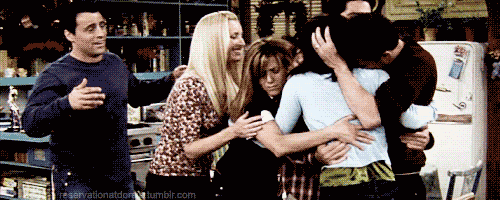
PublicVariable Restriction 0 Value Restriction
in Server Install
Posted
Serverside Hotfix was posted today:
Looks like this might be related?
Edit: Started writing it before Vampire's last post, but got held up by coworker discussion. Anyway, hotfix "B" is still out and should be deployed to servers. ;)