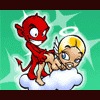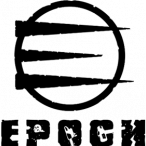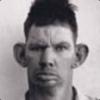-
Posts
293 -
Joined
-
Last visited
-
Days Won
1
Reputation Activity
-
 machine6fd got a reaction from nachtmasse in Add a custom image to the spawn box
machine6fd got a reaction from nachtmasse in Add a custom image to the spawn box
Add a custom image to the spawn box.. You can put what ever image you want in this and make it your own :)
What mine looks like.
Add this to your mission.sqm directly above "class Markers"
class Vehicles { items=1; class Item0 { position[]={1024.3561,5.8548489,2013.7371}; // For Altis us {23600.611,2.8548489,17990.768} azimut=180.4026; offsetY=5; id=1; side="EMPTY"; vehicle="UserTexture10m_F"; skill=0.60000002; init="this setObjectTexture [0, ""image.jpg""]"; }; }; Save any image,jpg you want in your mission root folder. Make it square or it will stretch or warp. Mine is 800x800px but i'm sure more or less wont hurt, The user texture will not grow or shrink but the image will.
*EDIT* Removed set texture not needed per VEMP whom I trust knows what hes talking about :)
*EDIT #2*
Alternative method to adding the image to spawn box by: Halvhjearne
1. Create a file called: Debugpic.sqf
2. Paste this code inside.
/* DebugPic script by Halv, idea from machine6fd's mission.sqm version */ //Change to your picture/path below _pic = "custom\problemsolving.jpg"; //======================== Do not touch anything below this point ========================\\ if(isServer)then{ diag_log "[DebugPic]: Waiting for 'Debug_static_F' to be build ..."; waitUntil{count(nearestObjects [getMarkerPos "respawn_west", ["Debug_static_F"], 30]) > 0}; _list = nearestObjects [getMarkerPos "respawn_west", ["Debug_static_F"], 30]; _box = _list select 0; _rPos = _box modelToWorld [-0.226563,-9.76563,-5.04319]; _rDir = (getDir _box)+180; _obj = createVehicle ["UserTexture10m_F", _rPos, [], 0, "CAN_COLLIDE"]; _obj setDir _rDir; _obj setPos _rPos; _obj enableSimulation false; _obj setObjectTextureGlobal [0,_pic]; diag_log format["[DebugPic]: build texture in %1 @ [%2,%3] with texture '%4'",worldName,_rPos,_rDir,_pic]; }; 3. save and upload to mission file.
4. add image file "custom\problemsolving.jpg" or rename.
Working on Altis, Chernarus, and Bornholm (confirmed)
Original post can be found
-
 machine6fd got a reaction from __FLYERS__ in Add a custom image to the spawn box
machine6fd got a reaction from __FLYERS__ in Add a custom image to the spawn box
Add a custom image to the spawn box.. You can put what ever image you want in this and make it your own :)
What mine looks like.
Add this to your mission.sqm directly above "class Markers"
class Vehicles { items=1; class Item0 { position[]={1024.3561,5.8548489,2013.7371}; // For Altis us {23600.611,2.8548489,17990.768} azimut=180.4026; offsetY=5; id=1; side="EMPTY"; vehicle="UserTexture10m_F"; skill=0.60000002; init="this setObjectTexture [0, ""image.jpg""]"; }; }; Save any image,jpg you want in your mission root folder. Make it square or it will stretch or warp. Mine is 800x800px but i'm sure more or less wont hurt, The user texture will not grow or shrink but the image will.
*EDIT* Removed set texture not needed per VEMP whom I trust knows what hes talking about :)
*EDIT #2*
Alternative method to adding the image to spawn box by: Halvhjearne
1. Create a file called: Debugpic.sqf
2. Paste this code inside.
/* DebugPic script by Halv, idea from machine6fd's mission.sqm version */ //Change to your picture/path below _pic = "custom\problemsolving.jpg"; //======================== Do not touch anything below this point ========================\\ if(isServer)then{ diag_log "[DebugPic]: Waiting for 'Debug_static_F' to be build ..."; waitUntil{count(nearestObjects [getMarkerPos "respawn_west", ["Debug_static_F"], 30]) > 0}; _list = nearestObjects [getMarkerPos "respawn_west", ["Debug_static_F"], 30]; _box = _list select 0; _rPos = _box modelToWorld [-0.226563,-9.76563,-5.04319]; _rDir = (getDir _box)+180; _obj = createVehicle ["UserTexture10m_F", _rPos, [], 0, "CAN_COLLIDE"]; _obj setDir _rDir; _obj setPos _rPos; _obj enableSimulation false; _obj setObjectTextureGlobal [0,_pic]; diag_log format["[DebugPic]: build texture in %1 @ [%2,%3] with texture '%4'",worldName,_rPos,_rDir,_pic]; }; 3. save and upload to mission file.
4. add image file "custom\problemsolving.jpg" or rename.
Working on Altis, Chernarus, and Bornholm (confirmed)
Original post can be found
-
 machine6fd got a reaction from Ghostrider-GRG in Add a custom image to the spawn box
machine6fd got a reaction from Ghostrider-GRG in Add a custom image to the spawn box
Add a custom image to the spawn box.. You can put what ever image you want in this and make it your own :)
What mine looks like.
Add this to your mission.sqm directly above "class Markers"
class Vehicles { items=1; class Item0 { position[]={1024.3561,5.8548489,2013.7371}; // For Altis us {23600.611,2.8548489,17990.768} azimut=180.4026; offsetY=5; id=1; side="EMPTY"; vehicle="UserTexture10m_F"; skill=0.60000002; init="this setObjectTexture [0, ""image.jpg""]"; }; }; Save any image,jpg you want in your mission root folder. Make it square or it will stretch or warp. Mine is 800x800px but i'm sure more or less wont hurt, The user texture will not grow or shrink but the image will.
*EDIT* Removed set texture not needed per VEMP whom I trust knows what hes talking about :)
*EDIT #2*
Alternative method to adding the image to spawn box by: Halvhjearne
1. Create a file called: Debugpic.sqf
2. Paste this code inside.
/* DebugPic script by Halv, idea from machine6fd's mission.sqm version */ //Change to your picture/path below _pic = "custom\problemsolving.jpg"; //======================== Do not touch anything below this point ========================\\ if(isServer)then{ diag_log "[DebugPic]: Waiting for 'Debug_static_F' to be build ..."; waitUntil{count(nearestObjects [getMarkerPos "respawn_west", ["Debug_static_F"], 30]) > 0}; _list = nearestObjects [getMarkerPos "respawn_west", ["Debug_static_F"], 30]; _box = _list select 0; _rPos = _box modelToWorld [-0.226563,-9.76563,-5.04319]; _rDir = (getDir _box)+180; _obj = createVehicle ["UserTexture10m_F", _rPos, [], 0, "CAN_COLLIDE"]; _obj setDir _rDir; _obj setPos _rPos; _obj enableSimulation false; _obj setObjectTextureGlobal [0,_pic]; diag_log format["[DebugPic]: build texture in %1 @ [%2,%3] with texture '%4'",worldName,_rPos,_rDir,_pic]; }; 3. save and upload to mission file.
4. add image file "custom\problemsolving.jpg" or rename.
Working on Altis, Chernarus, and Bornholm (confirmed)
Original post can be found
-
 machine6fd got a reaction from tomasz73 in Add a custom image to the spawn box
machine6fd got a reaction from tomasz73 in Add a custom image to the spawn box
Add a custom image to the spawn box.. You can put what ever image you want in this and make it your own :)
What mine looks like.
Add this to your mission.sqm directly above "class Markers"
class Vehicles { items=1; class Item0 { position[]={1024.3561,5.8548489,2013.7371}; // For Altis us {23600.611,2.8548489,17990.768} azimut=180.4026; offsetY=5; id=1; side="EMPTY"; vehicle="UserTexture10m_F"; skill=0.60000002; init="this setObjectTexture [0, ""image.jpg""]"; }; }; Save any image,jpg you want in your mission root folder. Make it square or it will stretch or warp. Mine is 800x800px but i'm sure more or less wont hurt, The user texture will not grow or shrink but the image will.
*EDIT* Removed set texture not needed per VEMP whom I trust knows what hes talking about :)
*EDIT #2*
Alternative method to adding the image to spawn box by: Halvhjearne
1. Create a file called: Debugpic.sqf
2. Paste this code inside.
/* DebugPic script by Halv, idea from machine6fd's mission.sqm version */ //Change to your picture/path below _pic = "custom\problemsolving.jpg"; //======================== Do not touch anything below this point ========================\\ if(isServer)then{ diag_log "[DebugPic]: Waiting for 'Debug_static_F' to be build ..."; waitUntil{count(nearestObjects [getMarkerPos "respawn_west", ["Debug_static_F"], 30]) > 0}; _list = nearestObjects [getMarkerPos "respawn_west", ["Debug_static_F"], 30]; _box = _list select 0; _rPos = _box modelToWorld [-0.226563,-9.76563,-5.04319]; _rDir = (getDir _box)+180; _obj = createVehicle ["UserTexture10m_F", _rPos, [], 0, "CAN_COLLIDE"]; _obj setDir _rDir; _obj setPos _rPos; _obj enableSimulation false; _obj setObjectTextureGlobal [0,_pic]; diag_log format["[DebugPic]: build texture in %1 @ [%2,%3] with texture '%4'",worldName,_rPos,_rDir,_pic]; }; 3. save and upload to mission file.
4. add image file "custom\problemsolving.jpg" or rename.
Working on Altis, Chernarus, and Bornholm (confirmed)
Original post can be found
-
 machine6fd got a reaction from cring0 in [EVENT] Server Hosters Meeting - Outcome
machine6fd got a reaction from cring0 in [EVENT] Server Hosters Meeting - Outcome
lets ask the important questions here first...
Will i need to wear pants?
-
 machine6fd got a reaction from Dwarfer in [EVENT] Server Hosters Meeting - Outcome
machine6fd got a reaction from Dwarfer in [EVENT] Server Hosters Meeting - Outcome
lets ask the important questions here first...
Will i need to wear pants?
-

-

-

-
 machine6fd reacted to cring0 in Arma 3 - tactical view - WTF ?????
machine6fd reacted to cring0 in Arma 3 - tactical view - WTF ?????
Hey go f#$k yourself I am too a nice guy!
-
 machine6fd got a reaction from second_coming in Collaborate on a script? (PVP server based wreck spawn and loot)
machine6fd got a reaction from second_coming in Collaborate on a script? (PVP server based wreck spawn and loot)
Ok so here is the deal I want to make a script similar to how breaking point has vehicles spawning gear in towns. I could sit in the editor and do this but I thought it would be neat to build something together.
This should be server side if possible and will spawn and despawn loot depending on players proximity.
Here is the start.
//Find center of towns to spawn wreck if (isServer) then { _townCenter = CENTER; _towns = nearestLocations [getPosATL _townCenter, ["NameVillage","NameCity","NameCityCapital"], 25000]; _RandomTownPosition = position (_towns select (floor (random (count _towns)))); { _wreck = createVehicle ["Land_Wreck_Hunter_F",_pos,[], 4, "NONE"]; } forEach _towns; } //tigger, smoke, and boxes. waituntil{player == player}; _condition = "(vehicle player) in thislist"; _activation = " _smoke = createvehicle ["test_EmptyObjectForSmoke",(getpos _wreck),[],0,"NONE"]; _smoke attachTo[_wreck,[0,-2,0]]; _box = createVehicle ["Land_PaperBox_open_full_F", (getpos _wreck), [], 0, "CANCOLLIDE"]; _box = createVehicle ["Land_PaperBox_open_full_F", (getpos _wreck), [], 0, "CANCOLLIDE"]; _box = createVehicle ["Land_PaperBox_open_full_F", (getpos _wreck), [], 0, "CANCOLLIDE"]; _box = createVehicle ["Land_PaperBox_open_full_F", (getpos _wreck), [], 0, "CANCOLLIDE"]; "; _deactivation = " "delete vehicle _box"; "delete vehicle _smoke"; "; _trigger = createTrigger ["EmptyDetector",(getpos _wreck)]; _trigger setTriggerActivation ["ANY", "PRESENT", true]; _trigger setTriggerArea [100, 100, 0, false]; _trigger setTriggerType "SWITCH"; _trigger setTriggerText "Trigger"; _trigger setTriggerStatements [_condition, _activation, _deactivation]; trigger = _trigger; First its finding the center of all towns and spawning the wreck.
from there we want to create the trigger and start spawning loot and smoke when a player enters within the area. This is not at all close to done and is all wrote while sitting at my desk at work....
The idea here is this will be for PVP servers it will alert anyone approaching that the area is occupied. If anyone has more ideas lets add them... if this collaboration works out I have a few more that should be fun... once we have a working script we can add it to the scripts for all to use.
If this is not something people want to do I will finish this in time and release it also.
-
 machine6fd got a reaction from Salutesh in Heli Crash Sites Arma 3 Epoch
machine6fd got a reaction from Salutesh in Heli Crash Sites Arma 3 Epoch
I have them on my server. Currently it spawns only a box of loot. and is a server side addon. The crate* is also lift-able and spawns only building supplies. If interested I will clean it up and release it. However if you want it exactly like the old version then what richie is working on sounds more your style.
-
 machine6fd got a reaction from Gen0cide in Heli Crash Sites Arma 3 Epoch
machine6fd got a reaction from Gen0cide in Heli Crash Sites Arma 3 Epoch
I have them on my server. Currently it spawns only a box of loot. and is a server side addon. The crate* is also lift-able and spawns only building supplies. If interested I will clean it up and release it. However if you want it exactly like the old version then what richie is working on sounds more your style.
-
 machine6fd got a reaction from MAW3Y in Heli Crash Sites Arma 3 Epoch
machine6fd got a reaction from MAW3Y in Heli Crash Sites Arma 3 Epoch
I have them on my server. Currently it spawns only a box of loot. and is a server side addon. The crate* is also lift-able and spawns only building supplies. If interested I will clean it up and release it. However if you want it exactly like the old version then what richie is working on sounds more your style.
-
 machine6fd got a reaction from SideShowFreak in Add a custom image to the spawn box
machine6fd got a reaction from SideShowFreak in Add a custom image to the spawn box
Add a custom image to the spawn box.. You can put what ever image you want in this and make it your own :)
What mine looks like.
Add this to your mission.sqm directly above "class Markers"
class Vehicles { items=1; class Item0 { position[]={1024.3561,5.8548489,2013.7371}; // For Altis us {23600.611,2.8548489,17990.768} azimut=180.4026; offsetY=5; id=1; side="EMPTY"; vehicle="UserTexture10m_F"; skill=0.60000002; init="this setObjectTexture [0, ""image.jpg""]"; }; }; Save any image,jpg you want in your mission root folder. Make it square or it will stretch or warp. Mine is 800x800px but i'm sure more or less wont hurt, The user texture will not grow or shrink but the image will.
*EDIT* Removed set texture not needed per VEMP whom I trust knows what hes talking about :)
*EDIT #2*
Alternative method to adding the image to spawn box by: Halvhjearne
1. Create a file called: Debugpic.sqf
2. Paste this code inside.
/* DebugPic script by Halv, idea from machine6fd's mission.sqm version */ //Change to your picture/path below _pic = "custom\problemsolving.jpg"; //======================== Do not touch anything below this point ========================\\ if(isServer)then{ diag_log "[DebugPic]: Waiting for 'Debug_static_F' to be build ..."; waitUntil{count(nearestObjects [getMarkerPos "respawn_west", ["Debug_static_F"], 30]) > 0}; _list = nearestObjects [getMarkerPos "respawn_west", ["Debug_static_F"], 30]; _box = _list select 0; _rPos = _box modelToWorld [-0.226563,-9.76563,-5.04319]; _rDir = (getDir _box)+180; _obj = createVehicle ["UserTexture10m_F", _rPos, [], 0, "CAN_COLLIDE"]; _obj setDir _rDir; _obj setPos _rPos; _obj enableSimulation false; _obj setObjectTextureGlobal [0,_pic]; diag_log format["[DebugPic]: build texture in %1 @ [%2,%3] with texture '%4'",worldName,_rPos,_rDir,_pic]; }; 3. save and upload to mission file.
4. add image file "custom\problemsolving.jpg" or rename.
Working on Altis, Chernarus, and Bornholm (confirmed)
Original post can be found
-
 machine6fd got a reaction from TolH in How to i get the vihicles fix on Bornholm
machine6fd got a reaction from TolH in How to i get the vihicles fix on Bornholm
Open bornholm in the editor.
Place a unit.
click preview.
press esc
paste this into the debug
worldRadius = (getNumber(configFile >> "CfgWorlds" >> worldName >> "MapSize")/2); worldCenterPos = [ worldRadius, worldRadius, 0]; marker = createMarkerLocal ["Center", worldCenterPos]; marker setMarkerPosLocal worldCenterPos; marker setMarkerShapeLocal "ELLIPSE"; marker setMarkerSizeLocal [_worldRadius, worldRadius]; marker setMarkerColorLocal "ColorBlack"; marker setMarkerAlphaLocal 0.5; marker setMarkerBrushLocal "SolidFull"; copytoClipboard format["%1 / %2 / %3", toLower worldName, worldRadius*2, worldCenterPos]; hint format["Copy to clipboard\nUse %4 to paste this information:\n\nWorldName: %1\nSize: %2\nCenter: %3", worldName, worldRadius*2, worldCenterPos, str (ctrl+v)]; Press the exec button. Should give you what you need for map center and size. I think kiloswiss wrote this btw i'm not taking credit for it :)
-
 machine6fd got a reaction from monkeebhoy in Add a custom image to the spawn box
machine6fd got a reaction from monkeebhoy in Add a custom image to the spawn box
^^^ hahaha glad you made it out ok! :)
Side note: why is this topic pinned? :blink: perhaps survival servers couldn't find updates? If its pinned here will the price go up (fingers crossed)?
-
 machine6fd got a reaction from Darth_Rogue in How to use a variable as part of an array name?
machine6fd got a reaction from Darth_Rogue in How to use a variable as part of an array name?
You guys are scaring the shit out of me.... go outside right now and play basketball.... or garden... hell BBQ if you want. just stop it! :)
-
 machine6fd got a reaction from prone in Add a custom image to the spawn box
machine6fd got a reaction from prone in Add a custom image to the spawn box
^^^ hahaha glad you made it out ok! :)
Side note: why is this topic pinned? :blink: perhaps survival servers couldn't find updates? If its pinned here will the price go up (fingers crossed)?
-
 machine6fd got a reaction from KiloSwiss in Looking for long term scripter.
machine6fd got a reaction from KiloSwiss in Looking for long term scripter.
I don't believe its you if i don't see the greets so i fixed that for you. :p
How big is your community currently poptart?
-
 machine6fd got a reaction from Richie in Looking for long term scripter.
machine6fd got a reaction from Richie in Looking for long term scripter.
I don't believe its you if i don't see the greets so i fixed that for you. :p
How big is your community currently poptart?
-
 machine6fd got a reaction from ghostfur in Add a custom image to the spawn box
machine6fd got a reaction from ghostfur in Add a custom image to the spawn box
Add a custom image to the spawn box.. You can put what ever image you want in this and make it your own :)
What mine looks like.
Add this to your mission.sqm directly above "class Markers"
class Vehicles { items=1; class Item0 { position[]={1024.3561,5.8548489,2013.7371}; // For Altis us {23600.611,2.8548489,17990.768} azimut=180.4026; offsetY=5; id=1; side="EMPTY"; vehicle="UserTexture10m_F"; skill=0.60000002; init="this setObjectTexture [0, ""image.jpg""]"; }; }; Save any image,jpg you want in your mission root folder. Make it square or it will stretch or warp. Mine is 800x800px but i'm sure more or less wont hurt, The user texture will not grow or shrink but the image will.
*EDIT* Removed set texture not needed per VEMP whom I trust knows what hes talking about :)
*EDIT #2*
Alternative method to adding the image to spawn box by: Halvhjearne
1. Create a file called: Debugpic.sqf
2. Paste this code inside.
/* DebugPic script by Halv, idea from machine6fd's mission.sqm version */ //Change to your picture/path below _pic = "custom\problemsolving.jpg"; //======================== Do not touch anything below this point ========================\\ if(isServer)then{ diag_log "[DebugPic]: Waiting for 'Debug_static_F' to be build ..."; waitUntil{count(nearestObjects [getMarkerPos "respawn_west", ["Debug_static_F"], 30]) > 0}; _list = nearestObjects [getMarkerPos "respawn_west", ["Debug_static_F"], 30]; _box = _list select 0; _rPos = _box modelToWorld [-0.226563,-9.76563,-5.04319]; _rDir = (getDir _box)+180; _obj = createVehicle ["UserTexture10m_F", _rPos, [], 0, "CAN_COLLIDE"]; _obj setDir _rDir; _obj setPos _rPos; _obj enableSimulation false; _obj setObjectTextureGlobal [0,_pic]; diag_log format["[DebugPic]: build texture in %1 @ [%2,%3] with texture '%4'",worldName,_rPos,_rDir,_pic]; }; 3. save and upload to mission file.
4. add image file "custom\problemsolving.jpg" or rename.
Working on Altis, Chernarus, and Bornholm (confirmed)
Original post can be found
-
 machine6fd got a reaction from Major Khunt in Kill on site?
machine6fd got a reaction from Major Khunt in Kill on site?
Find servers with side chat turned on. You will have more luck finding a group. A group will give you a greater chance at survival. Also... its not that everyone is a dick and just kills on sight. Most players started out friendly... they just can't trust anyone anymore.
-
 machine6fd got a reaction from KiloSwiss in BEC.
machine6fd got a reaction from KiloSwiss in BEC.
That post was edited from the original.
*Last edited by nuxil; Today at 08:48. Reason: update!*
-
 machine6fd got a reaction from second_coming in Is this even? wait what?
machine6fd got a reaction from second_coming in Is this even? wait what?
@BetterDeadThanZed
The way they have it laid out on the site makes it look like they are doing exactly that. Now if they had a "service" to install mods for you that would be different. Truth is i dont care about what i did... its about 30 mins worth of work so whatever... but my name is on that shit! I did it for nothing and gave it to everyone for nothing don't charge people for! I found this from a guy joining my server and asking me how i was "affiliated" with survival servers. I want nothing to do with a company like this.... at all. I feel sorry for the guys that worked their ass off to give things away for free and these scumbags make a profit.